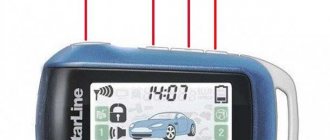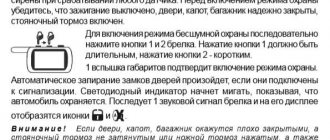01/24/2022 2,262 Alarms
Author: Victor
Knowing where the Starline service button is located may be necessary, for example, to switch the alarm system to Valet mode in order to carry out vehicle repairs at a service station. When searching for a key, you need to take into account that it has several types of configuration and can be made as a separate unit or built into other elements of the StarLine car alarm. In the first case, the Valet button is a separate device, which is secured with glue or double-sided tape in a secret place.
[Hide]
Deactivating the Starline A91 alarm using the Valet button
When installing a security system, make sure you know where the Valet service key is installed. If you did not have the opportunity to obtain this information, then you should find it, because with the Valet button you can reset the Starline alarm. It is located in the following places:
- center console, under the decorative plastic near the steering column;
- the button can be located under the glove box or in the compartment;
- near the ashtray: inside or under it;
- sometimes the Valet reset button may be located inside the small pockets;
- near the central tunnel, between the seats;
- next to the fuse box;
- in close proximity to the pedal assembly;
- on the door cards.
What is the Valet button and what is it for?
StarLine service button is a device for controlling security alarm functions, which is used in the following cases:
- Switching to Valet mode allows service employees to work with the car, but at the same time prevents their attempts to make changes to the car alarm settings. Or attach additional key fobs to this security system. However, modern StarLine anti-theft systems have a simpler and more convenient method of transferring a personal car into service mode, carried out using a key fob.
- The Valet key is used to change car alarm settings and reset the security system to factory settings. Until recently, the service button was the only way to configure car alarm functions. But today, to perform this operation, a laptop is increasingly used, which is connected to the StarLine complex via a USB connection.
- Using the Valet button, the car owner will be able to unlock the security system and turn off the alarm even in the event of a malfunction or loss of the key fob.
- Pressing and holding the service button for 2 seconds allows you to activate the anti-theft function and prevent car theft. This mode can only be activated when the engine is running, and to deactivate it you will need a personal unlock code.
What does the Valet button look like?
The Valet button is a small device (allows it to be placed in hidden places) with an electrical wire that connects it to the main unit of the security complex.
Video: what types of Jack buttons exist
The author of the video is Sigmax69.
Where is the Valet button?
The place where the Jack key is hidden depends on both the device configuration and the car alarm model.
Service button as a separate node
This design option is considered classic and is typical for both old and new StarLine models, for example:
- A4;
- A6;
- A8;
- A9;
- B6;
- B9;
- A61;
- A91;
- A93;
- A94.
The most common locations for the Valet button are:
- under the dashboard;
- near the mounting block;
- under the steering wheel;
- near the gear shift lever;
- in the glove compartment;
- in the fuse hatch.
Photo gallery: where to put the Jack button
The most popular places to hide the Valet button
Photo of the Valet button under the side covers of the torpedo
Valet key on the fuse box
Service button in the hatch
Built-in Jack key
In this case, the button may be connected, for example, to an antenna module, which is why it can be confused with a call key. To prevent this from happening, usually in modern StarLine alarms both buttons can be combined into one with a combination of functions.
This is possible in Starline security systems of the following models with firmware no older than N2:
- A63;
- A64;
- A93;
- A94;
- B64;
- D64;
- B94;
- D94;
- E60;
- E90.
Table: where the Starline service button is located depending on the alarm model
| Starline model | Valet button location |
| E90 | In the glove compartment or under the dashboard |
| A91 | Under the instrument panel or near the gearshift lever |
| A92 | Side of the dashboard |
| A93 | On the floor of the car next to the front passenger seat |
| A94 | On the floor of the vehicle near the pedals |
| A61 | Close to the gearshift lever |
Disarm the Starline A2, A3, A4, A8, A9 alarm system
The system shutdown algorithm for these models is simple. The alarm instruction includes four steps.
- The key must be used to open the car door. The alarm will sound.
- Insert the key into the ignition and turn it on.
- We get to the Valet alarm button. Press it three times for 20 seconds. This is true for Starline A1, A2 or A4 systems. To turn off the A8 or A9, press the Valet key four times.
- The vehicle will sound an alert and the alarm will turn off. After this, the alarm will be turned off, you can start the engine with the key or reconfigure the system. If you fail to press the Valet button within the 20-second timer, you will no longer be able to turn off the alarm.
Find out how to set the time on Starline A93.
What does the key on the alarm key mean?
If the ignition key icon is lit on the display, this indicates
, that the car carried out an indication of its state and the state
of the car alarm
and found that the ignition was on.
Interesting materials:
Is it possible to beat diabetes? Can metastases be felt? Is it possible to submit an electronic application to the registry office? Is it possible to submit a handwritten statement to the court? Is it possible to submit an application to the district police officer? Is it possible to submit an application to the prosecutor's office? Is it possible to submit an application to the registry office without the presence of the groom? Is it possible to submit an application to the registry office on Friday? Can you catch an STD in the pool? Is it possible to connect cable TV to an old TV?
Disconnecting the Starline A6 alarm system
This model is different from the rest of the series. The Starline A6 or A61 car alarm is turned off immediately only after entering a personal code. If the owner does not know it, then it will not be possible to disarm the car. Initially, the secret alarm combination is 11, but it can be changed. It is the owner's responsibility to know the correct number.
- We open the door with the key (the alarm works) and activate the ignition.
- Press the Valet button the number of times that corresponds to the first digit of the secret code.
- Turn off the ignition and turn it on again.
- Press the Valet alarm key the number of times corresponding to the second digit of the secret code.
- Turn off the ignition. The hazard lights and siren should stop working. Now the lock is removed and you can start the engine with the key.
Unlocking Starline alarms of other models is also carried out by entering a secret code. The owner must know the combination of numbers.
2. How to program security and service alarm functions
As part of programming Starline A91, you can determine in which mode each of the security and service alarm functions will operate. Their complete list and possible work options are presented in Table No. 1.
Programming table No. 1 Starline A91
Before you begin programming, please review the list of functions. This is necessary so that before setting up you already know which function you want to program.
The principle is the same for everyone: enter programming mode, select a function and set one of 4 operating modes. The general procedure is as follows:
- To enter programming mode, press Valet 5 times.
- After this, turn on the ignition and wait for 5 siren signals.
- Press Valet again a number of times equal to the number of the function you want to configure. This number can be taken in the first column of table No. 1. To be sure that you have chosen exactly the right function, the manufacturer has provided light and sound indication. It is shown in the table below.
- Select one of 4 function states. To do this, click the button that corresponds to the desired option. As well as the serial number of the function, key combinations are given in Table No. 1. The alarm and key fob will emit 1-4 beeps depending on which option you choose.
Unlocking Starline alarm
Sometimes it happens that the system works too often and does not respond to remote control commands. The Starline alarm system can be disabled using the key. It is enough to follow the steps indicated above and enter an individual code or turn off the alarm via the Valet service key. You can disconnect the wires to the battery - then the system will be completely turned off (see photo).
Find out how to set up the Starline A93 key fob.
How to exit Starline service mode
When the new option is no longer necessary, another question arises - how to exit the Starline A93 service mode. This step is mandatory when you need to return the device to its previous performance and provide 100% protection. Take the following steps:
- Click on the “2” button.
- Hold it for 4 seconds.
- Wait until the key icon disappears.
After this, make sure that you managed to turn off the Starline A93 service mode on the alarm system. To do this, try arming and disarming the car, and also test some functions (for example, automatic start). If the main systems are working, then you have succeeded in disabling the Starline A93 service mode. All operations can be performed using the key fob.
Disarm without Starline A91 key fob
If you decide to buy an alarm system of this family, then its emergency shutdown occurs in a different way.
- Open the car door with the key.
- Before turning off the Starline A91 alarm, you should look at the turns. If they blink four times, this means that the car has entered security mode without a key fob.
- Turn on the ignition and press the Valet button three times within 20 seconds.
- Turn off the ignition. As confirmation, the siren will sound twice, indicating that it is completely disabled.
This method is relevant for systems model A91 or A94.
Disabling the Starline A91 shock sensor
Decontamination occurs in stages. There are two levels of response to external influences. The first of them is turned off by successively pressing the first button twice. The car will react with two flashes of side headlights. If it is necessary to completely turn off the device, then press the key again in the same way. This time there will be three flashes of the illuminators, and the key fob will emit a triple beep.
This is interesting: Is it necessary to warm up a car with an injection engine?
How to unlock the engine under the alarm?
If you need to travel with a non-working system, you can physically turn it off. It is enough to find a special central unit, located under the front panel of most cars. The fuse box is installed here, as well as the CAN bus harness.
The alarm diagram contains a description of the terminals that are responsible for connecting the Starline system, as well as contacts for the blocking relay. The last three should be connected to each other. Even if you were unable to disable the system using the Valet button, you can go to the service center. Learn about programming the Starline A61 alarm key fob.
5. Shutdown in the Starline mobile application
If you have a mobile application installed on your smartphone, then the “Valet” mode on the Starline A93 can be disabled directly from the gadget. This can only be done by the owner of the car who has access to the SIM card of the GSM alarm module.
To disconnect, you need to call the GSM module number. You will hear a greeting, after which you can turn off any mode by entering the number corresponding to the specific function. For service mode, the number is 50. It can be sent as an SMS to the SIM card number of the GSM module - Valet will also be deactivated. To enable the mode, they do the same thing, only they use a different command number - 51.
Ways to reset (zero) the Starline alarm
Sometimes, in order to connect additional devices or carry out other procedures, a factory reset is required. It works like this.
- Turn on the ignition. Then press the Valet service button 10 times.
- Turn off the ignition. 10 signals will sound indicating that the car has entered the factory reset mode.
- Press the Valet key again and listen to another siren signal.
- Press button 1 on the key fob, going to the factory settings. A short sound will confirm the success of the procedure.
- Turn on the ignition to confirm the command. The side lights flash five times (see video).
Turbo timer
In the case of autostart based on temperature, the mode allows the power unit to warm up before the trip, but thanks to the turbo timer, the engine will gradually cool down.
The turbo timer is disabled when the security mode is activated. Hold down button 3 and enter the settings menu located at the bottom of the screen. By short pressing the same button, select the “TURBO” icon and confirm the selection with key 1. “TURBO” should disappear from the screen and a melodic signal should sound.
Photo: 66.RU from partners
Why doesn't the alarm go off?
However, sometimes it happens that Starline presents problems when emergency disarming is required. The procedure for disabling the alarm may be required in a number of cases.
- Failure of the control panel. If this problem occurs, you should check the key fob battery or car battery. The remote control itself will indicate that the battery has a low capacity - a low battery icon will appear, and it will play a melody. There may be other reasons - the key fob may break due to moisture or burnout of the tracks along with the microcircuits. You will have to open the car without the key fob, and take the device itself to a service center for repair or replacement.
- Damage to the control unit. The system receives a signal from the key fob buttons, but the unit itself refuses to operate and execute commands. The driver can press the corresponding button - the protection mode is removed and then reinstalled. If the system malfunctions, you should start the car manually.
- Antenna malfunction. There may be a mechanical failure of the receiving module, as a result of which it does not receive or process input commands. A failed antenna must be repaired or replaced.
- Spontaneous operation. A car alarm can go off for no apparent reason: turn on the siren, turn on the optics, block the engine, lock the doors. Then the owner's remote control will receive messages about a hacking attempt. If there are no prerequisites for this, then there is probably a short circuit in the circuit itself.
Causes and Troubleshooting for the Valet Button
The main reasons for the failure of the Valet key:
- Loss of contact between the service button and the central unit. The Jack key is connected to the security unit with a thin wire, at the end of which there is a connector. Often it does not fit tightly into the socket and easily moves even with slight tension or movement of the electrical cord. As a result, the contact of the service button with the central unit is broken and, as a result, it stops working. It is very easy to fix this damage - just return the connector to its place.
- Damage to the key. Failure of a system button is quite a rare occurrence, since it is not often used by the car owner and simply does not have time to use up its strength limit. Most often, such a malfunction is the result of hitting the button with an object or foot, which leads to cracks or chips in the key body. In addition, the Jack button may deteriorate due to high humidity and corrosion. To eliminate such damage, you should replace the damaged button with a working one. You can purchase a new Jack key at the StarLine company center or at any specialized store. And it is also allowed to use the service button from another anti-theft system if it has a similar connector.
- Cable break. If the wire from the Valet button is not bundled into additional wiring, then it is at high risk of damage, even breaking. Despite the seriousness of this malfunction, you can eliminate it yourself by returning the device to working condition.
Repairing a faulty Valet key wire
Before carrying out repair work, it is necessary to find the location of the cable break, which is often hidden under the insulating material. It can be located anywhere in the wire, but more often it is located in the most vulnerable area - on the bend.
What do you need?
Tools and items needed to repair a damaged cable:
- pliers;
- a bottle of white spirit or acetone;
- cotton pads;
- sandpaper;
- electrical tape or heat pipe.
Repair instructions
To repair the broken wire of the Valet button, you must perform the following steps:
- Using pliers, strip the ends of the cable from the insulating material. This should be done carefully so as not to damage the metal.
- Soak a cotton pad in acetone or white spirit and thoroughly wipe the exposed areas of the electrical cord.
- Sand the metal core of the cable with sandpaper until it acquires a characteristic bright shine.
- Connect the broken ends by parallel or serial twisting using pliers.
- Cover the exposed section of the wire with insulating tape or heat pipe.
Deactivation of modern Starline models: A93, A94, E95
Let's start with the common StarLine A93, which, although based on the outdated 4th generation (the first to introduce modularity of the central unit), still remains popular (see the Starline A93 instruction manual). Since this generation of alarms already has full support for cars with a “Start-Stop” button, the code entry mechanism has been modernized - it is not necessary to turn the ignition on and off between entering individual numbers, you can press the brake or raise the handbrake). The mechanism for setting the type of PIN code and its task have not changed - we already wrote about this recently.