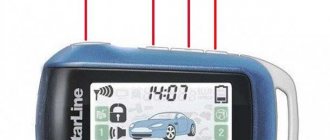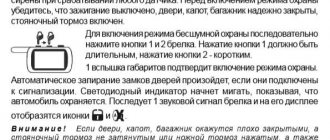Alarm A61 is a simple and reliable security system from the Russian manufacturer Starline. High-quality protection is provided by a dialogue signal that continuously changes its frequency and does not allow it to be intercepted using intelligent hacking tools. You can learn more about all the features of the Starline A61 alarm system, as well as the opinions of car owners about its operation, from this review.
Alarm functions Starline A61
The car security system has a number of original options. In addition to the standard ignition interlock and central locking, the starline alarm system offers a lot of functions.
The car owner can program the following tasks:
- Turbo timer mode available. The option is useful for owners of cars with turbine engines. After a fast drive, the intake tract parts heat up to a temperature of 800 degrees. An instant stop is dangerous due to increased wear. Setting up this alarm function from the key fob allows the engine to run for a few more minutes after the owner has left the car.
- Dialogue authorization. Protects against code grabber hacking thanks to the innovative method of “hopping” communication frequencies. When disarming or arming, the code repeatedly changes its natural frequency.
- Adjustable tilt sensors. The A61 alarm system protects against the hood, trunk or interior being broken into, and does not allow the car to be taken away by a tow truck.
- Installation of automatic windows or a GSM module is optionally available. Information from the alarm about attempts to penetrate will be sent to the phone. Additionally, you can find out about the current location of the car with an accuracy of several meters.
Find out everything about returning Starline to factory settings.
Using connector "X7"
The main signaling unit of Starline A61 Dialog is equipped with an additional 4-pin connector. As stated in the instructions, external sensors are connected to it:
Connector X7, wiring
To connect a single-level sensor, it is better to use terminal 4 (white wire). There is another option - the sensor is connected to any of the inputs. But then you need to configure it by assigning option 12 a new value.
Let's look at an example. The installation of the Starline D10 sensor was carried out according to all the rules, but, as it turned out during operation, it did not activate the alarm level. The sensor itself is single-level, and the instructions for it say the following:
Wiring of the Starline D10 sensor
There are two solutions to the problem:
- Even before connecting, the white and blue wires are swapped;
- No modifications are made, but programming is performed: option 12 is assigned a value of 2, 3 or 4.
When installing, you can use any of two solutions.
Perhaps the reader is interested in what the Starline D10 module looks like in reality:
Optional external sensor D10
The device shown in the picture is a tilt sensor. There are no regulators on its body, which entails certain difficulties. But the Starline E61 alarm, as stated on the Starline website, is equipped with a built-in tilt sensor, which, in addition, can be adjusted. The adjustment is carried out during operation, monitoring the system via a smartphone.
Technical characteristics of the Starline A61 alarm system
The main parameters of the security system are described below:
- The starline A61 signaling frequency range is from 433 to 434 MHz.
- For operational safety, 128 communication channels are used.
- The working distance of the key fob is up to 800 meters. The backup alarm device can operate up to 15 m.
- Reception of information is possible from a distance of up to 2 kilometers (in open areas).
- The alarm unit is guaranteed to operate at temperatures from -40 to +85 degrees.
- The system is powered at a voltage of 9-18 volts. Current consumption is up to 15 mA.
- The main alarm key fob is powered by a standard AAA battery with a power of one and a half volts. The replacement remote control is powered by a three-volt CR2450 battery.
Video
User Alexey Avtoelektrik showed the operation of the security system installed on a Mazda 6 car.
Do you have any questions? Specialists and readers of the AUTODVIG website will help you ask a question
Was this article helpful?
Thank you for your opinion!
The article was useful. Please share the information with your friends.
Yes (100.00%)
No
X
Please write what is wrong and leave recommendations on the article
Cancel reply
Rate this article: ( 2 votes, average: 5.00 out of 5)
Discuss the article:
Alarm equipment Starline A61
The product box (see photo) includes the following items:
- alarm operating instructions;
- main key fob with three keys and its battery, protective case;
- the second remote control without an LCD display, only with buttons;
- antenna with additional connection cable and sticker for its installation;
- two-level shock sensor with wire;
- hood switch;
- Valet service button for emergency shutdown of the system;
- LED warning lamp;
- connectors for connection – 16 and 6 contacts;
- power wires to block engine starting.
Optionally, the alarm package may include a special GSM unit or an additional autostart module for starting the engine remotely.
Starline A61 instruction manual
The instruction manual in Russian remains an important thing in the configuration of a car alarm. If you read the instructions, you can learn about:
- characteristics of the starline A61 alarm system;
- system functions;
- key fob device;
- assignment of remote control buttons;
- setting up individual commands, conducting self-diagnosis and obtaining information about system errors;
- setting the time on the key fob or starting silent mode;
- connection of the starline system or its emergency shutdown.
Starline A61: alarm connection diagram
The installation instructions consist of several simple steps.
- Disconnect the negative battery cable. This will cut off the voltage in the car circuit.
- We install the central processor unit. The body must be hidden - attackers should not be able to reach it.
- Carefully remove the plastic around the steering column. Disconnect the wires with connectors.
- We install a Valet service button, which will turn off the alarm in case of malfunctions.
- We install the starline A61 siren. It is advisable to choose a location away from the hot cylinder block to avoid negative temperature effects.
- We install the transceiver under the windshield. There should be no metal parts or devices nearby that cause interference.
- Shock or tilt sensors are being installed. According to the installation map, it is recommended to install them inside the car - exposure to moisture or an aggressive environment can damage them.
- We put the limit switch under the hood. Additional limit switches can be installed on the doors.
Starline A61: installation instructions
To install the system, you will need a standard kit:
- tools for removing decorative plastic in the interior;
- multitester;
- electrical tape and wire crimps;
- If the car design does not have a mount for shock sensors or an engine compartment siren, you will need a drill to drill additional holes.
The description and detailed connection diagram is indicated above. In this section you can study photos of the system pinout and watch a training video. We have operating instructions for the Starline A91 alarm system.
Kommentaarid
And if the sensitivity is not adjustable, is there a block where it can be adjusted additionally?
Hello, please tell me, when I start the car using the remote control to warm up, I remove the alarm, open the door, the car stalls, how to prevent it from stalling. Thank you.
Hello, please explain, if the first value is increased to the maximum, will the sensitivity of the sensor also increase? or will it decrease on the contrary?
Tatiana Channel
Aasta tagasi
Thank you very much Everything worked out But I wanted to go to the installers
Tatiana Channel
Aasta tagasi
Please. I am glad to help)))
All this must be done when the car is disarmed. On security is not included in the menu. I fucked for half an hour, I could have drawn it.
Ruslan Gatti
Aasta tagasi
Here I am! ))) Thank you, at least you advised me to disarm!)))
Tell me, what sensitivity should you set on average? Thank you
Tatiana Channel
Aasta tagasi
The selection menu does not appear
Fortepiano Vialanchel
Aasta tagasi
@J Smith did they do it in the “DISARMED” mode?
J Smith
Aasta tagasi
@Tatiana Channel well, it’s logical. One thing doesn't work.
Tatiana Channel
Aasta tagasi
the car must be within the range of the alarm system
Tatiana Channel
2 aastat tagasi
Tatiana Channel
2 aastat tagasi
I do everything the same, it does not enter the setup mode after a short press - nothing
Alexey Durnaikin
2 päeva tagasi
@Vladislav Salkov First you need to disarm the car! And then perform this function!
Vladislav Salkov
2 months tagasi
@Sergey Portov, I mean for some reason we don’t have settings for the shock sensor via the key fob; the sensor itself can of course be adjusted manually with a screwdriver)
Sergey Portov
2 months tagasi
@Vladislav Salkov I also have a92)), on the shock sensor there are variable resistors for a screwdriver to adjust the 1st and 2nd response levels.
Vladislav Salkov
2 months tagasi
@Sergey Portov, well, personally, I have a key fob model a92, in the video the model is a94, although they have similar interfaces, maybe it depends on the model xs)
Sergey Portov
2 months tagasi
@Vladislav Salkov No, today I manually reduced the sensitivity on the shock sensor. Maybe such sensors don’t have settings from the xs key fob.
Hello! The problem is this: when I set the car alarm (model Starline A64), the car does not beep, but just quietly arms itself. On the key fob, turning everything on and off doesn’t help, they say you need to connect it somehow with the “Vallet” button, it seems like this function is disabled by default, tell me how to activate this function? Thank you
R Gokk
Aasta tagasi
Hello! When the auto electrician installed it, he told me that he didn’t connect it for me on purpose, which actually suits me. Maybe this needs to be configured on the car - there is also an alarm sensor there.
Fff ff
2 aastat tagasi
@Tatiana Channel no, the problem was solved by logging in through the valet button, it’s just that this function was disabled by default. thanks for the help
Tatiana Channel
2 aastat tagasi
Hello. There may be a problem with the siren itself (sound)
Hello. Tell me how to reset the key fob settings. My buttons do not match their functions in the instructions.
Autostart Starline A61
One of the useful functions available for middle-class systems such as A91 is automatic engine start at a time convenient for the driver. By default, starline A61 does not have autorun. However, its installation is possible with the purchase of an additional M31 module.
A special contact is connected to block X1, which is responsible for interaction with the fuel pump. If programming is incorrect, problems with starting the engine may occur. Therefore, it is better to implement the auto-on function at a service center.
Photo gallery
Photo of the Starline A61 security complex:
A61 system components
Control module
Transceiver block
Starline A61: programming instructions
After installing the car alarm, you should bind the key fob to the system.
- To do this, press the Valet button once with the ignition off. Then we turn it on. The siren sound, sounded seven times, indicates that the system has entered search mode.
- Press buttons 2 and 3 on the key fob. We hear one siren signal. The melody from the key fob sounds. The rest of the remote controls are linked in the same way. In total, the system registers up to 4 key fobs. The binding mode is exited by turning off the ignition. Then the turn signals and parking lights will flash five times.
Next, it is advisable to start programming the starline car alarm functions:
- turn off the ignition and press the service button five times;
- turn it on and listen to five siren signals;
- Use the service button to select the option we are interested in;
- set the desired value using the key fob.
Full programming table below.
Find out how to turn off the Starline A91 alarm system without a key fob.
Key fobs and antenna modules
Any antenna module connected to the Starline car alarm must be placed inside the car. There is a button on the device body designed for quick calling. Don't neglect this option: by pressing the button, you can immediately find the key fob. But if you know that the button will not be used during operation, you need to hide the antenna module as best as possible. It looks reasonable to install it under the dashboard. Let’s talk now about how you can replace a faulty module.
Different modules: looking for differences
Complete with the signal in question, there is a module shown below:
Antenna block of dialogue signals
You will find the same modules in different kits: A61 and A91, B9 Dialog and B6 Dialog. Actually, the 9th family differs from the 6th in the presence of autorun, but the command transmission protocol is similar. The catalogs indicate that the module is suitable for the following two signals: A61, A91. Another name less common is Starline Twage A61.
Screenshot of the seller's website
Be aware that after connecting the new antenna module, all key fobs will have to be registered from scratch. There is no other way to perform the replacement!
Individual encryption keys are stored in the key fob. The antenna unit must recognize them during operation. That is, if you change a block, the key values must be specified. The video at the end of the review illustrates the meaning of these words. In general, it is impossible to avoid the recording procedure. The instructions contain the following sequence:
- When the ignition is turned off, press the Valet button 7 times;
- Turn on the ignition;
- The siren sounds 7 times;
- On the key fob with the display, press the “2-3” keys (see figure);
- The signal sounds;
- Step 4 is repeated for 5 seconds for each additional key fob by pressing the “1-2” keys on it;
- The ignition is turned off.
Congratulations on your successful recording.
Screenshot of the basic guide
Improvement of the key fob
The Starline A61 Dialog signaling system comes with two key fobs: the main one and the additional one. The second of them can be modified by placing the printed circuit board in a proprietary case:
Two-button remote control
In order to use one device during operation, an immobilizer chip is also placed inside the case. There is no need to connect it to anything.
Installation of a printed circuit board is not always successful. But the textolite can be ground off:
New and improved board
Maybe it will be possible to place three devices in one case: a key fob, a chip key, and a remote control for the autostart and warm-up unit. The main thing to remember is that there is no need to connect different modules to each other.
Of course, the additional key fob is interactive, that is, it has a receiver in its design. But this receiver turns on only when a command is given. This means the battery will discharge slowly. The dialogue code, in turn, effectively prevents hacking.
Malfunctions of the Starline car alarm model A61
Sometimes the system can cause problems. Basic malfunctions.
- Starline alarm goes off for no reason. It is necessary to check the serviceability of the shock sensors and adjust their sensitivity. It will help to dismantle the gasket between the sensor itself and the surface to which it is attached.
- The system refuses to respond to commands. Here you need to check the serviceability of the starline key fob, the presence of a working battery, or inspect the remote control for moisture. The second reason is a breakdown of the antenna adapter. Such problems are resolved by specialists from the service center.
- Failure of limit switches. As a rule, the contact itself comes off. You can easily attach it yourself.
- Damage to wiring. This leads to a malfunction of the starline car alarm function or a short circuit. Remedy by a qualified electrician by locating and repairing the break.
- Processor unit malfunction. Hints of failure may include oxidized contacts or swollen capacitors on the board. It can be treated by reflashing or replacing the part with a working one. It is better to entrust this to specialists.
How to enable ignition support on A61
The starline alarm system has an interesting function when the car is warming up, even when the ignition key is turned off. The procedure is similar to autostart from a key fob, but the start itself is done manually. The ignition support relay is connected via channel 3, and the duration is programmed via the starline key fob. The algorithm is listed in the programming table under number 16.
- Apply the parking brake while the engine is running. The dimensions will flash once.
- We pull the key out of the lock for 30 seconds, get out of the car, and lock all the doors.
- Press the 1st key of the starline key fob for a long time, and then the 3rd briefly. One beep sounds and the lights flash once.
Enabling silent mode on Starline A61
The function is possible for this model. There are no beeps in this mode. You can program it like this:
- Press button 1 of the key fob. The dimensions will flash once. It is important to ensure that all doors, trunk and hood are closed and the car is set to the handbrake.
- We hold down button 3 of the key fob for a long time until two beeps: long and then short.
- Short presses of the third button move the cursor to the corresponding icon.
- Press button 1 on the key fob. Two short beeps will sound, a melody and two sounds again.
You can park or unlock the car in this mode by double pressing the first button on the starline key fob. Find out how to set the time on the StarLine A91 key fob.
Understanding the names
The A61 model is, by definition, interactive. Sometimes, to emphasize this fact, the word Dialog is added to the name. This is what the creators of the official website did, for example:
Screenshot of the Ultrastar website, catalog
And Starline Twage A61 is an old version of the name. It is still found in some catalogs and is associated with models that do not have dialogue code. For example, there are two different alarms: Twage B9 and B9 Dialog. They have different additional keychains:
Two different sets of the B9 family
The above does not apply to the A61 family - there is only one model that is equipped with “dialogue”. The strangest version of the name used to designate it looks like this: Starline Twage A61 Dialog. Here is a screenshot as proof:
Online seller website
We will talk about connecting this signaling now.