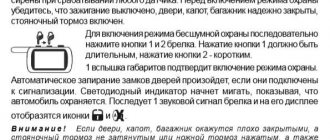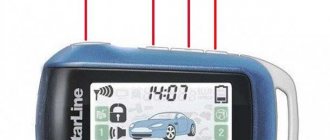How to turn on the sound on the Starline alarm key fob? Enter the programming menu by long pressing the “4” button. First, the remote control emits one long and then two short beeps, and the selection options appear on the screen - RUDE (loud), WEAK (quiet), VIBR (vibration only), SIG1 (Siren), SIG2 (trill). Select an item with a volume level using short presses of the “4” key to move forward and “1” to move backward. Below we will look at all the ways to turn on/off the sound of the key fob and siren, we will look at ways to change the volume and the ability to change the type of melody.
Page 24
User manual
In silent security mode, there are no sound signals from the vehicle when any of the sensors are triggered.
a short signal will sound
icons will appear on the screen,
dimensions will flash one
the locks will be closed
doors (if the locks
AUTOMOBILE
If the doors, hood, trunk are poorly closed, and the parking brake is not applied or the foot brake is pressed, and
one of the push-button switches for doors, hood, trunk, brakes is also faulty, then the alarm will warn about this
item “Self-diagnosis when turning on the security mode”).
4 beeps and 4 size flashes
In silent security mode, when any of the security sensors is triggered, there are no vehicle siren signals. The “alarm” state is accompanied only by light signals
If the doors, hood, trunk are poorly closed, the parking brake is not applied (the brake pedal is pressed) or one of the limit switches of the doors, hood, trunk is faulty (permanently closed), the alarm will warn about this with 4 light signals
Modern security systems have long ceased to be simply security systems that protect a car from theft. Now they have a lot of additional functions, including autostart, turbo timer, car search using GPS, communication with emergency services, etc. The owner can also program the sound on the Starline alarm key fob to turn off or turn on the sound. This makes it easier to operate intuitively at night. But this function is activated differently in different system models. All aspects of this area are described in more detail in this article.
How to turn off the siren using a key fob
Turning off the sound on a Starline device is as easy as activating this option. For this, button 2 is intended (the middle of the buttons in the figure above). As with turning on, you need to perform some preliminary steps:
- Put the car on the handbrake.
- Close the hood, trunk and all doors to the vehicle interior tightly.
- Use the cursor to find the icon on the screen as shown in the figure.
- Press the middle button on the edge of the key fob.
- Make sure that thumbnails of this type appear on the screen (after gaining experience, you don’t have to do this)
The alarm sound is now disabled.
The car will respond to the described actions with single light and sound signals. The alarm LED should flash as normal. That's all the wisdom. As you can see, there is nothing particularly complicated in this procedure. Subscribe so you don't miss anything important
In Starline A91, silent mode is a function that ensures quiet operation of the security system. If it is triggered, the alarm reacts only by flashing the car's headlights without turning on the sound signal. To activate the option, long press button 1, and then briefly press button 2. Below we will look at how to set the Starline A91 to silent mode, what are the features of the option function, what are its pros and cons.
How to set the Starline alarm sound
The Starline B9 and B92 models belong to the middle price segment. There are no options here - for example, it is impossible to turn off the sound of the key fob; it will always notify the owner of attempts to enter using sound signals.
At the same time, in the dark, the owner of the car has the opportunity to set a silent security mode. To do this, press the first button until the key fob beeps, and then quickly press the second button. Now the security without a siren signal is activated - when attempting to enter, it will not make noise, simulating a trill or bells, but will simply flash its dimensions. In this case, the owner will receive a corresponding notification on the remote control.
What to do if Starline A91 is not disarmed
It happens that the Starline A91 car alarm is not disarmed - the car emits 4 sound and light signals, notifying that the command was executed incorrectly. Initially, you should check the feedback and analyze the condition of the power elements of the key fobs. The second step (if the problem remains) is to remove the connector from the antenna module and reconnect it.
Another way to solve the problem is to rewrite the remotes. The fact is that sometimes radio interference appears in the clear, interfering with the signal. And rewriting allows you to set them to a free frequency. To do this, turn off the ignition and then press the Valet service button seven times. After turning on the ignition, the siren will sound seven times, and the lights will blink seven times. Now on the remote control you press buttons 1 and 2 simultaneously until the car and key fob sound.
The operation can be repeated several times, binding different remote controls. The main thing is that the interval does not exceed five seconds. The binding mode is exited after the ignition is turned off. The car will inform you that the procedure has been successfully completed by blinking its lights three times.
How to turn on the sound on the Starline alarm key fob with auto start
The Starline A93, A96, and E90 models have a number of additional functions that make life easier for the owner. So, the owner of the car can not only activate the silent security mode - on the remote control you need to press key one for a long time, and then press the second button again briefly. In addition, the system provides an option for setting signal parameters.
To enter the sound function programming menu, you must hold down the fourth key. First, the key fob will emit one long beep, then two short beeps. A corresponding menu will appear on the screen with the ability to select the appropriate mode:
- loud signals - RUDE;
- quiet signals – WEAK;
- vibration signal only – VIBR;
- alarm system Siren - SIG1;
- alarm system Trill - SIG2.
Switching between items is carried out by short pressing button four (forward) or key one (backward). The value is selected through a short click on keys two and three.
2. Programming Starline A9 buttons
Like the Starline 91 key fob, there are 3 keys on the side of the device that can be pressed separately (short or long) or in combination. This determines what command will be transmitted to the car alarm unit.
2.1. Button 1
Button 1 is indicated on the Starline A9 key fob with the Roman numeral I. It can be programmed to execute any command. You can change the function any number of times. Depending on the duration of the press, the button performs different commands:
- 0.5 s (quick press) – programmable command (the one you set yourself);
- 3 s – remote start and stop of the engine;
- 3 s – activation of the security mode with the engine running.
The manufacturer recommends programming button 1 to turn the security mode on and off. But you can specify any function. How to do it:
- Briefly press key 3, indicated by an asterisk, 2 or more times. To change the direction of cursor movement, pause 1-2 s between clicks.
- By pressing 3 buttons, move the cursor to the icon corresponding to the command you want to set.
- Hold button 3 for 6 seconds until a double and then triple beep sounds. This confirms the choice of function.
- To check that the settings are correct, press key 1.
Using this instruction, you can program key 1 an unlimited number of times. To change the command, you just need to do everything again.
2.2. Button 2
Button 2 is indicated on the key fob by the Roman numeral II. The functions depend on the duration of the press:
- 0.5 s – command corresponding to the current cursor position;
- 3 s – trunk unlocking.
The key assignment determines the current cursor position on the display. To move the cursor you need to:
- Briefly press button 3 2 or more times so that the cursor begins to move. If you pause and press again, the cursor will change direction.
- Continue pressing button 3 to move the cursor through the icons. Set it to the position that corresponds to the desired command.
- Press 2 to execute the selected command.
2.3. Button 3
Button 3 on the Starline A9 key fob is indicated by an asterisk (*). Key functions depending on the duration of pressing:
- 0.5 s – cursor movement on the display;
- 0.5 s – interruption of the alert signal;
- 3 s – setting the clock, timer, alarm clock, energy saving mode;
- 6 s – button programming.
2.4. Button combination
- 1 + 2. When pressed for 0.5 s, search mode is activated, 3 s – panic mode.
- 3 + 1. When pressed for 0.5 s – select the key fob notification mode.
- 3 + 2. When pressed for 0.5 s – quick timer setting.
How to turn down the volume on the StarLine key fob
Another option for the popular car alarm available on the market today is Starline A93, A61, and A91. These models do not have the option to adjust the sound signal - the volume cannot be increased or decreased. But it is also not necessary to constantly listen to the car siren.
There is a silent arming mode - first, the first key is pressed for a long time, and after the key fob emits a signal, it is briefly pressed again. In this case, the car will be in security mode with a siren and will notify the owner of attempts to break into. You can completely turn off the sound - this is a silent security option. It turns on in a similar way - by long pressing the first button, and then short pressing the second.
How to increase the sound on a Starline alarm system
Some car alarm models Starline A91W, A94 or B9 allow you to increase the volume of the siren and adjust this parameter at your discretion. To set this parameter, you will need to enter programming mode.
Then turn on the ignition and briefly press buttons two and three to select Soun, where you can add volume. To do this, press the third button for a long time (until a characteristic signal), and then again briefly. An indication of the current value appears on the key fob (factory setting is two). You can turn down the volume with keys one or two, and turn up the volume with button three. The maximum parameter is nine, the minimum is one. After turning off the ignition, the indicator will be saved.
Setting up ringtones
This function is included in the set of basic alarm functions Starline E90, E91 and F3. Configuration is carried out directly through the key fob. First, press the fourth key for a long time until the remote control emits a melodic signal, and then two more short beeps.
The selections now flash on the display. The owner, by short pressing the fourth button, selects item F4 (alarm volume and selection of melody for the communicator). The desired parameter is set using keys two or three (decrease and increase, respectively). Exiting the programming mode occurs automatically - just do not click anything for eight seconds.
Arming without sound
When arming, the car always emits a sound signal, as well as when disarming this mode. But this is not very convenient in the dark, when silence is important. Therefore, you can arm your car silently. To do this on the Starline A9 or A93 models, you need to press the first key for a long time, and after the signal, click it again, but briefly. You can open the car in a similar way, but I use the second button on the key fob.
The complex also offers a silent security mode. In this case, the siren will not sound even when trying to break into the car - only the dimensions blink. The key fob will beep and vibrate to notify the owner of the situation. You can put the machine in this mode by pressing the first button for a long time, and then briefly clicking on the second key. After this, the LED indicator on the windshield will begin to blink, the car will blink its headlights once, and the corresponding icons of a lock and a crossed out siren will appear on the remote control.
Emergency disarming
This option is relevant for owners of cars with a Starline A91 alarm system whose key fob has died or simply stopped responding to commands. If you need to start the car, you should follow the procedure:
- the door opens using the standard key, and the siren starts working;
- after the key is in the ignition (and it is turned on), the sound alarm is deactivated, and the car lights blink four times;
- Now you need to press the Valet service key three times within twenty seconds;
- then you need to turn off the ignition again, turn it on and enter the first digit of your personal two-digit secret code (the number of presses of the Valet button corresponds to this indicator);
- then turn on the ignition again and do a similar procedure for the second digit of the two-digit code;
- a signal confirming the successful completion of the procedure will be two light signals from the car. Now the security mode is deactivated and you can deal with malfunctions.
Why does the StarLine alarm sound not work?
Some owners encounter problems when the key fob does not make sound signals and automatically switches to vibration or silent mode. There are several reasons for this:
- if the sound disappears, you can check the power supply of the remote control - often the battery, when the charge is weak, tends to conserve energy, so the sounds may disappear;
- It is also recommended to check the limit switches on the doors and trunk of the car - if, according to the system, the car does not open or close the doors, the signal may not be played;
- Sometimes the impact of the remote control displaces the metal plates inside the key fob. To restore functionality, you need to disassemble the remote control and put the plate back in the center;
- you need to check the serviceability of the control wire - perhaps there is no signal;
- recheck the cables going to the main control unit, ring the contacts;
- Analyze the state of the shock and tilt sensor.
Basic malfunctions and solutions to the problem
- The alarm does not pick up at 20 meters and does not go off. The reason why the car is not disarmed may be a bad signal. In this case, the car simply does not have feedback from the key fob, and accordingly, it does not perceive commands. In this case, you need to check the condition of the power supply element of the remote control, perhaps precisely because of the weak signal, and replace the battery if necessary. Additionally, you need to check the area for radio interference.
- There are also options when the siren goes off spontaneously. The reason for this behavior is that the shock sensor is too sensitive. Both stages (impact and hacking) can be adjusted using a standard screwdriver, reaching the sensor itself (it has special controls).
- Sometimes autostart with automatic transmission does not work on the car, and SP lights up on the key fob display. This means that the car tried to start the car four times, but the starter simply did not have enough force. It is recommended to start it manually or increase the duration of its operation. In this case, for autostart it is necessary that the car is in neutral and the parking brake lever is fully tightened.
- If the alarm does not work, and additional software errors appear (the car starts and stalls, does not close the doors, etc.), then it is best to reset to factory settings. After this, most of the problems should disappear, but if they cannot be fixed, then it is better to take the car to a specialized service, where qualified specialists will sort out the issue and fix all the problems, perhaps there is a mass loose or there is a bad contact somewhere.
1. Liquid crystal display of the Starline A9 key fob
The set includes 2 key fobs: the main one with 3 buttons, an LCD display and a feedback unit; additional with 4 buttons and low-power signal transmitter.
Keychain Starline A9 without display
The key fob with the display has more capabilities; it allows you to program autostart and configure the alarm processor unit. If the main Starline A9 key fob is inoperative or lost for some reason, an additional one is used, but it does not have feedback. It also activates most of the car alarm modes and functions. Therefore, the following instructions are intended for using the main key fob.
Using the display, it is convenient to monitor the status of the sensors in the car and issue control commands. Different icons are displayed on the screen, each of which corresponds to a specific function. Shortcuts are used to activate various modes and functions.
Liquid crystal display of Starline A9 key fob
1.1. Icons
To make the most of your key fob, you need to know what each icon means. There are 12 of them in total - they are shown in the figure and designated in English letters from A to L.
In the following image you can see which command each label corresponds to. The functions of the icons are activated by the cursor method - the enabled state of any mode is confirmed by the constant illumination of a specific label at the bottom of the display.
1.2. Badges
Additionally, other icons may be displayed on the display. In the picture you can see what modes or functions each of them represents. Further in the instructions, different icons will be mentioned, indicating their numbers in the figure.
Note! To make it more convenient to use the remote control and to prevent accidental activation of functions, 10 seconds after the last key press, the system automatically returns the cursor to the CHEK command icon.