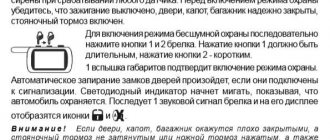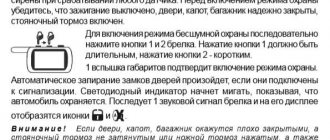The Starline A94 alarm belongs to a new family of security systems and was released in 2013. A special feature of the device is the built-in 2lin/2can module. Thanks to the telematic Kan-bus, signals are constantly transmitted between the various elements of the anti-theft complex, which increases the level of coordination and execution of service options.
The model is available in two versions - the regular Starline A94 Dialog and Starline A94S. For the most part they have the same characteristics. In particular, both are equipped with the Dialogue encryption system, which prevents signal interception by intruders. In addition, both modifications have the same Slave mode and GPS module. The main difference is the ability to autostart the engine via a phone using the GSM module that the A94S is equipped with. Thanks to the latter, system control is possible even via SMS commands.
Alarm equipment
- central control unit for the entire system with a processor;
- main console equipped with a liquid crystal screen and a two-way communication module,
- placed in a leather case;
- additional key fob without display and two-way communication;
- Valet service control button;
- signal transceiver with antenna module, placed on the front glass;
- LEDs for monitoring system status;
- siren button mounted on the hood of the vehicle;
- a set of wires for connecting all contacts of the anti-theft complex;
- engine blocking relay equipped with a block;
- motor temperature controller for setting automatic start;
- GSM module and SIM card for it;
- user manual and installation instructions from the manufacturer;
- documentation regarding the operation of the GSM module with detailed recommendations;
- User's note.
Some items may be purchased separately. The main thing is that they are compatible with the Starline A94 security system.
Price
The price of the Starline B94 alarm system depends on the city where the offer is made. Below is a table giving a general idea of the price of the set in different cities.
| Starline B94 | |
| City | Minimum price, rub. |
| Moscow | 15 750-35 000 |
| Saint Petersburg | 18 250-34 300 |
| Ekaterinburg | 17 200-27 800 |
| Volgograd | 16 400-23 500 |
Button combination
Starline A94 is controlled using buttons and their combinations. Most of them are located on two control panels, but in addition to them there is also a Valet service button. It is located inside the car and is used to activate the service mode, programming mode or emergency disablement of the security system.
- turning on and off the security mode - short presses on the first and second, respectively;
- remote engine start - long-term impact on the first key;
- activating automatic winding by timer, alarm clock or temperature - using the cursor and the third button;
- activating silent security mode or deactivating it;
- setting the levels of the tilt and shock sensors - double pressing the second button;
- decontamination of a car engine.
To control the anti-theft complex options, short and long button presses, double clicks and combinations are used.
Problems and their solutions
If autostart does not work, most often this is due to incorrect immobilizer crawler settings. The control channel is configured as follows:
- With the ignition off, press the service button 5 times.
- The ignition is activated.
- AF will appear on the screen. Using button 3, you move to the inscription SF and enter the menu.
- Operating the 3rd key, you need to find function 13. Using the 1st button, it should be converted to the value 13-1 or 13-3 (depending on whether a turbo timer is used).
- The ignition turns off.
Reset to factory settings
This operation is required in case of incorrect operation of the electronics. Resetting to factory settings is done as follows:
- When the ignition is on, the Valet button is pressed 10 times.
- The ignition turns off. The system will respond with 10 short beeps and flashing headlights.
- The service button is pressed 1 time and 1 more signal is heard.
- You need to press key 1 on the main key fob. A short signal sounds.
- The ignition turns on.
If everything is done correctly, the lights will blink 5 times and the key fob will emit a beep.
Alarm settings Starline A94
Starline A94 is configured using a control panel with two-way communication and a Valet service key. When installing and activating various options, it is important to follow the recommendations of the user manual.
Setting the time
The clock is set through the main menu of the main key fob. To enter it, press the fourth key and hold until a long melodic signal appears, and then two short ones. The time display will begin to flash and within 8 seconds you must begin changing it.
First of all, set the value of the current hour using keys 2 and 3. The first one to increase the value, and the last one to decrease it. After briefly pressing button 4, proceed to setting the minutes as described above.
After briefly pressing the fourth key, you can set an alarm to automatically warm up the engine. If there is no need to configure this option, immediately press the mentioned button for a long time or do not touch the key fob for 10 seconds. More details about the settings can be found in the video.
Setting the siren volume
You must first enter the main programming menu, for which, with the ignition off, press the Valet button five times and turn on the ignition. By pressing the second or third key of the key fob, select the SO UN item on the screen. After this, the third key is pressed sequentially until a sound signal is heard, and then briefly. The desired volume level is selected using keys number 2 and 3. To exit the main menu, turn off the ignition.
How to enable and disable modes
The Starline A94 car alarm boasts a number of useful service modes - anti-robbery, immobilizer, etc. Each of them has its own activation and deactivation rules. So, to activate the anti-robbery mode, with the engine running, press the first and third buttons of the key fob simultaneously, holding them until light and sound signals appear. Or, move the cursor over the corresponding icon and briefly press key three. As a result, the vibration mode of the key fob is also activated.
Disabling anti-robbery is possible only using the Valet service button. To do this, open the car door and enter a personal code with this key - pressing it a number of times equal to each number of the code.
To adjust the sensitivity of the Starline A94 tilt sensor, use sequential pressing of the fourth button - first for a long time, and then for a short time. The desired value is set by short clicks on keys number 2 and 3. Exiting the mode is carried out in the same way as entering.
Key fob designations
Although both included in the remote control are equivalent in terms of protection against signal hacking thanks to the interactive radio signal encryption mode, they still differ in their functionality and appearance. In particular, the main remote control has more buttons - 4 and there is a screen that further increases the ability to control system functions. Therefore, this is what is used to configure engine autostart.
The main key fob receives data on the state of the anti-theft complex, including sensors connected to the motor, in the following situations:
- if an alarm occurs due to an alarm;
- the device executes commands transmitted from key fobs;
- settings or operating modes change.
In such situations, you can see the corresponding symbols on the LCD display in the form of inscriptions, numerical values and icons. They complement the light, sound and vibration signals that the communicator is capable of producing.
Constantly on the control panel screen you can see information about what the current time is, whether the alarm clock is turned on for autostart, whether other options are activated, what the voltage level is and what the temperature of the engine and the car interior is. It is the presence of a display that allows you to monitor the status of both the system and the car as closely as possible, which makes the main key fob an indispensable autostart tool.
- short-term - both one and several keys - lasts no more than half a second;
- long-term holding of one or more buttons - lasts until the desired sound signals appear;
- double impact on one key within a second;
- sequential pressing of several keys, one of which is long-term and the second short-term (it is important not to press both buttons at the same time, so the first key is released before the second impact).
In particular, it is with the help of short presses that the cursor selects the desired value in the menu on the screen.
Installation instructions
Starline A94 is a universal security system that can be equally easily installed on a VW Polo, Hyundai Solaris or a classic Lada. Installation begins with the installation of the central control unit. It is placed in a place inaccessible to strangers next to the dashboard, most often behind the trim. It is important to monitor humidity.
At the second stage, a siren is installed. Usually it is located under the hood, but at a distance from the power unit itself. Otherwise, it will quickly break due to high temperatures. The horn should be on its side or up.
Next, tilt and shock sensors are installed. They are placed in the vehicle interior. As for the temperature sensor, its place is on the pipe of the engine cooling system.
At the fourth stage, they begin to install the ignition lock relay, and the hood and door limit switches. The antenna with the unit is placed on the windshield, but at a sufficient distance from metal parts. Also in the area of the windshield, but in the cabin, LEDs are installed.
Enabling or disabling autorun
Both enabling and disabling the option using the Starline A94 key fob occurs by pressing the necessary buttons and selecting certain menu items on the screen. Both procedures are very similar. Essentially, any automatic start option is turned on in the same way as it is turned off.
How to enable and disable autostart of Starline A94 by time
The option is activated via the main key fob. To do this, place the cursor over the icon with the image of a clock and press button number three. The car will react by flashing its dimensions, and the remote control display will show the time remaining until the factory starts. This time appears only for five seconds, after which the current hour display resumes.
The vehicle engine can be activated by a timer - this means that it will start regularly at a certain frequency. The manufacturer allows you to set any time period up to a day, and the pause between each start must be at least two hours. If the start is unsuccessful, the cycle ends.
This option is enabled via the indicator on the LCD display of the main control panel - the cursor is placed on the clock icon and the third key is pressed. By briefly pressing this button I also adjust the time and winding steps. Each press increases the period by 2 hours. To save the settings, wait for the key fob to automatically exit the menu. To remove the option, select the same icon, but press not the third, but the second button.
Another possibility is a car factory on an alarm clock. In this case, the motor turns on regularly at one predetermined time. To activate this function, use the clock menu, repeating all the manipulations described above. You can learn more about setting the alarm clock from the video.
How to set autostart based on temperature
The Starline A94 anti-theft system allows you to set automatic engine start based on ambient temperature thanks to the presence of a special sensor. The manufacturer allows you to select the thermometer value that activates the motor within the range from -27 to -3 degrees.
- set the cursor on the display of the main control panel to the icon with the image of a thermometer;
- briefly press the third button and wait for light and sound signals, both from the car itself and from the key fob;
- wait until information about the current air temperature appears on the screen;
- using short-term pressure on the third key, set from the proposed values the temperature at which the engine will begin to warm up - each press is equal to a change in the thermometer reading by three degrees;
- save the settings by simply waiting for the menu to automatically exit without pressing any other buttons.
Disabling the autostart option based on temperature sensor readings occurs in a similar way to enabling it - through the preliminary selection of the icon with the image of a thermometer with the cursor. After this, press the second key and wait for the side lights to blink twice. As a sign of successful execution of the command, the temperature indication disappears on the screen, and the key fob makes a melodic sound.
Step-by-step operating instructions
Using all the functions of the Starline A94 alarm is quite simple, thanks to the detailed instructions for use supplied with the device. It and the user manual contain step-by-step instructions for installing or configuring the system. There are also clear tables from which you can not only find out what buttons 3 or 4 of the control panel are used for, but also how to correctly configure the necessary options using the Valet key. The instructions can be read online in pdf format.
Making settings for the A series
Setting the necessary parameters on the Starline Series A alarm system depends on the model number.
Starline a94 and a92 provide for the presence of four service keys, which determine the features of the commands produced.
You can set the time parameters on these devices by long pressing the fourth key. After three consecutive beeps, the hour digits will flash, and changing the values will be possible using the second and third keys. To set the minutes, press the fourth button again and repeat the steps described.
Starline a91 and a61 have a simplified appearance and are content with the presence of three service buttons.
To carry out this procedure on the key fobs of these models, you will need to press and hold the third button with the image of an asterisk until three characteristic signals occur. After this, you can adjust the hours and minutes. The opening and closing keys of the lock allow you to decrease or increase the numbers, and the asterisk button allows you to move between hours and minutes.
Alarm repair Starline A94
Like any equipment, Starline A94 is susceptible to breakdowns and malfunctions. Some of them are evidenced by the errors mentioned above. So, if the motor does not work and error OS7 appears, then the problem may lie in an incorrectly configured engine winding control. If the system does not accept commands from the phone, then the breakdown should be looked for in the GSM module.
When the LED lights up and the power unit does not start, the problem may lie in damaged wires. Damage to the limit switches is indicated by the situation when the remote control does not close the doors or constantly shows that the hood is open. If the complex does not see the handbrake, then you should pay attention to the operation of the central unit. In most cases, fixing breakdowns does not require strong intervention in the elements of the device, but still, if it is needed, then you should buy only certified spare parts.
Error codes
If a malfunction occurs and some functions are not performed correctly by the system, an error code is displayed on the key fob. There are several main categories, the presence of which will help determine the root of the problem.
R99. The signal about this malfunction is not an error per se. This code notifies you about the time that the engine will run during autostart or after turning on the turbo timer. A reading of 99 indicates that the engine will run without shutting down.
OS7. This indication indicates that the engine has had four automatic starting attempts (each time with a longer starter running time) but the procedure was unsuccessful. It is necessary to set the correct parameters for autostart (starter operating time, engine type, etc.), check the CAN bus connection to the tachometer, generator or battery (depending on the type of connection). Check the functionality of the standard immobilizer crawler.
The error indicates that the software neutralization procedure was performed incorrectly. To fix it, you need to check all the fulfillment conditions, as well as the functionality of the handbrake switch and doors.
U9N/L9N. A malfunction that indicates problems with the connection to the key fob. A breakdown in dialogue communication can occur due to a malfunction of the connection cable with the antenna, a breakdown of the antenna itself, or a disconnection of the alarm power contact (plus or ground).
Hi/Lo. Engine temperature sensor error. It is necessary to check the wires for oxidation, as well as the serviceability of the sensor itself.
SIA. Problems with Slave mode. First, you can change the battery (perhaps it is causing incorrect communication). The check is also carried out by disabling the Super-Slave mode.
Which is better: Starline A93 or A94
Despite their great similarity, Starline A93 and A94 are still completely different models with noticeable differences. The A94 boasts a built-in CAN adapter and the ability to use both key fobs as a tag for service mode. The A93 features a more modern processor and contactless, silent relays. In the battle Starline A93 vs Starline A94, the car owner should focus on the desired budget and his own preferences, since both models are quite modern.
Autostart on Starline A94: which buttons to press
Some rules must be followed:
- the box must be switched to neutral or parking mode;
- handbrake installed;
- the exact time is set on the key fob;
- turn on the alarm, and then, pressing the fourth button, move to the clock symbol and press the three key.
Reviews
Vladimir, 33 years old:
I work as a taxi driver and my car is my bread. Therefore, the choice of signaling played a huge role. Since I set my sights on the A94, I have never regretted it. You won't find anything better for this price!
I have tried many alarms, because my driving experience is more than 20 years. But I want to say that it looks like I wouldn’t trade my A94 for anything. It has everything I need.
Correct display of data on the key fob with alarm is necessary so that the vehicle owner has the ability to automatically start the engine using a timer. But the algorithm for how to set the time on a Starline key fob depends on the model: the installation nuances for series A, B, D and E differ in the details of adjusting the clock and date.
Functions
The Starline A94 GSM alarm system performs security and service functions, as well as self-diagnosis.
Main protective functions:
- Security mode. Light and sound alarms are given.
- Sending alert signals to a key fob with an LCD display.
- Silent activation/deactivation of security mode.
- Silent security mode.
- Security mode with engine running.
- Turning security on/off without using a key fob.
- Car alarm management and monitoring its status via GSM channel.
- Automatic return to security mode in case of accidental shutdown.
- Automatic activation of the security mode.
- Immobilizer, anti-robbery, panic modes.
- Bypasses the door area and delays the activation of sensors until the interior lights are turned off.
- Selecting the volume of signals.
- Remote control of sensors and central locking.
- 2-step unlocking and locking of doors.
- 6 channels for controlling additional equipment.
- You can separately see the temperature of the engine and the cabin.
- Comfort functions, calling from the car.
- Light alarm for open doors.
- Turbo timer mode.
- Remote programming of functions.
- Service mode
- Ability to work with external GSM modules. The 94A is controlled from the phone.
Why do you need customization?
The process of setting the time on a car alarm accessory has a direct impact on the operation of applications. If the owner of the car has not set the standard clock settings, then errors will occur when starting the engine: the ignition system will start to turn on earlier or later than required, and additional time will be required to warm up the engine and interior. Incorrect data brings with it a number of other inconveniences: the engine is activated at the wrong time, the alarm clock goes off late, and the engine autostart timer does not turn on according to the timer.
Often replacing the battery entails resetting the anti-burglary protection. Therefore, to begin with, you should not set a new indicator, but set the car alarm. But it is important to take into account that when setting up, there is a high risk of losing additional information or erasing such standard parameters as turning on by alarm, set interval or timer (for models b9 or Starline A91).
If such problems occur for a long period of time, the starter device will break down, and there may be a need for a comprehensive battery change (if there is frequent downtime at low temperatures). Ignoring timing failures on the Starline a91 key fob also entails a deterioration in the correct operation of the battery and a decrease in the level of safety of the entire vehicle.
What to do if autorun does not work
Option problems sometimes occur. Most often, car owners have to deal with OS7 error, as a result of which the engine does not start or the car does not respond to key fob signals. There are many reasons for this error, but it affects the automatic start of the power plant if the problem lies in incorrect settings of the digital controller. Eliminate it by reconfiguring the device again.
This instruction in Russian is intended for the StarLine A94 GSM car alarm ; it describes the principle of operation and the main points of operating the device.
The manufacturer strongly recommends that you carefully study these instructions before turning on the car alarm.
The Starline A94 car alarm with auto start is one of the new generation anti-theft security systems. It features a high level of burglary protection, a wide range of functions and good reliability. There is an instruction manual for installing and configuring Starline A94.
Reasons for settings failure
There are many factors that can affect the operation of the device. The main reasons for a failure in the key fob, which provoke the reset of the indicators and force you to install everything again, come down to:
- Problems with the power supply. The malfunction occurs due to water penetration into the housing. To avoid problems with time on the alarm key fob, you need a part that has burned out after a short circuit.
- Software violations. You can optimize the operation of the key fob by flashing it, which is best left to specialists.
- Weak battery. The battery gradually discharges and loses its previous capacity. If there is not enough energy for the time alarm, and the charge is at a critical level, you need to install new little finger batteries.
- No intersection of contacts. It is important to check the working elements of the Starline signaling and bend them yourself (alternatively, carefully solder them).
- Factory defect. If the warranty period has not yet expired, it is worth replacing the defective pocket alarm and re-linking it to the anti-theft pager.
Debugg
When setting the basic parameters, difficulties may arise in terms of implementing the automatic start option for the internal combustion engine. In practice, this is usually due to the fact that the car owner does not configure the program neutral.
The problem is resolved like this:
- The parking brake lever in the car rises. The key in the lock must be turned to the ignition off position and removed from the switch.
- The transmission selector is set to neutral.
- The driver leaves the car and clicks on the second key on the key fob.
If you encounter difficulties with the functioning of the communicator, you need to make sure that the power source is working. When adjusting the basic parameters, during the initial alarm setup, the battery in the battery runs out quickly. Therefore the power supply needs to be replaced.
To fix the problem, you need to diagnose the key fob and, if necessary, change the power sources. If the malfunction was a failure of the pager itself, then the device must be repaired or replaced.
After eliminating the cause of the malfunction in the Starline key fob, you will have to re-adjust the clock readings.
There are two options:
- Traditional. Setting time parameters is carried out according to the instructions described above.
- Radical. The power supply in the pager is replaced at 00-00. All time parameters will automatically be reset to zero, and the time will begin to count from the specified point.
Regardless of the conditions that caused the crash or reset, you will have to restore the watch. This can be done in two ways:
- Classic. The time is set using service commands on the alarm key fob;
- Radical. Replace the battery at zero hours zero minutes. The temporary values will be reset to zero and the countdown will begin from the specified point.
Setting new indicators on the Starline alarm display has common principles for most models. They are carried out using a specific algorithm of actions, which can be divided into three types, depending on the generation of the Starline alarm and some of its features.
How to set the time on a key fob
Setting the time on the Starline key fob depends on whether the device belongs to the collection of models - the settings for each category are partially different in their algorithm. Thus, the time for Starline e91, B94, B64, D94, D64 and Starline E90 is fixed in several steps:
- Click on key 4 and press until 1 long and 2 simple signals are played.
- Wait for the melody to ring again and the main menu items to be displayed on the screen.
- Enable the F-1 function using keys 1 or 4.
- Select 4 and hold your finger until 2 quick beeps.
- Use buttons 1 and 4 to set the required format.
- Fix the set value using keys 2 and 3.
- At the same time, for Starline E90 you can adjust the melody and volume.
Once you have set the time, you need to save the clock setting:
- put the accessory aside for 8 seconds to automatically exit the menu;
- hold button 1 until 2 short beeps sound to leave the menu.
The following procedure will allow you to achieve the correct time setting on the alarm for A39, A91, A92, A93 (a63), A61 and Starline A94:
- Press 3 and wait until the melody and 3 short beeps play.
- When the screen lights up, use keys 1 and 2 to set the clock.
- Quickly press 3 and wait until the values are displayed.
- Continue setting up the alarm using 1 and 2.
- Click on key 3 to turn on the alarm.
- Press 3 to switch where the device values are set.
- You should exit the menu, and after 15 seconds the key fob will save the settings.
On some models (A92 and A93/63), it is worth closely monitoring the alerts on the LCD display: users note that the brightness often goes off and it is not clear whether the function from the bottom navigation is active or not.
Programming table
To realize the full potential of the system and make the Starline B94 alarm system as convenient as possible, you need to set all functions according to the desired parameters. To do this, you will need to enter programming mode. The process is carried out as follows:
- turn off the ignition, and then press the Valet service button 5 times. This key is located by installers in hidden places that only the car owner knows about. As a rule, these are places around the steering column, near the pedal assembly, between the front seats, inside the side pockets or under the front panel (near the fuse box);
- turn on the ignition. To indicate the success of the procedure, the car will blink its headlights 5 times and emit 5 beeps;
- by pressing buttons 2 and 3 on the key fob, the corresponding programming table is selected;
- Use the same keys to select the desired function. After this, the desired value is set from the remote control;
Detailed programming tables are presented at the link: Page for reference
Problems with autorun
How the engine is started in the standard wiring also determines how to connect and configure the alarm. The simplest option is a power ignition switch: in this case, the input of the autostart module is connected to the general input +12 on the lock, the outputs duplicate circuits including accessories, ignition and starter. If necessary, connect the standard immobilizer crawler, controlled by the pink wire of connector X1 on the StarLine A94 central unit.
The operation algorithm of the power module with this connection is simple, and in cases where StarLine A94 autostart does not work, this is often due to incorrect immobilizer crawler settings or incorrect detection of engine speed.
The first option is typical for cars where the immobilizer chip is polled not once when the ignition is turned on, but constantly at certain intervals: this happens on the Citroen C4, where the absence of a chip in the reception area of the standard antenna is automatically perceived by the system as the ignition key being pulled out. In this case, the car either does not start, or starts and immediately stalls. On such vehicles, the control channel setting changes as follows:
- We enter the alarm settings menu by pressing the Valet service button 5 times with the ignition off. In StarLine A94 with firmware N2 and later, the button on the antenna module can also be used for this. Turn on the ignition.
- The screen of the main key fob will display AF. Press button 3 to move to SF.
- Long (until beep) and then short press 3 to enter the SF menu.
- By pressing button 3, go to function 13, which controls the crawler. Press button 1 to set it to value 13-1 if you are not using a turbo timer, or 13-3 if you are using a turbo timer.
- Turn off the ignition.
Problems with reading the number of revolutions occur if the installer used an analog control method; the current firmware does not allow reading them from the CAN bus. Moreover, a cold engine starts normally, but after running for a while, it stalls: at low speeds, the alarm cannot correctly read the analog tach signal. While the cold engine is running at high speeds, the tach signal is recognized, and when the speed drops to normal idle, the alarm system perceives this as the engine being turned off and automatically turns off the ignition and the A94 autostart does not work. To check that the speed is determined correctly, start the engine and, when the speed drops, press button 3 of the key fob - if the animation of smoke from the exhaust is not visible, then the alarm does not “see” the fact that the engine is running.
On cars with a “Start-Stop” button, the on-board electronics control the power supply to the on-board circuits and the starter, and there is no need to duplicate the power circuits for the autostart module. The main thing is to correctly program the algorithm for the operation of duplicate signals.
Video: Temperature trigger A94
https://youtube.com/watch?v=cy9hlxcyFKA
If the car turns on the ignition at the first press of the “Start-Stop” button, and to start the engine you depress the brake and press the button again, then signals from the central unit of the security system are sent in the same order. Function 8 of the autorun menu must be set to value 3, and function 14 sets the number of “presses” on the “Start-Stop” button (1 in case of setting 14-1 and 2 in all others).
On such cars you have to imitate one more action. The fact is that some of the on-board units (for example, multimedia) continue to work there even after the engine is turned off, and the countdown for their transition to sleep begins after the driver’s door is opened and closed. During autostart, the door will not open, and in this case the radio will remain constantly on. To simulate the opening and closing of the door, an additional alarm channel 5 is used, connected to the driver's door limit switch wire. The additional channel triggering algorithm is set by function 20 of the AF menu - simulating the opening/closing of a door corresponds to the value 20-1 or 20-2.
About setting the current time
The alarm control panel allows you to perform several different functions. Among them there are the following modes:
- Setting the current time on the display;
- Fixing the time when the alarm clock turned on;
- The ability to enable or disable it;
- Turn on the timer to start the countdown;
- Function to start or stop it.
The time is set as follows:
- You must press and hold button No. 3, which is designed to adjust the clock readings. You need to hold it until one melodic signal is heard, then one short one, and then two similar short signals. After such actions, the clock icon begins to blink. Button No. 1 increases the clock readings, and button No. 2 decreases them accordingly;
- After this, you need to briefly press button No. 3 to set the minutes. As a result of such actions, the minute icon begins to blink. Again, the first button increases the readings, and the second decreases them;
- Briefly press the third button again and the alarm will begin setting. When the alarm icon flashes, you can again increase the readings with the first button and decrease the readings with the second;
- Again, briefly press the same button to set the alarm minutes. Also, buttons one and two increase and decrease readings;
- The next short press of the third button will turn the alarm on or off. You can turn it on with the first button, and turn it off with the second;
- If you continue to briefly press the third button, the mode for setting the timer readings is called up. After the timer clock icon flashes, use buttons one and two to increase or decrease the readings;
- Another short press of the third button will cause the timer minutes icon to blink. They are adjusted with the same buttons one and two;
- Further pressing of button three will turn the timer on or off. You can turn it off with the first button, and turn it back on with the second button.
As you can see, there is nothing complicated about this. We told you how to configure and set the time on the StarLine A91 key fob. We hope that after reading this article, setting the time will work out and no additional questions will arise.