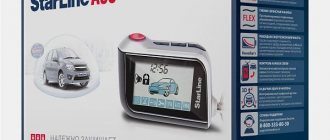All types of alarms "B6"
Until December 1, 2007, Starline B6 alarms were produced in a black case. Then, they were replaced with a new version (blue case and key fobs). For each of the two models, the recording procedure will be the same. But with the compatibility of key fobs, everything looks more complicated.
Additional B6 key fobs, regardless of the color of the case, are interchangeable. The main ones are not. You need to remember this when making a choice. Well, key fobs for alarms under the designation Dialog (B6 Dialog) use only two-way communication. They are not compatible with anything other than the Starline A61 model.
It turns out that there are three types of Starline alarms, with the letter “B6” in the name.
Regular “Starline B6” also means “Twage B6”, and we talked about the compatibility of key fobs for them above. Well, the Dialog line is a new solution that uses two-way communication. None of the “old” components are suitable for “Dialogues”. Only key fobs from B6 Dialog and A61 are interchangeable.
Various tips for choosing
Additional equipment for signaling of the specified brand can be produced by third-party companies. The prices for such products are lower than the cost of the originals. Ask yourself the question, what is the benefit of buying non-original products? It seems that its only advantage is its low price. Well, the quality, if the cost is low, can hardly be better than what is provided in the original version.
Chinese devices differ in the following:
- The operating distance is significantly lower than it should be;
- There is feedback in the key fob, but it displays the state of the car incorrectly (or does not display it at all);
- From the second point it follows that the car can be opened, but the owner will never know about it.
If it were not for point “2”, everything would be quite acceptable. And so, it is possible that the product of Chinese industry will have to be modified. But the result, as you understand, is not guaranteed in such cases. Make a choice.
We register the key fob in the signaling system
Double-check that the equipment you purchased is actually compatible with the installed alarm system. Know that you need to take with you not only the “new” keychain, but also all the ones that will be used. You will have to register all key fobs (up to 4 inclusive). And, of course, you need to install a new battery, one that is charged to the maximum.
Instructions for TWAGE B6
So, we have already said that the recording procedure will be the same if the B6 alarm is installed in a blue or black case. First of all, you need to disarm the car, for which you just need to press the “2” button on the working key fob. Once you open the door and get into the cabin, you do not need to start the engine. The key must be in the lock in the LOCK position.
Sequence of actions for recording key fobs:
- Press and release the Valet button located in the cabin 7 times in a row (the ignition remains turned off);
- We start the engine. 7 beeps should sound;
- Press buttons “1” and “2” on the key fob. They need to be pressed at the same time. When the recording is complete, a beep will sound;
- Action “3” is repeated for the remaining key fobs. The interval between records should not exceed 5 seconds;
- Turn off the ignition. The dimensions will blink 5 times.
As you can see, nothing complicated. Some versions of Starline firmware provide something different: at step “3” you need to hold the buttons for 3-4 seconds and release them without waiting for the beep. Which, in turn, sounds a second after that.
Inside the cabin, not only a Valet button can be installed, which helps control the alarm, but also an LED that displays the status of the main unit. When the security mode is off, the diode does not light up; when it is on, it flashes slowly.
If the door (as well as the hood and trunk) is not closed, you will see rapid flashing. And the service mode, which we activated with the Valet button, Starline engineers decided to designate as follows: the diode flashes 5 times, pause, again 5 flashes, etc. Hence the conclusion: before turning on the service mode, all doors must be closed.
Instructions for Dialog B6
Here is a photo from the official instructions for Dialog Starline signaling:
Recording the main key fob is done as follows: press and hold buttons “2-3”. For additional, as you understand, one combination will be possible - this is “1-2” (use it). The text of the recording instructions is given in the previous chapter, it comes after the words “Sequence of actions...”.
The user manual from the Starline Dialog kit does not contain the text that is given above. Instead, the developers provided us with the following picture:
The meaning of this diagram, as you can see, corresponds to the above. The main thing to remember is that all key fobs intended for use are registered. And of course, before the recording is made, the car is disarmed.
If the steps listed here seem too complicated to you, you can turn to the services of a car service.
But even in this case, it is still recommended to take all the keychains with you, and not just a new one. Otherwise, how will they be prescribed to you? It is advisable to grab a set of new power supplies too.
How to bind Starline A91 / B9 Dialog key fob
The StarLine campaign did its best by making the key fobs for its alarms shock-resistant, and the cover for the key fob seriously increases the key fob’s chances of survival. But there are different cases, say, the loss of a key fob, a broken key fob display, and the glass for the starline a91/b9 Dialog key fob is not sold separately, because the key fob has a molded body. There can be no reason for serious upset in this case, because you can buy the starline a91 alarm key fob separately in our HipCar.Ru store. And what’s more, we’ll show you how to register the starline a91 alarm key fob on your own, which is also very simple and anyone can do.
So, let's move on to practice, how to program the starline a91 key fob or, as some put it, register the starline a91 key fob.
1. Turn off the car ignition and press the “Valet” alarm service button 7 times.
2. Turn on the ignition. You should hear 7 siren signals, they mean that you are in the Starline alarm key fob recording mode
3. Simultaneously press button 2 and button 3 on the key fob and hold them until 1 siren signal sounds, confirming the successful recording of the key fob.
4. Repeat step 3 for all recordable key fobs in a row, with an interval of no more than five seconds. Successful recording of a new key fob is confirmed by a siren signal.
5. Turn off the ignition. There will be 5 flashes of the side lights, confirming the exit from the Starline alarm key fob binding mode.
Keychain Starline A91 Dialog / B9 Twage
In total, up to four key fobs can be stored in the memory of the StarLine A91 Dialog alarm system. But to do this, you first need to buy a Starline a91/b9 Dialog keychain. When linking a Starline key fob, you must link all the other already working key fobs one by one with the new one, otherwise they will be deleted from memory.
Here you will learn the sequence of correct programming of the Starline A9 key fob and how to register all the necessary functions in it, as well as the features of its appearance and compatibility with other alarm systems.
Contents of delivery
StarLine alarms, with the exception of those with the ECO prefix, come with two key fobs: the main one with an LCD display and an additional one, which has three keys. Moreover, unlike most alarms, the additional one works with feedback, which is due to the very essence of the dialogue protocol: when an alarm is triggered, the alarm first transmits information to the main key fob, and not finding it, communicates with the additional one, and it sounds an alarm sound.
The batteries in them are different: the most energy-intensive and frequently used main key fob uses a standard “pinky” AAA battery, which lasts for a month. This is due to the fact that the alarm regularly tries to communicate with the key fob, even if nothing happens - and these regular reception and transmission sessions reduce the battery life. Therefore, when purchasing a StarLine alarm, buy a pair of nickel batteries with a charger: these costs will be recouped by not having to regularly buy batteries.
If desired, the owner buys additional key fobs (the second main one if other family members use the car). The alarm memory has space for four key fobs of any type. At the same time, you need to understand that when you start the process of recording key fob codes, the previously registered ones will be erased, that is, it is impossible to “add” another one - the entire set is registered at once.
Keychain components and diagram
Both the main and additional remote controls operate in the same radio frequency - 433.92 MHz. But, at the same time, they are powered by different types of elements:
- main one - from AAA battery;
- additional - from a lithium battery.
Batteries require timely replacement if the car owner wants the device to function correctly. In addition, it is highly recommended not to allow the internal elements to get wet. If this does happen, you need to disassemble the key fob as quickly as possible and dry it.
The manufacturer allows the possibility of purchasing a spare key fob for the W808 model. Such a device is useful in case the service button is pressed, as evidenced by the appearance of the zz and save symbols on the screen.
Key fob functions
The main function of the remote controls - both main and additional - is to remotely control the settings of the Starline A9 anti-theft system. Placed in a leather case, the main remote control is equipped with an LCD display, which makes it possible to monitor the status of the sensors in the car and issue commands to control them.
An additional remote control makes it possible to set the car to security mode, as well as open or close the doors, trunk, and start the engine.
Detailed operating instructions for car alarm Starline A91
Installation of the complex must be carried out by a trained specialist at a specialized enterprise.
A car alarm is a technically complex device that requires implementation in the vehicle's on-board electrical circuits and adaptation in its electronic control components. StarLine A 91 is a modern system for ensuring comprehensive vehicle safety, designed and manufactured at a high technological level with the widespread use of innovative technologies.
Alarm buttons
Each key fob has a different number of buttons that are used to program and control Starline A9 functions. In the case of the main device, there are three such keys and they are located on the side, since the entire front panel is occupied by the screen.
Three types of clicks are used for control:
- short-term, no more than half a second;
- long-term, from three to six seconds;
- consecutive two buttons.
Each of the keys or their combinations has its own purpose. So, the first one is responsible for:
- turning on the security mode through a short press;
- turning on or off the engine in auto winding mode through long-term exposure;
- activation of the security mode while the engine is running through a long press;
- search for a car in the parking lot by sequentially pressing the second key;
- activation of the “panic” mode through a long sequential press with the second key.
The second key controls:
- confirmation of the cursor selection of the command designation on the display through a short press;
- opening the trunk through long-term exposure.
Using the third key:
- move the display across the screen to select the desired picture using short presses;
- turn off the sound notification of the key fob using a short-term impact;
- activate the remote control function menu through a long press;
- program button number 1 after a long six-second press;
- control the illumination of the key fob by pressing sequentially with the first key;
- set the timer in sequence with the second key by pressing.
For control via an additional key fob, there are four buttons on the front panel of the latter. This is due to the lack of a display to display function icons.
The first key of the additional remote control is designed to execute commands such as:
- activation and deactivation of the security mode by a short press;
- management of the third additional channel through long-term influence;
- activation of the “panic” mode by pressing the second key together;
- control of the operation of the shock sensor by pressing together with the third button;
- turning on the service mode through a short press together with the fourth key.
Thanks to the second key it is possible:
- start or stop the engine remotely with a short press;
- extend engine operating intervals through long-term exposure;
- activate the security system when the internal combustion engine is running through a long press;
- activate autostart based on ambient temperature by pressing the third button in sequence;
- activate the daily auto-start of the engine at a specified time through a joint action with the fourth key.
Key fob programming
After connecting all the alarm elements and linking the key fobs themselves to the on-board network, the firmware programming begins. To flash Starline A9 control panels, you need to perform the following steps step by step.
- The first step is to turn on the vehicle's ignition.
- Then, press the Jack button exactly six times.
- Turn off the ignition again and wait for the alarm siren to sound six times, as well as six flashes of the standard LED on the dashboard, which indicates that the system can now be programmed.
- Next, configure each function separately, selecting the one you need using the Valet button - I press it as many times as the function number is indicated in the table from the instructions. During each press, the siren sounds briefly, and during every fifth press, it sounds for a long time.
- Within 10 seconds, using the first or second keys of the control panel, the owner selects the necessary parameters of customizable functions using long or short presses. Each successful operation is confirmed by sound and light signals.
- The value of each function must be written down separately - you can move on to the next operation only after completing the previous one.
- Having completed setting up all functions, exit the recording mode by turning off the car’s ignition and waiting until the anti-theft system returns to its normal state automatically within a minute of inactivity. Finally, the side lights will flash five times.
Sometimes, 2 keychains are not enough. Car enthusiasts often buy another one with feedback. Such a new remote control can be registered in the system memory using the same manipulations described above. More details in the video.
StarLine A9 has a popular Chinese analogue from KGB and, accordingly, the key fob from the former is suitable for the latter. To link the Starline remote control to the KGB FX-5, you need to perform the same manipulations as for the standard one.
Registration of BLE tags
- Remove the battery from the tag.
- Hold down the tag button and install the battery. The tag LED will light red.
- Release the button and watch for a series of red flashes for 10 seconds.
- Successful registration will be confirmed by a green flash, 2 LED beeps and a siren. If the tag is not registered, the LED will turn red.
- Repeat steps 1-3 for the remaining marks.
Smartphone registration
Download the StarLine Key mobile application from the Google Play or App Store.
Register your smartphone using the StarLine mobile application Key:
- turn on Bluetooth in your smartphone settings;
- click the “Start Search” button;
- for smartphones on the Android platform, enter the code “000000”; on the iOS platform, click the “Create pair” button (no code required).
If several registered smartphones are in sight at the same time, the complex will only work with the one that connects to it first.
Removing a smartphone from the memory of the security system
A previously recorded smartphone in the complex’s memory will be automatically deleted after registering a new smartphone or tag.
Be sure to remove the complex from the list of paired Bluetooth devices on your smartphone.
Exiting device registration mode
The device registration mode is exited automatically after 5 minutes or when the ignition is turned off. Exit from the “Device Registration” mode will be confirmed by siren and LED signals: 2 times and the number of signals corresponding to the total number of registered key fobs, BLE key fobs and smartphones. After registration is completed, an SMS message with a list of registered devices will be sent to the owner’s phone.
See how to register a key fob for an alarm system
Setting up the key fob
Starline A9 remote controls make it possible to remotely configure the operation of the anti-theft system. With their help, they turn on and off the security mode, open and lock doors and trunks. They allow automatic engine starting. All remote control settings are simple enough to program them yourself, using the instructions from the manufacturer, illustrated with photos of the elements.
How to set the time on a Starline A9 key fob
The correct operation of many functions of the device depends on the correct setting of the time of the built-in chronometer. The format is twelve-hour, where the time before noon is designated as AM, and after that as PM. When replacing batteries, the clock is reset to zero.
- hold down the third button of the main key fob and wait until a double melodic sound appears and the time indicator flashes;
- set the hour readings using buttons one and two - the first of them is responsible for increasing, and the second for decreasing, and a quick change occurs by holding down the key;
- to go to setting the minutes, briefly press the third key;
- The minutes are set according to the same algorithm as the hours;
- at the end, press the third button again until the remote control signal sounds.
Immediately after setting the time, you can proceed to activating the engine autostart parameters.
How to turn on the sound on the alarm key fob
To activate the car security mode with a siren, you must first turn off the ignition and lock the doors and trunk. The parking brake must be set to working mode. Arming is performed by pressing button number 1.
How to program a key fob for auto start
Using the Starline A9 system key fobs, it is possible to automatically start the car engine using a timer, alarm clock or ambient temperature. If the vehicle is driven using a manual gearbox, the first step is to engage the program neutral. This is done like this:
- the car is parked without turning off the engine;
- The gear lever is set to neutral and the parking brake is pulled;
- the ignition is turned off and the key is removed from the lock;
- when the internal combustion engine continues to operate, they leave the vehicle interior and within two dozen seconds activate the security system with the first button of the remote control, after which the engine stops if the turbo timer mode is not turned on.
- selecting an icon with the designation of the car plant on the LCD display with the third button of the main key fob and activating it using the second key;
- long-term impact on the first key.
If the launch is successful, the car owner will be able to observe a triple flash of the side headlights and hear the triple sound of a siren combined with a melodic signal from the key fob. The remote control display will show an icon of the engine being turned on, along with a countdown of the time until it stops.
Setting the time
One of the functions of security system key fobs is to display the current time on the screen. This is not just an opportunity for the owner of such a device to find out the exact time at any time of the day, but also to remotely start the engine on a schedule. But sometimes there is a need to know how to reset the time. One of the reasons is replacing the device's battery. The degree of its discharge is indicated by a special symbol on the key fob screen. If the battery status indicator starts blinking, this is a sign that it is time to replace it. And when the battery is removed, the time is automatically reset. And now, if the time is not set correctly, the programmed capabilities of the system - starting the engine by an alarm clock, by a given interval or by a timer - will not work correctly. And this can lead to such troubles as:
- By the time you are scheduled to leave the house, the engine will not be warmed up.
- Increased loads on the starter when starting the engine in winter.
- The battery may fail.
Setting the clock can be done in two ways:
In order not to wait until midnight, programming is easier to do according to the instructions. You must press and hold button No. 3 in this position. After three signals from the remote control, you can set the time using service buttons No. 1 and No. 2 (see the figure above). These buttons increase or decrease the time digits, and button No. 3 allows you to move between hours and minutes.
Once the time is set correctly, you don't have to press anything. The system will automatically signal with a short signal that the key fob has been programmed.
StarLine A9 key fob repair
The situation when the alarm remote control does not work or does not respond to a signal is not so rare. Only some of the reasons for this lie in the key fobs themselves. We are talking about problems with the batteries or damage. In the first option, it will be enough to replace the battery or lithium battery. As for the second case, to eliminate this breakdown you will need to disassemble the device.
Sometimes car owners are faced with a situation where the key fob does not open the door or does not see the car. Most often, the reason for this lies in incorrect installation of system elements or damage to communication wires. The problem may also be radio interference. The latter is evidenced by a situation where there is no feedback. To eliminate it, you need to move the antenna away from the source of interference.
In some cases, the only way to unblock the key fobs is to reboot them. But if even after this there is no result, then it makes sense to show the device to a specialist.