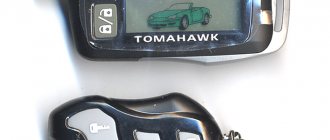The tomahawk car alarm belongs to the category of multifunctional security devices. This equipment can be controlled remotely using a key fob.
To ensure its highest quality performance, it is necessary to configure it correctly. In total, up to four key fobs can be stored in the Tomahawk alarm memory.
Key fob codes are recorded when the security mode is turned off. When recording new key fobs, you must also rewrite the old ones, otherwise they will be deleted from the system memory.
Step-by-step instructions for programming new and additional Tomahawk car alarm key fobs
Tomahawk car alarms are included in the category of multifunctional security systems. The equipment is controlled remotely using key fobs.
Proper configuration allows you to make their operation as convenient as possible. You can register 4 devices in the system memory.
Programming a new Tomahawk alarm key fob
There are 2 ways to program a new key fob. They differ in the number of times certain buttons are pressed.
The first method is described in the official manual, and the second is suitable for key fobs that are not fully compatible with alarm systems.
Method No. 1
- Before programming begins, the ignition is turned on, but the engine is left idle.
- Then press the Override button as soon as possible. It should be held until the siren emits 4 “CHIRPS”.
The remote control is then programmed as follows:
- At the same time, they turn on the buttons with the trunk open and silent security.
- They are held until the siren "CHIRPS" appears.
- The system emits one for the 1st key fob, 2 for the second, etc.
This instruction helps when turning on a new security system in which all equipment is compatible.
Method No. 2
The method presented above only works if the key fobs are fully compatible.
If you cannot program a new device, resort to the second method:
- Turn on the ignition, leaving the engine off.
- Simultaneously press trunk open, override and silent security.
- The buttons are held until 5 “CHIRPS” of the siren sound.
- After releasing the buttons, the car owner must press them again.
- The buttons should be held until the turn signals flash.
Then, with the engine off, turn on the ignition and press Override. It should be held until "CHIRPS".
The button is released. Press and hold the silent security mode and open the trunk. Again you should wait for the siren's "CHIRPS". After these steps, you can use the new key fob.
Tomahawk key fob programming table
The programming tables for many Tomahawk alarm models are the same. There are 7 options for autostart. You can select the settings option depending on the connection method.
Many alarm owners claim that it is better to monitor the engine using tachometer signals to avoid problems with autostart.
The table shows the number of presses of the Override button, the number of confirmation signals, and a description of the functions called. It also shows buttons that enable certain system settings.
How to attach an additional keychain?
It is not always possible to program the key fob according to the instructions.
Sometimes, instead of 4 “CHIRPS”, the siren produces 5. Car owners have found a convenient way to program additional key fobs:
- Turn on the ignition with the engine off.
- At the same time, press Override with one hand, and open the trunk and quiet security with the other.
- Count 5 “CHIRPS” and release all buttons.
- Re-enable trunk opening and silent security. The turn signals should flash.
The override button should be pressed as quickly as possible after turning on the ignition - possibly while turning the key. If the system waits for 6 seconds after entering the programming mode, the alarm will not write the key fob into memory.
The device does not enter programming mode
To set a specific function:
- enter programming mode
- turn off the ignition,
- press the Override button 6 times
- turn on the ignition,
- Press Override again once.
However, the system does not always respond properly to such actions.
There are several reasons why the system does not enter programming mode:
- the alarm operates in Valet mode - the LED is constantly on;
- Override button is faulty;
- the wire leading from the button to the control unit is damaged or the contact has come off;
- the unit does not recognize the “ignition on” command - in this situation you should contact a service center.
In some cases, disconnecting the gray-black wire that goes to the oil pressure sensor or tachometer helps. In this case, the system can be programmed, but it will not be possible to enable autorun.
In such cases, you can program the system first and then reconnect the wire.
Before disassembling, the time interval between turning on the ignition and pressing Override should be minimized. In some cases this helps.
As you can see, programming Tomahawk key fobs is easy if you follow the instructions. If configured correctly, the system will operate reliably, properly performing all specified functions.
When connecting new devices, difficulties may arise due to hardware incompatibility. However, even for such cases there are simple instructions.
Source
Features of key fobs
The undeniable advantage of the alarm is that it has a remote control with which it can be controlled from a considerable distance. The compatibility of these devices is at the highest possible level, which ensures their excellent performance.
One of the key fobs has a liquid crystal display, which provides convenience when using the device. Information is displayed on the display, which allows the car owner to constantly monitor the performance of the system.
The remote control is backlit, which makes it convenient to control the device in the dark. Expansion of the signaling functionality is provided due to the presence of feedback.
When the remote control receives a signal, the light indication turns on, which makes it easier to control the equipment. The equipment is protected from hacking thanks to an innovative dynamic encryption code.
Car alarms are characterized by the presence of an additional key fob. The remote control is designed to activate the autostart function. The key fob has backlit pictogram buttons, which ensures maximum convenient use at any time of the day.
The device uses LED indicators, which provides a high level of backlight brightness. The compatibility of the additional key fob with the device is quite good, which ensures ease of use. Convenience during the use of key fobs is provided due to the coincidence of the functional purpose of their buttons.
Key fobs can perform a variety of functions that the user can register independently.
Description
The Tomahawk TW-9010 alarm system is currently no longer produced, although it periodically appears on sale. The cost of the system is around 3,700 rubles, while new key fobs with a liquid crystal screen are estimated at between 1,300 and 2,100 rubles. Alarms are often found on cars purchased on the secondary market, and new owners have to customize the settings for themselves. Often the user is faced with the question of transferring blocks or setting up additional key fobs.
Equipment
The system is supplied as a set in a blue cardboard box and consists of the following components:
- main electronic unit;
- antenna module;
- shock sensor;
- temperature sensor in the engine compartment;
- main and additional key fob;
- wiring harnesses;
- buttons for settings and Anti-hijack;
- instructions and warranty card.
Installation kit TW-9010
Key Features
The Tomahawk security system model TW-9010 provides the owner with the following capabilities:
- turning on silent accompaniment;
- protection against opening doors and lids of the engine compartment and trunk;
- the ability to start or stop the engine from a distance;
- remote start operation on vehicles with automatic or manual transmission;
- the system is compatible with gasoline and diesel engines, including turbochargers;
- turbo timer for cooling the charging system;
- the ability to measure temperature in the passenger compartment;
- an additional temperature meter allows you to start the engine depending on the sensor settings;
- possibility of daily autostart of the engine with repetition throughout the day (intervals of 1, 2, 4 and 12 hours);
- Carrying out self-diagnosis and automatic bypass of a damaged security circuit with an information signal;
- dual-zone shock sensor;
- the ability to deactivate the shock sensor at a distance;
- detection of false positives;
- the ability to control additional devices via three channels;
- additional anti-robbery and panic modes;
- setting using a hidden button (Override);
- the ability to call the owner to the car;
- car search mode in the parking lot;
- the key fob is equipped with additional functions (clock, timer, alarm);
- two-stage shutdown and unlocking of doors;
- relay built into the unit to control the door locking system;
- the main key fob is equipped with five buttons, screen backlight and an information system with a buzzer or vibration;
- protection of the control channel from scanning and signal interception;
- possibility of using additional key fobs (up to four pieces).
pros
- good build quality;
- affordable price;
- light weight of the keychain;
- Availability of several modes for remote engine warm-up.
Minuses
At the same time, the alarm has earned a lot of negative feedback:
- the declared range of the key fob of 1200 meters is not achieved and in real city conditions is no more than 150 m;
- small icons on the remote control screen;
- despite the manufacturer’s statements, the system’s code signal is susceptible to interception by scanners;
- an overly sensitive shock sensor that causes false alarms;
- there were defective batches of alarms;
- problems with working at low temperatures;
- disconnections with the key fob;
- there are problems with control, which is why the car owner has to press the buttons several times;
- A number of users experience incorrect operation of the main unit (spontaneous switching on and off of functions).
User Arman Ormanuly tells how to solve the autorun problem.
Tomahawk Z-1 Programming
It would seem that all Tomahawk systems only have two options when linking key fobs.
But Tomahawk Z-1 has its own algorithm. Just like with other alarms, first you need to disarm the car and turn on the ignition. But then the Override button is pressed eight times, the ignition is turned off, and the alarm confirms entry into the programming mode with eight siren signals, accompanied by flashes of the headlights or turn signals, depending on the connection of the central unit. Next, you can register not 4, but up to 6 key fobs, while on each one, only one arming button is pressed in turn - it must be kept pressed until the siren gives a confirmation signal.
Having registered the necessary key fobs one by one, to exit the programming mode, you need to turn on the ignition.
Video: Linking the new TOMAHAWK TW-9030 key fob
Snap Tomahawk 9010
The Tomahawk TW 9010 car alarm with auto start can support work with 4 pagers. This also applies to the TZ 9010 model. Setting up one or all remote controls for these anti-theft systems can be done in several stages in different ways. The first option in accordance with the operating instructions is as follows.
- You must turn the ignition key to put it in the on position. The car engine should not be running, that is, it should be turned off.
- After this, you need to press the OVERRIDE service mode button and hold until 4 siren signals sound. This will indicate that you can begin setting up your communicator.
- Then you need to release the service mode button.
- After this, you need to press and simultaneously hold down the keys marked “open trunk” and “activate silent security” until a signal sounds that would confirm the installation of a new remote control in the system (one-time beep for the 1st key fob pager, two for the 2nd and etc.). Such a video can always be viewed on some automotive resources.
- If you do not perform any actions with any of the remote controls for 6 seconds, the setup will stop after that in automatic mode.
All communicators that have not been activated will be deleted from the system.
Firmware and reprogramming of the 9020 remote control
The Tomahawk 9020 alarm system can support up to four pagers. To record them in the memory of the anti-theft system, you need to perform the following steps.
- Turn off the ignition.
- Then press the Valet mode button seven times.
- After this, you need to turn on the ignition. To confirm entry into the remote control settings, the siren should emit 7 signals.
- At this step, you need to press the buttons with the picture of “open trunk” and “silent security mode”. They must be held simultaneously for 1 second. If all actions are performed correctly, the system will write the key fobs into memory (for the first remote control - 1 signal, for the second - 2, etc.).
All pagers not participating in the binding will be deleted from the system.
Setting up the Tomahawk 9030 alarm remote control
Then the ignition key must be turned to the “On” position, after which seven siren signals should sound. The system can now be reprogrammed.
On the key fob, which is to be linked to the control unit, you must simultaneously press the buttons marked “open trunk” and “crossed out speaker”, as stated in the operating instructions. The keys must be pressed and released after the sound signal sounds. The system will confirm the binding of the new device with CHIRPs (for the 1st key fob 1 beep, for the 2nd - 2, etc.).
The system will automatically exit service mode within 6 seconds after the last action performed.
Adding a new X3 pager
The Tomahawk X3 model can support work with 4 key fobs. To add them you need to do the following:
- Set the ignition key to the “Off” position.
- Press the OVERRIDE button.
- Turn on the ignition.
- Press the key fob buttons with the “closed lock” and “open lock” markers until the siren signal sounds. For the first communicator there will be one signal, for the second - two, etc.
- After this, turn off the ignition. The headlights should flash 5 times, which will indicate successful recording of communicators into the security system memory. All remote controls that are planned to be used in the future must be subjected to this procedure.
Exit from the copybook mode will occur after 15 seconds of inactivity.
Setting the X5 Switch Timing
Before using the Tomahawk X5 car alarm, you must program a new key fob. This action is carried out in several stages.
Why is the key fob not registered?
Reasons why it is impossible to attach the remote control may include:
- a dead battery that needs to be replaced;
- mechanical malfunctions, unreliable contact with the on-board network;
- oxidation of contacts on the microprocessor and transceiver;
- incorrect installation of the transceiver;
- system software glitch (often occurs in Tomahawk D900, S700, 7010, 9000 alarm systems);
- active radio interference;
- dead battery.
If the key fob is written incorrectly, it will be impossible to adapt it. It is important to find the appropriate alarm and remote control models. Violation of the sequence leads to failure of action. And it is also important to choose the right setting option for a certain type of signaling, which will ensure long-term trouble-free operation.
Video instruction. Find out everything about proper programming of the Alligator key fob.
Setting up the Tomahawk 9030 alarm remote control
Then the ignition key must be turned to the “On” position, after which seven siren signals should sound. The system can now be reprogrammed.
On the key fob, which is to be linked to the control unit, you must simultaneously press the buttons marked “open trunk” and “crossed out speaker”, as stated in the operating instructions. The keys must be pressed and released after the sound signal sounds. The system will confirm the binding of the new device with CHIRPs (for the 1st key fob 1 beep, for the 2nd - 2, etc.).
The system will automatically exit service mode within 6 seconds after the last action performed.
Download Tomahawk alarm operating instructions in PDF format
You can download service manuals for controlling Tomahawk remotes using the following links:
| Manuals in Russian for the use and installation of alarm systems | |
| Operating instructions Tomahawk 9010 | |
| Operating instructions Tomahawk 9020 | |
| Operating instructions Tomahawk 9030 | |
| Operating instructions for Tomahawk X5 |
Setting up the Tomahawk 9030 alarm remote control
Then the ignition key must be turned to the “On” position, after which seven siren signals should sound. The system can now be reprogrammed.
On the key fob, which is to be linked to the control unit, you must simultaneously press the buttons marked “open trunk” and “crossed out speaker”, as stated in the operating instructions. The keys must be pressed and released after the sound signal sounds. The system will confirm the binding of the new device with CHIRPs (for the 1st key fob 1 beep, for the 2nd - 2, etc.).
The system will automatically exit service mode within 6 seconds after the last action performed.
How to attach a key fob Tomahawk TZ-9030, TZ-9031, Z-5, 9.3, 9.7, G-9000, 7.1, 8.1
These systems have a different operating procedure; they should not be confused with those previously described, despite the external similarity. The difference begins from the moment you enter the programming mode: here you need to turn on the ignition when the alarm is disarmed, do not hold down the Override button, but quickly press it 7 times. After the appropriate number of confirmation signals from the siren, you need to hold down the arming and disarming buttons on each of the key fobs being registered - for the main one in the Tomahawk TZ series they are on the front side, for the additional one in the top row. For the Tomahawk Z-5 alarm they are the first in the general row on both key fobs.
How to set up the key fob?
If you need to use an additional key fob, it should be registered in the memory of the system head unit. When programming, all existing remote controls are erased from memory.
The sequence of recording the key fob into the memory of the Tomahawk TW-9010:
- Turn the ignition key to the On position (do not start the engine).
- Press the Override button and do not release it until the siren sounds four times.
- Release the Override key.
- Press the trunk open and silent mode buttons on the new key fob simultaneously and hold until a signal sounds. The siren will sound once for the first remote control, twice for the second, three times for the third and four times for the fourth.
- Wait six seconds for the system to exit setup mode. While waiting, you must not press buttons or turn the key in the lock.
Function settings
To configure the remote control functions, use a combination of buttons:
- button 05 activates the backlight;
- pressing buttons 01 and 05 together turns on the energy-saving mode;
- pressing 02 and 05 allows you to switch the operating mode of the warning system (buzzer or vibration);
- a long press on 05 enables clock, alarm or timer settings;
- Pressing 04 together with 05 (various number of times) allows you to set the timer for a time from 10 to 120 minutes.
Setting with Override button
Some of the TW-9010’s functions can only be programmed using the key fob; to do this, you will need to enter the setup mode (Override):
- Turn on the ignition.
- Press the button six times to activate the programming mode.
- Turn off the ignition and receive confirmation of the selected mode by flashing the diode and sounding the siren (six times).
- By pressing the Override button, select the function to be changed (sequential transition through the table). The choice is confirmed by various combinations of short (units) and long (tens) siren signals.
- To assign a function parameter, all buttons on the key fob are used, except 05. Pressing a button is confirmed by a siren (from one to four short signals).
Reset
If necessary, the settings can be returned to the factory settings, to do this you need to:
- Enter the programming mode according to the scheme described above by pressing the button ten times.
- Turn off the ignition, after a sound confirmation, press the button once.
- Press key 01 on the key fob.
- Turn the ignition on and off again. The reset will be confirmed by the hazard lights flashing five times.
Resetting the Tomahawk TW-9010 alarm settings to factory settings is recommended for experienced users who are able to reprogram the system.
This video from user paladinMgn shows what is included in the alarm kit.
Connecting a new key fob with your own hands
The Tomahawk 9010 remote control may break at one inopportune moment. One of the frequent breakdowns of an old key fob is the display fading. I have to buy a new pager with auto start. How to program it correctly?
You can do this yourself by carefully studying the step-by-step guide in the instructions:
- turn on the ignition, there is no need to start the engine;
- press and hold the “Override” button;
- wait for four CHIRPS;
- release the “Override” button;
- simultaneously turn on the “Silent security” and “Trunk opening” modes until the signal;
- Automatic exit from setup mode after six seconds.
Reprogramming the Tomahawk 9010 alarm key fob: firmware
It often happens that the remote control buttons do not respond correctly to pressing. How to reset all its settings and flash it again? You can study the attached instructions in detail or watch the video that is filled with the Internet.
You need to adapt the alarm key fob like this.
- Install the key in the lock and activate the ignition without turning on the power unit.
- Simultaneously press the buttons on the remote control “Opening the luggage compartment”, “Crossed out loudspeaker” and “Service mode”.
- After five siren beeps, release the buttons.
- Press the “Trunk compartment open” and “Crossed out loudspeaker” buttons again. The turn signals should flash several times.
Entering programming mode for remote start functions
To enter the Tomahawk auto-start alarm programming menu, the following algorithm is performed:
- The ignition system in the car is turned on; for this, the key is set to the “ACC” position. The power unit does not start.
- The emergency service mode entry button is pressed six times in a row. If you did not install the anti-theft system yourself, the location of the key should be checked with the installer.
- Then the ignition is turned off by setting the key to “Off” mode.
- Using the button to enter the emergency service mode, you select the line with the required option in accordance with the programming table. Each time you press a key, the system moves to the next function.
- Using the communicator and its buttons, the desired parameter is selected in accordance with the table.
- To exit the settings menu, the user must take no action for ten seconds.
| Number of presses on the emergency button | Option Description | Key fob buttons | |||
| 1 time | Turbo timer | 1 min | 2 minutes | 3 min | 6 min |
| 2 times | Operating time of the power unit after remote start | 5 minutes | 10 min | 15 minutes | 20 minutes |
| 3 times | Interval for hourly car engine start | 1 hour | 2 hours | 4 hours | 24 hours |
| 4 times | Air temperature at which the engine will start | -5 degrees | -10 degrees | -20 degrees | -30 degrees |
| 5 times | Enabling the security mode with closing the door locks when the engine is started remotely | Disabled | Included | ||
| 6 times | Activation of external lighting devices when starting the engine remotely | Flashing | Works continuously without blinking | Disabled | |
| 7 times | Closing door locks when the protection is turned on after a remote stop of the power unit | Disabled | Included | ||
| 8 times | Mode for preparing the vehicle for remote start | Auto | Safe | ||
| 9 times | Turning on the ACC ignition conductor when starting the engine remotely | ACC. Activated simultaneously with the IGN1 contact and turns off when the starter mechanism is turned on | IGN. Activated simultaneously with the IGN1 contact and does not turn off when the starter is cranked | Starter 2, turns on when the mechanism is cranked | Starter 3, turns on before the starter device is activated |
| 10 times | Monitoring the functioning of the power unit by impulse / operating time of the starter mechanism at startup | Engine fluid pressure controller/0.8s | Engine Oil Pressure Controller/1.2s | Engine fluid pressure controller/2s | Tachometer, starter operating time - less than 3.6 s |
| 11 times | Power unit type | Petrol | Diesel | ||
| 12 times | Temperature units for autostarting the engine | Celsius | Fahrenheit | ||
| Number of presses on the emergency button | Option Description | Key fob buttons | |||
| 4 times | Monitoring the operation of the power unit according to indications | Voltage in the vehicle's on-board network | Based on signals from the engine fluid pressure controller | By tachometer | — |
| 7 times | Locking the door locks when starting the engine remotely | IGN2 contact is activated, but door locks do not lock when autostarting | IGN2 contact is disabled, but door locks do not lock during remote start | IGN2 contact is activated and door locks are locked during auto start | IGN2 contact is disabled and door locks are locked during remote start |
| 8 times | Delay in activation of the starter mechanism before remote start of the power unit for diesel and gasoline engines | 2 seconds - recommended for gasoline engine | 10 seconds – recommended for diesel power units | ||
| 15 times | Units for measuring the temperature level in the car interior for auto start/engine blocking type | Celsius, additional interlock normally open | Fahrenheit, additional interlock normally closed | Celsius, additional blocking normally closed | Fahrenheit, additional interlock normally open |
| 16 times | Turbo timer | Disabled | 1 minute | 3 minutes | 6 minutes |
| Number of presses on the emergency button | Option Description | Key fob buttons | |||
| 1 time | Activation of contact IGN3 during remote start of the power unit | ACC. Turns off when activated and cranked by the starter mechanism of the crankshaft | IGN. The contact element does not turn off when the starter device is turned on. | Starter 2. Activated when the starter mechanism is activated. | Starter 3. Turns on until the starter cranks the crankshaft. |
| 3 times | Selecting the transmission type/preparing mode for remote engine start | Automatic transmission | Mechanical transmission with automatic preparation for remote start | Manual transmission with safe preparation for remote engine start |
What errors can occur when registering alarm key fobs?
If you cannot enter the programming mode, although the procedure exactly corresponds to that required for a particular model, you need to check:
- Does the Override button work? See if its connector is torn out from the central unit, if the wire is broken, if its contacts close when pressed.
- Is the ignition wire connected to the central unit? On alarm systems with auto-start, you are unlikely to encounter this problem, because otherwise the auto-start will not work.
But on one-way alarm systems, handicraft installers sometimes leave the ignition input on the central unit unconnected. Either the twist oxidizes and the wire breaks off. The easiest way to check the supply of “plus” is with an LED probe on the connector of the central unit.
If the Override button does not always work (dirty, worn contacts), then perhaps you should simply try to log in again, pressing the button less often, but harder.
Something else useful for you:
Malfunctions and their elimination
When the battery charge level drops, the range of signal transmission and reception decreases. To install a new AAA element, you need to open the cover on the back of the case. If the remote control does not work after replacing the battery, you should check the correct installation. If the battery is installed incorrectly, the device must be placed with correct polarity.
Moisture entering the internal cavities of the remote control causes corrosion of metal contacts. To remove plaque, you need to disassemble the device, then the oxidized surfaces are cleaned with a dry cloth. It is recommended to check the condition of the product with a test device; broken circuits are restored independently or in a service center. When disassembling the control panel, it is recommended to inspect the condition of the buttons and rubber protective covers. Dirt is removed with cotton swabs moistened with alcohol or a special composition for cleaning contacts.
If the remote control is dropped, the tracks are destroyed or the display is damaged. The repair consists of restoring the conductive elements and installing a new scoreboard. If the microprocessor or transceiver quartz is damaged, the remote control must be replaced.
To configure the car alarm key fob pager, you need to perform a series of sequential actions with buttons located both on the communicator itself and on the main unit. You need to know how to configure the Tomahawk key fob for a specific model of the anti-theft system. As a rule, flashing the remote control consists of the following steps:
- the car opens;
- by pressing the button located on the main unit, enter the service setup mode;
- turn on the ignition;
- the Jack button is pressed and held until a sound signal appears;
- after that, on the remote control itself, click the key marked “close” and hold it until a signal appears;
- then the ignition key is removed.
For these actions to bring a positive result, you will need to wait a while, get out of the car and perform a check. Not all key fob models are flashed in this way. Each anti-theft system has its own instructions, according to which the remote control is configured.
Having performed the correct adaptation, you can gain access to various alarm functions: auto engine start by time, temperature, etc.
Meaning of pictograms
The situation is similar with pictograms. Each icon is responsible for indicating a specific mode, its activation and system state. The exact meaning of the pictures can be found in the alarm user manual.
How to determine the model
The appearance of the key fob will help the car enthusiast understand which model. All remote controls are rectangular in shape with a protruding antenna in a plastic case. Common features are common to all Tomahawk designs.
Among the distinctive features of the models are:
- antenna location;
- display size;
- position and appearance of buttons.
It is possible to understand exactly which alarm model the car owner is facing only by knowing all the differences and features of the remote controls. Compatibility of key fobs complicates the determination - some units are interchangeable.
Antenna analogues
Antenna compatibility can be determined from the table:
| Model | (Underlined is a complete analogue) |
| Tomahawk X3, X5 | X3, X5, TV-9020 or TW-7010 |
| 9.9 | Will fit 9.5 |
| Tomahawk D-900 | Antennas you can use: D700; LR-950; TW-9010. And also T Double Yu-7000 or from TV 9000; |
| 9.3 and 9.3 at 24V | Change to: 9.7 CAN or 9.7 |
| Tomahawk TW-7000 | TV-9010, TW-9000; D-900; LR-950 or from D-700 |
| Model T Double Yu-7010 | Can be replaced by LR-1010 or T Double Yu-7010; And also from: TV-9020; X5; X3 |
| T Double Yu-7100 | Use TW-9100 antenna |
| Model T Double Yu-9000 and TV-9010 | Compatible: TW-9000 or 7000; T Double Yu-9010; D-900. And LR-950, D-700; |
| Alarm T Double Yu-9020 | The following are suitable: TW-7010 or LR-1010; X5; X3 |
| Security system S-700 | Use TZ-9010 or SL-950 |
| Model TW-9100 | TDablYu-7100 |
| Anti-theft complex LR-950 | Can be replaced: D-900, TW-9000; TV-7000 and TW-9010 or D-700; |
| LR-1010 | Use from model TW-7010 or 9020; X5; X3. |
| Alarm system SL-950 | You can purchase the TZ-9010 or S-700 antenna; |
| Security system TZ-7010 and TZ-9020 | Suitable TZ-7010 or TZ-9020; as well as Z5; Z3; H1 |
| Device TZ-9010 | S-700 or SL-950 |
| TZ-9030, TZ-9030 – 24V | Suitable model H2 |
| Alarm Z3, Z5 | Use: Z5; Z3; TZ-9020 and TZ 7010; switch H1 |
| 7.1 | From 7.2 CAN |
| 7.2 CAN | Device from 7.1 |
| 9.5 | 9.9 |
| Model 9.7 | Use 9.3 – 24V or 9.3, 9.7 CAN |
| TW-4000 | Replace with TV 9020 or 7010; X5; X3; LR-1010 |
| Alarm 9.7 CAN | Suitable antennas: 9.3-24, as well as 9.3, key fob 9.7 |
| Receiver D-700 | Best: D-900; LR-950; TW-9010, TV-9000 or T Double Yu-7000; |
| Security complex G-9000, G-9000 CAN | Interchangeable |
How to enable auto start on alarm systems
To set up autostart, you need to turn off the ignition circuits, and then press the programming button (Override) 4 or 5 times (to activate the daily type or temperature start). After turning on the ignition, a sound indication is given by a siren, the driver confirms the choice by additionally pressing the settings button. Before you put the warm-up on the Tomahawk 9010 series, you need to set the motor operating time (according to the settings tables).
By temperature
Temperature-based autostart on the Tomahawk TW-9010 alarm system operates from a sensor located in the engine compartment. If an element is missing or damaged, then a temperature sensor installed in the car interior is used to determine the parameters. Shiga is pre-programmed, which allows you to set a threshold value for the startup temperature (selectable from 4 fixed values). The instructions contain explanatory tables to facilitate the adjustment process.
The mode is activated by pressing the buttons with the symbols of a key and a car silhouette; an icon in the form of a thermometer turns on on the screen. Additional confirmation of the function’s activity is the siren’s beep and the lamps flashing. The programmed temperature is briefly displayed on the alarm panel display.
By time
Setting the motor start time is done by pressing the keys with the loudspeaker and key symbols in a complex manner. The clock icon on the display turns on, and an additional short beep is sounded by the siren. The driver can activate the hourly engine start using the keys on the remote control.
At regular intervals
To start the power unit using a timer, follow these steps:
- Simultaneously press the buttons with the icons of a key and a crossed out loudspeaker.
- Wait for the beep to sound and check the activity of the clock icon on the display.
- Use the buttons on the remote control (except for the key with the letter T) to activate restarts hourly (button with a locked lock symbol), after 2 or 4 hours (keys with a lock or car symbol, respectively). To turn on auto-warming after 12 hours, press the button with the image of a crossed-out speaker. The button is pressed within 5 seconds after the warm-up function is turned on.
How to increase warm-up time
The owner of a car equipped with a Tomahawk 9010 alarm system can extend the operating time of the power unit only by remotely starting the engine. With automatic programs, the operating time can only be changed by first adjusting the parameters of the processor unit. To configure, complex pressing of buttons with icons of a key and a lock with a closed shackle is used. Each impact increases the warm-up time by 5 minutes; the design of the equipment allows up to 4 presses. The control panel displays the time remaining until the engine stops.
How to disable autorun
To turn off the automatic engine start function on the Tomahawk TW-9010 alarm system, you will need to follow these steps:
- Simultaneously press the keys with painted pictograms in the form of a key and a silhouette of a car with the lid open. The procedure is used to shut down the car plant based on temperature. The complex gives a double signal with a horn or siren, and the external lighting equipment will work synchronously. The thermometer icon on the key fob display will go out.
- The user disables the daily start feature by simultaneously pressing the keys marked with the key and speaker symbols with a slash. The clock icon disappears on the key fob screen, and at the same time a double light signal is given, accompanied by the sound of a siren.
Video: diagnostics of anti-theft system options 9010
The “paladinMgn” channel in its video talked about testing some of the functions of the Tomahawk 9010 alarm system using a key fob without installing the system on the car.
Do you have any questions? Specialists and readers of the AUTODVIG website will help you ask a question
Was this article helpful?
Thank you for your opinion!
The article was useful. Please share the information with your friends.
Yes (100.00%)
No
X
Please write what is wrong and leave recommendations on the article
Cancel reply
Rate this article: ( 1 vote(s), average: 5.00 out of 5)
Discuss the article: