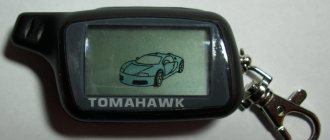The Tomahawk TZ 9010 manual contains a list of specific options that distinguish the device from competitors’ offerings. The document contains a complete description of the functions and the procedure for connecting and setting up the equipment.
Among the main features, a number of options stand out.
- The anti-scanner completely cuts off the possibility of guessing the cipher.
- A built-in immobilizer ensures safety in the event of an unauthorized attempt to start the internal combustion engine.
- Opening locks is performed in two successive stages.
- Availability of 4 channels for connecting key fobs.
- The maximum operating range reaches 1.2 km, which is incomparably greater than that of competitors.
- Ability to control different locks without affecting others.
- The main control module displays an indication of the activated trigger.
The factory packaging contains a complete set of equipment, parts and materials for independent connection and configuration of the unit:
- main control unit;
- wiring kit;
- required sensors;
- central antenna;
- sound siren;
- power plant blocking relay;
- a complete package of manuals and manuals;
- warranty card;
- two transmitters with and without LSD display.
See where the Override button is on the Tomahawk 9010.
Keychain instructions: functions, compatibility
The Tomahawk TZ 90 10 alarm system comes with two pagers.
- The main remote control has 5 control keys and is equipped with a liquid crystal display.
- Additional key fob - contains one diode for indication and 4 buttons responsible for basic functions.
Communicators operate at a frequency of 434 MHz with a transmitter intensity of 7-10 mW. The parameters ensure stable operation of the device. Also, due to the low power of the emitter, no special permission to use the frequency is required. Action in densely populated areas (metropolises) reaches 100 meters, which is impressive given the abundance of interference.
A negative quality is that both remote controls are programmed using standard FM modulation. The factor implies a possible interception of the impulse, but the anti-grabber system should prevent such a process.
Standard communicators control the basic functions of the anti-theft system.
- Enabling and deactivating the security mode when the siren is activated and without.
- Disabling the secondary immobilizer. The auxiliary option is a mandatory part of the kit. It can be disabled if desired by the user.
- Full control over the locks, regardless of the ignition position and engine operating mode.
- Step control of vehicle locking elements.
- Possibility of connecting secondary equipment to additional channels.
- Setting up and controlling remote start of the power plant. Full calibration takes a lot of time, but is worthwhile.
- The presence of a software neutral is preparation for remote starting of the internal combustion engine.
- Indication and control of device status.
- Display backlight. Available only for version with LSD screen.
- Independent control of door locks and cargo compartment lid.
- Possibility of searching for a car in a parking space (sending a signal to the horn and dimensions).
- Manual programming of head module options.
- Remote control of the sensitivity of shock sensor zones.
- Remote start of panic and anti-robbery modes.
- Remote activation of testing and service procedures.
- Calling the vehicle owner.
A wide range of settings and modes ensures full functioning of the alarm system and machine protection. The controls are extremely clear, the icons on the key fob are designed for intuitive perception. However, some elements require decoding. On the service you can see detailed photo instructions on how to use the controls.
It is noteworthy that most Tomahawk alarm designs have interchangeable key fobs. Tomahawk TZ 9010 version remote controls are 99% compatible with the SL-950 modification. Parts from the closest analogues are also conditionally compatible:
- TW 9000;
- TV 9010;
- LR 950;
- D-700;
- D 900;
- S-700.
Note! Available analogues do not provide 100% control over all security system options. To achieve the best results, you need to buy an original key.
Compatibility with models of competing brands is not monitored - as a rule, key fobs operate at different frequencies, which makes it impossible to connect them. For example, a factory device transmits signals over a 433 MHz channel. Another company has a frequency of 456 MHz. Both models will not be able to control each other's anti-theft devices.
Below are instructions for using keychains in photo form.
Installing programs on a new key fob
If there is a need to install programs on a new key fob, you must use a different algorithm of actions. The instructions for using the device contain information on how to set up a new key fob.
For this purpose, the car's ignition is turned on with the engine turned off. Next, press the Override button and hold it until 4 CHIRPS of the siren follow. After this, the key fob button is released.
At the next stage, you need to press the Open trunk button on the alarm. Silent security mode is pressed at the same time. The alarm buttons are held down until the car owner hears 5 CHIRPS of the siren. This will indicate that the tomahawk device has learned the new key fob. When a signal is received from the new key fob to the alarm system, you can safely start using it.
Alarm Tomahawk TZ 9010: instruction manual
The factory manual contains comprehensive information about the installation and use of the equipment. The booklet is printed in Russian and has the following basic information:
- basic installation sequence;
- where to place the alarm modules correctly;
- decoding chips for connecting wiring (what to insert where);
- connection between automatic and manual transmission;
- important nuances when choosing the location of the emergency alarm shutdown button;
- activation of the central locking and control of each element separately;
- correct calibration of shock sensors;
- electrical connection diagram;
- decoding indicators on key fobs;
- complete operating instructions and mode settings;
- standard equipment and the ability to power additional modules.
The instructions for use with pictures, which clearly indicate the entire process, can be viewed online with us.
Find out everything about resetting the Tomahawk 9010 alarm system to factory settings.
Features of Tomahawk key fobs
The main advantage of the system's key fobs is their full functionality. The remote controls provide the user with complete control over the device and allow you to set any operating mode.
An additional bonus is the complete interchangeability of the main and spare remote control.
Functional
Depending on the device model, the Tomahawk alarm remote control offers a complete list of options and commands. From here you can program or activate the options:
- security mode;
- arming and disarming;
- activation/disabling of the immobilizer;
- setting time, alarm clock.
Button meaning
Tomahawk key fobs have 4 to 5 buttons. Each key has its own meaning and function. At the same time, the exact meaning of the controls may vary, which is due to the difference in the functionality of the modifications.
Also, all keys can be used in combinations, which completely changes their functionality.
Meaning of pictograms
The situation is similar with pictograms. Each icon is responsible for indicating a specific mode, its activation and system state. The exact meaning of the pictures can be found in the alarm user manual.
How to determine the model
The appearance of the key fob will help the car enthusiast understand which model. All remote controls are rectangular in shape with a protruding antenna in a plastic case. Common features are common to all Tomahawk designs.
Among the distinctive features of the models are:
- antenna location;
- display size;
- position and appearance of buttons.
It is possible to understand exactly which alarm model the car owner is facing only by knowing all the differences and features of the remote controls. Compatibility of key fobs complicates the determination - some units are interchangeable.
The main difference is the markings on the back of the remote control, but the indices are quickly erased and are not applied to all remote controls.
Vibration mode
The Tomahawk TZ-9010 alarm system has three driver alert positions from the remote control:
- sound;
- signal + vibration;
- only vibration.
Now I'm interested in the option to turn off sound alerts on the key fob. In this position, the pager informs the driver by oscillating. Activation and deactivation of the function occurs manually by pressing the key combination F + the “key” button. After 3 seconds, the required mode is activated and the corresponding indicator appears on the display.
You can return everything to its place in the same way - hold down the F+ key and the system will beep when you turn off the silent mode.
Buttons and icons
Description of buttons and functions performed:
- KN01, available on the main and additional remote control, indicated by a closed lock icon;
- KN02, available on both types of remote controls, has an icon in the form of a key;
- KN03, used on all remote controls, pictogram in the form of a silhouette of a car with an open trunk lid;
- KN04, present on the main and additional remote control, has a symbol in the form of a speaker crossed out by two lines;
- KN05, used only on the main keychain, indicated by the letter F in a circle.
Main remote control buttons
Additional remote control buttons
The screen has a number of icons informing the user about the alarm status and events that have occurred:
- The parking brake is applied (signal from the limit switch installed under the lever).
- The system is in security mode, the siren is active.
- The system operates in security mode without sound signals (the siren is disabled).
- Locking is enabled.
- Indicates that the locks are unlocked.
- Silent mode of operation of the key fob with signals sent by a vibration motor.
- Service operating mode (during setup or other situations).
- Battery charge level (three stages).
- The body door is open (one or more, the signal comes from the limit switches in the locks).
- The power unit is started.
- The trunk lid is open (information from the limit switch).
- An additional field used to display the temperature measurement scale. Indication in degrees Celsius or Fahrenheit is possible.
- Indicator field for clock, alarm time, service messages. Consists of four fields for displaying numbers, the fields are separated in pairs by the “:” symbol. On the left there are two modes - AM (before lunch) and PM (after lunch). The clock display is carried out in conjunction with these modes.
- The alarm is active.
- Timer is active.
- Repeated autostart every 24 hours.
- Low power consumption mode (to increase battery life).
- The car is in the reception area.
- Identification of the active two-way communication channel.
- Driver call signal.
- Autostart based on air temperature is enabled.
- Triggering of the shock sensor in the warning sensitivity zone (weak shock).
- Alarm based on data from the shock sensor (strong shock, normal sensitivity zone triggered).
- Deactivation of the first (warning) sensitivity zone.
- Complete disabling of the shock sensor.
- Anti-robbery mode activated.
- The hood lock is open (signal from the limit switch).
- External light signaling works (turn signal lamps or parking lights, depending on the connection).
Designation of icons on the display
Tomahawk TZ-9010 manual: autostart
On the Tomahawk TZ-9010 alarm model, remote start from the key fob is fully implemented. The option is necessary for timely warming up of the internal combustion engine or maintaining its operating temperature. On manual transmissions, appropriate preparation is required before activating the mode.
- Start the engine. It is also advisable to warm it up for stable operation.
- In the parking lot, move the rocker lever to the neutral position.
- Raise the handbrake lever all the way.
- Press the “key” key and the corresponding symbol will appear on the display.
- Next, you need to turn off the ignition and remove the key from the cylinder.
- Get out of the car and close all doors.
Note! Steps 5 and 6 need to be done in less than 30 seconds. Otherwise, the mode will not be activated and the setup will need to be done again.
You can see detailed instructions on how to enable the option in the picture.
Alarm management
The alarm is controlled by the main and additional key fobs; in the process of sending commands, the remote control duplicates information about changes in status to other pagers.
How to use the key fob
Setting up the key fob and using its functionality is carried out using combinations of button presses, applicable for both types of remote controls.
Key fob diagram and button designations
Tomahawk key fobs for car alarms of the TV series are unified and have the same circuits and functional keys:
- K01. Located on the main and spare key fobs, it has an image of an open lock and key.
- K02. Located on two remote controls, it has an icon in the form of a closed lock and a “sleep mode” icon.
- K03. Placed on the main and additional key fobs, equipped with an open trunk icon.
- K04. Available on both remote controls, there is an image on it indicating “silent mode”.
- K05. It is located only on the main key fob and is marked in the form of the letter “F” in a circle.
Tomahawk TW key fob diagram
Table: basic keyboard shortcuts
| Button combination | Function | Note |
| K02 | Activating the security mode, closing the central lock | Ignition off |
| K01 | Disabling the protective function and opening the central lock. | Likewise |
| K02 | Locking the doors | Ignition on |
| K01 | Opening the central lock | Likewise |
| K02 twice | Disabling the shock sensor | Security mode is on |
| K04 twice | Deactivating an additional sensor | Likewise |
| K02 (hold for 2 seconds until the signal) + K02 | Enabling Valet service mode | No |
| K04 | Activating and deactivating the siren | Ignition off |
| K02 twice | Activating the security mode when the engine is active | Ignition on |
| K03 | Alarm status diagnostics | No |
| K03 twice | Searching for a vehicle in a parking space | No |
| K03 (hold for 2 seconds until the signal) + K03 | Remote opening of the luggage compartment | No |
| K02 and K01 (press simultaneously for 2 seconds until the signal) | Activating Panic mode | Ignition off |
| K02 and K01 (press simultaneously for 2 seconds until the signal) | Enabling the anti-theft function | Ignition on |
| K01 | Deactivating Anti-Hijack mode | No |
| K01 (hold for 2 seconds until the signal) + K03 | Enabling and disabling the immobilizer. | No |
| K01 (hold for 2 seconds until the signal) + K04 | Activating and deactivating automatic arming | No |
Designations of icons on the key fob
Symbols on the screen of the main Tomahawk key fob
Types of indicators on the remote control display and what they mean:
- The handbrake lever is raised.
- Security mode is activated.
- The siren signal is disabled.
- Locking door locks.
- Unlocking door locks.
- The vibration mode of the main remote control is activated.
- “Valet” mode is enabled.
- Battery charge level.
- Indication of open door limit switch.
- The engine is running.
- Luggage compartment lid opening sign.
- The icon next to the numerical value indicates what engine temperature is set for autostart.
- A numeric field displaying the current time or service messages.
- The alarm is activated.
- Timer is on.
- Daily run mode is active.
- Energy saving function is enabled.
- The vehicle is in the signal reception area.
- Two-way communication channel is active.
- Driver call signal.
- The automatic start of the internal combustion engine (internal combustion engine) is enabled based on the temperature sensor readings.
- Activation of the shock sensor in warning mode.
- Turning on the alarm for the second level of shock sensor activation.
- Bypassing the warning level of protection.
- Deactivate the shock sensor alarm mode.
- Anti-robbery mode is enabled.
- The “limit switch” of the engine compartment is open.
- External light alarm is active.
Setting the clock, alarm and timer
Setting the current time on the key fob:
- Press and hold the K05 key until a characteristic sound signal is heard.
- Use buttons K03 and K04 to set the number of hours.
- “Click” K05 and use similar keys to set the minutes.
After 10 seconds of inactivity, the system will automatically save the entered values.
To set up an alarm clock and timer you need to:
- Simultaneously press K03 and K05 until the sound alert sounds.
- Use buttons K03 and K04 to set the clock.
- “Click” on K05 three times in a row.
- Set the minutes in the same way.
- Briefly press the K05 key four times.
- To turn on the alarm clock, click on K03, to turn off - on K04.
- Press the K05 button five times in a row to go to the timer settings.
- Use K03 and K04 to set the clock value.
- Click on K05 six times and program the minutes in the same way.
- Press the K05 key and short click on K03 or K04 to activate or deactivate the timer.
After entering the timer time setting menu, you can quickly set certain values by holding down K04 and short “clicks” on K05.
Table: quick mode for setting timer time
| Number of presses K05 | Timer time, minutes |
| 1 | 10 |
| 2 | 20 |
| 3 | 30 |
| 4 | 60 |
| 5 | 90 |
| 6 | 120 |
Key fob programming
The process of recording new remote controls into the system memory is carried out as follows:
- Turn off the engine.
- Press the emergency entry key seven times. At the same time, the internal combustion engine is activated and the siren emits 7 consecutive beeps.
- Press K03 and K04 simultaneously and hold for two seconds. Successful programming of the key fob will be confirmed by a single siren beep.
You cannot record more than four key fobs at the same time into the memory of the Tomahawk TV security system.
Automatic engine start
Before activating automatic start of the power unit, you should prepare the car:
- Start the internal combustion engine.
- Put the vehicle on the handbrake.
- Press K01 on the key fob until the sound signal plays.
- Click on the same key one more time.
- Deactivate the ignition system.
- Leave the vehicle interior, close all doors, trunk lids and hood.
Enabling automatic engine start based on alarm time is done as follows:
- Hold down the K01 key until the sound signal sounds.
- “Click” on the K02 button.
The buzzer will sound once, confirming the activation of the mode. Automatic start will occur at the preset alarm time.
You can configure the key fob to autostart the internal combustion engine based on the temperature sensor readings as follows:
- Press K02 for two seconds.
- After a short beep, click on button K01.
Successful activation of the autostart function will be confirmed by the inscription “1-2 TEMP START” displayed on the key fob display indicating the numerical value of the engine starting temperature.
Video: automatic engine start using the Tomahawk 9030 alarm key fob
Published by "vla9islaw".
Remote engine start and stop
To configure remote start, you must press the K02 key. The car siren will sound three times and the light indication will work 3 times in a row.
In this case, the following nuances should be taken into account:
- the appearance of the inscription “ST” indicates the active process of starting the engine;
- in case of a successful outcome, the corresponding icon will appear on the key fob display;
- If the engine fails to start, “SP” will appear on the screen.
The engine will operate within the time specified during programming, which is extended by simultaneously pressing K02 and K01. Each impact extends the operating cycle by five minutes; the maximum possible extension of operation is 20 minutes. (four clicks). The extension procedure can be repeated many times, with the display showing the time remaining until the motor stops.
The internal combustion engine is stopped by pressing the K02 key. The light and sound indication will sound four times, the key fob buzzer will play a short signal - this will indicate the successful deactivation of the motor.
Starting and disabling the security mode
To activate the security mode, you must briefly press the K01 key once. The car will flash its hazard lights, the siren will sound briefly, and the door locks will lock. Two icons will appear on the remote control screen indicating successful arming. If three short beeps are heard, it means that the limit switch of one of the zones is faulty, but the security mode will start, ignoring the opening of the lid or door.
The alarm is deactivated by pressing KN01 once. The emergency lights will go off twice and 2 beeps will sound. The unlocked lock icon is activated on the screen.
A two-step door opening system is available, which is carried out as follows:
- “Click” on K01. The driver's door lock will be unlocked.
- Press and hold the K01 key. At the same time, the locks of the remaining doors will open.
Starting security mode without sound
You can turn off the activation sound of the security complex by pressing K04 once. Confirmation of deactivation will be a single activation of the emergency lights. The closed lock and silent mode icons are activated on the key fob screen. When the system is triggered, the alarm will flash and a signal will be sent to the remote control.
Disabling and enabling the system if the key fob is lost
If the key fob malfunctions, is lost, or the battery is low, you can turn the system on and off:
- Valet service button;
- using code.
Using the Valet key
To emergency deactivate the system using the service button:
- Open the driver's door lock with the standard key, and the alarm will be activated.
- Turn on the ignition.
- Press the Jack button three times.
- Deactivate the ignition. The alarm should sound a double light and sound signal. After this, the security mode will turn off, you can start the engine and start driving.
Using code
You should configure the emergency shutdown code of the system in advance in order to bypass the security mode in the event of an emergency as follows:
- Unlock the driver's door using the standard key.
- Turn on the ignition system.
- By pressing the service button, enter the first digit (the number of “clicks” corresponds to the programmed value).
- Deactivate and reactivate the ignition.
- Enter the second number in the same way.
- Turn off the ignition, engine starting is allowed.
Alarm system Tomahawk TZ 9010: how to set it to warm up according to time
The security system is equipped with the option of automatically warming up the internal combustion engine using a timer. This greatly facilitates the operation of the car when urgent trips are necessary in winter.
With correct programming, the car starts on its own and warms up the engine, then stalls, which allows you to reduce the time it takes to leave the parking lot. The problem of severe overcooling of the internal combustion engine and, as a consequence, antifreeze sticking in severe frosts is also eliminated.
The standard timed autostart setting allows you to set the frequency of engine activation (every 1, 2, 4 or 12 hours). It is also possible to autostart once a day. For example, the driver goes to the parking lot, and meanwhile the car warms up on its own.
The device remembers the command automatically and will perform the first activation immediately after programming is completed. You can see how to correctly set the required mode in the Tomahawk TZ 9010 manual.
Find out about all the Tomahawk 9010 alarm problems.
How to set temperature trigger
Automatic engine warming up at a given temperature allows you to maintain the internal combustion engine in the always-ready mode. The option minimizes the time it takes to leave the parking lot and provides the necessary operating comfort.
To enable the procedure to be activated, an additional sensor is installed under the hood. Otherwise, the device will be guided by the readings of the thermometer inside the cabin, which greatly increases fuel consumption.
Ease of use is due to the ability to set the minimum temperature of the internal combustion engine, which activates automatic heating, and the limit value when the ignition is turned off.
The complete process of enabling the mode and setting parameters can be found in the corresponding section of the factory instructions.
How to check engine temperature
It is not possible to physically see the engine temperature on the Tomahawk TZ 9010 key fob - the option is not provided by the manufacturer. However, if the system is improved, this is possible.
- Parallel installation of a temperature sensor on the front hood position limit switch. The procedure increases the risk of false alarms of the security system, so it is rarely practiced. The changing pulse misleads the processor unit, which the latter perceives as a hacking attempt.
- Installation of the second element on the alarm antenna line. A more complex sequence that requires experience and knowledge.
To power the thermometer from the transmitter unit, a cable is connected to the second one (to the blue breaker). Then the wire is brought out under the hood and the sensor itself is attached to it. The sensor, in turn, is mounted on the cooling pipe or the internal combustion engine block.
To view, you need to hold down the key marked “open hood” and the temperature of the engine compartment will be displayed in the clock field.
Experienced car enthusiasts recommend installing additional resistance in front of the thermistor to regulate the autostart activation temperature.
Application Guide
To configure the basic functions of the Tomahawk 9010 security system, a communicator with a display is used.
Replacing the key fob pager battery
It is important to know
It is necessary to change the battery if the battery charge indicator shows one bar.
To install the battery in a new key fob you need to do this:
- The back cover of the communicator opens.
- The battery is removed from the device.
- The third button with the image of an open luggage compartment is pressed.
- A new power supply is being installed.
- The back cover of the device closes. Button 3 on the communicator is pressed once.
Starting and disabling the security mode
| Buttons used | Executed Options | Description |
| Short term | Activating the protection function | The hazard alarm will sound once, the siren will also be activated and all door locks will be locked. The icons should appear on the communicator screen. If one of the security zones did not turn on and the car could not be armed, the siren will sound a triple signal. |
| Short term | Turning off the function | The external lights will blink twice and the siren will sound twice. The key fob display will display an icon. If it was not possible to connect the silent security mode, the siren will not work. |
Starting security mode without sound
| Buttons used | Executed Options | Description |
| Short term | Enabling silent security mode | If activated successfully, the alarm will blink once, and the icons will appear on the remote control screen. The light alarm should turn on, and the remote control will respond with a sound pulse. |
Immobilizer mode
Activation is carried out automatically thirty seconds after the ignition system is turned off. To disable the immobilizer, you need to press the first button once or turn off the ignition and “click” on the service button.
Remote engine start and stop
| Buttons used | Executed Options | Description |
| Launching a remote motor start | The hazard warning lights should sound three times and the system siren will sound three times. The communicator display will display an icon and indicators They mean:
| |
| Increased engine operating time | After starting, the engine should run for several minutes in accordance with the programmed time. Each time you press the keys, the engine operating time increases by five minutes (20 minutes maximum). | |
| Motor shutdown | The external lights should blink twice and the siren will sound twice. The indicator will disappear from the remote control screen |
Turbo timer
To program and configure the turbo timer, perform the following steps:
- Enters the settings and programming menu.
- The service mode button is pressed 16 times (since this is the Turbo Timer function number according to the programming table).
- When you press the first button, the option is disabled, when you press the second button, the operating time will be 1 minute, when you press the 3rd button, two minutes, and when you press the 4th button, 3 minutes.
Warming up the engine at a given temperature in the cabin
| Buttons used | Executed Options | Description |
| Press and hold simultaneously | Inclusion | The external lights will blink once, and the siren will sound a signal. The icon will appear on the communicator screen, as well as the set temperature value for warming up. |
| Simultaneously | Deactivating the option | The alarm will sound twice and the siren will sound twice. The icon will disappear. |
It is important to know
Automatic engine start based on temperature is possible no more than six times in two hours.
Video: setting up engine autostart based on temperature
The “Olzhas Anuarbek” channel made a video that shows the process of setting up a remote engine start based on air temperature readings in accordance with the instructions for the Tomahawk 9010 key fob.
Daily autostart
| Buttons used | Executed Options | Description |
| Simultaneously | Enabling the feature | If enabled successfully, the hazard warning light will blink once and an icon will appear on the remote control screen. After enabling the option, starting from the next day, the alarm will start the engine every day at the time the function was activated. |
| Simultaneously | Deactivation | External lighting devices will blink twice, and the icon will disappear from the remote control screen. The device should also play a melodic signal. |
Remote status polling
| Buttons used | Executed Options | Description |
| Activating the function | External lighting devices will emit three light signals. Information about the temperature inside the car, security status, etc. should be sent to the communicator. |
Remote trunk release
| Buttons used | Executed Options | Description |
| Press and hold | Remote opening of the tailgate | The hazard warning system will sound three times. The icon will appear on the communicator screen |
Vehicle search
| Buttons used | Executed Options | Description |
| Simultaneously | Turning on the search function | External lighting devices should emit six light signals, and the siren will also sound |
Remote shutdown of shock sensor
| Buttons used | Executed Options | Description |
| Simultaneously | Activating the remote kick controller shutdown feature | If the protection is successfully triggered, the lighting fixtures will blink once and the siren will emit a short beep. |
| Simultaneously | Deactivating the remote kick controller shutdown feature | An icon will appear on the key fob pager |
Alarm Modes
Alarm Mode Features:
- If the sensitivity controller warning zone is activated, the headlights will flash six times and the siren will beep three times. An icon in the form of a hammer hitting the car body will appear on the communicator screen, and the device will also emit a melodic signal.
- When the main zone of the regulator is turned on, the alarm activates an alarm mode lasting 25 seconds. The communicator will sound an alarm tone, and a symbol in the form of a hammer will appear on its screen.
- If another sensor zone is triggered, the alarm mode is activated for 30 seconds. An indicator indicating the specific zone will appear on the communicator screen. The key fob should also sound an alarm.
- To turn off the alarm mode, press the second button on the key fob.
Panic Mode
| Buttons used | Executed Options | Description |
| Simultaneously | Activating the Panic function | The machine's engine must be turned off at this moment. The vehicle's headlights will blink three times and the siren will sound. |
Anti-hijack mode
| Buttons used | Executed Options | Description |
| Simultaneously | Activating the function | The alarm mode should turn on for thirty seconds, after which the starter mechanism will be blocked. The communicator will emit a short alarm tone. The icon will appear on the screen |
| Disabling mode | — |
Valet mode
| Buttons used | Executed Options | Description |
| Simultaneously | Activating the function | The car's headlights will flash four lights and the siren will sound. An icon should appear on the communicator screen. When using this mode, no option is available except for controlling the central locking. |
| Simultaneously | Disabling the option | — |
Autorun doesn't work
Problems with automatic functions are possible with any electronic equipment, and the device described is no exception. The Tomahawk TZ 9010 alarm system is not set to autostart for several reasons.
- Discharge or wear of the battery. When starting the engine remotely, more starting current is required than during a similar procedure using a key.
- Damage to sensors, relays or indicators. For successful operation, the system requires the functionality of all sensors.
- Autorun programming was performed incorrectly. The driver himself is to blame here - for the correct functioning of the system, you must strictly adhere to the instructions.
- Broken cables and important highways. A short circuit or signal failure may occur.
- Oxidation of contacts. The appearance of rust greatly reduces the sensitivity of the on-board circuit.
- Software glitch.
- One of the blocks is acting up - often a temperature sensor or an activating unit (tachometer, starter, oil pressure).
Problems can only be resolved after diagnosing the device - the main elements are checked:
- battery charge and condition;
- terminal connections;
- wiring;
- integrity of blocks and sensors.
If all components are working properly, it is recommended to perform a full reset to factory settings.
Installation instructions for Tomahawk TZ-9010: connection diagram
The schematic diagram of a car alarm contains comprehensive data on the correct connection and placement of the main elements. Here it is written how to correctly place the control unit and power the antenna module. Also how to properly calibrate the engine lock relay.
Thus, the TZ-9010 factory manual allows you not to resort to the help of craftsmen or electricians. The simplest instructions have all the necessary instructions. The detailed manual makes DIY installation a breeze.
From us you can download for free the most complete version of the alarm technical documentation.
Snap Tomahawk 9010
The Tomahawk TW 9010 car alarm with auto start can support work with 4 pagers. This also applies to the TZ 9010 model. Setting up one or all remote controls for these anti-theft systems can be done in several stages in different ways. The first option in accordance with the operating instructions is as follows.
- You must turn the ignition key to put it in the on position. The car engine should not be running, that is, it should be turned off.
- After this, you need to press the OVERRIDE service mode button and hold until 4 siren signals sound. This will indicate that you can begin setting up your communicator.
- Then you need to release the service mode button.
- After this, you need to press and simultaneously hold down the keys marked “open trunk” and “activate silent security” until a signal sounds that would confirm the installation of a new remote control in the system (one-time beep for the 1st key fob pager, two for the 2nd and etc.). Such a video can always be viewed on some automotive resources.
- If you do not perform any actions with any of the remote controls for 6 seconds, the setup will stop after that in automatic mode.
All communicators that have not been activated will be deleted from the system.
If the first method of programming the remote control for the TZ 9010 did not help solve the problem, then you can use another option.
- The ignition must be turned to the on position, but the vehicle engine must not be running.
- With one hand we press the Valet service mode button, and with the other we simultaneously click on the keys marked “activate silent security” and “open the trunk”.
- Then you need to wait until the siren sounds five times.
- At this stage, you should simultaneously press the “on” buttons. silent security”, “trunk opening” and a service mode key.
- After that, press the keys with the icons for “activating silent security” and “opening the trunk.” If the actions were performed correctly, the car’s turn signals will blink several times.
- Further manipulations are performed similarly to the first programming method.
DIY connection
Connecting the alarm is quite simple. The design of the device does not have complex modules and blocks, which allows you to install the unit yourself.
The main rule is to strictly follow the factory instructions. If the rules are not followed, there is a possibility of an error that will provide incorrect functionality.
The key factor is the installation of the Valet service button. It should be hidden as much as possible in a place accessible in an emergency.
Binding
The initial binding of remote controls on a new device occurs in the standard sequence described above.
Registration and configuration of the remote control without the Valet button
If you don’t have access to the Valet button, you can register the key fob as follows:
- turn on the ignition;
- click on Override 7 times;
- press the required combination on the pager;
- wait until you exit programming mode.
Sensitivity Setting
The standard shock sensor is a separate unit connected to the main unit. The two-level system is attached inside the machine using screws or glue.
Important! The accuracy of the sensor operation depends on the reliability of installation.
The device is calibrated to avoid false alarms. Some users “crank” the regulators so that the alarm starts to “squeal” even when a pigeon lands on the roof of the car.
Adjusting the sensitivity of the system is not difficult. To do this you will need to follow a simple sequence of steps.
- Attach the block to the body panel.
- Completely coarse the sensor - rotate the regulator counterclockwise until it stops (-).
- Smoothly tighten the screws (+) while simultaneously tapping the outside of the machine in different places.
- When the required result is achieved, calibration must be stopped immediately.
Tomahawk TZ 9010 with auto start: price
The cost of a complete set of equipment differs in different cities. This is justified by the difference in delivery and RRP.
You can most accurately see the spread of numbers in the table.
| Where | Average price, rub |
| Moscow | 5000 |
| Saint Petersburg | 5100 |
| Rostov | 4400 |
| Chita | 6000 |
| Samara | 4800 |
| Chelyabinsk | 4650 |
Car alarm is buggy
During the operation of the device, there are moments of false alarms or malfunctions that interfere with the motorist. The Tomahawk TZ 9010 alarm system is a simple design that is not difficult to maintain. The minimum number of blocks ensures high reliability of the anti-theft system. Therefore, figuring out the reason for refusal or incorrect behavior will not be difficult. If the remote start suddenly disappears or the key fob does not see the car running, you should pay attention to the main elements.
- Condition of the antenna and sensors.
- The functionality of the battery on the remote control.
- Car battery charge.
- Integrity of related wiring.
If all components are in working order, you can reset the settings to the factory state.
Tomahawk TZ 9010 alarm key fob does not transmit signal
In cases where the Tomahawk TZ 9010 alarm does not respond to the key fob, the reasons may be several factors:
- the main antenna is damaged;
- The batteries on the remote control are low;
- there was deformation or impact on the pager body.
When the batteries wear out, it is enough to replace them and the system will work. If there is damage to the remote control or antenna, the entire unit must be replaced.
The LED built into the antenna unit does not light up
If the antenna light diode does not work on the Tomahawk TZ 9010 alarm system, the reasons may be problems in the element itself or in auxiliary devices.
- The diode itself or its resistance has burned out. In this case, it is enough to re-solder the part.
- The driver responsible for the display is damaged. Repairs are carried out similarly, with a more complex replacement process.
- Internal failure of the control unit.
Reset to factory settings
The user manual contains a complete description of the procedure for resetting the Tomahawk TZ 9010 alarm. The answer to the question of how to reset the settings is hidden in the booklet supplied in the kit.
The procedure involves a complete rollback of the modules, and all possible failures will be eliminated. You will also need to re-enter all remote controls.
- With the ignition on, click the OERRIDE button 10 times in a row.
- Remove the key from the lock - the control unit will display the corresponding number of teals.
- Then, by analogy, click once on the above button.
- Using the key fob, activate and deactivate the alarm from the remote control.
- Ignition on/off
After completing the procedure, the system will be completely reset - errors will be eliminated.
Key fob programming
At the user's request, additional control panels can be used, which need to be programmed and stored in the memory of the base unit.
The “signaling” model Tomahawk 9010 can be controlled by four key fobs. When you try to record the fifth one, the first remote control is deleted from memory.
Programming procedure:
- Disable security, insert the key into the ignition and turn it to the “On” position (the starter does not need to be turned on).
- Press the service button and hold it until the standard siren sounds four short signals. Signaling indicates the activation of the key fob programming mode.
- Release the key.
- Press and hold the KN03 and KN04 keys simultaneously on the new remote control. The recording of the remote control will be confirmed by a short beep from the siren. Depending on the number of the key fob in the memory, a different number of sound signals (from one to four) is given.
- If there is no signal from the remote control within six seconds, the system exits programming automatically. The user should remember that key fobs that are not reprogrammed will be deleted from memory. That is, when recording one new remote control, you need to enter all existing ones into memory.