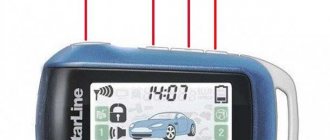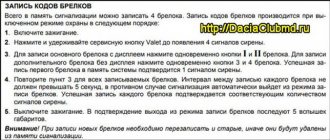Scher Khan security systems have a long two-way communication range. Sherkhan 5 autostart can be performed using several settings, depending on the owner’s wishes.
Enabling security mode
Automatic start of security system
Autorun by timer
Autostart based on temperature and battery voltage
Faulty auto start alarm Scher-Khan Magicar 5
Download instructions for installing the Sherkhan alarm system in PDF format
Comments and Reviews
Main characteristics
system is a security alarm with two-way communication that operates at a distance of up to 1.5 km.
The alarm is designed for installation on any vehicle with spark ignition and compression ignition engines. The voltage in the on-board network should not exceed 12 V, so the system cannot be used on trucks.
- the design of all main components provides for installation in the passenger compartment or dashboard of a car (in accordance with the IP40 standard);
- placing elements in places not protected from moisture is unacceptable;
- The standard siren has higher protection (IP65 standard) and can be installed in the engine compartment away from sources of thermal radiation and radio interference.
To expand functions and increase comfort of use, it is possible to purchase options:
- block for bypassing the Scher Khan BP-2 immobilizer;
- additional key fobs with and without display.
It should be remembered that the system's central processor is capable of storing no more than three key fobs in memory.
Main functions
The security system allows:
- perform automatic remote start of gasoline and diesel engines with any type of gearbox;
- work together with turbocharged engines;
- start the engine in several modes (by time, temperature);
- If the control panel is lost, access is possible using a special code;
- work in automatic security activation mode;
- return to security mode if you accidentally press the shutdown buttons;
- control the operation of the locking system;
- warn about working vehicle lights.
Technical specifications
- operating voltage can be in the range of 9…18 V;
- current consumption in operating mode - no more than 30 mA;
- the range of permissible temperatures for trouble-free operation is from minus 40 to plus 85 ºС;
- signal range - up to 1500 m;
- operating frequency of the control system is 433.92 MHz.
In alarm mode, the system has the ability to generate three types of signals:
- Continuous sound using a siren. Operating time is limited to 30 seconds.
- At the same time, the vehicle's external light alarm operates intermittently. The lamps flash once per second.
- In this case, a short-term radio signal is transmitted to the key fob.
When the system is operating, the following current values are allowed in the vehicle circuits:
| Chain | Permissible current value, A |
| Starter and ignition system interlocks | 0,2 |
| Turn signal lamps on the left side | 10,0 |
| Turn signal lamps on starboard side | 10,0 |
| Ignition | 30,0 |
| Additional ACC circuit | 30,0 |
| Starter | 30,0 |
| Auxiliary ignition circuit | 0,2 |
| Standard siren | 2,0 |
| Door lock drive on the left side | 15,0 |
| Right side door lock drive | 15,0 |
| Additional channel for the lock on the trunk lid | 10,0 |
| Additional channel 1 | 0,2 |
| Additional channel 2 | 0,2 |
| Communication channel with standard alarm system | 0,2 |
Circuit protection is carried out by standard fuse-links in vehicle mounting blocks.
How to use the alarm
The user manual supplied with the equipment contains a section devoted to working with the communicator. There is a separate chapter describing the functioning of the security complex. The driver of the car is recommended to study the manual and then write out individual sections (for example, a description of the emergency shutdown algorithm) in the form of a memo, which is stored along with the documents for the car.
Symbols on the display
Before you start using the alarm, you need to remove the safety insert glued to the contacts of the communicator. When the battery is installed correctly, a melodic signal is given, indicating that the device is ready for use.
On the LCD screen of the Scher-Khan 5 alarm communicator there are symbols to display:
- battery condition;
- device operating mode;
- fields for displaying hours;
- security mode status indicators;
- siren and shock sensor operating mode icons;
- explanatory notes when the engine is actively started using a timer or the turbo timer is running;
- indicators of open body panels;
- turning on the “Hands-free” mode;
- icon for receiving a call from the car;
- indication of the operation of lighting equipment or power unit;
- Valet service mode activation signal.
Purpose of the buttons
The buttons located on the communicator support 4 operating modes:
- short exposure;
- long (more than 2 seconds) press;
- quick complex impact on 2 keys;
- long-term joint holding of 2 buttons.
The driver, by pressing the buttons on the communicator or auxiliary remote control, turns the security mode on or off, activates remote start and other functions. The keys are used to configure the remote control with a display and are used during programming of the central unit. The purpose of the buttons is indicated in the relevant sections of the operating and configuration instructions.
Setting the time
To program the clock, press buttons II and III together for a long time, and then the driver goes to the settings menu (by briefly pressing button I). To adjust the values of hours and minutes, keys I and II are used; to record the result in memory, a long-term impact is made on II and III (before the buzzer gives a signal).
Arming and disarming
To turn on the alarm, you need to press the I key. The siren will sound, the external lighting will work, and then the engine starting circuits will be blocked and the locks will be locked. Explanatory pictograms appear on the communicator display.
To disable the protection, use key II; the complex gives a double signal with a siren and external lighting equipment.
The control diode turns off, and icons in the form of car headlights and a lock with an open shackle flash 5 times on the display.
Remote start from key fob
Starting is carried out by long-pressing button II. After locking the locks, the engine starts, and the communicator display shows the remaining operating time (pre-programmed). The driver can disable the security, place the key in the lock, and then activate the ignition and start driving. 20 seconds are allotted to perform actions, otherwise the engine is turned off.
Opening the trunk
The Scher-Khan Magicar 5 car alarm allows you to control the trunk lid lock; to unlock it, you need to long press the III button. At the same time, the security mode is removed and the doors are unlocked. The driver can program a mode in which the side doors remain locked or the security mode is not turned off (the lid limit switch and the shock sensor are temporarily turned off). In this case, after locking the lid, security is automatically turned on.
Silence siren signals
A complex short press on the keys marked I and II allows you to turn on or off the siren and lamps. The function value is preset when programming the block. When silent mode is turned on, the communicator's buzzer remains active. After canceling the mode, an icon with the image of a playing trumpet turns on on the screen.
Programming instructions
Before starting the setup, the security mode and the “Hands Free” function are turned off. To start the setup, long press buttons I and II or I and IV (to enter table 1 and 2, respectively). Then, using successive presses (corresponding to the function number) on the IV button, a section is selected. The security complex emits siren signals confirming each key press. After entering the section, an additional signal is given with lamps and a siren (in accordance with the serial number of the function).
The programming table provided in the documentation contains explanations that allow you to correctly configure the parameters. By pressing the buttons mounted on the communicator, the driver selects the required parameter value (confirmed by siren signals and flashing hazard lights). To configure each function, you need to go through the entire algorithm again.
| № | Function description | Key I (standard value) | Key II | Key III | IV key |
| 1-1 | Opening the trunk lid lock | Disabling security together with unlocking locks | Keeping the locks locked (security is turned off) | Saving the security mode | Not used |
| 1-12 | Operating time of the power unit during warm-up | 5 minutes | 15 minutes | 25 minutes | 45 minutes |
How to enable autorun
To activate autostart, you need to perform a complex operation on the key fob buttons marked with numbers II and IV. Timer will appear on the remote control display; the repetition frequency is pre-specified in the processor unit programming menu. The Sherkhan Magic car alarm does not allow 2 modes to be activated at the same time.
To ensure that the motor starts using a timer, you need to configure the clock and operating parameters of the alarm clock. After pressing buttons II and III together, the inscription Pro9 is activated on the display; further pressing the II button turns on the timer adjustment. The driver uses the buttons marked I and II, respectively, to change the hours and minutes. After adjusting the parameter, press keys II and III.
The Shere Khan Majikar 5 complex supports launching from external equipment. To ensure that the motor is turned on, additional programming of the processor unit is required. To preserve the battery life, the number of restarts is adjusted, the driver programs the number of restarts, and the restriction can be removed.
The equipment supports starting by a signal from a temperature sensor located in the cabin, or by critical voltage in the vehicle’s on-board network.
Before using the function, threshold values must be entered by programming the central unit. It is possible to simultaneously enable automatic start based on timer, temperature and voltage. The motor starts when the parameters drop below a threshold value, but the frequency of repetitions is limited by the timer settings.
User guide
The system comes complete with an instruction manual in Russian, which outlines all the design features of the Scher Khan Magicar 5 system, tips for setup and use.
PIN Programming
To configure the code you need:
- Turn on the ignition and open the driver's door.
- Hit the call sensor ten times with slight force, with a break between blows of no more than 1.5 seconds. When there is an impact, the sensitive element in the sensor will begin to signal by turning on the green diode.
- After the last hit, the diode will start flashing red. If this does not happen, then errors were made in the procedure and it should be started again.
- If the diode is turned on normally, it is necessary to strike the sensor several times (the number corresponds to the first digit of the code). Wait until the number is confirmed by flashing the diode (red, turns on 1.5 seconds after the last strike).
- After confirmation, the diode will return to its previous flashing mode. At this time, the second digit should be entered.
- The third and fourth digits are entered in the same way.
- After recording the last digit, the system will give a single short signal with a siren and an alarm.
How to open a car using a code?
In order to open the car by entering a code, you will need:
- Apply ten light blows to the sensor at intervals of no more than 1.5 seconds. Each blow should cause the green diode to blink briefly.
- Wait until the red diode starts blinking and apply the number of blows to the sensor corresponding to the first digit of the code. Confirmation of the correctness of the input will be flashes of a red diode with a different frequency. After this, it will switch to private flashing mode, which is a signal to enter the second digit.
- Enter the rest of the code data in the same way. If the entry is successful, the system will turn off and the door lock will be unlocked. If an error occurs, the procedure must be started again.
Malfunctions and their elimination
When the control panel and head unit are out of sync, the process of command translation is disrupted. The algorithm for re-entering the remote control into memory depends on the settings of the head unit. To start the procedure, you need to switch the ignition 3 times, and then turn the key to the “Off” position. After the flash is applied by the external lighting equipment, the I button on the programmable remote control is pressed, and then the remaining devices (no more than 3) are recorded by analogy. Each step of the procedure takes 4 seconds.
If a password entry algorithm has been programmed, then after triple switching it is necessary to enter the first register of the code (by turning the ignition circuits on and off). The number of turns corresponds to the previously programmed number. Then, using a similar procedure, the second register is entered (4 seconds are allotted for each adjustment step). After confirmation of the input (single flash of lamps), the remote control codes are entered into the alarm memory.
A common malfunction of the Scher-Khan Magicar V 5 is the breakdown of the control panel caused by wear of the button mechanisms or moisture on the electronic elements. To restore functionality, you need to disassemble the device, and then remove traces of oxidation and replace worn components. If repair is impossible, you will need to purchase a new communicator, which is then registered in the central unit.
If the alarm does not turn on the security mode, it is recommended to check the settings. When you turn on the Valet remote mode, the security is automatically turned off (only the locks are activated). The cause of the malfunction is breakdown of sensors or limit switches, as well as damage or breakage of connecting harnesses. The test is performed with a test device; for a detailed analysis of the causes of the breakdown, it is recommended to contact a service center.
- Sherkhan 5 temperature launch
- Where is the Valet button on the alarm?
- Pioneer radio connection diagram
- Alarm Sherkhan instructions
Keychain - communicator
The main key fob supplied with the kit has the following operating features:
- thanks to the four-button circuit, it is possible to control all functions of the system;
- the signal from the key fob is encoded using a special Magic Code scheme, which prevents interception and recording;
- built-in backlit display provides visual display of all operations;
- when working with the system, the key fob confirms commands with a sound or vibration signal;
- Additional information from sensors can be displayed on the screen;
- the key fob is the main means for programming automatic start;
- The key fob is used to configure system parameters.
After unpacking and installing the system on the car, you need to bring the main key fob into working condition. To do this, you will need to remove the dielectric gasket installed between the contact pads of the battery and the key fob power circuit.
- Open the battery compartment cover. To do this, open the latch and slide the cover to the bottom of the key fob.
- Remove the battery from the compartment.
- Remove the gasket located along the entire length of the element.
- Return the battery locally, observing the polarity of the installation, which is shown on the sticker. If there is no marking, remember that the negative pole of the battery is always directed towards the antenna of the Sherkhan Magikar key fob.
- Close the lid and snap the latch.
Pictograms on the Sherkhan Magikar 5 keychain
The following symbols and icons may appear on the screen:
- timer start (A);
- turbo timer mode (B);
- passive activation of the system (C);
- automatic switching mode without pressing buttons (D);
- siren on (E);
- Shock detection sensor (F) is turned off;
- vibration alert is active in the key fob (G);
- door lock control after ignition start (H);
- open trunk lid (J);
- the engine is switched on in autostart mode (K);
- system state (L);
- open doors (M);
- field for displaying the clock, temperature and data during autostart (N);
- Valet (O) operating mode;
- working hazard warning lights or lights not turned off (P);
- shock sensor (Q) triggered;
- key fob battery indicator (R);
- signal level (S).
Marat Askarov demonstrates setting the clock in the Magikar 5 key fob.
Enabling security mode
Initially, you need to close the hood, trunk lid and all doors. Press key I on the key fob once. The security mode is activated, the doors will close, the starter will be blocked until the security mode is turned off.
Sensor activation:
- As soon as the signal LED starts flashing, the protection system is activated and will protect all zones, trunk, hood, and doors.
- The shock sensor will start tracking after a 30 second pause.
Note: If, when trying to activate the Magikar security system, the key fob's warning signal sounded three times, and an icon with an open car door appeared on the key fob screen, it means that one of the doors, the hood or the trunk lid is open. As soon as the problematic security zone is in order, the system will immediately take control of it.
Automatic start of security system
By autostart of the system we mean turning the security system on and off without pressing the key fob buttons. The mode is called “hands-free” and is activated by pressing button one on the main key fob for two seconds. The system automatically turns on or off at a distance of up to 35 meters from the car. When operating the alarm in conditions of strong interference, this distance can be reduced to 15 meters.
The hands-free mode icon is highlighted with a black oval.
Control of the hands-free mode is only possible using the main key fob with a display.
Auto engine start
When using automatic start, you must remember and follow several rules:
- Using autostart is allowed only when the car is placed in a ventilated area and subject to visual contact.
- Automatic starting is prohibited when people are standing in front or behind the vehicle.
- A parked vehicle must be secured with a working parking brake.
- Before enabling the autostart function on machines with a manual gear shift method, it is necessary to set “software neutral”.
- Monitor coolant or oil levels.
- Set the airflow direction and the desired air temperature in the cabin in advance on the microclimate control unit.
- Do not give the control key fob to children for play.
Before turning on the engine starting system on cars with a manual transmission, it is necessary to program the neutral position of the gearbox lever. There are three options for this; a description of the steps for performing each of them is given below. The mode can be programmed through the system settings menu.
The first option provides:
- Stop in a parking space, set the parking brake, move the gearbox lever to neutral and remove the key from the lock cylinder.
- With the engine still running, open the door, exit the vehicle and slam it behind you. The motor should stop.
If you need to pick up things from the trunk, then you should use the second option:
- After setting the lever to the neutral position and turning off the ignition, the driver gets out of the car and does not close the door behind him.
- Open the trunk and take out everything you need.
- Close the door and then slam the trunk lid. The engine will stop and be ready to start automatically.
The third option looks like this:
- Set the vehicle to neutral and apply the parking brake.
- Close the doors.
- Press button two on the key fob for two seconds.
- Turn off the ignition and get out of the car.
- Close the door, after which the engine will stop.
When installing autostart on an automatic machine, the procedure for setting neutral is not required; simply switch the box selector to parking mode.
Alarm operating modes
Regular use of the alarm makes all actions of the owner automatic. But at the initial stage, you need to find out all the nuances of individual operating modes.
Arming and passive mode
The main operating mode is to arm the car. Its activation should be carried out with the doors and hood and trunk lids securely locked. In this case, press the “I” key. The result of a successful action will be:
- For a siren signal – a single signal.
- For emergency signaling - a one-time glare.
- Built-in LED - operates at a frequency of 1 time per second.
- Switch display – car headlights blink 5 times followed by a closed lock indicator.
- The key fob signal is a single beep.
In the future, the system will automatically put the following components into operation:
- door, hood and trunk sensors;
- shock sensor - 30 seconds after starting work.
When operating the alarm, it should be taken into account that if one of the doors is not tightly closed, the security system is activated, bypassing the sensor of the marked element. In this case, the ignition is still blocked. In the future, performance in full security mode is easily restored.
When using the interior light delay function, you should program the function to delay the start of arming the car for this time.
The need to protect a car with a running engine arises when the car is warming up, leaving the interior for a short time (if it is necessary to open the gate, etc.). The function is programmed by activating the “Passive” command under index 1-5. The start of passive security operation is accompanied by the same inscription on the switch display.
Alarm message
When an attempt is made to enter, the alarm operates in alarm mode. This is expressed in the following manifestations:
- Sound signal and emergency warning light - works for 30 seconds.
- Internal indicator - blinking with a frequency of 1 second.
- Display – the symbol blinks according to the cause of the alarm.
- The key fob operates with an initial intermittent signal (30 seconds), followed by a reminder every 2 seconds.
The system is switched to security mode by pressing the “I” or “II” buttons, or an automatic transition occurs after the first 30 seconds of alarm. If the factor continues to influence, the alarm mode will be used 8 more times. When the shock sensor is activated, the alarm state continues for 15 seconds according to a similar algorithm.
Disarming
In the normal disarming mode, key II is used. Confirmation of the completion of the process is accompanied by:
- For a siren signal - a double signal.
- For emergency signaling - a two-time glare.
- The built-in LED stops working.
- The switch display is a 5-fold blinking of the car's headlights with an indication of an open lock.
- The signal from the push-button key fob is a 2-fold short signal.
Safe mode involves entering a PIN code after pressing the “II” key once and using it again. This feature is activated through the settings mode function with index 1-19. Using channel 2-11 allows you to use the step-by-step door opening function.
Remote start mode
The engine is started to warm up by pressing the “II” button for 2 seconds. In this case, the car is in security mode and the engine starts. The key fob reports the time until the engine stops in reverse timer mode.
To answer the question of how to reset the engine running time, use the programming mode (function 1-12). The warm-up time is set in the range of 5-45 minutes in 10-minute increments.
Additional features
Additional features include:
- Panic mode. Activated by pressing the IV button for 2 seconds. and stops the automatic engine start. After 90 seconds, the system goes into standard security mode.
- JackStop mode. It involves stopping the motor forcibly (even while driving). Installed as an alternative to the “Panic” mode through a task in the “Programming” section. Both modes are canceled by briefly using buttons I or II.
- Valet mode. Allows you to avoid using door locks. This function is used when visiting a car service center. The I+III buttons are used together for 2 seconds.
- Remote start timer. Used when it is necessary to warm up the engine.
The mode is activated according to the following algorithm:
Step 1. Press the combination of buttons II+III (hold for 2 seconds). Programming mode is activated. Step 2. Press and hold for 0.5 seconds. button II. Let's go to the timer setting mode. Step 3. Use button I to change the hours, and use button II to set the minutes. Step 4. Exit the mode using the combination II+III (press and hold for 2 seconds).
If you need to enable the function, or if you have a question about how to disable the timer, use the same short press on buttons II and IV.
Faulty auto start alarm Scher-Khan Magicar 5
The main causes of malfunctions that are possible when the alarm system Shere Khan Magikar 5 autostarts:
- The engine does not start, although the automatic start backup is running normally. The cause may be oxidized fuse legs in the power supply circuit of the main unit. Another reason may be a failure of the standard immobilizer bypass or sticking contacts in the control relay.
- The motor starts and then stalls after a few seconds of operation. In this case, in normal mode, the engine starts without problems from the ignition switch. One likely cause could be damage inside the five-pin relay installed in the main unit.
- A common reason why the launch does not work is incorrect settings. To resolve this, you must return the system to factory settings and reprogram it.
- Sometimes the reason that automatic start has stopped working may be the inclusion of Valet mode. This mode is characterized by a constantly burning control diode. After turning off the setup mode, starting returns to normal.
Photo gallery
Malfunctions
Operating experience allows us to call Sherkhan 5 a reliable alarm system - at the level of Starline A8 and Starline E90. However, some malfunctions still occur during equipment operation:
- Sensor failure. One of the common causes is broken wires or contact damage.
- Malfunction in Valet mode. When activated, the system does not close the doors.
- Refusal to execute commands from the key fob. If the battery is in good condition, the failure may be caused by damage to the antenna.
In case of a complete refusal to work, allow for the simplest reasons for the refusal. You shouldn't wonder how to flash the system again before checking the power supply to the processor.
Comments and reviews on forums are not always helpful in correcting failures. If possible solutions have been used and the problem is not resolved, the restoration should be entrusted to specialists. Check the problem in advance and they will tell you how much the repair will cost.
With timely diagnosis of problems, the car will always be under reliable protection.
Video
A video from the videomax12345 channel talks about the main parameters of the Magikar 5 system.
CAR SECURITY SYSTEM WITH TWO-WAY COMMUNICATION AND AUTOMATIC ENGINE START SCHER-KHAN MAGICAR 5 is a car alarm controlled via radio via a key fob communicator with a liquid crystal display. Possessing full two-way communication, the SCHER-KHAN MAGICAR 5 system is capable of informing the owner about the condition of the car at a distance of up to 1,500 m. Using a key fob communicator with a color LCD display, the car owner constantly receives comprehensive information about the operation of the system.
This system uses special principles for encoding transmitted information, protecting both from scanning and code interception.
The SCHER-KHAN MAGICAR 5 has a TURBO TIMER function, which allows the engine to idle for several minutes, thereby increasing the life of the turbine.
Autorun setup instructions
Starting the engine is a very convenient function of the security system. After carefully studying the instruction manual, every car enthusiast can start the car using the key fob. Before programming, disarm the car, turn off the ignition, turn off the hands-free mode, and open one door just in case.
Time setting.
- To enter programming, simultaneously hold down keys 1 and 2.
- Enter the timed autorun settings by pressing button 4 thirteen times. After each press, the system should emit a single beep.
- Select the desired autostart time: button 2–8 hours, 3–4 hours, 4–2 hours.
- Then turn on the timer by clicking keys 2 and 4 simultaneously. The “timer” symbol will appear on the display.
Automatic engine start based on temperature.
- Enter programming mode: buttons 1 and 2.
- Press key 4 twenty-one times.
- Select the required temperature: key 2 – (-15), 3 – (-25), 4 – (+60).
- Turn on the timer by pressing 2 and 4 simultaneously. The display will show “timer”.
Specifications
Keychain communicator
- Multifunctional, 4-button
- Displaying information on the liquid crystal display
- Audiovisual confirmation of executed commands
- Vibration call
- Long-distance communication up to 1500 m with the processor unit
- Automatic display backlight
- Low battery indication
- Vehicle battery voltage indication
- Temperature display inside the car
- Current time display
- Remote automatic engine start with operating time indication accurate to the second
- Protection against interception of code messages MAGIC CODE™
- Separate channels for arming and disarming
- Additional disarming confirmation code
- Sound and visual reminder modes when receiving an alarm message
- Economical power (one AAA element)
All security system functions
Even correct installation does not allow using possible functions without debugging and testing them. Therefore, you should carefully study all the provisions of the Magicar 5 instructions. Separately, you should consider the capabilities of the key fob, the processor unit and some technical parameters.
Key fob functionality
The device has a liquid crystal operating screen and is made in one housing with 4 control keys. Among the main functions are:
- Security code . Using Sherkhan 5 Magic Code encoding, all signals are protected during transmission.
- Control of executed commands through audio and video support.
- Indication support of the car battery discharge level.
- Display of engine operating time after autostart, current time.
- Reminder when the engine is running.
- Displays the interior temperature of the car.
- Reminder of received alarm messages.
- Symbol for manual remote engine start.
- Processor operating functions
When interacting with the control key fob, the Scher Khan Magicar 5 alarm processor generates the following commands:
- starting the engine in automatic mode when specifying one of two options for the transmission unit (automatic transmission or “mechanical”);
- setting the autonomous start interval (2, 4, 8 or 24 hours) or conditions (at a certain temperature in the cabin or antifreeze);
- giving a command to force the engine to start;
- control of stable engine operation;
- setting the engine starting algorithm, taking into account features - engine type, starter operating time, etc.;
- the task of personal identification codes for the scher alarm when a key fob or key is lost;
- the ability to configure the car’s security mode after starting the engine, priority for unlocking the driver’s door;
- performance of service functions: delay of turning off the lights, automatic arming of the car - “without a key fob”.
Such a wide range of functions would not have been possible without excellent technical abilities.
Characteristics, reviews, malfunctions
Scher-Khan Magicar 5 is a basic model of a security system with an automatic start function and a communication range of up to 1500 meters. Given the limited range of options, it is not advisable to install Magikar version 5 on a premium segment car.
The manufacturer's official website indicates that the model has been discontinued from mass production. There is no exact date, but according to auto shop managers, no more than 2 - 3 years ago.
Despite the end of the release, customer advisory support via the hotline remains valid. For questions about security system repair, you can contact certified technical centers.
Scher-Khan Logicar 5i is a car alarm with feedback function and optional auto start.
The main difference from Magikar version 5:
- relevance, serial production;
- presence of built-in digital buses CAN and K-LINE;
- key fob equipped with a TFT display;
- third class digital signal encryption algorithm using MAGIC CODE PRO 3 technology.
Characteristics of Scher-Khan Logicar 5i and Magicar 5
| Scher-Khan Magicar 5 | Scher-Khan Logicar 5i | Description |
| Yes | No | Additional disarm code |
| from -45°С to +65°С | from -40°С to +70°С | Temperature |
| 3 months / 2 years | 2 months / 2 years | Service life of batteries in the main / additional key fob |
| Yes | Protection against scanning and digital signal interception | |
| 25mA | 20 - 22 mA | Current consumption value |
| Yes | Sound and vibration mode for receiving an alarm message | |
| 30 sec. | Alarm duration | |
| Using a key fob, service button | Manage standard options | |
| Yes | No | Availability of internal memory for data storage |
| Up to 1500 meters | Communication range with key fob/module | |
| Yes | Separate mechanical signal activation/deactivation buttons | |
| Yes | Blocking the connection of additional key fobs | |
| Yes | Automatic arming if the doors are not opened | |
| Yes | Hidden alarm transmission mode (only to key fob) | |
| Yes (from the back of the card) | Individual code if the key is lost | |
| Yes | Active motor protection | |
| Yes | Audible door open reminder | |
| Yes | Panic Mode | |
| Yes | Free hands | |
| Yes | Active Dimensions Reminder | |
| Yes | VALET | |
| Remote start | ||
| Delayed launch | ||
| Temperature display | ||
| Battery charge indicator | ||
| Power Saving Mode | ||
| Yes (three modes) | Interior lighting deactivation delay | |
How to remove Valet mode without a key fob
On the Sherkhan alarm system, it is quite easy to turn on the “Valet” mode by accidentally pressing it. Very often this is mistaken for a system failure: the alarm does not respond to blows, autostart fails, key fobs are not programmed, the LED is constantly on. Only the central locking and trunk opening work.
To disable Valet without a key fob, use the multifunction button located in a visible place.
- Turn on the ignition, do not start the engine.
- Press and hold the multifunction key for two seconds. "Jack" is disabled.
Advantages and disadvantages of Scher-Khan Logicar 5i and Magicar 5
| Service and Installation Brochure | 1 copy | 1 copy |
| Connection diagram | 1 copy | 1 copy |
| Microprocessor | 1 PC. | 1 PC. |
| LCD communicator | 1 PC. | 1 PC. |
| Spare communicator without display and feedback function | 1 PC. | 1 PC. |
| Electrical wiring, terminals, connectors | 6 pcs. | 6 pcs. |
| Protection sensors | 2 pcs. | 2 pcs. |
| Shock sensors | 2 pcs. | 2 pcs. |
| Signal transmitter | 1 PC. | 1 PC. |
| Module with built-in antenna | No | 1 PC. |
| Powertrain lock relay | 1 PC. | 2 pcs. |
| End cap | 1 PC. | 1 PC. |
| Siren | 1 PC. | 1 PC. |
| Metal bracket | 1 PC. | 1 PC. |
| LED to indicate active status | 1 PC. | 1 PC. |
| Price | From 12000 | From 8000 – 8400 |
| Advantages | |
| Logicar 5i | Magicar 5 |
| Possibility of remote autostart from key fob | The set of options out of the box is sufficient for everyday use of the security system |
| Low maintenance, relative ease of installation | Installation of additional equipment to expand functionality |
| Small size, compact module, relay | Power saving mode to save battery |
| Necessary consumables are included in the basic package | Intuitive interface |
| A good alternative solution in its price category | Relative ease of installation |
| Flaws | |
| In shielded rooms, the signal capture range of the key fob does not exceed 70 - 80 meters | Unstable operation of the anti-theft device if installed incorrectly |
| Activation/deactivation of the security system occurs with a short delay during prolonged use of the key fob in the cold | The key fob body is made of low quality polymer. After a short period of use, abrasions, scratches, and cracks are visible. |
| Insufficient protection against digital signal interception by third-party devices. In newer versions the algorithm is implemented better | Digital sensors do not work correctly in high humidity |
| The batteries on the main key fob last for 2 – 3 months | The siren sound warning is weak. Hard to hear at long distances |
Some installation recommendations
Among ordinary people from among retired intellectuals, students with eyes sparkling with enthusiasm, or simply home-grown Lefties, there will always be those who will be interested in mastering the difficult but interesting profession of a security alarm installer. The profession is profitable, but also quite dangerous.
They might find some tips useful:
- install the processor unit inside the cabin;
- it could be behind the dashboard;
- or under it;
- don't install it;
- in the engine compartment of the car. The processor unit is not sealed;
- on various electrical devices and wires. Interference may occur.
- secure with plastic ties;
- teach the block the year of the key fob;
- It is better to install the antenna unit at the top of the windshield (approximately 50 mm from metal parts);
- carry out installation in warm weather, cleaning the installation site with alcohol;
- Hidden installation of the antenna is also possible, but in this case the communication range may be lost;
- the call sensor can be placed in any of the lower corners of the windshield;
- It is better to install the siren in the engine compartment, with the bell facing down. Away from hot equipment and moving parts.
Possible alarm malfunctions of Sherkhan Magikar 5 and Logikar 5i
| Malfunctions | Prevention / Elimination |
| Sherkhan Magikar 5, Logikar 5i | |
| Software malfunctions | Reflashing the electronic unit by a service center employee |
| Damage to the electrical circuit | Testing the circuit with a multimeter, replacing the damaged area |
| Door end deformation | Replacing the limit switch with a new one |
| Signal transmission by key fob with some delay | Insufficient battery charge, use a spare key fob as a replacement |
| Frequent false positives | Check sensor contact, replace with new ones as necessary |
Setting the current time of the key fob
Setting the time may be required when the system is put into operation for the first time, or when the key fob battery is replaced. Please note the table below:
Important! Without setting the exact alarm time, it will not be possible to achieve the correct operation of starting the power plant using a timer.
Connection diagram for car alarm Sherkhan 5
Operating instructions for car alarms Sherkhan Logikar 5i and Magikar 5
- General information.
- Manual.
- List of standard functions.
- Technical parameters of components.
- Key fob programming.
- Algorithms for arming, activation, deactivation.
- Channel management.
- Remote activation, deactivation.
- Self-programming of the key fob.
- Basic safety measures when installing an alarm system.
Conclusion
Of the types of security systems under consideration, Sherkhan Logicar 5i has a clear preference. This is a universal alarm system for installation on passenger cars and trucks. Wide range of options out of the box, reliability, good price-quality ratio.
The relevance of Sherkhan Magikar 5 and previous versions has been lost due to the obsolescence of the models. According to their technical characteristics, they are not capable of protecting against third-party connections or interception of pulses.
Not included in the installation specification
- installation of additional limit switches in the absence of standard ones;
- installation of a central lock, if it was not standard;
- switching of additional devices not included in the complete alarm package;
- installation and approval of additional equipment for blocking the engine;
- installation of additional options;
- from the “comfort” section;
- gradual opening of doors not supported by the CAN module;
- "turbo timer" function, without autostart function;
- opening the trunk using a key fob pager.
At the owner's request, all additional work can be calculated and performed for a separate fee.
Reviews of Sherkhan Logikar 5i and Magikar 5
| № | Positive |
| 1. | Vitaly (avtozvuk.ua): This is the third year that Magikar 5 has been installed, there are no particular complaints. A simple signal. |
| 2. | Petrovich (rozetka.ua): for my Lada Granta Magikar 5 is more than enough, I put it in the garage at night. |
| 3. | Gennady (hotline.ru): I bought the 5th Magikar three years ago, now they are not manufactured. Good budget signal. |
| 4. | Vitaly Vladimirovich (avtozvuk.ua): Sherkhan Magikar 5 is a budget outdated security system, but is still used in the CIS. |
| 5. | Kostya (ugonavto.net): I won’t praise it, but it’s been working properly for 2.5 years. |
| 6. | Dmitry Nikolaevich (ugonavto.net): Magikar 5 was already installed at the time of purchasing the car, I didn’t change it, it works well. |
| 7. | Negative |
| 8. | Kirill (avtozvuk.ua): the secret police is outdated and discontinued from mass production. In comparison with analogues, it has a meager set of options. |
| 9. | Alexander Mikhailovich (ugonavto.net): Sherkhan Magikar 5 served me for 4 years, I bought Logikar 8, I will install it at the service center. |
| 10. | Dmitry (hotline.ru): weak protection against signal interception is the main drawback that does not suit me. |
| 11. | Petr Mikhailovich (ugonavto.net): dissatisfied with the operation of the alarm, periodic failures, false alarms. |