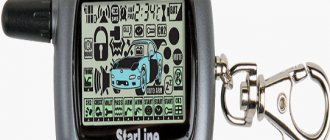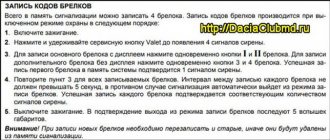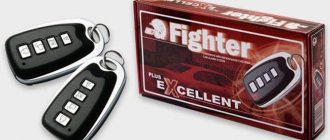Setting up the key fob, button designation:
- The main one is a 4-button key fob with feedback and a liquid crystal (LCD) display.
- Additional - 3-button key fob without display.
Short button press - one press of any button for less than 0.5 seconds. Long press of the button – press and hold the key fob button until a melodic sound signal appears. Double button press - two presses of the same button within 0.5 seconds. Sequential button presses are two presses of the same or different buttons. The first press should be long, the second press short.
How do I adjust the sensitivity of the shock or tilt sensor?
The process of adjusting the sensitivity of the sensors is carried out after installing the security system on the vehicle or during its operation. When adjusting the sensor sensitivity threshold, it is necessary to adjust the alarm level so that it does not exceed the warning level.
Setting up the shock sensor
Shock sensor setup sequence:
- Deactivate the security system and ignition.
- Press K3 until the sound signal sounds, and then briefly “click” again. Make sure that you have entered the setup mode and the sensor indicator turns on. The factory setting is 10, the minimum level is 01, and the maximum is 14. With a value of 00, the first (warning) degree of sensor sensitivity is deactivated.
- Using K2 and K3, set the required level (short presses).
- Press K3 twice: long and short, this will allow you to proceed to setting the second (alarm) degree of sensitivity of the sensor. By default, the value of level 2 is set to 05. The remaining indicators are similar to the settings of the first degree of sensitivity.
- Select the appropriate sensitivity by briefly pressing K2 and K3.
- End the programming mode by long and short presses on K3. The car will give three consecutive signals with a light alarm and two with a siren, and a short melody will play on the key fob.
- Activate the “signaling” and check its sensitivity by applying light physical pressure to the vehicle body. The security system should be triggered by a slight tap on the car. If the sensitivity level is incorrect (excessive or insufficient), you should repeat the programming cycle again, making the necessary changes.
Setting up the tilt sensor
In order to program the tilt sensor settings, you must:
- Turn off the security mode and deactivate the ignition, and then press K4 for a long time (until a sound signal is played) and briefly “click” again. The key fob display will show the preset sensitivity level of the sensor (default is 10).
- By pressing the K2 and K3 keys, set the appropriate value. When level 0 is selected, the sensor is deactivated.
- Exit programming mode by long and then short press on K4. The vehicle will flash three hazard warning flashes, the siren will emit two signals, and the key fob buzzer will play a short melody.
After entering the sensor setup mode, you must start programming no later than 15 seconds, otherwise the system will interrupt the adjustment process. Exit from the sensor debugging menu will be indicated by short signals from the key fob and the car light alarm blinking four times.
Linking the new key fobs is shown in the video from the AutoAudioCenter channel.
How to disable the shock sensor?
It is possible to configure the Starline A93 key fob to temporarily disable the shock sensor, which can be implemented in several steps:
- Activate security mode.
- To turn off the warning level of the shock sensor, briefly click the K1 key twice. After this, the buzzer will play a melody and an indicator will appear on the display.
- Double-click on K1 again, this will deactivate the alarm level, completely turning off the sensor. The key fob will emit three short beeps, which will be accompanied by the appearance of a corresponding display block on the screen.
- Double-clicking the K1 key again activates the shock sensor.
The additional shock sensor of the Starline A93 “signal” is disabled according to a scheme similar to deactivating the main sensor, but using the K2 button.
Main list of key fob commands
Main key fob • Enable security mode with sound confirmation (button 1 - short press) • Disable security mode with sound confirmation (button 2 - short press) • Enable security mode without sound confirmation (buttons 1+1 - sequential pressing) • Disable security mode without sound confirmation (buttons 2+2 - sequential pressing) • Enable silent security mode (buttons 1+2 - sequential pressing) • Interrupt alarms (button 2 - short pressing)
Additional key fob • Enable security mode with sound confirmation (button 1 - short press) • Disable security mode with sound confirmation (button 2 - short press) • Enable security mode without sound confirmation (button 1 - double press) • Disable security mode without sound confirmation confirmation (button 2 - double press) • Enable silent security mode (activated only through the main key fob) • Interrupt alarms (button 2 - short press)
A complete list of commands can be found in the operating instructions on pages 19-20.
Autorun operating principle
The general principles of autorun operation are the same everywhere.
On cars with a manual transmission, it is necessary to correctly perform the “soft neutral” procedure - it is needed so as not to leave the car in gear. While the engine is running, we provide the alarm with information about the intention to reserve autostart. There are three options on Starline A93:
Important! If you disarm a car that is prepared for autostart, the reservation mode will be canceled and the reservation will have to be done from the beginning.
- From the handbrake: with the engine running, apply the handbrake, then turn off the ignition. With this setting, pulling the handbrake while the engine is running automatically triggers the backup relays of the autostart module - when you remove the key from the ignition, the engine will continue to run. When the alarm receives a signal about the opening and closing of the doors (the driver and passengers have left) and is armed, the engine will stall and the car will be ready to start. Let's disable mandatory arming - then the car will stall immediately when the doors are closed, but if you open the door again, the reservation will be cancelled. The option when the engine stalls when armed is preferable.
- Button on the key fob - while the engine is running, tighten the handbrake and then press button 2 on the key fob. At this moment, autostart will be reserved; further actions will be as in step 1
- When the ignition is turned off, backup occurs automatically when you try to turn off the engine with the ignition key. You should not use this mode.
If you have a car with an automatic transmission, there is no need for a “soft neutral” mechanism. Therefore, the autostart backup mechanisms in the first and third options are different - in the first case, pulling the handbrake is mandatory, in the second, backup will occur every time the ignition is turned off. This is more convenient in winter, so as not to risk the pads freezing. Unlike the setting on a manual transmission, the engine stalls immediately when the ignition is turned off.
After the reservation, autostart is used - by pressing or holding button 1 of the key fob or using the mobile application if you have a telematics module installed. In this case, the order of operation of the alarm is as follows:
- The ignition duplication relay is activated. For a car, this is the same as turning on the ignition with the key.
- A signal is sent to the immobilizer crawler to simulate the presence of a chip.
- After a few seconds for the fuel pump to work out or the glow plugs to warm up, a signal is sent to the starter relay - an attempt to start is made.
Further actions are determined by the settings: by cranking the starter, the alarm constantly tries to determine the fact of starting. If information about this can be read from the CAN bus, then everything is simple; with an analog connection, a signal is required depending on the settings:
- A sharp increase in the signal frequency at the tachometer input (setting “by tachosignal”)
- Appearance of voltage at the input (setting (“by generator”)
- Increasing the voltage in the on-board network (the “battery charging” setting) is the worst method, which we avoid, as it leads to overexposure of the starter in the on state.
If the alarm does not detect a start, the ignition and starter are turned off, and after a delay the cycle is repeated several more times. Having failed to start the engine after all attempts, the alarm sends the corresponding information to the key fob.
Emergency alarm shutdown
Emergency disabling of the security mode is used when the key fob is lost or the battery or transceiver device in the remote control fails. To turn it off, use the settings button and the standard car key. The default alarm is set to a 1-digit password (number 3). When setting up the complex, it is recommended to set an individual code value (3-digit).
Without key fob
On early series of the Starline A93 signaling, there is support for shutting down according to the following algorithm:
- Open the car door with a standard key, after opening the limit switch, the alarm mode will work.
- Place the key in the lock and turn on the ignition circuit.
- Within 20 seconds, you need to get to the settings key and briefly press the button 4 times.
- Turn off the ignition, the alarm mode will stop.
Using a secret code
The method described above is not suitable for all released security systems; later versions of the user manual do not contain a description of the algorithm. To safely use the Starline A93 alarm, you must program an emergency shutdown code (or use the factory value). After unlocking the door and activating the alarm, the user finds the service key. The number of presses on the button corresponds to the first digit of the code; 20 seconds are allotted to search for the button and enter the number.
The owner turns off and then turns on the ignition again (the interval between entering code registers is no more than 5 seconds), which allows the second digit to be entered. After entering the third code field, the ignition is turned off. The disabled state of the complex is confirmed by a double signal from the hazard warning lamps on the car. The owner's manual describes an additional shutdown procedure that is applicable to machines with a push-button start button. Instead of a cycle of turning the ignition on and off, the brake pedal is used.
Programming table
The Starline A93 alarm system has a huge range of functions that are available for configuration. The car owner can set the auto start time, turbo timer parameters, starter operating time and many other options.
Below are programming tables for the Starline A93 car alarm, which will help you understand how to set the functions.
Setting up the Starline A93 shock sensor directly depends on what function the car owner plans to use. The device is designed to prevent external penetration into the car and allows you to detect such attempts at the initial stage. Sensors calculate how dangerous a particular impact is.
The manufacturer allows the installation of an additional sensor, thanks to which the protection becomes more reliable. The sensors of such a device are installed on the other side in relation to the sensors of the main sensor. Their functionality is equivalent.
Factory reset
If the car alarm malfunctions, the user can return the set parameters to the standard values set by the manufacturer:
- Sit behind the wheel of the car, and then press the adjustment key (Valet) 9 or 10 times. The number of impacts depends on the list of settings to be reset (tables are included in the instructions for use). The ignition is off.
- Wait for 9 or 10 siren signals.
- Press the adjustment button and wait for an additional beep. Press the key intended for arming (on the key fob) once.
- After broadcasting a short beep, the settings will be reset. To exit the reset mode, you must turn off the ignition. The user then reprograms the parameters.