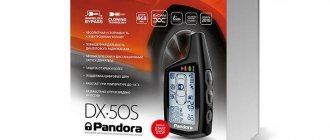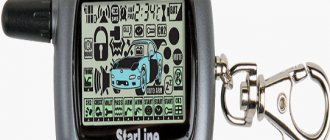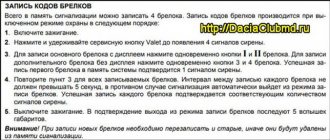Modern anti-theft systems produced by the Pandora brand are very popular in the Russian market. This is due to their reliability, functionality and practicality. To figure out how to use such a system, you should study the Pandora alarm device, the operating instructions for the key fob and other operating points.
Identification of symbols and buttons
If we consider the Pandora DXL model, the key fob will have 5 buttons and an informative LCD monitor, where symbols of basic functions are indicated. To understand what these icons mean, you need to study each icon separately and become familiar with the indications.
On the DXL5000 signaling the buttons are designed for the following tasks:
- Enabling security functions.
- Disabling security.
- Switching modes and deactivating the “Panic” option.
- Checking the status.
- Emergency call.
There are a large number of icons on the LCD screen. Their designation is indicated in the operating instructions.
Tracking, monitoring
In order to see your car on the map, on the main control screen, click the button located in the upper right corner.
An electronic map with the car marked on it will be displayed on the screen, as well as the most complete information about its movement status - travel time, track length, speed, fuel level, battery voltage, engine/interior/outside temperature.
To return to the main screen, click on the button located in the upper right corner again.
Key fob programming
The communicator is entered into the microprocessor unit using the “Valet” service button. To configure the remote control, you need to do the following:
- Disconnect the ignition circuit.
- Turn on the pager.
- Find the service button and press it the required number of times, which will correspond to the PIN code.
When you enter 1 digit, you should wait for the light indication and only then enter the next values. Depending on the signaling model, the programming principle may vary. Thus, the DXL3210, DXL3000 and DXL1870i devices are programmed according to the following instructions:
- Turn off the ignition and press the service button once.
- Hold down the remaining buttons until a sound or light appears.
- Wait for the sound to sound once.
Manual
To configure the Pandora alarm without using computer programs, you need to launch the corresponding option using the “Valet” service button. In most cases, recording and resetting the configuration is carried out by sequentially pressing “Valet” and the ignition key. The designation of all symbols and combination of settings are indicated in the instruction manual.
To link a key fob or remote control, you need to perform the following steps:
- Launch the communicator.
- Turn off the ignition.
- Enter the secret code value by pressing the service button (the number of presses depends on the numbers in the code). After this, the indication should blink red. The steps are repeated for all other values. If the entire code is entered correctly, the key fob will emit 2 light alerts, which will confirm that the programming mode has been activated.
- Next you need to click on “Jack” so that the signal sounds. If you manage to program the system within 20 seconds, the settings will be saved. Otherwise you will have to do everything all over again.
- The next step is to simultaneously press all 3 buttons on the key fob until a sound alert appears.
- When the recording is completed, all that remains is to press the service button again to confirm exiting the programming mode.
Computer
Setting up a Pandora alarm using software is also easy. For this purpose, proprietary software Pandora DXL Loader or Pandora Alarm Studio with an intuitive and comfortable interface is used. By going to the system management menu, you can independently set the necessary settings or diagnose the device for breakdowns.
Instructions for using the program are as follows:
- Connect the device to a personal computer or laptop using a USB cable.
- To configure autorun, you will need to switch option 2-1.1 to “Enabled” (“Allowed”). According to this principle, the start is activated depending on changes in the on-board network voltage or time interval.
- Open group 2-1.1 and select a number of additional settings.
- Save results using the button at the bottom of the screen.
Installation of car alarms with work algorithm
You need to install Pandora in the following order:
- The car interior is being prepared for installation. The trim of the pillars and the instrument panel are removed. The on-board network is disconnected from the battery.
- The control unit is fixed behind the “tidy” using screws. They must be properly tightened to avoid rattling and premature failure of the element.
- The radio module is mounted on the rearview mirror, and the wiring is routed behind the trim. If possible, it is advisable to secure it with ties or special clamps.
- The “Jack” button is located in the fuse compartment.
- The main sensors and other attachments are installed. The siren is attached with self-tapping screws under the hood, and the temperature sensor is placed on the engine. If you place it in a different location, the controller will receive distorted data.
- The alarm system is connected to the central locking (CL). If it is not installed on the car, then you need to purchase it. Without central locking (central locking), it is impossible to configure the correct operation of the equipment.
- Limit switches are installed on the doors, trunk and hood.
How to enable autorun
To activate the automatic engine start mode on the Pandora alarm key fob, you must carefully study the operating instructions. Sometimes technical concepts and symbols remain unclear to drivers, so in order to simplify setup, beginners can watch training videos and detailed instructions.
Most basic commands are set using the keys on the pager. The principle of autostart is to send an electronic signal from a key fob or mobile application. It is also performed according to a given timer, on-board voltage or temperature indicators inside the cabin. Modern alarms from Pandora use the following option control options:
- Timer control. The car owner using the system sets the desired time interval, after which the power plant will autostart.
- Key fob control. The user independently turns on the engine using a communicator without leaving the room.
- Launch via SMS message. The car owner sends the required command from a mobile phone, which is convenient.
- Launch via the Internet. The function is convenient for those drivers who are far from their car.
To turn the engine on and off from the pager, you must perform the following steps:
- Turn off the ignition.
- Activate security functions.
- Hold the arm button for 5 seconds.
To deactivate, similar steps are performed.
For Pandora DXL 5000
The Pandora DXL double-sided LCD key fob is equipped with a 112-segment display, a separate button for querying the system status and an emergency call button. There is a mnemonic indicator that reports expiring time periods and setting ranges, a separate icon for controlling the preheater, and an additional digital indicator.
This key fob controls all functions and modes of the telemetric security system, allows you to send GSM emergency notifications, monitor status, view event history, and adjust the sensitivity of external and integrated sensors. The key fob controls the engine start. You only need to configure the parameters for automatic start: period, time, engine start and stop temperature.
- 16 melodies;
- built-in vibration alert;
- clock synchronization via GPS;
- adjusting sensor sensitivity;
- automatic control of communication channels;
- radio transmission power - less than 50 mW;
- detailed instructions for the Pandora keychain;
- 112 segment screen.
By time
To enable automatic start by timer, you need to do the following:
- While holding down the power button “F”, activate the option with fan indication.
- By briefly pressing the deactivation button, start the automatic start settings mode.
- Enable the desired function using “F”.
- Using the on and off buttons, select the time interval, warm-up duration and other timer parameters.
- Find the item to confirm and save settings.
Preheating
If your car is equipped with a preheater, you can control it remotely using Pandora Online Pro. To do this, go to the “Settings” - “Preheating” section and activate this function.
You will be asked to configure several parameters: switch-on temperature (from -40 to +40 degrees), operating time (from 10 to 100 minutes) and switch-off temperature (from -40 to +80 degrees). You can also specify whether the pre-heater should be turned off after the engine starts.
Possible problems and their solutions
Like any other gadget, the Pandora alarm key fob often malfunctions. In most cases, they are associated with the inexperience of the car owner and non-compliance with programming rules.
Drivers often encounter this problem when all the settings are set correctly, the power unit starts and warms up at the appropriate temperature value or time interval, but after stopping, the autostart stops functioning. The cause of this problem may be the temperature dropping below the set parameter. As a result, the engine will refuse to start and the user will have to re-tune it. As an additional measure, you should check whether there is a temperature prohibition on starting.
Sometimes the temperature sensor fails. To verify that it is faulty, it is enough to evaluate information about the battery, temperature and internal combustion engine inside the car. Next you need to turn off the power unit by pressing the button 3 short presses. If a higher temperature appears on the screen after the letter E, autostart will not be possible.
Depending on the specifics of the signaling model, restoring the ability to autostart may require a firmware update.
Common problems include the following:
- After deactivating the security functions, the car, which was started using the autostart method, stalled. Often a breakdown occurs on the 3500 model after the engine has been running for up to 3 minutes.
- If the siren is deactivated only by the key, but the key fob remains ineffective, this may be due to the alarm being activated during auto start.
- If the car completely refuses to activate the security mode, it is better to turn off the car alarm and call an experienced specialist. The problems may be related to problems with the device. They also happen when there is a malfunction in the immobilizer bypass.
If configured correctly and the rules for use are followed, the alarm operates without failures or problems.
The Pandora alarm key fob is needed to control the security system and receive alerts from it at a distance. To effectively use the key fob, you need to study the instructions for its use. Instructions for all Pandora alarm key fobs can be found in our article.
increased reliability requirements, since through these connections...
- Image
- Text
9
increased reliability requirements, since large currents flow through these connections,
and the sudden destruction of these connections may result in the inability to start
engine or stopping its operation while moving. Control signal loop connector
connects to connector X2 of the system base unit, which is located under the cover on
the top of the body. The relay module after electrical installation must be
securely secure either with insulating tape or by fixing the relay housings themselves through
mounting holes.
Connecting temperature sensors The Pandora DXL system has the ability to connect two sensors to measure
engine and cabin temperatures. The Pandora DXL 3OOO model includes a sensor
engine temperature, equipped with engine mounting bracket and temperature sensor
salon If the system recognizes one sensor on the information bus, then it is by default
defined as the engine temperature sensor. If the system recognizes two sensors on the bus,
then it establishes a match depending on the serial number of the sensor. In this case
It may be necessary to change the addressing of the sensors; for this you need to use paragraph I-10.3.
Correct sensor recognition is important for remote and automatic
engine start. The temperature is shown on the key fob when you select the “CHECK” icon and
pressing the “1” button. On the indicator, the engine temperature is indicated by E-00, and the temperature
salon S-00. Temperatures are displayed alternately on the indicator. If the sensors
temperatures will be connected after turning on the power of the base unit of the system, then the system will
does not recognize. To activate sensors after connecting them to the base unit connector X4, X4a
you need to turn off and on the power of the base unit. Changing sensor addressing can
occur without turning off the power.
Connecting a contactor and activating TM keys (iButton) The Pandora DXL system has the ability to control some modes using
keys TM (iButton) from Maxim-Dallas. The iButton key contactor is connected to the connector
X5 base unit. Using the TM key, you can enter the programming mode
and emergency shutdown of the alarm in case of loss or damage to the key fob, while shutting down
security systems can be disabled by dialing a PIN code, eliminating the risk of being disabled by the method
code selection. Disabling the PIN code is done in paragraph I-4.10. programming menu. At
Using the TM key, you can organize an additional protective function of the system -
disabling the immobilizer using the TM key. In this case, after disarming for
In order to deactivate the interlocks, you will need to touch the TM contactor with the key.
This function is set in clause I-4.11. programming menu.
The key is recorded in the system by entering paragraph I-4.12 in the programming menu and touching
registration key to the contactor, and the system will issue a confirming short sound
siren signal.
TIMER CHANNELS The Pandora DXL system has nine independent timer channels (CH1-CH5, R1-R4),
three of which are relay (CH1, R3-R4), channel R5 is used only as a starter relay. Job
timer channels can be linked to events (disarming, arming,
alarm triggered...) or controlled from the key fob. Can be controlled by command from the key fob
channels one to four (CH1-CH4), relay channels (R1-R4) are intended for
implementation of the automatic/remote engine start function.
Timer channels can be used to control various actuators
vehicle devices or to organize additional engine blocking.
Timer channel No. 1 (CH1) is equipped with a relay with permissible current built into the base unit
switching 15A, the contacts of which are routed to pins 15,16,18 of connector X8. This channel
factory settings are assigned to control the trunk lock when pressing button “3”
key fob for 1 second, the channel assignment can be changed by programming.
Pandora alarm keychain
All key fobs are created specifically for Pandora alarm systems by domestic developers.
The range is from 300 meters to 1 kilometer in the city and up to 2 kilometers in open space, and the warning radius is approximately twice as large.
Types of keychains
There are two types of keychains :
- with one-way communication - used to arm and disarm the vehicle;
- with two-way communication - used to transmit security system alerts to the owner at a distance, as well as to remotely start the car engine. Modern models are equipped with a bright LCD display, which displays all current information about the protected object: data from motion and shock sensors with a display of the response zone (trunk, door, hood), time, battery charge level and much more, as indicated by numerous icons on the display.
Key fob device
Information is displayed on the key fob display using special icons - pictograms and green and red indicator lights
There are about 80 pictograms and indicators on multifunctional key fobs.
The meanings of the pictograms can be seen in the pictures below.
Pandora key fobs with feedback usually have five 5 buttons , and without feedback - only 3 . Many commands are carried out with a single press of a button, and up to four commands can be sent with one button, depending on how long it is held down.
The following operations can be performed from the remote control :
- arm and disarm the vehicle;
- open the car trunk lock;
- close and open the doors with the ignition on;
- perform remote and delayed engine start;
- control the car (engine temperature, temperature in the cabin, data on battery voltage and amount of gasoline);
- find a car in a large parking lot;
- view the history of events in the system memory.
Inclusion
ATTENTION! A completely simple way to reduce fuel consumption has been found! Don't believe me? An auto mechanic with 15 years of experience also didn’t believe it until he tried it. And now he saves 35,000 rubles a year on gasoline! Read more"
To turn on the Pandora key fob, you need to click on the button with the number “3” on it and hold it for several seconds until the “connection” signal sounds.
The picture shows the appearance of the pandora dxl keychain, which clearly shows where on the keychain the button you need to click is located.
To start the car protection program, it is necessary to close the hood, trunk and all doors and press the button with the number “1” on the key fob once. After this, the protection circuit will be applied, the doors will slam shut, the starter will reflexively be placed in blocking mode until the protective formation is exited.
Actuation of sensors:
- after the signal LED lights up, the protective system will be turned on, which will begin to protect every part of the car;
- The shock sensor will begin to monitor after a 30 second break.
Programming a new key fob
In order for the new key fob to work with the car alarm, you need to program it (register it). You can do this yourself by following a few simple steps:
- Press the lock button. When numbers appear on the remote control display (which means that the key fob is turned off), press the F and hold it until the third signal;
- Turn off the ignition;
- Enter a pin code - when entering a pin code, after each dialed digit, press the Valet button - the green-red LED will light up;
- Check the operation of the alarm key fob by pressing the door open-close button.
- Configure the key fob in the main menu, where you can set the display brightness, current time, language, vibration response and much more.
Firmware and reboot Pandora 2000, 1870, 2100, 3000, 2500, 3300
The anti-theft system remote control often resets. The key fob needs to be reprogrammed. Record the code of the remote device in the memory of the control unit according to the following points.
- Activate the pager by pressing the "Open Lock" key. An antenna symbol should appear on the screen.
- Turn off the ignition.
- Using “Valet”, enter the service code value. The number of presses must correspond to the first digit of the password. The LED will turn red.
- Enter the remaining secret code values. The LED will light up in scarlet and green.
- Click the "Jack" button again. A single CHIRP will follow.
- Press three keys on the remote control at the same time. A signal will sound on the key fob and the siren will sound once.
- Add the remaining switches to the control unit memory.
- Click on the “Valet” button, activate and turn off the ignition.
What to do if the key fob does not work
If the Pandora system does not respond to the key fob, the battery in the key fob may be low and should be replaced with a new one.
After replacing the battery in the remote control, you must press (and hold for 3 seconds) the F button to turn on the remote control.
If your battery runs out very quickly, there may be a problem with the key fob and you should send it in for diagnostics.
Video instructions for working with the Pandora dx 50 alarm key fob.
- Author of the material
- Other materials
Pager current consumption DX 50
The Panther alarm key fob consumes from 50 to 80 milliamps. The battery charge should last for three to four months. But why does the key fob run out in one day, what should I do?
- You may have inserted a low-quality battery into your communicator. Use batteries from trusted manufacturers: Varta, Duracell, Energizer.
- Closing the contacts inside the remote control. Disassemble the pager. Carefully inspect the contacts. Fix the key fob yourself or contact a specialist.
- Loss of communication between the switch and the control unit. Searching for a car requires increased energy consumption.
From time to time you have to change the battery in the Pandora 3910 tag and similar devices. But not everyone knows what kind of power source is required. To find out, many drivers disassemble their key fob and only after that find out the necessary information.
Adding an additional remote control for budget models
In addition to expensive models, Pandora alarm systems are also represented by budget ones: LX 3030, 3297, 3410, 3055, DX-30, 500, key fobs R387, D-078, 077, 074, 073, 468, 020, 010, 030, 463, DXL-705 , 707. You had to exchange a damaged security system remote control for a new one. We will look at how to reflash it below.
- Check your pager. Press and hold the “Open Lock” button for a while. The antenna icon appears on the display and the switch is turned on.
- Turn off the ignition.
- Use the Valet button to enter Pin values. The number of clicks corresponds to the first number of the service password. The LED will turn red.
- Enter the remaining digits of the code. If you have done all the operations correctly, then the LED will blink red-green.
- Click "Jack" again. A CHIRP will sound.
- Press three buttons on the remote control at the same time until you hear a beep. The siren will make one squeak.
- Also record other key fobs in the system memory.
- Press "Valet" and turn the ignition on and off.
- Check the functionality of the communicators.
Notifications
You have the opportunity to flexibly configure the distribution of notifications produced by the system in the event of the occurrence of one of the many possible events. Go to the menu, select “Settings” - “Notifications”.
For example, you can choose to send notifications about all events that have occurred to your own number, and configure the sending of alarm notifications to additional numbers. Here you can choose exactly how the notification will be carried out - by call or SMS message.
The system can also send Push Notifications - a dialog box asking you to allow or disable Push Notifications will automatically appear when you launch the application.
History of events
Pandora keeps a detailed history of all events that have occurred, indicating the exact time of each event and coordinates.
Search by name and a convenient filter system allow you to select from a huge number of events those that are currently of interest: service events, alarms, engine starts, etc. There are more than 100 types of events.
You can also filter tracks by length, duration or speed, which is especially important when monitoring company vehicles.