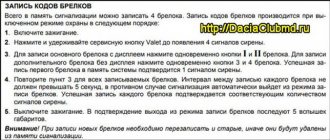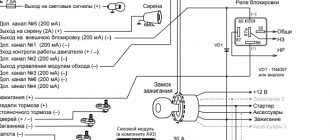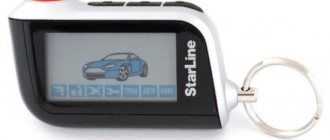The presence of the autostart function in the starline security system increases the convenience of using the car, since the driver does not need to waste his time waiting for the engine to reach a temperature sufficient for driving. A car alarm not only allows you to start the engine remotely, but also ensures that it starts at certain intervals. Also, the Starline A92 has the functions of automatically starting the power plant depending on the temperature or at a certain time using an alarm clock.
How to set up autorun
You can use the autostart feature with StarLine A92 to warm up the engine at low air temperatures or after the time specified by the owner has expired. On a car with a manual transmission, you should activate a special safety mode - program neutral - before starting the engine from the key fob in order to protect against damage and arbitrary movement.
To do this, put the car on the handbrake and turn the ignition key to the “Off” position. Then you need to close all the doors and turn on the security mode. After this, the motor will stop. On a car with an automatic transmission, you need to switch the selector to the parking position and raise the parking brake lever.
By time
When program neutral is turned on, it will be possible to set the alarm so that the engine automatically starts at intervals specified by the owner. To do this, you need to place the cursor on the icon with the clock icon and press the third button on the key fob. Then with the same button you can set the start period. After 4 seconds the changes will be saved.
By temperature
In this mode, the alarm gives a command to start the engine if the temperature recorded by the sensor drops below the threshold set in the settings. This will help warm up the engine in advance. To enable automatic start based on temperature, move the cursor to the thermometer icon and press the third button. To change the autostart temperature, press the same button. After 4 seconds, the selected settings will be saved.
By alarm
Before turning on autorun in this way, you must first set the alarm for the required time. To do this, you need to set the time in the basic functions menu. To go to it, you should hold down the fourth button until the beep, after which you need to sequentially set the parameters of the clock and alarm clock. To decrease and increase hours and minutes, use the second and third buttons.
The transition to the next step is carried out with the fourth button. To turn on the alarm, press the second key. After 8 seconds, the alarm is ready to start auto-start on the alarm clock. To do this, select the icon with the clock symbol and press the third button. The engine will start at the specified time.
Problems and their solutions
If the autostart does not turn on or the key fob gives error signals, you need to make sure that the hood is tightly closed, the ignition is turned off and the vehicle is set to program neutral. The car must be braked with the handbrake. Then the serviceability of the limit switches is checked. When performing autostart from the key fob, you should be at a distance of no more than 800 m from the car.
How to disable autorun
To turn off engine autostart using the StarLine A92 or B92 alarm system, on the key fob with the display, place the cursor on the icon with a clock or thermometer, depending on the condition by which the function is set. Then you will need to press and release the second button. The lights on the car will flash 2 times, a special signal will be heard from the key fob speaker, and the mode icon will disappear from the display. Engine autostart is disabled.
- Starline A9 autostart by temperature
- Starline A9 key fob programming
- Starline A64 instructions
- Starline A91
Functions
This security system has all the necessary car protection functions:
- two-way communication with control over the hood and trunk areas;
- possibility of protection without signals and with the engine running;
- the ability to arm and disarm in the absence of a key fob;
- automatic arming by timer and in case of erroneous disabling of protection;
- “Anti-Theft” and “Panic” modes;
- immediate disabling of the alarm by entering a personal code.
The key fob with display has 4 keys and a convenient cursor interface with clear icons, on which you can view the status of the protection system. The following autorun control functions are also provided:
- setting the starter activation time;
- variable delay between restarts of the starter;
- monitoring the operating mode of the motor using the voltage of the on-board network or tachometer;
- automatic restart when stalled or unsuccessfully started;
- starter anti-twist protection to protect it from damage.
Advantages and disadvantages
This security system has a number of advantages. One of them is the Russification of the key fob interface, due to the domestic production of the device. This advantage makes it easier to use. Thanks to a strong data encryption algorithm and the use of floating frequencies, the alarm is resistant to hacking by third-party devices, for example, code interceptors.
A powerful transceiver ensures a high communication range. The ability to enable automatic engine start based on ambient temperature, alarm clock or time is another advantage of the Starline A92. This security system has several disadvantages - it does not function correctly at low outside temperatures and the sensitivity of the key fob buttons is too high and excessive reaction to their accidental pressing.
What to do if you can’t reset the alarm
There are several points that you need to know about before and after resetting the Starline A91 alarm settings to factory settings. For example, before carrying out this procedure, you need to make sure that the key fob is working properly. Maybe it is he who closes, and not the alarm itself. As a result, the remote control issues chaotic commands, which are carried out by the security system. It is best to remove the power element and test the system along with a spare key fob over the course of several days.
The second point is a weak or dead battery. Obviously, in this case, the signals from the remote control do not reach or arrive in a distorted form. This factor also needs to be checked.
The main purpose of the buttons
Button 1
- A single press of the button activates the security mode with sound, and sequential presses activate the security mode without sound.
- Double click – turns on and off the shock sensor.
- One click allows you to lock the door locks when the ignition is on.
Button 2
- Turning off the security mode with sound in one click. Consecutive pressing – turns off this mode without sound confirmation.
- Single press – unlocks the door locks when the ignition is on.
- Two single clicks – the system disables the anti-robbery function.
- Single click – interrupts the alarm.
Button 3
- A single press of the button allows you to monitor the alarm status.
- Pressing twice in succession activates the “search” mode.
- One long press – turns on the cursor method of programming on the key fob with an LCD display. These are functions such as: start by alarm clock or timer, temperature. Enabling turbo timer and immobilizer modes, as well as service.
User manual
According to the operating instructions for the Starline A92 alarm, you can configure and check various parameters and configure the operation of various functions. To do this, use a key fob with 4 buttons and a liquid crystal display, powered by a CR2032 battery, or a three-button key fob without a screen. The Starline system allows you to control the voltage in the on-board network and the temperature in the cabin.
Purpose of the buttons
A large round button on the key fob with a display allows you to arm the car with confirmation signals. The second button is used to disable various functions, as well as to control advanced security capabilities. The third button is needed to enable the selected operating modes. The fourth button is necessary to go to the menu, move the cursor and navigate between its items. To exit the setup mode, press and hold the same key.
Icons on the display
Various icons may appear on it, indicating the status of the security system functions. In the middle of the display is a segmented vehicle icon that shows whether the doors, hood and trunk are open. It also informs about the state of the security mode, shock sensor and engine operation after autostart.
The fan icon indicates the auto-start feature. The crossed out pistol symbol is the anti-robbery mode icon. The hammer icon indicates sensor disable mode. The open trunk icon is an indicator of the first additional channel. The arrow icon indicates the security device status testing mode.
How to program
The Starline A92 car alarm, in accordance with the table in the manual, has 41 programmable functions that can be configured from a four-button key fob. You can set the polarity of the limit switches on the doors, set two-pulse control of the lock motors, a delay in turning on the sensors and the security mode, program additional control channels, etc. The second key fob is linked to the alarm system according to the installation instructions.
What to do if you can’t reset the alarm?
There are cases in which the car does not want to reboot even when resetting the settings and pressing buttons and keys. The cause of this alarm malfunction may be.
- There is a problem with the Starline control unit itself. Even if you try to turn off the alarm in an emergency, the unit may not respond to the command to press the buttons. In this situation, reflashing helps. You should take the car to a service center to troubleshoot problems and fine-tune the security system.
- Electronics malfunction. If the circuit is damaged, an attempt to reset the settings may also fail due to serious interference or a short circuit.
Equipment Starline A92
- main unit of the device with a processor;
- main key fob in a leather case, equipped with an LCD screen and capable of two-way communication;
- a second additional remote control without a display and also with two-way communication;
- shock sensor on two levels;
- signal reception and transmission unit with antenna;
- hood control button;
- LEDs for light signaling;
- Valet service button
- motor temperature sensor;
- all necessary wires and contacts;
- installation and operating instructions in the form of a detailed user manual;
- user manual with warranty.
At the same time, a feature of the anti-theft system can be called the ability to connect additional devices to expand security or service functions. Recommendations on how to select them are presented in the instructions. More details about the package can be found in the photo.
Programming modes
All modes stored in the alarm memory are controlled by pressing buttons on the key fob body (usually 3 pieces). Their purposes are identical for both types. Regardless of the type, changes in parameters are visible and audible, due to LED indication or changes in the corresponding icons and indications on the displays.
Programming examples:
- Consecutive clicks on the first and second buttons turn on silent security.
- Similar actions for the first and third ones - start the engine.
- A single press of buttons 2 and a little later 1 – automatic activation of the security function when the “heart” of the car is running.
- Buttons 2 and 3 (sequentially) – stop the engine.
- Simultaneously pressing 2+3 – unlocks the key fob buttons.
- Simultaneous clicks 1+3 – button blocking.
- Long simultaneous pressing of 1+2 with the ignition off – the “panic” mode is activated. Identical button presses, but when the ignition is on, the anti-robbery mode is automatically activated.
Automatic engine start Automatic engine start…
Page 7
- Image
- Text
StarLine A92 Dialog CAN
6
Automatic engine start
Automatic engine start by alarm clock……………………………………………………..78
Periodic engine starting………………………………………………………………………………..79
Automatic engine start based on temperature…………………………………80
Disabling automatic starts……………………………………………………………..81
Indication of a running engine after automatic start……………81
Function programming
Programming security and service functions (table No. 1)…………….82
Programming engine starting parameters (table No. 2)…………….84
Key fob batteries and their replacement………………………………………………………..86
How to install and connect
The installation of the main unit is carried out hidden - under the dashboard of the car at a distance from the heater. Double-sided tape and self-tapping screws are used for fastening. The transceiver is mounted on the inside of the windshield. It should be located at a distance from the windshield wiper blades, body frames and standard sensors of the car so that the connection does not deteriorate.
The siren is placed under the hood using the included mount, and its bell is directed downwards to prevent dust, dirt, debris and liquids from getting there. The impact sensor is firmly fixed to the body floor tunnel with self-tapping screws. The temperature sensor is installed closer to the cylinder block on the outlet pipe through which heated coolant flows.
The indicator LED is installed in the space between the instrument panel and the engine compartment partition. The upper part is displayed under glass. The “Valet” button is securely hidden under the instrument cluster or next to the radio. All sensors and components are connected according to the connection diagram using blocks, which simplifies the installation process. The alarm is connected to the battery, side lights and direction indicators using harnesses included in the kit. Connection to the controller is carried out using a CAN instruction.
In order for the security system to autostart and maintain engine operation after removing the keys from the ignition switch, a corresponding power harness with thicker wires is connected to its contacts and the starter relay. Cables to door limit switches and electric lock drives are laid along the floor of the body. The wires to the siren should be placed in a protective tube.
Alarm STARLINE
Starline is a complex system that includes many components. Some are attached directly to various parts of the car, while others are designed to control it. To perform all the functions specified by the owner of the vehicle, there are special key fobs.
Main components:
- Keychain for remote control (feedback) with LCD display.
- Key fob for control without feedback (push-button).
- Internal wiring kit (cable).
- The processing unit, through which all built-in functions are controlled.
- A special module equipped with a transmitting antenna.
- Ultra-sensitive sensors that respond to touches on the body.
- LED and vibrating indicators.
- Instructions, with all described recommendations and nuances of use.
Reasons for settings failure
There are many factors that can affect the operation of the device. The main reasons for a failure in the key fob, which provoke the reset of the indicators and force you to install everything again, come down to:
- Problems with the power supply. The malfunction occurs due to water penetration into the housing. To avoid problems with time on the alarm key fob, you need a part that has burned out after a short circuit.
- Software violations. You can optimize the operation of the key fob by flashing it, which is best left to specialists.
- Weak battery. The battery gradually discharges and loses its previous capacity. If there is not enough energy for the time alarm, and the charge is at a critical level, you need to install new little finger batteries.
- No intersection of contacts. It is important to check the working elements of the Starline signaling and bend them yourself (alternatively, carefully solder them).
- Factory defect. If the warranty period has not yet expired, it is worth replacing the defective pocket alarm and re-linking it to the anti-theft pager.
To set up the watch in the Starline A91 key fob, you should carefully study the instructions and take into account the mechanical features of the series.