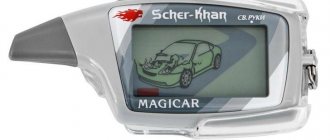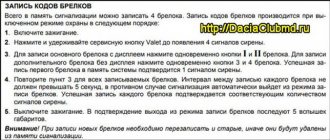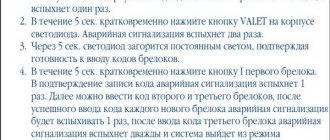During operation of the Sherkhan 7 anti-theft system, there may be a need to configure existing remote controls and add new ones. Programming the Sherkhan 7 key fob does not require any additional knowledge and skills and can be carried out by the car owner himself. The security system's memory can store three pagers.
See how to turn on the sound on the Sherkhan Magikar alarm key fob.
Binding the Scher Khan Magicar 7 remote control
Instructions if there is no button to call the owner.
- Turn the ignition key from “Off” to “On” position. Complete the action within four seconds. The lights will blink once to confirm programming is possible.
- Press the I key of the first remote control, the emergency lights will blink once. Using this algorithm, you can program the remaining key fobs. Having written the third remote control into memory, the system will automatically exit the setup mode. This will be evidenced by a double flash of lighting equipment.
Main characteristics
Sherhan system
Magicar 5 is a security alarm with two-way communication that operates at a distance of up to 1.5 km.
The alarm is designed for installation on any vehicle with spark ignition and compression ignition engines. The voltage in the on-board network should not exceed 12 V, so the system cannot be used on trucks.
Design features:
- the design of all main components provides for installation in the passenger compartment or dashboard of a car (in accordance with the IP40 standard);
- placing elements in places not protected from moisture is unacceptable;
- The standard siren has higher protection (IP65 standard) and can be installed in the engine compartment away from sources of thermal radiation and radio interference.
To expand functions and increase comfort of use, it is possible to purchase options:
- block for bypassing the Scher Khan BP-2 immobilizer;
- additional key fobs with and without display.
It should be remembered that the system's central processor is capable of storing no more than three key fobs in memory.
Main functions
The security system allows:
- perform automatic remote start of gasoline and diesel engines with any type of gearbox;
- work together with turbocharged engines;
- start the engine in several modes (by time, temperature);
- If the control panel is lost, access is possible using a special code;
- work in automatic security activation mode;
- return to security mode if you accidentally press the shutdown buttons;
- control the operation of the locking system;
- warn about working vehicle lights.
Technical specifications
- operating voltage can be in the range of 9…18 V;
- current consumption in operating mode - no more than 30 mA;
- the range of permissible temperatures for trouble-free operation is from minus 40 to plus 85 ºС;
- signal range - up to 1500 m;
- operating frequency of the control system is 433.92 MHz.
In alarm mode, the system has the ability to generate three types of signals:
- Continuous sound using a siren. Operating time is limited to 30 seconds.
- At the same time, the vehicle's external light alarm operates intermittently. The lamps flash once per second.
- In this case, a short-term radio signal is transmitted to the key fob.
When the system is operating, the following current values are allowed in the vehicle circuits:
| Chain | Permissible current value, A |
| Starter and ignition system interlocks | 0,2 |
| Turn signal lamps on the left side | 10,0 |
| Turn signal lamps on starboard side | 10,0 |
| Ignition | 30,0 |
| Additional ACC circuit | 30,0 |
| Starter | 30,0 |
| Auxiliary ignition circuit | 0,2 |
| Standard siren | 2,0 |
| Door lock drive on the left side | 15,0 |
| Right side door lock drive | 15,0 |
| Additional channel for the lock on the trunk lid | 10,0 |
| Additional channel 1 | 0,2 |
| Additional channel 2 | 0,2 |
| Communication channel with standard alarm system | 0,2 |
Circuit protection is carried out by standard fuse-links in vehicle mounting blocks.
Advantages and disadvantages
According to owner reviews, the Sherkhan Magikar 7 signaling system has the following advantages:
- Compact dimensions allowing the system to be installed in an inconspicuous location.
- Supports 2-channel communication, simplifying the comfort of use.
- The system has autostart support, which is useful in cold weather.
- Availability of detailed instructions for use. Even an inexperienced driver can set up the Sherkhan Magikar alarm system. To do this, he just needs to carefully study the instructions.
User reviews also take into account a number of disadvantages of Magicar 7 Scher-Khan. Among them:
- High price. For some car owners, the price of 7 thousand rubles is excessively high. They justify their position by the fact that on sale you can find alarms with similar functionality for a lower price.
- The pager is not resistant to aggressive use. It is quite easy to damage the device. Even 1 fall can cause it to malfunction.
- With the energy saving function installed, the Magikar 7 batteries still have a limited working life. Often batteries lose their functionality in less than 2 months, although the declared service life is at least 4 months.
Users also complain about frequent false alarms of the system. But the problem is resolved by reprogramming the shock sensor.
Connecting an additional key fob without the main one
You can register a new remote control using these instructions.
- Disarm the car. The next step is to activate the ignition. Press the “Chauffeur Call” button for two seconds. The optics will blink once.
- Within five seconds. Click on the “Call owner” button. If recording is made using the PIN code of the remote control, the alarm will blink once; if there is no password, it will blink twice.
- If using a code, enter it. The value of the numbers must correspond to the number of clicks on “Call owner”. If the actions are performed correctly, the lighting equipment will light up once.
- After five seconds, the LED will turn blue. You have entered programming mode.
- In five seconds. press the first key of the communicator. The lights will blink once. The remote control is registered in the system memory. Program the remaining key fobs in the same way.
See about the compatibility of Sherkhan Magikar keychains.
How to open a key fob
Before disassembling the Sherkhan Magikar key fob, you should prepare an instrument screwdriver with a Phillips blade and purchase a fresh battery. Additionally, you may need a soldering station and hot melt adhesive, which is used to fix electronic components. Communicator cases consist of 2 halves connected by a screw and latches located on the sides of the case. Since irreversible damage to the remote control is possible during the work, you should turn off the alarm in advance or prepare a spare key fob.
Magicar 5
To disassemble the head remote control from Magikar 5, you will need:
Remove the protective cover of the battery compartment, and then remove the battery from the niche. Remove the rubber element covering the installation site of the fastening screw. The plug has a round configuration and is located on the front of the remote control housing. Carefully unscrew the screw with a screwdriver. Insert a thin piece of plastic or a knife blade between the housing sections and then separate the halves
When performing work, it is important to prevent breakage of the latches located around the perimeter. Inspect the internal components, remove dirt with a clean cloth. After replacing or repairing faulty parts, reassemble in reverse order.
When performing work, you should take into account the cost of components, which may exceed the price of a new communicator. Test the operation of equipment in various modes.
Magicar 7
If the driver disassembles the Magicar 7 remote control (or a similar device from the Magicar 8), then you need to remove the plug located on the back of the case. A plastic mounting spatula is used to separate the halves; when using metal devices, there is a risk of damaging the plastic parts. Then a circuit board with a soldered display and a rubber protective cover is removed from the case, protecting the button mechanisms from foreign objects. After repair, the removed parts are installed on standard points.
Reprogramming and firmware
You can replace the key fob code in the following way.
- Turn on the car's ignition.
- Press and hold the “Call Driver” button located on the windshield. The emergency light should flash once.
- Briefly press “Call driver” again. The warning light will blink twice.
- Within five seconds, press the first key on the remote control. The hazard lights will flash once.
- Do nothing for five seconds. and the system itself will exit the settings. By following these instructions, you will be able to restart the anti-theft system pager yourself.
Functions and alarm modes of Sherkhan 5
Description of options on the Sherkhan Magikar 5 alarm system:
- Automatic engine start. The option can be turned on and off using the key fob. This function can be implemented based on timer readings or at a certain temperature. The system will start the power unit as a result of closing the contacts on the starter relay. To adjust the security system parameters, use the buttons on the remote control. The period or duration of operation of the power unit must be set by the user.
- Monitoring the current operating mode of the anti-theft complex by voltage. The alarm control unit monitors the generator and battery signals, which allows you to detect any “noise” in the network.
- Availability of a personal password to control the security system and change parameters. The use of the code is relevant if the communicator is lost or damaged, if it is not possible to disable or activate the security.
- The use of several outputs for connecting light alarms, central locking or a locking product on the trunk door.
- Automatic arming if the user does not open any doors after disabling it.
- Possibility of activating silent protection, without siren alarms. A tamper alert should be sent to the display communicator, but the alarm will not produce audio pulses. This is done so that the attacker does not realize that there is a security system in the car.
- Availability of several programmable channels for controlling auxiliary equipment and devices.
- The ability to turn on and off the door locks when the power unit is activated and stopped.
- Warning the user about an unlocked door when arming the car. The system installed on the car will be able to operate in protection mode only when the locks are closed.
- Indication of battery charge in the key fob. The remote control also displays information regarding the voltage in the on-board network and other functions.
Turbo mode
Turbo mode is intended for vehicles equipped with turbocharging. In such cars, to maintain the functionality of the power unit after stopping it, you need to let the engine run for about 5-10 minutes. This will cool the turbine and prevent it from deforming. When the function is enabled, the vehicle is armed with the engine running, and it is turned off automatically.
Hands-free mode
Hands-free mode allows you to arm and disarm the car automatically when the user moves away or approaches the vehicle. To enable protection, the consumer does not need to press the key fob buttons. The function is controlled by fixing the radio tag, which should be in the user’s pocket or hands, via a wireless communication channel.
Video about car alarm functions
The “Ramin Dave” channel in its video spoke in detail about the functions of the Sherkhan Magikar 5 security systems.
Why is the Magikar 7 alarm key fob not programmed?
It is not always possible to flash the security system control panel. There are reasons for this:
- It is not possible to reprogram the key fob due to its damage;
- The remote control is not registered - the “Valet” mode is accidentally turned on;
- The communicator is not bound - the system cannot detect the “Ignition activated” command.
You yourself cannot record the key fob into the security system’s memory. You should contact specialists.
See how to register the Sherkhan Magikar 5 keychain.
Checking the serviceability of the key fob
You can use the following procedure to check:
- Try to open the car with the main remote control.
- If the alarm does not respond to commands, then you need to use an additional key fob. If the problem occurs away from home, the system must be turned off in emergency mode (by entering a code). After arriving home, you need to check the functionality of the alarm from the second remote control.
- If the system responds to commands, then the main remote control is out of sync or out of order.
- When there is no response to the second remote control, the transceiver module is most likely broken. It is recommended to try to re-register the key fobs again. If the procedure does not help, then you will need to contact a service center where diagnostics will be carried out.
The Sherkhan system key fob with one-way communication mode is equipped with a control diode. By the operation of the diode, you can judge the functionality of the remote control transmitter.
At home or in a small workshop, it is possible to check the signal from the key fob using a custom radio receiver that can receive waves in the range of 280-450 MHz. The sound volume indicates the strength of the signal transmitted by the remote control and indicates the condition of the battery. A loop of copper wire is used as an antenna.
Verification procedure:
- Place the key fob on the top of the device body.
- Press any button to give a signal.
- By rotating the handle of the variable capacitor, changing the orientation of the key fob, achieve maximum sound transmitted by the telephone capsule. The capacitor can be equipped with an operating frequency scale, which is made based on tests of known-good devices.
After checking the signal level, you can disassemble the device and visually assess the condition of the buttons and elements. If detached legs or detachments of the contact point are detected, the elements must be soldered again. Parts with obvious mechanical damage must be replaced with products with identical markings.
Setting up autostart from the Scher Khan 7 key fob
To start the car using the key fob, do the following.
- Press key 2 of the main pager and hold it for two seconds. The car will be armed and the engine will start.
- A timer will appear on the screen, informing you after what time the engine will be turned off. Therefore, set the desired engine operating interval in advance: 5, 15, 25, 45 minutes.
The engine is started on time according to the following algorithm.
- Enter programming mode by pressing and holding keys 2 and 4.
- Enter timed autorun control by pressing the 4 key thirteen times.
- Select the engine autostart interval: key 2 – after 8 hours, 3 – after 4 hours, 4 – after 2 hours.
- Exit by holding down keys 2 and 4.
Next, let's look at autostarting the engine based on temperature.
- Hold down keys 2 and 4 for a while to enter programming mode.
- Activate temperature trigger by pressing button 4 twenty-one times.
- Set the desired engine temperature: key 2 - at -15°C, 3 - at -25°C, 4 - +60°C.
- Exit programming by pressing buttons 2 and 4.
Emergency disarming
How to turn off the alarm if the key fob is broken or the battery runs out at the wrong time? Magicar 7 has an emergency shutdown algorithm that can be used both with and without PIN code protection activated (factory setting).
Please note that without PIN code protection, it is very easy to turn off the alarm. It is enough to open the door with the key, turn on the ignition, hold down the button on the call sensor for 2 seconds, and then briefly press it again. That’s it – the system will be disarmed.
Therefore, we recommend that you definitely program a PIN code, since with it, in order to disarm the car without a key fob, you will need to enter the code each time in the same way as described above for programming key fobs.
Activation of PIN code protection is carried out as follows:
- The car must be disarmed without turning on the ignition.
- The required settings item is located in the first programming menu; to enter it you need to press and hold buttons 1 and 4 on the key fob. For the second menu, which will be described below, you need to press buttons 2 and 4.
- Using button 4, the number of the desired function is dialed - in this case it is function 6, that is, the button is pressed 6 times. The system will confirm each press with a single beep.
- Having selected the desired function, wait until the system repeats its number with sound signals.
- Press one of the four buttons on the key fob to set the desired function value. In option 1 the PIN code is disabled, option 2 sets a four-digit PIN code, option 3 sets a two-digit PIN code. Option 4 is not used for this feature.
- Wait 4 seconds until the system exits programming mode.
The pin code is now activated, its factory value is 11 for two digits or 1111 for four digits. Next we set our own code:
- Having disarmed the car, open the door and leave it open (important!)
- Having turned on the ignition, hold down buttons 3 and 4 on the key fob. After a single siren signal, we proceed to input.
- Enter the first digit of the code by pressing one of the key fob buttons. The entered number will correspond to the number of the pressed button.
- After the system repeats the entered digit with the appropriate number of signals, enter the second, third, and fourth in the same way.
- After entering the last digit of the code, the system will automatically return to normal mode.
Interestingly, the system has two PIN codes: we discussed above the use of PIN code 1. There is also a second code, which does not have a factory value and has strictly 4 digits, which can take values from 1 to 9 - that is, if the PIN -code 1 has a maximum of 16 options, while pin code 2 has more than 6 thousand.
PIN code 2 protection is activated in function 1-7, which must be set to value 2. Next, write down PIN code 2 (note that it can be used in conjunction with PIN code 1, since the input method for emergency disarming of the machine is different):
- After disarming the car, leave the driver's door open.
- Turn on the ignition.
- We hit the glass at the location where the call sensor is installed 10 times - after each hit, the sensor should emit a short red flash.
- After the tenth strike, the LED should start blinking blue quickly.
- Next, we enter the first digit of the code with blows and wait for a while - the LED will stop constantly blinking and repeat the entered digit with separate flashes, then start blinking again.
- In the same way, enter three more numbers.
- The recording mode will be exited automatically after entering the last digit.
Emergency disarming occurs in the same way - we activate the entry mode with ten blows (note that for this you do not need to open the doors or turn on the ignition), then “tap” the code numbers one by one. After successfully entering the last digit, the machine will open.
How to turn Magikar 7 into security mode without a key fob? In exactly the same way: by closing the doors and “knocking” PIN code 2.
Operating and installation instructions for Scher-Khan Magicar 7
How to disable autorun?
You can deactivate autorun in two ways:
- turn off engine autostart configured by timer by simultaneously pressing buttons No. 2 and No. 4 on the remote control;
- reset all system settings and return to factory settings.
To reset all settings you need:
- Turn off the ignition, disarm.
- In programming mode, simultaneously hold down buttons No. 2 and No. 4 for two seconds.
- Press button No. 3 three times. The system will confirm the return to factory settings with three sound and light signals.
The system developers offer a comprehensive solution for the security function for a car, which takes into account modern requirements for reliability and ergonomics. The device consists of several components, including two-way communication with the owner, engine and transmission control. At the same time, SCHER-KHAN MAGICAR 7 belongs, if not to budget security equipment, then to the middle segment, at least. Despite its widespread use, the complex does not have the characteristics of typical premium complexes. But in its niche, of course, the system demonstrates an example of the implementation of a well-assembled, technologically advanced and easy-to-use device.
Symptoms and diagnostics
Before you begin to independently repair the security system, you must correctly identify the cause of the malfunction. Thanks to this, it will be possible to find a way out of the current situation and quickly resolve the problem.
In most cases, vehicle owners choose the Magicar Scher-Khan 5, 6, 7, 8 alarm system. These device models may experience problems with pressing individual keys. The main sign of such a failure will be the lack of response of the security system to the actions of the car owner. In some situations, the remote control may refuse to work at all. A similar thing happens if the Logicar alarm does not respond to button presses.
Diagnostic procedure:
- The first step is to conduct a visual inspection of the device and identify defects.
- Then they check the operation of the remote control under various settings.
- Similar actions are carried out for the additional key fob, which is included in the equipment package.
- If the second control panel does not work, then disassemble it.
- After removing the housing, check the integrity of all parts and the strength of the connections.
- Remove accumulated dirt and dust from the inside of the key fob.
- If there are no positive changes, check the functionality of the security system.
Equipment
The security complex is supplied in cardboard packaging. The alarm components are housed in a protective foam shell to protect them from damage due to impacts.
The standard delivery set consists of the following parts:
- head processor module with built-in relays;
- communication key fob with 2-way operation mode;
- additional key fob;
- 2-pin connector for engine immobilizer system;
- 10-pin power wiring harness, equipped with three fusible links;
- 6-pin additional power harness, equipped with two fuses;
- wiring harness with a 16-pin block, designed to connect consumers with low operating currents;
- antenna unit equipped with a wiring harness with a 6-pin block;
- temperature sensor (with pre-installed wiring and 2-pin connector);
- a service mode push-button switch installed together with a status diode and equipped with a wire with a 3-pin block;
- wiring harness for connecting an additional autostart device;
- shock sensor with built-in wiring and 4-pin block;
- wiring for installing an additional sensor;
- connecting cable for connecting the CAN bus or K-Line;
- hood or trunk lid limit switch, equipped with a signal wire;
- ignition interlock switch with connection block;
- single-tone non-autonomous siren;
- a set of stickers (double-sided tape, information);
- technical documentation (includes operation and installation manuals, installation diagram, configuration tables, user manual).
At the user's request, the standard delivery package of the Scher Khan Logicar 3 system can be supplemented with additional elements.
The list of additional elements of the Sherkhan Logikar system includes:
- additional key fobs (communicators with a display and additional ones without a display);
- a programmer used to configure system parameters via a connection to a computer or laptop;
- immobilizer crawlers models BP-2 and 3 (differ in functionality).
When purchasing additional control panels, the owner must remember that the control unit’s memory is designed for three key fobs.
User manual
No more than three key fobs can be stored in the memory of the microprocessor unit; their programming is mandatory.
Pager Programming Guide:
- With the security function disabled, turn the key in the lock to On and click the call sensor button and hold it for two seconds. The vehicle's optics should light up.
- Within five seconds, you need to press the button again, but do not hold it down. The machine's lights will blink again, and the LED indicator will blink quickly.
- Within four seconds after this event, you must press the call sensor button the number of times that corresponds to the first digit of the password. The interval between clicks should be no more than one and a half seconds. Four seconds after the last press, the machine's lights will blink once, which indicates successful acceptance of the first digit of the password. The LED indicator will flash quickly.
- The previous paragraph is repeated for the remaining digits of the password.
- Five seconds after entering the last digit of the code, the LED indicator will begin to light continuously.
- Then, within five seconds, click on the fourth key on the remote control. The vehicle's lights will blink once. The remaining pagers are linked in the same way.
Setting up autorun
The motor is started on command by pressing the second key on the remote control for two seconds. The protective mode will be activated, the door locks will close and the engine will start. The pager screen will display the time remaining until the engine stops.
By time
Setting the timer to activate the function:
- Briefly click on keys 2 and 4 of the pager. This will activate the option programming menu.
- To enter the timed engine start mode, hold down the fourth key until the siren emits thirteen beeps.
- Set the engine start time. To start, the fourth button is clicked every two hours, and the third button is clicked to start every four hours.
- After setting the time, press buttons 2 and 4 again.
By temperature
Starting an internal combustion engine based on temperature:
- In accordance with the service manual, connect mode 1-13.
- Activate function 1-21, it is used to control the temperature parameter.
- Use key number 4 to activate the temperature function. The siren of the security complex will emit 21 signals.
- Specify the temperature that will be used for automatic start. To start when the temperature drops to -15 degrees, click on the second button, at -25 degrees - on the third, etc.
- The next step is to press buttons 2 and 4.
Disabling the feature
To disable the option, deactivate the ignition and enter the programming menu by pressing keys 1 and 4 and holding them for two seconds. Briefly click on the third button. The car's lights will blink and the siren will sound three times. The option will be disabled.
Autostart does not work: troubleshooting
If the autostart stops working and the engine does not start, you need to figure out the reasons why the function may not work:
- The motor has already started. In this case, the car's lights will blink once when you try to configure the option.
- The car's ignition is activated. The car's lights will blink twice.
- One or more doors are open. The warning light will blink three times.
- The trunk door or hood is open. The vehicle's lights will blink four times.
- The consumer has not configured the start reservation for the manual transmission. The car's lights will blink five times.
- The handbrake lever is disengaged. The warning light will blink six times.
- The brake pedal is depressed. Seven light signals will indicate this.
- The engine does not start for other reasons - the lights will blink eight times. These reasons may be due to malfunctions in the operation of the unit, starter device or other elements of the ignition system. Problems in starting the internal combustion engine may be associated with a breakdown of the fuel pump or failure of the relay that protects its electrical circuit.
Advantages and disadvantages
How to register the Sherkhan keychain
Advantages of the Sherkhan Magikar 7 signaling:
- due to its small size, the device can be installed discreetly almost anywhere in the cabin;
- feedback greatly simplifies the process of using the alarm;
- the ability to automatically start the engine will be useful in the cold season;
- The instructions for the Sherkhan Magikar 7 alarm with auto start describe in detail all the nuances of installation and use of the system.
Reviews indicate the following shortcomings:
- Price. Many consumers note that the price of the alarm, which is about seven thousand rubles, is greatly inflated. You can find models on the market that offer the same functionality at a lower price.
- The alarm control pager is very weak. Without a case, the device may break after several falls.
- Despite the presence of an energy saving mode, the battery life of the remote control is quite low. Sometimes the battery discharges in less than two months, although the manufacturer claims that the battery life is at least four months.
Some consumers of Sherkhan Magikar 7 note such a disadvantage as false alarms of the system. As a rule, it is associated with incorrect settings of the shock sensor.
Video about repairing a communicator
User Antonio Corvinus in his video showed how to repair the Sherkhan Magikar communicator, from the display of which the indicators disappeared.
Do you have any questions? Specialists and readers of the AUTODVIG website will help you ask a question
Was this article helpful?
Thank you for your opinion!
The article was useful. Please share the information with your friends.
Please write what is wrong and leave recommendations on the article
Rate this article: ( 4 votes, average: 5.00 out of 5)
Is a non-Sherkhan brand keychain suitable?
Many questions concern the replacement of the Sherkhan security system remote control with a control device for another alarm system. Note that modern devices use unique algorithms based on sending codes. They use the serial number of the remote itself, as well as a dynamic changing code and other information. This is why replacement is difficult.
But some key fobs belonging to the Sherkhan alarm system of one group are still interchangeable. For example, Magicar I shows full compatibility with Magicar II and partial compatibility with the III series. Magikar II is partially compatible with III. As for the Magicar IV, this remote is partially compatible with the III. If we talk about Magikar VII, it is not fully replaced by Magicar VIII, but by IX and X. Sherkhan Magikar V and VI are considered completely interchangeable.
How to install and connect the system
The installation instructions for the Magicar 7 system describe the connection diagram in detail and give the driver the opportunity to install it independently. To accomplish this task, you need to follow the following installation guide:
- First you need to install an electrical circuit, which uses a microprocessor model. It is fixed under or behind the control panel after preliminary dismantling of the instrument panel. Depending on the features of the car model, you will need to remove the steering column trim and fasteners.
- Next you need to fix the transceiver module on the inside of the windshield. When performing installation, you need to make sure that the distance to metal objects is at least 5 cm.
- The call controller is installed in the corner of the windshield. Before this, the working surface is treated with an alcohol-based degreaser. When performing installation, you need to make sure that the sensor housing does not touch the plastic panels.
- The warning siren is installed under the hood in a hidden place.
- Limit switches can be installed on the hood or tailgate.
- The remaining working units are fixed in the cabin.