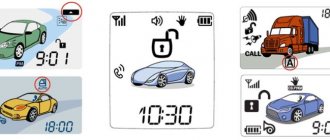OPERATING MANUAL ALARM SYSTEM T...
Manual
- Image
- Text
MANAGEMENT
OPERATIONAL INSTRUCTIONS
VEHICLE ALARM SYSTEM (VTSTS)
SK-9 USER.indd 1
SK-9 USER.indd 1
11.01.2009 17:15:58
11.01.2009 17:15:58
Connecting to the CAN bus and to the crawler
Attention!
This product is not available for installation, try choosing something from the current offers:
Car alarm with remote engine start. Model 2009, created for sale in car dealerships. Quick installation is due to the presence of a built-in CAN module for interfacing with the vehicle’s standard digital bus.
Range tests in a supermarket: TEST Scher-khan
Alarm Sherkhan 9, the operating instructions for which will be given below, is a full-fledged anti-theft complex. The system is equipped with an expanded set of functions that facilitate control and protect the car from theft. There is an automatic engine start that helps prepare the vehicle for the trip.
Purpose scher-khan magicar 9
Page 2
- Image
- Text
MANUAL
2
SCHER-KHAN MAGICAR 9
3
Vehicle alarm system STSTS SCHER-KHAN MAGICAR 9
(hereinafter referred to as the system) meets the mandatory requirements in the GOST R certification system for car security devices:
GOST R 41.97-99 (Uniform regulations concerning the official approval of vehicle alarm systems (VTS) and motor vehicles in relation to their alarm systems (VTS))
GOST R 50009-2000 (Electromagnetic compatibility of technical equipment. Security alarm equipment. Requirements and test methods)
Thank you for purchasing the SCHER-KHAN MAGICAR 9
.
Our company's constant research and development implements the most advanced ideas and serves to meet all the needs of the users of our systems.
System SCHER-KHAN MAGICAR 9
is a complex electronic equipment of a car. The safety of your life, health and traffic conditions, as well as the quality of operation of nearby electronic equipment and communications, depend on its functioning and correct installation. Entrust the installation of the system only to specialized service stations. During operation, periodically check the correct functioning of the system.
ATTENTION!
When purchasing, check that the warranty card is filled out correctly. The manufacturer and supplier of the system are not responsible for any failure to comply with the installation and operation manuals, as well as for errors made during installation.
If you encounter problems with the operation of the system, please immediately contact the service center for diagnostics or advice.
The manufacturer reserves the right to make changes to the system design in order to
improving consumer properties
PURPOSE OF SCHER-KHAN MAGICAR 9
System SCHER-KHAN MAGICAR 9
is a car alarm with the ability to be controlled via a radio channel using a key fob communicator with a liquid crystal display. The system exchanges information between the key fob communicator and the processor unit over a distance of up to 2,000 m. The system has automatic engine start functions. The system is designed to work on vehicles with an on-board voltage of 12 V and provides the ability to connect to the vehicle’s standard CAN data bus. The protection of the processor unit, shock sensor, call sensor, and antenna unit is made according to the IP-40 standard and is intended for installation inside the car. The siren is made according to the IP-65 standard and can be installed in the engine compartment, away from the exhaust manifold and high-voltage systems.
CONTENT
PURPOSE OF SCHER-KHAN MAGICAR 9 …………………………………………………………….. 3 DELIVERY SET …………………………………………………… …………………….. 5 Additional components SCHER-KHAN MAGICAR 9………………………….. 6 LIST OF FUNCTIONS ……………………………………………………… ……………………………….. 6 Functions of the key fob communicator……………………………………………………………. 6 Functions of the processor unit ……………………………………………………………….. 7 TECHNICAL PARAMETERS ……………………………………………………………… ……………………… 9 Types of alarm signals……………………………………………………………………… 9 Control methods……………… ……………………………………………………………….. 9 Protection of electrical circuits ……………………………………………………… ……………… 9 Spheres of protection ……………………………………………………………………………………….. 10 Other parameters ……… …………………………………………………………………………………………. 10 Batteries…………………………………………………………………………………. 10 DESCRIPTION OF KEY RINGS …………………………………………………………………………………………. 11 Preparing the key fob communicator for operation …………………………………….. 11 Symbols on the display of the key fob communicator ………………………………………… 11 Correspondence of buttons main and additional key fobs …………….. 13 Purpose of key fob communicator buttons …………………………………………. 13 Setting up the key fob communicator. ………………………………………………………. 15 Turning on the display backlight……………………………………………………………….. 17
SK-9 USER.indd 2-3
SK-9 USER.indd 2-3
11.01.2009 17:15:58
11.01.2009 17:15:58
How to enable autorun
You can set the car alarm to autostart by briefly pressing the combination of keys II and IV. The appearance of TIMER will inform the car owner that the function has been successfully activated.
There are four possible options:
- The car will turn on the engine every day at the set auto start time.
- The power unit will start periodically every eight hours.
- Similar to the second mode, but the cycle is 4 hours.
- Starts every two hours.
To set autorun by timer, you must follow the instructions in the table below.
Sherkhan 9 supports autostart based on temperature or on-board network voltage. To do this, you need to enter the programmable functions menu using buttons I and IV. The user will have the opportunity to select one of the temperature values, which is the most optimal in a given situation.
MANUAL …
Page 3
- Image
- Text
MANUAL
4
SCHER-KHAN MAGICAR 9
5
Parking timer function …………………………………………………………….. 18 Keypad lock ………………………………………………… ………………………. 18 Energy saving mode “Battery Save Mode” …………………………………………. 18 Control of a second car ……………………………………………………….. 19 Indication of the feedback signal level …………………………………………… …. 19 SYSTEM OPERATION ……………………………………………………….. 20 Arming ……………………………………………………… ………………………. 20 Arming with the engine running…………………………………… 21 Arming in the “Pit-Stop” mode ………………………………………………………… . 23 Automatic arming …………………………………………. 27 SLAVE mode ………………………………………………………………………………….. 27 Alarm mode ………………… ……………………………………………………………………………….. 28 Reminder mode ………………………………………………… …………………………….. 28 Disarming …………………………………………………………………………………. 29 Automatic return to security mode………………………………………………………………. 31 Hands-free function …………………………………………………………….. 32 Car search ………………………………… ………………………………………………………….. 34 Opening the trunk ………………………………………………………………………………………… ……… 34 Checking the condition ………………………………………………………………………………. 35 Calling the car owner……………………………………………………………….. 36 Panic mode or JackStop™…………………………… …………………………………….. 37 Turning off siren signals ……………………………………………………………….. 39 “Valet” mode ………………………………………………………………………………………….. 40 Turning the shock sensor on and off …………………… ………………………….. 42 Central locking control for turning the ignition on and off …………………………………………………………………………………………. 44 “Turbo” mode ………………………………………………………………………………………… 45 Control of additional channel 1 ……………… ………………………………… 49 Control of additional channel 2 …………………………………………………………… 50 Remote engine start ……………………… ………………………………….. 52 Reservation mode for automatic engine start ………………… 54 Diagnosis of the causes of unsuccessful automatic engine start ……. 56 Setting a timer for automatic engine start …………………… 58 Starting the engine by a signal from an external device ………………………………… 60 Limiting the number of automatic starts ………………………… ……………… 61
Limiting the number of timer starts based on temperature and battery voltage ………………………………………………………………………………….. 61 Disarming the system without a key fob and using a personal code ……….61 Disarming the system without a key fob using PIN 1 ……………… 62 Access to the car without a key fob using PIN 2 …………………….. 65 Warning about not switched off dimensions ………… ……………………………. 67 Starter or ignition blocking………………………………………………………. 67 Open door warning……………………………………………………… 68 Additional lighting when arming and disarming……………. 68 Protecting the radio channel from code interception ……………………………………………………….. 68 Adjusting the sensitivity of the shock sensor ……………………………………………………….. 69 Adjusting the sensitivity of the owner's call sensor ……………………… 69 Programming the tachometer signal ……………………………………………………… 69 PROGRAMMING KEY FOBS ……………………………………………………… …………………. 70 PROGRAMMING FUNCTIONS USING THE KEY FOB ………………… 71 Menu of programmable functions No. 1 ………………………………………………….. 72 Detailed description of programmable functions of menu No. 1 …… ……………. 76 Setting all programmable functions of menu No. 1 to factory values …………………………………………………………………………………………………………………… 87 Menu programmable functions No. 2 ………………………………………………….. 88 Detailed description of programmable functions of menu No. 2 …………………. 91 Setting all programmable functions of menu No. 2 to factory values ………………………………………………………………………………………………. 107
CONTENTS OF DELIVERY
When purchasing a system, make sure that it is included. The specified delivery set is basic and can be supplemented in accordance with the buyer’s wishes with additional components.
Name
Quantity
Operating Instructions ………………………………………………………………………………….. 1 Installation Instructions ………………………………………… …………………………….. 1 Processing unit SCHER-KHAN MAGICAR 9…………………………………………. 1 Key fob communicator ……………………………………………………………………………… 1 Additional key fob ………………………………… …………………………………………………………. 1 Shock sensor with cable CN 6 ………………………………………………………………………………. 1
SK-9 USER.indd 4-5
SK-9 USER.indd 4-5
11.01.2009 17:15:58
11.01.2009 17:15:58
Functions
Alarm Sherhan Majikar 9 has the following functionality:
- “Turbo” mode for cooling a turbocharged engine, preventing wear of parts (the duration of the function cycle can be adjusted by the user);
- “Comfort” option (used to activate security when closing the doors);
- alarm mode (light and sound alerts activated by user command scare away criminals);
- activation of protection when the engine is running;
- “Pit Stop” function (allows you to activate the protective mode when the key is missing from the ignition switch and the engine is running);
- Slave mode (allows you to control the alarm using a standard car key fob);
- hidden security (if an attempt is made to steal, messages are sent only to the control panel located by the owner; the siren does not work);
- remote engine start at a set time or temperature (the driver can start the engine by issuing a command from the key fob);
- step-by-step disabling of the security mode by entering an individual password;
- interior lighting control;
- control of engine starting using information from the tachometer, generator and battery;
- automatic blocking of door locks when the ignition is turned off.
Advantages and disadvantages
According to reviews from owners, the Sherkhan Magikar alarm has the following positive qualities:
- two-way communication (the option can only be used when the key fob is within range, the user sees messages about the status of the vehicle on the screen);
- reliable protection of the car from criminal acts (the alarm system is equipped with a coding system that prevents signal interception);
- an expanded set of functions (many necessary modes allow you to configure the car alarm in accordance with the user’s wishes);
- ease of installation and use (the instructions contain useful recommendations for installing and configuring the system).
The disadvantages include the following characteristics:
- interruptions in the operation of the Slave (when the turbo timer is turned on, the option becomes useless; it will not be possible to close the locks using the standard key fob);
- the need to comply with special conditions when activating certain functions;
- large dimensions of the key fob, causing inconvenience when wearing and using.
MANUAL …
Page 4
- Image
- Text
MANUAL
6
SCHER-KHAN MAGICAR 9
7
Car call sensor with CN 7 cable …………………………………………………….. 1 Antenna unit ……………………………………………………… ………………………………… 1 Temperature sensor………………………………………………………………………………… 1 Locking relay with block……………………………………………………………………. 1 Siren …………………………………………………………………………………………………………………….. 1 Hood/trunk limit sensor with wire ………………………………………………………… 1 6-pin power connector with cable and fuse CN 1 …………. 1 6-pin power connector with cable and fuses CN 2 ………… 1 6-pin power connector with cable and fuses CN 3 ………… 1 11-pin control connector CN 4 ………………………… ………………………… 1 6-wire cable for connecting the antenna unit CN 8 ………………………… 1 2-wire cable for connecting additional channels CN 9 ……………. 1 4-wire cable connecting to the CAN data bus CN 11 ………………….. 1 Call sensor sticker ………………………………………………………………………………… ………. 2 Sticker under the antenna unit …………………………………………………………… 1 Sticker on the glass ……………………………………………………… ………………………………………….. 2
Additional components SCHER-KHAN MAGICAR 9
Additional components are not included in the package and must be purchased separately.
• SCHER-KHAN MAGICAR 9 key fob communicator (with display)* • SCHER-KHAN MAGICAR 9 key fob (without display)* • SCHER-KHAN CM4 programmer • SCHER-KHAN BP-2 immobilizer bypass module • SCHER-KHAN BP immobilizer bypass module -3
*The processing unit can remember the codes of only three key fobs.
LIST OF FUNCTIONS
Functions of the key fob communicator
• Multifunctional, 4-button key fob communicator with liquid crystal display • Protection against interception of MAGIC CODE™ PRO code messages • Switching the security mode on and off using different buttons • Audiovisual confirmation of executed commands • Vibration call • Ultra-long-range communication with the processor unit (up to 2,000 m )
• Synchronization of readings of all key fobs recorded in the system memory • Indication of the feedback signal level • Ability to control a second car • Automatic display backlight • Indication of low battery of the key fob • Indication of the temperature in the car interior • Indication of the voltage of the car battery • Indication of the voltage of the key fob battery • Energy saving mode “Battery Save Mode” • Indication of the current time • Alarm function • Parking timer function • Indication of engine operating time in automatic mode • Programming the time for automatic engine start (accurate to the minute) • Sound and visual reminder mode when receiving an alarm
messages
• Locking the key fob keyboard • Operational programming of all system functions from the key fob • Economical power supply (one AAA element)
Functions of the processor unit
• Ability to connect to the vehicle’s CAN bus for reading and transmitting data • Ability to work in “Slave” mode (controlling the vehicle’s standard key fob) when connected to the CAN data bus • Automatic engine start for vehicles with automatic or manual transmission • Operation of the starting system as with gasoline and diesel engines • Engine start upon command from the key fob • Automatic engine start every 2, 4 or 8 hours • Automatic engine start at a predetermined time every 24 hours • Automatic engine start based on temperature, on-board voltage or command from an external device • Monitoring engine starting using signals from the generator, tachometer or on-board voltage
SK-9 USER.indd 6-7
SK-9 USER.indd 6-7
11.01.2009 17:15:58
11.01.2009 17:15:58
How to remotely start and stop a car
- 1 How to remotely start and turn off a car
- 2 How to enable autorun
- 3 How to disable autostart on car alarms
- 4 Main faults that can cause problems with remote engine start
Remote engine starting using the main or optional key fob is performed by holding down key II for two seconds. At the same time, magicar 9 will activate the security mode, and all door locks will move to the closed position. In the case of the main key fob pager, the screen will display a successful engine start in the form of smoke from the exhaust pipe. The LCD display will also show a countdown until the magicar 9 needs to turn off the engine.
The warm-up time for remote start can be programmed to standard values of 5, 15, 25, 45 minutes. To do this, you need to hold down the combination of buttons I and IV, and go to the menu and select the engine operating time. Which buttons to press to activate the required duration are indicated in the table below.
After the driver has figured out how to turn on the engine remotely, he can try to turn off the car using the key fob. To do this, you need to press the same key II for two seconds, similar to how to start the power unit.
MANUAL …
Page 10
- Image
- Text
MANUAL
18
SCHER-KHAN MAGICAR 9
19
PARKING TIMER FUNCTION
To turn on the parking timer twice within 1 second. Briefly press button III of the key fob communicator. You will hear one short signal from the key fob, the parking timer will start counting down, and the current time readings on the display will be replaced by the parking timer readings with a frequency of 1 time every 3 seconds. To turn off the parking timer twice within 1 second. Briefly press button III of the key fob communicator. You will hear two short beeps from the key fob, and the parking timer will disappear from the display.
KEYBOARD LOCK [BUTTONS (III+IV)]
You can lock the key fob communicator's keypad if you want to prevent accidental key presses. To do this, briefly press the buttons (III+IV) of the key fob. You will hear one short beep from the key fob on the key fob display for 3 seconds. “Hold” will appear, the key fob buttons will be locked. To turn off the keypad lock, briefly press the key fob buttons (III+IV). You will hear two short beeps from the key fob and the key fob keypad will unlock.
ENERGY SAVING MODE “BATTERY SAVE MODE”
The “Battery Save Mode” is used to reduce the power consumption of the key fob communicator. In this mode, the key fob has a shorter range and provides feedback to the system only when arming and disarming with this key fob. The vibration alert function does not work in Battery Save Mode. The key fob communicator automatically switches to the “Battery Save Mode” mode when the battery discharge level is critical. Forced activation and deactivation of the “Battery Save Mode” mode is possible in the mode of programming the functions of the key fob communicator (see “Settings of the key fob communicator” on page 15). The mode is indicated by the blinking symbol
on the key fob display.
DRIVING A SECOND VEHICLE
The key fob communicator can be used to independently control a second car if it also has the SCHER-KHAN MAGICAR 9 system installed. To switch the key fob to control mode for a second car, press the key fob buttons (I+II) for 2 seconds. You will hear one short signal from the key fob, and the symbol will appear on the key fob display
. After this, you need to program the key fob code into
memory of the second system (see “PROGRAMMING KEY FOBS” on page 70). Now you can fully control the second car.
To return to the control mode of the first car, press the key fob buttons (I+II) for 2 seconds. You will hear two short beeps from the key fob, symbol
will disappear from the display, the key fob will switch to control mode for the first car.
INDICATION OF FEEDBACK SIGNAL LEVEL
The level of the feedback signal from the processor unit to the key fob is displayed on the key fob display with the symbol
. When the level decreases
feedback signal the number of elements of this symbol decreases
. If there is no feedback signal, the symbols and
disappear from the display.
Indicator readings
change only when a signal is received
feedback. You can check the presence and quality of communication between the processor unit and the key fob by pressing button IV of the key fob communicator.
SK-9 USER.indd 18-19
SK-9 USER.indd 18-19
11.01.2009 17:16:00
11.01.2009 17:16:00
Comments
Select → I found instructions for my car alarm here! #manualza
- Click →
The owner of Ikea sold his soul to the devil, but he could not assemble it according to the instructions.
Manualza!manualza.ru
Still not with us?
Instructions on how to program the Sherkhan 9 Pro 2 remote control
To bind the Pro 2 key fob, do the following:
- Disarm the car. Turn on the ignition. Press and hold the button on the call sensor body for two seconds. The actions will be confirmed by the turn signals flashing once.
- In five seconds. press the call button once. The hazard warning light will light up once - a PIN code is used. The hazard warning light will blink twice – no password is applied.
- If a PIN code is used, then within four seconds after the Emergency Light goes off, enter the first digit of the code. To do this, press the call key so many times that it corresponds to the first value of the secret code. Wait four seconds. The hazard warning lights will flash once to indicate correct operation.
- Using the same algorithm, enter the remaining numbers of the PIN code. The second and fourth digits are confirmed by a double alarm. The third is a single flash of light devices.
- After 5 seconds have passed after entering the secret code, the LED indicator will turn blue.
- In five seconds. Press key 1 of the first Scher-Khan Pro2 remote control once. The emergency light will flash once. Next, hold down key 1 of the second, third key fob. After registering the third pager, the lights will light up twice and the system will exit the programming mode on its own.
- When new switches are entered into memory, old ones are automatically deleted from it.