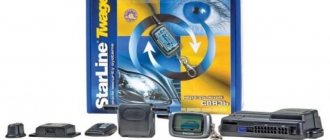01/25/2022 2,398 Alarms
Author: Victor
The Sherkhan Logicar 1 car alarm system is the manufacturer’s flagship product, which has extensive functionality, including the option of feedback from the vehicle. Also, thanks to the unique signal coding, the security system is highly resistant to hacking.
[Hide]
Operation Manual Alarm System…
Page 2
- Image
- Text
2
Manual
Vehicle alarm system STSTS
SCHER-KHAN LOGICAR 1
(hereinafter referred to as the system) corresponds
mandatory requirements in the GOST R certification system,
requirements for car security devices: GOST R 41.97-99 (Uniform regulations regarding official
approval of vehicle alarm systems
(STSTS) and motor vehicles in relation to their systems
alarm system (STS)) GOST R 50009-2000 (Electromagnetic compatibility of technical equipment.
Technical means of security alarm. Requirements and Methods
tests) Thank you for purchasing a two-way car security system
systems SCHER-KHAN LOGICAR 1
Our company's continuous research and development embodies
the most advanced ideas and serve to satisfy all needs
users of our systems. System SCHER-KHAN LOGICAR 1
is a complex electronic
vehicle equipment. From its functioning and correct
installation depends on the safety of your life, health and road
situation, the quality of work of nearby radio-electronic
equipment and communications. Trust the installation of the system only
specialized service stations. During operation
Periodically check that the system is functioning correctly.
attention!
When purchasing, check that the warranty card is filled out correctly.
The manufacturer and system supplier are not responsible
for any disregard of the installation manuals and
operation, as well as for errors made during installation.
If problems arise with the operation of the system,
please contact the service center immediately for
diagnostics or consultation.
The manufacturer reserves the right to make changes to the system design
in order to improve consumer properties
Advantages and disadvantages
Advantages of Sherkhan Logicar 1:
- Wide functionality. The model has the necessary options to protect the car.
- Reliability. As a result of the installation, the consumer does not have to worry about the safety of the vehicle.
- Low price. The cost of an anti-theft agent ranges from 3,800 to 5,000 rubles on average.
- High build quality. All components of Sherkhan Logicar 1 are made in a durable casing, which prevents them from breaking as a result of falls or other physical impacts.
The disadvantages include the fact that, judging by consumer reviews, malfunctions may occur in the operation of the Sherkhan Logicar 1 alarm system. Usually this drawback is due to the fact that during installation the requirements that the car must meet were not met.
is a car alarm with the ability to control...
Page 3
- Image
- Text
3
Sсher-Khan logicar 1
PURPOSE Scher-Khan logicar 1
System SCHER-KHAN LOGICAR 1
is an automobile
alarm with the ability to control via radio channel via
key fob communicator with liquid crystal display. System
exchanges information between the key fob communicator and
processor unit at a distance of up to 1,000 m. IN SCHER-KHAN LOGICAR 1
there is a function to automatically start the engine upon commands
key fob or internal timer. Car alarm is designed
for use on petrol or diesel vehicles with the system
fuel injection and on-board voltage 12 V, with mechanical or
automatic transmission. Protection of the processor unit, sensor
shock, call sensor, antenna unit is made according to the IP-40 standard and
Provides for installation inside the car. Siren made according to
IP-65 standard and can be installed in the engine compartment, away from
exhaust manifold and high-voltage systems.
content
PURPOSE OF SCHER-KHAN LOGICAR 1. ……………………………………………………………….. 3
DELIVERY SET …………………………………………………………………………………… 5
Additional components SCHER-KHAN LOGICAR 1. ……………………….. 6
LIST OF FUNCTIONS ……………………………………………………………………………………… 6
Functions of the key fob communicator……………………………………………………….. 6
Functions of the processor unit……………………………………………………………… 7
TECHNICAL SPECIFICATIONS …………………………………………………………………. 8
Types of alarm signals…………………………………………………………………………………. 8
Control methods…………………………………………………………………………………8
Protection of electrical circuits………………………………………………………………. 8
Spheres of protection………………………………………………………………………………….. 9
Other parameters…………………………………………………………………………………. 9
Batteries…………………………………………………………………………………. 9
DESCRIPTION OF KEY RINGS…………………………………………………………………………………………. 10
Symbols on the display of the key fob communicator ………………………………………… 10
Correspondence of the buttons of the main and additional key fobs…………….. 11
Purpose of key fob communicator buttons …………………………………………. 12
Setting up the key fob communicator. ………………………………………………………. 13
Turning on the display backlight……………………………………………………………….. 14
Keypad lock…………………………………………………………………………………………. 14
Operating Guide Power Saving Mode Battery…
Page 4
- Image
- Text
4
Manual
Battery Save Mode…………………………………………… 14
Driving a second car……………………………………………………….. 14
Indication of the presence of a feedback signal ………………………………………….. 15
SYSTEM OPERATION…………………………………………………….. 15
Arming ………………………………………………………………………………………………. 15
Arming with the engine running…………………………………… 17
Arming in Pit-Stop mode …………………………………………………………… 19
Automatic arming …………………………………………. 22
Alarm mode………………………………………………………………………………….. 23
Reminder mode……………………………………………………………………………….. 24
Disarming…………………………………………………………………………………….. 24
Automatic return to security mode………………………………………………. 26
Searching for a car………………………………………………………………………………….. 27
Opening the trunk ……………………………………………………………………………… 27
Checking the condition…………………………………………………………………………………. 28
Panic mode or JackStop™……………………………………………………………….. 29
Turning off the siren signals……………………………………………………………….. 30
Valet mode……………………………………………………………………………………………………………. 31
Turning the shock sensor on and off…………………………………………….. 33
Central locking control by turning the ignition on/off
or by tachometer signal………………………………………………………. 35
“Turbo” mode………………………………………………………………………………………… 35
Additional channel 1 control ………………………………………………… 39
Additional channel 2 control ………………………………………………… 41
Control of additional channels 3, 4, 5 ……………………………………… 42
Remote engine start………………………………………………………….. 43
Automatic engine start backup mode…………………… 45
Diagnosis of the causes of unsuccessful automatic engine start……. 48
Setting a timer to automatically start the engine …………………… 48
Limitation of the number of automatic starts………………………………………………………50
Disarming the system without a key fob and using a personal code ..... 50
Disarming the system without a key fob using PIN……………….. 51
Engine blocking ………………………………………………………………………………………. 53
Additional lighting when arming and disarming ……………. 53
Protecting the radio channel from code interception…………………………………………………………….. 53
Adjusting the sensitivity of the shock sensor……………………………………….. 53
Technical properties
Properties of car alarm Logicar 1:
- the “signaling” uses Magic Code PRO 2 technology, which allows for protection against signal interception;
- the operating range of the remote control with the control device is up to 1500 meters in alert mode and up to 500 meters when sending commands;
- if the communicator is lost, the procedure for disabling the security mode can be carried out using a special password;
- another code can be used to gradually disable the protection mode;
- the turbocharged mode can be configured so that during its operation the cooling time of the engine turbine changes.
The Auto Project video shows how to hack the Sherkhan anti-theft system.
Programming the tachometer signal………………..
Page 5
- Image
- Text
5
Sсher-Khan logicar 1
Programming the tachometer signal……………………………………… 54
KEY FOB PROGRAMMING ………………………………………………………. 54
PROGRAMMING FUNCTIONS USING THE KEY FOB ………………… 55
Menu of programmable functions No. 1 ………………………………………………….. 56
Detailed description of programmable functions of menu No. 1 …………………. 59
Setting all programmable functions of menu No. 1 to factory defaults
values …………………………………………………………………………………………………………… 66
Menu of programmable functions No. 2 ………………………………………………….. 66
Setting all programmable functions of menu No. 2 to factory defaults
values …………………………………………………………………………………………………………… 69
contents of delivery
When purchasing a system, make sure that it is included. Specified
The scope of delivery is basic and can be expanded to include
according to the buyer's wishes with additional components.
Name
quantity
Operating manual………………………………………………………………………………… 1
Installation Guide………………………………………………………………………………… 1
System installation and configuration diagram……………………………………………………1
Processing unit SCHER-KHAN LOGICAR 1 ……………………………………….. 1
Keychain communicator………………………………………………………………………………………………. 1
Additional key fob………………………………………………………………………………….. 1
18-pin power connector with cable
and five CN 1 fuses (white CN 1 connector) ……………………………. 1
12-pin low current connector with cable
(black CN 2 connector) ……………………………………………………………………………………….. 1
LED (VALET) with cable (3-pin white connector CN 3) …………………… 1
Shock sensor with cable (4-pin red connector CN 4)……………….. 1
4-pin additional sensor wiring harness
(green CN 5 connector) ………………………………………………………………………………………………. 1
Antenna module with cable (6-pin blue connector CN 6) ……………. 1
2-pin power connector for integrated motor lock with
wires (matching connector CN 7 comes out of the block on wires)………… 1
Locking relay with block……………………………………………………………….. 1
Hood/trunk limit sensor (brown wire without connector) .... 1
How to attach a keychain Scher Khan Magicar A
You can program the Magikar A pager in two ways: without using a PIN code, and using a password.
You can bind an additional key fob without a PIN code using the following algorithm.
- Activate the ignition three times. After this, the alarm will indicate entry into programming mode with one flash.
- Complete the next step in four seconds. Press key 1 on the first communicator. Confirmation is a one-time activation of the lighting devices. Enter the details of the second and third remote control. Correct action will be indicated by one flash of emergency lights. As soon as you enter the third code, the turn signals will light up twice and the control unit will exit the programming mode. You can leave the settings in another way, without doing anything for 4 seconds.
Here's how to attach the remote control when using a PIN code.
- This step must be completed within four seconds. Activate the ignition three times. Turn off the ignition.
- At this step you also have 4 s. Turn on the ignition. The number of key turns is the first value of the secret code. In four seconds. The turn signals will work once - you can enter the second digit of the PIN code.
- In the same way, enter the second value of the personal code. The hazard lights will come on once.
- The next action must be completed within four seconds. Press the 1st button of the first remote control. An optical flash will follow. Enter the details of the second and third key fobs. Confirmation of correct actions is a single activation of the signal lights. After you enter the code for the third pager, the emergency light will flash twice and everything will be saved.
We have programming instructions for the Sherkhan Magikar 7 key fob.
Description of key fobs
Page 10
- Image
- Text
10
Manual
attention!
Use only high-quality batteries. Usage
poor quality batteries can lead not only to
shortening the service life of the key fob, but also damaging it.
DESCRIPTION OF KEY FOCKS
PREPARING THE KEY FOB-COMMUNICATOR FOR OPERATION
Before using the key fob, remove the cover latch
battery compartment, press the cover and slide it to the side
opposite the antenna. Install the battery into the battery compartment,
observing the polarity indicated on the bottom of the battery compartment. Close and
secure the battery compartment cover. The keychain is ready for use.
symbols on the display of the key fob communicator
Indicator of operation of the key fob communicator transmitter and
presence of communication from the key fob to the processor unit Indicator of the presence of a feedback signal Low battery indicator
key fob communicator and Battery Save Mode
Time indicator, key fob battery voltage -
communicator and additional text information Valet mode indicator Security mode status indicator. Lock indicator and
unlocking locks in Valet mode Siren signal off indicator
Shock sensor disconnect indicator
Vibration call on indicator Automatic control on indicator
central locking for ignition alarm indicator
Comments
Need instructions for use
Eduard 06/16/2020 15:10 GMT
How to remove autostart Sherkhan Logicar 6i?
Masha 04/15/2021 19:19 GMT
How to remove autostart Sherkhan Logicar 6i
04/15/2021 19:25 GMT
Select → I found instructions for my car alarm here! #manualza
- Click →
Who smoked the anti-smoking instruction?
Manualza!manualza.ru
Still not with us?
Instructions for activating the new Mobicar A key fob
You can enter three pager codes into the anti-theft system's memory. You can set up a remote control with a screen, as well as a small key fob, using the following algorithm.
- Activate the ignition three times. If everything is done correctly, the emergency lights will work once. You have entered programming mode.
- The next step must be completed in four seconds. Press key 1 of the first key fob.
- Programming exits automatically if you take no action for four seconds.
The control unit has three cells for storing key fob codes. When recording a fourth remote control, the first one will be deleted from memory. Find out how to turn the sound on or off on your Sherkhan keychain.