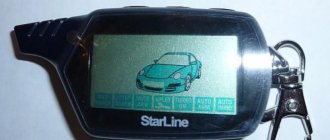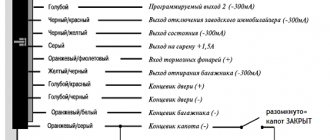Operation Manual Alarm System…
Page 2
- Image
- Text
2
Manual
Vehicle alarm system STSTS
SCHER-KHAN LOGICAR 1
(hereinafter referred to as the system) corresponds
mandatory requirements in the GOST R certification system,
requirements for car security devices: GOST R 41.97-99 (Uniform regulations regarding official
approval of vehicle alarm systems
(STSTS) and motor vehicles in relation to their systems
alarm system (STS)) GOST R 50009-2000 (Electromagnetic compatibility of technical equipment.
Technical means of security alarm. Requirements and Methods
tests) Thank you for purchasing a two-way car security system
systems SCHER-KHAN LOGICAR 1
Our company's continuous research and development embodies
the most advanced ideas and serve to satisfy all needs
users of our systems. System SCHER-KHAN LOGICAR 1
is a complex electronic
vehicle equipment. From its functioning and correct
installation depends on the safety of your life, health and road
situation, the quality of work of nearby radio-electronic
equipment and communications. Trust the installation of the system only
specialized service stations. During operation
Periodically check that the system is functioning correctly.
attention!
When purchasing, check that the warranty card is filled out correctly.
The manufacturer and system supplier are not responsible
for any disregard of the installation manuals and
operation, as well as for errors made during installation.
If problems arise with the operation of the system,
please contact the service center immediately for
diagnostics or consultation.
The manufacturer reserves the right to make changes to the system design
in order to improve consumer properties
Possible faults
Malfunctions of the Sherhan complex include the failure of the standard remote control. When the battery is low, the information icon on the display turns on; to install a new power source, you need to slide the cover, which is located on the back of the case. When installing a fresh battery, the polarity must be observed. Another source of problems is moisture that gets into electronic components and button mechanisms. The owner needs to disassemble and dry the device; damaged components may need to be replaced.
During the operation of a car alarm, the insulating layer of the patch cables is destroyed. The faulty area is searched using a test device or visually; to replace it, you need to install wiring of the appropriate cross-section. It is not recommended to use cables made of different materials (due to electrochemical corrosion).
If the shock sensor is installed and adjusted incorrectly, false alarms will occur. The driver can independently reduce the sensitivity of the warning and alarm zones or move the sensor to a rigid base. It is recommended to restore the components of the security system that are flooded with water in service centers; in case of irreversible damage, the components or the entire complex are replaced.
72 pages of detailed instructions and user manuals
is a car alarm with the ability to control...
Page 3
- Image
- Text
3
Sсher-Khan logicar 1
PURPOSE Scher-Khan logicar 1
System SCHER-KHAN LOGICAR 1
is an automobile
alarm with the ability to control via radio channel via
key fob communicator with liquid crystal display. System
exchanges information between the key fob communicator and
processor unit at a distance of up to 1,000 m. IN SCHER-KHAN LOGICAR 1
there is a function to automatically start the engine upon commands
key fob or internal timer. Car alarm is designed
for use on petrol or diesel vehicles with the system
fuel injection and on-board voltage 12 V, with mechanical or
automatic transmission. Protection of the processor unit, sensor
shock, call sensor, antenna unit is made according to the IP-40 standard and
Provides for installation inside the car. Siren made according to
IP-65 standard and can be installed in the engine compartment, away from
exhaust manifold and high-voltage systems.
content
PURPOSE OF SCHER-KHAN LOGICAR 1. ……………………………………………………………….. 3
DELIVERY SET …………………………………………………………………………………… 5
Additional components SCHER-KHAN LOGICAR 1. ……………………….. 6
LIST OF FUNCTIONS ……………………………………………………………………………………… 6
Functions of the key fob communicator……………………………………………………….. 6
Functions of the processor unit……………………………………………………………… 7
TECHNICAL SPECIFICATIONS …………………………………………………………………. 8
Types of alarm signals…………………………………………………………………………………. 8
Control methods…………………………………………………………………………………8
Protection of electrical circuits………………………………………………………………. 8
Spheres of protection………………………………………………………………………………….. 9
Other parameters…………………………………………………………………………………. 9
Batteries…………………………………………………………………………………. 9
DESCRIPTION OF KEY RINGS…………………………………………………………………………………………. 10
Symbols on the display of the key fob communicator ………………………………………… 10
Correspondence of the buttons of the main and additional key fobs…………….. 11
Purpose of key fob communicator buttons …………………………………………. 12
Setting up the key fob communicator. ………………………………………………………. 13
Turning on the display backlight……………………………………………………………….. 14
Keypad lock…………………………………………………………………………………………. 14
How to install
The installation instructions suggest following the following sequence of actions during installation:
- It is prohibited to place the head unit behind the dashboard; install the unit in the engine compartment.
- Glue the antenna module onto the tape. The device is located on the glass at a distance of at least 50 mm from metal parts.
- Mount the LED indicator with the adjustment button on the lower edge of the glass.
- The siren is located in the engine compartment, which ensures increased operating volume. The unit is located at a distance from heated or moving structural elements.
- Install the hood and trunk lid position sensors.
- Place an impact force detection sensor in the passenger compartment. The device body is placed openly, which allows you to set the first and second sensitivity zones during adjustment.
- If an additional sensor is used in the design of the complex, then the element is placed in accordance with the manufacturer’s recommendations.
- After installing the Sherkhan alarm, you will lay the patch cables yourself. The cords are laid under decorative linings; it is prohibited to bend the routes at right angles and to press the insulators against sharp edges.
Connection diagram
The installer must connect the equipment using standard wiring harnesses. To connect to the central unit, plastic connectors are used, equipped with a rubber seal and a latch. The connection diagram of the 18-pin plug provides for connection to the on-board network, siren and outputs of additional channels. The automatic start unit and the central locking control module are connected separately. The documentation contains an electrical wiring diagram that explains the connection of components and fuses.
Operating Guide Power Saving Mode Battery…
Page 4
- Image
- Text
4
Manual
Battery Save Mode…………………………………………… 14
Driving a second car……………………………………………………….. 14
Indication of the presence of a feedback signal ………………………………………….. 15
SYSTEM OPERATION…………………………………………………….. 15
Arming ………………………………………………………………………………………………. 15
Arming with the engine running…………………………………… 17
Arming in Pit-Stop mode …………………………………………………………… 19
Automatic arming …………………………………………. 22
Alarm mode………………………………………………………………………………….. 23
Reminder mode……………………………………………………………………………….. 24
Disarming…………………………………………………………………………………….. 24
Automatic return to security mode………………………………………………. 26
Searching for a car………………………………………………………………………………….. 27
Opening the trunk ……………………………………………………………………………… 27
Checking the condition…………………………………………………………………………………. 28
Panic mode or JackStop™……………………………………………………………….. 29
Turning off the siren signals……………………………………………………………….. 30
Valet mode……………………………………………………………………………………………………………. 31
Turning the shock sensor on and off…………………………………………….. 33
Central locking control by turning the ignition on/off
or by tachometer signal………………………………………………………. 35
“Turbo” mode………………………………………………………………………………………… 35
Additional channel 1 control ………………………………………………… 39
Additional channel 2 control ………………………………………………… 41
Control of additional channels 3, 4, 5 ……………………………………… 42
Remote engine start………………………………………………………….. 43
Automatic engine start backup mode…………………… 45
Diagnosis of the causes of unsuccessful automatic engine start……. 48
Setting a timer to automatically start the engine …………………… 48
Limitation of the number of automatic starts………………………………………………………50
Disarming the system without a key fob and using a personal code ..... 50
Disarming the system without a key fob using PIN……………….. 51
Engine blocking ………………………………………………………………………………………. 53
Additional lighting when arming and disarming ……………. 53
Protecting the radio channel from code interception…………………………………………………………….. 53
Adjusting the sensitivity of the shock sensor……………………………………….. 53
Functions
- autorun support;
- starting the engine by signal from the key fob;
- personal code to disable the complex;
- 2-stage disarming;
- protection of the machine with the engine running;
- giving sound and light alarms;
- silent mode support;
- displaying alarms on the communicator;
- interior lighting shutdown delay;
- control of door locks via the ignition switch.
Advantages and disadvantages
Advantages of the security complex noted in the reviews:
- a large number of functions;
- reliable control signal encoding algorithm that is not subject to scanning;
- low cost with high quality manufacturing;
- automatic engine start.
Alarm owners note a number of disadvantages:
- malfunctions of the standard siren due to incorrect connection;
- problems were noted during operation in winter;
- There are Chinese counterfeits on the market that imitate the appearance of packaging and components.
Programming the tachometer signal………………..
Page 5
- Image
- Text
5
Sсher-Khan logicar 1
Programming the tachometer signal……………………………………… 54
KEY FOB PROGRAMMING ………………………………………………………. 54
PROGRAMMING FUNCTIONS USING THE KEY FOB ………………… 55
Menu of programmable functions No. 1 ………………………………………………….. 56
Detailed description of programmable functions of menu No. 1 …………………. 59
Setting all programmable functions of menu No. 1 to factory defaults
values …………………………………………………………………………………………………………… 66
Menu of programmable functions No. 2 ………………………………………………….. 66
Setting all programmable functions of menu No. 2 to factory defaults
values …………………………………………………………………………………………………………… 69
contents of delivery
When purchasing a system, make sure that it is included. Specified
The scope of delivery is basic and can be expanded to include
according to the buyer's wishes with additional components.
Name
quantity
Operating manual………………………………………………………………………………… 1
Installation Guide………………………………………………………………………………… 1
System installation and configuration diagram……………………………………………………1
Processing unit SCHER-KHAN LOGICAR 1 ……………………………………….. 1
Keychain communicator………………………………………………………………………………………………. 1
Additional key fob………………………………………………………………………………….. 1
18-pin power connector with cable
and five CN 1 fuses (white CN 1 connector) ……………………………. 1
12-pin low current connector with cable
(black CN 2 connector) ……………………………………………………………………………………….. 1
LED (VALET) with cable (3-pin white connector CN 3) …………………… 1
Shock sensor with cable (4-pin red connector CN 4)……………….. 1
4-pin additional sensor wiring harness
(green CN 5 connector) ………………………………………………………………………………………………. 1
Antenna module with cable (6-pin blue connector CN 6) ……………. 1
2-pin power connector for integrated motor lock with
wires (matching connector CN 7 comes out of the block on wires)………… 1
Locking relay with block……………………………………………………………….. 1
Hood/trunk limit sensor (brown wire without connector) .... 1
Specifications
Technical parameters of the Scher-Khan Logicar 1 car alarm:
- alarm cycle time - 30 seconds;
- frequency interval - 433.92 MHz;
- power of transceiver devices - no higher than 10 mW;
- current consumption - up to 35 mA;
- permissible supply voltage is 9-18 V.
Equipment
The kit includes:
- Logicar processor unit;
- communicator and backup remote control;
- shock sensor (with cable);
- status indicator;
- antenna unit;
- motor blocking relay and power connector;
- limit contact switch;
- siren;
- set of connecting harnesses;
- explanatory stickers and documentation for installation and configuration.
Description of key fobs
Page 10
- Image
- Text
10
Manual
attention!
Use only high-quality batteries. Usage
poor quality batteries can lead not only to
shortening the service life of the key fob, but also damaging it.
DESCRIPTION OF KEY FOCKS
PREPARING THE KEY FOB-COMMUNICATOR FOR OPERATION
Before using the key fob, remove the cover latch
battery compartment, press the cover and slide it to the side
opposite the antenna. Install the battery into the battery compartment,
observing the polarity indicated on the bottom of the battery compartment. Close and
secure the battery compartment cover. The keychain is ready for use.
symbols on the display of the key fob communicator
Indicator of operation of the key fob communicator transmitter and
presence of communication from the key fob to the processor unit Indicator of the presence of a feedback signal Low battery indicator
key fob communicator and Battery Save Mode
Time indicator, key fob battery voltage -
communicator and additional text information Valet mode indicator Security mode status indicator. Lock indicator and
unlocking locks in Valet mode Siren signal off indicator
Shock sensor disconnect indicator
Vibration call on indicator Automatic control on indicator
central locking for ignition alarm indicator
Comments
Need instructions for use
Eduard 06/16/2020 15:10 GMT
How to remove autostart Sherkhan Logicar 6i?
Masha 04/15/2021 19:19 GMT
How to remove autostart Sherkhan Logicar 6i
04/15/2021 19:25 GMT
Select → I found instructions for my car alarm here! #manualza
- Click →
What is this stupid rule in the instructions “don’t put your fingers in the socket”? Here I am, but they can’t get through there!
Manualza!manualza.ru
Still not with us?
Advantages and disadvantages
Advantages of Sherkhan Logicar 1:
- Wide functionality. The model has the necessary options to protect the car.
- Reliability. As a result of the installation, the consumer does not have to worry about the safety of the vehicle.
- Low price. The cost of an anti-theft agent ranges from 3,800 to 5,000 rubles on average.
- High build quality. All components of Sherkhan Logicar 1 are made in a durable casing, which prevents them from breaking as a result of falls or other physical impacts.
The disadvantages include the fact that, judging by consumer reviews, malfunctions may occur in the operation of the Sherkhan Logicar 1 alarm system. Usually this drawback is due to the fact that during installation the requirements that the car must meet were not met.
- Review of car alarm Sherkhan Logicar 4
Setting up LOGICAR
The latest model is also easy to operate. To configure autorun, all you need to do is:
- Turn on the timer on the key fob by simultaneously pressing II and IV.
- Set the required time by entering the programming mode by long pressing I + IV.
- To activate the timed engine start, press IV 10 times in a row.
- You can set the time to turn on the motor once a day (I), at 8 hours (II), 4 hours (III) and with an interval of 2 hours (IV).
- After setting the parameters, turn on the timer by holding II and IV briefly.
The instructions for the car alarm describe in detail how to set the temperature start, as well as the engine warm-up settings. However, they are not very different from the models described above.
To make it easier to understand the features of Sherkhan alarms, watch the video on the topic:
https://youtube.com/watch?v=_xYtSazBCn8
Peugeot 308 White Wild Cat › Logbook › #109. Scher-Khan Logicar 3 + autostart
Growing up!) The car is sold, but the material has accumulated for a couple more articles. Having overcome my laziness, I will slowly catch up.
Today I want to tell you about an alarm system with auto start. If you remember, I initially installed the Prizrak 710
.
The system was fully integrated into the electronics of the car and was controlled from a standard push-button key. The system was only indicated by the LED indicator. The installation of the alarm was carried out by the office of Dmitry aka DrGRI (Moscow). Everything was clear, fast and with a guarantee. The alarm served me faithfully for 2 years (if I’m not mistaken), and NEVER had a failure. Main The downside of this system, like other others, is one-way communication with the car and the inability to connect autostart (hereinafter referred to as a/z). You do not know at any given time what state the protected object is in.
I have never worried about this before, and on all previous cars I installed Alligator of various modifications (depending on the year the car was purchased). But more and more often, frostbitten “rolls” began to soar me on cold winter days, when you get into an icy car in the morning, and sit with your teeth chattering in the hope of not splitting both “Faberges”))) But Dmitry persuaded me from the very beginning that it was necessary to install the system with a/z. I flatly refused, because... I didn’t have free finance at that time, and I had never experienced A/Z myself, so I only had theoretical knowledge about its benefits)
Time passed, finances grew, and I was finally ready to implant another system. Systems with automatic engine start. And of course, for this I again turned to Dmitry aka DrGRI.
The old alarm system was successfully dismantled, and a Scher-Khan Logicar 3
.
Last time, I received a lot of questions about the operation of the immobilizer (hereinafter referred to as immo), when installing the Prizrak
.So I answered then, I will answer now right away - the
Logicar
has its own module for bypassing the standard immo. For correct operation, Dmitry made an empty blank of the standard key, with MY car's immo code written in it.
This code should be indicated on your plate
that is attached to the keys when you buy a new car. This blank was placed in this module and hidden in the depths of the car’s dashboard. It works like this: 1. in trouser mode, the immo scans the ignition key when trying to start the car2. in a/z mode, when a remote signal is received, there is a short-term immo request in the crawler module, after which the engine starts. As soon as you get into the car and press the brake pedal (or shift the automatic transmission selector), the standard key in the ignition switch is polled. If there is no key, the car stalls. The presence of a lineman, but the absence of an ignition key, does not allow your car to be stolen.
Moreover, when installing the system, a couple of proprietary modifications were added that did not allow entry into the car when the vehicle was operating, which were not included in the standard list of functionality))
ADDITION! — The standard key with buttons also acts as an alarm key fob, i.e. when you press the buttons on the key, the car is locked and armed/unlocks the doors and disarmed (SLAVE mode)— Long pressing the buttons of the standard key still closes the windows— When arming from the alarm pager, the windows also close automatically— In addition to the pager The set includes another alarm key fob, but without feedback— The system supports a turbo timer mode— The pager has a kick/silent arming mode— The ability to control 2 different cars— The presence of an additional control channel (for example, opening the trunk)— The pager display shows the following symbols: opening the hood/doors/trunk/shock sensor triggered/engine running/alarm clock/current time/battery voltage/interior temperature
In general, I liked the operation of the system, there are no special comments about it (except that the batteries in the pager quickly run out). The keychain hits far. I start the car from the 16th floor, and while I go down to the yard, I sit in the already hot seat (I turn on the warmer at night) and a warm interior. The system also allows you to set the engine start according to the time of day/temperature outside, displays the temperature in the cabin and voltage Battery
I highly recommend this system for installation in a Peugeot 308)) The entire list of functions can be found on the Internet. And many thanks to Dmitry and his installers. Fast, clear, cheap. I will contact you again))
Thank you for your attention. Subscribe to the blog, like it, and leave comments below) It will be even more interesting in the future. And it’s not a fact that this car is on)) My group VKontakteMy Instagram
Setting up autorun for Scher-Khan Magicar 5
Honestly, this is the most disgusting car alarm that the author has ever dealt with. Let's start with the fact that it simply does not have a handbrake input. Entering the start reservation mode on cars with a manual transmission is possible either automatically (but with such a delay that the engine usually has time to stall) or forcefully (by pressing the button on the key fob until the engine is turned off).
But, in addition to this, the creators also deprived the alarm of a normal tachometer input for monitoring engine speed. The alarm system determines the successful start of the engine either by the generator warning lamp or by noise in the electrical power circuit, for which there are even microswitches under the housing cover that are used to adjust the sensitivity of this circuit.
As a matter of fact, the best option for using autorun on Magicar 5 is not to use it at all. And only if the option of installing a normal alarm in the near future is irrelevant, taking into account the above, you can at least somehow use it.
This alarm has a minimum of settings, but they are still divided into two menus. To enter the programming menu, while the car is disarmed, hold down the combination of the following keys for two seconds:
- Menu 1 – 1+2
- Menu 2 – 1+4
After the siren gives a short signal, briefly press button 4 to select the appropriate function. After each press, one signal is given. As soon as you stop having dialed the desired number, the alarm will emit a number of signals equal to the value of the corresponding function. Now, by pressing buttons 1 to 4, you will set a new setting. If you need to configure more than one function, you will have to start each new step from the beginning.
The following functions are responsible for autorun operation:
Function 1-1 (hereinafter the function number is indicated in the format “menu number-function number): delay between turning on the ignition and cranking the starter. A value of 1 sets a delay of 4 seconds (gasoline engines), 2 – 10 seconds (diesel engines).
Function 1-6 sets the start reservation method on vehicles with manual transmission. Options 1 and 2 set auto-reservation, and in option 1 the alarm will always try to pick up the ignition, and in option 2 - if the doors are closed. The only really workable backup option here is 3; ignition interception will occur by long pressing button 2 on the key fob.
Function 1-7 limits the starter cranking time. Considering the absence of a tachometer input, which allows you to accurately cut off the starter, and not twist it when the engine is already started, strive to use this function at value 1 (minimum time), and only in winter you can set option 2. Activate option 3 only if the engine starts difficult - otherwise you will get guaranteed overexposure and accelerated wear of the bendix.
Function 2-3 activates periodic starting by timer: in value 1, the engine starts only at the time set on the timer, in option 2 - every 2 hours after this time.
Function 2-4 determines the duration of the motor operation: 15 minutes (1), 25 minutes (2), 45 minutes (3), 5 minutes (4).
Video: Control and configuration of Scher-khan magicar
Something else useful for you:
- How to activate and deactivate the “Valet” mode on the “Sherkhan” alarm system?
- What is a code grabber and how to protect yourself from it?
- What is an immobilizer, what is it for and how to choose it?
Setting up autostart on the Scher-Khan alarm system
To change the indicators in the range from -30⁰С to 0 ⁰С in steps of 5, briefly press on I or II, respectively. To save and proceed to setting the voltage setting, briefly press on IV.
When setting the warm-up time, you need to take into account the climate mode, and you can also select the functions of morning and evening autostart. With such simple manipulations with the key fob, you can set any car to autostart. Do not forget that with a manual transmission it is necessary to carry out preliminary preparation according to the instructions described above.
After performing a remote engine start, you should take control of the car into your own hands when you get to it. For this:
- remove the automatic transmission from parking mode.
- disengage the standing brake;
- press the brake pedal;
In this case, you do not need to press anything on the key fob.
After performing one of the listed manipulations, you will hear a sound signal and one blink of the headlights, which indicates that autostart is disabled.
If you do not meet the conditions for enabling autorun, the system will generate a number of errors that need to be eliminated.
Among all the codes on the key fob there are:
- 11 – 19 – there was an alarm.
- 10 – ignition is set incorrectly;
- 08 – the motor does not work, it is worth starting the engine and continuing with the settings;
- 09 – trunk open;
- 06 – standing brake is not engaged;
- 04 – hood open;
- 03 – the door is open. When the doors are unlocked, the security mode does not turn on;
- 07 – brake pedal pressed;
- 02 – ignition on: turn off and remove the key to continue working with the alarm;
- 05 – not set to autostart due to lack of preparation in cars with manual transmission;
- ER:01 – the engine is on, you need to turn off the car to continue the settings;
If autostart of the car from the key fob does not work, check for these errors, as well as whether the alarm itself is installed correctly.
The initial setup and installation should be carried out by a car service specialist in order to avoid disastrous consequences of device failure.
Important! To correctly and quickly set the autostart time or set up an alarm, carefully read the operating instructions, which describe in detail all the functions of the device. The UNIVERSE car security system is more modern than the previous version
It has voice control and a remote control system via GSM communication
The UNIVERSE car security system is more modern than the previous version. It has voice control and a remote control system via GSM communication.
To enable autorun:
- When the ignition support mode turns on, you should remove the keys from the lock and get out of the car.
- Put the car in security mode and press #, holding the button for at least 2 seconds.
- With the engine running and the parking brake raised, press and hold the # button.
This way you can start the car remotely.
It is more convenient to make all settings, including setting the engine operating time, through a mobile application, which is very easy to understand. There is also a function to disable autostart of the car. This car alarm model is characterized by a high level of reliability and ease of control.