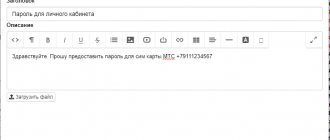Tomahawk alarm system has been present on the Russian market for a long time. This is the middle segment of anti-theft systems offering decent quality and good functionality.
Most often, a used car already has an anti-theft system installed. The previous owner can give virtually no information about it. How to find out the name of the alarm system installed on the car?
This can be done without the remote control by reaching the control unit. Boo is often installed in an inaccessible place, and getting to it takes some effort.
The name of the security system can also be determined by the remote control. Let's look at how to find out the Tomahawk alarm model using a key fob below.
Find out how to enable timed auto start on a Tomahawk alarm system.
Which Tomahawk is installed on the car?
What kind of whitefish is on the car? There are several ways to determine the name of the anti-theft system using the key fob.
- Inspection of the pager. There may still be markings on the back of the switch. It may also be in the battery compartment. After studying it, you will determine the signaling model.
- Analysis of the key fob. Disassemble the device. There is information on the printed circuit board or chip that can be used to easily determine the name of the anti-theft device.
- Based on the photo of the remote control. Currently, there is a lot of information on this issue on the Internet. By comparing your remote control with the photo on the website, you can determine its model.
If your pager is lost and you need to find out the alarm version to purchase a new device. What to do in this situation? The model of the security system can be determined by the control unit. Find him. Inspect the case carefully for inscriptions.
Model identification for Tomahawk one-way alarms
The old Tomahawk types CL-350 and CL-300 used the same key fobs, both came with the same ones - like most simple one-way alarms.
To accurately determine the brand and model of the Tomahawk alarm, you will still have to get to the central unit, if this is so important: the CL-500 has a built-in blocking relay, while the CL-350 has an external one connected. This is the difference between the two models.
Developing this line, Tomahawk releases the CL-550, which is still on sale. Here the keychains are also the same, the design has become much more aggressive.
The latest car alarm in the one-way line is CL-700. Misunderstandings often arise here - after all, both key fobs (also identical) have a liquid crystal display!
People who have bought cars with installed systems immediately have a question: why doesn’t the feedback work? It shouldn’t - the information on the screen changes every time the corresponding button is pressed, but the key fob will not warn you about an alarm being triggered.
Photos of additional remote controls
A spare alarm key fob is used if the main one is lost or damaged. The second communicator controls only the main functions: opening and closing doors, opening the trunk. The pager does not have an LCD display. The alarm marking can also be determined by the second key fob. Compare your pager with the photos of the remote controls below and determine the Tomahawk model. Find out why the car won't start with the Tomahawk key fob.
Z models
The first product in the Z series of Tomahawk alarms is the simplest possible device. This alarm model is the easiest to determine using a key fob. There is no display on the front panel of the oval remote control, but there are control LEDs in the upper part. There are round buttons on the lower half of the front panel. The short antenna is covered with plastic housing.
Models of this series released a little later - Z3, Z5 - have a more thoughtful look. The body of the main remote control here is standard rectangular. Next to the large display there is a button and the name of the alarm. All active keys are on the side.
All of the above models are included in the list of the most popular car alarms from this manufacturer. If necessary, you can find the characteristics of a specific Tomahawk alarm installed in a vehicle.
- Alarm system Tomahawk 434 MHz Frequency instructions
- Tomahawk 9030 instructions
- Tomahawk 9020
- Starline how to find out the model
Tomahawk keychain with two-way communication
To determine the Tomahawk car alarm model by the appearance of the key fob, you need to look at both – the main and the additional one. The fact is that some Tomahawk models used the same main ones, but the additional one, which is still used much less frequently, could be different in a cheaper model.
For Tomahawk, as for other representatives of the budget family, this feature is typical. But, what is especially important, externally identical keychains may not be compatible (!) - in order to find a replacement for a broken one or buy another one for convenience, you need to know the exact Tomahawk model. This confusion is mainly caused by alarm systems with auto start - their key fobs are assembled in the same housings as models without auto start, only the icons on the buttons differ, and sometimes - almost imperceptibly, due to ignorance of the nuances you can buy the wrong key fob.
It is not difficult to identify a Tomahawk by the key fob in the case of the Z1 - it seems that there is no feedback here.
Here, like other older models, instead of an LCD screen there are only control LEDs. A module with a short antenna covered by a plastic housing, this module model is used very often in Tomahawk.
The next ones - Z3 and Z5 - have a more modern main key fob, with a larger screen. All control buttons are on the side. The additional and antenna module have not been changed.
The difference between the models is the presence of auto start on the Z5. This is one of the few cases when alarms with and without auto start have exactly the same key fobs. If you have a Z5 and the autostart circuits are connected, when the engine is running, the “smoke from the exhaust pipe” icon is displayed on the screen. If it is not displayed, then you either have a Z3 or an incorrectly connected Z5, which in this case is no different from the Z3.
In Tomahawk 7.1, the style of key fobs became a development of the idea of CL-550: the shapes became even more elaborate and chopped.
However, carrying such keychains with you was not so convenient. Therefore, in the next model released, Tomahawk 7.2, the manufacturer made them more streamlined, and the additional one returned to the style of the CL-550:
The Tomahawk 7.2 CAN car alarm system features both CAN bus support and its own key fob design:
At the same time, the Tomahawk 9.3 system uses key fob housings again from 7.1, the difference is noticeable in the button markings:
Pay attention to the front buttons of the main key fob - while the 7.1’s right button has “open/zipper” icons, here it has “open/key” icons.
Tomahawk 9.5 has the same design, but the button assignments have been changed:
Here the common (left) button is responsible for both closing and opening the doors. A CALL button has appeared on the antenna module to call the driver from the passenger compartment.
The Tomahawk 9.7 CAN key fobs are again streamlined, similar to the 7.2 CAN.
Pay attention to the difference in the icons of the additional key fob buttons - this is the easiest way to distinguish one system from another.
But the G-9000 and G-9000 CAN are completely identical in terms of key fobs.
Again, the main key fob here is the same as in other “cane” models, but the additional one is easy to distinguish.
3. Main functions
Let's look at the main features of the Tomahawk models.
3.1. Basic functions
All Tomahawk alarms have the following properties:
- modes: panic, anti-hijack, jack, car search;
- disarming and arming;
- engine blocking;
- antiscanner;
- perimeter protection (doors, hood, trunk);
- shock sensor;
- anti-grabber;
- individual PIN code;
- programmable key fobs;
- emergency disarming;
- non-volatile state memory;
- remote shutdown of the shock sensor;
- bypass the faulty zone;
- auto-arming and re-arming;
- protection against false positives;
- remote trunk opening;
- safe driving function;
- taking into account the delay of interior lighting.
3.2. Additional functions
Below are the properties that alarms with feedback and auto-start have (not all):
- engine temperature sensor;
- call the driver;
- indication of battery voltage, interior temperature and engine temperature on the key fob display;
- automatic start by interval, by engine or interior temperature, by alarm clock, when the battery is low;
- turbo timer;
- remote engine start and stop;
- extending engine operating time using the key fob;
- alarm clock, clock, timer in key fob;
- key fob vibration mode;
- Illuminated flashlight on the keychain.
Connection diagram and installation procedure for the Tomahawk alarm
Only competent and high-quality installation will ensure proper service of any car alarm. The instructions developed by the Taiwanese company Tomahawk contain a detailed description of the configuration and installation procedure, so any car owner or specialist can handle the installation. In this case, it is necessary to comply with the general rules for installing any model of the anti-theft system:
- The alarm should be installed under the dashboard, since cable lines pass here and there is no interference in the form of other sensors and elements;
- To prevent moisture from entering the sound siren, it should be placed in a confined space under the hood with the horn down;
- It is advisable to insure a high-current circuit with a fuse;
- Triggers are placed in a closed area to protect them from moisture;
- It is advisable to glue the impact sensor to the body in the center of the car;
- Each connection contact requires soldering and a terminal connection. Twists are prohibited.
The market leader in anti-theft car security systems, the Taiwanese company TOMAHAWK (Tomahawk), offers multifunctional models, including those with auto start, suitable for any make of car. Competent consultants will help you choose the appropriate model and learn about new alarm systems.
If the car owner has no doubts about his ability to handle the electronics of his car, given the financial capabilities, it is advisable to entrust the installation and configuration of the alarm system to an experienced auto mechanic at a licensed service station or car service center. In this case, long-term and proper operation of the car security system is guaranteed.
Alarm management
The alarm is controlled by the main and additional key fobs; in the process of sending commands, the remote control duplicates information about changes in status to other pagers.
How to use the key fob
Setting up the key fob and using its functionality is carried out using combinations of button presses, applicable for both types of remote controls.
Key fob diagram and button designations
Tomahawk key fobs for car alarms of the TV series are unified and have the same circuits and functional keys:
- K01. Located on the main and spare key fobs, it has an image of an open lock and key.
- K02. Located on two remote controls, it has an icon in the form of a closed lock and a “sleep mode” icon.
- K03. Placed on the main and additional key fobs, equipped with an open trunk icon.
- K04. Available on both remote controls, there is an image on it indicating “silent mode”.
- K05. It is located only on the main key fob and is marked in the form of the letter “F” in a circle.
Tomahawk TW key fob diagram
Table: basic keyboard shortcuts
| Button combination | Function | Note |
| K02 | Activating the security mode, closing the central lock | Ignition off |
| K01 | Disabling the protective function and opening the central lock. | Likewise |
| K02 | Locking the doors | Ignition on |
| K01 | Opening the central lock | Likewise |
| K02 twice | Disabling the shock sensor | Security mode is on |
| K04 twice | Deactivating an additional sensor | Likewise |
| K02 (hold for 2 seconds until the signal) + K02 | Enabling Valet service mode | No |
| K04 | Activating and deactivating the siren | Ignition off |
| K02 twice | Activating the security mode when the engine is active | Ignition on |
| K03 | Alarm status diagnostics | No |
| K03 twice | Searching for a vehicle in a parking space | No |
| K03 (hold for 2 seconds until the signal) + K03 | Remote opening of the luggage compartment | No |
| K02 and K01 (press simultaneously for 2 seconds until the signal) | Activating Panic mode | Ignition off |
| K02 and K01 (press simultaneously for 2 seconds until the signal) | Enabling the anti-theft function | Ignition on |
| K01 | Deactivating Anti-Hijack mode | No |
| K01 (hold for 2 seconds until the signal) + K03 | Enabling and disabling the immobilizer. | No |
| K01 (hold for 2 seconds until the signal) + K04 | Activating and deactivating automatic arming | No |
Keychain
How to determine the Starline car alarm model using the key fob
The service manual presents all the nuances regarding setting up the communicator. Before carrying out the task, you must make sure that the key fob has working batteries installed.
Button meaning
Designation of indicators on the communicator
Description of the keys:
- The button to activate and deactivate the protection mode is made in the form of a closed lock.
- To automatically start the internal combustion engine and control this option, use a key with a key icon.
- To control the trunk door lock, use a button with a trunk open indicator.
- The key with the loudspeaker icon is used to activate or deactivate the silent protection mode.
- Button for setting parameters and activating the backlight with the F icon.
To configure various commands, you may need to press the communicator buttons for a long time or with a short click. Keyboard shortcuts are also used for this purpose. All this information is specified in detail in the Tomahawk TW 9010 operating instructions. The alarm is configured using the main remote control, but an additional one can be used for control.
Setting up the key fob
Before performing the setup, you must bind the communicator to the microprocessor unit. Without this, adjusting parameters and controlling the anti-theft system will be impossible.
How to write a key fob into the memory of Tomahawk TW 9010?
When performing this task, all information about old communicators will be deleted from the microprocessor memory:
- The key is installed in the ignition switch in On mode. There is no need to start the engine.
- The Override service button is pressed until the siren plays four beeps.
- The key is then released.
- At the same time, on the communicator you need to click on the buttons for opening the luggage compartment and silent security. These buttons are pressed until a signal appears. If the main communicator is registered, the siren will sound once, the additional one - twice, the third - four times, etc.
- Then you need to wait six seconds for the alarm to exit the binding mode. During this time, you cannot click on the key fob buttons or touch the key in the lock.
User Danil Andreev spoke about independently linking a new key fob to the Tomahawk 9010 alarm control unit.
How to configure features?
To adjust option parameters, you must use keyboard shortcuts:
- Simultaneously clicking on the first and fifth buttons will activate the energy-saving function.
- The fifth key is designed to activate and deactivate the backlight.
- Clicking on the second and fifth buttons will allow you to change the notification mode for the car owner. In case of any events, the driver will be warned via vibration or sound signals.
- If you hold down the key number 5, this will allow you to activate the clock, timer or alarm setting.
- Pressing the fourth and fifth buttons, depending on the number, will activate the timer for a period of 10 to 120 minutes.
Setting with Override button
Some functions can be adjusted using the Override key:
- The key is inserted into the lock and the ignition is activated.
- The key is clicked six times. This will allow the car owner to enter the parameter programming mode.
- Then the ignition is turned off. If the function is selected, the LED light will blink and the siren will play a sound signal six times.
- Using the key, the option is changed by successive clicks.
- To assign a specific parameter, all the communicator keys are used except the fifth. Each time you click the button, the siren will play a sound.
How to reset?
To reset all parameters to factory defaults, perform the following steps:
- The car owner enters the programming mode in accordance with the described scheme. To do this, press the key 10 times.
- The ignition is turned off. When the siren beeps, the button is clicked once.
- Then the first key of the communicator is pressed.
- The ignition is activated and switched off. If the settings are reset successfully, the alarm light will sound five times.
The Sher Tiger channel talked about resetting the settings of the Tomahawk anti-theft system on your own.
Compatibility table
Determining the compatibility of Tomahawk car alarm models using the key fob is possible using special tables.
Complete analogues
A complete analogue of the Tomahawk alarm key fob will allow you to fully control all functions of the anti-theft system.
| Model | Compatibility with other alarms |
| X3 | It is possible to use the remote control from the X5 model, and vice versa |
| D700 | Full compatibility with communicators from D900 anti-theft systems, and vice versa |
| TW 7000 | To control this model of the anti-theft system, communicators from the Tomahawk TW 9000 and TW 9010 alarm systems are suitable. |
| TW 7010 | Instead of the key fob from this signaling model, you can use communicators from TW 9020, TW 9030 and LR 1010 |
| TW 7100 | Only the pager from the TW 9100 model is suitable for this alarm. |
| TW 9010, 9000 | If you lose these communicators, the TW 7000 alarm remote control will be a complete analogue |
| TW 9020 | To control this model of anti-theft systems, communicators from TW 7010, TW 9030 and LR 1010 are suitable |
| TW 9030 | Key fobs from TW 7010 and 9020 are suitable for this model |
| TW 9100 | Fully compatible with TW 7100 communicators |
| LR 950 | This model is fully compatible in terms of the body and the location of the buttons, as well as their purpose, with communicators TW 9000, TW 9010, etc. |
| LR 1010 | This model is suitable for communicators TW 7010, TW 9020 |
| CL 350 | The pager from this alarm is compatible with the communicator from CL 500, and vice versa |
| S 700 | The communicator from TZ 9010 can be used to control the S 700 alarm system |
| TZ 7010, TZ 9020 | The TZ 9030 alarm communicators are suitable. Also, the two indicated models are compatible with each other |
| TZ 9010 | Compatible with the body and key assignments in the SL 950 communicator. However, this model is fully compatible with the antenna adapter only with the S 700 signaling |
| TZ 9030 | The communicator is completely combined in terms of the body and the location of the keys with the TZ 7010 and TZ 9020 key fobs |
| Tomahawk Z3 and Z5 | Pagers from these models are interchangeable with each other. Devices from TZ 7010 and TZ 9020 can be used to control car alarms |
| Model 9.3, as well as 9.3 at 24 volts | Received full compatibility with alarms 9.7, as well as 9.7 CAN. We are talking about both the remote control and the location of the keys, and about the antennas |
| Tomahawk 9.5 | Full compatibility with 9.9 communicators |
| Tomahawk 9.7 | With communicators from models 9.3, as well as 9.3 for cars with an on-board 24 volt network. In addition to these two models, a communicator from 9.7 CAN can be used to control the signaling |
| Tomahawk 9.9 | Antenna compatibility with 9.5 model |
| G 9000 | It is possible to control the communicator from the G 9000 CAN, and vice versa |
Characteristic features of Starline lines
Car alarm mongoose: how to determine the model by key fob
Characteristic differences between Starline alarm units without or with feedback:
- unique shape of the keychain;
- body color;
- screen orientation type;
- number and location of control buttons;
- icons on the remote control display and their purpose;
- antenna type (external or built-in).
Model range A
Key fobs of the Starline A-model anti-theft system (Twage A4, A6, A8, A9) can be described as follows:
- These remote controls are characterized by the presence of an external antenna located on the left side of the device. It is 2 centimeters long and is protected by a black plastic cap that is removable.
- StarLine A4 stands out from the rest due to the large image of the car with the inscription “BRAKE” on the windshield.
- A9 and A8 differ from A6 in the greenish tint of the lower icons on the display and a different set of icons on the left side of the screen.
Similar models have been discontinued and are found on vehicles manufactured in 2000 or earlier.
The type of anti-theft system key fobs of the Twage A4, A6, A8, A9 model range are shown in the photo:
Features of the A61 and A91 models (no longer produced):
- they are similar to B-model devices, but, unlike them, are completely Russified;
- the antenna, as in the Twage generation, is external, but is already completely fused with the key fob body;
- the A61 series has icons at the bottom of the display that differ from the A91 and are made in a more minimalist style.
The photo shows key fobs of models A61 and A91:
Features of the A64, A94 model line:
- the devices have the shape of a parallelepiped and are made in blue-black color with a screen frame that follows the contours of the body;
- control buttons have the same gray color;
- The A94 model has green icons on the display, while the A64 has blue icons.
The appearance of the key fobs of the A64 and A94 models is shown in the photo:
Models A63, A93 can be identified as follows:
- the key fobs of this alarm have the shape of a parallelogram with streamlined edges and are made in black and white colors;
- there are 4 buttons on the top of the case, one of which is larger than the others and painted red;
- older types A63 and A93 have a horizontal screen orientation, while those released later have a vertical screen orientation;
- Visually, the A-models 93 and 63 are no different, but they can be compared by the presence of an autostart function: the latter does not have it.
Appearance of old and new models of key fobs A63/93
Model range B
The Starline security complex B-models - B6 and B9 have the following features:
- key fobs are similar to devices of the A61/91 model: the external antenna is combined with the remote control in a monolithic case in the same way;
- however, there are differences between the A and B series in the lower icons - in the latter, the inscriptions on the pictograms are two-line, and the hood and headlights of the car depicted are black;
- The B6 and B9 signaling panels can be distinguished by the presence of a thermometer icon on the ninth model.
The photo shows key fobs of models B6 and B9:
You can identify key fobs of models B62, B92 by the following criteria:
- The type of body of these key fobs is distinguished by its rounded shape and orange buttons;
- The B62, compared to the B92, does not have icons for engine auto-start based on a timer and temperature in the engine compartment;
- The latest generation of the B series retained a similar body, but the display changed from LCD to OLED.
Appearance of the key fob for models B62/B92
You can determine the key fob of models B64, B94 as follows:
- the devices have exactly the same body as the B62/92;
- The display has a wider range of functions, for example, it has a shock/tilt sensor and supports PIN code authorization.
At the moment, these models are discontinued and are found on cars of an earlier year of production.
Keychain models B92/94
Model range C
Features of Starline car alarm key fobs C-model (C4, C6, C9):
- have a blue plastic body with a thin and unreliable carbine eye (on the right side), which often breaks;
- They are identical in appearance, but differ in the location of the icons on the display.
Control units of the Starline C-model security complex:
Model range D
Starline D-model security system remotes (D64, D94) are manufactured specifically for “J” class cars (crossover, SUV), so the key fob display shows a car of this particular type.
- the control unit housing has a strict rectangular shape with a thin black frame around the display and is available in two colors: red and blue;
- the 94 series is produced with auto-start of the internal combustion engine (internal combustion engine), unlike the 64;
- The D94 has a different set of icons at the bottom of the screen, for example, there is no silent mode icon, instead there is a symbol in the form of a thermometer.