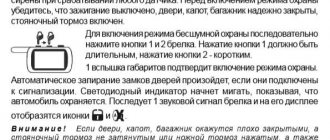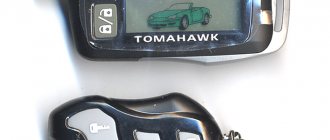Setting the time on the Tomahawk key fob is possible for every car owner who has this security system. Just follow the instructions in the user manual. In what cases is it necessary to adjust the time?
- When the power supply is discharged. This is the most common and easily fixed problem.
- Mechanical wear of the control panel.
- Incorrect key fob programming.
Universal instructions
There is nothing complicated about setting a watch, but not everyone knows how to do it. The time is set using a key fob with 5 buttons and a liquid crystal display. Below is the procedure for setting up the Tomahawk 7010, 9.5, 9.9, etc. security system.
- Installation is done with four main keys. All actions are shown on the display.
- Keep the F button pressed for a few seconds. The watch face icon on the screen should blink.
- Start regulating. To set the clock forward – the “Trunk” key. Back – “Silent Security”.
- Press F once, the minute setting mode will follow. Translation forward – “Opening the luggage compartment.” Back – “Quiet Security” button.
- The clock is set. Hold down F for a few seconds and you will proceed to setting the alarm. Exiting the menu is simple - don't press anything for eight seconds and it will happen automatically.
Tomahawk tw-9030
- Image
- Text
TOMAHAWK TW-9030
39. Remote control function programming mode
VI. Security functions programming table.
MANAGEMENT
Basic principles of installation.
II. Selecting the location of the main blocks. III. Connecting the system. IV. Connection diagrams.
V. Technical data. VI. Equipment.
You have purchased a professional anti-theft alarm system
thoroughness, it uses the latest advances and technologies.
The alarm system will provide your car with reliable protection from
Setting the time on the Tomahawk 9010 key fob
Below is the procedure for TZ and TW alarm modifications.
- Hold F and release. You will see a flashing icon on the display indicating you are entering clock setting mode.
- Translation of values is carried out using the trunk opening button, and back - through the crossed out loudspeaker.
- The next press of F switches to the minutes display. The values are changed using the “Trunk” and “Quiet Security” keys.
- The translation has been completed. Do not perform any actions with the key fob and you will automatically leave the regulation mode.
How to install
The installation instructions contain standard recommendations for placing components:
- The electronic unit is located in the instrument panel (at a short distance from the lock installation site). The installation point should not be filled with liquids or heated by air flows from the air conditioning unit.
- The antenna is mounted on the upper edge of the glass (to increase the range of the remote control).
- The siren is located on the bulkhead separating the engine compartment from the passenger compartment. It is recommended to point the socket downwards (to drain condensate).
- Place additional limit switches; installation areas should not be flooded with water. The impact detection sensor is installed in the passenger compartment, the part is screwed to the metal elements of the body. The control diode is placed on the panel or racks (on the TZ version the unit is located in the antenna block), the tuning key is located in a hidden cavity.
- After installation, you need to install power cords and program the operating parameters of the alarm.
Tomahawk 9020 remote control
On the 9020 control key fob with two-way communication, you can set the time. To do this you need:
- Press F until the dial on the device flashes.
- Set the required values using the “Trunk compartment opening” and “Silent security” keys.
- Pressing the “F” button again will allow you to set the minutes correctly. Forward – “Open trunk”, back – “Silent security”.
- Do not make any pressure for eight seconds. You will automatically exit the electric clock regulation.
How to turn off the alarm
Standard alarm disabling
To disable the security mode, you need to press button No. 4 “Key” on the remote control. The doors will then unlock, the lights will flash twice, and the alarm will emit two short trills. The optional courtesy interior lighting will turn on.
IMPORTANT: If, when you try to disable the security mode, the alarm makes three short trills, and the key fob makes one long beep, it means that some kind of sensor has been triggered.
Disabling the alarm in emergency mode
If the alarm is in alarm mode (a siren sounds, the lights flash), then to disable the security mode you need to take the remote control key fob and press button No. 4 “Key” twice: the first press will disable the alarm mode, the second - the security mode.
Tomahawk X5
Setting the time value on the X5 alarm does not require additional knowledge; it is simple and straightforward.
- Press and hold the “Speaker Crossed” key for five seconds until the second beep sounds.
- The dial on the display blinked.
- Use the “Open the car” and “Trunk” buttons to set the clock readings.
- To skip to minutes, press once again “Crossed out radio speaker”.
- Change the values using the same keys.
- Don't touch anything for a few seconds. The electric clock of the X5 pager has been adjusted.
Main functionality
When each mode is turned on, a sound signal is heard. This option allows the vehicle owner to verify that the selected function is correct. When the protective unit is activated, the alarm responds with a short-term siren and flashing lights. If the option is connected correctly, the light sensor will start blinking. The system responds to the execution of the reverse procedure by sending identical signals.
The kit switches to immobilizer mode automatically thirty seconds after the ignition is turned off. The corresponding indicator lights up to confirm the selected option. To turn off this mode, you need to press the button with the image of a closed lock once.
The Tomahawk 9010 series, with the help of which autostart is carried out remotely using a button with a key emblem, indicates the start of the mode by parking lights flashing three times, and the necessary indicators are displayed on the remote control monitor. After starting the power unit, the pager will signal with a specific melody sound.
Keychain watch Tomahawk 434
Changing the time on the 434 MHZ Frequency alarm panel is carried out according to the following scheme.
- Press and hold “Crossed out speaker” until the second siren beeps.
- The dial on the screen should blink.
- Using the "Open doors" and "Open trunk lid" buttons, change the clock readings.
- Clicking on “Crossed-out radio speaker” will turn on the minute adjustment mode.
- Set the minutes using the same electric buttons.
- The clock has been adjusted. Don't touch anything for a couple of seconds, and their value will be stored in the pager's memory.
The Tomahawk key fob is a car alarm that has a dialog code and operates at a frequency of 868 MHz. In city conditions, the communication range increases. The more buildings there are between the car and the key fob, the worse the connection between them.
The control mode provides a communication range of no more than 600 m, and in the alert mode to the key fob - 1300 m. The kit includes two key fobs and an instruction manual. In addition to the main characteristics, it describes in detail how to set the time on the Tomahawk keychain.
Why might you need a clock on an alarm key fob?
The main key fob has five buttons and an LCD monitor. On the additional one there are four buttons, as well as an indicator diode.
For devices to operate correctly, permission to use the frequency range is not required. Data encryption occurs using FM modulation. This makes it easy for code grabbers to intercept the signal.
Using the key fob, you can turn the alarm on or off, as well as control the closing or opening of the door when the key is in the ignition.
If you make the necessary settings, you can use the key fob to start or stop the engine, open or close the trunk lid.
A very convenient function is to search for your car in the parking lot. Depending on the Tomahawk keychain model, its functionality may vary slightly.
On the display of the main key fob, there are a number of indicators with specific functionality. Regardless of the Tomahawk model, there are standard indicators.
The main ones:
- parking brake condition,
- security mode,
- on off. sirens,
- block/unblock central locks,
- alarm,
- timer,
- the trunk lid is open or closed,
- car key fob recognition zone indicator,
- anti-robbery mode.
The most effective ways to start an engine using Tomahawk
- 1 The most effective ways to start an engine using a Tomahawk
- 2 Step-by-step instructions with explanation will help you set the time on the key fob
ATTENTION! A completely simple way to reduce fuel consumption has been found! Don't believe me? An auto mechanic with 15 years of experience also didn’t believe it until he tried it. And now he saves 35,000 rubles a year on gasoline! Read more"
Now there are several most popular ways to start the engine when using such a Tomahawk alarm:
- Starting with temperature monitoring, when the system independently monitors the condition of the engine and starts it automatically when necessary.
- Starting a car alarm using an alarm clock. When the time for periodic engine starting is set on the key fob.
Each car owner independently chooses the method he will use. Proper equipment setup is the key to success.
Starting a car engine on time is the most popular and very fast way. But in order to do this correctly, you must first configure the key fob.
To cope with this task, you need to read the instructions yourself, which will help you quickly set up the key fob for proper operation.
Setting the clock is very simple and straightforward, but not everyone knows how to set the time correctly. Below are instructions to help you set up your Tomahawk key fob.
How to set the time on a Tomahawk 9010 key fob
Setting the time on the Tomahawk key fob is possible for every car owner who has this security system. Just follow the instructions in the user manual. In what cases is it necessary to adjust the time?
- When the power supply is discharged. This is the most common and easily fixed problem.
- Mechanical wear of the control panel.
- Incorrect key fob programming.
Instructions and manual for Tomahawk TW-9030 in Russian
40 pages of detailed instructions and user manuals
2 in 1 remote control for Tomahawk TW9030, TW7010, TW9020, TZ7010, TZ9020, TZ9030, H1, H2
Auto start by timer. Alarm Tomahawk (Tomahawk).
How to install a car alarm with auto start Tamohawk 9010 on a Nissan Tiida 2005 DimASS
Linking the new TOMAHAWK TW-9030 key fob
Automatic start on alarm TOMAHAWK 9030 (Tomahawk)
Keychain Tomahawk TZ9030
New Tomahawk 9030 exhaust valve for cars
how to enable Tomahawk auto-start
Universal instructions
There is nothing complicated about setting a watch, but not everyone knows how to do it. The time is set using a key fob with 5 buttons and a liquid crystal display. Below is the procedure for setting up the Tomahawk 7010, 9.5, 9.9, etc. security system.
- Installation is done with four main keys. All actions are shown on the display.
- Keep the F button pressed for a few seconds. The watch face icon on the screen should blink.
- Start regulating. To set the clock forward – the “Trunk” key. Back – “Silent Security”.
- Press F once, the minute setting mode will follow. Translation forward – “Opening the luggage compartment.” Back – “Quiet Security” button.
- The clock is set. Hold down F for a few seconds and you will proceed to setting the alarm. Exiting the menu is simple - don't press anything for eight seconds and it will happen automatically.
Toyota Runx Ron'ca › Logbook › Tell me about the warm-up settings for the tomahawk 9010 car
Hi all. Tell me, who uses the tomahawk 9010 alarm system. How to increase the warm-up time of a car at a given temperature? I tried to set it up according to the manual, but the warm-up time cannot be set. I want to set the duration of heating at a given temperature not 10 minutes, but 15-20 minutes. In order for the car to warm up better, as a result, reduce the number of warm-ups. According to the factory settings, it is automatically set to 10 minutes. Can this be done at all? Thanks in advance.
Maybe I'm breaking programming technology.)
Setting the time on the Tomahawk 9010 key fob
Below is the procedure for TZ and TW alarm modifications.
- Hold F and release. You will see a flashing icon on the display indicating you are entering clock setting mode.
- Translation of values is carried out using the trunk opening button, and back - through the crossed out loudspeaker.
- The next press of F switches to the minutes display. The values are changed using the “Trunk” and “Quiet Security” keys.
- The translation has been completed. Do not perform any actions with the key fob and you will automatically leave the regulation mode.
Entering programming mode for remote start functions
To enter the Tomahawk auto-start alarm programming menu, the following algorithm is performed:
- The ignition system in the car is turned on; for this, the key is set to the “ACC” position. The power unit does not start.
- The emergency service mode entry button is pressed six times in a row. If you did not install the anti-theft system yourself, the location of the key should be checked with the installer.
- Then the ignition is turned off by setting the key to “Off” mode.
- Using the button to enter the emergency service mode, you select the line with the required option in accordance with the programming table. Each time you press a key, the system moves to the next function.
- Using the communicator and its buttons, the desired parameter is selected in accordance with the table.
- To exit the settings menu, the user must take no action for ten seconds.
| Number of presses on the emergency button | Option Description | Key fob buttons | |||
| 1 time | Turbo timer | 1 min | 2 minutes | 3 min | 6 min |
| 2 times | Operating time of the power unit after remote start | 5 minutes | 10 min | 15 minutes | 20 minutes |
| 3 times | Interval for hourly car engine start | 1 hour | 2 hours | 4 hours | 24 hours |
| 4 times | Air temperature at which the engine will start | -5 degrees | -10 degrees | -20 degrees | -30 degrees |
| 5 times | Enabling the security mode with closing the door locks when the engine is started remotely | Disabled | Included | ||
| 6 times | Activation of external lighting devices when starting the engine remotely | Flashing | Works continuously without blinking | Disabled | |
| 7 times | Closing door locks when the protection is turned on after a remote stop of the power unit | Disabled | Included | ||
| 8 times | Mode for preparing the vehicle for remote start | Auto | Safe | ||
| 9 times | Turning on the ACC ignition conductor when starting the engine remotely | ACC. Activated simultaneously with the IGN1 contact and turns off when the starter mechanism is turned on | IGN. Activated simultaneously with the IGN1 contact and does not turn off when the starter is cranked | Starter 2, turns on when the mechanism is cranked | Starter 3, turns on before the starter device is activated |
| 10 times | Monitoring the functioning of the power unit by impulse / operating time of the starter mechanism at startup | Engine fluid pressure controller/0.8s | Engine Oil Pressure Controller/1.2s | Engine fluid pressure controller/2s | Tachometer, starter operating time - less than 3.6 s |
| 11 times | Power unit type | Petrol | Diesel | ||
| 12 times | Temperature units for autostarting the engine | Celsius | Fahrenheit | ||
| Number of presses on the emergency button | Option Description | Key fob buttons | |||
| 4 times | Monitoring the operation of the power unit according to indications | Voltage in the vehicle's on-board network | Based on signals from the engine fluid pressure controller | By tachometer | — |
| 7 times | Locking the door locks when starting the engine remotely | IGN2 contact is activated, but door locks do not lock when autostarting | IGN2 contact is disabled, but door locks do not lock during remote start | IGN2 contact is activated and door locks are locked during auto start | IGN2 contact is disabled and door locks are locked during remote start |
| 8 times | Delay in activation of the starter mechanism before remote start of the power unit for diesel and gasoline engines | 2 seconds - recommended for gasoline engine | 10 seconds – recommended for diesel power units | ||
| 15 times | Units for measuring the temperature level in the car interior for auto start/engine blocking type | Celsius, additional interlock normally open | Fahrenheit, additional interlock normally closed | Celsius, additional blocking normally closed | Fahrenheit, additional interlock normally open |
| 16 times | Turbo timer | Disabled | 1 minute | 3 minutes | 6 minutes |
| Number of presses on the emergency button | Option Description | Key fob buttons | |||
| 1 time | Activation of contact IGN3 during remote start of the power unit | ACC. Turns off when activated and cranked by the starter mechanism of the crankshaft | IGN. The contact element does not turn off when the starter device is turned on. | Starter 2. Activated when the starter mechanism is activated. | Starter 3. Turns on until the starter cranks the crankshaft. |
| 3 times | Selecting the transmission type/preparing mode for remote engine start | Automatic transmission | Mechanical transmission with automatic preparation for remote start | Manual transmission with safe preparation for remote engine start |
Tomahawk 9020 remote control
On the 9020 control key fob with two-way communication, you can set the time. To do this you need:
- Press F until the dial on the device flashes.
- Set the required values using the “Trunk compartment opening” and “Silent security” keys.
- Pressing the “F” button again will allow you to set the minutes correctly. Forward – “Open trunk”, back – “Silent security”.
- Do not make any pressure for eight seconds. You will automatically exit the electric clock regulation.
Buttons and icons
Description of buttons and functions performed:
- KN01, available on the main and additional remote control, indicated by a closed lock icon;
- KN02, available on both types of remote controls, has an icon in the form of a key;
- KN03, used on all remote controls, pictogram in the form of a silhouette of a car with an open trunk lid;
- KN04, present on the main and additional remote control, has a symbol in the form of a speaker crossed out by two lines;
- KN05, used only on the main keychain, indicated by the letter F in a circle.
The screen has a number of icons informing the user about the alarm status and events that have occurred:
- The parking brake is applied (signal from the limit switch installed under the lever).
- The system is in security mode, the siren is active.
- The system operates in security mode without sound signals (the siren is disabled).
- Locking is enabled.
- Indicates that the locks are unlocked.
- Silent mode of operation of the key fob with signals sent by a vibration motor.
- Service operating mode (during setup or other situations).
- Battery charge level (three stages).
- The body door is open (one or more, the signal comes from the limit switches in the locks).
- The power unit is started.
- The trunk lid is open (information from the limit switch).
- An additional field used to display the temperature measurement scale. Indication in degrees Celsius or Fahrenheit is possible.
- Indicator field for clock, alarm time, service messages. Consists of four fields for displaying numbers, the fields are separated in pairs by the “:” symbol. On the left there are two modes - AM (before lunch) and PM (after lunch). The clock display is carried out in conjunction with these modes.
- The alarm is active.
- Timer is active.
- Repeated autostart every 24 hours.
- Low power consumption mode (to increase battery life).
- The car is in the reception area.
- Identification of the active two-way communication channel.
- Driver call signal.
- Autostart based on air temperature is enabled.
- Triggering of the shock sensor in the warning sensitivity zone (weak shock).
- Alarm based on data from the shock sensor (strong shock, normal sensitivity zone triggered).
- Deactivation of the first (warning) sensitivity zone.
- Complete disabling of the shock sensor.
- Anti-robbery mode activated.
- The hood lock is open (signal from the limit switch).
- External light signaling works (turn signal lamps or parking lights, depending on the connection).
Designation of icons on the display
Tomahawk X5
Setting the time value on the X5 alarm does not require additional knowledge; it is simple and straightforward.
- Press and hold the “Speaker Crossed” key for five seconds until the second beep sounds.
- The dial on the display blinked.
- Use the “Open the car” and “Trunk” buttons to set the clock readings.
- To skip to minutes, press once again “Crossed out radio speaker”.
- Change the values using the same keys.
- Don't touch anything for a few seconds. The electric clock of the X5 pager has been adjusted.
Description and characteristics of the keychain
The security system is supplied with two key fobs designed to control the system, which differ in appearance and number of buttons:
- main, equipped with five buttons and a liquid crystal display;
- auxiliary, having four buttons and an additional indicator diode.
Under ideal conditions (open area, no interference), the distance of stable two-way communication is 1200 m. In dense urban areas, the distance is reduced to 50-100 m.
The key fobs are equipped with a transmitter or transceiver operating at a frequency of 434 Mhz. The transmitter power does not exceed 7-10 mW, so permission to use the frequency range is not required. FM frequency modulation is used to encrypt data, so the signal is easily intercepted by special code grabbers.
Photo gallery
The photo below shows keychains for Tomahawk 9010.
Keychain watch Tomahawk 434
Changing the time on the 434 MHZ Frequency alarm panel is carried out according to the following scheme.
- Press and hold “Crossed out speaker” until the second siren beeps.
- The dial on the screen should blink.
- Using the "Open doors" and "Open trunk lid" buttons, change the clock readings.
- Clicking on “Crossed-out radio speaker” will turn on the minute adjustment mode.
- Set the minutes using the same electric buttons.
- The clock has been adjusted. Don't touch anything for a couple of seconds, and their value will be stored in the pager's memory.
Author of the material: Dumchenkov Mikhail
PROMOTION: SALE OF NEW CAR 2022 PRODUCTION
from 606,900 rub.
from 489,000 rub.
Did you like the material? Share with your friends:
- Audi
- Brilliance
- Faw
- Ford
- Chevrolet
- Citroen
- Geely
- Haval
- Changan
- Chery
- Datsun
- Great Wall
- Hyundai
- Kia
- Lada
- Volkswagen
- Renault
- Nissan
- Toyota
- Honda
- Mitsubishi
- Opel
- Lifan
- Mazda
- Skoda
- Rest
- Acura
- Alfa Romeo
- Audi
- Bentley
- BMW
- Cadillac
- Chery
- Chevrolet
- Citroen
- Daewoo
- Dodge
- Fiat
- Ford
- GAZ
- Geely
- Hawtai
- Honda
- Hyundai
- Infiniti
- Jaguar
- Jeep
- KIA
- Land Rover
- Lexus
- Lifan
- Lincoln
- Mazda
- Mercedes-Benz
- Mini
- Mitsubishi
- Nissan
- Opel
- Peugeot
- Porsche
- Renault
- Skoda
- SsangYong
- Subaru
- Suzuki
- Toyota
- UAZ
- VAZ
- Volkswagen
- Volvo
- New cars 2019
- New cars 2018
- Test drives
- Jeeps
- Repair and service
- Engine
- Chassis
- Electrical equipment
- Signaling
- Cigarette lighter
- Car Reviews
- Photo and video galleries
- News
- Tires
© 2022 Daciaclubmd.ru. If you do not agree with any provision of this Disclaimer, do not use this Site. Please read Disclaimer and Privacy Policy before use.
Copying materials is permitted only with an active hyperlink to our website.
Perhaps one of the most useless features of remote key fobs is the on-screen clock. Does it often occur to you to check the time using it? From the “same opera”, the provided alarm clock function – it also cannot be called making much sense.
Then it turns out that setting and adjusting the time on the key fob should only be done by perfectionists? In fact, not only: for example, the latest Tomahawk alarm models provide storage of up to 10 recent alarm events. That is, using the key fob you can find out the reason for the alarm and the time of its occurrence. Let's say you have CCTV cameras in your yard - then you can quickly view the recording from the desired time to understand why the missed alarm was triggered.
Functionality
Communicators can be used to perform basic functions:
- turning on the security mode (can be activated together with a siren or without);
- removing the security mode;
- disabling the additional immobilizer mode;
- control of door locking when the key is installed in the ignition switch and the engine is running;
- stepwise control of the locks is possible;
- control of devices installed on additional channels;
- remote start and stop of the engine (according to various parameters);
- carrying out the preparation procedure for remote start (procedure of “software neutral”);
- checking system status remotely;
- control of the trunk lid lock (unlocking separately from the interior doors);
- searching for a car in the parking lot;
- programming of alarm functions;
- remote control of shock sensor sensitivity zones (turning off and on);
- activation of Panic and Anti-Robbery modes;
- remote connection of service mode;
- calling the driver from the car.
Due to the design features of the Tomahawk 9010 car alarm key fobs, the list of functions performed differs.
Setting the time on the key fob
Since Tomahawk uses several types of key fobs, the procedure for setting the time is different. For the first example of how to set the clock on a Tomahawk key fob, let's take the TZ-9011 or 9.5 alarm.
To enter the time setting mode, you need to hold the “T” button until the display changes. By default, the time setting on the Tomahawk starts from hours. To do this, just use the “trunk open” and “mute” buttons. Pressing the first one increases the readings, the second one decreases them. A long press on the button allows you to quickly scroll through the hours and minutes.
Once you have set the hours, you can move on to the minutes. To do this, press the “T” button again. However, the setup will not end there - the next press on “T” will not save the time, but will switch the alarm key fob to the alarm setting mode. Once the hours and minutes of the alarm have been entered (you can simply skip these steps), pressing the “T” button again will allow you to select whether the alarm is on or not. Then the countdown timer is set in the same way. And only after that all settings are saved in memory.
Note that neither the alarm clock nor the timer have any functionality related to autorun. Unlike more expensive systems, where it is possible to autostart on an alarm clock at the right time (for example, StarLine offers this function), Tomahawk's alarm clock and timer are actually made for show; the ability to configure autostart is minimal, although sufficient for most users.
How to set the time on the Tomahawk G-9000 alarm key fob? Its button markings are different, so the order of actions is different. To enter the settings mode, you need to press and hold the “siren off” button, then, using short presses on it, go through the same setup steps as with the TZ-9011. To increase and decrease the set hours and minutes, other buttons are used - “arming” and “disarming”, respectively.
On Tomahawk 7.1, 9.3, the procedure is closer to the TZ-9011: changing the readings up and down is also done by the “open the trunk” and “turn off the siren” buttons, but to enter the settings mode and move between steps you need to use the F button.
Tomahawk 8.1, 10.1 alarms already have more complex controls. You enter the general menu using the corresponding button without an icon, and then use the “+” and “-” keys to select the desired menu item – in this case, setting the time. Interactive tips in the menu make it quite easy to understand. Having selected the clock setting item, we enter the installation mode by pressing the “Arming” button or exit the menu with the “Disarming” button. Please note that here the time and date are set in one go, and the alarm clock and timer are placed in other menu items.
In addition, the viewing of recorded alarm events is also included in the general menu, and is not called up by a separate button combination.
Features of setting up Tomahawk alarms
To configure the Tomahawk 9010, it is usually enough to press a combination of buttons on the key fob, or one of them
Here it is important to follow the instructions issued by the manufacturer. In order for the system to work correctly, it is necessary to adjust the sensors that are responsible for the timely response to outside interference
Sometimes alarms do not go off because the sensors are not installed at the proper level of quality. This also occurs due to decreased sensitivity. The work associated with increasing sensitivity consists of several stages.
- First, they find a sensor already installed in the cabin. Most often it is located under the front panel.
- The alarm must be disarmed. Only after this is access to programming available.
- The sensitivity scale has only a few levels, from 0 to 10. When only the factory settings are set, the indicator is at the fourth or fifth level.
- The degree of perception by the sensor should be increased, but not immediately. It is necessary to check how and at what levels the sensors operate.
As for the process of resetting the alarm software itself, it is performed as follows. The ignition must be turned off. Then press the button labeled Override nine times. The next step is to turn on the ignition. And press the same button again, but only once.
The next button we need is the one with the lock on it. Finally, the ignition turns off completely. The parking lights will flash five times if done correctly.
It is possible to reset the settings to the original parameters associated with the remote start function. The same procedures are followed for this. But the Override button is pressed not nine, but ten times. The parking lights flash six times. This means the reset is complete.
A separate procedure exists to enable the autostart function in the 9010. The gearshift knob is moved to the neutral position. Then they proceed to tightening the handbrake. And press the button with the corresponding purpose on the key fob. The key is pulled out of the ignition switch as soon as a characteristic signal is heard. In the next thirty seconds you need to close the doors and leave the salon.
Do I need to set the autorun time?
It may seem that the timed engine start is also tied to the Tomahawk key fob, but in fact this is not the case. Indeed, otherwise how would it be activated from an additional key fob that does not have a watch? Having received the first command to start the engine at a given interval, the central alarm unit begins to count the time independently.
Additionally, this method of autostart insures against communication interruptions and allows you to guarantee engine warm-up if the car is parked far from home: for example, if it remains in a guarded parking lot, then the signal from the key fob from home would hardly reach the car, and the engine would remain cold. Autonomous timing by the central unit is much more reliable in this regard.
Possible problems and their solutions
Frequency modulation is used to encode control signals for the Tomahawk 9010 complex. The transmission of signals is affected by electromagnetic interference from transformer stations or relay installations. If it is impossible to control the remote control, an emergency shutdown or arming is performed. The instructions for use recommend re-entering the remote control codes into the complex’s memory.
When the battery is low, a warning icon appears on the screen. After removing the old battery and installing a new source, it is recommended to briefly press the key marked with the silhouette of a car. The procedure allows you to discharge and charge the capacitors of the signal transmitter.
If “floating” defects appear, it is recommended to inspect the blocks and connecting cables. If insulation breaks are detected, it is necessary to replace sections of the wiring or protect the metal conductors with insulating tape. If damaged electronic elements are found, it is necessary to replace parts or install a new unit. Since production of equipment has been discontinued, purchasing new components is difficult. In this case, it is necessary to install a new security system on the car.
Viewing alarm times
To view recorded alarms and the time they occurred, on key fobs without an OLED display (that is, not Tomahawk 8.1 and 10.1), just poll the system status. True, it is not performed entirely logically - by briefly pressing the trunk opening button, while opening the trunk itself will require pressing the button twice.
The Tomahawk key fob is a car alarm that has a dialog code and operates at a frequency of 868 MHz. In city conditions, the communication range increases. The more buildings there are between the car and the key fob, the worse the connection between them.
The control mode provides a communication range of no more than 600 m, and in the alert mode to the key fob - 1300 m. The kit includes two key fobs and an instruction manual. In addition to the main characteristics, it describes in detail how to set the time on the Tomahawk keychain.
Why might you need a clock on an alarm key fob?
The main key fob has five buttons and an LCD monitor. On the additional one there are four buttons, as well as an indicator diode.
For devices to operate correctly, permission to use the frequency range is not required. Data encryption occurs using FM modulation. This makes it easy for code grabbers to intercept the signal.
Using the key fob, you can turn the alarm on or off, as well as control the closing or opening of the door when the key is in the ignition.
If you make the necessary settings, you can use the key fob to start or stop the engine, open or close the trunk lid.
A very convenient function is to search for your car in the parking lot. Depending on the Tomahawk keychain model, its functionality may vary slightly.
On the display of the main key fob, there are a number of indicators with specific functionality. Regardless of the Tomahawk model, there are standard indicators.
The main ones:
- parking brake condition,
- security mode,
- on off. sirens,
- block/unblock central locks,
- alarm,
- timer,
- the trunk lid is open or closed,
- car key fob recognition zone indicator,
- anti-robbery mode.
How to set the time on a Tomahawk key fob?
Basically, only key fobs that have a two-way communication channel can be configured. There is no ability to adjust the volume on it.
For the timer and time sensor to work correctly, you must first perform some manipulations, namely:
- Hold the KH05 button for a few seconds until the Settings message appears,
- switch time forward and backward using buttons KN03 and KN04,
- If the KH05 button is pressed once, it switches to setting the minutes.
Once the time is set correctly, according to the desired time zone, you can proceed to setting the alarm. Everything happens exactly the same, only the KH05 button must be pressed twice in a row.
The display of the main key fob is backlit, which greatly simplifies its use at night.
The Tomahawk system has one very useful function, namely starting the engine by time or by an engine temperature monitoring system.
In the first case, this is very convenient in that early in the morning before going to work, you do not need to sit in the car and wait for it to warm up.
Its functionality lies only in the fact that the owner of the vehicle only sets a timer and at this time the car starts and waits for its owner.
In the case where the system needs to monitor the engine temperature, it is a little more complicated, but this function is extremely important. As soon as the engine temperature drops below normal, the system detects this and forcibly and independently starts it.
Another additional option is the Turbo Timer. It is suitable for cars with a turbocharged engine. After the car owner removes the key from the ignition, the engine continues to run for about 6 seconds. Then it turns off automatically.
How to setup
Before you start using the Tomahawk alarm, you need to set the operating parameters. Alarm settings are made using the Override button; to activate the setting mode, you need to press the button 5-6 times (depending on the type of adjustment). Then the owner selects the required function value, based on the tables available in the documentation. The parameter is assigned using buttons, the choice is confirmed by the corresponding number of beeps and a siren.
To reset the parameters, you need to activate the procedure by pressing the Override button 9 or 10 times (depending on the table number), and then turn on the ignition. The complex will sound 9 or 10 beeps, respectively; after briefly pressing the button on the remote control, marked with a padlock with a locked shackle, the settings are deleted. The driver then programs the parameters again.
Neutral setting algorithm:
- After stopping the machine, tighten the parking brake lever. The box is first moved to the neutral position, the power unit is not turned off.
- Hold the button marked as an open lock until the buzzer or green control diode (on the auxiliary remote control) turns on.
- Press the button again (the interval between impacts does not exceed 3 seconds). If the procedure is carried out correctly, a melodic signal will turn on (on the remote control with a display).
- Remove the key from the lock. On cars with a button to start and stop the engine, the step is not used.
- Unlock the door, get out of the car, and then slam the door. The security system will automatically stop the engine and lock the locks.
Tomahawk 9.7 car alarms allow programming of an automatic algorithm. After activating the handbrake, you need to remove the key and then leave the car. After pressing the remote control button, the protection is turned on and the power unit is stopped at the same time.
The Tomahawk alarm system supports automatic engine start without using a key. The complex's central processor turns on the starter based on a timer signal or data received from a temperature sensor. The complex disables the protection of the power unit circuits, and the shock sensor is temporarily deactivated. The starter rotates the motor shaft; after the engine starts running, the starter is automatically turned off (based on signals from the generator or speed sensor). After warming up within a specified time, the engine stops and is armed.
The start is carried out according to signals from sensors installed in the cabin (inside the antenna unit) or in the engine compartment. The factory sets the default start from the cabin sensor (for example, in 9.7 complexes). To activate the sensor in the engine compartment, you will need to modify the wiring harnesses and program the central unit. The adjustment algorithm and wiring diagram are given in the manual.
- Press the button on the alarm remote control, marked with a locked padlock symbol. The key is held until the buzzer sounds or the control diode blinks. Then you need to briefly press the key with the lock icon with the shackle open.
- After sound and light signals are given, the icon with the text “1-2 Temp Start” will turn on on the remote control, and the threshold temperature value will also be displayed (programmed when setting up the unit).
- When the engine starts, the key fob emits a 5-fold signal, and an icon in the form of an exhaust cloud is displayed on the display, indicating that the engine is running. The number of restarts is not limited, the warm-up time between starts is at least 2 hours (the parameter is not forcibly regulated). The car owner adjusts the warm-up time.
Trigger by time
The car owner can turn on the hourly engine start by successively pressing buttons with the symbols of an open and locked lock. The text message 2-1 Daily will appear on the screen and the power unit will start. After warming up (the time is programmed when setting up the central unit), the engine will stop. Further starts are performed after 1, 2, 4 or 24 hours (the parameter can be configured separately).
Functions
Tomahawk 9030 security systems support the following functions:
- built-in protection against signal interception;
- double blocking of the power unit;
- additional immobilizer;
- emergency disabling of security using a digital code;
- automatic activation of security;
- giving alarm signals by siren or external lighting equipment;
- protection of a car with a running engine;
- remote engine start;
- support for automatic start of the power unit;
- built-in diagnostic unit with bypass of faulty zones.
Advantages and disadvantages
Advantages of car alarms series 9030:
- low cost of equipment;
- additional functions are provided (automatic start or security with the motor running);
- simple installation and configuration diagram.
Disadvantages of the complex noted by the owners:
- cases of incorrect operation of autostart and remote controls;
- frequent breakdowns of electronic components due to low quality components;
- difficulties with purchasing original spare parts.