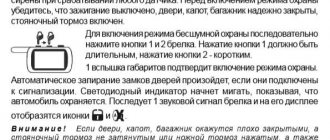In what cases is it necessary to turn off the alarm?
An emergency shutdown, reboot of the alarm or its complete shutdown is carried out when faced with the impossibility of getting into the car. The car does not start or does not respond to the owner’s commands due to a malfunction of the key fob or a malfunction of the alarm system itself.
The main situations that can lead to malfunctions of the security system:
- The presence of a large amount of radio interference. This situation is typical of cities and noisy metropolises. Radio signals sent by a large number of mobile phones, Wi-Fi wireless networks and the presence of a large number of radio electronics negatively affect the operation of the device.
- The locking system is malfunctioning. This is a fairly rare type of failure, but it cannot be ruled out. Failure of the locking unit can be caused by a mechanical shock, a dead battery, moisture on the electrical circuits, or a short circuit on the board.
This is interesting: Where is the vin number of Renault Logan
Key fob characteristics
Tomahawk car alarms (modern versions, such as the popular x5, tz-9020 or tw-9010, 9030) usually come with two key fobs:
- the main one, with two-way communication , is a key fob with a liquid crystal display, which allows the car owner to receive security alerts and control the security system from a distance; it usually has five buttons;
- additional, with one-way communication - this key fob does not have a display, it has only four buttons and an LED indicator.
The key fob of this brand is distinguished by a good stable connection with the object, on a flat surface the range reaches 1200 meters , in the city the range decreases to 100 meters, the signal is broadcast at a frequency of 868 Mhz or 434 Mhz.
Photo of Tomahawk key fob tw-9020, 9030 (main, additional and antenna)
Using the key fob of most alarm systems, you can perform the following basic functions:
- arranging/disarming a car;
- closing and opening doors with the engine running;
- opening the trunk lock at a distance, including separately from the doors;
- automatic engine start (including delayed by timer or set temperature)
- immobilizer control;
- searching for a car in a large parking lot;
- turning on siren and anti-robbery modes;
- monitoring all systems of a protected vehicle from a distance (temperature, battery charge, gasoline level, etc.);
- viewing the history of system alerts;
- adjusting the sensitivity level of motion and shock sensors;
- programming of alarm functions;
- remote activation of service mode.
These options are described in detail in the instructions for any key fob.
The system will indicate the selected function by “CHIRPS” of the siren:
14 presses of the “Override” button - 2 long “CHIRPS” and 4 short ones - function 14 is selected.
See the programming table for numbers and descriptions of functions.
33. Programming key fob pager functions
Convert hours/minutes forward. Hold to scroll quickly.
Convert hours/minutes back. Hold to scroll quickly.
Sometimes the car engine does not start or the system does not respond to commands sent from the communicator.
Reasons why the user needs to reboot or urgently disable the security mode:
- The appearance of interference in the area. This problem is typical for large cities. Industrial enterprises, transformer substations, and large concentrations of mobile devices and radio equipment can jam the signal sent from the key fob. If the 434 MHz radio channel is busy, then the commands will be executed every other time or the alarm will stop responding to them altogether.
- The locking system is malfunctioning. Such a malfunction may be caused by a mechanical shock, a low car battery, exposure to moisture on the electrical circuit of the control unit, or a short circuit.
- Communicator failure.
How to turn it off if you have a key fob
There are two options for disabling the security mode using the remote control - standard and silent.
Standard method
You can turn off the Tomahawk alarm on your car using the remote control like this:
- The second button on the key fob is pressed; number 2 indicates controls with an indicator in the form of an open lock.
- The siren will emit a short beep and the emergency lights will go off.
- The door locks will be unlocked. External lights should turn off. The key fob may emit a confirmation beep and a symbol in the form of an open lock will appear on its screen.
Silent shutdown
The security system will be turned off in silent mode without confirmation sounds. Only external lighting devices connected to the anti-theft system are activated.
To disarm a car, you need to do the following:
- On the key fob, first press button 1, and then immediately control element 2. The vehicle's headlights will blink twice, the siren will not work.
- The car doors are unlocked. An icon in the form of an open lock will appear on the remote control screen.
Disabling the autostart system
If you need to disable this option, do the following:
- On the communicator, press a key with an indicator in the form of an open lock and key. This control must be held for two seconds until a melodic signal appears.
- The key with the locked lock “clicks” briefly.
Features of turning off a remotely started engine on X5 alarms:
- A key in the form of an open lock is pressed on the remote control. The button is held for several seconds until the communicator beeps.
- Within 3 seconds after the device is triggered, the button with the open lock “clicks” briefly, without being held down. The power unit should shut down and the alarm status will appear on the pager display.
Video: disabling the autostart system
User Ivan Vasilyevich in his video explained in detail how to set up the automatic engine start system and what you need to know about turning it off.
How to turn off the alarm
It is advisable to turn on the alarm when the engine starts automatically, but if you want to disable the option, perform the following steps:
- On the communicator, press the button with the “F” indicator. This key must be held down for five seconds. The device will play a sound pulse and the clock indicator will begin to blink on its screen.
- The "F" button is pressed four times.
- Then the key in the form of a crossed out speaker is “clicked”. An icon with the word “Off” should appear on the key fob screen.
- The “F” button is pressed for five seconds. This will deactivate the alarm.
Photo gallery: buttons on key fobs
Designation of control elements on communicators of different Tomahawk models.
Alarm Tomahawk 9010: key fob operating instructions, icons and designations
The main remote control has a liquid crystal display. The device displays information about the actual state of the system. The screen contains a car icon and additional icons.
The following indicates what the pictures and indicators on the key fob display mean:
- located between the front wheels in the picture and indicates that the parking brake is engaged;
- speaker – security is activated;
- crossed out speaker – similar, only when armed in silent mode;
- lock open/closed – the car doors are open/closed;
- round icon with wavy paths – the alarm sends impulses in vibration mode;
- Zz – service mode, activated when it is necessary to transfer the car to other persons;
- a battery image with three bars shows the state of charge of the battery;
- The car door is flashing - the doors are open or the normal operation of the lock is disrupted;
- smoke from the exhaust pipe - the engine is running;
- the trunk lid is open – indicated on the icon accordingly;
- the area above the clock is reserved for displaying the current temperature;
- the watch itself;
- the image of an hourglass indicates that the alarm clock is on;
- the bell gives a timer indication;
- black round icon with a clock – daily timed engine warming is enabled;
- battery with the inscription SAVE – battery saving mode is turned on;
- antenna – the machine is located in the active reception area;
- two batteries – data reception/transmission mode is activated;
- handset – owner's call signal;
- fan – automatic heating based on engine temperature;
- alarm signal or shutdown of the sensor warning zone, depending on the indication;
- with a pistol – the anti-grabber is turned on;
- the hood lights up – the engine compartment lock is open;
- the headlights come on - the security mode is activated with the external lights turned on.
Find out everything about autostart Tomahawk 9010.
Tomahawk 9010: SP on keychain
The SP indicator on the Tomahawk 9010 remote control indicates an unsuccessful attempt to start the engine remotely. The icon will turn off automatically after a successful start of the power plant.
Typically, failure and the appearance of the CP inscription occurs only in the presence of internal factors:
- The handbrake is not raised on the mechanics;
- the door or hood locks are not closed;
- ignition on;
- VALET service mode is enabled;
- Pre-launch preparation was not performed correctly.
Tomahawk 9010: power saving mode indication, light with lightning is on
The remote control has an energy saving option. At the same time, a light bulb with a lightning bolt lights up on the screen; what is this, you need to figure it out further.
To enable the option, press F+lock simultaneously. In this case, the device screen goes dark after two minutes of inactivity. If you are asked how to disable the energy saving function, follow the same steps as to enable the mode.
Alarm Tomahawk 9010: hourglass blinking
An activated hourglass tells the driver that the alarm is on. The option is turned on by double-clicking the F button and then simultaneously pressing the lock and F. After setting the clock, you will need to set the minutes.
To deactivate the alarm, just double-click on “F”.
Don't forget that there is also a Tomahawk TZ 9010 alarm system.
How to remove a thermometer on a key fob
The thermometer on the remote control indicates normal operation of the automatic heating mode at the set temperature. When the option is activated, when the temperature drops to the set limit, the engine will start on its own and stall after reaching operating temperature.
If the mode is not needed, you will need to simultaneously hold the key + open trunk.
Indication of operation of the key fob pager receiver and transmitter
The pointer pictogram, which looked like two arrows pointing in different directions, is intended to visualize the mode of signal reception and transmission. In this form, the security complex can receive and transmit impulses and respond to the owner’s manipulations.
The pointer cannot be turned off - this is a sign of normal operation of the device.
Designation AntiHijack
The standard Anti Hijak mode is a typical anti-grabber. When such an indicator appears, users often do not know what this icon means. When this mode is activated, the engine starter is blocked and cannot be started.
You can enable the option by simultaneously holding down the buttons with the lock closed and the trunk open. In this case, the system will issue a confirmation beep on the key fob. To deactivate AntiHijack, you will need to hold down the key with the image of a closed lock for 5 seconds.
Zz icons
The service mode of operation of the Tomahawk TW 9010 alarm system is designed to allow the safe transfer of the vehicle to third parties for repair or maintenance. In this position, the car does not respond to arming, blocking the engine and does not respond to user manipulations. Thus, craftsmen can work on the car without hindrance, and the owner does not have to worry about the safety of the car’s contents.
Usually, when the light is on in the cabin and 33 is displayed on the display, this indicates that the Valet mode is on. The option can only be deactivated by simultaneously holding the key + crossed out speaker + open trunk.
How to turn off the alarm clock on the Tomahawk 9010 alarm system: video
The alarm clock option is present by default. When the alarm is activated, the main key fob emits a squeak and vibration. At the same time, a sand clock icon is displayed on the device display.
When asked how to remove the alarm, press the “F” key 4 times and the icon will be disabled.
Video “Reinstalling the system on the Tohamawk 9030 key fobs”
In this video you can see the process of rebooting and reinstalling the system on the Tohamawk 9030 key fobs. Filmed by the TYPE - TOP channel.
A car alarm is a universal security system that allows you to adjust the sensitivity of sensors and protect your car from theft. If necessary, deactivation occurs using the alarm key fob, special keys, software via a mobile application or manually.
To understand how to turn off the Tomahawk alarm, the first question arises: what are the options? If the device starts to malfunction, certain techniques and methods are used. At the most unexpected moment, the need arises to quickly understand and accurately apply knowledge in practice.
Reasons why you may need to disable the security system
Before turning it off, you need to understand why the alarm did not work correctly.
The security system is turned off if it is impossible to completely unlock it. The machine does not respond to automation.
Malfunctions can be caused by several reasons:
- Lost key fob;
- Various system problems;
- Attackers test the nerves of the car owner;
- The vehicle is in an area of radio interference, which can be caused by damage to the vehicle module or being in a parking lot with a lot of other vehicles.
There is no single answer why the alarm goes off spontaneously.
It is often necessary to disable the security system in damp, rainy weather. Moisture penetrates into an incorrectly installed alarm unit and short-circuits the contacts.
Either the insertion points into the standard wiring were poorly insulated and oxidized over time.
False alarms may be caused by a tilt, motion or volume sensor. Another common cause lies in the door or hood switches.
Which one has worked is determined on the display or by the alarm LED.
Over time, dirt accumulates in the limit switch mechanism, which interferes with normal operation or was initially installed incorrectly.
How to turn off the Tomahawk alarm if you have a key fob?
Standard method
There is an “Open/Closed” icon on the key fob. To remove the lock, when you press the icon once, the alarm goes into unprotect mode.
- Bring the key fob closer to the alarm location;
- Press the key;
- A double beep will sound;
- Flashing lights indicate that the alarm is disabled;
- The headlights turn off and the doors automatically unlock.
Auto-rearrangement is activated when no door in the car is opened for half a minute after the security function has been removed. The system starts automatically.
Silent shutdown
The function of silent mode is to eliminate noise signals. When triggered, the alarm will not make any sounds. The car's emergency lights will turn on and the battery will gradually begin to discharge.
What should be done:
- On the key fob, press the first and then the second key. A silent light signal sounds twice;
- The security device will enter silent mode.
How to turn off a Tomahawk alarm without a key fob?
If the key fob does not work, is lost or is not at hand, the door will not open. You can completely disable the Tomahawk alarm without a key fob manually.
- Find the glitchy sensor;
- Turn the regulator and reduce the sensitivity;
- If this does not help, disconnect the sensor from the main unit;
- Or turn off the system using a special service key.
Emergency shutdown via Override button
To deactivate the alarm and go into emergency mode, use Override. Control and settings are carried out depending on the model.
- Tomahawk 9010
- The shutdown occurs with the doors closed. You should get into the car and close all the doors;
- Turn on the ignition without starting the car engine;
- When you briefly press Overr >the headlights will flash twice and the siren will sound twice, which is a sign of an emergency shutdown.
- Open the car door;
- Insert the ignition key into the lock and turn;
- Press Override three times in a short period of time;
- The ignition is turned off;
- The siren will sound twice on the alarm;
- The side lights will flash twice and turn off.
- Tomahawk 9030
- The door opens, the ignition starts without turning on the engine;
- Briefly press Overr three times >Emergency removal of the alarm can be done through the Valet mode.
How to turn off the alarm on a tomahawk keychain 5 0
In this case, the light signal will sound twice, but the sound will not sound.
- The system will enter silent mode.
How to disable autorun
Car auto start is a special setting in the alarm system, thanks to which the system will automatically start the engine depending on the programmed time.
In order to disable the auto-start function of the car, you need to press the following key combination on the key fob:
- Press the “open lock/key” button for two seconds;
- Press the "closed lock/z Z" button once.
The car will give a light signal with its headlights or start the car engine.
- Turn off the ignition
- Press the “Override” button to select the required function:
- Valet mode - 3 times
- Daily autostart -4 times
- Automatic heating at a given temperature in the cabin - 5 times
- Turn on the ignition
- The system will confirm your chosen function with siren “CHIRPS” and LED flashes:
- “Valet” mode – 3 “CHIRPS” and flashes
- Daily autostart-4 “CHIRPS” and flashes
- Automatic heating at a given temperature in the cabin - 5 “CHIRPS” and flashes
- To turn the function on or off, press the “Override” button
- The system will confirm the activation or deactivation of the function by the siren’s “CHIRPS” and flashes of the LED indicator:
- Dual zone shock sensor.
- Remote shutdown of the shock sensor.
- Protection against false positives.
- Self-diagnosis.
- 3 additional channels.
- Anti-hijack mode.
- Panic mode.
- Valet mode.
- Security of doors, hood, trunk.
- Indication of the battery charge of the key fob pager.
- Energy saving mode for the key fob pager battery.
- Driver call function.
- Search/m.
- Clock, alarm clock, timer integrated into the keychain pager.
- Indication of system status by LED indicator.
- Built-in central locking relay.
- State memory.
- Two-step disarming.
- Two-step opening of the central lock.
- Motor blocking.
- Automatic control of the pager operating area.
- Turbo timer.
1 “CHIRP” and flash - function enabled
2 “CHIRPS” and flashes - function disabled
The system will turn on the agitation mode for 30 seconds, the engine starter will be blocked. An icon will appear on the key fob pager screen and an alarm will sound.
To disable this mode, press the button
This mode can also be activated using the Anti-hijack button.
To enable this mode, you need to press and hold the , , and buttons immediately. The parking lights will flash 4 times, the siren will emit 4 “CHIRPS”, confirming the activation of the “Valet” mode.
2. The parking lights will flash 1 time, confirming entry into the security mode, the doors will close. Icons and
You can also turn this mode on and off while the vehicle is in security mode.
Auto-arming and auto-rearming into security mode
If the auto-arming function is activated, then: with the ignition off, after closing all the doors of the car, the system will notify the owner with 1 long “CHIRP”, and after 10 seconds. will turn on the security mode (see programming table).
The auto-rearrange function is always activated if, after disarming, none of the doors in the vehicle were opened for 30 seconds. The system will automatically turn on the security mode.
7. Immobilizer mode
The immobilizer mode is activated automatically after 30 seconds.
after turning off the ignition (see programming table).
In this mode, none of the system functions is accessible, except for the central locking function.
To disable this mode, you need to press the , , buttons again immediately. The parking lights will flash 4 times and the siren will emit 4 “CHIRPS” to confirm that Valet mode has been disabled.
25. Call the driver
To activate this function, you need to press the call button located on the transmitter antenna.
26. Functions performed by the “Override” button
Auto start by timer. Alarm Tomahawk (Tomahawk).
The key fob may emit a confirmation beep and a symbol in the form of an open lock will appear on its screen.
Silent shutdown
The security system will be turned off in silent mode without confirmation sounds. Only external lighting devices connected to the anti-theft system are activated.
To disarm a car, you need to do the following:
- On the key fob, first press button 1, and then immediately control element 2. The vehicle's headlights will blink twice, the siren will not work.
- The car doors are unlocked. An icon in the form of an open lock will appear on the remote control screen.
Disabling the autostart system
If you need to disable this option, do the following:
- On the communicator, press a key with an indicator in the form of an open lock and key.
The manufacturer has provided the ability to use only characters in the range from 1 to 4 to assign a code.
- The button to enter the service mode is pressed once. This will enter the programming menu for the second digit of the password.
- Using the communicator, the second character of the code is entered in the same way.
System de-energized
Using the method of de-energizing the alarm is relevant on older versions of anti-theft systems.
In new models, if the power is turned off, the alarm will still not allow entry into the vehicle interior.
“>
This is interesting: In what city is Nissan Almera assembled?
How to disable the car alarm system from the key fob?
Before you begin the procedure for disabling the alarm completely, you must read the instructions for the Tomahawk 9010 system and its operating manual. The manuals describe all the steps to safely unlock the car and deactivate the alarm.
Normally disarming a car is done using a button on the key fob, which has a “lock open” or “lock closed” icon. A single press removes or puts the car in protected mode.
Standard alarm disabling
To disable the Tomahawk 9010, 9020, 9030, 434, 7010, 9010 alarm from the key fob:
- On the control device, you must press the second button of the key fob once. The siren will sound twice, and the side lights will blink, which will confirm the success of the operation.
- After this, the car doors will unlock automatically. The headlights will also be turned off.
Silent alarm shutdown
The silent shutdown function is preferable for the car owner, since no noise signals are emitted during operation.
To silently shutdown you must:
- On the control device, press the first button, and then immediately the second. In this case, the light signal will sound twice, but the sound will not sound.
- The system will enter silent mode.
How to disable autorun
Car auto start is a special setting in the alarm system, thanks to which the system will automatically start the engine depending on the programmed time.
In order to disable the auto-start function of the car, you need to press the following key combination on the key fob:
- Press the “open lock/key” button for two seconds;
- Press the "closed lock/z Z" button once.
The car will give a light signal with its headlights or start the car engine. Depending on the software firmware and car brand, the signals may be different.
How to turn off the alarm clock in Tomahawk 9010 alarm system
The automatic alarm on the alarm system pager can be deactivated by taking the following steps:
- Press and hold the “F” key on the key fob for 5 seconds. The remote control will beep and the clock will blink on the display.
- Press the “F” key 4 times.
- Press the button with the speaker crossed out (next to the “F” button). “OFF” will light up on the display.
- Press and hold the “F” key for 5 seconds.
- The alarm is turned off.
Set the timer on the Tomahawk 9010 remote control
The alarm is equipped with a standard timer. The option is only available on the main key fob with display. To activate or disable the extension, you will need to press the “F” key 7 times and the remote control will go into setup mode. After this, the digital field indicating the time will flash.
To set the hours and minutes, click “F” 5 and 6 times in succession. Time adjustment is carried out using buttons located on the display panel.
Description of the key fob
Each tomahawk key fob has the same type of buttons and pictograms (icons on the LCD display).
Button meaning
The main and additional key fobs contain the following buttons with pictures:
- KN 01 – closed lock icon;
- KN 02 – icon in the form of a key;
- KN 03 – badge with an open trunk lid;
- KN 04 – icon in the form of a crossed out speaker;
- KN 05 – icon of the letter F in a circle (only on the main keychain).
Button diagram and symbols
Meaning of pictograms
Pictograms (lighting icons on the alarm screen) notify the owner about the state of the car and the security system:
- 1. the car is set to the handbrake;
- 2. the system is armed;
- 3. quiet security mode;
- 4. door locking;
- 5. the locks are unlocked;
- 6. vibration mode of the key fob is turned on;
- 7. service mode is enabled;
- 8. charge level;
- 9. one of the doors is open;
- 10. the power unit is working;
- 11. trunk open;
- 12. temperature
- 13. time;
- 14. alarm clock is on;
- 15. timer is on;
- 16. repeating autorun;
- 17. power saving mode;
- 18. security object within the key fob’s coverage area;
- 19. two-way communication channel;
- 20. calling the car owner;
- 21. autostart at a given temperature;
- 22 – 25. triggering of shock sensors;
- 26. “siren” mode is turned on;
- 27. open hood indicator;
- 28. The machine's lighting devices are working.
Icon layout
Tomahawk 9010 Programming Table
Key fob programming
Up to four key fobs can be registered in the Tomahawk 9010 system. When programming new key fobs, the data on the old key fobs will be erased. Therefore, within each programming session, the user will have to register all valid key fobs.
To register a new key fob in the system, you must:
- turn on the ignition, but do not start the engine;
- press and hold the Override button;
- after four siren sounds, release the Override button;
- press and hold buttons No. 1 “Trunk” and No. 2 “Silent security” on the pager until one beep is heard;
- repeat the last action with the remaining key fobs (after registering the first key fob, one beep will sound, after registering the second – two beeps, after the third – three, after the fourth – four).
New key fobs are registered. 6 seconds after registration is completed, the system will exit the programming mode.
ATTENTION! The interval between registration of key fobs should not exceed 6 s. Otherwise, the alarm will exit the programming mode.
How to disable Tomahawk 9010 car alarm without key fob
The absence of a key fob or its inoperability prohibits access to the car. You can manually turn off the Tomahawk 9010 alarm without a key fob. In this case, the system will be deactivated in emergency mode. There are several ways to do this. One of them - emergency, consists of performing a small number of sequential steps and actions clearly specified in the instructions.
If an emergency shutdown and reboot of the device did not help, then the solution to this problem will need to be sought in completely de-energizing the system. This is the most extreme option, and careless and inconsistent intervention in the car alarm electrical network can provoke a problem in further operation. Therefore, contact a professional or strictly follow the instruction manual.
How to turn off a car alarm with your own hands is described in a video from user Yakov Toporkov.
Emergency alarm shutdown
Disabling the Tomahawk 9010, 9020, 9030 alarm in emergency mode has some differences.
Tomahawk 9010
Procedure for disconnecting:
- Get into the car and close all doors.
- Turn on the ignition, but do not start the car engine.
- Press the Override button 4 times. This will reboot the alarm system.
- Turn off the ignition. The car security system will flash the headlights twice and the siren will sound twice, which will confirm the successful operation.
Tomahawk 9020
Emergency disarming of this system occurs in a similar way to the previous version, but with a slight change:
- Open the door and turn on the ignition.
- Click Override three times.
- Turn off the ignition. The siren will emit 2 beeps and the side lights will flash 2 times.
- The security mode will be disabled immediately.
Setting the clock, alarm and timer
To set the clock, alarm clock or timer, use button No. 3 (functions).
Setting the clock, alarm and timer
| Modes | Number of presses on button No. 3 (functions) |
| Setting the minutes on the watch | 1 |
| Setting the alarm clock | 2 |
| Setting the minutes on the alarm clock | 3 |
| Turning the alarm on (off) | 4 |
| Setting the clock on the timer | 5 |
| Setting the minutes on the timer | 6 |
| Turning on (off) the timer | 7 |
To set the time, hold down button No. 3 (functions) until the field with an electronic clock flashes on the pager screen.
- To set the current clock value:
- button No. 1 (trunk) increases the time, button No. 2 (quiet security) decreases it;
- To quickly scroll through time, hold buttons No. 1 or No. 2 in the clamped position.
- To set the current minutes:
- briefly press button No. 3 (functions) and the cursor moves to the field with minutes;
- button No. 1 (trunk) adds minutes, button No. 2 (quiet security) decreases them;
- To quickly scroll through the minutes, hold buttons No. 1 or No. 2 in the clamped position.
If, after setting the minutes, you press the F button, the alarm setting mode is activated, but if you do nothing, the key fob will save the current time and exit the setting mode.
The alarm clock is set according to the same principle as the clock. If, after setting the alarm, you press the F button, the timer setting mode will turn on; if you do nothing for a few seconds, the current alarm value will be saved and the key fob will exit the setting mode.
To immediately begin setting the timer from standby mode, press buttons No. 2 (silent security) and No. 3 (functions).
Setting the timer in standby mode
| Number of clicks: |
| To button number 2 |
(silent security)
To button number 3
(functions)
10112012301360149015
To go directly from the standby mode to setting the alarm clock, bypassing the clock setting mode, press buttons No. 1 (trunk) and No. 3 (functions). Then they proceed according to the standard pattern.
Entering programming mode for remote start functions
To enter the Tomahawk auto-start alarm programming menu, the following algorithm is performed:
- The ignition system in the car is turned on; for this, the key is set to the “ACC” position. The power unit does not start.
- The emergency service mode entry button is pressed six times in a row. If you did not install the anti-theft system yourself, the location of the key should be checked with the installer.
- Then the ignition is turned off by setting the key to “Off” mode.
- Using the button to enter the emergency service mode, you select the line with the required option in accordance with the programming table. Each time you press a key, the system moves to the next function.
- Using the communicator and its buttons, the desired parameter is selected in accordance with the table.
- To exit the settings menu, the user must take no action for ten seconds.
| Number of presses on the emergency button | Option Description | Key fob buttons | |||
| 1 time | Turbo timer | 1 min | 2 minutes | 3 min | 6 min |
| 2 times | Operating time of the power unit after remote start | 5 minutes | 10 min | 15 minutes | 20 minutes |
| 3 times | Interval for hourly car engine start | 1 hour | 2 hours | 4 hours | 24 hours |
| 4 times | Air temperature at which the engine will start | -5 degrees | -10 degrees | -20 degrees | -30 degrees |
| 5 times | Enabling the security mode with closing the door locks when the engine is started remotely | Disabled | Included | ||
| 6 times | Activation of external lighting devices when starting the engine remotely | Flashing | Works continuously without blinking | Disabled | |
| 7 times | Closing door locks when the protection is turned on after a remote stop of the power unit | Disabled | Included | ||
| 8 times | Mode for preparing the vehicle for remote start | Auto | Safe | ||
| 9 times | Turning on the ACC ignition conductor when starting the engine remotely | ACC. Activated simultaneously with the IGN1 contact and turns off when the starter mechanism is turned on | IGN. Activated simultaneously with the IGN1 contact and does not turn off when the starter is cranked | Starter 2, turns on when the mechanism is cranked | Starter 3, turns on before the starter device is activated |
| 10 times | Monitoring the functioning of the power unit by impulse / operating time of the starter mechanism at startup | Engine fluid pressure controller/0.8s | Engine Oil Pressure Controller/1.2s | Engine fluid pressure controller/2s | Tachometer, starter operating time - less than 3.6 s |
| 11 times | Power unit type | Petrol | Diesel | ||
| 12 times | Temperature units for autostarting the engine | Celsius | Fahrenheit | ||
| Number of presses on the emergency button | Option Description | Key fob buttons | |||
| 4 times | Monitoring the operation of the power unit according to indications | Voltage in the vehicle's on-board network | Based on signals from the engine fluid pressure controller | By tachometer | — |
| 7 times | Locking the door locks when starting the engine remotely | IGN2 contact is activated, but door locks do not lock when autostarting | IGN2 contact is disabled, but door locks do not lock during remote start | IGN2 contact is activated and door locks are locked during auto start | IGN2 contact is disabled and door locks are locked during remote start |
| 8 times | Delay in activation of the starter mechanism before remote start of the power unit for diesel and gasoline engines | 2 seconds - recommended for gasoline engine | 10 seconds – recommended for diesel power units | ||
| 15 times | Units for measuring the temperature level in the car interior for auto start/engine blocking type | Celsius, additional interlock normally open | Fahrenheit, additional interlock normally closed | Celsius, additional blocking normally closed | Fahrenheit, additional interlock normally open |
| 16 times | Turbo timer | Disabled | 1 minute | 3 minutes | 6 minutes |
| Number of presses on the emergency button | Option Description | Key fob buttons | |||
| 1 time | Activation of contact IGN3 during remote start of the power unit | ACC. Turns off when activated and cranked by the starter mechanism of the crankshaft | IGN. The contact element does not turn off when the starter device is turned on. | Starter 2. Activated when the starter mechanism is activated. | Starter 3. Turns on until the starter cranks the crankshaft. |
| 3 times | Selecting the transmission type/preparing mode for remote engine start | Automatic transmission | Mechanical transmission with automatic preparation for remote start | Manual transmission with safe preparation for remote engine start |
Remote engine start
To remotely start the engine, you need to press button No. 4 (key) - the car will respond with a triple flash of parking lights and three siren signals. One of the messages will appear on the display:
- 5t – an attempt was made to start the engine;
- 5P – attempt to start the engine failed;
- image of a car with clouds of exhaust gases - the engine is running.
The car engine will run for a pre-programmed time (5/10/15/20 minutes) and then turn off. To extend the operating time, you need to simultaneously press buttons No. 4 (key) and No. 5 (lock). Each subsequent press of these buttons increases the engine warm-up time by 5 minutes. The key fob display will show the value of the programmed engine operating time.
The car engine cannot be started remotely if:
- ignition on;
- the hood is open;
- The gear lever is not set to neutral;
- the car's handbrake is not on;
- Valet mode activated;
- On a car with a manual transmission, preparation for remote engine start has not been completed.
In any of the listed cases (except for Valet), when you try to remotely start the car, 4 alarm sounds will sound.
Standard method using a key fob
In order to turn off the Tomahawk alarm altogether, follow these steps.
- Press the second button on the remote control, labeled “Open Lock.”
- The siren will sound and the hazard lights will come on.
- The door locks will open. The key fob will beep. The “Open Lock” symbol will appear on its display.
Auto engine start
By temperature
When installing the Tomahawk 9010 alarm system, an additional temperature sensor is hung under the hood. When autostarting the engine based on temperature, the system is guided by the readings of this sensor, and if an external sensor is not installed, then by the air temperature in the cabin.
To activate automatic engine start based on temperature, you must:
- simultaneously press buttons No. 4 (key) and No. 1 (trunk) - the parking lights will flash once, the siren will emit one beep;
- the melodic trill of the key fob will sound and two new objects will appear on its display: an icon depicting a fan and a warm-up temperature set by software;
- if the system is based on an external temperature sensor, the engine will start when the temperature drops below the programmed mark;
- If the system is based on the air temperature in the cabin, the engine will automatically start when the air warms up to the set temperature.
To disable this function, press buttons No. 4 (key) and No. 1 (trunk). The car will react with a double flash of parking lights and a double siren signal. The key fob will play a melodic trill again and the fan icon will disappear from its display.
ATTENTION! Automatic engine heating at a given temperature can be performed no more than six times within two hours
By time
To activate timed engine autostart, you must hold down buttons No. 4 (key) and No. 2 (silent security) - the car will honk, the pager will emit a melodic trill and an icon with a clock will appear on its display. From now on, the Tomahawk 9010 will start the vehicle engine every day at the same time when this function was activated.
To disable the daily autostart function by time, you must again press the buttons “4” (key) and “2” (silent security). The parking lights will flash twice and the system will confirm deactivation of the function with two beeps. The clock icon will disappear on the key fob display and a melodic trill will sound.
At regular intervals
The Tomahawk 9010 system allows you to automatically start the engine at regular intervals. To activate this function, you need to activate the daily autostart function, and then within 5 seconds select the corresponding button on the key fob and press it:
- No. 5 (lock) – engine starts every hour;
- No. 4 (key) – start the engine at intervals of 2 hours;
- No. 1 (trunk) – starting the engine at intervals of 4 hours;
- No. 2 (silent security) – starting the engine at intervals of 12 hours.
The system will remember the selected interval. The engine will be started for the first time immediately after the programming session is completed.
Emergency activation and deactivation of the alarm system
If the car does not respond to the key fob, you can use the emergency activation and alarm disabling function.
Emergency alarm activation
To activate an emergency alarm, you must:
- turn on the ignition, but do not start the engine;
- press the Override button eight times;
- turn off the ignition.
The car will react with a single flash of the parking lights and a single sound of the siren. After 20 seconds, the system will automatically turn on the security mode.
If, 20 seconds after the emergency activation of the alarm, any of the security zones are triggered, the car will notify the user of this by flashing the parking lights four times and sounding the siren four times. After this, the user will have 20 seconds to disarm it. If this is not done, the system will activate the alarm mode.
Emergency alarm shutdown
To make an emergency shutdown of the alarm without a key fob, you must:
- turn on the ignition (do not start the engine);
- press the Override button four times;
- turn off the ignition.
The parking lights will flash twice and the siren will sound twice.
REFERENCE. The key fob pager will continue to function even after the user has made an emergency activation or emergency shutdown of the alarm system
Setting the sensitivity of the shock sensor
Adjustment is required if the shock sensor is not configured correctly and the alarm reacts to thunderstorms, passing cars, or does not even respond to strong impacts on the car.
We configure the sensor as follows:
- tighten its adjusting screws (to increase sensitivity, turn it clockwise; to decrease it, turn it counterclockwise);
- we lock the car and put it in security mode;
- We try to lightly hit the body.
If the sensitivity is too low or too high, open the car and adjust the sensitivity again using the adjusting screws. Thus, we adapt the alarm to our requirements.
ATTENTION! You can find out where the shock sensor is located from the specialist who installed the alarm on your car.
Reset to factory settings
A factory reset can be performed using the built-in button. To do this proceed as follows:
- turn on the ignition;
- Press the Override button 10 times in a row;
- turn off the ignition - the alarm sounds 10 trills;
- press the Override button once – the alarm emits one trill;
- press button “5” (lock);
- turn on the ignition - the side lights flash 5 times.
When resetting the alarm to factory settings, all manipulations must be performed promptly and without delay.
Setting up the Tomahawk alarm: new key fobs in the system
The Tomahawk 9010 security system allows you to register up to four key fobs. Since when programming new key fobs, the programmed data of previous key fobs will be erased, it is recommended to programmatically register all working key fobs at once.
Algorithm for programming a new key fob:
- without starting the car engine, turn on the ignition, then press the “Override” button located in the car’s interior, hold it until the siren sounds, repeating four times;
- releasing the “Override” button, after the sound of the siren stops, press the button with the designation “silhouette of a car with an open trunk lid” and the button with the designation “speaker crossed out with two lines” until a single sound signal appears;
Note: when programming the second key fob, two beeps will sound, when programming the third key fob, three beeps will sound, etc. The interval between programming key fobs should not exceed six seconds.
Purpose of a spare key fob without a screen
The security system comes with two transmitters. The first main one is intended for extensive configuration of options and complete alarm management. The second remote control is presented as a spare. There is no key to enter the service mode and no LCD display. The indication is made in the form of a light diode.
The second key fob is mainly used by the driver in case of loss or breakdown of the main module. After the head pager is restored, the secondary element is not used.
Keychain
The service manual presents all the nuances regarding setting up the communicator. Before carrying out the task, you must make sure that the key fob has working batteries installed.
Button meaning
Designation of indicators on the communicator
Description of the keys:
- The button to activate and deactivate the protection mode is made in the form of a closed lock.
- To automatically start the internal combustion engine and control this option, use a key with a key icon.
- To control the trunk door lock, use a button with a trunk open indicator.
- The key with the loudspeaker icon is used to activate or deactivate the silent protection mode.
- Button for setting parameters and activating the backlight with the F icon.
To configure various commands, you may need to press the communicator buttons for a long time or with a short click. Keyboard shortcuts are also used for this purpose. All this information is specified in detail in the Tomahawk TW 9010 operating instructions. The alarm is configured using the main remote control, but an additional one can be used for control.
Setting up the key fob
Before performing the setup, you must bind the communicator to the microprocessor unit. Without this, adjusting parameters and controlling the anti-theft system will be impossible.
How to write a key fob into the memory of Tomahawk TW 9010?
When performing this task, all information about old communicators will be deleted from the microprocessor memory:
- The key is installed in the ignition switch in On mode. There is no need to start the engine.
- The Override service button is pressed until the siren plays four beeps.
- The key is then released.
- At the same time, on the communicator you need to click on the buttons for opening the luggage compartment and silent security. These buttons are pressed until a signal appears. If the main communicator is registered, the siren will sound once, the additional one - twice, the third - four times, etc.
- Then you need to wait six seconds for the alarm to exit the binding mode. During this time, you cannot click on the key fob buttons or touch the key in the lock.
How to configure features?
To adjust option parameters, you must use keyboard shortcuts:
- Simultaneously clicking on the first and fifth buttons will activate the energy-saving function.
- The fifth key is designed to activate and deactivate the backlight.
- Clicking on the second and fifth buttons will allow you to change the notification mode for the car owner. In case of any events, the driver will be warned via vibration or sound signals.
- If you hold down the key number 5, this will allow you to activate the clock, timer or alarm setting.
- Pressing the fourth and fifth buttons, depending on the number, will activate the timer for a period of 10 to 120 minutes.
Setting with Override button
Some functions can be adjusted using the Override key:
- The key is inserted into the lock and the ignition is activated.
- The key is clicked six times. This will allow the car owner to enter the parameter programming mode.
- Then the ignition is turned off. If the function is selected, the LED light will blink and the siren will play a sound signal six times.
- Using the key, the option is changed by successive clicks.
- To assign a specific parameter, all the communicator keys are used except the fifth. Each time you click the button, the siren will play a sound.
How to reset?
To reset all parameters to factory defaults, perform the following steps:
- The car owner enters the programming mode in accordance with the described scheme. To do this, press the key 10 times.
- The ignition is turned off. When the siren beeps, the button is clicked once.
- Then the first key of the communicator is pressed.
- The ignition is activated and switched off. If the settings are reset successfully, the alarm light will sound five times.
The Sher Tiger channel talked about resetting the settings of the Tomahawk anti-theft system on your own.
Tomahawk 9010: button combination
To expand the capabilities of the security complex, the manufacturer has added various key combinations to the menu. Combinations most often used by motorists.
- Closed lock + F – the combination turns on the energy saving mode. At the same time, the key fob receiver turns off, which reduces energy consumption.
- Key + F – key combination turns on or off the vibration mode of the key fob.
The full table of combinations is shown below.
Tomahawk TW-9010: how to turn on the backlight
The main Tomahawk 9010 alarm key fob is equipped with a liquid crystal display with built-in backlight. The screen displays detailed information:
- activated security mode;
- real state of the system;
- current time;
- alarm clock, timer;
- alarm icons.
The entire display is drawn at a fundamental level, which guarantees its intuitive perception by the motorist - convenient and practical.
At the same time, the display has a bright backlight, which greatly facilitates driving at night or in the absence of the necessary lighting. To enable the mode, you need to hold down the “F” key for 5 seconds. After this, the light will light up.
Setting up the Tomahawk 9010 remote control: instructions
Immediately after installing the security system, the key fobs operate as normal. The manufacturer allows the user to calibrate the device to meet the needs of the consumer. In the standard menu you can configure the following options:
- autostart interval and temperature;
- engine operating time during warm-up;
- alert mode.
The remote control does not show all icons
If some pictures are not displayed on the keychain, do not be alarmed. Normally, options that are not active are not shown on the display. If the function is enabled, but there is no indication, this may indicate a malfunction of the unit itself. In this case, it is enough to reboot the pager. If this does not help, the pager will need to be replaced.