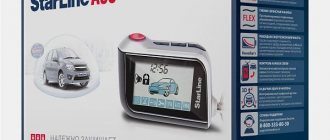The radio transmitting key fob is a key device designed to control the vehicle alarm system. With its help, you can open and close car doors, turn on and off the alarm, start the car engine from a distance, and also use a number of other functions to control different systems. When the button is pressed, a signal is sent from the key fob to the central alarm unit. In the block, it undergoes recognition and processing, after which the system performs one or another action.
Recognition of the A8 key fob by the system
Each key fob, as well as the alarm system itself, has its own unique code. It is prescribed internally during the programming process. As a result, out of a huge number of key fobs, the system will only respond to those with a code identical to it.
The alarm model allows you to register several key fobs with the same code. In most cases, there are from 2 to 4 such key fobs. It is necessary to take into account that when recording, the code will change, so all key fobs will need to be reprogrammed, otherwise they will not function. For most systems, this procedure is quite easy, but there are models where it cannot be done without the use of appropriate technology. Today there are a lot of Starline type alarm models - a8, a9, a91 and so on. However, their programming methods will be different. The best way to add new information to the key fob is described in detail in the instructions for the alarm.
In what cases is it necessary to reprogram the key fob?
Situations, in addition to losing the key fob, that force the owner to reflash the control panel can be:
- damage to the key fob included in the delivery package;
- the need to use additional remote controls within the organization or by family members;
- purchasing a used car with an incomplete set of control panels;
- regular failures of one of the standard key fobs, for example, the system is not set to autostart, which may be caused by a manufacturing defect.
Basics of programming A8 key fobs
To register a new code, the alarm must be put into service mode. Its key function is to maintain the vehicle, if there is a need to turn off the alarm in emergency mode, to install new functions in the central unit or key fob.
Each of the systems is equipped with its own combinations that allow you to enter the service mode. Typically, some combination of presses on the Valet key is used, so it is very important to know where exactly it is located.
This button is a small switch, in most cases located under the dashboard near the steering wheel. To increase the safety of the vehicle owner, almost all alarms are equipped with blocking protection against unauthorized entry into this mode.
If a security code was used, then without entering it it will not be possible to activate the service mode, and therefore it will not be possible to reprogram the key fob. If the encoding has never changed before, then you should first look at the instructions and find the standard code that is written into the machine by default. If this does not work, it is best to contact customer service.
General Basics of Key Fob Programming
The A8 alarm is programmed strictly according to the instructions included with the system. You should enter information into each key fob step by step. It may seem that programming A8 alarm key fobs is not a complicated process, but this is not the case. The fact is that there are a number of subtleties and various special moments here - they will have to be taken into account, otherwise it will not be possible to do everything correctly.
Purpose of 1 button
The car owner can change the first button depending on convenience, and this can be done an unlimited number of times. Starline specialists recommend using this button to enable or disable machine security. It’s not too difficult to write this down:
- First, press the third button of the Starline A8 system key fob several times until a cursor appears on the display;
- Using the same button, the cursor is moved to the appropriate position, for example, to enable or disable the security mode;
- Now the same button is pressed for a few seconds so that first two and then three more sound signals are heard;
- When all these actions are completed, press the first button of the key fob so that the selected function becomes active when it is pressed.
If all this is done correctly, then when using the Starline A8 system, a short press on the first button will issue the assigned command. When pressed, the icon that corresponds to the assigned function will light up.
To reprogram the purpose of this button, the entire procedure is repeated. All further instructions regarding placing commands in the remaining buttons will be made taking into account that the first button will be used to activate or deactivate the vehicle’s security mode.
Using the second button
The purpose of the second button on the Starline A8 alarm remote control is determined by the position of the cursor on the display.
To change the function of this button, you should perform the following manipulations with it:
- Press the third button the required number of times so that the cursor begins to move;
- When you subsequently press the same button, the cursor begins to move over the icons on the display.
- When all these manipulations are completed, press the second button so that the selected function becomes embedded in it.
Click on it until the cursor takes the position corresponding to the selected function;
Setting up the Starline A8 key fob
To do this, you use primarily the remote control itself, and in some cases the Valet button. All programmable functions are described in detail in the instructions.
How to set up an autostart key fob
The Starline A8 alarm allows you to automatically start the engine of any car, including the VAZ 2114, in accordance with the preliminary settings. Autostart is performed according to various parameters, including a preset timer and ambient temperature.
Before setting up the engine starting option, the car owner is required to place the vehicle in a program neutral state. To do this you need:
- put the gear lever of the stationary vehicle in neutral position;
- raise the brake lever;
- remove the key from the ignition and leave the car;
- close the door;
- turn on the security system provided for this purpose with the button of one of the key fobs.
Setting up and enabling the automatic start mode of the internal combustion engine is possible only through the main control panel. To do this, use both a special icon on the LCD display and a long press on button number one.
A sign that the system has turned on will be a triple light and sound signal from the vehicle. When the engine starts, the melodic sound of the key fob will be added to this signal. When the mode is running, the corresponding icon and the remaining time until the option ends will be displayed on the screen. With each subsequent start, the operating time of the warm-up starter increases. Automatic engine start is also possible using a temperature sensor. The system starts the unit if the thermometer readings, which record the ambient temperature, reach a certain threshold value. The choice of temperature threshold for the car factory can be between minus five, ten, twenty and thirty degrees Celsius.
How to set the time on the Starline A93 key fob
But there are also restrictions on the operation of this option:
- there must be a pause of at least two hours between two consecutive operations;
- the maximum number of car factories during the day is six.
The procedure for programming autostart by temperature using the main control panel is quite simple. Necessary:
- use the third key to move the cursor to the function icon;
- activate the option by pressing the second key and wait for the confirmation signal.
An icon will light up on the display indicating the temperature at which the motor will turn on. You can change the indicator by clicking on it and choosing one of four options. As a sign of the success of the procedure, the LED lamps will flash in a series of three lights.
The same manipulations are used for deactivation. At the same time, a double light and sound signal will sound to confirm the execution of the command.
In addition to starting by temperature, the anti-theft complex allows you to turn on the engine using a timer at a pre-selected time. To enable this option, you must:
- use the cursor controlled by key number 3 to select the timer start icon;
- confirm your choice with key number 2;
- wait for confirmation in the form of light and sound signals, similar to autostart using a temperature sensor (with the exception of LED lamps, which will blink slightly differently).
The timer activates heating every 24 hours at the same time. But in order for the option to work when the appointed time approaches, you must be within range of the main control panel.
The option stops the repeat cycle if the engine start was unsuccessful. It is possible to extend the operation of the motor for a specified time - for five, ten, fifteen or twenty minutes. To do this, use the cursor to select a special icon on the display and click on it. At start, the key fob will show how much was left before the plant was turned off, taking into account additional minutes.
To disable the function, you must click with the cursor on the same icon that was selected when activating it.
How to disarm a car
For standard removal, use the first key of the control panel. Press it briefly and wait for a double light and sound signal. To silently deactivate the security, point the cursor over the option icon and press the second key on it.
How to set the clock
To use the a8 key fob, it has a built-in clock. To configure them, you need to press the third button and hold it fixed until two short beeps are heard. The clock indicator on the remote control will start flashing evenly.
To increase the value of the clock parameter, you need to use the first button; to decrease, accordingly, the second button will be used. To increase or decrease as quickly as possible, hold down the corresponding button and hold it until the desired value is reached. To go to setting the minutes, briefly press the third button again. You can complete the clock adjustment on the key fob by pressing the third button until you hear a beep, or by waiting for the automatic exit from this setting mode.
Remote control Starline A8
The anti-theft complex is equipped with two control panels - main and additional. They differ in range, number of buttons and whether the main communicator has a display. In addition, there is a difference in the types of batteries:
- AAA batteries for the main key fob;
- lithium battery CR2032 - for the additional one.
Batteries must be replaced in a timely manner - the safety of the vehicle and the quality of operation of the entire system depend on this. How to start a car using the Starline key fob.
The main remote control is equipped with three buttons, which are located on the side, since the front panel is occupied by an LCD display. The latter serves to indicate the status of the system, as well as the vehicle, and allows you to choose between numerous car alarm service functions. Buttons you can press:
- short term;
- long-term;
- in combination.
A short key press lasts less than a second, while a long key press lasts 3 and 6 seconds. By briefly pressing the third key, the cursor is moved around the display, and the second key is used to select the icon of the required option. A three-second press of button number 1 starts and stops the engine, and the second and third buttons open the trunk lock and set the alarm clock, respectively. Pressing key 3 for six seconds initiates the programming option first.
Among the combinations that are possible when using the main remote control, the main ones are:
- search for a car - short-term pressure on the first and second buttons;
- panic mode - long press on keys 1 and 2;
- choice between vibration mode and sound signal from the key fob - briefly press buttons number three and one;
- starting the timer for the car factory - short press on keys 3 and 2.
The additional key fob is equipped with a large number of keys due to the lack of a screen - there are four of them, and they are located on the front panel. The methods of influencing them are exactly the same as in the case of the main remote control, with the exception of a six-second press.
Short presses activate and deactivate:
- security mode - first button;
- engine - second;
- car search option - third;
- silent security mode - fourth.
As for long-term ones, they are responsible for:
- work with the third additional channel - number 1;
- arming while the engine is running - number 2;
- extending engine warm-up - number 2;
- opening the luggage compartment - number 3;
- work with the second additional channel - number 4.
There are the most used communicator key combinations that turn on or off:
- panic mode - by briefly pressing the first and second;
- shock sensors - by short and long pressing of the first and third;
- service mode Slave - short-term impact on the first and fourth;
- autostart based on ambient temperature - to the second and third;
- autostart every day - on the second and fourth;
- anti-robbery function - short-term on the third and fourth;
- Programming the key fob takes a long time for the third and fourth.
Due to the absence of an LCD display, the functionality of the additional key fob is somewhat lower than that of the main one.
Setting the warm-up time on Starline A91
Energy saving system
To ensure that the battery in the A8 alarm key fob lasts as long as possible, the developers of this system have provided a special energy-saving mode. When activated after the security system is turned off, power consumption is reduced to almost zero.
To activate the energy saving system, you need to take the following steps:
- Press the third button and hold it until two beeps are heard;
- Press the same button again until the energy saving system icon appears on the screen;
- Now you have to press the first button to turn on the system or the second button to turn it off;
- To exit the energy-saving mode setting, you need to hold the third button until the signal sounds or wait until the key fob itself exits the settings.
5. Setting an alarm
When the alarm is set, icon No. 22 is displayed on the display. To install it, you need:
- Perform a long press on button 3 until 2 beeps sound.
- By successively pressing button 3, scroll through the icons until the icon in the form of an alarm clock (No. 22 in the figure). It will flash on the screen.
- Set the alarm time according to the same principle as setting the clock: button 1 increases the readings, button 2 decreases it, button 3 moves to minutes.
- To activate the mode, briefly press button 3, and then: button 1 to turn on (ON), button 2 to turn off (OFF).
When the alarm goes off, the key fob emits a pleasant melody. To turn it off, you need to press button 3, otherwise the sound signal will sound 3 more times with an interval of 5 minutes.
Activating security mode without a key fob in an emergency
If the key fob suddenly loses its functionality, for example, due to a dead battery, or the car owner has lost it, you can activate the security mode from inside the car. To do this you will have to perform the following sequence of actions:
- Turn on the ignition, but do not need to start the engine;
- Press the service button eight times;
- Now the ignition is turned off, after which the siren will sound and the dimensions will blink;
- The driver needs to leave the car and close the doors with the key.
After 20 minutes, the vehicle security mode will be activated regardless of the state of the doors.
How to turn off the alarm without a key fob
In emergency cases, it is possible to disable the security mode without using remote controls. To do this, with the ignition on but the engine not running, press the Valet button four times. Then turn off the ignition and get out of the car.
How to reset settings on a key fob
To do this, use the Valet service key:
- turn on the car ignition;
- I press the service button 10 times;
- turn off the ignition and wait for ten siren signals;
- press Valet again, but 1 time;
- press the first button of the key fob and wait for a confirmation sound signal.
Disabling the security mode in an emergency
Turning off a car alarm is quite easy:
- Open the car door, the system will sound alarms;
- Turn on the ignition without turning on the engine;
- For the next 20 seconds, you need to press the service button four times;
- The ignition turns off.
Deactivation of the security system will be indicated by two siren signals and two headlight flashes. After this, you can assume that the security mode is already turned off.
If the system is triggered in the absence of the owner of the car, then after it is turned off, the alarm will carry out internal diagnostics to determine whether it is triggered.
Restoring key fob functions
Breakdowns of Starline A8 remote controls are rare, but they do happen. So, if the remote control stops working at all or does not show any indicators, then there is a high probability that the problem arose due to failing batteries. In this case, they should be replaced.
If the key fob does not see the car, then the problem may be due to interference. The latter may occur due to improper placement of the system inside the car. The reasons may also lie in internal failures of the key fob itself - then it requires disassembly or replacement. The latter is especially evidenced by the situation when the buttons do not respond to presses. A malfunction when the remote control does not close or open the doors most often occurs due to problems with the sensors installed in the car. To solve this problem, you should pay special attention to the wiring - it may require additional insulation.