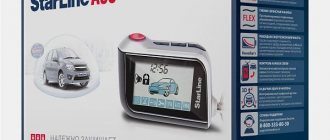Starline car alarms are multifunctional microprocessor devices for remote control of the lock, security system and other vehicle equipment. Modern models look like a small keychain that fits easily in the driver’s hand, has controls and a liquid crystal monitor with a white background, designed to display the status of various subsystems of the car and inform the owner about the results of his manipulations with the device. Next, we will inform you about how to work with the sound of the device, that is, we will tell you how to turn it on and off.
Icons on the screen: basic meaning
If you look starting from the center and go from left to right, then the following symbols are present on the screen:
- Time.
- Shock sensor warning level.
- Turn on alarms.
- Transmission of signals to the Starline alarm system.
- Countdown timer.
- Enabling silent security mode.
- Security with sound.
- Indication of open or closed doors.
- Engaging the parking brake.
- Personal PIN code, which is programmed separately.
- Auto start on alarm clock.
- Periodic launch.
- Temperature autostart.
- Turning on manual transmission mode.
- Open hood.
- Service mode.
- Turbo timer mode.
- Automatic switching mode.
- Shock sensor with alarm level.
- Immobilizer mode.
- Enabling locking for key fob buttons.
- Battery and charge level.
- Engine temperature.
- Anti-robbery.
- Engine operation. The correct setting of the StarLine key fob also depends on it.
- GSM/GPS module.
- Open trunk.
- Bypass sensor levels.
- Open doors.
- Bypass the first level of the sensor.
- Ignition on.
Visual signals make it easier to configure specific parameters and understand how to use the Starline alarm system.
Setting the volume of the Starline A93 key fob
The car alarm has a sound changing function. If desired, you can choose a quieter mode of operation of the Starline key fob itself or make the siren volume louder or quieter. To do this, you need to go to the settings menu by long pressing key number four (at least five seconds).
Then you have access to adjusting the signal volume - there is a silent mode. You can choose the system operation options: siren or trill.
- turn on the ignition, then go to settings and scroll to the Soun section;
- press button 3 for a long time, and then press it again briefly, the key fob will show the current volume value (default – 2);
- use keys 2 or 3 to change the parameter in the range from 1 to 9;
- We also exit the menu by long and short pressing key 3.
How to turn on sound
To turn on the sound on the old generation Starline alarm system, use only a combination of buttons. In this case, the course menu is no longer used. To activate the siren, you must press button 2 for several seconds until the key fob emits an audible warning. Then you need to press the same key. The alarm now works in sound mode again.
To activate the siren in Starline security systems of modern models (car alarms A 91, A93, etc.), you need to press key 1 for several seconds until you receive an alert in the form of a melody. Then a single short press on the same button turns on the Starline alarm sound mode.
After performing these actions, the icon in the form of a crossed out speaker becomes inactive.
Basic malfunctions and solutions to the problem
- The alarm does not pick up at 20 meters and does not go off. The reason why the car is not disarmed may be a bad signal. In this case, the car simply does not have feedback from the key fob, and accordingly, it does not perceive commands. In this case, you need to check the condition of the power supply element of the remote control, perhaps precisely because of the weak signal, and replace the battery if necessary. Additionally, you need to check the area for radio interference.
- There are also options when the siren goes off spontaneously. The reason for this behavior is that the shock sensor is too sensitive. Both stages (impact and hacking) can be adjusted using a standard screwdriver, reaching the sensor itself (it has special controls).
- Sometimes autostart with automatic transmission does not work on the car, and SP lights up on the key fob display. This means that the car tried to start the car four times, but the starter simply did not have enough force. It is recommended to start it manually or increase the duration of its operation. In this case, for autostart it is necessary that the car is in neutral and the parking brake lever is fully tightened.
- If the alarm does not work, and additional software errors appear (the car starts and stalls, does not close the doors, etc.), then it is best to reset to factory settings. After this, most of the problems should disappear, but if they cannot be fixed, then it is better to take the car to a specialized service, where qualified specialists will sort out the issue and fix all the problems, perhaps there is a mass loose or there is a bad contact somewhere.
Author of the material: Borisov Maxim
Sources used:
- https://vidsyst.ru/signalizaciya/avtosignalizaciya/proizvoditeli-avtosignalizaciya/starlajn/nastrojka-brelka.html
- https://autotuning.expert/avtosignalizatsiya/kak-vklyuchit-zvuk-na-brelke-starline.html
- https://rus-avtomir.ru/beep/starline/vklyuchit-zvuk
How to increase the sound on a Starline alarm system
Some car alarm models Starline A91W, A94 or B9 allow you to increase the volume of the siren and adjust this parameter at your discretion. To set this parameter, you will need to enter programming mode.
Then turn on the ignition and briefly press buttons two and three to select Soun, where you can add volume. To do this, press the third button for a long time (until a characteristic signal), and then again briefly. An indication of the current value appears on the key fob (factory setting is two). You can turn down the volume with keys one or two, and turn up the volume with button three. The maximum parameter is nine, the minimum is one. After turning off the ignition, the indicator will be saved.
Functions of the Starline A91 key fob
The functions menu of the main key fob allows you to:
- install:
- current time; alarm time; countdown timer time;
enable or disable:
timer; alarm;
3.1. How to set the time on a Starline A91 key fob
To set the time, press and hold button 3. You will first hear one long beep from the key fob, then one short one and then two short ones. Release the button.
The clock icon will flash. You can proceed to setting the clock using keys 1 (to increase) and 2 (to decrease).
After setting the clock, briefly press button 3. The minutes will flash. Also use the 2nd and 1st keys to change the minutes.
When you have finished setting the time, wait a few seconds without pressing anything. The key fob will automatically exit menu mode.
3.2. How to turn off the alarm on the Starline A91 key fob
To set the alarm, first enter the key fob setting mode, as described above: press and hold button 3 until two short beeps.
After that, release the button and press it briefly twice.
The alarm clock will flash. Use buttons 1 and 2 to set the desired value.
Next, press 3 and go to setting the alarm minutes.
Use keys 1 and 2 to adjust the minutes. Press button 3 again. We get to the alarm clock on/off menu.
Button 1 turns on the alarm mode, button 2 turns it off.
3.2.1. Time and alarm setting video
3.3. Timer starline a91
To set the timer, enter the key fob setup menu - press and hold button 3. After 2 short signals, release it.
Afterwards we click on it 5 times in a row and we find ourselves in setting the timer clock.
Use keys 1, 2 to set the clock and press 3 briefly.
Also, using 1 and 2, we adjust the minutes of the timer and again press 3 briefly.
Use button 1 to turn on the timer, and use button 2 to turn it off.
Service mode functionality
On all Starline alarm models, the service mode can be activated using the cursor method through the display of the key fob communicator. To do this, for example, for the Starline A93 security system you need:
- Press and hold key 2 or 3 on the key fob.
- Wait for 1 melodic and 1 meek signal to sound. The first icon at the bottom of the display will light up on the communicator screen.
- To move the cursor to the left, use short presses of key 2, and to the right, use buttons 3,4.
- The icon will blink as you move the cursor. To turn on/off the “Valet” mode, you need to press and hold button 1 of the communicator until 1 melody and 2 short signals sound. After the wrench icon lights up on the communicator display, you need to exit the control system.
- The cursor method of activating various operating modes of the car alarm is disabled by holding down key 1 for a long time. After the signal sounds, the cursor control system is exited.
It is impossible to enable the service function if the alarm is not disarmed. It is activated only when the car's alarm system is removed, and also if the driver is near the car.
In the Starline a93 car alarm, the “Valet” option includes remote control of door locks and added channels.
In the StarLine A96 security and telematics complex, the following options do not function in service:
- activation/deactivation of security functions;
- "Free hands";
- remote and automatic starting of the car engine;
- opening and closing the central lock when the vehicle is moving;
- "Panic";
- "Turbo timer";
- opening the trunk lock;
- changing the operating modes of the pre-heater;
- “Anti-robbery by missing tag”;
- main unit calibration;
- “Can-information” on the personal page of the official Starline website.
Setting the sensitivity of the shock sensor
To adjust the sensitivity of the shock sensor of the Starline A91 system, you need to perform the following steps:
- disconnect the battery terminals (as an alternative, remove the fuse that controls the interior lighting);
- find the location where the shock sensor is attached (as a rule, it is located under the front panel, in the area of the steering column and pedals);
- disable the security mode, switch to programming mode and use the buttons on the remote control to make the necessary changes.
The sensitivity level has 10 values (0 – minimum, 10 – maximum). Factory settings assume 4-5 levels of protection. When adjusting the alarm sensitivity, you need to take into account the vehicle load level. The operation of the alarm should be considered correct if there are no false alarms.
StarLine service mode management
When the service position is activated on the Starline A39, A63, A9, A96 or E90 alarm, some functions become unavailable to the owner. For example, in this position you can unlock or lock the doors, open/close the trunk, and activate the window closer. At the same time, recording new key fobs, changing autostart parameters or an individual unlock code is impossible.
Moreover, changing the parameters for automatically closing doors in this position is carried out exclusively through the Valet button. This key helps in programming settings and in case of emergency disabling of security (in case the key fob was lost). The button is located in a hidden place so that a potential attacker cannot reach it. The owner must know its location - if the installers did not tell it, it is necessary to check:
- place near the pedal assembly;
- space under the steering column;
- the inside of the compartments for small items on the door cards;
- central tunnel between the first row seats;
- space under the front decorative panel, near the fuse box.
Enabling Starline service mode
To transfer a car, for example, a Nissan Terrano, to a diagnostic service, you will need to temporarily disable the security functions. The owner of the car must enable the service mode and transfer the car to the appropriate state. To do this, you need to disable the security mode - transferring to the service position is impossible without this.
Switching on is carried out as follows: you need to set the cursor icon on the key fob to the wrench symbol, and then briefly press the third key on the remote control. After this, the car will emit one light signal, and the key fob will play a melody. A wrench icon will appear on the display. For Starline i96Can, I95, A92, A94 or A95 systems, the functions of remote control of door locks will continue to work, but the shock and tilt sensors, as well as other security options, will be disabled.
Also, if you have a GSM module, you can activate the repair mode using a mobile application. The owner must send an SMS with command 51 to the built-in SIM card or make a call where he can give command 51 in voice mode. Or go through his personal account on the official website of the company (you must go through the registration procedure).
How to disable the StarLine anti-robbery service mode
This function is designed to scare away car thieves in an emergency. When the anti-robbery mode is activated on the Starline A92, E91 or E95 models, the car turns on sound and light alarms, locks all doors, and turns off the ignition on the engine, first pulsed, then permanently. At the same time, the key fob vibrates and plays an alarm signal.
This option is activated from the key fob by long pressing the first and third buttons. After this, the corresponding icon will become active on the display. The car owner can enable the hidden anti-robbery mode. It is activated after the driver closes all the car doors and presses the Valet service button for two seconds.
It is important that deactivating the Anti-Robbery mode (when turned on from the key fob) from the remote control is impossible. It is carried out exclusively through entering a personal code
- you need to move the cursor to the corresponding icon;
- Briefly press the second key on the remote control.
It is not possible to activate the anti-theft function in repair mode.
Why is the Valet service button needed and where is it located?
The Valet button in the Starline “signaling” is a device designed to control the security system installed on the car. This element is used as a jumper for contact components located on the microprocessor unit board. When you press the button, various electrical circuits are opened and closed.
Using the key allows you to:
- enable and disable various functions and work with them;
- block the operation of the power unit on the car (so that the engine cannot start);
- assign a personal password for emergency management.
The location of the Valet service button in a car with a Starline alarm system should be hidden, this is due to the ability to control the system. Usually the device is located under the dashboard of the car and is disguised in one of the bundles with standard wiring.
If you did not install the alarm yourself, then you need to find this button by checking all the wires coming from the microprocessor module. One of the cables goes to the key anyway.
Video: finding a service button in a car
The “Samodelkin Life” channel in its video described in detail how a user can find the location of the Valet service button in a car.
Pros and cons of silent security
Before you put the Starline A91 in silent mode, you need to understand the advantages and disadvantages of the option.
Pros:
- Thanks to the silent mode of Starline A91, the car owner will have more time to react. The attacker may not even notice the alarm is going off.
- The absence of sound is a big plus when the car is parked near a residential building. In this case, you don’t have to worry about neighbors’ complaints if the security system accidentally triggers.
- The ability not to waste battery charge when the car is in the garage. In this case, you can enable the silent option, because regular blocking and informing the owner is enough.
Flaws:
- If there is no sound signal, there is a danger that the attacker will continue the theft attempt. This is because silent mode does not attract attention. In this case, it’s better to add the Auto Immo function.
- If the alarm system fails, the owner cannot always detect the breakdown in time.
Turn off/on the sound on the alarm
Legacy systems
Older StarLine alarms used sirens whose operation was determined by internal circuitry, and the alarm simply supplied power to them. The owner has only one option to control the sound - completely turning off the alarm siren.
For this purpose, a corresponding alarm operating mode is provided, which is displayed by the “crossed out speaker” icon on the screen of the main key fob. To use the silent alarm mode, you need to program it through the on-screen menu of the key fob, after which all arming and disarming actions can be performed in the same way as before.
Let's look at the procedure for programming silent mode using the example of StarLine A61 :
- Press button 3 of the key fob and hold it until beeps are heard - first long, then short.
- The cursor in the bottom row of icons will blink. By pressing button 3, move the cursor to the desired icon.
- Press button 1 - the car will give a light signal, the key fob will play a short melody, and the “crossed out speaker” icon will be activated.
After this, the alarm will go into silent mode.
How to turn on the sound on the Starline A61 alarm system? To do this, you do not need to use the on-screen menu of the key fob again. Disarm the car using another combination of buttons:
- Long press button 2 until a beep sounds.
- Press button 2 again, this time briefly.
After this, the car will be disarmed and the “crossed out speaker” icon will disappear from the screen. The siren will work normally again.
Modern security systems
But, you must admit, the method of turning off the siren through the on-screen menu is not so convenient. Therefore, on modern security systems, muting the sound is much easier.
Video: Starline keychain starline. Keychain functions. Silence the siren.
For example, on StarLine D94, to turn on silent mode, just press two buttons:
- Press button 1 long until a signal sounds.
- Confirm switching to silent mode by briefly pressing button 2.
The “crossed out speaker” indicator will light up on the key fob screen and the siren will turn off. Please note that this indicator is removed from the cursor menu at the bottom of the screen. It is curious that this “feature” originally appeared in a series of alarms for SUVs, which is now known as the D-series. But even before, in “off-road” key fobs, the silent mode was turned on in the same way - for example, in the StarLine A61 4x4 alarm system, although, as you saw above, in the “regular” 4x4 the sound was turned off through the cursor menu.
On alarm systems of the fourth and fifth generations, the silent mode is activated in this way.
Please note that it is activated only once - after each disarming, the siren will turn on again. In addition, StarLine alarms can automatically switch to silent mode when they detect a critical drop in battery voltage.
Solutions
Now let’s take a closer look at what to do if the Starline A93 or A91 alarm siren does not work. We will pay special attention to the absence of a signal on the security system control key fob.
No siren sound
The most common situation is when the sound on the Starline alarm does not work. For example, you give an arming command, but you only see the side lights flashing and no response. A similar situation can occur when you try to break into a car, for example, when you hit the body (a hammer will appear on the screen) or when you try to open the doors on a car with the Starline alarm activated. To resolve the issue, try the following steps.
Make sure silent mode is turned off
Car owners often complain that the siren on the Starline A93 alarm system does not work. At the same time, they themselves activate the silent mode and forget about it. To activate the sound signal, press button 1 (long) until the melody appears, and then click again on the same button briefly until confirmation appears. After this, make sure that the Starline siren is working normally.
Check the mechanical part
In a situation where the Starline A61 siren does not work, check its serviceability. To do this, take the following steps:
- Unplug the gray security wire where it connects to the red wire (the one that goes to the siren).
- Apply +12 V from the battery to the red wire.
- If the siren works, then the reason is different.
- If there is no sound, connect the black wire to “minus” (ground), and from the battery to “plus”.
If, after the steps discussed above, the Starline A61 or other model alarm siren still does not work, dismantle it and connect it directly to the battery. If this does not work, it means the device is burnt out and requires replacement/repair. Alternatively, try replacing the B772 transistor, which is easy to find in radio parts stores. If there is no result, buy a new siren.
If the test shows that the Starline alarm siren is working properly, take the following steps:
- Check the integrity of the vehicle wiring.
- Change the control unit.
- Make sure there is good mass.
- Check the 10A fuses installed in the red wires.
The steps discussed above often help solve the problem if the sound of the Starline A93 siren disappears. Start by exploring the settings and checking the signal source itself. If diagnostics indicate more serious problems, proceed to repair/replacement.
No sound on key fob
The second situation that requires consideration is that the sound on the Starline alarm key fob has disappeared. At the same time, the security system itself often works. Below we will look at how to proceed to solve the problem.
Check your remote settings
In a situation where the sound on the Starline key fob does not work, start by checking the settings. The alarm remote may be set to silent mode. Take the following steps:
- Enter the options programming menu by pressing button 4 until a long and two short beeps appear.
- Select option F4 and press button 4 (long).
Select parameters by pressing keys 4 and 1, and set the value using keys 2 and 3 (short press). Set GROUND 1. At the same stage, you can select the Siren or Trill signal option, and then use buttons 2 and 3 to set the volume in the range from 1 to 9.
Replace the power supply
One of the reasons why the sound on the Starline key fob disappeared when arming was the discharge of the power supply. To test this version, try replacing the batteries in the remote control and check whether it works or not.