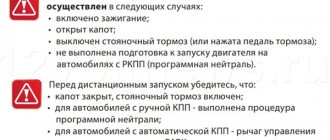Car owners additionally install a car alarm. The Starline A91 signaling model is popular among car enthusiasts. Among the advantages of the system are a shock-resistant remote control, many functions, wide compatibility and programming of your own commands. In addition, the security alarm system with feedback locks the doors and turns off the engine ignition, which makes it much more difficult to steal a car.
Below is an overview of the key fob and system settings. Find out how to independently register car alarm commands, synchronize with the car, activate or reflash the device from the article.
Functions of the Starline A91 key fob
The device has a set of commands. A rubberized key fob (see photo) of the alarm with a small screen responds to attempts to enter the cabin without keys. The system also performs security functions.
Among the main alarm commands A91 are listed.
- Security actions. The system turns off the ignition, locks the doors and hood lock. This prevents car theft and battery theft.
- Automatic heating of the power plant. You can program the engine to turn on at the desired hours and bring it to operating temperature. Additionally, you can assign interior heating.
- Setting up system options. The owner can prescribe the time for oil changes, scheduled repairs, etc. During operation, the screen will show how much is left until the required procedure.
Alarm control methods
The multifunctional key fob system offers several options.
- Button 1 activates the standard security mode. The car will squeak after mechanical impact.
- The second button on the key fob removes the car from this mode.
- If you press the first and second buttons sequentially, silent security will be activated. The car will not respond to the influence, but the owner will receive messages displayed on the key fob screen.
- Double pressing the first button sets the car under security without sound, and double pressing the second button disarms it without a signal.
- When you press the first and third keys of the key fob, the car is armed with the engine running.
- The third button allows you to find out about the current state of the car and its settings: interior temperature. Double clicking will display additional information about the engine temperature on the key fob display. The auto search mode will be turned on.
Adjusting the sensitivity of the tilt shock sensor
The shock sensor is configured through the main control panel (with the fuel mixture ignition system turned off). The driver presses and holds the button located near the circle sign key until the signal is given. Then the action is repeated, and the digital value of the parameter (warning zone) is displayed on the screen. Keys with triangle symbols are used to adjust the parameter.
To proceed to programming the alarm level, you need to once again long press the key that was used to enter the adjustment menu. The adjustment is made using a similar method; to deactivate the shock sensor, you need to set the levels to zero. The tilt sensor setting is activated by long pressing the button with the circle sign. The parameter is adjusted in the same way; to deactivate the tilt sensor, you need to program zero sensitivity.
How to register the Starline A91 key fob
Pairing a new system remote is easy. You can register the key fob for the Starline A91 alarm system to the car yourself.
Step-by-step instructions for connection.
- Insert the ignition key. Turn it off, and then press the Valet key 7 times.
- Now turn on the ignition. The alarm should make 7 sounds. After the siren has stopped speaking, the key fob binding mode is activated.
- Simultaneously press buttons 2+3 and hold them. One system signal sounds. Let's release the keys.
- If there are several remote controls connected to the alarm system, you must bind to each of them. We repeat the procedure (step three) for each device. The maximum number of key fobs that can be connected to one car is four. After each binding, one siren signal will sound.
- Turn off the ignition. The parking lights flash five times in a row, which indicates that we were able to reprogram the car alarm system.
Step-by-step replacement instructions
Let's say you need to register a new key fob in the main signaling unit. Then, you need to take with you all the keychains that will be used (maximum 4). The recording is done like this:
- They remove the car from security. While in the cabin, close all doors;
- Activate the service mode;
- Record key fobs one by one;
- Exit service mode.
This sequence looks approximately. Now we will clarify it.
Recording sequence
First of all, to record key fobs, you need to disarm the car. Then, while inside, close the doors and place the key in the ignition (it must remain in the LOCK position).
Here is a sequence of actions that allows you to record under standard conditions:
- The Valet button installed in the cabin must be pressed and released 7 times (do not turn on the ignition yet);
- Start the engine. You should hear 7 beeps;
- Record the key fob by pressing the “1-2” buttons on it (for “Dialogue” the combination “2-3” is suitable). You need to press with one touch, both keys are pressed simultaneously. Hold the buttons for 3-4 seconds, then a beep will sound;
- Repeat step 3 for each key fob. There is no need to wait too long - if 5 seconds pass after the beep, the system will exit the required mode;
- Turn off the ignition. The “dimensions” will blink 5 times, which means the following: we have exited the service mode.
Now we need to clarify what exactly happens in step “3”.
The standard Starline instructions recommend pressing two keys and holding them until the beep sounds. However, there is a software option that provides something slightly different: the buttons are pressed, held for 3-4 seconds and released. And the beep sounds a second after that. If you hold it and don’t let go, you’ll never hear the beep. You can find out what exactly is suitable in your case (the first option or the second) experimentally. It’s okay if the key fob is not registered the first time - then the contents of the memory will remain the same.
Many people think that by entering service mode and not registering a single key fob, they can lose contact with the car.
In reality, this is not the case - if the write fails, the main block will remain in the same state. Otherwise, any mistake would lead to undesirable consequences. But as soon as at least one key fob is registered, the “old” codes will be erased. Moral: just in case, register the main keychain first.
LED behavior
You need to find where exactly in the cabin the indicator is located, which is connected to the main unit. This indicator at Starline is made in the form of an LED.
Here is a breakdown of the indicator signals:
- Slow flashing – security mode is on;
- No indication – the car is disarmed, the doors are closed;
- Fast flashing – doors or hood are open;
- Flash 5 times, pause, 5 flashes again, etc. – the service mode is active (it is activated by the Valet button).
There is nothing more to add here. Follow the indicator carefully, and then the question “why the Valet button does not work” will not arise.
The most common mistakes operators make are: When trying to activate the service mode, you need to check whether all the doors and the hood are closed (by the LED indication or by the display of the main key fob). Usually, this is not done. Sometimes they also try to use equipment that is incompatible with the alarm system installed in the car. Well, we won’t talk about why only new batteries should be used here. This question needs no explanation.
Programming Starline A91 key fob
Learning to use the alarm remote control is simple. Above we have given instructions for programming key fobs. However, the functionality of the system is broader. You can customize the alarm for yourself.
Button 1 on the key fob is responsible for the following system commands.
- Activation of security mode (one press).
- Silent security (two consecutive clicks).
- Door locking when the engine is running (one touch).
- Enable/disable shock sensor (double press).
Button 2.
- Exit alarm mode (1 press)
- Disabling silent security (2).
- Additional shock sensor (2 presses).
- Opening doors with the engine running (1).
- Alarm interruption (1).
- Anti-robbery mode (2).
Button 3.
- Indicator of temperature degrees in the cabin (1).
- Search mode (2).
A long press records additional system commands: auto start on an alarm clock, turbo timer, immobilizer and much more.
You can learn about the correct firmware of the key fob from the video.
Why is the Starline A91 keychain not registered?
Sometimes owners have a problem that the remote control has become untied or the commands are not registered. You need to check the integrity of the battery. If the key fob indicator blinks, then the system commands may not reach the control unit. The battery needs to be replaced.
Or, if the number of key fobs in the system is already more than 4, then the previous alarm remotes begin to be deleted independently. Then you need to reprogram the device again, linking it to the car. If things don't work out, take it to a service center for reflashing.
How to reset settings on Starline A91 alarm system
It happens that the remote control is faulty. Then it’s worth going to a service center to update the firmware of the Starline key fob. First you need to reset the alarm settings. If the individual shutdown code was not programmed, then you need to perform the listed actions.
- Open the doors with the key. The car's dimensions will flash 4 times.
- Turn on the ignition. Get to the Valet button, press it three times.
- Turn off the ignition. The siren should sound.
- Now you can start the car and get to the officials to flash the Starline alarm key fob.
Setting the volume of siren confirmation signals
To determine the sound volume of the Starline A93 alarm when controlling security functions, you will need:
- Make sure that the external siren control mode is active (configured via the central unit).
- Activate the main menu by pressing the setting key 5 times.
- After activating the ignition, find the SOUN section on the display (switching is done using buttons with a triangle symbol).
- Long and then short press the key located next to the button with the circle icon. The owner adjusts the volume in the range from 1 to 9, the parameter is displayed on the display. Silent operation mode involves setting the value to 1.
Ways to unlock Starline A91 key fob
If the remote control malfunctions, turn it off. You can use a custom code that you programmed earlier.
- open the door with the key. The car will blink its turn signals 4 times;
- turn the ignition key by pressing the Valet button the previously set number of times;
- write the system startup code. The Starline remote control should vibrate slightly;
- turn off the ignition. We receive confirmation from two flashes of turn signals;
- The system is deactivated, you can go.
Starline A91: additional (spare) key fob
The alarm system has two remote controls - primary and secondary (see photo). The main key fob has a remote antenna, a color screen informing about the current state of the car, and three buttons on the side.
An additional or spare remote control differs from the main one and is necessary in case the first one is lost or the battery is dead. This key fob does not have a screen, and it cannot conduct a dialogue with its owner - a device without feedback. The remote control buttons are on the flat side, they retain all functions. A spare key fob can be used to open doors. The second remote control will help you unlock the interior or turn on the autostart of the engine.
Transceiver with call button
The Starline company, as we see, in the fourth generation switched to using the same type of transceivers.
They may look different in appearance, but compatibility does not suffer from this. It is a pity that such principles were not relevant earlier. Then, there would be no problems with the choice of equipment.
Transceivers are also compatible
The transceiver is a small box with an antenna that is connected to the signaling unit. Without an “antenna,” of course, nothing works. The following Starline “antennas” are interchangeable:
- A4, A2 and 24V (if there is no call button on the case);
- A9, A6, A8, B9, B6;
- C4, C9, C6;
- B6 Dialog, B9 Dialog and here – A61, A91;
- A62, A92, B62, B92;
- All fourth generation (E90, E60, A64, ... D94).
Compatibility of old Starline key fobs
Currently, it is possible to record key fobs: - key fobs E60, B64, D64 are interchangeable (with each other) - key fobs E90, B94, D94 are interchangeable (with each other) - StarLine A2 to StarLine A4 and vice versa (one-sided and double-sided key fobs). StarLine A2, A4 and 24V (one-sided key fobs!) - StarLine B6 to StarLine B9 and vice versa (only one-sided key fobs!) - One-sided key fobs of old versions of series B (black LCD key fob and block) to new versions (blue LCD key fob and block) and vice versa. — StarLine B6 Dialog key fobs in StarLine A61 and vice versa, StarLine B9 Dialog in StarLine A91 and vice versa.
Attention. B6 Dialog and B9 Dialog have the main difference from B6 and B9 - these are Russified icons on the key fob, and the SN serial number looks like B91 W123456189 or B61 W123456189. If these signs do not apply to you, then replacing the B6 key fob with an A61 or B9 with an A91 key fob will not work.
Starline keychain prices
You can buy a standard remote control in any city in the country. The price of Starline A91 fluctuates between 1000-3000 rubles, depending on the distance of the seller or additional services.
Pros of alarm:
- universal design - compatible with almost all cars with manual or automatic transmission;
- complex encryption system;
- increased range;
- versatility and long warranty periods.
How to configure and set the time on the Starline A91 alarm key fob
When linking the remote control to the car, you need to set the clock.
After replacing the battery, it is advisable to reset the time, because when it is removed, everything is reset. To carry out this procedure, you need to carry out the following steps: Press the three key fob button.
After a triple signal from the remote control, we set the clock by operating buttons 1 or 2. These two keys are responsible for increasing or decreasing, and the third selects the hours and minutes.
After correct installation, we stop pressing anything. The Starline alarm key fob will sound once and the current time will be recorded.
Setting the time
One of the functions of security system key fobs is to display the current time on the screen. This is not just an opportunity for the owner of such a device to find out the exact time at any time of the day, but also to remotely start the engine on a schedule. But sometimes there is a need to know how to reset the time. One of the reasons is replacing the device's battery. The degree of its discharge is indicated by a special symbol on the key fob screen. If the battery status indicator starts blinking, this is a sign that it is time to replace it. And when the battery is removed, the time is automatically reset. And now, if the time is not set correctly, the programmed capabilities of the system - starting the engine by an alarm clock, by a given interval or by a timer - will not work correctly. And this can lead to such troubles as:
- By the time you are scheduled to leave the house, the engine will not be warmed up.
- Increased loads on the starter when starting the engine in winter.
- The battery may fail.
Setting the clock can be done in two ways:
- According to the instructions. Time is customizable. Corrected by calling special commands from the menu;
- Radical. Change the battery strictly at zero hours and zero minutes local time. As soon as the battery takes its place, the time on the key fob will reset to zero and the countdown will begin from that moment.
In order not to wait until midnight, programming is easier to do according to the instructions. You must press and hold button No. 3 in this position. After three signals from the remote control, you can set the time using service buttons No. 1 and No. 2 (see the figure above). These buttons increase or decrease the time digits, and button No. 3 allows you to move between hours and minutes.
Once the time is set correctly, you don't have to press anything. The system will automatically signal with a short signal that the key fob has been programmed.