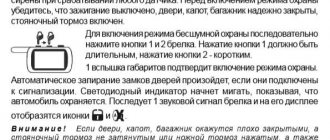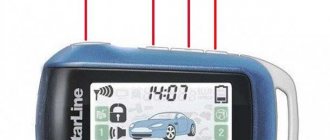One of the most effective ways to protect your car from attacks by intruders is to install a security system. Alarm systems from different manufacturers differ in functionality and the range of installed electronic systems. One such system is StarLine. For proper use, it is important to know all the nuances of operating the system and, of course, how to turn off the alarm on the car.
Deactivating the Starline A91 alarm using the Valet button
When installing a security system, make sure you know where the Valet service key is installed. If you did not have the opportunity to obtain this information, then you should find it, because with the Valet button you can reset the Starline alarm. It is located in the following places:
- center console, under the decorative plastic near the steering column;
- the button can be located under the glove box or in the compartment;
- near the ashtray: inside or under it;
- sometimes the Valet reset button may be located inside the small pockets;
- near the central tunnel, between the seats;
- next to the fuse box;
- in close proximity to the pedal assembly;
- on the door cards.
Why is the Valet button needed?
Almost any Starline alarm can be turned off using the Valet button, which is located anywhere in the car interior (usually closer to the system itself). It is hidden in an inconspicuous place so that it is not easy to find. This is necessary in order to protect the car as much as possible from theft. It may be under the steering wheel - you will have to remove the top or bottom panel to find it. In addition, Valet can be located behind the dashboard, on the door under the rubber and in other places. The location may be different in each car. It all depends on the installers.
Most often, the location where this button is located is indicated in the instructions for the alarm. However, what to do if you purchased a car second-hand and forgot to inquire about its location? In this case, just open the hood and disconnect the battery terminals - this way you will have time to search for the treasured button, and the car will “silently” stand still. So, you have found the Valet button. Further actions will depend on what kind of alarm system is installed in your car. However, you will notice that the instructions are similar in all cases.
Valet button can be located in any secluded place
Disarm the Starline A2, A3, A4, A8, A9 alarm system
The system shutdown algorithm for these models is simple. The alarm instruction includes four steps.
- The key must be used to open the car door. The alarm will sound.
- Insert the key into the ignition and turn it on.
- We get to the Valet alarm button. Press it three times for 20 seconds. This is true for Starline A1, A2 or A4 systems. To turn off the A8 or A9, press the Valet key four times.
- The vehicle will sound an alert and the alarm will turn off. After this, the alarm will be turned off, you can start the engine with the key or reconfigure the system. If you fail to press the Valet button within the 20-second timer, you will no longer be able to turn off the alarm.
Find out how to set the time on Starline A93.
Disconnecting the Starline A6 alarm system
This model is different from the rest of the series. The Starline A6 or A61 car alarm is turned off immediately only after entering a personal code. If the owner does not know it, then it will not be possible to disarm the car. Initially, the secret alarm combination is 11, but it can be changed. It is the owner's responsibility to know the correct number.
- We open the door with the key (the alarm works) and activate the ignition.
- Press the Valet button the number of times that corresponds to the first digit of the secret code.
- Turn off the ignition and turn it on again.
- Press the Valet alarm key the number of times corresponding to the second digit of the secret code.
- Turn off the ignition. The hazard lights and siren should stop working. Now the lock is removed and you can start the engine with the key.
Unlocking Starline alarms of other models is also carried out by entering a secret code. The owner must know the combination of numbers.
Coded shutdown
It is assumed that PIN codes must contain from 2 to 4 digits. The procedure has the following approximate description:
- Using the ignition key to turn on.
- The number of Valet presses corresponding to the first digit in the code.
- Turn off the ignition.
- Next, repeat the previous paragraphs for all numbers included in the code. The car alarm shouldn't break.
The system will be unlocked. The exact sequence can be obtained from the manufacturer's instructions. They will tell you how to turn off the alarm on your car.
Unlocking Starline alarm
Sometimes it happens that the system works too often and does not respond to remote control commands. The Starline alarm system can be disabled using the key. It is enough to follow the steps indicated above and enter an individual code or turn off the alarm via the Valet service key. You can disconnect the wires to the battery - then the system will be completely turned off (see photo).
Find out how to set up the Starline A93 key fob.
Setting up ringtones
This function is included in the set of basic alarm functions Starline E90, E91 and F3. Configuration is carried out directly through the key fob. First, press the fourth key for a long time until the remote control emits a melodic signal, and then two more short beeps.
The selections now flash on the display. The owner, by short pressing the fourth button, selects item F4 (alarm volume and selection of melody for the communicator). The desired parameter is set using keys two or three (decrease and increase, respectively). Exiting the programming mode occurs automatically - just do not click anything for eight seconds.
Read also: Aux cable with USB input for flash drive
How to unlock Starline keychain
The control panel has a lot of additional functions. To avoid setting an alarm or auto-warming, the key fob can be blocked from accidental pressing. This procedure is carried out by simultaneously pressing buttons one and three. The remote control will make a short sound and will not respond to other presses. To unlock the alarm key fob, you need to simultaneously press the second and third buttons. A double beep will sound and the remote control will execute commands again.
Disarm without Starline A91 key fob
If you decide to buy an alarm system of this family, then its emergency shutdown occurs in a different way.
- Open the car door with the key.
- Before turning off the Starline A91 alarm, you should look at the turns. If they blink four times, this means that the car has entered security mode without a key fob.
- Turn on the ignition and press the Valet button three times within 20 seconds.
- Turn off the ignition. As confirmation, the siren will sound twice, indicating that it is completely disabled.
This method is relevant for systems model A91 or A94.
How to unlock the engine under the alarm?
If you need to travel with a non-working system, you can physically turn it off. It is enough to find a special central unit, located under the front panel of most cars. The fuse box is installed here, as well as the CAN bus harness.
The alarm diagram contains a description of the terminals that are responsible for connecting the Starline system, as well as contacts for the blocking relay. The last three should be connected to each other. Even if you were unable to disable the system using the Valet button, you can go to the service center. Learn about programming the Starline A61 alarm key fob.
Hood lock
Advanced Starline B9 models have the option of blocking the engine compartment. This is necessary so that an attacker cannot get to the car battery, remove the wires or deactivate the sound siren. This relay is included, but if additional reliability is required, universal electromechanical locks can be purchased and installed separately. They are connected to the security complex via a special connector, interact with the control panel and can be connected to the central control unit of the complex.
Ways to reset (zero) the Starline alarm
Sometimes, in order to connect additional devices or carry out other procedures, a factory reset is required. It works like this.
- Turn on the ignition. Then press the Valet service button 10 times.
- Turn off the ignition. 10 signals will sound indicating that the car has entered the factory reset mode.
- Press the Valet key again and listen to another siren signal.
- Press button 1 on the key fob, going to the factory settings. A short sound will confirm the success of the procedure.
- Turn on the ignition to confirm the command. The side lights flash five times (see video).
Why doesn't the alarm go off?
However, sometimes it happens that Starline presents problems when emergency disarming is required. The procedure for disabling the alarm may be required in a number of cases.
- Failure of the control panel. If this problem occurs, you should check the key fob battery or car battery. The remote control itself will indicate that the battery has a low capacity - a low battery icon will appear, and it will play a melody. There may be other reasons - the key fob may break due to moisture or burnout of the tracks along with the microcircuits. You will have to open the car without the key fob, and take the device itself to a service center for repair or replacement.
- Damage to the control unit. The system receives a signal from the key fob buttons, but the unit itself refuses to operate and execute commands. The driver can press the corresponding button - the protection mode is removed and then reinstalled. If the system malfunctions, you should start the car manually.
- Antenna malfunction. There may be a mechanical failure of the receiving module, as a result of which it does not receive or process input commands. A failed antenna must be repaired or replaced.
- Spontaneous operation. A car alarm can go off for no apparent reason: turn on the siren, turn on the optics, block the engine, lock the doors. Then the owner's remote control will receive messages about a hacking attempt. If there are no prerequisites for this, then there is probably a short circuit in the circuit itself.
Security and service functions of the complex
Protected areas of the car and ways to control them
- Engine - blocking relay, code relays StarLine R3 (optional) and StarLine R4 (optional), digital radio relay StarLine R2 (optional).
- Doors, hood, trunk, parking brake, brake pedal - limit switches.
- Ignition—ignition circuit control input.
- Body - two-level shock sensor, tilt sensor.
Complex security
- Conversational control code with individual encryption keys eliminates intelligent electronic hacking.
- Patented multi-channel narrowband transceiver provides reliable operation in urban environments.
- Remembers the original state when the power is turned off and returns to the same state when the power is restored.
- Interrupting alarms without disarming the security mode.
- Limiting the number of alarm cycles from sensors.
- Automatic control of the communication channel.
Protective and anti-theft functions of the complex
- Security mode with sound and light alarms.
- Sending alarm notification signals to a key fob with an LCD display (main key fob).
- Silent activation/deactivation of security mode.
- Silent security mode.
- Security mode with engine running.
- Turning security on/off without using a key fob.
- Automatic return to security mode in case of accidental shutdown. Automatic activation of security mode.
- Immobilizer mode.
- Anti-robbery mode.
- Panic function.
- Programmable personal code for emergency deactivation of the security mode.
- Engine blocking and its preservation during dismantling of the complex.
- Programmable 2-step engine lock release.
Self-diagnosis and indication of operating modes
- Indication of a faulty zone when the security mode is turned on.
- Indication of the reasons for the activation of the complex in 11 security zones.
- Indication of the complex status by LED and on the key fob display.
- Indication of the fact of activation of the complex by sound signals.
- Automatic monitoring of the status of security sensors with disabling of faulty ones and a message about their disabling.
- LED indication of serviceability of limit switches
- Keychain with an intuitive display.
- Comfortable display backlight.
- 3 different sound modes and vibration mode of the key fob.
Service functions of the StarLine A93 / A63 Dialog complex
- Bypasses the door area and delays the activation of sensors until the interior lights are turned off.
- Selecting the volume of confirmation signals for arming/disarming the security.
- Remote disabling of the tilt and shock sensor by levels in security mode.
- Remote control of central locking.
- Central locking control from the ignition switch.
- Two-step door unlocking.
- Double-pulse door locking.
- 8 channels for controlling additional equipment.
- Car battery voltage monitoring.
- Separate temperature display in the cabin and under the hood of the car.
- Possibility of implementing the “comfort” function.
- Call function from the car.
- Light alarm for open doors.
- Turbo timer mode.
- Remote programming of functions and key fobs.
- Service mode.
- Car interior lighting control.
- Call mode from the car.
- Protection against accidental pressing of key fob buttons.
- Recording new key fobs and deleting lost key fobs from the complex's memory.
- Current time display, alarm clock, countdown timer.
- Indication of the battery discharge of the main key fob.
- The ability to work together with external GSM modules StarLine M20, M30 and StarLine M21, M22, M31, M32 or install a built-in GSM module (control the complex and monitor its status via the GSM channel).
Engine starting functions
- Remote start/extend/stop engine.
- Automatic engine start based on temperature, alarm or periodic start every 2, 4, 6, 8. 24 hours.
- Remote engine start in cars with a start-stop button.
- Select engine type: petrol/diesel.
- Select transmission type: automatic/manual.
- Monitoring engine operation using signals from a tachometer, generator or on-board network voltage.
- Protection against starter over-twisting when starting the engine.
- Indication of the remaining operating time of a running engine on the key fob display.