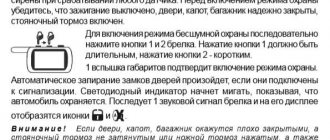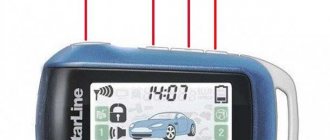Standard security systems do not always provide reliable vehicle protection. Therefore, many motorists install additional alarms on their cars. Modern Starline signaling systems have a number of useful functions that significantly help the driver. So, you can use the key fob to set the engine start time or the turbo timer operating mode.
And optionally, you can program the system for silent security, set the clock or alarms. This does not require any additional software. You can learn how to program the remote control with step-by-step instructions from the material provided below.
How to attach a key fob to a Starline A61 alarm system: step-by-step instructions
When installing a security system on a car, be sure to configure the remote control and write it down for a specific car. To link a new key fob to the A61 alarm system, follow the instructions.
You need to find out where the Valet service button is located. It puts Starline A61 into programming mode, carries out emergency shutdown of security and other commands. Therefore, it is often hidden from the eyes of intruders. It is usually located directly under the front panel. But if it is not there, you should check the standard installation locations.
- Center console, under the decorative plastic near the steering column.
- Under the glove box or in a compartment.
- Near the ashtray: inside or under it.
- In pockets for small items.
- Near the central tunnel, between the seats.
- Near the fuse box.
- In close proximity to the pedal assembly.
- On the door cards.
Recording Starline A61/A91 key fobs works like this.
- Turn off the ignition. Press the Valet service button seven times.
- We turn the key. Seven Starline siren signals sound, and the car itself blinks its lights. This indicates that the car is ready to record key fobs.
- Recording is carried out by simultaneously pressing 3 and 2 keys. If the situation is successful, the car will notify the driver with a sound signal. If the recording process is unsuccessful, the car will go into standard mode, from which you can re-enter using the key fob.
- Turn off the ignition. The vehicle must confirm the end of the recording procedure with five flashes of its dimensions.
The A61 car alarm allows you to register an additional key fob if necessary. The recording procedure is carried out in the same way. In total, the alarm memory is designed for four Starline key fobs a or b series - one main and three additional. However, the interval between commands when recording from different remote controls must be at least 10 seconds.
Starline alarm does not respond to key fob after changing battery
After installing a new power supply, some settings may be lost or performed incorrectly. For example, on models with automatic start, such as Starline A91 or B9, you need to reset the clock so that the car starts at the right time. If the car stops responding to commands, then you need to check whether it is put into service mode - that is, turn it on again and then turn it off.
You can remove the key icon and deactivate the mode using the cursor method:
- key three is pressed for a long time, up to one melodic and one short signal;
- short presses on the second and third buttons move the cursor to the wrench icon;
- the first button is clicked once;
- a melody sounds in combination with two short signals, and the key icon ceases to be active; It is also necessary to check the serviceability of the remote control itself and repair it if necessary:
- unclip the back cover and remove the battery;
- unscrew the fastening bolt and remove the rear part from the latches;
- We carry out visual diagnostics of the remote control for the presence of microcracks or damage;
- we clean the board from dust and dirt, lubricate the contacts with alcohol;
- Additionally, you can analyze contacts and diagnose voltage using a tester;
- After completing this work and assembly, the problem should disappear.
Firmware for Starline A61 key fobs
In some cases, it is necessary to reprogram the remotes. There are several reasons for reflashing key fobs:
- the main remote controls from the standard A61 kit may be damaged;
- registration is necessary to install a new key fob on the alarm system when the number of regular drivers increases;
- buying a car on the secondary market with Starline A61 and not having a complete set;
- recording failures or malfunctions of standard key fobs.
In the latter case, it is necessary to inspect the remote control.
- Inspect the A61 key fob for mechanical damage. The LCD display should not be cracked or chipped.
- Check the condition of the battery in the key fob or replace it. Additionally, check the reliability of the power contacts. The Starline key fob may not turn on because of this.
If these steps do not lead to a successful outcome, then you should reflash the control panel and carry out new programming.
How to flash
In case of interruptions in the operation of the key fobs, they will be reprogrammed. The reasons for malfunction of devices, as well as failure or inaccurate execution of commands are as follows:
- Damage to the Starline a61 security car alarm key fob.
- Installation of a new device, which needed to be flashed and adapted with the car alarm system.
- Increase in the number of drivers.
- Purchasing a used car with a Starline car alarm system with an incomplete set of key fobs.
- Failure in binding, firmware or failure of one of the devices.
If one of the devices malfunctions, it is inspected, inspecting the case for mechanical damage, taking into account that cracks and chips on the LCD display are not allowed
After checking the battery charge level, replace it if necessary; you should also pay attention to the connection of the battery to the device; poor contact may cause its failure. In case of an unsuccessful outcome, the device is reflashed and re-registered.
Recording Starline A61 key fob codes
An advanced security system provides programming for a host of additional functions. You can set the turbo timer, the algorithm and duration of the siren, and the delay of the headlights from the key fob.
Below are step-by-step instructions for writing commands for Starline A61/A91 dialog/B6.
- After installing the car alarm, you should attach the key fob, turn off the ignition and press the Valet service key 5 times.
- Turn on the ignition and listen to five siren signals.
- Press the service button from 1 to 14 times, depending on what function we plan to set. Each time you press it will be accompanied by a signal. The full table of codes is located below. The number of the function that is currently being registered is also displayed on the LCD display of the Starline A61 key fob.
- Having selected an option, you can set values using buttons 1 or 2. The duration of pressing is important. The command is confirmed by sound signals.
- To exit programming mode, turn off the ignition. The car will confirm the command with 5 flashes of dimensions.
Turn on the siren from the Starline A61 key fob
The security system has an additional panic mode. This feature includes a siren and light signals to scare away intruders and attract attention. Entering this mode occurs by simultaneously pressing buttons 1 and 2 on the Starline A61 key fob with the ignition off.
Removal will occur with a single short press of the second button. The second time you press the key on the key fob, the system will be disarmed.
Reset the Starline A61 alarm to factory settings
If malfunctions occur or the system firmware is unsuccessful, the parameters should be reset. To reset the Starline A61 alarm settings to factory settings, you need to perform certain actions.
- Turn off the ignition, find the Valet service key and press it 9 times.
- We turn on the ignition, listen to 9 siren signals, indicating that the system is ready to reset the settings.
- We press the key one more time, after which one beep sounds.
- Press button 1 on the key fob. Reset completed.
- The zeroing mode is exited by turning off the ignition. Confirmation is provided by five flashes of the side lights.
Key fob programming
Before registering the Starline B9 key fob, the user must install a working battery in the new communicator.
If you do not write the communicator code into the memory of the microprocessor module, the consumer will not be able to use all alarm options.
How to register a new Starline B9 Dialog key fob
In accordance with the B9 Dialog operating manual, in order to program a new communicator yourself, you need to perform the following steps:
You need to program the device with the ignition off, so if the system was turned on, it must be deactivated. To do this, the key is scrolled to the “Lock” position. The button to enter the service mode must be pressed seven times. If the location of the key is unknown, it should be checked with the anti-theft system installer. In most cases, the service button is installed under the instrument cluster and can be disguised in one of the bundles with standard wiring. Additionally, the installer could wrap its wire with electrical tape. Then the ignition system in the car is activated by turning the key in the lock to the “ACC” position. If the control unit is ready to reflash the communicator, the alarm siren will emit seven sound pulses. On the key fob to be registered, buttons 2 and 3 are pressed simultaneously. These elements must be held until the control unit accepts the code. This will be indicated by one siren signal and a melodic impulse from the remote control. Similar steps are performed in order to flash additional devices.
It is important that the time interval between binding is no more than five seconds, otherwise the alarm will exit the programming menu. After binding, you must turn off the ignition system by setting the key to “Lock” mode. The car's external lighting devices (parking lights or warning lights) will blink five times.
Video: binding the Starline B9 communicator
User Leonid Akimtsev in his video clearly showed the process of programming a key fob to control the Starline B9 anti-theft system.
How to attach a key fob to a Starline B9 Twage alarm
To record the remote control on the Twage model, you need to perform the following algorithm:
- The ignition in the car is deactivated. The button to enter the alarm service mode is pressed seven times.
- The ignition is activated - the key is turned to the “ACC” position. Upon successful entry into the programming menu, the alarm siren will emit seven sound pulses.
- On the connected device, the first and second keys are “clicked” simultaneously. If the control unit accepts the code, the siren will play a single signal. These steps are repeated for each device, the time interval between recordings should be no more than five seconds. When pairing the second remote control, the siren will emit two beeps, the third - three, and the fourth - four.
- The vehicle's ignition system is turned off. When successfully exiting the binding menu, the external lights will flash five times.
Why is the new Starline A61 key fob not registered?
Sometimes it is not possible to flash or bind the remote control to the system. This is due to errors. Having decided to register the Starline a61 key fob on their own, owners may make mistakes.
- Incorrect button presses during recording. Different system models have different combinations - this is worth paying attention to.
- When reinstalling, people often forget to re-record old remotes.
- The driver has not entered programming mode.
- Attempts to record more key fobs than provided by the Starline alarm system.
- Long intervals between pressing buttons (exceeds the set 20 seconds).
Avoiding errors will help to correctly record the remote control and program additional functions in the Starline A61 system.
Author of the material: Dumchenkov Mikhail
PROMOTION: SALE OF NEW CAR 2022 PRODUCTION
from 606,900 rub.
from 489,000 rub.
Did you like the material? Share with your friends:
- Audi
- Brilliance
- Faw
- Ford
- Chevrolet
- Citroen
- Geely
- Haval
- Changan
- Chery
- Datsun
- Great Wall
- Hyundai
- Kia
- Lada
- Volkswagen
- Renault
- Nissan
- Toyota
- Honda
- Mitsubishi
- Opel
- Lifan
- Mazda
- Skoda
- Rest
- Acura
- Alfa Romeo
- Audi
- Bentley
- BMW
- Cadillac
- Chery
- Chevrolet
- Citroen
- Daewoo
- Dodge
- Fiat
- Ford
- GAZ
- Geely
- Hawtai
- Honda
- Hyundai
- Infiniti
- Jaguar
- Jeep
- KIA
- Land Rover
- Lexus
- Lifan
- Lincoln
- Mazda
- Mercedes-Benz
- Mini
- Mitsubishi
- Nissan
- Opel
- Peugeot
- Porsche
- Renault
- Skoda
- SsangYong
- Subaru
- Suzuki
- Toyota
- UAZ
- VAZ
- Volkswagen
- Volvo
- New cars 2019
- New cars 2018
- Test drives
- Jeeps
- Repair and service
- Engine
- Chassis
- Electrical equipment
- Signaling
- Cigarette lighter
- Car Reviews
- Photo and video galleries
- News
- Tires
© 2022 Daciaclubmd.ru. If you do not agree with any provision of this Disclaimer, do not use this Site. Please read Disclaimer and Privacy Policy before use.
Copying materials is permitted only with an active hyperlink to our website.
Instructions for recording key fob codes into the alarm memory
Before programming the Starline key fob, you need to make sure that the markings on the new remote control of the installed security alarm correspond to the model designation on the old one. If the owner cannot independently determine the type of system, it is recommended to contact a specialized service.
When recording new Starline alarm remotes, you must re-enter the old ones into memory, since they are automatically deleted.
To record key fobs of Starline security systems, a service button is used, which is installed discreetly in the cabin. The programming procedure is different on some Starline alarm models.
Starline A4/A2/A1
Key fob codes are entered according to the following scheme:
- Disable security.
- When the ignition is inactive, press the service button seven times.
- Connect the ignition. The system will inform you that it is ready for recording with a seven-fold light indication and a siren.
- Press the K-I and K-II keys simultaneously. Hold them until the system gives a single short beep.
- The remaining remote controls are registered using a similar method. Each recording is confirmed by sound alerts, with the number of signals corresponding to the number of the key fob in memory.
- After recording the last remote control, turn off the ignition. If the system does not receive an information signal from the key fob within ten seconds, it exits the programming menu in automatic mode. The output is confirmed by the emergency lights operating five times.
Starline B6/B9
For the B6/B9 system, the procedure for recording remote controls is similar, with the exception of one point - the interval between entering key fobs into memory should not exceed five seconds. Alarms of the Starline B6 model can be equipped as an option with a digitally controlled radio relay; in this case, entry into the setting mode is indicated by a long sound signal (point 2).
Starline B6/B9 Dialog
Car alarm B6/B9 Dialog with the ability to control via a CAN bus has a memory for four key fobs. To record, you need to press the K-I and K-II buttons simultaneously.
Starline Twage С4/С6/C9
Alarms Starline Twage C4/C6/C9 are equipped with a stripped-down memory option that allows you to remember only two key fobs. Otherwise, the recording procedure is similar to the B9 system. The system does not have the ability to install a relay.
Starline A61/A91 and B61/B91
The A61/A91 and B61/B91 systems use a main key fob with three buttons and an additional key fob equipped with two keys:
- After pressing the Valet button seven times, you need to activate the ignition circuit. This will be followed by a series of seven siren blasts.
- Press buttons K-II, K-III and K-I, K-II on the main key fob on the additional one. Hold until you receive confirmation, which will be a single signal from the siren and the built-in buzzer in the key fob.
- Repeat the procedure for the remaining remote controls. A total of four key fobs can be flashed into memory. The time interval between recordings should not be more than five seconds.
- Turn off the ignition, the car will give five flashes of the emergency lights or side lights, which indicates the end of programming.
Programming other models
This manual is suitable for models:
Programming looks like:
- After pressing the Valet button seven times, you need to activate the ignition circuit. This will be followed by a series of seven siren beeps.
- Press the K-I and K-II buttons on the key fob and hold until confirmation is received, which will be a single signal from the siren and the built-in buzzer.
- Repeat the procedure for the remaining remote controls. The time interval between recordings should not be more than five seconds. The A94 system provides the user with an increased interval of up to 15 seconds between recording two remote controls. A total of four key fobs are prescribed.
- Turn off the ignition, the car will flash three flashes with the emergency lights or side lights, which indicates the end of programming.
Starline with relay R2
For the E90 system, it is possible to use a code relay model R2, which must be re-flashed:
- Enter the system setup mode and check the alarm blocking operation mode.
- Check the selection of the appropriate relay operating mode (using the loop on the contacts).
- Connect the relay power wire with black insulation to the vehicle body panels. The wire is marked GND (ground).
- With the ignition off, press the Valet button seven times.
- Turn on the ignition and receive confirmation signals from the siren (seven times).
- After this, the owner has five seconds to connect the black relay power wire, marked +12 V, to the ignition circuit. If the relay is successfully written into memory, a long beep will sound. If the system includes a second relay, then it is stored in memory in the same way. Confirmation will be two long signals. A triple long signal indicates that the relay is already stored in the memory of the alarm control unit.
- Turn off the ignition.
- Disconnect power supply to the alarm control unit for 10 seconds.
Functionality of Starline A61
When developing the A61, the manufacturer was aimed at producing an inexpensive model for those who do not need the autostart function and other additional options. At the same time, the system is designed in such a way that the owner has the opportunity to connect the same autostart or control system from a smartphone using built-in modules, if such a need arises. Thus, the functionality of the Starline A61 car alarm can be significantly expanded, raising its level to more expensive models
What does the A61 offer its owners?
- Two-way communication protected from interception using the Dialog system.
- The operating range of the main remote control is up to 800m in transmitting mode, and up to 2 km in receiving mode.
- Turbo timer mode, which provides security for cars with turbocharged engines.
- Shock sensor. The device detects changes in vibration levels and warns the owner of a possible theft or break-in.
- Minimum energy consumption. In security mode, A61 consumes about 15 mA.
- Possibility of connecting autostart and GSM monitoring.
- Increased noise immunity in urban environments.
- Work in a wide temperature range from -40 to +85°C.
- Automatic control of the connection between the central unit and the alarm panel.
Setting up the Starline A8 key fob
How to set up an autostart key fob
The Starline A8 alarm allows you to automatically start the engine of any car, including the VAZ 2114, in accordance with the preliminary settings. Autostart is performed according to various parameters, including a preset timer and ambient temperature.
Before setting up the engine starting option, the car owner is required to place the vehicle in a program neutral state. To do this you need:
- put the gear lever of the stationary vehicle in neutral position;
- raise the brake lever;
- remove the key from the ignition and leave the car;
- close the door;
- turn on the security system provided for this purpose with the button of one of the key fobs.
Setting up and enabling the automatic start mode of the internal combustion engine is possible only through the main control panel. To do this, use both a special icon on the LCD display and a long press on button number one. A sign that the system has turned on will be a triple light and sound signal from the vehicle. When the engine starts, the melodic sound of the key fob will be added to this signal. When the mode is running, the corresponding icon and the remaining time until the option ends will be displayed on the screen. With each subsequent start, the operating time of the warm-up starter increases.
Automatic engine start is also possible using a temperature sensor. The system starts the unit if the thermometer readings, which record the ambient temperature, reach a certain threshold value.
But there are also restrictions on the operation of this option:
- there must be a pause of at least two hours between two consecutive operations;
- the maximum number of car factories during the day is six.
The procedure for programming autostart by temperature using the main control panel is quite simple. Necessary:
- use the third key to move the cursor to the function icon;
- activate the option by pressing the second key and wait for the confirmation signal.
An icon will light up on the display indicating the temperature at which the motor will turn on. You can change the indicator by clicking on it and choosing one of four options. As a sign of the success of the procedure, the LED lamps will flash in a series of three lights.
In addition to starting by temperature, the anti-theft complex allows you to turn on the engine using a timer at a pre-selected time. To enable this option, you must:
- use the cursor controlled by key number 3 to select the timer start icon;
- confirm your choice with key number 2;
- wait for confirmation in the form of light and sound signals, similar to autostart using a temperature sensor (with the exception of LED lamps, which will blink slightly differently).
The timer activates heating every 24 hours at the same time. But in order for the option to work when the appointed time approaches, you must be within range of the main control panel.
The option stops the repeat cycle if the engine start was unsuccessful. It is possible to extend the operation of the motor for a specified time - for five, ten, fifteen or twenty minutes. To do this, use the cursor to select a special icon on the display and click on it. At start, the key fob will show how much was left before the plant was turned off, taking into account additional minutes.
To disable the function, you must click with the cursor on the same icon that was selected when activating it.
How to disarm a car
For standard removal, use the first key of the control panel. Press it briefly and wait for a double light and sound signal. To silently deactivate the security, point the cursor over the option icon and press the second key on it.
Equipment and cost of A61
The standard set, which comes in a cardboard box, includes the following items:
- operating instructions for car alarm Starline A61;
- control panel with LCD display and additional remote control with two buttons;
- batteries for key fobs and a protective case for the main remote control;
- antenna on double-sided tape;
- central block processor;
- shock sensor with connection plug;
- emergency button Valet;
- led indicator;
- power cables with plugs for connection;
- engine blocking relay;
- hood (trunk) switch
Starline A61 car alarms are not equipped with a standard siren, so car owners need to purchase it separately, or use a bell from a previously installed system.
At the moment, the A61 alarm system has been discontinued, so you can only buy it if you are selling warehouse stock or a used one. A similar analogue from the Starline line in terms of its functions and cost is the A63, which costs about $130.
Malfunctions of the Starline car alarm model A61
Sometimes the system can cause problems. Basic malfunctions.
- Starline alarm goes off for no reason. It is necessary to check the serviceability of the shock sensors and adjust their sensitivity. It will help to dismantle the gasket between the sensor itself and the surface to which it is attached.
- The system refuses to respond to commands. Here you need to check the serviceability of the starline key fob, the presence of a working battery, or inspect the remote control for moisture. The second reason is a breakdown of the antenna adapter. Such problems are resolved by specialists from the service center.
- Failure of limit switches. As a rule, the contact itself comes off. You can easily attach it yourself.
- Damage to wiring. This leads to a malfunction of the starline car alarm function or a short circuit. Remedy by a qualified electrician by locating and repairing the break.
- Processor unit malfunction. Hints of failure may include oxidized contacts or swollen capacitors on the board. It can be treated by reflashing or replacing the part with a working one. It is better to entrust this to specialists.
Main advantages and disadvantages of Starline A61
The pros and cons specific to the A61 model are outlined in the following table:
| Advantages | Flaws |
| Two-way communication. If the system is triggered, the owner will immediately receive a notification on the key fob. | No autostart. A very convenient function that allows you to warm up the engine before driving is not provided by the manufacturer. |
| Work in a wide temperature range. Alarm A 61 has proven itself in the far north and in areas with hot summers. | Inability to connect to digital CAN and LIN buses. Modern security systems have the ability to directly connect to digital buses, which greatly simplifies installation and improves alarm performance. |
| Dialogue protection. The changing code negates theft attempts using a code grabber. | Keychain with antenna. The protruding antenna is not always convenient to carry in your pocket and looks old-fashioned. |
| Possibility of connecting autorun and other additional functions. | No tilt sensor. This device, which reacts to changes in the vehicle’s position in space, effectively prevents theft using a tow truck. |
| High noise immunity. The system ensures uninterrupted operation in a metropolitan area, where the airwaves are crowded with various radio signals. | Rapid battery consumption in the remote control. With active use, the batteries have to be changed approximately once every 2 months. If additional equipment has been installed, the consumption increases even more. |
The most common malfunctions of the A61 and how to deal with them
1. The alarm does not respond to commands from key fobs. Possible causes of malfunction A61:
- control module software failure;
- strong radio interference;
- The antenna is damaged.
Ways to solve the problem: when the central unit works, but does not see the key fob, you need to pay attention to the antenna. The detached wires must be securely fastened; if this does not help, the antenna unit may need to be completely replaced, which can be done at a service center. If there is a failure in synchronization between the remote control and the control unit, you must re-register the key fobs in memory, following the instructions.
2. The alarm does not work when the doors are opened and the shock sensor is touched. Possible causes of the malfunction:
- the central control unit is de-energized;
- The battery in the car is dead.
Ways to solve the problem: when there is no power supply to the alarm, you need to make sure that the wiring and connection connectors are intact. If the problem cannot be identified, you must contact the installers. A dead battery needs to be replaced.
How to install the StarLine A91 alarm system
This security system is relatively simple to use, so you can install it yourself. In order to install a car alarm on a car, you will need:
- a set of tools including screwdrivers, open-end wrenches, etc.;
- new alarm system Starline A91;
- driver's door activator;
- soldering accessories: lamp, tin, rosin;
- insulating tape, heat shrink tubing;
- additional protective diode and door limit switches.
If you need to install the system on a Priora, then you need to proceed as follows (the instructions are also relevant for other car models):
- dismantle the steering wheel trim;
- Unscrew the screws securing the tidy;
- we mount the LED on the windshield, the shock sensor on the beam, and the Valet service button in a convenient but hidden place;
- connect the 18-pin connector of the central unit in accordance with the manufacturer’s instructions and diagrams;
- connect the 6-pin connector to control autostart functions;
- we connect the central locking;
- connect the door switches.
Connecting the key fob to the alarm system
After the alarm is installed, you need to bind one or more remote controls to it. To do this you will need to know where the Valet button is. If the installation of the Starline A91 car alarm was done with your own hands, then the owner knows about its location. If the installation was done at a service center, then you need to check the following places:
- glove box;
- pockets for small items in door cards;
- space around the steering column;
- place near the pedal assembly;
- check the central tunnel between the seats;
- Look under the decorative cover of the front panel at the place near the fuse box.
After this, you can begin the main procedure.
How to register the main key fob
The Starline A91 alarm system has one main remote control with three buttons and a monochrome LCD display, which displays current functions, time, etc. The key fob also has feedback, so the owner can receive additional information about the condition of the car. It's easy to connect the remote control to the car yourself. The procedure is carried out in several steps:
- with the ignition off, press the Valet service button seven times;
- turn the key to the On position. After this, the car will blink its headlights seven times and emit a similar number of signals. This means that the alarm has switched to the appropriate mode;
- now the second and third keys on the key fob are pressed simultaneously until a melodic signal and one siren sound;
- turn the key to the Off position. The successful completion of the operation is signaled by five flashes of the car’s side lights.
After this, you can begin programming additional functions, the table of which is presented below.
How to register an additional key fob
In addition to the main remote control, the kit includes a spare remote control. It is quite small and does not have an LCD display, so many functions have to be operated blindly. But it can also be linked to an alarm and programmed.
- after turning off the ignition, press the service button seven times;
- turn on the ignition, listen to seven siren signals;
- press the second and third buttons simultaneously to bind the key fob. The main condition is that the interval during binding is no more than five seconds. For each successful procedure, one siren signal will sound;
- turn off the ignition and wait for audible confirmation of the procedure.
Turn on the key fob sound
The Starline A91 system belongs to the category of car alarms in the middle price segment. There is no option to adjust or turn off the volume here. If the signal is lost and there is simply no sound from the key fob, then you need to contact a service center to fix this problem.
Setting the sensitivity of StarLine A91
To prevent burglary attempts or in the event of an accident when the car is parked, the Starline A91 alarm system has a shock sensor. As a rule, installers attach it with double-sided tape on the front pillar of the car. Most often it is installed near the driver’s feet or at the end of the front panel.
Owner reviews about the operation of the Starline A61 alarm system
During operation, the alarm system shows both its strengths and weaknesses. More information about the operating features of this system can be found in the reviews of motorists. Information taken from the sites starline.in.ua, https://www.manualsdir.ru/, https://www.arkanplus.ru/
| Positive | Negative |
| The Starline A61 alarm system was installed on Kalina. I was very pleased with her. Firstly, there are no false alarms (well, almost), and secondly, the range of the key fob is very decent (I don’t know exactly how long, but it worked from the sixth floor without any problems). Thirdly, the price is good, I paid about 80 dollars for it. I installed it myself, everything worked great, it probably still works (I sold the car). | I bought this Russian-made “miracle” on the advice of friends. I don’t know how it is for anyone, but for me it didn’t work properly even for 3 months, despite the fact that I installed it from the officials. The key fob is glitchy, sometimes it arms itself, sometimes it doesn’t respond to commands. Engine lock does not work. If the siren is howling, you can still start it and drive. |
| I chose Starline A61 because I was satisfied with all the characteristics and price. Guys I knew at the service station connected it. They say everything installed without any problems, the instructions helped. I recently bought a special beacon for connecting a mobile phone. It works without problems, I like it. | Recently the main remote control (which has an LCD display) on the A61 stopped working. Disassembling the keychain showed that it was made of disposable parts, and even made in China. I changed the key fob because it cannot be repaired, we'll see how the new one behaves. |
| It seems to me that Starline A61 is one of the best models from this manufacturer. It’s not for nothing that it was previously installed in Hyundai showrooms. I've had it on my Elantra for over 3 years now. I don't know of any problems with her. Initially, we connected a special module for notification on the phone. It is very comfortable. Even if I’m in another city, I can always find out how my car is doing. | The alarm did not live up to my expectations. On my old car I had a Chinese Sheriff. I thought that Starline with feedback would be a cut above, but I didn’t see anything special: a primitive shock sensor, no siren included, a prehistoric key fob with an antenna. I can’t say anything about the quality of the security itself, since there were no cases, but in general the signaling is average, a C grade. |
| This is my first car and my first alarm. At first I couldn’t figure out all the functions, but then I began to delve into it more and more. Most often I use security with the engine on (very convenient if you are away for a short time), silent security, and automatic alarm activation. I am satisfied with the performance of the system itself, the only thing is that the batteries often have to be changed. | The keychain quickly flew away from me. The first button began to jam literally after six months. Communication is also often lost. I reflashed the key fobs several times. It’s bad that there’s no autostart, but for such a price it’s hard to expect anything unusual. My conclusion is an average alarm system for cheap cars. |
| Simple and reliable alarm. I've been using it for four years now and it's never broken or malfunctioned. I adjusted the shock sensor several times. Over time, for some reason its setting gets lost, and it starts to be triggered by heavy vehicles passing by. And so, no complaints, very reliable. | If you need an effective alarm system, it is better not to take Starline A61. It does not provide a good level of protection at all. A simple example: I forget to disarm the alarm, open the trunk - no reaction from either the siren or the key fob. I went to the technicians, they said “this happens,” the program crashed. What if they were thieves? |
Important functions of the Starline A93 alarm system
What areas does Starline A93 protect:
- All opening parts: doors, hood, trunk, parking brake, brake pedal, control, through limit switches
- Body, vibration response, two-level shock sensor, tilt sensor
- Ignition, control via input to the ignition circuit
- Engine - blocking relay, code relay StarLine R3 (optional)
- Interior space - additional sensor (optional)
Anti-theft device options:
- Security mode with sound and light alarms
- Providing alarm alerts to a key fob with an LCD display
- Silent activation/deactivation of security mode
- Silent security mode
- Security mode with engine running
- Turning security on/off without using a key fob
- Automatic return to security mode in case of accidental shutdown
- Automatic arming
- Immobilizer mode
- Anti-robbery mode
- Panic mode
- Programmable personal code for emergency disarming of the security mode
- Engine blocking and its preservation when dismantling the car alarm
- Programmable 2-step engine lock release
Self-diagnosis and fault detection functions:
- Indication of trigger causes for 11 zones
- Alarm of a faulty zone when arming
- Automatic monitoring of the status of security sensors with disabling faulty ones and reporting their malfunction
- Indication of the fact of activation by sound signals
- Indication of car alarm by LED and on the key fob display
- LED indication of limit switch serviceability
What service functions does this model have:
- Activating sensors before turning off the interior lights and bypassing the door area
- Disabling security, adjusting the volume of signals
- Remote disabling of the shock and tilt sensor in security mode
- Remote control of the central locking system (central locking)
- Central locking control from the ignition switch
- Two-step lock opening
- Two-pulse closing of door locks
- Six channels for controlling additional equipment
- Car battery voltage monitoring
- Determining the temperature inside and outside the car
- Search from car
- Light alarm for open doors
- Turbo timer mode
- Remote programming of functions and key fobs
- Service mode
- Car interior light control
- Call from car
- Insurance against accidental pressing of key fob buttons
- Registering new key fobs and deleting lost ones from the system memory
- Setting the time, alarm clock, timer
- Main key fob charging control
- Possibility of working together with GSM modules StarLine M20, M30 and StarLine M21, M31 (car alarm control and monitoring its status via GSM channel
- Remote and automatic start, extension, engine stop
- Remote engine start in cars with a start-stop button
- Works with any engine: gasoline/diesel
- Transmission choice: manual or automatic
- Monitoring engine operation using signals from a tachometer, generator or mains voltage
- Protection against starter overexposure when starting the engine
- Understanding the remaining engine operating time on the key fob
What cars is Starline A61 suitable for?
The quality of the Starline A61 system has been tested over the years and by thousands of car owners who actively use this alarm system every day. Reliability of protection is ensured by an interactive authorization code, which cannot be intercepted using code grabbers, and comfort is created by additional functions that can be configured by each driver at his own discretion.
Drawing conclusions, we can say that Starline A61 is an affordable and reliable car security system that can be turned into a full-fledged security system by connecting the appropriate modules. Thanks to the wide possibilities for expanding functionality, this model can be installed on almost any car, regardless of the type of fuel and gearbox design. The only limitation concerns vehicles with a digital CAN bus, for which it is better to use systems with the appropriate module.
What is service mode
ATTENTION! A completely simple way to reduce fuel consumption has been found! Don't believe me? An auto mechanic with 15 years of experience also didn’t believe it until he tried it. And now he saves 35,000 rubles a year on gasoline! Read more". In fact, this mode is debugging
During operation it is practically not used, but when repairing a car it may be needed. Sometimes it is also commonly referred to as the maintenance mode, implying that it allows you to effectively perform maintenance on the security system and the vehicle.
In fact, this mode is debugging. During operation it is practically not used, but when repairing a car it may be needed. Sometimes it is also commonly called the maintenance mode, implying that it allows you to effectively carry out maintenance of the security system and the car.
Starline A61 manual
Like any Starline product, the A61 car alarm kit includes detailed instructions for operating the equipment. It consists of several sections that describe:
- alarm technical characteristics;
- equipment;
- main functions of the system and methods of managing them;
- additional features, their connection and configuration.
The instructions also contain instructions for installing an alarm system on a car and color wiring diagrams with explanations. If you carefully study the instructions, the driver should not have any questions about the use and independent installation of the StarlineA61 alarm system.
Key fob functions
Remote controls for the Starline A61 alarm system allow you to use all the capabilities of the security system at the maximum level. Even though this model is not the newest, its functionality is not much inferior to the latest developments. The same applies to control panels.
But you can’t master all the functions of key fobs if you don’t know the purpose of the device’s buttons. So, using the first key:
- activate the security mode, both in normal and silent mode - with a single or sequential impact;
- activate and deactivate the sensitivity controller by double clicking;
- close the door locks when the car ignition is running - with a single action.
Using the second button:
- deactivate both the normal and silent security modes of the car - by single or sequential pressing, respectively;
- activate or deactivate the sensitivity control sensor by level - by double pressing;
- turn off the door locks when the car ignition is running - through a single short-term impact;
- disable the anti-robbery function - after two consecutive clicks;
- turn off an erroneously triggered siren with a single action.
- monitoring the state of the entire security system, as well as the temperature inside the car - a one-time short press;
- searching for a lost car in a parking lot using side headlight signals - double impact;
- turning on the third additional channel - sequential impact;
- activation of the anti-robbery function - long press;
- turning off the engine lock in two steps - long-term impact;
- deactivate silent security mode - long press;
- time settings, as well as timer and alarm clock - single short-term exposure.
It is the third key that is used to enable various service functions, including turbo timer, immobilizer, auto-activation of protection and maintenance.
Since the key fob can be affected by various types of presses - short- and long-term, double and sequential - all kinds of key combinations are used. For example:
- to activate panic mode when the ignition is off, press buttons one and two simultaneously;
- to enable the anti-robbery option, press the first and second keys simultaneously with the ignition on;
- to lock the control panel buttons, press the first and third buttons simultaneously;
- to disable the key lock, press the second and third buttons simultaneously;
- to activate the security mode while the engine is running - sequentially press the first and third buttons;
- to turn on and configure the first additional channel - sequentially press keys number three and one;
- to activate and configure the second additional channel, important for SUVs, sequentially press the third and second keys.
Is it possible to restore settings after a reset?
It is recommended to reboot the security system only in emergency cases, especially if the previous settings were installed by specialists at the service center. After performing a reset to factory settings, the system will have to reset all set values. The vehicle will not start based on time or temperature, and will lose its turbo timer, door lock controls, and other programmed parameters.
The security system needs to be configured again, because... programs are not automatically restored. If you can’t set the required values yourself, you can contact the service center employees, they will program the system for a fee.
A guide on how to reset the Starline A91 alarm system and reset the settings to factory settings. What to do if even after resetting the settings you cannot restart the alarm.
Modes and options
The versatility of the STARLINE alarm system is manifested in a number of programmed modes, namely:
- Alarm in immobilizer mode.
- Anti-thief.
- Self-diagnosis of operating modes of the entire system.
- "Panic".
- Silent safety with engine on and off.
- Automatic arming in case of accidental shutdown.
- Silent activation and deactivation of sensors that react to light or strong impacts on wheels, windows and bodywork.
- Find your car using GPS tracking.
- Service mode VALET (emergency call).
- The ability to independently program a new remote control (in case of loss) and delete the old encryption code from memory.
- Automatic wheel locking if a tow truck wants to pick up the car.
Problems and their solutions
In case of unsuccessful binding of the key fob to the system or registration, you should make sure that the reason for this may be errors. Considering that the car owner registers the Starline key fob himself, there is a possibility of making an error.
The reasons why registration or firmware of the device fails may be the following:
- Incorrect typing of code when programming.
- When registering, they forget to write down the codes of the old key fobs.
- Problems with binding and firmware due to failure to enter registration mode.
- The binding exceeds the allowed number of devices.
- Failure to comply with the time interval when dialing the code.
A correct and consistent registration process will make it possible to activate all the functions of this device, increasing the level of comfort for the owner and increasing the degree of protection of the car.
Possibilities
Depending on the model, the alarm has a number of individual features. In total, security system elements are connected to 6 separate zones of the car and provide protection. This includes:
- A special relay that blocks the engine in case of unauthorized starting.
- Impact sensors are attached to the windows, body, and wheels.
- The parking brake release is blocked.
- The ignition system is controlled.
- Signals sent by the remote control cannot be intercepted by the code grabber. A complex encryption system with an individual cryptographic code is used.
- When you try to get into the car, the alarm emits light and sound signals of varying intensity (depending on the selected mode).
- In the event of a power failure, all original settings are automatically saved.
- The system has a self-diagnosis function, and if a particular element malfunctions, a notification appears that can be displayed on the remote control with a screen.