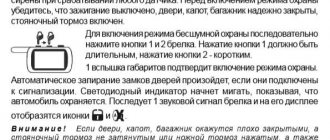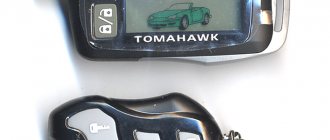The Starline B9 security system with auto start is available today to all Russian motorists. This option is very convenient, because it allows you to start the engine remotely, based on a number of parameters: starting by time interval, alarm clock, battery charge, temperature in the cabin or engine.
The owner of a car equipped with a Starline B9 Dialog or Twage car alarm can start the car to warm up from home, and when leaving, get into a warm and warmed-up car. From this article you can learn exactly how to remotely start the engine, as well as how to program basic settings.
Remote engine start
The Starline B9 alarm system offers several options for remote engine starting. For example, a car owner can perform this procedure directly from the key fob - all that is required is the manipulation of the keys, which are described below.
Also (if there is an optional GSM module), the owner has the opportunity to start the engine using a command sent from the phone or via SMS message. To do this, you will need to purchase an additional SIM card, which will be installed in the car. She must receive calls, decipher messages and issue appropriate commands to control mechanisms.
Features of the methods
There are several ways to start the engine using the Starline alarm system:
- automatic start depending on temperature or timer;
- remote start.
Automatic start
The automatic start function from the remote control allows the car owner to adjust the frequency of engine starting depending on the ambient temperature. Also, in the equipment settings, you can set the exact time for the engine to start and the duration of operation for warming up.
The Starline alarm, in addition to manual and temperature settings, allows you to specify the autostart time depending on external conditions, season, and so on. After the motor reaches the required temperature, it will automatically stall.
Auto start features:
- one cycle of automatic start of the internal combustion engine includes only 4 attempts to start the engine;
- if after starting the engine spontaneously stalls, the cycle is repeated and the internal combustion engine starts;
- if the temperature trigger function is activated in the Starline settings, it has higher priority;
- in cars with a manual transmission, the car owner needs to additionally configure the “signaling” to prevent the engine from starting when the car is at “speed”.
Remote start
In order to start the engine remotely, you just need to press a button on the key fob or remote control (remote control). The command to stop the engine is also sent from it.
In addition to key fobs, you can interact with the car via GSM (Groupe Spécial Mobile) and GPS (Global Positioning System) networks. To do this, just install the application on your phone or other device and use it to turn on/stop the internal combustion engine and program a warm-up autostart. Some Starline models, in particular A94 and A93, also support receiving commands via SMS messages.
How to enable auto start on StarLine B9 alarm system
In order for the autorun function to work correctly, it is necessary to take into account some points during installation. For example, cars with manual transmissions are connected according to a certain scheme, for which you need to cut the black loop in the 18-pin connector of the central control unit. If the car is equipped with an automatic transmission, it remains untouched.
- tighten the handbrake;
- after this, you need to close all the doors and press key 2. Now the car will blink once with the side lights, the key fob will play a melody, and the screen will display the inscription r99 or r01-04 (in the case of a connected turbo timer);
- We take out the ignition key, get out of the car and close all the doors. The motor remains running;
- Now button 1 on the key fob is pressed. The car beeps once and its headlights flash. The central locking is also locked. The key fob emits one signal, and icons with a lock symbol appear on the screen.
The engine is now prepared to start automatically when a certain key combination is pressed.
No response to key fob
If the Starline A91 key fob does not respond to button presses and, of course, it has a working battery installed (the display is displayed clearly and in contrast), make sure that:
- The key fob sees the car and it is in the zone of reliable reception. Near sources of strong interference (for example, under power lines), in a large parking lot, the alarm can significantly reduce the two-way communication range necessary for the operation of the dialogue code used by Starline.
- The car responds to the spare key fob (that is, the source of the problem is not in the alarm itself).
You should try to re-register an unrecognized key fob as stated above. Breakdowns or malfunctions of the key fob's software will require its repair (you can re-solder broken buttons or the antenna yourself if you have sufficient soldering skills; reflashing the key fob yourself is impossible, since the manufacturer does not provide information on connecting the programmer and the firmware itself to the public) or replacement.
The complete or partial absence of icons on the screen when the backlight is working normally indicates problems with connecting the screen to the main board of the key fob; it needs repair. However, even completely physically turning off the display will not prevent the key fob from controlling the alarm.
Setting up autorun
To configure autostart on the Starline B9 car alarm, you will have to enter a special programming mode. To do this, you will need the Valet service button. This key is mounted in a place hidden from view, but at the same time convenient and easily accessible for the car owner. The installers definitely know the location of the button, but if it is unknown, it is worth checking:
- space under the front panel near the fuse box. You will need to remove the decorative covers;
- internal pockets of compartments for small items in door cards;
- space in the center tunnel between the front seats;
- place under the steering column or near the pedal assembly.
You will also need to have a main or spare key fob linked to this alarm. After this, you can make settings.
SMS commands and voice control
The disadvantage of this method is that in areas with an unstable Internet channel from a cellular operator whose SIM card is installed in the alarm, problems with starting the engine are possible. Therefore, use the more reliable capabilities of the standard GSM channel - by calling or SMS to the phone number of the alarm SIM card.
When you call, the answering machine will work, which will first ask you to enter the PIN code specified when setting up the GSM module from the keyboard (if the call is not made from the main phone). After this, a greeting will sound and an invitation to dial the command code. If you have forgotten the code for the one you need, then press 0 – the robot will list all available commands.
To start the motor, use two commands - 21 and 26. In the first case, the robot will report the success of the start and remain on the line to receive subsequent commands; in the second, after the report, the call will be automatically dropped. The second option makes it possible to use the phone as a control panel by writing the start command in the directory as a telephone number in the format +7ХХХХХХХХХр26 and selecting this entry in the directory or entering it in the speed dial menu.
To turn off the engine, use command 20 in the same way.
Please note that by default, autorun control is available only from the number that is set as M1 in the settings. If you intend to use an additional phone (of another family member), which is set in the settings as M2, then first activate extended access for it using the SMS command 009401.
The launch is controlled via SMS; for this, a command in the appropriate format is sent to the alarm SIM card number:
- For the owner’s main phone: directly specify the command code (21 for starting, 20 for silencing).
- For the M2 phone, if control is allowed: in the format XX00YYYY, where XX is the command code, 00 is the required separator, YYYY is the pin code.
In sixth-generation systems, the syntax of SMS commands has been expanded: to control autorun, use digital and symbolic codes.
- engine start: ENGINE+, D+, D+
- engine shutdown: ENGINE-, D-, D-
Something else useful for you:
Repair and service of cars, engines and automatic transmissions
Autorun programming
Automatic engine start by timer
Also, the Starline B9 alarm system has the ability to autostart at certain time intervals. To set this parameter you need to:
- turn off the ignition, press the Valet key six times;
- turn the key, make sure there is sound and light confirmation;
- press the Valet button three more times;
- Now, by clicking on the remote control button, you can set the desired time after which the engine will start on its own. The first button is 2 hours, the second is 3 hours, the third is 4 hours, the first is long - once every 24 hours;
- confirmation and memorization are also automatic.
- You need to successively press keys 3 and 1 to move the cursor to the fan icon. Afterwards, a melodic signal from the remote control will sound;
- To enable this mode, you now need to press the second key.
Start on alarm
In Starline B9 systems, you can configure automatic start on an alarm clock. You should first make sure that the time on the key fob is set correctly in order for the program to run correctly.
You need to position the cursor on the corresponding clock icon (using the third button). Then you need to press the first button and hear a melodic signal. The time on the key fob should blink, and the car's dimensions should blink once.
Now the corresponding icon is displayed on the remote control, and the system has begun the countdown to autostart. The alarm clock indicators themselves are set in the same place as the clock parameter.
- You need to successively press keys 3 and 1 to move the cursor to the clock icon. Afterwards, a melodic signal from the remote control will sound;
- To turn off this mode, you now need to press the second key.
Setting autostart based on temperature
To automatically start based on temperature, this operation is carried out as follows:
- turn the ignition key to the OFF position, press the Valet service key 6 times;
- turn on the ignition, listen to 6 sound and light signals from the car, confirming entry into the programming mode;
- press the Valet button four more times;
- Now on the key fob we press the buttons corresponding to the required value (1st key = -5 degrees, 2nd = -10 degrees, 3rd = -18 degrees, long press of the first button = -25 degrees);
- confirmation of the received command is the corresponding number of sound or light signals (from 1 to 4). Memorizing this function will be automatic; you just need to not press anything for five seconds.
Temperature-based autostart can also be activated from the key fob - you need to use buttons 3 and 1, move the cursor to the thermometer icon and activate this option. As confirmation, one beep from the key fob will sound and the headlights will flash several times.
Below is a video with instructions on how to program your car to autostart based on engine or interior temperature.
Possible faults
But sometimes the system can produce various errors: the engine does not start or starts, and after a few seconds it stalls. In such cases, the letters SP or ST are written on the key fob. The main reasons why the alarm system fails are listed below.
The engine starts and then turns off
First of all, you need to figure out whether the car has an immobilizer. The fact is that this security system does not allow automatic start-up. Therefore, during installation it is important to use the standard blocker bypass module.
The processor simply cannot read the command from the key fob. There may be several reasons for this: from a dead battery in the remote control to a short circuit or software malfunction.
There is no alarm connection to the starter and engine control parts. It turns out that the system simply does not have the physical ability to start the engine. It is necessary to install the missing elements.
Incorrect setting of operating modes
If the car is equipped with a manual transmission, there is a possibility that the neutral mode has not been programmed. This aspect needs to be corrected.
Physical damage to the remote control
Errors when installing the alarm or during its operation
System installers may incorrectly connect the motor control circuit or connect not all wires. Also, the transponder in the module may simply not recognize the signal. Or there may be a break in the circuits. In this case, it is necessary to carry out a comprehensive diagnosis.
Reasons why autorun does not work
It is also possible that the engine does not start when cold and even has difficulty starting with the key. In this case, you can set settings that will increase the starter operating time. You can also reduce the interval between startup attempts.
But the most common reason why a car won't start is simple inattention. Such reasons include the gear being in gear (for cars with automatic transmission – drive), unlocked doors, etc. It happens that the car stops starting due to the fact that the system does not receive the signal well.
In this case, the key fob displays information and immediately writes an error. To reset the protocol, you need to start the engine again with the key and tighten the handbrake. Then remove the key from the ignition, open the driver's door and activate the alarm again. Usually the car is armed again, and the OS7 error simply disappears. However, this is not always the case. If this does not happen, then you need to contact the service center.
If the car does not start on its own, then some problems can be solved with your own hands. For example, after replacing the battery, the clock gets lost and all settings are lost, which means that the car starts at the wrong time. Be sure to set the correct clock value after installing a new battery in the remote control.
You also need to check the remote control itself. It may be damaged - have cracks on the display, mechanical damage, or a simply discharged battery. In this case, the signal is not transmitted remotely, and therefore the remote start does not work. In order to understand how “to blame” the key fob is, you need to configure the launch from the phone (instructions are described above). If even after this the problem does not go away, you need to conduct a thorough diagnosis; perhaps there is no signal to the starter.
Replacing key fobs
How to set up starline e90 alarm key fob
During operation, negative situations may occur with the driver's key fob, as a result of which it may be damaged mechanically or in other ways, and it may also be lost. After this, a new remote control is required to continue using the built-in service.
Reprogramming is carried out using the central electronic unit of the system. The kit usually includes two remote controls, which differ functionally and visually.
When programming a new remote control, it makes no difference whether this module has vibration feedback. There is a certain pattern in which it is possible to use interchangeability:
- B 64, E60, D64 are equipped with a six-bit system, so they can be used in parallel mode;
- A4 and A2 also have similar internal parameters;
- Series B blocks having two lines are interchangeable;
- It is also possible to work together with D94, B94, E
Other attempts to bring the sets to a common denominator will not yield success. The maximum number of simultaneously operating remote controls in one system is limited to four.
Owner reviews
I drive a VAZ 2107. I chose the alarm based on price, as well as the presence of additional qualities. I don’t think that VAZs are being stolen from anyone now, so the main emphasis was on the convenience of the alarm. The choice fell on Starline B9, which, in addition to security functions (very good, by the way), can also boast additional autostart options and a decent price. The alarm has been on the car for a year now – no glitches and working properly, so I’m happy.
I’ll say right away - I bought it at the price of Starline B9. As for me, 4 thousand for a budget alarm system, but with good options, is quite good. It was recommended by a neighbor in the garage who uses it all the time, and especially praised the turbo timer, so I took it. It won't hurt me on diesel either. So far, the system has been working properly for six months, although I was a little afraid that I had screwed it up, because I installed it myself, and for me this was my first experience. But no complaints. The only drawback is poor sensitivity to the signal from the key fob. Already from the balcony of the 9th floor the car is not reachable, which is inconvenient. But the rest is all good.
The dialogue encryption method, reliably protected from the reading devices of vehicle thieves, is the main feature and advantage of the Starline alarm system. However, the alarm system, which is popular among domestic motorists, has a number of additional functions. In particular, auto start, all the delights of which can be fully appreciated in the harsh winter. Let's figure out how to enable autostart on the Starline alarm system from a key fob - remote control (RC), as well as using a special application for smartphones. Let's find out why autorun doesn't work. Let us shed light on other issues directly related to this topic.
Fact. All models of the Starline security system are equipped with a self-diagnosis function. If any element of the system fails, the car owner will receive a corresponding notification on the key fob.
Replacing key fobs
How to set up autostart on a Sherkhan Magikar 5 alarm
During its operation, bad situations may occur with the driver's key fob, as a result of which it can be damaged mechanically or by other means, and in addition, it can be lost. After which a new remote control is required for future use of the built-in service.
Reprogramming is carried out through the central electrical unit of the accounting software complex. The kit usually contains two remote controls, which differ from each other functionally and visually.
The main one has a liquid crystal screen, and the backup element does not have this function.
When programming a new remote control, it does not matter whether this module has vibration feedback. Of course, there is a certain pattern in which interchangeability is required:
- B 64, E60, D64 are equipped with a six-bit system, therefore they are used in parallel mode;
- A4 and A2 also have similar internal characteristics;
- Series B blocks with two stripes are interchangeable;
- joint work of D94, B94, E is also likely
Other attempts to bring the sets to the same denominator will not yield success. The number of immediately working remote controls in one system is limited to 4 pieces.
How to set up autostart by temperature, time, alarm clock from the key fob
ATTENTION! A completely simple way to reduce fuel consumption has been found! Don't believe me? An auto mechanic with 15 years of experience also didn’t believe it until he tried it. And now he saves 35,000 rubles a year on gasoline! Read more"
Autostart from the vehicle's engine key fob can be done remotely based on temperature, time, and alarm clock. Before setting up autorun using any of the three options, you must meet the following requirements:
- the gearshift handle (gearbox) must be in the neutral position - the gears are disabled;
- the vehicle doors and hood should be closed;
- turn off the ignition;
- activate the car's handbrake.
The most common causes of breakdowns
How to set up autostart using a phone application
The ability to perform autostart from a smartphone is a current option, since the car owner can start the vehicle’s engine from almost any distance, which cannot be said about the key fob, which has restrictions. To successfully launch from a smartphone application, it is necessary that the security system has a GPS module, where a SIM card of any mobile operator is placed. Thus, the interaction between the module and the smartphone occurs at the level of dialogue between two subscribers. Autostart will be possible:
- by calling the module's SIM card;
- SMS message;
- using an application for Android, iOS.
You can download the Starline application for free using any software installation wizard. As a result, the car owner will have access to almost all functions of the security system and module through the convenient interface of the application installed on the mobile device.
Attention! The developers of the Starline system reserve the right to unilaterally make changes that adjust the design and functionality of the application interface for mobile devices - smartphones, tablets, and so on.
Using telematics: mobile applications, StarLine-Online
The main disadvantage of starting from a key fob is the limited communication radius. In the city, it is impossible to start the engine, even if the car is parked on the other side of the house. Near high-voltage power lines, in industrial zones, “dead zones” of radio broadcasts even arise, where communication problems are noted even in direct visibility at a distance of tens of meters. It is convenient to warm up the car in the parking lot at the airport or train station even before arriving at the place, when the key fob will not “finish off” by definition.
From the third generation of StarLine alarms, their owners have access to control via a mobile application or the Internet portal starline-online.ru, if a beacon is connected to the alarm in synchronous mode (third generation) or a GPS/GSM module is installed in the alarm itself (fourth generation and beyond) ), and the alarm is registered on the portal.
Using the mobile app on your phone, starting is simple - on the main screen, press and hold the “engine” icon. After this, if the start was successful, the icon will light up, and the dynamic “exhaust” indication will indicate that the motor is running. Starting from the fourth generation (where the second version of the telematics protocol is implemented), you will see the temperature of the engine, interior, battery voltage (in the screenshot below the car is disarmed).
Without a smartphone, but with Internet access, use the StarLine-Online portal. The user interface here is similar to what you will see in the application.
Common problems with the Starline alarm system and solutions
The owner of a brand new vehicle, straight from the assembly line of a car factory, strives to install the most advanced alarm system. For various reasons, the car owner is faced with the fact that the autostart on the car’s security system does not work. For example, during the autostart process, the engine does not start or starts running and immediately stalls. The solution to the problem is as follows:
- it is necessary to install a factory immobilizer bypass module;
- check the location of the key (transponder) in the bypass module;
- correctly connect the wire for monitoring the functioning of the motor.
Vehicle with manual transmission – auto start has stopped working (the engine does not start after 4 attempts). The reason for the failure is that the selected connection algorithm does not work. We fix it in the following ways:
- start the engine and raise the handbrake lever;
- with the engine running, remove the key from the ignition switch;
- open and close the door on the driver's side (the other doors of the car must be closed), set the security system.
Why don't key fob locks work?
Key fob locks may not work due to the following reasons:
- problems with the communicator;
- dead battery in the car;
- improper installation of the anti-theft system;
- mechanical damage to any of the wires;
- problems with the central locking;
- Difficulty opening doors after auto start;
- problems after replacing the battery;
- no signal is generated or recognized.
Problems with the key fob
Problems associated with closing and opening doors can also be caused by a low battery in the key fob. You need to change the battery and check the functionality of the system.
If, after replacing the battery, the alarm still does not close the doors using the key fob, possible reasons may be:
- mechanical malfunction of the internal components of the communicator;
- failure due to exposure to moisture on the device;
- antenna module failure;
- clogging of contact pads and board elements.
To troubleshoot problems, the following solutions are provided:
- The battery is removed from the key fob. To do this, you need to remove the back cover of the device.
- The body is being disassembled. Depending on the alarm model and its year of manufacture, this procedure may be performed differently. To disassemble the case, you need to unscrew the bolt connecting its halves. The latter can be located in a special compartment behind the back cover or directly on it.
- All components are cleaned using a dry cloth or brush. Any traces of debris and dirt that could cause poor contact must be removed. In some cases, if the stains cannot be removed, you can use alcohol by moistening a cotton swab with it. Pouring liquid directly onto the board is not allowed, as this will damage it.
- A visual diagnosis of all components is performed. In practice, poor contact, disconnected wires or a defective capacitor can be seen; the latter should swell. A multimeter is used to test the tracks on the board.
- Failed parts of the key fob are replaced with new ones. Components are replaced by soldering. For example, if a button is changed, it must first be carefully unsoldered and then re-fixed; a soldering iron with a thin tip is used to complete the task.
- If the display in the key fob is being replaced, but the new screen must be carefully glued. The glue itself is applied carefully in a thin layer around its perimeter.
- Further assembly of the device is carried out in reverse order.
Car battery is dead
If the alarm does not open the door locks and generally does not function properly due to a low battery, the user must:
- Open the engine compartment.
- Perform a visual check of the battery. A possible problem may be a mechanical defect in the housing, due to which an electrolyte solution has leaked out of it.
Further testing of the battery is performed using a tester (multimeter) as follows:
- The terminals are disconnected from the device. It is recommended to clean the clamps immediately, since oxidation on the contacts also leads to incorrect operation of the system.
- The battery cans are opened and the water level in them is checked. If the electrolyte does not cover the working surfaces of the internal battery cells, adding liquid is required. For this, only special distilled water, sold in car dealerships, can be used.
- Voltage diagnostics are performed on the vehicle with the engine turned off, and then it is started and the parameter is rechecked. The operating value should be no less than 12 and no more than 13.8 volts. In the first case, the problem will be in the battery being discharged, in the second - in its overcharging.
- If necessary, the battery is charged; if this does not help, the battery should be removed and a new one installed.
Starline alarm system: auto start from key fob and automatically
The Starline autostart system provides an option for intelligent engine start, when the alarm system independently selects a frequency for communication between the main unit in the car and the key fob.
Thanks to such features, intercepting a security system signal is almost impossible. This is especially important in urban environments and conditions with high levels of radio interference.
Methods for starting a car’s internal combustion engine:
- remote start (warming up the car before driving);
- automatic start (periodic starting of the car engine at certain time intervals to maintain the temperature at a given value).
Remote autostart Starline
Before considering how to enable autorun on Starline, you need to pay attention to some features. To correctly configure autorun from the key fob, you must perform the following steps:
- move the gearbox lever to the “neutral” position (all gears are disabled);
- turn the key in the ignition and remove it from the lock (the car engine is turned off);
- close the doors, trunk lid and hood of the car tightly;
- turn on the parking brake (handbrake).
Fulfilling all these conditions allows you to start the car’s internal combustion engine remotely. Now let's move on to how to enable autostart on the Starline alarm system. First of all, to set the car in security mode with the “Starline autostart” function enabled, you must perform the following algorithm of actions:
- stop the car moving without turning off the ignition (the car engine is running);
- move the gear shift lever to the “neutral” position (gears are off);
- put the car on the handbrake (parking brake on);
- Press button “1” on the key fob and hold it for 3 seconds until a melodic sound signal appears;
- turn the key in the ignition switch and remove it from the lock (the car engine does not stall);
- when leaving the car, make sure that the doors, luggage compartment and hood are closed tightly;
- if everything is done correctly, the alarm will turn off the engine and lock the car doors (security mode is on).
So, remote autostart on Starline is available with proper preparation of the car. Following the entire algorithm described above, the car can be started from the key fob in different ways:
- the first method is to press button “1” and hold it for 3 seconds until a sound signal appears and quickly press button “3”;
- the second method is to select the “START” icon and press button “2” (relevant for periodically warming up the engine in the winter).
Due to the actions taken with the key fob:
- the alarm makes the first attempt to start the car engine;
- if the car engine does not start on the first try, the alarm makes a second, third or fourth attempt (the starter operating time increases by 0.2 seconds each time);
- if the car engine does not start after the fourth attempt, the key fob will sound four beeps;
- if the engine starts, the “exhaust gases” icon will be displayed on the key fob display (this icon may differ on different Starline models) and the car’s dimensions will blink three times, accompanied by a siren signal;
- warming up of the vehicle's internal combustion engine will be carried out in accordance with the time interval preset in the settings (5, 10, 15 minutes, etc.);
- one minute before the end of the specified time period, the “r01” icon will appear on the key fob display. If the time is up, the alarm turns off the engine and the “exhaust gases” icon on the key fob display changes to the “r00” icon.
Autostart Starline by temperature
In the winter season, many motorists need to warm up their car at night. When setting up autostart based on temperature, it is necessary to take into account some points: the presence of a temperature sensor, the location of the sensor, etc.
The sequence of actions for turning on and off automatic start by temperature:
- Having selected the icon with a thermometer and the inscription “START”, press button “2” on the key fob (after a sound signal, the value of the set temperature threshold is displayed on the display);
- When you turn off autostart based on temperature, you need to select the thermometer icon on the display and press the “2” button on the key fob.
Once inside the car, you must turn on the ignition within 30 seconds, insert the key into the lock and turn it. To completely exit the autostart mode, you must release the handbrake, while the vehicle's dimensions will blink once, after which a sound signal will sound.
We are working on bugs
How to set up a starline a93 alarm
In theory, any car alarm has the properties listed here. The presence or absence of difficulties in setting is determined by the vehicle’s circuitry, and not by the presence of a malfunction in the security system. Starline, however, provided the user with instructions on how to solve the problems that arose. For example, the following effect may be observed: at low temperatures, startup is carried out “every other time,” but in the warm season there are no problems. This means that, most likely, “charge lamp” control is used, and the voltage at the generator output appears too early.
The generator should work like this
It would be pointless to change the sensitivity of the control circuit, and this option is not provided in the Star Line signaling. Use another method, such as tachometer monitoring.
There is advice that is not given either in the instructions or in the reviews. Having connected the “black-gray” wire to the charge lamp, try using both settings options – 2 or 3. If this does not help, connect to another contact of the lamp. But the best method, as Starline experts themselves say, is to read the engine tachometer signal.
ICE tachometer pulses
To implement this option, the control cord is connected to the high-voltage terminal of the tachometer. You can also use the injector control output if we are talking about an injection internal combustion engine. Then the sensitivity of the signal input is adjusted, and this operation is discussed in more detail in the following chapters.
The functions of more complex systems that do not belong to the Star Line Dialog family include monitoring the operation of the internal combustion engine using an oil pressure sensor. The method works ideally only with some engines, and at low temperatures it malfunctions. Use exactly the control method that is reliable when used under different conditions.