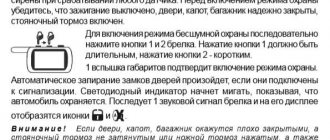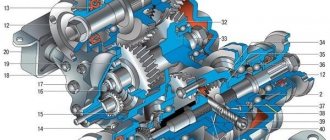Modern security systems have long ceased to be simply security systems that protect a car from theft. Now they have a lot of additional functions, including autostart, turbo timer, car search using GPS, communication with emergency services, etc. The owner can also program the sound on the Starline alarm key fob to turn off or turn on the sound. This makes it easier to operate intuitively at night. But this function is activated differently in different system models. All aspects of this area are described in more detail in this article.
How to set the Starline alarm sound
The Starline B9 and B92 models belong to the middle price segment. There are no options here - for example, it is impossible to turn off the sound of the key fob; it will always notify the owner of attempts to enter using sound signals.
At the same time, in the dark, the owner of the car has the opportunity to set a silent security mode. To do this, press the first button until the key fob beeps, and then quickly press the second button. Now the security without a siren signal is activated - when attempting to enter, it will not make noise, simulating a trill or bells, but will simply flash its dimensions. In this case, the owner will receive a corresponding notification on the remote control. About the key fob with the Starline A93 flip key.
How to turn on the sound on the Starline alarm key fob with auto start
The Starline A93, A96, and E90 models have a number of additional functions that make life easier for the owner. So, the owner of the car can not only activate the silent security mode - on the remote control you need to press key one for a long time, and then press the second button again briefly. In addition, the system provides an option for setting signal parameters.
To enter the sound function programming menu, you must hold down the fourth key. First, the key fob will emit one long beep, then two short beeps. A corresponding menu will appear on the screen with the ability to select the appropriate mode:
- loud signals - RUDE;
- quiet signals – WEAK;
- vibration signal only – VIBR;
- alarm system Siren - SIG1;
- alarm system Trill - SIG2.
Switching between items is carried out by short pressing button four (forward) or key one (backward). The value is selected through a short click on keys two and three.
Page 24
User manual
In silent security mode, there are no sound signals from the vehicle when any of the sensors are triggered.
a short signal will sound
icons will appear on the screen,
dimensions will flash one
the locks will be closed
doors (if the locks
AUTOMOBILE
If the doors, hood, trunk are poorly closed, and the parking brake is not applied or the foot brake is pressed, and
one of the push-button switches for doors, hood, trunk, brakes is also faulty, then the alarm will warn about this
item “Self-diagnosis when turning on the security mode”).
4 beeps and 4 size flashes
How to turn down the volume on the StarLine key fob
Another option for the popular car alarm available on the market today is Starline A93, A61, and A91. These models do not have the option to adjust the sound signal - the volume cannot be increased or decreased. But it is also not necessary to constantly listen to the car siren.
Reviews of the Starline A39 alarm system
There is a silent arming mode - first, the first key is pressed for a long time, and after the key fob emits a signal, it is briefly pressed again. In this case, the car will be in security mode with a siren and will notify the owner of attempts to break into. You can completely turn off the sound - this is a silent security option. It turns on in a similar way - by long pressing the first button, and then short pressing the second.
Why is the Valet service button needed and where is it located?
The Valet button in the Starline “signaling” is a device designed to control the security system installed on the car. This element is used as a jumper for contact components located on the microprocessor unit board. When you press the button, various electrical circuits are opened and closed.
Using the key allows you to:
- enable and disable various functions and work with them;
- block the operation of the power unit on the car (so that the engine cannot start);
- assign a personal password for emergency management.
The location of the Valet service button in a car with a Starline alarm system should be hidden, this is due to the ability to control the system. Usually the device is located under the dashboard of the car and is disguised in one of the bundles with standard wiring.
If you did not install the alarm yourself, then you need to find this button by checking all the wires coming from the microprocessor module. One of the cables goes to the key anyway.
Video: finding a service button in a car
The “Samodelkin Life” channel in its video described in detail how a user can find the location of the Valet service button in a car.
How to increase the sound on a Starline alarm system
Some car alarm models Starline A91W, A94 or B9 allow you to increase the volume of the siren and adjust this parameter at your discretion. To set this parameter, you will need to enter programming mode.
With the ignition off, you need to click on the Valet service key 5 times. The button is usually located in the door pockets, between the front seats on the center tunnel, inside the glove box, near the steering column, near the pedal assembly or under the decorative cover of the front panel (next to the fuse box).
Then turn on the ignition and briefly press buttons two and three to select Soun, where you can add volume. To do this, press the third button for a long time (until a characteristic signal), and then again briefly. An indication of the current value appears on the key fob (factory setting is two). You can turn down the volume with keys one or two, and turn up the volume with button three. The maximum parameter is nine, the minimum is one. After turning off the ignition, the indicator will be saved.
Installers website
The algorithm for turning off the security mode without using remote control key fobs depends on the selected operating mode of programmable function No. 5. If the shutdown mode is selected without entering a personal code, then you should perform the following procedure: Open the door with the key, alarm signals or 4 flashes of dimensions will follow (if the security mode was turned on without key fob).
Within 20 seconds, turn on the ignition and press the VALET service button 3 times. Turn off the ignition. The security mode will turn off and the engine will be unlocked. If the shutdown mode is selected by dialing a 2-digit personal code, then the following procedure should be performed: 1. Open the door with the key. There will be 4 flashes of the dimensions and a 20-second countdown will begin, during which you need to open the door and turn on the ignition.2.
Press the VALET service button the required number of times equal to the first number of the personal code.3. Turn off and turn on the ignition again.4.
Press the VALET service button the required number of times equal to the second number of the personal code.5. Turn off the ignition. The security mode will turn off if the code is entered correctly.
There will be 2 flashes of dimensions as confirmation. The factory default value of the code is 11. To emergency disable the security mode, for example, if the remote control key is lost or inoperable, you must enter a personal code using the ignition key and the service button: 1. Open the car door with the key, the alarm will turn on the alarms.2.
Turn on the ignition without starting the engine.3.
We recommend reading: How to open a capping shop
Setting up ringtones
This function is included in the set of basic alarm functions Starline E90, E91 and F3. Configuration is carried out directly through the key fob. First, press the fourth key for a long time until the remote control emits a melodic signal, and then two more short beeps.
The selections now flash on the display. The owner, by short pressing the fourth button, selects item F4 (alarm volume and selection of melody for the communicator). The desired parameter is set using keys two or three (decrease and increase, respectively). Exiting the programming mode occurs automatically - just do not click anything for eight seconds.
What is the Starline A93 service mode?
To do this, you need to place the cursor on the wrench icon, and then briefly press the third key once. The car will emit one light signal and the key will be constantly displayed on the display.
It is worth remembering that in this mode it is impossible to record additional remote controls, program additional functions or change the secret unlock code. How to disable the service mode on the Starline A93 alarm system After all the necessary work has been completed, you can turn off the mode, returning the security system to full functionality. To exit this state, you must press the second button once (more than 3 seconds).
In this case, the key fob will emit one melodic signal, and the car will blink its dimensions twice, confirming the successful deactivation of the service mode. The key icon will no longer be active. Deactivation can also occur using the cursor method.
Alarm owner
How to configure the Starline A93 alarm using a key fob: programming table
One bar indicates the imminent failure of the battery. Information from the limit switches about the opening of the doors, hood and trunk lid of the vehicle is reported. The “Anti-theft” function is activated. The engine is running. The connection of any of the StarLine GSM module is displayed. Bypass of both sensors is indicated. The first one is indicated sensor level. The ignition is on. The numerical interface for interaction with the user is displayed. The shock sensors are triggered. The timer is displayed. The alarm clock is set. The key fob is receiving information from the security system. The door locks are locked. The locking mechanism is being opened. The alarm sound mode is started (when when the sensors are triggered, light and sound signals are given)
Arming without sound
When arming, the car always emits a sound signal, as well as when disarming this mode.
But this is not very convenient in the dark, when silence is important. Therefore, you can arm your car silently. To do this on the Starline A9 or A93 models, you need to press the first key for a long time, and after the signal, click it again, but briefly. You can open the car in a similar way, but I use the second button on the key fob. The complex also offers a silent security mode. In this case, the siren will not sound even when trying to break into the car - only the dimensions blink. The key fob will beep and vibrate to notify the owner of the situation. You can put the machine in this mode by pressing the first button for a long time, and then briefly clicking on the second key. After this, the LED indicator on the windshield will begin to blink, the car will blink its headlights once, and the corresponding icons of a lock and a crossed out siren will appear on the remote control.
Sound functions of the StarLine security system
Modern security systems have long ceased to be simply security systems that protect a car from theft. Now they have a lot of additional functions, including autostart, turbo timer, car search using GPS, communication with emergency services, etc. The owner can also program the sound on the Starline alarm key fob to turn off or turn on the sound. This makes it easier to operate intuitively at night. But this function is activated differently in different system models. All aspects of this area are described in more detail in this article.
How to turn off the siren sound through the application
Also, the developer of the Starline system model E91 or E90S offers customers a convenient mobile application, available for installation on any phone with the iOS or Android operating system. With its help, you can control various functions - set autorun parameters, configure the turbo timer, adjust the volume of the signal. All parameters are configured through a convenient and functional application menu.
Operating instructions for Starline A93 key fob
Why does the StarLine alarm sound not work?
Some owners encounter problems when the key fob does not make sound signals and automatically switches to vibration or silent mode. There are several reasons for this:
- if the sound disappears, you can check the power supply of the remote control - often the battery, when the charge is weak, tends to conserve energy, so the sounds may disappear;
- It is also recommended to check the limit switches on the doors and trunk of the car - if, according to the system, the car does not open or close the doors, the signal may not be played;
- Sometimes the impact of the remote control displaces the metal plates inside the key fob. To restore functionality, you need to disassemble the remote control and put the plate back in the center;
- you need to check the serviceability of the control wire - perhaps there is no signal;
- recheck the cables going to the main control unit, ring the contacts;
- Analyze the state of the shock and tilt sensor.
If everything is in order, then it is recommended to take the car for service and consult with professional installers.
Starline A91 key fob control
Solutions
Now let's take a closer look at what to do if the Starline A93 or A91 alarm siren does not work
We will pay special attention to the absence of a signal on the security system control key fob
No siren sound
The most common situation is when the sound on the Starline alarm does not work. For example, you give an arming command, but you only see the side lights flashing and no response. A similar situation can occur when you try to break into a car, for example, when you hit the body (a hammer will appear on the screen) or when you try to open the doors on a car with the Starline alarm activated. To resolve the issue, try the following steps.
Make sure silent mode is turned off
Car owners often complain that the siren on the Starline A93 alarm system does not work. At the same time, they themselves activate the silent mode and forget about it. To activate the sound signal, press button 1 (long) until the melody appears, and then click again on the same button briefly until confirmation appears. After this, make sure that the Starline siren is working normally.
Check the mechanical part
In a situation where the Starline A61 siren does not work, check its serviceability. To do this, take the following steps:
- Unplug the gray security wire where it connects to the red wire (the one that goes to the siren).
- Apply +12 V from the battery to the red wire.
- If the siren works, then the reason is different.
- If there is no sound, connect the black wire to “minus” (ground), and from the battery to “plus”.
If, after the steps discussed above, the Starline A61 or other model alarm siren still does not work, dismantle it and connect it directly to the battery. If this does not work, it means the device is burnt out and requires replacement/repair. Alternatively, try replacing the B772 transistor, which is easy to find in radio parts stores. If there is no result, buy a new siren.
If the test shows that the Starline alarm siren is working properly, take the following steps:
- Check the integrity of the vehicle wiring.
- Change the control unit.
- Make sure there is good mass.
- Check the 10A fuses installed in the red wires.
The steps discussed above often help solve the problem if the sound of the Starline A93 siren disappears. Start by exploring the settings and checking the signal source itself. If diagnostics indicate more serious problems, proceed to repair/replacement.
No sound on key fob
The second situation that requires consideration is that the sound on the Starline alarm key fob has disappeared. At the same time, the security system itself often works. Below we will look at how to proceed to solve the problem.
Check your remote settings
In a situation where the sound on the Starline key fob does not work, start by checking the settings. The alarm remote may be set to silent mode. Take the following steps:
Enter the options programming menu by pressing button 4 until a long and two short beeps appear.
Select option F4 and press button 4 (long).
Select parameters by pressing keys 4 and 1, and set the value using keys 2 and 3 (short press). Set GROUND 1. At the same stage, you can select the Siren or Trill signal option, and then use buttons 2 and 3 to set the volume in the range from 1 to 9.
Replace the power supply
One of the reasons why the sound on the Starline key fob disappeared when arming was the discharge of the power supply. To test this version, try replacing the batteries in the remote control and check whether it works or not.
Additional Steps
Additional steps may be required to resolve the issue:
- Check the limit switches on the doors and luggage compartment.
- Check the remote control. Sometimes, in the event of an impact, the metal plates inside are displaced. Try to return them to their place.
- Check the serviceability of the control wire and the integrity of the wiring that goes to the main control unit.
If it was not possible to restore the operation of the Starline alarm key fob, you will need to replace it and link a new remote control to the security system.
Basic malfunctions and solutions to the problem
Sometimes a Starline car alarm can malfunction and cause problems for its owner. Among the most common complaints:
- The alarm does not pick up at 20 meters and does not go off. The reason why the car is not disarmed may be a bad signal. In this case, the car simply does not have feedback from the key fob, and accordingly, it does not perceive commands. In this case, you need to check the condition of the power supply element of the remote control, perhaps precisely because of the weak signal, and replace the battery if necessary. Additionally, you need to check the area for radio interference.
- There are also options when the siren goes off spontaneously. The reason for this behavior is that the shock sensor is too sensitive. Both stages (impact and hacking) can be adjusted using a standard screwdriver, reaching the sensor itself (it has special controls).
- Sometimes autostart with automatic transmission does not work on the car, and SP lights up on the key fob display. This means that the car tried to start the car four times, but the starter simply did not have enough force. It is recommended to start it manually or increase the duration of its operation. In this case, for autostart it is necessary that the car is in neutral and the parking brake lever is fully tightened.
- If the alarm does not work, and additional software errors appear (the car starts and stalls, does not close the doors, etc.), then it is best to reset to factory settings. After this, most of the problems should disappear, but if they cannot be fixed, then it is better to take the car to a specialized service, where qualified specialists will sort out the issue and fix all the problems, perhaps there is a mass loose or there is a bad contact somewhere.
Renault Duster ✌ Bear › Logbook › Adjusting the volume of Starline A91
Dear Drayvovites, good afternoon! I ask for your advice - I took my duster to a car service center, they changed the timing belt and everything related to me, and at the same time removed the terminal from the battery. After this, the alarm began to work much quieter, i.e. when you arm/disarm the alarm the sound becomes barely audible, today I tried to open the door when the car was armed and the sound was such that it would only scare mosquitoes.
I am the second owner of the car, everything was installed before me. I didn't find anything on this topic in the instructions. Tell me where to look and in what direction to dig? The nearest Starline service center is in Moscow, I don’t want to waste my day off on this, maybe it’s a matter of 5 minutes?
***** Update from 03/10/2017 *****
I went to the service today and the problem turned out to be incredibly simple - when the timing belt, pump, etc. were changed. they added antifreeze, then pumped air out of the system and the valve flowed straight into the bell. At the service, everything was blown out, dried and everything worked as before.
Thanks to everyone who responded! In the future I’ll know where else to look, but hopefully I won’t have to))
source