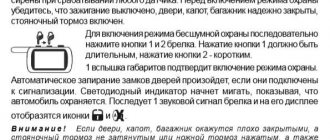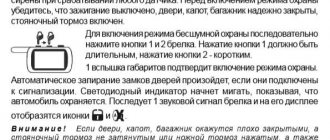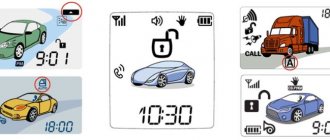What is service mode?
So, the Starline c96 service mode is, in simple words, a temporary blocking or suspension of the security functions of the alarm system.
It is recommended to turn on the Starline s96 service mode when the car is sent for maintenance or repair. When the system activates this program, a wrench lights up on the key fob monitor.
Enabling the Starline s96 service mode is possible only if the car is disarmed. That is, this can only be done by the owner of the car, who has access to the SIM card of the GSM alarm module, carries a tag with him, and can also log in to his personal account through the application or on the official website of the alarm manufacturer.
What functions are suspended when this program is activated?
2. Main functions of the GSM module
- Alarm monitoring and management. The user can control the condition of the car and sensors, regardless of the distance between the owner and the vehicle.
- Notifying the car owner about any changes in the operation of the security system. You can record up to 4 numbers in the module’s memory where notifications will be sent.
- Some modules, including the M22, can be connected and used standalone. The built-in processor unit has three connectors for connecting the door limit switches, the trunk lid and the brake pedal. Each of them is programmed individually.
- If the car has a preheater, it can be controlled via GSM. It is important to connect Webasto or Eberspächer via W-BUS to be able to use the phone as a pager.
Among the unique functions of the GSM module, it is worth highlighting the anti-robbery mode. In this case, the complex is able to recognize a forced stop of a motorist and situations when he is forcibly kicked out of the car. The system allows you to both preserve movable property and the health of the owner.
The principle of operation is based on allowing the robber to drive away from the victim at a certain distance, after which the complex will turn off the power unit.
Blocking is carried out at speeds less than 30 km/h. The attacker will be warned in advance that the engine will soon stop. And given the compactness of the module and the possibility of its hidden installation, it will not be possible to quickly disable it.
The ZhSM module also performs standard functions. This is remote engine starting, stopping, setting up protection activation with or without a siren. To work with the system, the user just needs to download the application to his phone.
What is it for?
Let’s summarize all of the above and find out why this option is needed.
First of all, to improve security alarm options. Yes, protection in this program is disabled. However, service station foremen also sometimes come across dishonest people. By activating the wrench on the key fob, the car owner does not have to worry about his car. They can neither steal it, nor get into the alarm settings, nor change the algorithm of operation of different options. The security system will not interfere with the repair, but will not harm the car either.
Important! The program in question is not synonymous with the programming mode, which is activated using the Valet button. These are two radically different alarm states that are not related to each other in any way.
Valet is a button that is designed to deactivate the alarm in an emergency, as well as to enter the security kit programming settings.
In other words, you can use it to turn off the alarm or do whatever you want with it. As you can see, there are obvious differences.
Well, that's where we end the publication. The service mode is considered an additional option for the Starline S96 car alarm. Its use is advisory in nature. Difficulties very rarely arise with it, unless the battery in the transponder tag runs out.
Do I have a standard password?
How can you understand that the alarm system is currently set to the factory emergency shutdown code? It’s very simple, just look at the key fob with the LCD display, and if there is no PIN indication there, then you are using a potentially vulnerable security system:
It's time to walk to your car and exchange the ill-fated three for something safer and resistant to brute force.
Secret PIN code.
Hello. The situation is this: after installing the alarm, about 2 weeks later, I needed a secret PIN code to disable the anti-robbery mode, I took out an envelope (like for bank cards) containing the login, password, secret PIN code and service code, but the letters and numbers on this form disappeared (faded) . Now, in connection with this, another question arises: how can you restore or make a new secret PIN code.
Answers 23
Hello. Is it possible for you to send a photo of this envelope in private messages? There have been no previous reports of information fading.
Photo sent in PM
Hello. Did I understand correctly that you do not have the code for emergency disarming and the service code stored anywhere?
Hello. I remember the service code by heart, but I didn’t have time to remember and rewrite the code for emergency disabling the security.
Hello. Thank you for message. Sent information to developers. We analyze solution options.
Hello. Please send me your full name, contact phone number and photo of the last page of the warranty card in a private message.
Is the city you are located in correct in your profile?
I sent the data in a private message. Yes, the city is listed correctly in the profile.
Thank you for message. Sent information to developers.
What do the developers say? Is there a chance to restore or change the PIN code?
Hello. We will send the payment to the Regional Representative. He will meet with you for a replacement. Please store the data from the new card more carefully and duplicate it in another place in case of loss.
Hello and approximately when will this be?
Hello. The payment will be sent from St. Petersburg to your city in the coming days.
Hello. I received payment today from the regional representative. I didn’t look at it carefully right away. But before installation, I examined it and saw a white coating on the board, as if it had been in water for some time.
But I still took the risk of putting it on.
Before installation, I connected it to the scanmaster and updated the firmware. According to the latest version, only the kan library was updated. Next I installed it in the car. Having installed it, I trained the crawler (copying the key chip), the key was copied and loaded into the system, then I attached the tags, they were also registered normally. When checking and setting up all the functions, the following was revealed:
1-the system does not see through the channel line whether all doors and the trunk are open or closed.
2-system does not see the hood open or closed via an analog connection.
3- when AZ/DZ, the car undergoes 3 attempts to start and is followed by a refusal to start.
The wires are all intact, the contacts are in the connectors too. Rolling back the Kan firmware to the factory, pre-latest version from the library did not correct the situation. When installing the old board. Everything worked as before, and opening the doors and trunk and hood and autostart worked. The result was a non-working payment. What should we do in this situation?
Even when I was checking the performance of the system in the application with the new board, I noticed that there was no odometer reading in the indicator column, although it was noted in the firmware that it was there, and when the old board was installed, the odometer was displayed in the application.
Video: how to find the Valet button and turn off the alarm without a key fob
Prepared by the AVTOservis Nikitin channel.
Do you have any questions? Specialists and readers of the AUTODVIG website will help you ask a question
Was this article helpful?
Thank you for your opinion!
The article was useful. Please share the information with your friends.
Yes (63.64%)
No (36.36%)
X
Please write what is wrong and leave recommendations on the article
Cancel reply
Rate this article: ( 11 votes, average: 4.64 out of 5)
Discuss the article:
Entering an emergency disarm code using the service button
In order to disarm the complex, perform the following steps:
If the emergency disarming code is entered correctly, 3 LED signals will follow on the service button. The complex will switch to the “Disarmed” mode.
If the emergency disarming code is entered incorrectly 3 times, the ability to re-enter the code will be blocked for 15 minutes and an SMS notification will be sent to the owner’s phone number.
An attempt to enter a digit will be indicated by 5 LED flashes.
Example of entering code 5342
How it works?
For a reason unknown to me, the Starline developers decided to default password 3 (number three) to their alarms to disable the security. How is this code used? Let's say you got into the interior of your car without disabling the security. Of course, the siren turned on and the engine was blocked (in any form). And now to stop this disgrace it is enough to perform a simple combination of actions:
- turn on the ignition (without starting the engine);
- Use the service button (VALET) to dial the first digit of your code;
- turn off the ignition for a second;
- turn the ignition back on;
- dial the second digit of the code;
- …
And so on until the security is turned off. And that’s it, after that you can start driving without the key fob.
Changing the emergency disarm code
Download PDF
To change the code, you need to know the current emergency disarm code.
The initial emergency disarming code is indicated on the owner's plastic card or PIN envelope included in the delivery set.
A plastic card
Pin envelope
The emergency disarm code can be changed in several ways.
The emergency disarm code can contain any numbers except zero.
Changing the emergency disarm code using the service button
To change the emergency disarm code using the service button, you must first enter the current code, and then 2 times the new emergency disarm code:
The transition to the code change mode will be confirmed by 2 flashes of the service button LED and 2 beeps.
If there is no action within 5 seconds, the complex will automatically exit the emergency disarm code changing mode.
An example of changing the emergency disarm code using the service button
It is necessary to change the current emergency disarm code 7184 to the new 5463.
Sequence of actions to change the code:
2.Entering and exiting the main menu
To enter the main menu, press the service button five times with the ignition off. Then turn on the ignition. You will be taken to the main menu.
- AF – service and security functions
- SF – launch settings
- CH 01-CH 09 – setting up additional channels (flexible) Starline A93
- SOUN – setting the siren volume
You can find out where the service button is located from your installer.
It can be located under the panel and tied to some standard harness. Often it is hidden in the space next to the fuse box or directly glued to it.
Service button
In the latest versions of Starline A39, the service button is built into the antenna module.
Changing the emergency disarm code using the transceiver button
To change the emergency disarm code using the transceiver button, you must first enter the current code, and then 2 times the new emergency disarm code:
Entering the code change mode will be confirmed by 2 transceiver LED flashes and 2 beeps.
If there is no action within 5 seconds, the complex will automatically exit the emergency disarm code changing mode.
Example of changing the emergency disarm code
It is necessary to change the current emergency disarm code 7184 to the new 5463.
Sequence of actions to change the code:
Source
Starline acan-lin
Ask a new question
Topic closed. You can ask a new question about this device.
Khabarovsk
2017-04-02 19:59:16
How to turn on and off service mode (valet)?
exploitation
Answers 5
To remotely disable Valet mode: Sit in the car, turn the ignition on and off; Within 10 seconds, press and hold the button and the transmitter button simultaneously for three seconds; The car alarm siren will emit two short beeps and the car alarm LED will go out.
Reply to Rogvolod
what button and button, how can this be done? what you wrote, button and button
Reply to User_r98621
The algorithm for disabling Valet mode in almost any security system is as follows:
You need to get into the car, insert the key into the ignition, start and stop the engine; After 10 seconds, hold down the Valet button for a few seconds (or turn the switch to the “OFF” position). To turn it off from the key fob, you need to hold down the “open lock” and “speaker” buttons for 3-4 seconds; After this, the security complex will notify you that the Valet mode has been disabled with a double sound signal, as well as a graphic indication.
Anonymous 1 year ago
What is a speaker button
The “Valet” mode on the screen of my key fob was indicated by a wrench, I turned it off by pressing the 2nd button for about 3 seconds. Signalka A93
Reply to Designer
Didn't get an answer to your question? You can view the instructions online
| User manual | View |
| Instructions for installing software for the O3 alarm unit (serial number AX3W...) | View |
| Operating instructions for alarm unit software O3 (serial number AX3W...) | View |
| Installation instructions for alarm unit N6 software (serial number AX3W...) | View |
| Operating instructions for alarm unit software N6 (serial number AX3W...) | View |
| Instructions for installing software for alarm unit N2 (serial number AX3W...) | View |
| Operating instructions for alarm unit software N2 (serial number AX3W...) | View |
| Installation instructions for alarm unit M2 software (serial number AX3W...) | View |
| Operating instructions for alarm unit software M2 (serial number AX3W…) | View |
| Installation instructions for alarm unit L7 software (serial number AX3W...) | View |
| Operating instructions for alarm unit software L7 (serial number AX3W...) | View |
| Instructions for installing the L7 alarm unit software (first version of the unit board, serial number AX3W...) | View |
| Operating instructions for alarm unit software L7 (first version of the unit board, serial number AX3W...) | View |
| Installation instructions for alarm unit L7 software (serial number A93W...) | View |
| Installation instructions for alarm unit L5 software (serial number AX3W...) | View |
| Operating instructions for alarm unit software L5 (serial number AX3W...) | View |
| Installation instructions for alarm unit L2 software (serial number A93W...) | View |
| Instructions for installing software for the K9 alarm unit (serial number A93W...) | View |
| Operating instructions for the K9 alarm unit software (serial number A93W...) | View |
| Instructions for installing alarm unit software L7 and higher | View |
| Operating instructions for alarm unit software L7 and higher | View |
You have entered the wrong email address
Write the reason for your negative rating of the question
Write the reason for your negative rating of the answer
Thank you for your rating
Add instructions
Become an expert
Try our app
| Server time | Sep 09, 2022 05:09:53 |
| Topic participants | 2 |
| Replies | 5 |
| Topic views | 26385 |
This is interesting: How often do you need to change spark plugs on a Lada Kalina?
Changing the authorization code using the service button
To change the owner authorization code, follow these steps:
The owner authorization code consists of a code sequence containing from 2 to 25 presses of standard buttons. For a list of standard buttons supported by the car, see the website can.starline.ru.
If, after pressing the standard button, the service button LED does not flash, then the button is not supported in this vehicle.
Removing an owner authorization code
To remove the owner authorization code, follow these steps: