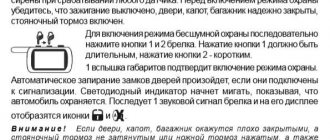Even modern alarms can malfunction and require testing by qualified specialists. It is for such cases that the Starline A93 service mode is provided.
Recently, the system was updated, receiving new key fobs of a special configuration. Below we discuss in detail the cases when the service mode is required, how to activate it on the old and new key fob, and also what to do if it does not work and you need to turn it off.
What does the key icon on the alarm key fob mean?
The liquid crystal display of the key fob communicator informs the owner of a vehicle with an installed alarm system about the state of the car and the activated alarm functions. When the service mode is turned on, the key on the key fob lights up. A wrench icon displayed on the screen means that the car alarm has switched to the “Valet” option and deactivated all its security systems. When you disable this feature, the wrench symbol on your device's information display will no longer be highlighted.
This is interesting: How to turn off the Alligator alarm with the jack button
Urgent shutdown of StarLine A61, A91
These product modifications use the principle of deactivation without dialing codes and with dialing. It's easy to disable StarLine alarms. Just remember the instructions.
Disabling products without entering code values looks like this:
- The door opens;
- Car alarms sound alarms and the lights blink four times;
- In a twenty-second interval, press the emergency button 3 times;
- The ignition is turned off, the alarm bell will sound twice.
These factors indicate that the products were successfully disabled.
With a code set, for the specified modifications of StarLine car alarms: the car door opens; the necessary steps are taken. When an alarm signal occurs, the ignition is turned on and the button is pressed an equal number of times to the numerical value of the first digit. The car's ignition is turned off. Proof that it was possible to disable StarLine car alarms is the blinking of the lights twice.
If there are several digits of the StarLine alarm code, the steps indicated above for entry are repeated a proportionate number of times.
Manufacturers provide the following to disable the StarLine car alarm key fob of the modifications under consideration:
- Press button 2 on the StarLine alarm remote control;
- The indicator light stops;
- The StarLine car alarm will respond 2 times;
- Security systems will respond with signals twice;
- Blinking the dimensions twice will complete the deactivation of StarLine.
The remote control will also respond by issuing two short signals. In these variations of alarms, it is laid out how to silently turn them off on a car. Pressing button 2 on the remote control twice (the first for a long time and the second for a short time) do their job.
Alarm characteristics
Security functions of STARLINE A93
- Dialogue protection: the presence of a convenient interactive 128-bit control code, which cannot be penetrated by any of the known code grabbers (devices that allow reading the system code);
- Radio interference protection StarLine works reliably in conditions of extreme urban radio interference
- SUPER SLAVE (optional) Control of vehicle security using a standard key fob with reliable additional interactive authorization using an additional StarLine key fob. Option available when integrating 2CAN or CAN+LIN interface
- Extended temperature range Operates at temperatures from minus 50 to plus 85 ° C
- Record energy efficiency Battery charge lasts up to 60 days in security mode
- Communication channel monitoring Constant communication channel monitoring checks whether the key fob is within the alarm coverage area
- Authorization by PIN code (optional) Additional authorization by entering an individual PIN code. Option available when integrating 2CAN or CAN+LIN interface
- 3D shock and tilt sensor will work when jacking up and evacuating the car
- Telematics (optional) Remote control of vehicle security, with the integration of optional GSM-GPRS, GPS-GLONASS etc
- Control from your phone GSM interface allows you to control and receive alerts on your phone
- Free monitoring (optional) When you connect StarLine GPS-GLONASS-Master, you can find out the location of your car with an accuracy of several meters
- Autostart Intelligent autostart allows you to start the engine based on temperature, at a specified time or periodically
- 2CAN (optional) Integration of the 2CAN interface ensures installation of alarm systems on vehicles equipped with several digital CAN buses
- CAN+LIN (optional) Integration of the CAN+LIN interface ensures quick installation on vehicles equipped with CAN, LIN buses, such as: Lada Kalina, Lada Kalina II, Lada Priora and Lada Granta
- Flexible service channels Can be programmed: hazard warning lights, folding mirrors, customizable seats and much more
- Shockproof keychain with protected antenna
Specifications
The main distinguishing feature of this alarm system among others in the same price category can be noted
- Three stages of protection. First comes the password, then the immobilizer, then the standard system
- Smart engine start, based on temperature time, timer, alarm clock or after a time interval
- The range of the key fob reaches two kilometers
- Quick installation, without interfering with the vehicle system
- Remote adjustment function
Automatic engine start
Using the Starline A93 alarm system, you can program the following parameters:
- starting the car engine on an alarm clock;
- periodic autostart of the engine;
- starting a car engine based on temperature.
It is not possible to start the engine automatically if the vehicle's ignition is turned on, the brake pedal is pressed, the hood is slightly open or the parking brake is applied, and on vehicles with a manual transmission the "soft neutral" procedure has not been performed.
Starting the engine on an alarm clock
When this function is activated, the car engine will automatically start at the specified time. To activate the function, perform the following steps:
- the key fob cursor is moved to the icon with the image of a clock and button No. 1 is briefly pressed, after which the car emits one light signal, and the key fob emits one melodic sound;
- the key fob display shows the time after which the engine will automatically start according to the alarm clock;
- after 5 sec. The current time display on the key fob resumes.
The engine autostart function using an alarm clock is activated for one start cycle. The fact that the mode has been successfully enabled is indicated by active icons depicting a clock and a bell on the key fob display.
Periodic engine starting
The Starline A93 alarm system allows you to regularly start the car engine at regular intervals. The start period can be set from 2 hours to 24 hours with a minimum increment of 2 hours.
To activate the mode, you must:
- place the key fob cursor on the icon with the image of an hourglass and briefly press button No. 1 - the car will respond with one light signal, and the key fob with one melodic sound;
- The key fob display will display the current value of the car engine autostart period for 4 seconds (for example, “4H” means that the engine will start every 4 hours).
To change the engine autostart period, you need to lightly press button No. 1 until the desired value appears on the display. Each press of button No. 1 increases the automatic start period by 2 hours.
After the desired autorun period value is displayed on the display, press button No. 1 and hold it until a melodic trill sounds, or wait until the selected autorun period is automatically saved, which will occur 4 seconds after selecting the desired parameter. At the same time, two short melodic signals will sound on the key fob, and an icon with an hourglass will begin to appear on its display. A few seconds after setting the selected parameters, the engine will automatically start and warm up.
Engine start based on temperature
This feature monitors the outside air temperature and, if necessary, starts the car engine to warm up. The starting temperature is set within the range from -3 o C to -27 o C, the minimum step is 3 o C. The minimum period of time between repeated starts (excluding the time spent warming up the engine) is 60 minutes. Once the user activates the temperature-based engine start feature, the number of temperature starts is not limited.
To enable engine autostart mode based on temperature, perform the following steps:
- press the icon with the image of a key and button No. 1 - the car reacts with one light signal, and the key fob emits a melodic trill once;
- over the next 4 sec. the key fob display shows the current value of the starting temperature;
- to change the temperature value, you need to press button No. 1 (1 press = 3 o C);
- after selecting the desired temperature parameters, hold down button No. 1 until a sound signal is heard, or wait for automatic saving, which occurs after 4 seconds.
If the engine autostart function based on temperature is successfully activated, the key fob emits two short melodic signals, and the icon with the image of a key on the key fob display becomes active.
Entering and exiting the main menu
To enter the main menu, press the service button five times with the ignition off. Then turn on the ignition. You will be taken to the main menu.
Short press keys 2 and 3 on the key fob to select the programming item you need:
- AF – service and security functions
- SF – launch settings
- CH 01-CH 09 – setting up additional channels (flexible) Starline A93
- SOUN – setting the siren volume
To exit programming, turn off the ignition.
You can find out where the service button is located from your installer.
It can be located under the panel and tied to some standard harness. Often it is hidden in the space next to the fuse box or directly glued to it.
Service button
In the latest versions of Starline A39, the service button is built into the antenna module.
Service button on the antenna
Disabling Starline using the service button
As already noted, the Valet key is used in particular for emergency disabling of the security mode when it is impossible to use the control panel. The algorithm of actions differs little from model to alarm model, although the number of clicks may vary.
In general terms it looks like this:
- open the doors and turn on the ignition;
- within 20 seconds press Jack: three times (A91, A92, B94, E90) or four times (A8);
- turn off the ignition.
To disable the A61 model, you will have to enter a personal code using the same key - in the second stage, pressing it a number of times equal to the password digit.
In addition to disarming, Valet allows you to reset all programming settings of the alarm and M96 unit to factory settings. To do this, with the ignition off, press it 10 times, turn the ignition on and off, and then press Jack and the first key of the main key fob again. This action allows you to correct errors or reconfigure the system.
Important functions of the Starline A93 alarm system
What areas does Starline A93 protect:
- All opening parts: doors, hood, trunk, parking brake, brake pedal, control, through limit switches
- Body, vibration response, two-level shock sensor, tilt sensor
- Ignition, control via input to the ignition circuit
- Engine - blocking relay, code relay StarLine R3 (optional)
- Interior space - additional sensor (optional)
Anti-theft device options:
- Security mode with sound and light alarms
- Providing alarm alerts to a key fob with an LCD display
- Silent activation/deactivation of security mode
- Silent security mode
- Security mode with engine running
- Turning security on/off without using a key fob
- Automatic return to security mode in case of accidental shutdown
- Automatic arming
- Immobilizer mode
- Anti-robbery mode
- Panic mode
- Programmable personal code for emergency disarming of the security mode
- Engine blocking and its preservation when dismantling the car alarm
- Programmable 2-step engine lock release
Self-diagnosis and fault detection functions:
- Indication of trigger causes for 11 zones
- Alarm of a faulty zone when arming
- Automatic monitoring of the status of security sensors with disabling faulty ones and reporting their malfunction
- Indication of the fact of activation by sound signals
- Indication of car alarm by LED and on the key fob display
- LED indication of limit switch serviceability
What service functions does this model have:
- Activating sensors before turning off the interior lights and bypassing the door area
- Disabling security, adjusting the volume of signals
- Remote disabling of the shock and tilt sensor in security mode
- Remote control of the central locking system (central locking)
- Central locking control from the ignition switch
- Two-step lock opening
- Two-pulse closing of door locks
- Six channels for controlling additional equipment
- Car battery voltage monitoring
- Determining the temperature inside and outside the car
- Search from car
- Light alarm for open doors
- Turbo timer mode
- Remote programming of functions and key fobs
- Service mode
- Car interior light control
- Call from car
- Insurance against accidental pressing of key fob buttons
- Registering new key fobs and deleting lost ones from the system memory
- Setting the time, alarm clock, timer
- Main key fob charging control
- Possibility of working together with GSM modules StarLine M20, M30 and StarLine M21, M31 (car alarm control and monitoring its status via GSM channel
- Remote and automatic start, extension, engine stop
- Remote engine start in cars with a start-stop button
- Works with any engine: gasoline/diesel
- Transmission choice: manual or automatic
- Monitoring engine operation using signals from a tachometer, generator or mains voltage
- Protection against starter overexposure when starting the engine
- Understanding the remaining engine operating time on the key fob
Setting up the key fob
ATTENTION! A completely simple way to reduce fuel consumption has been found! Don't believe me? An auto mechanic with 15 years of experience also didn’t believe it until he tried it. And now he saves 35,000 rubles a year on gasoline! Read more"
The sensitivity of the shock sensor is adjusted when the security is disarmed, by pressing the third button (for a long time) and then by pressing it briefly. The first zone is turned on, the sensitivity of which can be changed by briefly pressing the second (more) and third key (less). When you press the third button again (long) and then briefly, we go into the alarm setting mode based on the sensitivity of the second zone, here the control is the same as in the first zone. To save the setting, you need to press the same keys as to enter the menu. In order to adjust the sensitivity of the tilt sensor, you need to disable the security mode and press the fourth button (long), then the same button (short). Control is performed by the second (more) and third (smaller) buttons. To save the setting, you need to press the same key combination as to enter the menu. To switch to the manual function selection mode of Starline A93, you need to hold down the second or third button for 3 seconds. By short pressing button 3 we move the cursor to the right, and by short pressing button 2 we move the cursor to the left. In this menu, you can select the functions of starting the car engine by alarm clock, by timer, or by temperature (buttons 1,2,3 respectively). The fourth point is called “Service mode”, which is set to transfer the car to a service station. The "Turbo" icon is intended for vehicles equipped with diesel engines with a turbo timer. Enabling the “Auto” function allows you to automatically arm the car 10 seconds after all doors are closed. “Immo” mode, or immobilizer - in this mode, the car engine will be blocked from unauthorized starting 30 seconds after the ignition is turned off, and it can be unlocked by briefly pressing the second button of the key fob.
Starline acan-lin
Ask a new question
Topic closed. You can ask a new question about this device.
Khabarovsk
2017-04-02 19:59:16
How to turn on and off service mode (valet)?
exploitation
Answers 5
To remotely disable Valet mode: Sit in the car, turn the ignition on and off; Within 10 seconds, press and hold the button and the transmitter button simultaneously for three seconds; The car alarm siren will emit two short beeps and the car alarm LED will go out.
Reply to Rogvolod
what button and button, how can this be done? what you wrote, button and button
Reply to User_r98621
The algorithm for disabling Valet mode in almost any security system is as follows:
You need to get into the car, insert the key into the ignition, start and stop the engine; After 10 seconds, hold down the Valet button for a few seconds (or turn the switch to the “OFF” position). To turn it off from the key fob, you need to hold down the “open lock” and “speaker” buttons for 3-4 seconds; After this, the security complex will notify you that the Valet mode has been disabled with a double sound signal, as well as a graphic indication.
Anonymous 1 year ago
What is a speaker button
The “Valet” mode on the screen of my key fob was indicated by a wrench, I turned it off by pressing the 2nd button for about 3 seconds. Signalka A93
Reply to Designer
Didn't get an answer to your question? You can view the instructions online
| User manual | View |
| Instructions for installing software for the O3 alarm unit (serial number AX3W...) | View |
| Operating instructions for alarm unit software O3 (serial number AX3W...) | View |
| Installation instructions for alarm unit N6 software (serial number AX3W...) | View |
| Operating instructions for alarm unit software N6 (serial number AX3W...) | View |
| Instructions for installing software for alarm unit N2 (serial number AX3W...) | View |
| Operating instructions for alarm unit software N2 (serial number AX3W...) | View |
| Installation instructions for alarm unit M2 software (serial number AX3W...) | View |
| Operating instructions for alarm unit software M2 (serial number AX3W…) | View |
| Installation instructions for alarm unit L7 software (serial number AX3W...) | View |
| Operating instructions for alarm unit software L7 (serial number AX3W...) | View |
| Instructions for installing the L7 alarm unit software (first version of the unit board, serial number AX3W...) | View |
| Operating instructions for alarm unit software L7 (first version of the unit board, serial number AX3W...) | View |
| Installation instructions for alarm unit L7 software (serial number A93W...) | View |
| Installation instructions for alarm unit L5 software (serial number AX3W...) | View |
| Operating instructions for alarm unit software L5 (serial number AX3W...) | View |
| Installation instructions for alarm unit L2 software (serial number A93W...) | View |
| Instructions for installing software for the K9 alarm unit (serial number A93W...) | View |
| Operating instructions for the K9 alarm unit software (serial number A93W...) | View |
| Instructions for installing alarm unit software L7 and higher | View |
| Operating instructions for alarm unit software L7 and higher | View |
You have entered the wrong email address
Write the reason for your negative rating of the question
Write the reason for your negative rating of the answer
Thank you for your rating
Add instructions
Become an expert
Try our app
| Server time | Sep 09, 2022 03:09:46 |
| Topic participants | 2 |
| Replies | 5 |
| Topic views | 26382 |
This is interesting: How to reboot the tomahawk remote control
What does the Starline service button look like?
The appearance of the Valet key is quite standardized and practically does not differ from model to model of the anti-theft complex. Owners of both old alarms A9, E90, A6, A92, and newer A91, A94, A96 will be able to distinguish the button by its characteristic small size and the wire that allows it to be connected to the central unit. The Valet button block is usually painted black, and the button itself can be red, which is clearly visible in the photos of car owners.
Service mode functionality
On all Starline alarm models, the service mode can be activated using the cursor method through the display of the key fob communicator. To do this, for example, for the Starline A93 security system you need:
- Press and hold key 2 or 3 on the key fob.
- Wait for 1 melodic and 1 meek signal to sound. The first icon at the bottom of the display will light up on the communicator screen.
- To move the cursor to the left, use short presses of key 2, and to the right, use buttons 3,4.
- The icon will blink as you move the cursor. To turn on/off the “Valet” mode, you need to press and hold button 1 of the communicator until 1 melody and 2 short signals sound. After the wrench icon lights up on the communicator display, you need to exit the control system.
- The cursor method of activating various operating modes of the car alarm is disabled by holding down key 1 for a long time. After the signal sounds, the cursor control system is exited.
It is impossible to enable the service function if the alarm is not disarmed. It is activated only when the car's alarm system is removed, and also if the driver is near the car.
In the Starline a93 car alarm, the “Valet” option includes remote control of door locks and added channels.
In the StarLine A96 security and telematics complex, the following options do not function in service:
- activation/deactivation of security functions;
- "Free hands";
- remote and automatic starting of the car engine;
- opening and closing the central lock when the vehicle is moving;
- "Panic";
- "Turbo timer";
- opening the trunk lock;
- changing the operating modes of the pre-heater;
- “Anti-robbery by missing tag”;
- main unit calibration;
- “Can-information” on the personal page of the official Starline website.
How to disable Valet mode
Each instruction manual for a security alarm installed in a car contains a description of how to turn this service option on/off. So, if you wish, you can study this section and act accordingly.
But, as they say, everything happens in life and it may happen that either such a section is missing in the instructions, or, even worse, the instructions themselves are lost.
Then you should perform standard actions. Although each security system has individual characteristics, their main capabilities are usually common. Therefore, it is in principle possible to disable Valet, but it will not be as fast as we would like.
To exit this mode, do the following:
- sit in the passenger compartment and again perform the steps described above with the ignition. Moreover, you need to act quickly, otherwise everything will have to start all over again;
- determine the location of the Valet push-button switch (this should be known from the instructions, if not, then you must find out where it was installed);
- after 10 seconds have passed after the ignition has been turned off, you need to press this button for 2 seconds and then release it;
- Next, you should hear two or more short alarm beeps, the light emitting diode (LED) will turn on and off twice. Valet is disabled, car alarm is working.
Here's how to disable this option using remote control:
- First check the control panel, paying attention to the presence of the necessary buttons. If there are none, it means that they have a different designation in your security system, and therefore for help you need to contact the service center that installed the alarm on your car;
- then turn the car ignition on and off after getting into it. After this, press two buttons on the remote control at the same time and release them after 3 seconds. Next, several beeps will sound, the side lights will flash, and the car alarm LED will stop lighting.
If it happens that the alarm system does not respond to disabling the Valet mode from the remote control, then try removing the batteries from it and inserting them back after 2 minutes. Then you should check the connection between the key fob and the main unit. When you turn on the power, different signs should appear on the screen.
It is better to press the Valet key without anyone else. This action is completely justified. After all, you must agree that strangers should not know the location of the button that makes your car vulnerable.
By the way, the Valet service mode is maintained even when the power is turned off, so it can be used during vehicle maintenance. If the mode is turned on in the anti-theft system, the LED will glow constantly.
It is worth noting that switching to Valet mode does not involve disabling all running systems, but only the main part of them. For example, the emergency security measure “Panic” remains active. This function provides the ability to prevent car theft, provided that you always take the ignition key when leaving it. If you notice that someone is trying to steal your car, take the key fob and activate the “Panic” button and after a while you will see how all the security and locking systems will work. This will happen even when your security system is in Valet mode. By the way, in some alarm systems the “Panic” service corresponds to “Anti-Hi-Jack”, which has the same functions.
Everyone knows about Valet mode, including car thieves. But only vehicle owners are aware of the location of the button. Therefore, it is advisable to keep the location of its installation a secret, because you never know... Be vigilant and your car will be safe.
Where is the Valet button?
One of the ways to set the alarm to service mode is the secret Valet button. When installing the alarm, the installation location of the button is also determined. As a rule, it is located at a distance of no more than half a meter from the main control unit, in a hidden but accessible place for the driver:
- under the dashboard;
- under an easily removable cover
- under the steering column
- next to the gas pedal.
Advice:
So that the client does not forget where the Valet button is installed, and in an emergency situation does not have to look for it for a long time, Autostudio employees always mark its location on the installation diagram attached to the instructions. If the installation is not carried out in Autostudio, be sure to find the service button!
Using Valet mode
In many alarms, to switch to the service mode of the Valet button, you must do the following.
- Open the car interior with the key and determine its location. Then turn on the ignition for 1-2 seconds, turn it off and, as quickly as possible, press and hold the Valet button in this position for a couple of seconds.
- If everything is done correctly, a sound notification (siren), blinking LED or external vehicle lighting (hazard warning lights, low beam) will confirm the alarm’s transition to service mode.
- If you lose the key, you will have to open the driver's door mechanically and immediately press the Valet button. If there is a delay, you will have to reset the battery terminal and repeat the procedure for activating the service mode.
In some alarm systems, instead of a button, a combination of keys on the key fob is used, which must be pressed and held for a certain time. Details of which buttons to press and for how long to activate/deactivate the Valet mode are described in the instructions for the specific alarm. If you lose it, Autostudio specialists will help you switch to this mode.
Ask a specialist: how to put my alarm in service mode?
Disabling Valet mode is similar to setting it.
Turn on the ignition for a while and start the engine, turn off the ignition and press the hidden button. Hold it for 10 seconds until a signal confirms the alarm has returned to normal operation.
When using the key fob, hold down the control keys.
The algorithm for enabling the service mode is most conveniently implemented when it is possible to control the alarm using a telephone.
This can be done easily and simply in the program.
It should be noted that in the “Panic” mode (“Anti-Hi-Jack”), used in the event of a car theft, the Valet mode is automatically deactivated and the alarm uses all its security functions in full.
Advice:
Keep the location of the Valet button secret from unauthorized persons. In case of violation of the normal operation of the alarm, failures and frequent alarms of the siren, transfer the alarm to service mode in exceptional cases. Try to visit the installation center as quickly as possible to identify and eliminate the causes.
View alarm options in Autostudio
How to find the StarLine service button
There are no standards for setting the key, other than general recommendations:
- it should be in a place that is not visible to strangers;
- it should always be quickly accessible from the driver's side.
It cannot be said that in a particular vehicle model the Valet will necessarily be located in a specific place.
Although, car owners have preferred areas for its location.
Owners of the Tiguan Capture and Mitsubishi Outlander usually place the key behind the dashboard or radio as they are very easy to remove. But the owners of the Lada Vesta and Grants, as well as the Honda HR V, prefer the glove compartment and decorative panel behind the wheel.
Since all car alarm models, including A63, A9, A96, S96, A39, A61 and A92, have the same appearance, modifications do not affect the location where it is installed.
Factory reset
To reset the Starline A93 car alarm settings to factory settings, do the following.
- Press the service button 9 (to reset table 1 settings) or 10 (to reset table 2 values) times with the ignition off and turn on the ignition. The siren will sound 9 or 10 times.
- Press the service button once. The siren will chirp 1 time.
- Briefly press button one of the key fob. A short siren signal means that all settings in programming tables 1 or 2 have been reset to factory values.
- Turn off the ignition.
Be careful! Resetting the settings to factory settings may result in the car no longer starting with the key. There will also be problems with autostart - both automatic and remote starts will stop working.
Anti-robbery mode - Installation of car alarms StarLine B9 Dialog
Please note that the anti-theft mode can only be turned on if programmable function 8 is configured accordingly. The mode is turned on when the ignition is on or the engine is running.
Turning off the anti-robbery mode with the car alarm key fob
The mode is turned off by two short presses on button 2 with an interval of at least two seconds. The first press turns off the alarms, the second press unlocks the engine.
Hidden activation of automatic anti-robbery mode
Please note that the anti-robbery mode can only be turned on with the appropriate setting of programmable function 8, table No. 1. Programmable functions can be configured when installing a car alarm in technical.
Possible problems and their solutions
Users of Starline A91 security systems and other modifications sometimes have problems - the system does not exit the service mode. People often do not read the operating instructions carefully and perform actions in the wrong sequence.
First you need to enter the cursor control mode, and only then turn the option on or off. Be sure to wait for the correct sound alarm to appear after each action. It is also necessary to be near the car to ensure reliable reception of the tag signal; If you do everything according to the instructions, the system will exit this mode.
Starline a93 autostart does not work
Starline A93 alarm connection points
Tiguan rear view camera
Pandora alarm key fob operating instructions
Installing a service alarm button
When choosing a location to install the button, consider the following conditions:
- Concealment - it should not be obvious during a quick inspection of the external panels and typical installation locations. If it is relatively easy to access the mounting block on your machine, then you should not stick the button on its outer side - it is better to fasten it on the back side. But secure it so that it can be felt.
- No nearby heating or moving elements. You should not glue the button onto the body of the stove or near its pipes, as the double-sided tape will come off. On pedals, you can accidentally hit it with your foot and tear it off or break it.
- The presence of other wiring harnesses nearby: when installing an alarm system, you need to pass a maximum of the wiring harnesses through the standard ones, which makes it difficult to find the central unit.
- Length reserve: if you glue the button inside the steering column casing behind the cutout of the height adjustment lever, then make sure that in all positions of the column the wire is not stretched, bent or pinched.
Read also: Car door lock freezes, what to do
You can find out how to install a car alarm by reading the complete installation instructions for Starline A93.
How it works?
For a reason unknown to me the Starline developers decided to default password 3 to their alarms to disable the security. How is this code used? Let's say you got into the interior of your car without disabling the security. Of course, the siren turned on and the engine was blocked (in any form). And now to stop this disgrace it is enough to perform a simple combination of actions:
- turn on the ignition (without starting the engine);
- Use the service button (VALET) to dial the first digit of your code;
- turn off the ignition for a second;
- turn the ignition back on;
- dial the second digit of the code;
- …
Malfunctions and repairs
Most often, users encounter the following malfunctions of the Valet button in Starline alarms:
- Broken contact between the switch and the main unit of the system. The button is connected to the main unit via a special connector located at the end of a small diameter cable. A common problem is a loose connection, as a result of which, with a slight tension or movement of the wire, the contact breaks. Fixing the problem is easy - just insert the contact tightly into the socket.
- Button failure. The Valet service key rarely fails, because... It is rarely used by the owner of the car. This malfunction occurs as a result of mechanical damage - a kick or any object. Failure may be associated with the appearance of corrosion on the button resulting from exposure to high humidity. To fix the problem, you need to change the key.
- Broken wire. The cable to the Jack button must have an additional braid, because during vehicle operation it can withstand quite heavy loads. Therefore, damaged or broken wires are a common malfunction. You can easily fix it with your own hands; you just need to replace the cord with a new one.
You can fix these breakdowns yourself. If the malfunction is due to another reason, or the repair did not produce the desired effect, you should contact a service technician.