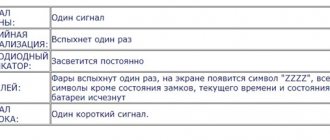01/24/2022 1,851 Alarms
Author: Victor
The Valet button in a car alarm is a control element that allows you to enter the service mode for servicing the anti-theft system. Using this key, you can activate and disable the security yourself in case of loss or malfunction of the key fob.
[Hide]
What is the Valet button and what is it for?
The purpose of the Valet key on car alarms Pandora, Pantera and others is to provide the ability to enter the service mode. The operation of the latter implies limitation of vehicle protection options. Using emergency mode, the user can set some alarm parameters and functions. In Starline, Alligator and other systems, setting up service options will be impossible.
Entering the service mode provides the car owner with the following options:
- Activation and unlocking of the security system protection mode. If the remote control key fob is lost, its location is unknown or it is out of order, Valet will allow you to turn the security system on and off. However, to do this, the user must have access to the vehicle's interior and ignition system.
- Transferring the vehicle to a service station or car wash without having to leave the key fob. In addition to turning the security function on and off, the Valet key will allow you to activate the service mode. In this case, the Sherkhan alarm or any other does not indicate its presence. It will be almost impossible to detect the control unit, as a result of which car wash or service station employees will not be able to determine the model of the system.
- If the service mode is running, the likelihood of calculating the serial number of the anti-theft complex is minimized. It is possible to activate the security function using a personal password. In this case, a potential attacker will not be able to determine the algorithm for disabling the security function.
What it is
Valet mode or simply service mode is widely used in car alarms of various configuration levels and budgets. When this mode is activated, key functions that perform vehicle protection tasks are deactivated. That is, in fact, the car is not protected. This mode is used in situations where the car is safe; it is impossible to disarm it completely, but it is also not worth turning off the system entirely. A striking example is the transfer of a car to a car service center. By turning on the Valet, the alarm will not go off and the technician will have access to the interior, trunk or engine compartment without any problems. In this case, the keychain remains with you.
Read also: What is a durite sleeve?
If we talk about older models, then there is another purpose for the service mode. Previous security systems implied the need to switch to Valet if it was necessary to configure the system.
Usually, when installing a car alarm that has Valet, a special button is installed. They try to put it in the most accessible place so that an attacker does not have the opportunity to use it and disarm the car.
What does the button look like?
It is important to know
To determine as accurately as possible what the Valet service key looks like, you need to look at the operating instructions.
The manual for any security system, including Alligator and Sheriff, contains images of all components included in the delivery kit. Depending on the manufacturer, this element may have a different shape and color of the insulating layer of the cable that powers it.
Description of the main appearance features that allow the consumer to recognize and detect the Jack key:
- The button is small in size, as a rule, no more than 1.2-1.5 cm.
- There are two wires connected to the key - power and ground. The color of the conductors may match the color of the standard cables. Experienced installers of anti-theft systems specifically change the wire in order to ensure hidden installation of the part.
- On Sheriff alarms and other models, the button itself is located in the center of the black plastic case. It can be made in the form of a circle or square with rounded ends.
Video: description of the Jack key
The channel “sigmax69” in its video showed what the Valet service button looks like and talked about its features.
Error codes on the alarm key fob
The main Starline alarm key fob may produce certain errors indicating a system malfunction. Some of them are directly connected to the service key. In particular:
- OS7;
- SIA.
If the first of them may indicate a general malfunction of the key, then the second indicates that the system is in Super Slave mode, which requires shutdown. To do this, you need:
- turn off the power;
- hold down Valet and apply power;
- after the siren ends, release the key;
- press it four times;
- after the beep, press again;
- press Jack again;
- turn on the ignition.
You can easily find out about other errors that may be associated with the device from the table in the manufacturer’s instructions.
Where is?
Good to know
Since the Jack button performs an emergency disabling of the security mode, it should be located as secretly as possible so that the criminal cannot use it.
If the installation of the anti-theft system is not carried out independently, a specialist can install the key anywhere in the cabin. The car owner must be informed where exactly the part is located. In most cases, you need to look for the key under the instrument cluster (it can be disguised in one of the bundles with standard wiring). To prevent a criminal from quickly unlocking the security mode, the installer could wrap the wires and the part itself with electrical tape for more reliable protection.
Possible locations for installing the Jack button:
- in the free space on the audio system;
- under the driver's seat;
- in the plastic trim of the steering wheel near the ignition switch;
- in the free space behind the central part of the dashboard;
- behind the glove compartment;
- under the ashtray;
- in the area of the parking brake lever.
If you need to find the location of the key for the Panther alarm or any other model in the car, you must perform the following steps:
- Calculate the location of the microprocessor module, which may be located under the instrument cluster or in the free space behind it. If difficulties arise at this stage, you can use power circuits with a positive contact that come from the battery or ignition switch. Sometimes it is advisable to use the negative output connected to the battery or a standard bolt screwed into the body of the vehicle.
- Carefully examine all the pads on the microprocessor module. If the consumer still has the service manual for the alarm, then the documentation will allow you to understand the purpose of the pads. One of the outputs on the microprocessor unit is intended for connecting a service button.
- If documentation is missing, it is necessary to check each wire coming from the control unit. Usually the key is connected through a separate connector designed for 2 or 4 contacts. Sometimes, to search, you will need to dismantle the interior trim.
If you have difficulty determining the location of the control unit, then on Starline A91 alarms and other models you can proceed as follows:
- The search algorithm consists of listening to the relay installed in the module. The user must get behind the wheel of the car and lock the door. The engine must be turned off. It is important that the vehicle is located in the quietest place possible, away from roads with heavy traffic.
- While the driver is in the cabin, he needs to turn the alarm on and off as many times as necessary to determine the relay clicks. When activating and disabling the security mode, their number must be multiple.
- If the control unit is detected, it is necessary to check each wire coming from it.
Good to know
If the security system is configured for silent activation or silent security mode, then clicks will not be heard.
In Pandora anti-theft systems, the settings key is located on the transceiver module, which is usually installed on the windshield or rear window. However, this button is not a Jack; the latter is located secretly separately from the antenna.
Photo gallery: possible locations for installing the Valet key
Button behind the center console
Possible mounting locations for the key
Button on the end of the dashboard
Potential installation locations
Purpose and activation of the Valet option
What is Valet mode and how to use it, we will consider further. At its core, this function is a service option for the car alarm system. It allows you to temporarily disable all security alarm capabilities. Its activation is appropriate if the car is sent to a service station or car service.
Starting the mode consists of the following operations:
- You should get into the car, turn the ignition on and off, spending a few seconds on this;
- In the cabin, you need to press the Valet button switch for 2 seconds;
- The above action is performed 10 seconds after the ignition is turned off;
- The security alarm will respond with one short squeak, the LED (signal indicator) will light up, confirming that the alarm has been switched to the selected mode;
- When the car security device is stable in the “Valet” mode, using the ignition switch, you will hear 2 reminder signals.
Most models of modern alarm systems provide for activation of the function in question remotely. To do this, you need to perform the following manipulations:
- Make sure that the system is not switched to security, alarm or anti-robbery mode;
- Next, after getting into the car, you need to briefly activate and turn off the ignition;
- After 10 seconds, you must simultaneously hold down the buttons on the remote control indicating the open lock and the speaker (10 seconds);
- The security system will respond with a short siren, the LED will light up (the system has switched to Valet mode).
The placement of the car alarm Valet button is thought out in advance, before installation. The owner of the car is determined with a convenient, secret place. Above we discussed the main positions for installing Valet buttons when installing an alarm system on a car. There are, of course, more supposedly secluded places in the vehicle interior. Let’s briefly try to figure out where to install, unnoticed by strangers, the Valet button when installing a car alarm:
- A secluded place for the key and Valet switch are niches behind the glove box. To do this, you will have to locate the alarm unit nearby;
- Often, in order to hide the button, a transition part between the instrument panel and the center console is used;
- Many consider the interior fuse box to be the most vulnerable location for the Valet button. Indeed, it is not difficult to gain access to the Valet key, and subsequently to the car alarm system;
- To quickly deactivate the alarm, the emergency button is placed near the instrument panel covers on the side of the steering columns;
- The hard-to-reach places for the Valet buttons are the decorative sill plates under which they are installed. Note that this is not the best place for buttons to disable car alarms, with inconvenient access;
- Some drivers place Valet buttons, to disable alarm options, under the removable housings of ashtrays and cup holders.
- A simple, affordable way is to attach standard wiring harnesses to the harnesses;
- An accessible, secluded location for the Valet button, which turns off the car alarm, is in the front seats of the cabin. Common locations for installing Valet buttons are in carpet slots. In this case, the car alarm turns off quickly;
- Car owners regularly use the free space behind the dashboard frames to attach Valet buttons, which turn off alarms;
- Good places to place Valet buttons are removable control panels and lighting adjustments. In practice, the ability to disable the alarm is at hand;
- The placement of emergency buttons under the end covers (on the left and on the right) also provides convenient access to them for car owners.
Given the certain length of the wires connecting the Valet buttons, to activate and deactivate car alarms, they are connected to security systems at a limited distance. Lengthening the wiring of Valet buttons is not practiced, as the resistance increases and the power of the signal supplied to the alarm decreases.
From the information discussed above, we conclude that Valet emergency buttons are a necessary attribute of car alarms. Inside the car you can find many secluded and accessible places for attaching Valet buttons, allowing you to comfortably communicate with alarms. The methods for activating and deactivating emergency modes in car alarms from different manufacturers may differ. We advise you to thoroughly study the operating instructions for security systems.
Step-by-step guide to disabling Valet mode
In Starline alarms, you can disable the Valet mode using the key fob, provided that the remote control is equipped with a display.
The algorithm of actions will be as follows:
- You enter the security system setup menu. To do this, you need to hold down one of the keys to activate the cursor selection of functional options. The button number depends on the model of the anti-theft complex.
- The cursor then moves on the screen to the position of the indicator with a wrench and the inscription “Valet”. The user presses the button on the communicator with the open lock icon once. The security system siren will sound three times, and the external lighting devices will blink three times. This refers to hazard warning lights or side lights, depending on which optical elements the anti-theft complex is connected to. The communicator should emit a melodic signal.
- The indicator with the letter Z should disappear on the key fob display. Often, after disabling the service mode, the turbo timer and immobilizer settings are lost, so they need to be restored.
Deactivation of the service mode using the example of the Alligator L430 alarm system:
- The ignition system in the car is turned on and off.
- The user presses a key and holds it for two seconds. This must be done within fifteen seconds after the ignition is turned off. If deactivation is performed using the remote control, the locked and unlocked keys are held for three seconds.
- If the service mode is successfully deactivated, the alarm siren will sound twice. The system status LED should turn off.
On the Alligator C250, disabling the service mode is done as follows:
- The driver gets into the car, activates and turns off the ignition system.
- Within ten seconds after the last shutdown, the Valet button is pressed once.
- The siren should beep twice and the LED indicator will stop blinking.
If you have a remote control, then deactivating the mode on the Alligator C250 is done as follows:
- The driver gets into the car, the key in the lock is turned to the “ACC” position, and then immediately to “OFF” or “LOCK”.
- Over the next ten seconds, the controls on the communicator are pressed with the lock open and the loudspeaker crossed out. These buttons must be held for 3 seconds.
- To confirm, the siren will sound twice and the LED light will stop blinking.
In Sheriff ZX 750 systems, the mode is deactivated as follows:
- The driver activates and deactivates the ignition.
- Over the next five seconds, the Jack button is briefly pressed and released. There is no need to hold this element.
- If the alarm status diode goes out, this indicates a transition to the service maintenance mode.
Video: disabling service mode
The channel “SDD and everything about JLR”, using the example of a 2010 Range Rover, talked about the procedure for disabling the Valet service mode.
Disabling the security mode using the Valet button
The process of deactivating the security function using the Starline A96 alarm system as an example looks like this:
- The car door is opened and the ignition is turned on; the key is turned to the “ACC” position. This will activate the alarm and siren mode.
- At the next stage, the user needs to press the Valet button several times in accordance with the number of the personal password. Unlocking can only be done using a code. The number of “clicks” must correspond to the first character of the password.
- The ignition is turned off, the key is pressed once. Then the key is scrolled to the “ACC” position, and the second digit of the code is entered.
- The third and fourth characters of the password are specified in the same way. If the code is entered correctly, the siren will sound twice and the LED will blink twice.
If the car is equipped with a Start/Stop button, then the security function is deactivated as follows:
- When the ignition is turned off, the first digit of the code is entered.
- After five seconds, the diode light should blink several times. The number of flashes corresponds to the code symbol.
- Similar steps are repeated to enter the remaining characters of the password.
Valet mode what is it Auto-master
Valet mode is a special safe alarm operating mode in which external interference with the operation of the security device is impossible. When the alarm is switched to service mode, it disables radio tags, secret keys and other alarm control functions.
The Valet service mode is necessary, first of all, when transferring the car to a service center to carry out any technical work. You will also need it in the event of loss or breakdown of the alarm control key fob to emergency disable the security mode, as well as to configure individual functions of the security device.
Important!
Be sure to put your security system into service mode every time you transfer your car to third parties, during repairs, washing or service.
Video: disabling the Valet mode on the Sheriff alarm system
The Kolya Kolya channel made a video in which it spoke in detail about disabling the Sheriff alarm maintenance mode.
Do you have any questions? Specialists and readers of the AUTODVIG website will help you ask a question
Was this article helpful?
Thank you for your opinion!
The article was useful. Please share the information with your friends.
Yes (57.14%)
No (42.86%)
X
Please write what is wrong and leave recommendations on the article
Cancel reply
Rate this article: ( 7 votes, average: 4.57 out of 5)
Discuss the article:
Video: how to fix the autorun problem?
The Arman Ormanuly channel made a video in which it explained what to do if the car engine does not start in autostart mode
- Enabling and disabling Valet mode on Sherkhan alarm systems 5, 6, 7, 9 series
The content of the article
Good day to all! Modern car alarms provide a fairly extensive range of functions. The motorist may not even be aware of some of them, while many do not use the capabilities of others. And this is not entirely correct from the position of maximum vehicle protection. Many people have heard about the Valet mode, but not everyone knows what it is and why it is needed in an alarm system.
This mode is popularly known as service mode. I suggest you understand its features, understand what it is used for, how to enable and disable it.
Interestingly, there are usually many more difficulties with disabling Jack than with activating it. But it’s still easier than turning off the alarm without a key fob, as we recently talked about.
Disarming a vehicle using a PIN code
The secret PIN code consists of two digits (factory value 11). Complete the following steps.
- Open the driver's door with the key. The siren will scream, the lighting equipment will start blinking.
- Turn on the ignition.
- Enter the first value of the PIN code by pressing the service key (the number of presses corresponds to the first value of the secret password).
- Deactivate and activate the ignition.
- Enter the second number of the PIN code using the method described above.
- Turn off the ignition system.
- A siren will sound and external lighting devices will flash.
Installing a service alarm button
When choosing a location to install the button, consider the following conditions:
You can find out how to install a car alarm by reading the complete installation instructions for Starline A93.
Transfer to service mode
How to switch the alarm system to service mode without the Valet button? To do this, use the on-screen menu of the main key fob:
- Briefly pressing button 4 of the main key fob, move the cursor to the “Wrench” icon.
- Briefly press button 3 - the alarm control LED will start to light constantly, the “Wrench” icon on the screen will do the same.
The service mode is turned off in the same way - move the cursor to the icon, but press button 2 to clear the icon.
If your StarLine alarm system has telematic capabilities, then everything is even simpler. With standard control icon settings, slide your finger to the left the main set (engine start/security status/car search) to see the second set: anti-robbery/service mode/call. By pressing and holding the central icon, you activate the service mode, which will be reflected both in the application and on the screen of the main key fob.
On older alarm models, where the main key fob has three buttons, entering the on-screen menu of the key fob is done in a different way:
- Long press button 3 until you hear two beeps (first long, then short).
- By pressing button 3 briefly, move the flashing cursor to the “Wrench” icon.
- Activate the service mode by pressing 1.
It turns off the same way - by pressing 1 when the cursor is hovering over the icon of the active service mode, you will turn it off.
Something else useful for you:
- How to register the Starline A93 key fob
- Why is a CAN module needed in a car alarm?
- How to enable and disable the turbo timer on StarLine?
Functions
Let's look at the three main VALET options.
Security activation
- Make a quick press and then release the button;
- Press again and hold for a few seconds. You need to wait for the sound notification. As soon as it sounds, it means the security system is activated;
- You should carefully observe the functioning of the diode indicator. It should flash quickly. If all doors are closed before the key is interacted with, the system waits for the doors to unlock and lock. If the door was opened during work, then it should be closed;
- The final step is to get out of the car and close the doors. After this, full security is activated.
Deactivation of security
- Open the driver's door, wait for the alarm mode to start;
- Turn the ignition alternately to the ON/OFF position. The alarm mode will temporarily stop functioning. But, on some devices the siren sound will not stop;
- The program gives you a few seconds to find the key and enter the first digit of the code;
- Repeat the steps with the ignition switch and enter the second digit;
- Enter the following values in a similar way;
- After entering the full code, repeat turning the ignition on/off;
- Wait until the siren turns off;
- Start the engine.
The car alarm model is programmed for three attempts to enter the code. If the owner enters the wrong number three times, the device will be locked automatically for half an hour. A new attempt will be available immediately after the block is removed.
Other functions
The key allows you to register anti-robbery transponders in the device’s memory. This will be needed to record new control panels. You can also add an auxiliary GSM module or connect a crawler.
How to activate Valet mode
Valet mode can be activated on modern alarm systems through a push-button switch installed in the cabin, or using the alarm key fob. Let's consider both options.
Using a push button switch
You need to get into the car and insert the key into the ignition, then turn the ignition on and off;
- Next, you will need to wait 10 seconds, then turn the Valet switch to “On” mode. If the cabin has a button to activate the Valet mode, and not a switch, it must be pressed for 2 seconds;
- In response to the driver’s actions, the security system will emit one beep and the control signal indicator will be activated, which informs that the security system has switched to Valet mode;
- You need to get into the car and make sure that the security system is not in the “alarm”, “anti-robbery” or “security” modes;
- After this, turn the ignition on and off;
- When 10 seconds have passed, press two buttons on the remote control - “speaker” and “open lock” (depending on the alarm manufacturer, the icons may vary). You need to hold the buttons for 10 seconds;
- We release the buttons, and the alarm will notify with light and sound indication that the Valet mode is turned on.
Important: When using the ignition switch with Valet mode enabled, the driver will be notified by sound signals that the security system is disabled.
What is this little happiness that is rarely remembered?
In the life of every person there are always moments of small happiness. This is when a minor event gives immediate great pleasure. This could be some street find, a glass of water on a hot afternoon, or a randomly vacated parking lot in front of your own entrance. The jack button is just such a gift of fate:
- While fishing, the key fob fell into the water, became unusable and was impossible to get into the car. The alarm system, which had served faithfully for many years, suddenly became its worst enemy. The car alarm continues to protect the interests of its owner and does not suspect that interests have changed;
- The car must be left at the service center for preventative maintenance. I don't want to leave the keychain with the key. And in this case, the valet button or mode will come in handy;
- Valet mode can be used when you need to turn off the car alarm as unnecessary.
The valet button in not all alarms is located in hidden places and has a familiar appearance. In some car alarm models, its role is successfully played by the driver call sensor. Located openly on the windshield of the car, unlike the valet button, it will never let you forget about it. Typing a secret code on such a sensor will turn off the alarm in the same way as when using the jack button.
Important: the valet button can be partially replaced by turning on a similar mode using the car alarm key fob, where you must press a certain combination of buttons.
Disabling Valet
The mode is deactivated in the following sequence:
- You need to get into the car, turn the key in the ignition on and off;
- After 10 seconds, you need to press and release the Valet button;
- The security system will respond with two short beeps, and the LED will blink several times simultaneously with the side lights and go out;
- The alarm is functioning normally.
- To disable the option at a distance, you should briefly turn on and off the ignition in the car, after 10 seconds, press the icon of the speaker and the open lock on the remote control, and hold for 3 seconds. After two signals and deactivation of the LED, the car security system entered normal mode.
This is interesting: What percentage can you tint the front windows of a car?
Features of Valet mode
Switching the car alarm to the mode in question means that all security functions of the system are temporarily disabled, except for the “Panic” option. This feature allows you to prevent your car from being stolen, provided that you always take the ignition key when leaving it. When you see that someone is trying to escape in your car, just activate the “panic” button on the key fob. After some time, all security and locking systems will work.
There is also an alternative to the panic mode under consideration. Its name is Antihijack
. If the owner of the car falls into a stupor after the theft and does not immediately press the right button, which is not uncommon, and the car manages to drive away with the criminal for a considerable distance, turning on the mode will activate the security system when the door is opened or after the car is turned off.
If the alarm system does not respond to deactivating the “Jack” option from the remote control, you need to remove the batteries for 2-3 minutes and insert them back. If there is a connection between the key fob and the main unit, all the required symbols should appear on the display.
For a certain period, the Valet function was intended for system installation settings. But, the manufacturers of most security systems have recognized the integrated use of the mode as inappropriate. Currently, it is intended for leaving the car at a service station not with the key fob.
It is better to disable the option in question without prying eyes. This is quite logical, since strangers should not know where the key is located, which makes your machine defenseless. Many people know what Valet mode is, including malicious hijackers. But not always, they manage to find the activation button, which, as a rule, is mounted in a secret place in the car interior. The “Valet” button mode in some systems can be used to disable security if the remote control is lost or broken.