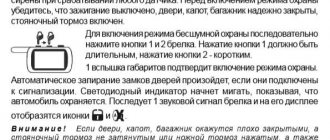Before you turn on the aux on the Pioneer radio, you need to find out the model of the device, since the sequence of actions will depend on this. This jack is designed to receive external audio signals. The signal amplitude varies between 0.5-1 V - this level is produced by any device for playing music that is equipped with a linear output labeled AUX OUT. A similar signal level is transmitted to headphones. The AUX input can be configured to connect an MP3 player, smartphone, tablet and other devices.
How to turn on aux in a car
If Aux is already installed, then you won’t be able to connect the device to it as standard and the music won’t play. First you need to unlock your device. For this:
- The player is put into standby mode;
- The SRC button is held down after pressing until the device is activated;
- Open the menu section;
- To switch, use the right control stick.
On modern models of radios that are installed in the car, there is a display with an AUX ON or AUX OFF indicator, from which you can understand how the sound-reproducing device works and whether it is activated. Making and connecting the Aux system is not difficult. When the AUX ON sign lights up, this will mean that the system is ready for operation and the player connector in the car can be connected to the phone. Now you can switch to menu mode to connect a gadget or flash drive with music.
How to enable AUX
The procedure for turning on the auxiliary input depends on the Pioneer radio model. On the DEH-P4800MP model, you must go to the special settings menu, which is activated when the head unit is powered off by pressing and holding the volume control.
Selecting a parameter to enable AUX is done using the left and right buttons. To turn on the input, press the button facing up. The line AUX 1 should appear on the car radio display. After this, you need to turn off the power, and then turn it on again and check whether the additional audio input is available by sorting through the sources.
To enable AUX on the DEH-P75BT and DEH-P70BT, you will need to turn off the car radio and access the special settings menu by pressing and holding the multifunction control knob. By turning it, the AUX1 parameter is selected. To turn on the input, press the multi-function knob. The AUX input on the DEH-P88RS model is activated in the same way.
On the DEH-30MP radio, you will need to press and hold the source switching button with the device turned off. The function switch button selects the option to enable or disable the audio input. The value is changed using the up and down buttons. To save the settings, you must turn on the device.
On the DEH-P55BT, access the Special Settings menu by pressing and holding the Function button. The same button must be pressed several times to select the AUX1 parameter. To turn on the Aux, the multifunctional control is pressed up. Accessing the DEH-P77MP's special settings menu is the same as on the previous model. In this case, you can turn on the audio input by pressing the volume control.
On the DEH-P3500MP model, you must use a special adapter that is connected to the connector on the rear wall. Then you will need to go to the special settings menu by pressing and holding the function button. By successively pressing the same button you need to change the AUX parameter. To turn it on, press the “Up” and “Down” buttons located on the right.
Advantages and disadvantages of having a connector in a car
Operation and setup of the pioneer car radio (pioneer) mvh-280fd
Advantages:
- Linear audio input significantly expands the capabilities of the car radio.
- Allows you to listen to a wide variety of content: from audio files from the device’s memory to Internet radio stations.
- You can connect any external device to the input: player, phone, laptop, etc.
- There is no need to replace the built-in radio.
- The sound quality broadcast from a phone or tablet device is in no way inferior to the quality from any other media;
- Allows you to listen to audio from external media in improved quality.
The main disadvantage is the need to purchase adapters for AUX input and devices of various types. Often, because of this, interference in the form of cords appears in the area where the vehicle controls are located.
What are aux inputs and outputs?
In Russia and some CIS countries they are called linear outputs. They are small connectors that can be supplied with voltage from 0.4 - 1.9 volts. In Western countries, this connector is labeled aux out or cd out.
If your device has connectors such as aux input or aux output, then in most cases such a player is equipped with an audio signal amplifier and is capable of working with other external devices. By connecting a smartphone or MP3 player through this connector, you can listen to audio files through the car speakers.
But the saddest thing is that not all old-style radios have such outputs. And if you want to listen to your favorite music from your own media, the owner will have to buy a radio with an aux input installed, or make aux on the standard radio, paying a lot of money in the first and second options.
After some thought, the thought often arises that there may be a possibility of making such a connector yourself. Let's consider the options.
How to use
What to do if there is an amplifier error on the Pioneer radio
When the Aux connector is detected on the car radio, the driver tries to determine what it is and how to use this function. The system can be found in many devices that reproduce sound. However, older cassette players or older versions of CD radios do not have a line-out. But this does not mean that a car enthusiast will not be able to connect a player or smartphone to play his music on the speakers.
To start listening to music in the car, you will need to determine how the playback device is connected via Aux and start listening to music from other sources. If the radio has an AUX plug, then to start using it you need a wire, where the jack size should be 3.5 mm. On the other side of the adapter there are several connectors for connecting an external device. If the corresponding output is not found on the player, then the car owner is able to make it himself. After connecting the playback device, you can listen to music.
How to enable AUX
If AUX was originally built into the car radio, then the system will need to unlock it. To enable Aux on the radio as a device that sends a signal to the speakers, you need to put the player in standby mode. To do this, press the SRC button, then enter the menu using MENU. You will need to hold the button until the system is activated. In the menu, scroll the right control knob to toggle Aux. The car radio display may show AUX ON/OFF, which indicates whether the input is on or off.
After the radio display says that Aux is on, press the MENU button. This will help you log out and save your settings. Then you can connect the AUX wire to the radio.
Bluetooth adapter
If for some reason it is impossible to use standard adapters, then you can purchase a Bluetooth adapter. The device connects to any 3.5 mm jack connector. In the car radio, the Bluetooth adapter is connected to the AUX input. The device wirelessly transmits an audio signal. The advantages of connecting AUX with a Bluetooth adapter include:
- Wireless signal transmission. Wires in the cabin interfere with the driver and look ugly.
- High-quality audio codec. Playback of audio tracks occurs without jamming, and a clean signal is output.
- Convenient and easy to use. The adapter is connected directly to AUX and connected to the car radio without additional actions or manipulations; To turn it on, press the button.
- Output sound from multiple devices. The adapter provides for connecting 2-3 external devices.
- Bluetooth is easy to use. You can switch music or adjust the volume using your voice or remote control; if necessary, use the buttons on the device body.
An adapter connected via AUX to a player in a car costs around 500 rubles. Minor disadvantages include the fact that the device requires recharging.
Cable
In addition to the adapter, there is a special AUX cable for the car radio, which is sold in a car equipment store. It can be found in the accessories section. Sometimes the adapter is already included in the factory configuration.
In this case, the connector should be on one side, as for 3.5 mm jack headphones, and on the other, intended for a smartphone or other external device with music. To connect the cable to the radio, you will need to connect the Aux in the menu, and then you should not confuse the 2 outputs and insert the plug into the Aux labeled “IN”.
How to enable AUX
The procedure for turning on the auxiliary input depends on the Pioneer radio model. On the DEH-P4800MP model, you must go to the special settings menu, which is activated when the head unit is powered off by pressing and holding the volume control.
Selecting a parameter to enable AUX is done using the left and right buttons. To turn on the input, press the button facing up. The line AUX 1 should appear on the car radio display. After this, you need to turn off the power, and then turn it on again and check whether the additional audio input is available by sorting through the sources.
To enable AUX on the DEH-P75BT and DEH-P70BT, you will need to turn off the car radio and access the special settings menu by pressing and holding the multifunction control knob. By turning it, the AUX1 parameter is selected. To turn on the input, press the multi-function knob. The AUX input on the DEH-P88RS model is activated in the same way.
On the DEH-30MP radio, you will need to press and hold the source switching button with the device turned off. The function switch button selects the option to enable or disable the audio input. The value is changed using the up and down buttons. To save the settings, you must turn on the device.
On the DEH-P55BT, access the Special Settings menu by pressing and holding the Function button. The same button must be pressed several times to select the AUX1 parameter. To turn on the Aux, the multifunctional control is pressed up. Accessing the DEH-P77MP's special settings menu is the same as on the previous model. In this case, you can turn on the audio input by pressing the volume control.
On the DEH-P3500MP model, you must use a special adapter that is connected to the connector on the rear wall. Then you will need to go to the special settings menu by pressing and holding the function button. By successively pressing the same button you need to change the AUX parameter. To turn it on, press the “Up” and “Down” buttons located on the right.
Standard Mini Jack 3.5mm Cable
How to disable demo mode on a pioneer radio
You can purchase such an aux cable for your car radio at any radio store or mobile phone store. The wire must have a round plug with a diameter of 3.5 mm on both sides. It’s rare, but it happens that your gadget’s output (designated as OUT) has a socket of a different type. Then you will have to look for a cable with a 3.5 mm Mini Jack on one end and a mating part on the other that fits the connector on your gadget. The disadvantage of using a wired method of connecting on-board audio equipment and an external device is the presence of a cable that can get in the way in the cabin. But there is a plus: no radio interference interferes with the correct transmission of information, and it is also possible that while listening to files, the phone will be charging at the same time.
All you have to do is choose the desired cable length
Video: “deep” settings menu + disabling DEMO mode + disabling time
Turn off the demo
To disable the demo mode, turn off the car radio, and then turn it on again by long pressing the SRC button (maybe the SOURCE button), after which we get to the start settings menu, where using the joystick or the right-left buttons we find the DEMO ON sub-item, and then change it parameter to OFF.
How to adjust the bass
To adjust the bass level, you need to switch the rear speakers to subwoofer mode, which is described in detail in subparagraph 1. Also, to obtain richer bass, correct adjustment of low frequencies through the equalizer, as well as activation of the BASS BOOST function, which is disabled by default, can help. To do this, turn off and then turn on the radio using the SRC (SOURCE) button, and go to the preset menu, where we look for the BASS BOOST sub-item, after which we activate it.
Depending on the Pioneer audio recorder used in the car, there may be other parameters, which you can familiarize yourself with by carefully reading the instructions for the device, which is included in the kit or can be downloaded via the Internet.
Common problems and their solutions
If you can’t play music through Aux in your car, you can find out the reason yourself. Simple recommendations for identifying and troubleshooting problems:
- If you are using an AUX cable, you need to test it by connecting your phone to your computer via the cord. If everything is fine, then the reason is in the connector on the radio. Most often, cleaning solves the problem. If the computer does not see the connected smartphone, you need to buy another cable.
- If you are installing a Bluetooth dongle, you need to check if it is charged. There may be problems with the Bluetooth protocol - when it does not match, you should reflash the smartphone.
- Check your phone for viruses. If the files are infected, the radio reading device simply will not accept them.
Important!
When purchasing a dongle, it is advisable to have a consultant help you set it up in your car. If there are problems with pairing, you don’t have to go and replace a low-quality product.
Older radios may not read music from drives connected via USB. It is worth taking this into account so that the purchased adapter does not turn out to be useless.
The AUX output can be used as a port for transmitting a Bluetooth signal or as a USB adapter for streaming songs from flash drives. If necessary, you can directly connect your phone or any other gadget via a cable with a 3.5 mm jack. You can make an adapter for AUX yourself if you have experience working with a soldering iron.
How to connect audio to radio?
To connect the AUX output to the radio, you will need a wire and a plug. You can buy them at a radio store, but the easiest way is to borrow a wire with a plug already connected from old headphones. The wire should not be damaged, so in addition to a visual inspection, it would not be superfluous to check it with a multimeter.
Interesting materials:
How do plants affect humans? How do human bones grow? How to Unban someone on Discord? How to unblock a person in messenger? How to unlock a person's stories? How to unblock a person on Avito? How to unblock yourself on WhatsApp from a person? How to register people in Oriflame? How does chess affect the human brain? How can you say that a person is very smart?
Problems and how to solve them
When connecting external players to the AUX port, problems arise with low sound volume or no signal. Additional damage related to the power supply of the products does not affect the connector.
Why is it playing quietly?
If the user connects an external device and it plays quietly, it is recommended to check the condition of the patch cable. When metal strands break, the quality of the transmitted signal decreases and is not reproduced correctly by the radio. A test device is used for checking; damaged cables must be replaced. The problem also occurs when the sound volume is incorrectly adjusted.
Does not work
If the AUX port (standard or independently installed) does not work, you need to check the radio settings. To activate the connector, you will need to go to the setup menu and re-enable the node. On some radios, the defect disappears after a forced reset of the settings to factory settings (using the Reset button located on the front of the player). Plugs placed in the glove compartment or armrest turn out to be inoperative due to broken metal strands. The repair consists of installing a new connecting cable via AUX.
Basic sound settings for Pioneer radio
To get to the settings menu, press the round handle of the radio joystick in the center. By rotating the knob to the right or left, we go through the menu items and look for “Audio”; to go to it, click on the round knob in the center again. Once in the “Audio” item, we find the FADERBALANSE subitem. For a new radio, the indicators of this sub-item should be set to 0. If you see other numbers, then someone has already tried to adjust the settings in the device, and you need to reset them to the previous value. We adjust FADERBALANSE using the joystick, setting the value in the fader position to +15.
Setting up the front acoustic filter. To do this, rotate the central round joystick button again in search of the HIGH PASS FILTER menu item. When you press the center button, HPF OFF should appear on the radio display, which means the entire range switches to the front speakers. To get rid of distortion, press the joystick until the inscription HPF 50 appears (or another, depending on the radio model). Having set the filter at a frequency of 50 Hz, exit this menu item using the Band button and check the level of distortion by increasing or decreasing the volume. If you are not satisfied with the result, return to the previous menu item again and set the HPF parameter to a different value (from 80 to 125).
- Characteristics of the Pioneer MVH-280FD radio
Via USB cable
The goal is to use the phone simply as a storage device. That is, there is music on the phone’s flash drive (or internal memory), we connect the phone to the radio via USB in data transfer mode, the radio scans the phone’s memory, finds audio files there and starts playing them. It’s as if we connected a regular flash drive.
Note! The capabilities of this connection method greatly depend on the functionality of the radio. For example, there are radios that support connecting Android devices via USB
In this case, a special application is installed on the phone. You can control playback from both your phone and the radio.
What is important:
- The car radio must have a USB input. Again, if this is a standard system, then the USB input is most likely located in the glove compartment or armrest.
- You probably won't be able to connect an iPhone this way. Because the iPhone cannot be used as a storage device. Unless your car has Apple CarPlay support. Or the radio tape recorder supports connecting an iPhone via cable (see specifications). This feature is available on some models from Alpine, BOSS, JVC, Kenwood, Pioneer.
- Most often you need a USB to Micro USB cable. Or USB - USB Type-C (on new, top-end smartphones). But not every cable will work. The fact is that there are cables that were originally designed only for charging the phone. It is difficult to distinguish him. You just need a USB cable to transfer data. The one that comes with the phone should work.
- You can only listen to music that is saved in the phone’s memory (or on a flash drive). You won’t be able to listen to music via the Internet, various music services (Spotify, Deezer), apps, browser. The exception is cars with Android Auto and Apple CarPlay (I’ll talk about them at the end of the article). When connecting a smartphone via a USB cable, they will have enormous functionality. Including access to online music services.
- You can try connecting not only an Android smartphone, but also some kind of regular push-button phone. The main thing is that it is defined as a USB drive. If you connect it via USB to a computer and just transfer files, then you can most likely connect it in the car.
- The phone will charge immediately.
We connect the smartphone with the radio:
- Connect one end of the USB cable to the phone and the other to the car radio.
- The phone may ask in which mode to connect. Or manually select “File transfer” (data storage device) in the settings.
- If the radio does not automatically switch to “USB” mode, then do it manually.
- After reading the USB drive, audio files should appear and music from the phone will start playing.
- Most often, you can control playback only on the car radio.
The method is working, you can use it. But as we have already found out, it has many disadvantages and various nuances.
Specifications
The sound of an audio device is determined primarily by the power amplifier. Our car radio is equipped with a built-in 4-channel amplifier MOSFET 50Wx4. This ensures: matching with 2 Ohm acoustics, Hi-Fi class in terms of signal-to-noise ratio, low output noise. This ensures clear and rich sound when playing music of different genres.
- Connecting a car radio with your own hands
- Are common. Power Supply: 14.4 VDC: (allowable range 10.8 V to 15.1 V);
- maximum current consumption: 10.0 A;
- dimensions (W × H × D): chassis - 178 mm × 50 mm × 162 mm, front panel - 188 mm × 58 mm × 22 mm;
- weight: 1.3 kg.
- Maximum output power: 50 W × 4, 50 W × 2/4 ohm + 70 W × 1/2 ohm (for subwoofer);
- frequency range: 87.5 MHz to 108.0 MHz;
Making aux for a cassette player
Many will say that there are no such car radios left in nature. But this is not true. Of course, such rarities are not comparable to the quality of players from brands such as Bose, however, there are still connoisseurs of such outdated devices. And believe me, they also want to listen to their favorite tunes from their smartphone or MP3 player through an old cassette player in their car. And to be happy they need:
- wires, shielded 40 cm, cross section 0.5 cm;
- heat shrink tubes;
- 3.5 mm plug;
- medium Phillips screwdriver.
We remove the radio from the niche by unscrewing the mounting bolts. Unscrew the bolts holding the device cover. By removing the cover of the radio, we get access to the tape drive mechanism, which is secured with metal latches. By bending the latches, we remove the mechanism, thereby gaining access to the volume control.
Car radio board
We take it out and solder three common wires to it, for the left stereo channel and for the right stereo channel. We put the wires into a heat-shrinkable channel and assemble the car radio. Having installed the player in its place, we bring the wire into the interior or into the glove compartment and attach a 3.5 mm plug to it using soldering.
As we can see, you can install an aux output on any radio. Much, of course, depends on the manufacturer of the product and, of course, on the design components. In modern models from companies such as Bose, there is no need to think about how to connect any mobile device via aux. But unfortunately, there are still a lot of devices on the radio electronics market that require serious improvements.
Although now on the car radio market there is an AUX input on almost all devices, I will tell you if you have hands, a soldering iron and a piece of wire with a 3.5 jack. make a linear input to the radio. Many may say - “It’s a waste of time, it’s better to change the radio and not worry!”, I certainly agree - it’s easier, but firstly it’s always interesting to try to do something yourself, and secondly, with such modifications to the radio, you can connect it in the garage to some old speakers, and enjoy music while working without any material costs.
Let's start with what I needed.
1. The radio itself and the circuit diagram for it.2. Soldering iron and, accordingly: solder, soldering acid. Soldering Magnifier (Preferred, but not required)3. Insulating tape. (Where would we be without her?)4. speaker wire and stereo jack 3.5.5. 1.5 - 2 hours of free time.
To connect in the garage
You need a battery charger, or any other 12 volt power source. There is an option to connect using a power supply from a computer, but with two speakers the 350-watt power supply was not sufficient. The radio turns on, but as soon as you turn on the song it immediately goes out. You can also connect it from a battery, but you will have to constantly charge it, and if you have a charger, there is no need for a battery.
Now about the process itself.
First of all, we look for a radio diagram on GOOGLE. Then we find the radio module on it. Now find the pins of the right, left channel (L), and ground (GND) in this module. In my case these are pins 15, 16, 17.
We disassemble the radio, find the module and count the pins. We find the ones we need and solder to them, being careful not to solder the pins together. By the way, “Ground” can be soldered to any pin with the designation (GND) or to the body of the radio module.
I glued electrical tape under the wires so that they would not be shorted to other contacts of the circuit. And we take the cord out of the body of the radio.
Then we assemble the radio and try it, if everything is soldered correctly, then when you turn on the radio they will pick up stations, and as soon as you connect the phone, the noise will subside and the sound will be received from the phone.
Note
: If you don’t need a radio, you can cut the contacts coming from the radio module to the pins of the right and left channels in my case 16, 17. By contacts I mean the legs on which the radio module stands on the board.
Here's roughly how it works:
Knowing what AUX is in a car radio, drivers will be able to expand the functionality of the system. The symbol is located on the player or on the dashboard. The abbreviation AUX is a designation for a connector in the radio that allows you to connect other sound sources.
If there is no standard AUX output
If there is no standard input, you can connect it to the old-style Pioneer radio with your own hands. To do this, you need to remove the head unit and remove the top cover. After this, you should find the volume control and determine the colors of the wires going to the engine and the outer terminals.
Then you need to prepare a 3.5 mm Jack socket, which will play the role of an AUX input on the Pioneer radio. The wires coming from the tuner board or tape recorder must be unsoldered and soldered to the open contacts of the “jack”. They can be accurately determined using a tester. The fixed contacts of the socket must be connected with the shortest possible wires to the external terminals of the mechanical volume control of the car radio. The common terminal of the connector is connected to its body.
On the front panel of the device you need to make a hole closer to the volume control along the diameter of the socket and attach the latter with hot glue from a gun. To test a soldered audio input, connect an audio device with a headphone jack, such as a smartphone or MP3 player, to it using a cable with plugs. It is necessary to set the volume level on the radio to the minimum level before turning it on. When connected correctly, sound will be output from both speakers of the car stereo.
How to make an aux input on a radio - independent connection
You should undertake independent work if you have the skills of soldering, reading radio circuits, or disassembling a car radio. Beginners who love sound tuning, in order not to spoil the car radio, are better off turning to specialists.
Before you get to work, you need to find a diagram of your car radio model in the library or the Internet. There is no point in starting work without a detailed radio circuit. For comfortable work, you need to remove the car radio from the car and bring it home.
For disassembly and installation you will need:
- screwdrivers, pliers;
- soldering iron and soldering supplies (solder, acid, soldering loupe);
- pieces of acoustic wire, electrical tape;
- output universal tulip-type connector.
Before starting installation, you need to completely disassemble the car radio, remove the cables, cassette recorder or CD player, and find the radio circuit.
For practical installation of an additional connection you need:
- On the radio circuit, find the channel input and ground pins. By default, the left channel is designated by the letter “L”, the right channel by the letter “R”, and the ground is marked as “GND”.
- Calculate the location of the contacts on the radio module diagram. The contact points on the board can be marked with printed inscriptions RCH, LCH. Along the way, you can inspect the entire printed circuit, clean it, identify charred tracks, and check the fuses.
- Check the connected cable. The internal integrity of the wires is tested with a multimeter. The wires going to the soldering points can be taken from a standard jack, a coaxial cable with three shielded cores. Colored wires that can be easily identified by channel are preferred. For connection, a length of 30–40 centimeters will be sufficient.
- Solder the wires to the contact points. For soldering, it is better to use a low-power soldering iron with a sharp tip. Soldering accuracy will be ensured by a soldering loupe and dark electrical tape.
- The ground wire is soldered to the GND point or to the radio module body.
- The soldered wires are additionally insulated with heat shrink and are routed outside the car radio casing. If there are no suitable holes, they can be drilled.
- Solder the marked wires to the contacts of the tulip-type output socket, find a place for it on the dashboard or center console, and secure the output.
Some cassette car radios have special three-pin connectors behind the volume control for connecting an CD changer, to which you can connect a line input. Connecting to such circuits is even more convenient, since when you turn on the aux input, the cassette recorder is automatically turned off.
To test a new device, you need to turn on the car radio in listening mode to the radio, cassette or CD. When the aux jack is plugged into the input jack, the sound fades out and the head unit switches to playing a recording from an external source.
The last stage of the work is a mounting device for external audio storage media, since holding a smartphone, tablet, mp3 player on the passenger seat (in a niche in the center console) is not always convenient. For most mobile devices, plastic or metal brackets are sold that can be glued or screwed to the dashboard next to the car radio.
You can see in detail how to make an aux input on a car radio in the video:
Connecting a car radio pioneer
The reliability of its operation, the safety of battery charging, and the clarity of reproduced sounds depend on the correct connection of the car radio in the car. The device is connected via connectors, which are:
- ISO connectors conforming to international standard.
Tip: The use of this type of connector must be strictly for its intended purpose, otherwise the equipment may be damaged.
- Individual. For convenience, take an adapter, at one end of which there is an ISO connector, and the other is connected to the car wiring. But the connection of the wires may not be reliable enough, then this will cause a short circuit.
Advice: It is better to purchase an ISO standard connector once, their price is acceptable for every car enthusiast, and not experience further problems with connecting new radios.
ISO connectors
Features of ISO connectors
According to the ISO standard, the kit includes two plugs of different colors:
- Brown - to provide sound output to the acoustics of the machine.
- Black - for powering the device and some additional functions.
When connecting the car radio, you need to ensure that the positive wire is connected correctly.
Tip: To connect the product, you need to use the positive wire from the ABK and connect it through a fuse. The diameters of the wiring and the car radio connector should be the same or larger on the wiring.
To reduce power leakage, the car radio can be connected according to the diagram shown in the photo.
Car radio connection diagram
- Blue, ensures the antenna is turned on.
- Red, signals that the car radio is turned on from the ignition switch.
- Yellow, provides power from the ABC.
- Black – ground connection.
- Different diodes are used, you can take low current ones like KD522B.
After installing the device, the connection is made by applying a pole to the red and yellow wires:
- Red – power, turns off the car radio.
- Yellow – responsible for settings and powering the product’s memory.
You can see how to connect a pioneer car radio to a car in the video.
How to make a linear input in a pioneer car radio
Sometimes, after purchasing a car radio, the car owner has a question: how to connect the Pioneer car radio to the linear input. This is an additional function that allows you to connect instruments and devices from external sound sources to the radio. Making a linear input with your own hands is quite easy. To work you will need:
- Soldering iron.
- Solder for soldering elements.
- Headphones.
- For connecting wires, connectors.
- Wires.
Operation instructions:
- The standard Pioneer car radio most likely already has a built-in AUX input - an external sound source. To connect it you need to find the connection pinout. Find and disconnect the three contacts located on the connector that connects the pioneer car radios. They are responsible for the incoming signal to the right and left channels.
- To make sure that the wires that are needed are disconnected correctly, you need to turn on the car radio and touch each wire individually with your finger. When you increase the volume, you can hear a characteristic hum in the speakers. There is no need to be afraid that you will get an electric shock: the voltage in the circuit is low-voltage, so there is no threat to your hands.
- Connectors resembling a tulip are soldered to the wires. In this case, it will be possible to connect different devices to the car radio using adapters, or solder the headphone connector directly.
- The linear input can be done a little differently: the car radio is opened and all the marks responsible for wiring the Line-in input are found in its circuit. They are basically labeled like this: Line-R, Line-L and Line GND. By touching the contact with each finger, you can check the correctness of the “destination” definition.
- For line input, pins are often provided on printed circuit boards. You need to find these contacts, solder connectors and wires to them for connection, using device adapters.
- In a similar way, the audio signal inputs on the amplifier chip are found. But first you need to understand the essence of the work: the signal comes from the source to external outputs and an amplifier. Most often, all these devices are mounted on one board, but sometimes the amplifier is placed on a separate board.
- Capacitors are found on the radio circuit diagram, and then a wire is soldered next to them, which is needed to connect an external device. The correctness of the wiring is also checked using the testing method, touching all the wires with your finger.
How to use
When the Aux connector is detected on the car radio, the driver tries to determine what it is and how to use this function. The system can be found in many devices that reproduce sound. However, older cassette players or older versions of CD radios do not have a line-out. But this does not mean that a car enthusiast will not be able to connect a player or smartphone to play his music on the speakers.
To start listening to music in the car, you will need to determine how the playback device is connected via Aux and start listening to music from other sources. If the radio has an AUX plug, then to start using it you need a wire, where the jack size should be 3.5 mm. On the other side of the adapter there are several connectors for connecting an external device. If the corresponding output is not found on the player, then the car owner is able to make it himself. After connecting the playback device, you can listen to music.
How to turn off
The radio is turned off by pressing the SRC or SOURCE button (but it is worth remembering that another button, for example, FUNC, can be programmed for this function, which directly depends on the model of the radio being used).
Once the radio is fully configured, you can safely enjoy the high-quality and rich sound of the car’s audio system, which will make even long trips more comfortable and enjoyable.
Sources used:
- https://autotuning.expert/magnitola/pioner-mosfet-50wx4-instruktsiya.html
- https://1avtozvuk.ru/sovety/nastrojka-magnitoly-pioneer
- https://autoclub.su/nastroyka-magnitolyi-pioneer/
Problems using AUX
When connecting an external device to a car audio system via the AUX line input, difficulties may arise:
- The radio does not recognize audio files. This is possible if they are played from the folder of the connected device, which contains files with a different extension (text, video, etc.).
- The sound is reproduced in reduced quality relative to the original. In order to solve this problem, you need to try using a different adapter. Interference may be due to mechanical damage to the cable, plug or socket. Or the radio cannot amplify the information supplied to it.
- The gadget and the system do not contact each other for other reasons. Solution: install an application like SoundAbout on your device.
- The device is invisible through the bluetooth adapter. You need to check the “Available to everyone” item in the settings. It must be turned on.
- Contact is not made via a USB adapter. If the problem is not mechanical damage, then in the connected device, in the “Settings” tab, you need to activate the “Data transfer” item.
Bugs and problems
If, after numerous attempts you have made to connect your phone via various USB drives to the radio, no result is found, do the following:
- Broken portable cable. To check if your USB cable is working (this also applies to Bluetooth), use other devices that read or exchange information. If your Bluetooth “communicates” perfectly with the computer, and the cable is also easily recognized by the computer, the problem definitely lies in something else;
- There may be a problem with the radio connector. To make sure of this, proceed as in the first case, use other flash devices;
- It is very rare, but possible, that the radio simply does not support your phone's software;
- The phone contains viruses. This possibility should not be ruled out; often flash devices simply refuse to transfer virus files, because this causes the basic system settings to be lost.
Problems and how to solve them
After soldering or on a standard radio, car owners have problems with sound transmission.
At the same time, they note that the volume is low, or the player does not work at all.
Plays quietly
If the sound coming through the Aux into the device is weak, this may be due to damage to the wire. To fix the problem, you need to check the connection cable. To do this, use a multimeter.
If the device does not show any problems, then you should increase the volume on the connected device.
Does not work
Car owners note that the player does not make sound. If AUX does not work, this may be due to the fact that the connector in the radio is turned off. Otherwise the wire would be connected to Aux OUT.
To solve these problems, you should go to the device menu and check whether the input is unlocked or not. Sometimes the problem occurs in the socket - to do this you will need to remove the radio and check the connection of the contacts.
If just recently radio tape recorders that read CDs were considered the height of perfection, now they are already morally outdated. And as a rule, manufacturers of standard car audio installations simply do not have time to respond to all the innovations, one of which is the symbiosis of a radio tape recorder and a mobile phone. How to connect a mobile device to a car radio? To listen to music in the car, you can use any of the following methods, for example, connecting your phone via USB.
Step-by-step instruction
To find out how to turn on AUX, you need to keep in mind that on most Pioneer car radios, you need to press the Source button to activate this connector. After “AUX” appears on the display, press the cursor button to confirm the selection and connection of the external device. The method for connecting AUX on a Pioneer radio depends on its model.
- turn off the player;
- press and hold Source for about 3 seconds;
- use the function key;
- Click on the “Up” button.
DEH-P75BT and DEH-P70BT:
- turn off the radio;
- press and hold the cursor button for 2-3 seconds;
- After turning on the device, turn on the aux by pressing the cursor key once.
- turn off the player using SRC;
- press this key again and hold for 2-3 seconds;
- click on the function button on the left;
- use the top arrow key;
- press the SRC button.
- turn off the player using the SRC key;
- Press the function button at the bottom of the front panel 2 times;
- move the cursor up or down to turn the aux function on or off;
- Confirm your selection with the function key.
- turn the player off and on again using SRC;
- Press the Function key several times until “AUX” appears;
- use the volume knob to adjust this mode.
- hold the SRC button until the player turns off;
- press and hold the volume knob until “Language Select” appears on the screen;
- turn the knob clockwise to select AUX1 or AUX2 input;
- confirm your choice by pressing the volume control;
- To turn off the aux, press the knob again.
- turn off the player;
- hold FUNC for about 5 seconds;
- use this key several times until “AUX” appears on the screen;
- confirm the selection with the cursor to connect the connected device to the radio;
- exit the menu using the Source button.
⑥ MEIYI MY-301
MEIYI introduces a reliable audio cable model for stereo sound transmission. The accessory has a durable braided nylon braid, transmits high-quality sound without any noise or interference, does not get tangled during use, and no fractures occur for a long time. Fully compatible with any device that has a standard 3.5mm audio port.
Like other high-quality models, the connectors are gold-plated, which reduces the likelihood of interference during use. Depending on the application conditions and requirements, users have the opportunity to select the appropriate cable length - from 0.3 to 5 m.
Advantages:
- different lengths to choose from;
- high-quality gold-plated connectors;
- durable braid;
- high-quality sound transmission;
- long time of use.
Basic principles of setting up the Pioneer DEH, MVH and other models
To get rid of the distortion that will inevitably occur with the sound of an untuned or incorrectly configured audio system, as well as to select the appropriate bass power and clarity of tweets, you need to select and adjust them one by one using the menu. The device is configured using the control panel, in the center of which there is a round joystick. The selection and installation of radio parameters occurs by rotating and recessing the round handle of the joystick into the body of the device. See the photo instructions for setting up the Pioneer radio for a clear understanding of the principle of selecting the necessary parameters.
Setting up the Pioneer DEH radio and other devices, starting with the 3100 models, begins with the joystick, which is used to navigate between menu items. The round handle of the joystick can rotate in any direction and can also be recessed into the body of the radio. Before starting the setup, you need to set the volume to 30 in order to be able to correctly perceive the sound quality. Don't be disturbed by wheezing and other noises at the beginning of the setup - after successful setup of the radio, they will disappear.
AUX what is it
There are a lot of audio connectors in modern music systems. The special thing about an aux cable is that it is almost universal and easy to use. The name AUX comes from the English Auxilary. This should be interpreted as "secondary" or "additional". In the CIS countries, aux is called linear output.
In modern society it is impossible to imagine oneself without mp3 players, smartphones and other devices with the ability to play audio, thanks to this it is possible to listen to musical compositions. There are a lot of car owners who want to listen to high-quality, good compositions while driving their cars.
Which medium is relevant today? Discs? Hardly. Often, every person has a smartphone at hand. Today, this multifunctional device is easy to use and can replace any mp3 player. Then the question arises of how to connect the device to the car radio. This is where the aux cable comes to the rescue; it makes it possible to connect an mp3 player or smartphone to the radio. In this case, the audio system is used as an amplifier.
The main and most important advantage of the AUX wire is that the plug is suitable for the jack of standard and familiar headphones, which are found in any phone, radio, TV or player.
The main disadvantage of the AUX cord is the difference between the headphones and the car stereo system. The headphones do not have a mechanical drive and they themselves are not very large, at the same time, even the most primitive stereo system with an amplifier and built-in or separate speakers.
When using AUX, your smartphone performs all the most complex functions and at the same time must transmit a signal to the main device that amplifies this signal. Modern phones, namely their headphone jacks, are not designed for amplifiers, as a result of which extraneous noise may appear while playing melodies.
Is connectivity a problem?
Often people prefer to store their music in a mobile phone, player or flash drive. These devices are easy to use, compact, and can be easily connected to speakers or a radio to enhance the sound effect. The most popular storage device is the phone, besides the fact that its memory card can hold hundreds and thousands of songs, and therefore there is no need for a flash drive or other USB storage devices, it is always at hand, you just take it out, connect it and listen.
Perhaps some are still interested in the question: is it even possible to connect your phone to the radio? Yes, you can, and it is a very simple procedure that does not require any technical skills from you. All that is required are compatible connectors. Only if they are available can you make a connection. However, what are these connectors and how to handle them? We'll tell you.
How to connect your phone via AUX
To pair the radio with a smartphone, you will need a cord with 3.5 mm plugs. One end of the cord is inserted into the AUX socket of the smartphone, the other into the radio.
When connected via AUX, you can control the playback of audio files only through the smartphone menu. The radio will have the ability to adjust the sound and timbre of playback.
IMPORTANT! Not all modern mobile phones are suitable for connecting to a car radio via AUX. For example, iPhone 7 and iPhone 7 Plus models do not have this function. If, when connected via the AUX port, the radio does not recognize the smartphone, and the headphone icon appears and disappears on the phone, it means that the equipment is not able to determine which device is connected to it
In this case, installing the SoundAbout application or its analogues will help, allowing you to force sound to the cable or headphones
If, when connected via the AUX port, the radio does not recognize the smartphone, and the headphone icon appears and disappears on the phone, it means that the equipment is not able to determine which device is connected to it. In this case, installing the SoundAbout application or its analogs will help, allowing you to force sound to the cable or headphones.
Video: creating a budget combination of car radio + subwoofer for a car
Next, using the twist wheel or the movement arrows (depending on the model), we look for and go to the SW Kontrol item. After this, we find ourselves in the sub-item EAR SP FUL, which must be changed to SW using the arrow or knob, after which we turn off the radio.
After this, it is necessary to further configure the subwoofer, for which we turn on the radio again and go to the preset menu, where we look for and enter the SW SETTING1 item. Once in this submenu, you need to select one of three types of settings: NORMAL, REV and OFF. As practice shows, most users choose REV.
Next, you need to go back to the preset menu and select the SW SETTING2 sub-item, where we first indicate the frequency (recommended value 50 HZ), and then the power level (ranging from -6 to +6). In this case, you should choose the ranges based on the characteristics of the installed speakers and your hearing perception.
The last action in this paragraph is to regulate the loudness of the radio, for which we go to the menu and look for the LOUDNESS item, where we select the HIGH value.
How to set up the radio
There are three types of radio settings in Pioneer radios:
- Press or look for the FUNC button/menu in the menu, and then look for the BSM sub-item, which is responsible for automatically searching for radio stations. The search is activated by pressing the up or right key, after which the first station found will automatically turn on.
- While in receiver mode, which can be accessed by pressing the BAND button, hold down the right key and hold it for several seconds, then release it, thereby starting the process of scanning radio stations. After the station is found, scanning will be paused, after which the user can remember the radio station by pressing and holding the corresponding key - for example, 1. If the station is not needed, press the button to the right again, and the scanning process will continue.
- While in the radio station menu, briefly press the key/joystick to the right or left until the required wave of the radio station is found, then press the button (1–6) to memorize it.
How to listen to music in the car via Bluetooth
One of the modern methods of connecting any mobile device to a car radio is the use of Bluetooth for this purpose. However, this method is not supported by every playing device. Multimedia systems with a touch screen most often have access to it.
There are absolutely no cords here - the user simply connects Bluetooth on both the smartphone and the multimedia system, after which they are paired. This connection ensures complete integration of devices. All control occurs via the radio.
Video: connecting a smartphone using bluetooth
Bluetooth is considered one of the most convenient options for connecting a gadget to a car player. Using the radio, you can not only listen to music, but also play video files. Many models provide the ability to use Bluetooth as an intercom. Receiving an incoming call and conducting negotiations is carried out through the radio, which eliminates the need to hold the phone near your ear.
The disadvantages of using this connection method include the fact that this function, as mentioned earlier, is not supported by all car radios. And even those that have this support do not connect to all smartphone models. In addition, there may be stuttering when playing large files.
Setting up a Pioneer radio for a subwoofer
Having gotten rid of distortion at high frequencies, you need to add bass to get high-quality and spacious sound. To do this, you need to go to the preset menu by turning the radio off and on. To go to the menu, press the main power button of the device and hold it until the display turns on. When it lights up, you will be in the preset menu. Now use the joystick to look for the SW Kontrol item. Having sunk the joystick into the body of the radio, you find yourself in the EAR SP FUL sub-item. By rotating the round handle of the joystick, change the inscription FULL to SW and turn off the radio.
Now you need to further configure this item in the main menu. To do this, turn on the radio again and use the joystick to look for the SW SETTING1 item, then press the center of the handle. We have three setting options: NORMAL, REV and OFF. In practice, most car enthusiasts install radio subwoofers in reverse mode (REV). Turn the radio off and on again.
What to do if the radio does not “see” the smartphone
There are often cases when those who like to combine driving a car with listening to fashionable music encounter a problem: they cannot connect the radio and smartphone via Bluetooth, USB port or AUX connector. Why is this happening?
Why can't I play audio files?
If all attempts to connect the phone to the radio are unsuccessful, then you need to perform a series of checks.
- Make sure the connecting cable is in good condition.
It can be checked by connecting the phone using the same cable to the computer. If the connection is normal, then you need to look for the reason in something else. To check the cable, connect the phone to the computer using it - Check the serviceability of the radio connectors. Here testing is carried out according to the same scheme as in the first case.
- Make sure that this radio model supports the software installed on your smartphone.
- Find out if there are viruses on your phone. In this case, the radio reader may simply “refuse” to transfer files containing viruses.
What to do so that the device can transfer data
Possible methods for solving the problem are selected based on the causes of the breakdown:
- You can start by rebooting your phone - the possibility of a system failure cannot be ruled out.
Reboot your smartphone to solve a possible system failure problem - Pull the connecting cables out of the sockets and insert them again, shaking them slightly. This will help if there is simply poor contact at the connection points.
- To check, try connecting another device to the radio.
- Flash your phone so it can connect to your car radio. These programs can be found in large quantities on the Internet. After updating the software, the problems may disappear.
- When connecting via bluetooth, you may need to enter a PIN code on both devices. Most often it is four zeros or four ones.
- You can also try a factory reset and try turning on the device again.
What else is important to know
The main advantage of the aux input over other connection standards is that it can be used to connect the radio to any device that plays music. If you connect a smartphone to this connector, it will do most of the work - process music files and transmit the signal to the radio. In this case, the Pioneer device will not participate in sound processing - the radio will act as an intermediate link between the smartphone and the speakers of the stereo system.
Comments
I also had such an AUX jack on my CD player, I connected computer speakers to it and listened to music, like on a small tape recorder.
But on the machine, it never occurred to me to use this jack on the front panel, although I perfectly understood that this was a standard audio input. I have a Karaoke in my radio, which I have never used and only thought that only a microphone should be stuck into this hole, but in fact, a low-power audio signal comes out of the player’s jack through the headphones, and a low-power audio signal also comes out at the microphone. It turns out that instead of a microphone you can easily use some kind of audio player.
Appearance and Features
For example, let's take the Pioneer DEH-5000UB car radio. On the front panel there is a large display with alphanumeric indication and control buttons. It consists of 16 characters. You can change the display backlight using color combinations of 10 colors. The main part of the display displays information:
- in “tuner” mode – the range and frequency are displayed;
- in RDS mode - program name, PTY information and text information are displayed;
The rear panel contains USB and auxiliary (AUX) inputs. External audio sources are connected to them.
To control the device there is a control dial that works like a joystick. The joystick itself - the MULTI-CONTROL lever - can be rotated, moved to the right, left, up or down. By pressing the SRC button several times, select one of the signals: TUNER, COMPACT DISC, USB, AUX. The tuner has three fixed bands, each of which is tuned to 6 radio stations and provides stable reception of the FM and AM bands.
When switching playback mode from one source to another, there may be changes in sound volume.
To equalize the volume, a continuous sampling function is provided. There are many options for controlling the built-in CD player: folder selection, track selection, fast forward, etc.
An additional line output via an RCA connector allows you to connect the radio to an external amplifier or active subwoofer for better bass sound.
What is AUX IN
The linear input is capable of receiving signals with an amplitude from 0.5 to 1.8 V. A signal of a similar magnitude can be supported by sound-reproducing devices such as an MP3 player, smartphone, etc. That is, using AUX, you can connect an external device to a TV or any other audio system and listen to music already from it.
The name AUX comes from the English word Auxilary. This lexeme can be translated as “secondary”, “additional”. On audio devices, the socket is marked AUX OUT. In addition, the name CD OUT is found. What it is? This is an outdated name for the same AUX OUT.
How to connect to a Pioneer radio via Bluetooth?
For Bluetooth
you need to go to the car radio settings, find this option and activate it. Then select “Search for free devices” and wait until the desired device name appears on the display. Connect to your smartphone.
Interesting materials:
What is 502 bad gateway? What are 8 cores in a processor? What is a voice subscription fee? What is an outline in coreldraw? What is ABS in Python? What is AI camera? What is the current date? What is AllShare Play? What is anonymous VKontakte chat? What are arcsin and arccos?