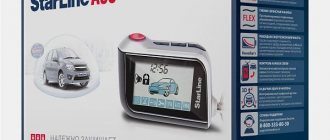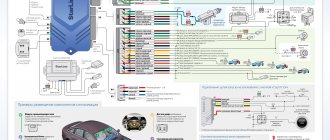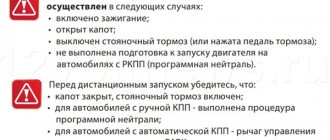Starting from the key fob makes the alarm more convenient to use, but, as any installer will confirm, at first there are problems with control. In the case of StarLine alarms, it is not difficult to control the engine start, and there are enough methods (depending on the type and configuration of the alarm) to choose the most convenient one.
Basic requirements for implementing StarLine autorun
Before remote starting, make sure that:
- the hood is closed, the parking brake is on;
- for cars with a manual transmission - the “program neutral” procedure has been performed (preliminary preparation for starting the engine);
- for cars with automatic transmission - the control lever is in the “PARK” position.
Remote engine starting cannot be performed in the following cases:
- ignition on;
- the hood is open;
- the parking brake is turned off or the brake pedal is pressed;
- preparation for starting the engine on vehicles with manual transmission (“program neutral”) has not been completed.
During one starting cycle, the system can make 3-4 attempts to start the engine. If after the 3-4th attempt the engine does not start, the “OST” or “” icon will be displayed on the display of the remote control with feedback (provided that it is in the reception area) and the remote control will emit 4 beeps.
For more information about StarLine errors during autostart, please follow the link.
Using the app
If you use a phone based on Android or iOS, then you can start the internal combustion engine using the program, the algorithm of actions is as follows:
- The operation of the GSM unit is checked.
- A cellular operator card is installed in a special module slot.
- For commands to be executed from the application, the SIM card must be activated in GPRS mode. This can be done through the official website of the mobile operator, in the account settings. Make sure your account balance is positive.
- Then an account is registered on the Starline website. When creating an account, a unique number of the signaling device, as well as the GPS unit, is indicated.
- The Starline program is downloaded to the mobile device; the official Apple Store or Google Play stores are used for downloading.
- The program is installed into the memory of the mobile device.
- After launching, the utility will require you to enter information about the anti-theft installation, as well as the mobile number of the GSM unit.
- The system will send a letter to your email that will allow you to complete the registration procedure.
- The program starts again. The user selects the desired options. By clicking on them, you can disable or enable the security mode, start the engine, turn it off, etc.
If the car is equipped with an automatic transmission, then the lever must be moved to the parking position to perform the function.
Learn more about using the program to control the Starline signaling from the video of the RealAuto channel.
The procedure for preparing for autostart on mechanics
Depending on the ignition support option (programmable function), to turn on the “soft neutral”, perform the following steps:
- set the parking brake;
- turn off the ignition;
- the display will show r99, if the turbo timer mode is programmed, r06 will be displayed (the LED indicator will be constantly on and the engine will continue to run);
- remove the key from the ignition switch;
- get out of the car and close all doors;
- turn on security mode.
The engine is prepared for autostart.
Reasons why the engine may not start
When using a key fob to start the engine, sometimes you may encounter a problem - the engine does not start, or starts but stalls. Of course, the malfunction may not even relate to the car alarm, but may be entirely related only to the engine itself. But often problems can arise due to incorrect connection of the control unit or relay.
Let's look at the main malfunctions and their causes.
The engine starts but shuts down:
- No immobilizer bypass. Incompatibility between standard equipment and the security system is possible. Information about this nuance can be found in the manufacturer's instructions;
- The control unit cannot cope with determining the mark set in the electronic code;
- Incorrect connection of the security system.
Incorrect setting of operating modes of the control unit: when the engine starts safely, the equipment responds with four sound signals. If this does not happen, it means the engine was prepared incorrectly.
Problems related to the remote control:
- Reduced charge. There is usually an indicator on the key fob screen that informs you about the battery charge. The user will be notified of a decrease in charge in a timely manner thanks to a pop-up window;
- Mechanical damage to internal parts due to falling key fob or water ingress;
- Problems associated with the program. To find and eliminate them, you will have to resort to diagnostics and possible flashing.
Incorrect installation of security equipment:
- Incorrect connection of wires that control the operation of the motor. The gray-black wire in the Starline security system is endowed with this function. It must be connected to the tachometer or generator indicator. Due to incorrect connection, the starter rotates but the engine does not start. Although, in this case, the icon of a running engine may light up on the display, which will not correspond to reality;
- Lack of contact of security equipment with power. It is necessary to carefully check the chains for the presence of incorrectly operating sections;
- All wires from the starter or other ignition components are not connected;
- The immobilizer bypass module cannot detect the signal. To solve the problem, it is necessary to increase the number of turns in the bypass coil.
Lack of autostart based on temperature indicators:
- Incorrect installation or setting of the temperature module. If the sensor was installed on the cylinders, it will quickly become faulty due to the extremely high temperature. It will simply melt and will no longer be able to work. And if it was built into a microprocessor, then you can expect problems associated with programming;
- Regulator wear. Long-term use may cause oxidation of the sensor contacts. Autostart stops working or turns on sporadically. There is no way to do this without completely replacing the regulator;
- It is possible that the regulator is in good condition. But at the same time, the alarm system itself may not be configured to automatically start the engine based on temperature.
Incorrect motor shutdown:
- Before arming the vehicle, you must ensure that the engine is turned off correctly. This applies to software neutrality. Correct setting of this function can be done using the instructions from the manufacturer.
A series of three light signals instead of automatic start.
Triple flashing usually indicates a decrease in voltage in the electrical network. This may be due to:
- Low charge or battery failure;
- Using long wires with a small cross-section;
- Malfunction of the safety block;
- Oxidation of contacts.
Such problems can provoke a decrease in voltage to a critical level. In this case, it is necessary to visually inspect the connectors used to connect the security system. If there are no oxidized areas, then you need to make sure that the wiring has the required cross-section.
StarLine Twage A8 A9 A4 A6
StarLine A4 and A6 systems do not have the ability to start the engine.
Option 1 By pressing button 3 of the key fob, move the cursor to the “Start” icon and briefly press button 2 of the key fob.
Option 2 Press button 1 of the key fob for 3 seconds and release. If button 1 is unprogrammed or faulty, use the first option or program the first button.
Autorun installation
It is recommended to install autostart on a car only to those who understand cars. Otherwise, there are many companies that make connections. An inexperienced connection can easily damage the entire machine.
Autostart installation
Typically, the automatic start module can be connected to any type of engine and transmission. However, if you decide to install the device yourself, be sure to read the instructions, they may indicate differences in the installation of this model. Essentially, connecting autorun looks like this:
- The main unit of the device is located inside the car, for example, under the instrument panel.
- When combined with an alarm system, various additional sensors are installed.
- The device connects to all necessary vehicle systems.
StarLine E90 E91 E93 E60 E61 E63
Alarms E60 E61 E63 do not have the ability to start the engine.
For StarLine E90 E91 E93 systems, two options can be used depending on the firmware (if the firmware is newer, then most likely the first launch option is used).
Option 1 Press button 1 on the key fob for about 3 seconds (until two melodic signals appear), then release the button, the engine will start.
Option 2 Remote engine start is carried out by sequentially pressing buttons 1 and 3 of the key fob. press button 1 long for about 3 seconds (until a beep sounds), and then button 3 briefly.
Advantages and disadvantages of the autorun function
Professionals:
- This function guarantees the driver a cabin with the required temperature and a warm engine. This leads to significant time savings on routine operations;
- autostart is very easy to use: just press a button on the remote control and that’s it.
Flaws:
- fuel consumption increases;
- when autostart is turned on, the risk of theft increases (due to the disabling of some protection functions when the engine is running);
- in winter, the exhaust pipe may become covered with ice (due to the engine operating in difficult mode);
- the battery is under heavy load and requires more frequent charging;
- increases the risk of rolling uphill (due to parking in neutral);
- frozen brakes (if the brakes do not dry after driving on a wet road with multiple brakes);
- independent movement of the car if it is left in gear (when the autostart design does not provide protection against such a situation);
- steering lock if you forget to insert the ignition key while the engine is already running;
- Moving engine parts wear out faster due to the high friction of starting a cold engine and waiting for the oil to warm up.
The car owner must weigh the pros and cons and decide whether he needs automatic start.
StarLine D94 B94 D64 B64
The D64 and B64 systems do not have the ability to start the engine.
For StarLine D94 and B94 systems, two options can be used depending on the firmware (if the firmware is newer, then most likely the first launch option is used).
Option 1 Press button 1 on the key fob for about 3 seconds (until two melodic signals appear), then release the button, the engine will start.
Option 2 Remote engine start is carried out by sequentially pressing buttons 1 and 3 of the key fob. press button 1 long for about 3 seconds (until a beep sounds), and then button 3 briefly.
Conditions for autorun
Conditions for automatic execution
Automatic start (regardless of button or telephone) should only be enabled under the following conditions:
- the car is parked outside;
- the handle is in neutral or park (usually indicated simply by the letter P);
- the handbrake is applied on the car;
- there is a lot of fuel in the gas tank;
- there is no one in the salon.
StarLine A92 A94 A62 A64
StarLine A62 and A64 systems do not have the ability to start the engine.
Option 1 Remote engine start is carried out by sequentially pressing buttons 1 and 3 of the key fob. press button 1 long for about 3 seconds (until a beep sounds), and then button 3 briefly.
Option 2 To remotely start the engine, place the cursor on the “Fan” icon; to do this, briefly press button 4 two or more times to move the cursor and briefly press button 3.
Remote start
Remote start
The function of starting the engine by pressing a button on the key fob is no longer the pinnacle of the evolution of autostart systems. It has already become possible to drive a car using a mobile phone. This feature allows you not to carry many devices with you, but to use one, which the vast majority have. Additionally, in an area with stable cellular coverage, a cell phone is more likely to be able to connect to the vehicle. You can activate automatic start using SMS, call or a special application on your smartphone.
StarLine A93 A93v2 A63 A63v2 A36 A39
For StarLine A93, A93v2, A63, A63v2, A36 and A39 systems, autostart can be enabled in two ways depending on the firmware (if the firmware is newer, then most likely the first startup option is used).
Option 1 Press and hold button 1 on the key fob (until two melodic signals appear), then release the button.
Option 2 Remote engine start is carried out by sequentially pressing buttons 1 and 3 of the key fob. Press button 1 long for about 3 seconds (until a beep sounds), and then press button 3 briefly.
What are autorun blocks made of?
The range of different models varies greatly, but usually includes:
- remote control key fob (with its help, auto start is activated);
- pager decoder (receives the signal and transmits it further);
- autostart, simple computer);
- led indicator;
- service button;
- a remote controlled relay that blocks the engine.
In the event that autostart is combined with an alarm system, there are many additional parts (several sensors).
Other StarLine models
StarLine A65 A66 A67 A95 A96 A97 StarLine B95 B96 B97 B66 StarLine D95 D96 D97 StarLine E63, E65, E95, E66, E66v2, E93, E96
For these systems, two options can be used depending on the firmware (if the firmware is newer, then most likely the first launch option is used).
Option 1 Press button 1 on the key fob for about 3 seconds (until two melodic signals appear), then release the button, the engine will start.
Option 2 Remote engine start is carried out by sequentially pressing buttons 1 and 3 of the key fob. press button 1 long for about 3 seconds (until a beep sounds), and then button 3 briefly.
How to turn off the car using the Starline A91 key fob after autostart
It is logical that along with the ability to start the car engine remotely, there is an option that allows you to turn off the power unit. Executing this command from both key fobs (main and additional) is carried out in the same way:
— initially, the first button is held for three seconds, and then the second key is briefly pressed.
There is also the ability to turn off the engine via the phone. If a call is made to the alarm SIM card, then code 22 is entered. If an SMS is sent, then the owner must write the numbers 22 inside the message.
How else can you enable Starline autorun?
- By triple pressing the security button of the standard ignition key with a pressing interval of no more than 5 seconds (the availability of this function depends on the car model.
- From a mobile application if the system has a GSM or BT module.
- From an additional keychain.
- It is also possible to configure autostart based on engine temperature, time and battery discharge.
If any option does not suit your alarm model, then you can always find out which button to turn on autostart in the instructions.
Video: how to start or stop the engine from the key fob on Starline A94, A90, E90
Video about how to start and stop the engine from a Starline communicator. Taken by user Anton Baitov.
Do you have any questions? Specialists and readers of the AUTODVIG website will help you ask a question
Was this article helpful?
Thank you for your opinion!
The article was useful. Please share the information with your friends.
Yes (75.00%)
No (25.00%)
X
Please write what is wrong and leave recommendations on the article
Cancel reply
Rate this article: ( 8 votes, average: 4.75 out of 5)
Discuss the article:
SMS commands and voice control
The disadvantage of this method is that in areas with an unstable Internet channel from a cellular operator whose SIM card is installed in the alarm, problems with starting the engine are possible. Therefore, use the more reliable capabilities of the standard GSM channel - by calling or SMS to the phone number of the alarm SIM card.
When you call, the answering machine will work, which will first ask you to enter the PIN code specified when setting up the GSM module from the keyboard (if the call is not made from the main phone). After this, a greeting will sound and an invitation to dial the command code. If you have forgotten the code for the one you need, then press 0 – the robot will list all available commands.
To start the motor, use two commands - 21 and 26. In the first case, the robot will report the success of the start and remain on the line to receive subsequent commands; in the second, after the report, the call will be automatically dropped. The second option makes it possible to use the phone as a control panel by writing the start command in the directory as a telephone number in the format +7ХХХХХХХХХр26 and selecting this entry in the directory or entering it in the speed dial menu.
To turn off the engine, use command 20 in the same way.
Please note that by default, autorun control is available only from the number that is set as M1 in the settings. If you intend to use an additional phone (of another family member), which is set in the settings as M2, then first activate extended access for it using the SMS command 009401.
The launch is controlled via SMS; for this, a command in the appropriate format is sent to the alarm SIM card number:
- For the owner’s main phone: directly specify the command code (21 for starting, 20 for silencing).
- For the M2 phone, if control is allowed: in the format XX00YYYY, where XX is the command code, 00 is the required separator, YYYY is the pin code.
In sixth-generation systems, the syntax of SMS commands has been expanded: to control autorun, use digital and symbolic codes.
- engine start: ENGINE+, D+, D+
- engine shutdown: ENGINE-, D-, D-
Principle of operation
Let's go through each point one by one:
- The system turns off the immobilizer immediately after you send a request or at a scheduled time.
- The on-board network and battery charge level are assessed. Let's put an exclamation point on this, since new car models simply do not allow ignition when the charge level is below average.
- After a thorough check, the module starts up with fuel. Speaking of diesel engines, power is supplied to glow plugs.
- The unit connects the ignition systems and starter circuits after some time necessary for the formation of pressure in the fuel system and heating of the spark plugs.
- Information about the process comes to you in the form of sound or, if you are using the utility on a mobile phone, in the form of an image. In more expensive models they send a reason why the car did not start if something went wrong.
Using telematics: mobile applications, StarLine-Online
From the third generation of StarLine alarms, their owners have access to control via a mobile application or the Internet portal starline-online.ru, if a beacon is connected to the alarm in synchronous mode (third generation) or a GPS/GSM module is installed in the alarm itself (fourth generation and beyond) ), and the alarm is registered on the portal.
Without a smartphone, but with Internet access, use the StarLine-Online portal. The user interface here is similar to what you will see in the application.
Causes of problems
If the car does not turn off when you press the remote control button, you need to check the condition of the battery. The problem occurs when electronic components are damaged or when using a key fob that is not registered in the complex’s memory. Identical problems occur when operating Starline A91 equipment, which has a similar design. A backup remote control is used to stop the engine. It is allowed to open a running car with a standard key; the security is disabled by entering an emergency code (without a remote control).
If the car starts up and then stalls after some time, then the functionality and accuracy of the temperature sensor readings located under the hood of the car are checked. To check the operation of the automatic start, you need to program the operation algorithm using a timer, or start the motor remotely using the remote control. If the engine stalls, then the correct installation and configuration of the complex elements is checked.
If the user plans to start and stop the power plant using a mobile application, then it is necessary to control the account balance. If there is no money, the operator blocks the forwarding of messages. In this case, the owner must either use a backup number or a standard Starline A91 or A93 alarm remote control.