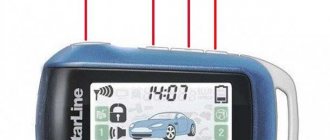Specifications
In Mongoose security systems, an analog modulation protocol is used to encode signals between control devices and the receiver.
Main system parameters:
- voltage in the power supply circuit of the processor unit is 9-15 V;
- current strength during security – no more than 20 mA;
- control frequency range – 433.92 MHz;
- temperature range for uninterrupted operation – from -40 ºС to +85 ºС;
- distance for receiving signals from the key fob (old models) – no more than 30 m;
- two-way communication signal reception distance – up to 1000 m;
- Pager operating distance is up to 2000 m.
The system blocks are designed for switching and transmitting current:
- start and ignition interlock - 30 A;
- auto start circuits – 30 A;
- external alarm with side lights or direction indicators – 10 A;
- control circuit for lock drives or central locking unit - 15 A (old models) and 300 mA (modern);
- additional channels – no higher than 300 mA.
Characteristics of key fobs
Depending on the alarm model, the characteristics of the control panels vary slightly.
With 2 buttons
The control device has an oval-shaped plastic housing, consisting of two halves connected by a screw. On the outer part of the key fob there are two unmarked buttons and a red indicator diode that operates when transmitting commands. A 23 A battery with an operating voltage of 12 V is installed inside the remote control. The battery life is up to one year of operation (depending on the intensity and conditions of use, as well as on the manufacturing quality of the battery itself). Signal transmission has a simple encoding method. Remote controls of this type are included in the delivery of the Mongoose 750.
A modern version of the Mongoose alarm with a two-button key fob is the model 600 system. The control device is powered by two CR2016 batteries with a voltage of 3 V each. There is a diode on the remote control body that turns on when transmitting commands. To encrypt the signals, an analog algorithm is used that changes the command each time the button is pressed.
with 3 buttons
The three-button key fob includes the control device model 800; it has an oblong plastic body. Models 700 and 800 currently on the market are equipped with remote controls with CR2016 batteries (two pieces per remote control).
With 4 buttons
The Mongoose 770 complex is equipped with four-button remote controls. On modern alarm systems, such a key fob is included in the 900 system. The device body is based on the design of a product with two buttons, and is distinguished by an additional pair of holes in the middle part. The battery and coding method are similar.
The B001 and B003 complexes have remote controls equipped with liquid crystal displays and operate in two-way mode. An AAA battery (1.5 V) is used as a current source.
with 5 buttons
Used in Mongoose 1.9 EMS and Mongoose Boomerang Premium systems. The remote control is a product with two-way communication. The spare control device has a unidirectional operating pattern and is equipped with two buttons. In fact, the remote control is identical to the Mongoose 750 alarm devices. The display of the Mongoose 1.9 EMS key fob is equipped with a diode backlight, which is activated only when feedback is received about a triggered alarm or when the S key is pressed. AM modulation is used to encode the signal, providing improved signal protection.
How to register a Mongoose alarm key fob is described in the video from the Ivan Chernov channel.
Key fob programming
Programming of communicators in alarm systems Mongoose 750 and 770 is carried out as follows:
- The system is disarmed, after which the key is turned in the ignition switch.
- The password is entered. After dialing the first number, the engine is turned off. To enter 2 digits, repeat the steps with the ignition. When using an unambiguous code, proceed to the next step.
- The key fob data is entered into memory. After 2 beeps appear, press key 1 of the key fob. After the beep appears, they proceed to binding the auxiliary communicator.
- The emergency button is pressed. The programming mode is deactivated after 15 seconds of inactivity.
To bind the control panel to Mongoose 700 and 800 you need to perform the following steps:
- Turn on the ignition and press the emergency button 5 times.
- After a long beep, press any button on the key fob to be attached. The entry of the device into the head unit’s memory is confirmed by a short beep.
- Perform the above steps for key fob 2.
- Turn off the engine and wait 10 seconds. Exiting the programming menu is accompanied by a long beep.
Linking key fobs in Boomerang Premier is done as follows:
- after turning on the ignition, press the service button 5 times;
- after the sound signal, keys 1 and 2 of the linked key fob are used sequentially (data entry is confirmed by a beep);
- The above steps are performed for the additional remote control.
Equipment
The standard delivery set of Mongoose systems includes:
- basic electronic unit;
- siren;
- impact sensor with two levels of force detection;
- wiring harnesses with connectors;
- two identical control panels (either one is double-sided and the other is single-sided);
- diode for status indication;
- a button to shut down in the event of an emergency;
- installation products;
- limit switch (1-2, depending on the model);
- installation documentation and setup guide.
As an additional equipment, some models come with a volume sensor (with two stages), which allows you to track movement in and around the car.
Setting up the Mongoose alarm
Mongoose brand alarm is configured as follows:
- The ignition turns on after 5 seconds. you need to press Valet. 2 short, 1 light signals are emitted.
- Press the book. 1. You will hear 2 short beeps, then 1 more - as confirmation of activation of the remote control.
- The 1st action is repeated for each key fob. The set includes up to 4 remote controls.
- wait 10 sec. The system will exit programming mode - the alarm can be used.
Before you can set up the device, proper installation is required. Mongoose car alarm wiring diagram is simple only for a professional, but an ordinary car owner can do it with enough experience.
Recoding the Mongoose AMG 700 key fob (video):
Key Features
Mongoose security systems provide the owner with the following capabilities:
- turning the system on and off without sound signals;
- customizable automatic arming mode;
- work based on data from a vehicle impact detection sensor;
- activation of an alarm based on data from an additional sensor;
- signal encoding to counteract the operation of scanners and grabbers;
- built-in false alarm control system;
- automatic bypass of faulty zones;
- it is possible to shut down the system in two stages;
- built-in memory for several operations (usually four);
- it is possible to control additional devices;
- adjustable impulse for working with central locking;
- possibility of using additional control devices;
- manual control mode for standard central locking;
- state memory when de-energized.
The capabilities of Mongoose systems depend on the model; some alarms may lack some of the functions listed above.
Possible faults
What malfunctions can occur in the operation of the Mongoose anti-theft system:
- The system cannot arm the car from the control panel. With such a problem, the reason may be the failure of the remote control itself or its inoperability due to a dead battery. In some cases, the reason lies in problems with the control module.
- When arming the car, the car doors do not lock. In case of such a malfunction, the problem must first be looked for in the inoperability of the central locking or control module. It will be necessary to remove the central unit and diagnose all electrical circuits connected to it. If one of all the doors does not lock, then most likely there is a break in the wiring; the damaged section must be replaced.
- Leakage current. This problem can lead to battery drain.
- It happens that the alarm siren is activated for no reason, in this case it is necessary to check the sensitivity sensor (author of the video channel Aleksej Z).
Advantages and disadvantages
Based on reviews from users of Mongoose security systems, we can highlight the positive aspects of the systems:
- low cost;
- ability to work with various types of locking drives;
- the shock sensor has a wide adjustment range;
- small size remote controls (models with two or three buttons).
At the same time, the owners note a number of negative points:
- most systems do not have feedback and automatic engine start;
- high energy consumption of key fobs with feedback;
- problems with performance when the on-board network voltage drops and low air temperature;
- hard to read display and dim backlight (models with a five-button key fob).
How to install?
When installing Mongoose systems, you must adhere to the following rules:
- Before starting installation, disconnect the battery from the on-board network (remove the terminals).
- The alarm unit, containing a control processor and distribution relays, is installed inside the car in a hard-to-reach place, isolated from sources of heat and moisture.
- The antenna of the radio receiver module is located at the maximum possible height. The receiver is installed on the windshield, away from metal body parts and electrical wiring harnesses. The manufacturer does not recommend making changes to the design of the device or changing the length of the standard wire, as this causes a decrease in the operating range of the control panels.
- The siren is mounted in a place inaccessible to an attacker. The standard installation location is the engine compartment; the device is placed on the engine shield or mudguards with the horn facing down. The location should ensure that the device is protected from flooding and overheating.
- If you plan to use a self-powered siren, then you need to provide access to the lock cylinder, which is used to turn off the device.
- The installation locations of signal breakers (limit switches) of the trunk and hood lids are located at points that provide maximum protection from moisture. It is forbidden to install devices in drainage channels, since in this case the operation of the limit switch is disrupted and moisture can enter the internal cavities of the body.
- The impact sensor is placed only inside the passenger compartment, closer to the longitudinal axis (to ensure uniform susceptibility to impacts). The device must be placed on metal body panels and firmly fixed with self-tapping screws or adhesive tape. Rigid installation reduces the likelihood of false signals from the sensor and provides vehicle protection.
- The power supply wires of the system and the terminals to the actuators are protected by fuses designed to operate with currents of the appropriate strength.
- Wire connections must ensure reliable contact.
- The negative terminals of the harnesses are attached to the ground bolts and nuts on the car body.
- Wire connections should be insulated with tape or heat shrink tubing.
User manual
Knowledge of the general provisions of the instructions for the Mongoose alarm system with a key fob for 3 buttons, 2, 4 and 5 allows the owner to independently program the complex. Using control panels, the user turns on and off the main functions of the systems, and can also check the status of the alarm system.
Designation of buttons and symbols on the key fob
Depending on the type, the alarm system is equipped with various key fobs. Devices can have from two to five buttons, an indicator diode or a liquid crystal display.
With 2 buttons
Keychain with 2 buttons
The first button has a lock icon with a closed shackle, the second one has an open shackle. When working, single and sequential key presses are used. When working sequentially, the pause between presses should be in the range of 0.5-2 seconds.
| Function | Knop_01 | Knop_02 | Prerequisite |
| Arming | + | Ignition off | |
| Arming with deactivated sensors | + | + | Consecutive pressing with ignition off |
| Silent start | + | + | Consecutively press Button_01 and Button_02, and then again Button_02. The ignition must be turned off |
| Disabling security | + | Ignition off | |
| Silent shutdown | + | + | Consecutively press Button_01, and then Button_02 and again Button_01. The ignition must be turned off |
| Turning on the lock block | + | Used with the engine running | |
| Disabling the lock block | + | Likewise | |
| Anti-robbery | + | Press for three seconds with the ignition on | |
| Panic | + | Press for three seconds with the ignition off | |
| Search mode | + | Press for three seconds with the ignition off | |
| Unlocking the trunk | + | Opening the trunk disables the security completely |
With 3 buttons
There is a diode at the top, and two rows of buttons below it. The first button has a different color from the others.
Model 800 three-button key fob
When working sequentially with buttons, an interval between presses of no more than three seconds is allowed.
| Function | Knop_01 | Knop_02 | Knop_03 | Prerequisite |
| Arming | + | With the ignition off | ||
| Arming with deactivated sensors | + | Press twice with an interval of no more than 3 seconds, with the ignition off | ||
| Silent start | + | + | Pressing Button_03 and then Button_01 when the ignition is inactive | |
| Silent activation with deactivated sensors | + | + | Pressing Knop_03, and then twice on Knop_01 with the ignition inactive | |
| Security with a working power unit | + | + | Pressing Button_03 for three seconds, and then pressing Button_01 with the ignition on | |
| Silent security control (on/off) | + | + | Double taps | |
| Silencing alarms | + | – | ||
| Disabling security | + | – | ||
| Disabling security and unlocking the driver's door lock | + | Requires two-stage door unlocking to be enabled | ||
| Disabling security and unlocking all doors | + | Double tap. It is necessary to pre-activate the door unlocking in two stages | ||
| Silent shutdown | + | + | Pressing Button_03 and then Button_02 | |
| Turning on the lock block | + | After starting the ignition system | ||
| Disabling the lock block | + | Likewise | ||
| Panic on | + | Press for three seconds with the ignition off | ||
| Panic off | + | – | ||
| Search mode | + | Double tap. Search is possible with standard security and with security with the power unit running | ||
| Unlocking the trunk | + | Double click when an additional channel is connected | ||
| Ignition support for turbo timer operation | + | Press for three seconds with the ignition on | ||
| Pulse with fixation | + | Likewise | ||
| Anti-robbery | + | Long pulse (three seconds) with active ignition | ||
| Passive immobilizer | Programmable button, works when the ignition is on |
With 4 buttons
Key fob with 4 buttons for model 900
Purpose of the buttons.
| Function | Knop_01 | Knop_02 | Knop_03 | Knop_04 | Prerequisite |
| Security activation | + | With the ignition off | |||
| Activation of security with deactivated sensors | + | Press twice with an interval of no more than 3 seconds, with the ignition off | |||
| Silent activation of security | + | + | Pressing Button_03 and then Button_01 with the ignition off | ||
| Silent activation with non-functioning sensors | + | + | Pressing Knop_03, and then twice on Knop_01 with the ignition inactive | ||
| Security with a working power unit | + | + | Pressing Button_03 for three seconds, and then pressing Button_01 with the ignition on | ||
| Silent security control (on/off) | + | + | Double taps | ||
| Disabling Alarms | + | – | |||
| Deactivation of security | + | – | |||
| Disabling security and unlocking the driver's door lock | + | Requires two-stage door unlocking to be enabled | |||
| Disabling security and unlocking all doors | + | Double tap. It is necessary to pre-activate the door unlocking in two stages | |||
| Silent shutdown | + | + | Pressing Button_03 and then Button_02 | ||
| Turning on the lock block | + | After starting the ignition system | |||
| Disabling the lock block | + | Likewise | |||
| Panic on | + | Press for three seconds with the ignition off | |||
| Panic off | + | – | |||
| Search mode | + | Double tap. Search is possible with standard security and with security with the power unit running | |||
| Unlocking the trunk | + | Double click when an additional channel is connected | |||
| Ignition support for turbo timer operation | + | Double press with ignition on | |||
| Pulse with fixation | + | Double click when an additional channel is connected | |||
| Anti-robbery | + | Long pulse (three seconds) with active ignition | |||
| Passive immobilizer | Programmable button, works when the ignition is on |
Another type of four-button key fob is the control devices for the B001 and B003 complexes, photos of the products are presented below.
Key fob system B001 with display
Function of icons on display B001
Auxiliary console system B001
The display shows the following icons:
- 1 – sending a command;
- 2 – receiver operation;
- 3 – automatic start reservation is enabled;
- 4 – car under guard;
- 5 – security is disarmed;
- 6 – alarm sound devices are disabled;
- 7 – trunk lid is open;
- 8 – external lighting is not turned off;
- 9 – door open;
- 10 – shock sensor is turned off;
- 11 – periodic start;
- 12 – engine on;
- 13 – setting;
- 14 – automatic arming;
- 15 – turbo timer;
- 16 – hour field (in AM/PM standard);
- 17 – a call from the car is possible, a ringing signal is received;
- 18 – periodic start;
- 19 – nutritional status;
- 20 – signal from the shock sensor;
- 21 – remote start is disabled (or disabled);
- 22 – small amount of fuel in the car tank;
- 23 – temperature start.
Purpose of the main and additional key fob buttons.
| Main remote control button | Spare remote control button | Duration, sec | Function |
| Knop_01 | Knop_01 | 0,5 | Arming |
| Knop_02 | Button_01 or 04 | Likewise | Disabling security |
| Knop_03 | Knop_03 | Likewise | Working with additional channel No. 2 |
| Knop_04 | No possibility | 0,5-2,0 | System test and temperature request |
| Knop_01 | Knop_01 | 2,0 | Panic |
| Knop_02 | Knop_04 | Likewise | Remote engine start or stop |
| Knop_03 | Knop_03 | Likewise | Opening the trunk |
| Button_01 and 02 | Button_01 and 02 | 0,5 | Turning on and off without a siren |
| Button_01 and 03 | Button_01 and 04 | Likewise | Service mode |
| Button_01 and 04 | Button_01 and 03 | Likewise | Locking the doors after turning on the ignition |
| Knop_02 and 03 | Knop_02 and 04 | Likewise | Auto-staging |
| Knop_02 and 04 | No possibility | Likewise | Possibility to call the owner |
| Knop_03 and 04 | Likewise | Likewise | Sensor control |
| Button_01 and 02 | Likewise | 2,0 | Silent mode |
| Button_01 and 03 | Likewise | Likewise | Daily start |
| Button_01 and 04 | Likewise | Likewise | Programming |
| Knop_02 and 03 | Likewise | Likewise | Start by temperature |
| Knop_02 and 04 | Likewise | Likewise | Periodic start |
| Knop_03 and 04 | Knop_03 and 04 | Likewise | Turbo timer |
| Button_01 and 02 | No possibility | 4,0 | Setting the clock |
| Button_01 and 03 | No possibility | 4,0 | Setting the start time (in daily mode) |
With 5 buttons
The Mongoose 1.9 EMS alarm key fob has a similar scheme, equipped with a liquid crystal screen mounted on the front part. Three function keys are located under the screen, and two additional ones are located on the right side.
Designation of keychain icons Mongoose 1.9 EMS
The display contains status icons:
- The system is in vehicle protection state.
- Protection is disabled.
- Door lock status icon (open or closed). There is a switchable lock shackle segment that determines the status.
- Sending a command.
- Forced blocking of remote control keys to protect against accidental pressing.
- Saving battery energy.
- Start the motor at intervals.
- Start the motor when the temperature threshold is reached.
- Start the engine every day at a certain time.
- The power unit is in working condition.
- Settings.
- Testing.
- Parking.
- Ignition support enabled.
- Triggering of the first and second shock sensor zones.
- The doors are open.
- The hood is not locked.
- The trunk lid is not latched.
- Anti-robbery.
- Field for indicating the current time.
- Low battery indication.
The Mongoose Boomerang Premium system is equipped with an improved version of the key fob with five buttons. Each time you use the keys, a command icon appears on the screen, with which you can control the operation of the system.
Keychain Boomerang Premium
The purpose of the buttons is the same as a four-button remote control; the fifth key is used for illumination, as well as turning on a vibration alert and changing the alert melody. The color display has similar icons that display operating modes and the status of body elements.
Key fob programming
Mongoose alarms have the ability to reprogram existing control devices.
Mongoose 750 and 770
The procedure for flashing remote controls for Mongoose 750 or 770:
- Disable security, then activate the ignition.
- Enter your personal code. After entering, you should turn off/on the ignition system. If it consists of two numbers, then the second number is entered and the ignition manipulation is repeated. If the code is unambiguous, you must immediately move on to the next step.
- Wait for a response signal (two siren beeps) from the complex, confirming the correctness of the code and readiness to record the remote control into memory.
- Enter the first key fob into memory by pressing the first key. The recording is confirmed by a short beep.
- Add the second key fob in the same way. The system memory is designed to support up to four devices.
- Disconnect the ignition circuit, then press the emergency deactivation button (or pause for 15 seconds, during which no manipulations with the alarm can be performed). When returning to normal operation, a double beep will sound.
Some Mongoose alarm models delete all previously programmed remote controls at the beginning of the procedure. After recording new key fobs, it is recommended to check the functionality of the old ones.
Mongoose 700 and 800
To flash the alarm remote control:
- After turning on the ignition, press the emergency deactivation button 5 times within 10 seconds.
- After a long beep, press any key on the programmable remote control. The recording will be confirmed by a short beep, a double beep will be given for the second remote control, etc. A total of four devices can be registered.
- Turn off the ignition and pause for ten seconds. After this, a double long beep should sound, indicating the end of the procedure.
If the key fob programming service with a code request is activated on the main alarm unit Mongoose 700 and 800, then the procedure looks like this:
- Turn the ignition on, off and on again.
- Within ten seconds, press the emergency deactivation button to enter the first number of the code.
- Turn off and turn on the ignition system again.
- Enter the second digit (using a similar pattern).
- Repeat point 3.
- Wait for a long beep to confirm that the password has been entered correctly. After this, press the shutdown button three times within ten seconds.
- Wait for a long beep (must be heard within two seconds).
- Press any button on the first remote control. Confirmation is similar to recording remote controls without a code.
- Exit the setting by turning off the ignition. After ten seconds, the siren will sound two long beeps.
Boomerang Premier
Recording into the memory of Boomerang Premier key fobs is performed as follows:
- Turn on the ignition, then press the emergency shutdown button five times within five seconds.
- After receiving sound confirmation, press buttons 01 and 02 of the programmable remote control. The recording is confirmed by a signal.
- Record the remaining remote controls in the same way.
Setting up autorun
Several later models of Mongoose alarms are equipped with an automatic engine start function. One of the systems is EMS 1.9, equipped with feedback.
Starting in automatic mode can be performed according to four schemes (at the owner’s request):
- one-time;
- at a certain time (with daily repetition);
- periodically (in accordance with the algorithm laid down by the owner);
- periodically depending on the temperature and the set repeat program.
Before using automatic remote start, the owner must follow the safety rules:
- the car is located in an open area with good ventilation;
- spontaneous start of movement is excluded (the gearbox levers are in the neutral or park position);
- the vehicle is filled with fuel and technological fluids;
- starting is carried out by people trained in the rules of operating the autostart system.
When setting up autorun, you need to set the following parameters:
- type of gearbox (manual or automatic);
- type of engine (forced ignition or compression ignition);
- the need to turn on the turbo timer;
- If your vehicle is equipped with a starting system that requires the clutch pedal to be pressed, the programmable output must be configured accordingly.
For the automatic start procedure to work correctly on vehicles with a manual transmission, it is necessary to programmatically set the value of the neutral position of the shift lever:
- After stopping, set the parking brake to the working position. In this case, the engine must be running and all moving parts of the body must be locked.
- After the limit switch is triggered, the ignition support protocol is automatically turned on. After this, you can turn and remove the key from the lock. The power unit should continue to operate.
- Leave the passenger compartment and close all open body elements equipped with limit switches.
- When the security system is turned on, the engine should stop, except in the case of an activated turbo timer. If the alarm is not turned on, the engine will run for one minute and stall (or in accordance with the turbo timer setting). On systems B001 and B003, the engine runs for two minutes.
- The completed procedure is necessary for remote starting of the motor. If from this moment the limit switch or alarm is triggered, the procedure is canceled and the automatic start is not activated. The only exception is manipulations with the trunk lock connected via an additional channel.
Systems B001 and B003 allow for reservation in two more ways:
- You must first activate the automatic backup procedure (during system installation). After stopping the car, the gearbox lever is moved to the neutral position.
- Turn off the ignition, the engine will continue to run, and the locks will automatically unlock.
- No later than two minutes after turning off the ignition, the owner must leave the cabin. After closing the door, the motor will stop (unless the turbo timer is turned on).
Alternative method without using the parking brake limit switch:
- After setting the lever to the neutral position, press 02 on the remote control. The button is held for two seconds until a single beep and flash are heard, indicating that the ignition support system is turned on.
- Then you should leave the salon within two minutes. The engine stops immediately after closing the door or running out of the turbo timer. If the procedure is correct, the successful reservation icon will turn on on the display; if there is an error, the automatic start prohibition indicator will appear.
Programming the Mongoose remote control is presented in a video filmed by the author Alexey Poluboyarinov.
Activating autorun
A one-time start is performed manually using a command transmitted by the remote control. The condition is the presence of a stable connection between the remote control transmitter and the antenna receiver in the car, as well as an active security mode.
From keychain
Launch algorithm:
- Press and release the M key, and then 1. The interval between presses should not exceed three seconds.
- The ignition support will turn on, the starter will turn the crankshaft. A total of three start attempts are possible. If the start is successful, the ignition, start and running engine icons are activated on the screen. The duration of engine operation is programmed. If there is an unplanned stop earlier than the scheduled time, the alarm will attempt to restart.
Modern complexes B001 and B003 have a slightly different starting procedure from the key fob:
- To start, press 02 on the main remote control or 04 on the additional remote control (for two seconds).
- When security is turned off, it will be turned on, and then an attempt will be made to start. A total of three launch attempts are possible. If the start is successful, the corresponding icon will light up on the key fob screen, indicating engine operation. A timer will turn on in place of the clock, showing the remaining operating time. The system allows you to choose two time options – 15 or 25 minutes.
- To stop, press the same buttons.
By time
Timed start with daily repeat:
- Start setting up by simultaneously pressing the M and S keys located on the end of the remote control. After this, the field for displaying the time should turn on in a flashing mode (only the part that is responsible for indicating the number of hours).
- You can change the hour value using buttons 1 or 2 (adds or decreases the value, respectively).
- Use button 3 to go to the part of the field that displays minutes.
- Set the required number of minutes.
- Use button 3 again to confirm the set value.
- The buzzer will turn on in the melody playing mode, which indicates the success of the procedure.
Starting B001 and B003 at the programmed time:
- Press and hold 01 and 03 until the beep (approximately 4 seconds).
- Using 01 and 02, set the hours and minutes respectively. After setting the time, simultaneously press buttons 01 and 03 until the signal sounds. The current time should appear on the screen.
- Press and hold buttons 01 and 03 for two seconds, which will enable timed start. The corresponding icon will light up on the screen and a single beep will sound.
- The start will be carried out at the programmed time if no alarm is triggered. When canceling the procedure, a signal will be sent to the key fob, turning on the start prohibition icon.
Periodically repeating start is configured with various button combinations:
- Press and hold down the third button for three seconds. Wait for the triple beep to sound and the emergency lights to sound once.
- Select the operating time of the power unit in accordance with the attached table.
- Repeat the first step to proceed to interval programming.
- Set the required time according to the table.
- Repeat step #1 to exit the setup. Exit is confirmed by a single beep and a flash of lamps.
- The start procedure is activated when security is active by pressing the third button twice. The interval between presses is no more than three seconds. When the mode is active, the display icon periodically turns on on the screen.
Periodic start on B001 and B003 is activated in steps:
- Select the repeat interval (1, 2, 3 or 4 hours) using system programming.
- Arm the system, and then hold down 02 and 04 simultaneously for two seconds on the main remote control. The corresponding icon should light up on the display.
- After starting the motor, repetitions will be carried out in accordance with the program. When an alarm is triggered, the restart is canceled and the start prohibition icon appears on the screen.
| Key number | Operating time, minutes | Interval, hours |
| 1 | 10 | 1 |
| 2 | 15 | 2 |
| 3 | 20 | 3 |
| M | 30 | 4 |
By temperature
Triggering based on data from the thermometer:
- Enter setup (similar to restart).
- Select the warm-up time in accordance with the procedure described above and using the tabular data.
- Press the M key for three seconds.
Start B001 and B003 by temperature:
- Set the repetition frequency and set the temperature at which the motor starts.
- After arming, press buttons 02 and 03 for two seconds. Start activation is indicated by an icon on the screen. The start will be made when the temperature in the cabin drops below the programmed one at specified intervals. If by this moment the temperature value is higher, the system switches to the monitoring mode for its value. If it falls below the threshold, the engine will start and warm up, after which the frequency control will turn on again. Information about the launch parameters is transmitted to the key fob only when the call function is activated.
How to turn off the alarm?
Moongoose systems have a built-in emergency shutdown function, which is used when the buttons of the standard key fob are broken, the battery or internal circuits fail, as well as when the remote control is lost. The shutdown procedure differs for different models.
Mongoose 750 or 770
To turn off the Mongoose 750 or 770 alarm in emergency mode, the owner must:
- Open the driver's door using the factory key. After opening, the system will operate in alarm mode, giving sound and light signals.
- Sit in the driver’s seat, turn the ignition key to the “on” position and leave it in that position.
- When using a unique password, it is entered by pressing the special emergency deactivation button. After entering the code, you need to turn the key to the “off” point. If entered correctly, the alarm and alarm system in general will be deactivated.
- If the owner uses a two-number code, then after entering the first number and turning off the ignition, reconnect it, enter the second number, and then deactivate the ignition system. If the code matches the programmed one, the system will turn off.
Mongoose 750 makes a double error when entering the code - a temporary blocking of repeated entry attempts is activated (for two minutes).
Mongoose 400 Base
Disabling the 400 Base complex has a different algorithm of actions:
- After unlocking the car with the key, you need to start the alarm.
- Over the next seven seconds, you must repeat the ignition on/off procedure three times. After the third cycle, the ignition should remain active. Check the operation of the alarm using the control diode, which should emit a series of frequent flashes, and then switch to a uniform blinking rhythm.
- After the slow blinking begins, the number of flashes should be counted. When a value equal to the previously programmed individual code is reached, turn off the ignition. The system will be deactivated. The owner should remember that during an emergency shutdown, light and sound alarms are given.
Mongoose 600
Disabling Mongoose 600 is done as follows:
- Activate the alarm by opening the door with the standard key.
- Connect the ignition.
- Find the emergency deactivation button and press it six times. After this, the alarm and alarm system in general should be turned off.
Mongoose 700, 800 and 900
The Mongoose 700, 800 or 900 alarm is turned off by pressing the emergency deactivation button once. The remaining steps correspond to the 600 system.
On systems 700, 800 or 900, when a code request is connected, the procedure looks like:
- Open the door when the security system is active, causing the alarm to sound.
- Turn on, then turn off and then turn on the ignition again. After this, the alarms will be temporarily disabled for 10 seconds.
- Within the available ten seconds, enter the first digit of the code (by pressing the emergency key).
- Turn the ignition on and off immediately.
- Over the next ten seconds, press the emergency button to enter the second digit of the code.
- Turn off the ignition, immediately after this the alarm will be deactivated and a long confirmation siren will sound. If you enter the code incorrectly twice, it will lock and automatically turn off after two minutes.
Mongoose B001
The Mongoose B001 complex is protected by a four-digit code, so the shutdown is different:
- After opening the door, you need to turn the ignition system on/off four times. The ignition must remain turned off and the alarm will stop.
- Wait for the lamps to flash and enter the first number by turning the ignition on and off. No more than six seconds should pass between the flash and the start of input.
- Six seconds after entering the first number, the emergency lights should go off, confirming that the alarm is ready to enter the second digit. Enter the second, third and fourth digits using the same procedure.
- After recognizing the correct code, the system will flash the lights twice, disarm the system and automatically enter the Valet programming mode. If there is an error in at least one value, an alarm will be triggered. In this case, entering the code starts again. If there is a triple input error, the system will lock for 20 minutes. If you try to enter the code during this period of time, the lock timer starts again.
Peculiarities
It will not be possible to set the alarm to autostart if the neutral gear is not engaged (for cars with a manual transmission). A car with an automatic transmission must be in parking mode, otherwise the engine will not start.
Some Mongoose models are more finicky and perform remote engine start only when the alarm is in security mode and the car is on the handbrake.
Modern alarm models are equipped with a huge range of functions that can be configured from the key fob:
In addition, most alarms have a lot of additional options, such as the ability to program a delay in stopping the engine after deactivating the security module, setting the minimum temperature at which the engine will start and its warm-up time, so the number of combinations used to configure the system, as you understand, is not small. So, if something doesn’t work, it will be very difficult to figure it out without instructions.
Download installation instructions for the Mongoose alarm system for different models in PDF format
You can download service manuals for setting up and managing Mongoose car alarms using the following links:
| Manuals in Russian for operation and installation of alarm systems | |
| Instructions for use and installation of Mongoose 600 Line3 | |
| Instructions for use and installation of Mongoose 700 Line 3 | |
| Instructions for use and installation of Mongoose 800 Line 3 | |
| Instructions for use and installation of Mongoose B001 ST |
Automotive security complex...
Mongoose car alarms
- Image
- Text
Automotive security complex “MONGOOSE” Model DUPLEX.
1
Content
Introduction ………………………………………………………………………………….. 2 Remote controls ……………………………………………………… ……………… 3 Indication ………………………………………………………………………………….. 4 Command table ……………… ……………………………………………………………. 5 LED status indication ………………………………………………………… 6 Necessary information ………………………………………………………………. 6 RULES OF USE
Managing the main security modes…………………………………….. 7 Using additional security functions……………………….
8 Diagnostic functions ……………………………………………………………… 12 Special service modes ……………………………………………………………… … 12 Valet mode ………………………………………………………………………………… 13 Programming remote controls ……………………………………………………… ………………………… 13 Function programming ………………………………………………………. 13 INSTALLATION INSTRUCTIONS
General recommendations…………………………………………………………………………………. 15 Technical characteristics……………………………………………………….. 15 Purpose of wires and connectors of the central unit…………………… 16 Connection diagram……………… …………………………………………………… 17 Connection to the central locking ………………………………………………………. 18