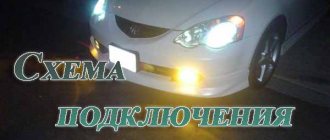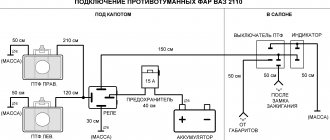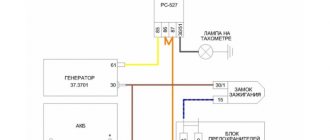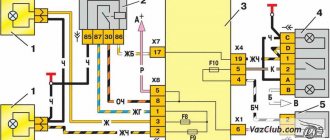Due to the increased number of low-quality adapters, if you are faced with the problem that your elm327 adapter does not connect to the car’s ECU , then most likely the problem is that you were sold an adapter with version 2.1 or version 1.5 converted from version 2.1. These adapters use a different Bluetooth module that supports only two protocols out of 6. This is why most often you get a connection with the adapter’s smartphone, but when you try to connect to the car’s ECU, the adapter writes that the ECU is not responding. Here is a short video on a visual comparison of the adapter versions.
If you have an elm327 adapter with an honest version 1.5 where all 6 out of 6 protocols are present, you can be helped by the initialization lines that help the device adapt to the commands of your car’s ECU.
Initialization lines for the Torque and HobDrive for cars using non-standard connection protocols. Currently, various diagnostic adapters designed to help the motorist diagnose his own car have become widely popular. the elm327 series , which support work with most foreign cars after 1996 , as well as domestically produced cars. However, in practice, owners of certain car brands experience difficulties in connecting their car to a diagnostic program that refuses to communicate with the car's electronic control unit . The most common at the moment is the Torque , so for example, when connecting this program to Japanese market cars produced for domestic use and not having full support for the OBD2 standard, the user is faced with the fact that the program cannot connect to the ECU . In such cases, when your car has a specific unit that one or another program refuses to work with, manually writing an initialization line for the program may come to your aid.
Each car brand uses its own initialization string, in this article we will present the most common initialization strings: – Toyota JDM Nadia/Harrier ATIB96 nATIIA13 nATSH8213F1 nATSPA5 nATSW00 – Toyota JDM 10400baud ATIB10 nATIIA13 nATSH8013F1 nATSPA4 nATSW00 – Toyota JDM CAN mode21 ATSP6 n ATAL nATSH7E0 nATCRA7E8 nATST32 nATSW00 – Toyota GT86 ATSP6 nATAL nATSH7E0 – Toyota JDM ISO9141 ATSP3 nATAL nATIIA33 nATIB10 nATSH686AF1 nATST32 nATSW00 – Toyota JDM Common ATIB96 nATIIA13 nATSH8113F1 nATSPA4 nATSW00 – Toyota Celica ZZT230 ATIB 96 ATIIA 13 ATSH81 13F1 ATSP A4 ATSW00 – Toyota Vitz 01.2002 ATSH8213F1 ATIB96 ATIIA13 – Fiat Pre-OBD ATSH 8110F1 – Nissan Custom ATSP5 ATAL ATIB10 ATSH8110FC ATST32 ATSW00 – Mitsubishi MUT ATSP0 ATAL ATIB10 – Tiggo Delphi MT20U ATSP5 ATAL ATIB10 ATSH8111F1 ATST32 ATSW00 – Delphi MR240 ATSP5 ATAL ATSH8111F1 ATWM8111F13E – Siemens ACR167 KWP ATSP5 ATAL ATSH8111F1 81 – Sirius D42 ATSP5 ATAL ATIB10 ATSH8211f1 ATST32 ATSW00 ATFI – VAZ January ATSP5 ATAL ATIB10 ATSH8110F1 ATST32 ATSW00 – VAZ Bosch MP7 ATSP5 ATAL ATIB10 ATSH8111F1 ATST32 ATSW00 ATFI – VAZ Bosch 7.9.7 ATFI ATAL – UAZ ME17.9.7 ATSP5 ATAL ATSH8110F1 ATFI – Opel KWP20 00 ATSP5 ATAL – Japan Domestic Market Nissan ATSP5 ATAL ATIB10 ATSH8110FC ATST32 ATSW00 – Japan Domestic Market Nadia / Harrier ATIB10 ATIIA13 ATSH8013F1 ATSPA4 A TSW00 – January 5.1.1 ATSP5 ATIB10 ATSH8110F1 ATST10 ATSW00 – January 7.2 Euro 2 atal atsp5 atib10 atsh8110f1 at st32 atsw00 atfi – VAZ Itelma/Avtel M73 E3 ATSP5 ATAL ATSH8110F1 ATSW00 – UAZ Patriot Bosch m17.9.7 ATZ ATSP5 ATIB10 ATSH8110F1 ATSW00 – SsangYong 2.3 MSE petrol (Kyron, Rexton, Action, Musso, Korando) atsp5 atib10 atsh8101f3 atst32 atsw00 – BYD F3 ATSP5 ATSH8111F1 ATSW00 – Toyota Passo KGC1 (1KR-FE) atsp5 atsh8110f0 atfi – Toyota Sienta with ABS atsp4 atal atib96 atiia29 atsh8129f1 atst32 atsw00 – ABS Lifan Solano (wanxiang) ATSP5 ATSH8128F1 ATWM8028F1021080 ATFI – OPEL Simtec 56.5 ATSP5 /nATSH8111F1 /nATSW0 0 – GREATWALL Delphi MT20U2_EOBD atal atib10 atsp5 atsh8111f1 atst10 atsw00
Features of diagnosing VAZ and LADA cars using auto scanners
Most modern Russian cars of the VAZ and LADA family are equipped with an electronic control unit, as well as an on-board computer. Thanks to such electronics, the use of diagnostic equipment is becoming increasingly important.
The presence of all kinds of sensors on important components (engine, electrical, gearbox) allows you to monitor parameters, as well as accurately determine the type of malfunction. All information read by such sensors is sent to the ECU, then the data is converted into numbers using standardized protocols and transmitted to diagnostic equipment via the OBD2 connector. Then, using the software, the parameters and values of the sensors are displayed on the external display.
The OBD2 diagnostic adapter reads and deletes errors , and depending on the capabilities and cost, such a car scanner can solve other problems, including chip tuning.
In this article we will consider and select suitable scanners for diagnosing VAZ cars, as well as programs for them. In addition, we will familiarize ourselves with the theory and provide recommendations for performing independent self-diagnosis.
Regularity of auto diagnostics
Advice from experts:
It is recommended to periodically, but at least once a quarter, carry out computer diagnostics of your car.
Video “Review and testing of the ELM327 diagnostic gadget”
Detailed information about the ELM327 device is given in the video below (video author - S KITAYA).
Good day. I really need help from knowledgeable people, because I couldn’t find anything on the internet.
After reading on the internet about adapters for diagnostics, I decided to purchase ELM327 USB v1.5
, even more so, the car just keeps shaking.
I installed the drivers, installed various programs, the adapter was detected, I thought about everything, but it didn’t work out that way. You start connecting to the ECU, a problem appears - there is no connection.
I tried different programs: OpenDiagFree, ScanMaster-ELM, ScanTool, Vasya Diagnostic 11.2. In general, not a single program established the connection. When connected, ScanMaster shows the ELMa version, on-board voltage and much more, which indicates that the adapter itself is connected and detected.
#1 Pervomayskiy
- Advanced Members
- 83 messages
- Car make: VAZ 21150 1.5i
- From: Voronezh region.
Hello, I scoured the forum in search but did not find a suitable answer to my question.
I have an OBD-II adapter ELM-327 version 1.5
I have software “Torque pro” 1.8.14 on Android 4.0.4
Brains in the car Bosch 2111-1411020-80. (VAZ 21150, produced in 2004)
By installing the adapter in the diagnostic connector, the phone is successfully connected to the ELM 327, but the connection to the ECU is not carried out
I tried to connect the adapter to the Chevrolet Niva - it works, I connected it to the Dewoo Nexia - it works, it also works successfully with the VAZ 2114. I don’t know what kind of ECUs these cars have.
Question: Why doesn't the adapter work with my ECU?
Any ideas?
#2 max52
I'm kind and fluffy, but if something happens, I'll kill you.
What is checked during diagnostics, and on which cars is this possible?
LADA manufacturers are constantly improving their models, while simultaneously improving technical and technological equipment. The only exceptions are models without an ECU, before 1996.
Problems may also arise when diagnosing cars before 2000, but in any case, these models have a connector, you will need adapters (from 12 pin to 16 pin), or use a VAG 12 pin adapter cable.
Computer diagnostics are possible on the following VAZ models:
- 2104 – 2107 (including until 2007);
- 21053 – 21074 from 2010 (euro3);
- 2108, 2109, 21099;
- 2110, 2111, 2112, 2113, 21124, 2114, 2115;
- 2121 and other modifications of Niva;
- Lada Priora and Lada Kalina, Granta, Vesta, Largus, X-Ray.
List of ECUs compatible with equipment for computer diagnostics:
- Bosch MP7.0H
- Bosch M7.9.7
- Mikas 10.3
- ME17.9.7 (ZMZ-409)
- M74
- M74K
- M17.9.7 Viburnum
- M17.9.7 Priora
- M17.9.7 Niva 4x4
- January4
- January 4.1
- M1.5.4
- M1.5.4N
- MP7.0
Where is the diagnostic connector located and how is diagnostics carried out?
If you know how to correctly read and decipher error codes, the VAZ 2110 car fault diagnostic system will accurately indicate a specific breakdown in the system. To correctly read codes or change diagnostic equipment, you need to know where the diagnostic connector is located.
As for testing, the obd2 connector and the main diagnostic modes allow for quick diagnostics on cars equipped with a self-diagnosis system. Previously, diagnostics were carried out using a device specially developed by the manufacturer for each specific car brand.
As a result, diagnostics were quite expensive; devices were supplied only to authorized service stations, which excluded the possibility of conducting diagnostics independently. This forced manufacturers of different car brands to equip their electronic systems with standard diagnostic functions - a single diagnostic connector (OBD connector 2).
The diagnostic connector allows for several different diagnostic modes:
- determination of the characteristics of the control system (control system);
- reading fault codes;
- resetting diagnostic results;
- analysis of oxygen sensor indicators;
- control of execution mechanisms;
- requesting diagnostic results (while the vehicle is moving);
- requesting information on vehicle diagnostics through manual entry;
- viewing saved indicators of the control system in case of fault codes.
OBD2 scanner for VAZ car – list of monitored parameters
- Outputting and reading error/problem data from CU memory blocks;
- Displaying actual values of measured parameters;
- Management and control of actuators;
- Display of graphical information with values during the check (graphs and tables);
- Use of specialized ECU capabilities (depending on the manufacturer);
- Testing and monitoring of electrical connection circuit components, correct installation of electrical circuit components (chips/sensors);
- Regulatory (declared) data on controlled parameters;
- Carrying out voltage measurements;
- Carrying out resistance measurements;
- Carrying out current measurements;
- Using an oscilloscope to record the values obtained during testing.
- Definition of about 3000 error codes;
- Engine speed - idling, operating code;
- TOZH;
- Fuel consumption;
- Intake air temperature and air flow rate;
- Absolute throttle position;
- Oxygen sensor;
- Fuel system and pressure indicators;
- Read other data and faults.
A diagnostic device connected to the Lada control unit evaluates the accuracy and serviceability of the sensors. The result is a clear assessment of the technical condition and the opportunity to carry out repairs in a short time with minimal financial costs.
How to solve the problem yourself?
If you own a device with the correct firmware version 1.5, where all six of the six protocols are present, but the adapter does not connect to the ECU, there is a way out. You can connect to the unit using initialization strings, which allow the device to adapt to the commands of the machine’s motor control unit. In particular, we are talking about initialization lines for diagnostic utilities HobDrive and Torque for vehicles that use non-standard connection protocols.
Types of equipment used to check LADA
A list of diagnostic devices used not only in specialized car services, but independently, for example, in a garage. • Odometer correctors, with setting mileage values; • Models that support protocols, by reading information, erasing errors, codes are deciphered: ELM327 USB / Bluetooth / Wi-Fi running on the elm327 chip; • Vag adapter (cable) for later versions of the ECU and 12 pin pads; • Testers whose work is organized on the basis of oscilloscopes.
Diagnostic devices that support combination with ABS and SRS units, as well as using a CAN bus, are in demand.
Modern popular models
The best diagnostic scanners compatible with the VAZ have been selected for review. We pay attention to the following samples:
What is needed for work
If you decide to diagnose faults in your VAZ 2110 yourself, then you will need several basic things for this work.
Device
Peculiarities
This is a kind of microcircuit enclosed in a housing. It allows you to connect the “brains” of your car with a computer and display the relevant information on the screen of a laptop or tablet.
Used to connect the adapter to the car and computer. Usually comes with an adapter
When choosing a computer, rely on what you have - a desktop PC, a tablet, a laptop. A laptop computer is better, since connecting a car to a stationary PC is difficult. Cables longer than 5 m are not suitable for diagnostics, so keep this in mind when connecting to a PC
The necessary software can be found on the Internet, or you can take the software provided with the adapter. There are no problems with finding software today.
When choosing an adapter and cable, take into account the characteristics of your vehicle. Not all adapters are universal. For the VAZ 2110, an example of an excellent adapter is the ELM327. We'll talk about it later.
How it works?
Now let’s figure out how it all works together and how you can diagnose the car yourself.
- The diagnostic program sends signals via the COM port through the adapter to the vehicle controller.
- The controller sends information in response.
- The program processes the received data, producing the corresponding result on your computer screen.
- Data exchange is carried out according to the appropriate protocol. Depending on the car manufacturer, the protocol may be different and have its own characteristics.
- To simplify diagnostics, many manufacturers use the universal ODB II protocol. Its capabilities are limited and not adapted for all cars. It is ideal for the VAZ 2110 model, since the top ten does not have an increased amount of electronics, unlike more modern cars.
- In the case of the VAZ 2110, the program on the computer screen will display the result in the form of error codes. It is enough to open the material where we described the error codes for the VAZ 2110 to understand what kind of breakdown has occurred to your car. Next, appropriate actions are taken to eliminate them.
How to use
Before purchasing an adapter, make sure it is compatible with your car. After purchasing the adapter, it is important to correctly connect the scanner to the connector. As a rule, the OBD 2 connector is located in the passenger compartment under the dashboard. Models before 2006 usually have a 12 pin connector (GM), and to connect the scanner you will need a 16 pin adapter.
Information on the location of the connectors is presented in the table and photo below.
Location of diagnostic connectors and recommended auto scanners:
| No. | Brand VAZ | Connector location | Suitable and recommended scanners + program |
| 1 | 2105, 2107 (with injector) | On the left side of the steering column | VAG-Adapter + Adapter 12 pin + OpenDiag Mobile |
| 2 | 2108, 2109 | Below the storage shelf, in the center. | |
| 3 | 2113, 2114, 2115 | In the cigarette lighter area, approximately 10-12 cm lower. | Scan Tool Pro + 12 pin adapter + OpenDiag Mobile |
| 4 | 2110, 2111, 2112 | On the right side in relation to the steering column, under the dashboard. | |
| 5 | Lada Priora, Kalina, | In the opening located behind the glove compartment. | Scan Tool Pro 2022 + OpenDiag Mobile |
| 6 | Lada Vesta | Located under the steering column on the left, on the left near the handle for opening the hood, under the mounting block | |
| 7 | Lada Largus | Inside the glove compartment on the back wall and closed with a protective cap | |
| 8 | Lada Granta | Right above the cigarette lighter. |
Location of connectors on some vehicles:
Operating principle of the diagnostic connector
Information is collected, processed and stored. External test equipment connected to the diagnostic connector located inside the cabin will help you interrogate the electronic control unit, view error messages, find and eliminate faults. The European standard, launched in 2000, specifies that the test connection be located directly next to the driver's seat at an outstretched distance (up to 1 meter). The exact location is not specified. Access must be free, excluding additional manipulations with wrenches.
The creators of European passenger cars place diagnostic blocks under:
- dashboard,
- handbrake lever,
- steering column,
- ashtray.
Important. On the VAZ 2110, the diagnostic connector is mounted in a niche under the steering wheel on the driver's side.
The information provided by the car's electronic unit uses a special data exchange algorithm. The OBD2 (On-Board Diagnostics Version 2) protocol, developed by the USA, is recognized as a mandatory standard for checking cars with internal combustion engines. The command system, electrical signals, and exchange order are discussed. The shape of the connector has not been clearly established. Historically, since 2000, a two-row 16-pin trapezoidal connector has been used. At the same time, the VAZ 2110 continues to use the old-style 12-pin GM-12 connector. Manufacturers equip trucks and commercial vehicles with connectors of other types.
Programs and applications used
Software that can be used for diagnostics is widely available. The portable diagnostic device Scan Tool Pro or any other OBD2 adapter without its own external environment is capable of working both through a smartphone (Anroid, iOS) and through a laptop running Windows OS.
Common and popular programs for diagnosing VAZ and GAZ are currently:
• OpenDiagPro. Designed for cars with an injector. It monitors not only all the main digital and graphic parameters of the power unit, but also indicates ECU errors. There is a version for PC and smartphones, used for diagnostics via 16 pin OBD2. • Diagnostic Tool v1.31.2 – functional program, a huge number of adjustments. Works via KLine (VAG adapter cable). Only the version for computers and laptops is distributed. • Standard My Tester VAZ program, used when the vehicle leaves the factory. Also suitable for diagnostic operations. PC version only. • The KWP_D program makes it possible to check all brands of domestic cars, a number of popular foreign cars, and their power units. Desktop version only. • The AVTOVAZ New program is also of interest to users. It helps to audit fuel injection, control the operation of injectors and the fuel pump. PC version only. It also works via KLine (VAG).
What set of equipment will be required for troubleshooting and configuration.
In order to configure the systems and identify vehicle malfunctions, you will need:
2. Computer, laptop, or PDA, smartphone;
3. Software.
Adapters model ELM327 are one of the best developments for working according to the OBD standard. The device ensures coordination of the vehicle diagnostic system and the computer, ensuring full data exchange between the computer and the vehicle system is necessary. It supports most OBD standard protocols and interacts well with free and paid diagnostic software.
The software required to work with the ELM327 is mostly free, but certain software with advanced capabilities will need to be purchased.
Key features of the ELM327 scanner
• Reading system operation error codes;
• Displaying fault codes and decoding them;
• Printing data;
• Removing fault codes (errors);
• Display of readings in one of two measurement systems – metric and US;
• Saving parameters and received data;
• There is an integrated acceleration time counter to a speed of 100 km/h.
Diagnostics and monitoring of systems using this scanner can be performed on the go.
The adapter comes with a software disc. You don't have to purchase it separately. If for some reason the program from the set does not suit you, you can always find an alternative on the Internet.
How can you tell if your car is faulty?
There is a special lamp on the instrument panel with the inscription CHECK ENGINE. When you turn on the ignition, it lights up, and until you start the engine, a special program reads data from all systems and components of the car, thus transmitting data to the on-board computer to identify faults.
After you start the engine, the lamp should go out, but if it stays on for another 10 seconds, it means that some problems have been identified and error codes have been entered into the on-board computer programs.
Communication with the controller is carried out using the diagnostic block.
CHECK ENGINE control signal on the instrument panel of a VAZ 2110
Main types of computer diagnostics
The adapter, which is connected to the on-board computer system and your laptop (or tablet), allows you to carry out the following types of diagnostic work:
- assessment of the technical condition of the engine. It will allow you to find out why the power unit suddenly loses its original power, and will also help you understand why fuel consumption increases and problems arise with starting the engine;
- suspension diagnostics, which is simply necessary if problems arise with the maneuverability of the car, tires wear unevenly, or extraneous sounds appear while driving;
- checking the condition of the automatic transmission. You will not need this function, since the VAZ-2110 is equipped with “mechanics”. However, it is of great importance for diagnosing other machines.
Calculation of codes
Most often, diagnostic program codes are “deciphered” using a special device. However, on VAZs it is not so difficult to do it yourself.
ECU January 4 for VAZ 2110
The diagnosis itself goes like this:
- Connect contact “B”, which has the diagnostic block and “ground”;
- Turn the ignition key to the third position, do not start the car;
- First, the aforementioned “CHECK ENGINE” lamp flashes code 12 three times in a row. It, in fact, does not signal any malfunction, but simply shows that the diagnostic programs are working. On the VAZ 2110 this happens in this order: the lamp blinks briefly once (which should be considered the designation of number 1). After a pause of at least two seconds, it flashes twice in a row (two). So we got the number two. And this is repeated three times so that the driver can understand these signs;
- Now you need to be careful not to miss any faults. After the diagnostic program has declared its serviceability, it will begin to display error codes, if any. In the same way - flashes and pauses.
Instructions for diagnosing a VAZ 2110 via OBD connector with your own hands via a laptop or smartphone
Determine where the OBD2 connector is located
Determine which scanner is suitable for your car
The selection of a scanner (adapter) for the VAZ 2110 depends on the ECU model, as well as the needs of the diagnostician / car owner.
To select diagnostic equipment, use the calculator: “Selecting a scanner for the VAZ 2110”
Download the diagnostic program for the scanner
The diagnostic adapter requires software that can be installed on a laptop or smartphone/tablet. Auto scanners with their own software shell and display do not require software.
To select a program for the adapter, go to the section: “Programs”
Use the instructions and carry out diagnostics
When you purchase an adapter, instructions are included with the adapter. More detailed instructions on diagnostic car scanners and descriptions of their operation are posted in the section: “OBD2 car scanner reviews”
Identify errors and decipher them
ELM327
Separately, we will introduce you to the ELM327 adapter, with the help of which many VAZ 2110 owners perform full diagnostics on their own.
ELM327 is one of the latest OBD developments. This scanner is used to check cars using a computer. The key advantage is that the device supports all known OBD protocols and interacts with many diagnostic programs. A USB cable is used to connect the device to a computer.
ELM327
The software for the ELM327 is mostly free, although some software is available only for a fee.
The adapter can work on computers with different OS. Namely:
- DOS;
- Windows;
- MacOS;
- Linux;
- PalmOS;
The full capabilities of the scanner can only be fully realized through properly selected software. For self-diagnosis, software for scanning the transmission and engine is available free of charge. Commercial versions of the programs allow you to additionally check other components of the car.
Key Features
Let's take a look at the capabilities that the ELM327 chip provides:
- Reads error codes and vehicle malfunctions;
- Displays codes and their descriptions;
- Exports data for printing, if necessary;
- Removes error codes;
- Displays data in metric and US measurement systems;
- Records, saves data, builds graphs;
- It has an acceleration counter from 0 to 100 km/h, which allows diagnostics on the go.
Many vehicle operating parameters must be checked while driving. Not all adapters are suitable for this, so it is important to choose equipment that suits your requirements.
Why is diagnostics needed?
Let's first figure out why we need to diagnose faults and whether this is required specifically for your car.
The main advantage of diagnostics is the ability to save money, time and modern nerves. If the car begins to behave inappropriately, some extraneous sounds appear, the stable operation of the engine is disrupted, then there are two options:
- To study all systems manually by dismantling and testing would waste a lot of time and nerves. The probability of finding the cause of the breakdown is far from 100%.
- Conduct computer diagnostics yourself by connecting a special adapter or cable to the computer. The program will scan the car and be able to issue the appropriate error codes. After studying our material with error codes, you can easily find the reason why the car began to behave abnormally.
Is it worth going to a service station?
The quality of diagnostics at a service station is often not much different from an independent check. Having an adapter and cable to connect the device allows you to deal with the problems of your own car without outside interference.
By contacting a service station, they can diagnose you with the same equipment, but they will only ask you for a decent amount of money. If you do not control the progress of the check yourself, technicians may claim to have found other errors that in reality do not exist.
The result of visiting a dubious service station for diagnostic purposes can be serious financial costs and a long absence of the car at your disposal.
Example of an adapter with cable
The only option when it is worth contacting a car service center is the lack of diagnostic equipment and the presence of good friends among car mechanics.