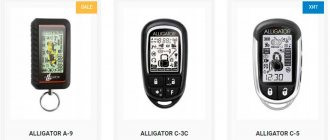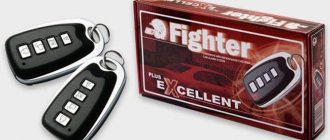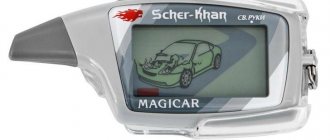How to program a new key fob
To configure the new Sherkhan key fob without errors, you must follow the instructions exactly. First of all, it is worth installing batteries in the pager, having first removed the special compartment behind the cover. To remove the cover, you will need to slide the latch.
The new key fob is registered according to the following principle:
The ignition is activated three times and turned off by turning the key in the lock to the “Off” position
It is important for the driver to carry out these manipulations within 4 seconds. Otherwise, you will have to repeat the steps again. When the light indication works, you need to press button 1 on the key fob
The interval between pressing and blinking should not exceed 4 seconds. If the communicator is paired successfully, the signal lights will blink 2 times. The rest of the new key fobs are registered in exactly the same way. To exit the settings mode and save them, just do nothing for 4 seconds.
If an additional key fob is not registered
If attempts to program the key fob are unsuccessful, you need to check the device for faults, taking into account the following guide:
- Try to get into the salon using the main remote control.
- If the security system does not respond to commands from the main key fob, you need to use an additional one. If problems arise far from home, turn off the system using the emergency method, i.e. entering a secret code. When you return home, you need to check the alarm with a second remote control.
- If there is no response to the second pager, make sure the transceiver is working properly. Re-register the key fobs. If this does not solve the problem, contact a service center for help and carry out a comprehensive diagnosis.
Sherkhan key fobs with one-way communication standards are equipped with control diodes. Their performance can be determined by the presence of a light indication.
At home or in a workshop, the possibility of transmitting a signal is determined by a tuned radio receiver that receives waves in the range of 280-450 MHz. Depending on the intensity of the sound produced by the remote control, the current state of charge of the batteries is determined. The role of the antenna is performed by a loop of copper wire.
To check the device, you must:
- Place the keychain on the top.
- Press the button that produces a signal.
- Change the orientation of the key fob by rotating the variable capacitor handle. This will allow you to achieve high sound quality. If desired, the capacitor is equipped with a scale of operating frequencies, made using the example of a working device.
After checking the signal level, you can dismantle the device to check the condition of the keys and other operating elements. If visual defects are noticed, including loose legs or peeling, they will need to be re-soldered. Parts with mechanical damage are replaced with similar new ones.
Programming of Sherkhan 7 key fobs or new models is performed directly or using a code value. If the car has an ignition switch that interferes with free manipulation, you will need to install a switch in the ignition circuit. Having completed the programming procedure, the key fob is removed, and the removed wires are connected in standard mode.
Malfunctions
Operating experience allows us to call Sherkhan 5 a reliable alarm system - at the level of Starline A8 and Starline E90. However, some malfunctions still occur during equipment operation:
- Sensor failure. One of the common causes is broken wires or contact damage.
- Malfunction in Valet mode. When activated, the system does not close the doors.
- Refusal to execute commands from the key fob. If the battery is in good condition, the failure may be caused by damage to the antenna.
In case of a complete refusal to work, allow for the simplest reasons for the refusal. You shouldn't wonder how to flash the system again before checking the power supply to the processor.
Comments and reviews on forums are not always helpful in correcting failures. If possible solutions have been used and the problem is not resolved, the restoration should be entrusted to specialists. Check the problem in advance and they will tell you how much the repair will cost.
With timely diagnosis of problems, the car will always be under reliable protection.
Alarm Settings
To change system settings, use any of the previously registered key fobs. The car must be disarmed and the ignition must be turned off.
The system has two separate settings menus. The first menu is entered by pressing and holding buttons 1+2, and the second menu is entered by pressing and holding buttons 1+4. After the sound signal, you need to select the function number by pressing button 4 and make a short pause, after which the machine will sound the number of the selected function with siren signals. Using buttons 1,2,3 and 4 you can then set the desired function value.
In menu 1 the following functions are associated with autorun operation:
- 12: engine warm-up time at auto start, 5, 15, 25 or 45 minutes for settings 1 to 4, respectively.
- 13: Timer start type. In value 1, the launch occurs every 24 hours according to the time specified on the key fob, in values 2,3 and 4 - every 8,4 or 2 hours from the moment of activation.
- 14: limit the number of auto-starts, maximum 5, 7, 16. When set to 4, the number of timer starts is not limited.
- 16: autostart reservation type. In option 1, ignition interception occurs every time the ignition is turned off, but with a noticeable pause, during which the engine may stall. Option 2 introduces an additional condition: the doors must be closed. If you do not need auto start reservation at a specific moment, just open the door first and then turn off the ignition. There is also a delay before the ignition is intercepted. Therefore, the only adequately working backup option on Magicar 5 is manual reservation (function value 3), when you need to press and hold button 2 of the key fob before turning off the ignition.
- 17: way to complete the algorithm. In option 1, the car will stall after closing the door without arming, in option 2 - similarly, but with automatic arming. In option 3, the engine will stall only after manual arming. This is the only method you should use.
- 20: limitation of periodic starts based on battery voltage. In option 1 it is not set, option 2 sets a threshold of 11.5 V - until the voltage drops below, the start will be blocked. If you select to run every 24 hours, the setting is ignored.
- 21: autostart temperature threshold. In option 1 it is not installed, in options 2-4 the temperature is set to -15, -25 and 60 degrees, respectively (the last option is for operating the air conditioner in the heat).
In menu 2 autorun settings you need:
- 12: minimum starter rotation time, 0.6, 0.8, 1.2 or 2 seconds. It should be set to the possible minimum, since there is no automatic starter cut-off, as with alarms with a tachometer input.
- 13: maximum starter rotation time, 2, 4, 8, 10 sec. It should also be as low as possible in order to preserve the life of the starter and flywheel ring gear.
- 14: increase in starter rotation time during subsequent starting attempts after an unsuccessful one. In option 1, each new start attempt lasts 0.2 s longer than the previous one, in option 2 – by 0.4 s. Option 3 sets the fixed scroll time set by function 12.
- 15: pause between turning on the ignition and attempting to start, 2, 4, 8 and 10 seconds. The first two options are relevant for gasoline engines, options 3 and 4 – for diesel engines with glow plugs.
- 16: pause after stopping the engine until the ignition is turned off. 0, 4, 15 seconds or 4 with restart attempts.
The remaining autorun settings are related to the connection diagram to a specific car and should not be changed by the user.
Setting the time, autorun by time
timer start (A); turbo timer mode (B); passive activation of the system (C); automatic switching mode without pressing buttons (D); siren on (E); Shock detection sensor (F) is turned off; vibration alert is active in the key fob (G); door lock control after ignition start (H); open trunk lid (J); the engine is switched on in autostart mode (K); system state (L); open doors (M); field for displaying the clock, temperature and data during autostart (N); Valet (O) operating mode; working hazard warning lights or lights not turned off (P); shock sensor (Q) triggered; key fob battery indicator (R); signal level (S).
Since the alarm system has a timed autostart mode, when the car starts every day at a given time, for it to work, you must correctly set the time on the main key fob. The procedure required to set the time on the Sherkhan Magikar 5 alarm key fob:
1. Press buttons 2 and 3 for 2 seconds. The screen indication will change to something that looks like “Pro9” (this should actually show Prog, but due to the limitations of seven-segment screen elements, it appears that way).
2. Briefly press button 1 – the current time readings will start flashing, the key fob will give a single signal.
3. Press button 2 to set the hour, and use button 3 to enter minutes.
4. Press buttons 2 and 3 for two seconds and save the settings.
Timed autostart (of course, all necessary connections and settings of the system itself must be made in advance) is possible in two options. Either the car starts every day at a set time (for which the clock is set), or this happens every 2, 4, 8 hours from the moment the mode is activated and regardless of the clock setting. The type of timed autorun is set in the system settings, that is, several options cannot be activated at the same time.
To enable autorun on a 24-hour timer, you need to:
1. Press buttons 2 and 3 for 2 seconds.
2. After the inscription “Pro9” appears, briefly press button 2 (not 1, as for setting the current time. The readings of the previously set autostart time will begin to blink.
3. Use button 1 to set the hour, button 2 to set the minutes.
4. Press 2 and 3 again and save the timer values.
5. Press buttons 2 and 4 to turn on the TIMER indicator on the screen.
If you need to change the autorun time when the timer is already activated, you must first turn it off (similarly, by pressing 2+4), configure the timer time, then turn it back on.
If the alarm settings are set to start periodically, simply press buttons 2+4 to turn it on and off. After activating the periodic start mode for the first time, the engine will start after 2, 4 or 8 hours, depending on the settings of the central unit.
Functions
Alarm system with auto start Scher-Khan 5 has the following functions:
- support for supercharged engines;
- disabling password protection;
- 2-stage removal of protection;
- giving alarm signals with lamps and sirens;
- automatic and remote engine start;
- joint work with standard central locking units;
- additional channel for controlling the luggage compartment lock;
- automatic activation of security;
- interior light turn-off delay mode;
- support for car security with the engine running.
Panic and JackStop modes
To enable the function, press the IV button for a long time (the type of activated mode is indicated when programming the processor unit). If the alarm was turned off, then when a signal is received, the doors and start circuits are blocked. A sound and light alarm is activated and lasts 90 seconds. When the Panic function starts, all programmed automatic engine start algorithms are canceled. To disable the modes, you must briefly press the buttons marked I and II.
Hands-free mode
The design of Magic 5 provides the ability to automatically disable and enable security. In the active mode, the alarm reacts to the radiation of the transmitter, which is detected at a distance of 15 m. When the owner moves away from the car, automatic arming occurs, and when he returns, the protection is turned off.
To activate the “Hands Free” mode, you need to long press the I button. After the icon with the text Auto appears and the melody is broadcast, you need to briefly press the IV key. An icon with the text “Holy Hands” turns on on the display. The mode is deactivated by long pressing the I key.
Valet mode
When transferring the vehicle to a service station, it is possible to use a mode to temporarily disable the security functionality. To turn on, use a complex press on keys I and III, which are held for 2 seconds. When the function is activated, the ability to control the door locks is retained; an icon in the form of 4 letters Z is turned on on the communicator display. Repeated long-term pressure on the buttons allows you to disable the mode.
Deactivating the security mode
To disable the alarm mode, you need to press the I key of the key fob once. The scher khan system will disarm, all locks will open, once the starter and ignition system are blocked.
When disabling security:
Purpose of the buttons
Having familiarized yourself with the display icons, you can begin to understand what the control buttons on the key fob mean:
- Pressing button 1 for 0.5 s is used to: turn on security modes, deactivate the siren, turn on the starter, lock the locks.
- Pressing button 2 for 0.5 s turns off the security modes, pauses the alarm mode, turns off the lock and opens the locks.
- Using button 3, held for 0.5 seconds, you can turn the screen backlight on or off.
- Button 4 is used to check the status of the security system.
To perform flexible programming, change parameters, operating modes and options, different key combinations are used, which are indicated in the instructions for using the key fob.
Valet mode
This mode is intended for transferring the car to third parties, for example, service station employees. Switching on is done by briefly pressing buttons I + III of the key fob.
The VALET mode regulates the closing and opening of door locks. This can be done by pressing the I key of the portable key fob (more detailed information is in the operating instructions).
The key fob screen notifies you that Valet mode is on with a special symbol. To turn off VALET, simultaneously press keys I+III on the key fob.
Meaning of icons
Before you start programming the Sherkhan key fob, you need to find out what the icons on the display mean and what they are intended for. Key icons on the screen are used for the following notifications:
- Indication of the functionality of the communicator transmitter.
- Indication of the current battery charge level.
- Indication of the clock, on-board voltage, temperature in the cabin, warm-up timer during autostart.
- Indication of door lock status.
- Security mode indication.
- Indication that the shock sensor is turned off.
- Vibration alert indication.
- Indication of central locking control by ignition.
- Indication of the “driver call” option.
- Alarm indication when the shock sensor is triggered.
- Indication of turned on side lights.
Equipment
The Sherhan Magic Car 5 car alarm set includes the following components:
- head unit with processor and relay units;
- communicator with 2-way communication channel;
- auxiliary console;
- shock sensor;
- driver call shock sensor;
- antenna unit with connecting harness;
- temperature sensor;
- separate relay with mounting block;
- siren and additional limit switch;
- a set of power cables with connectors;
- installation and configuration instructions;
- set of stickers.
Firmware and reprogramming
Programming the Scher-Khan Magicar 5 key fob is relatively easy. If flashing is necessary, it is better to use a PIN code and follow the following instructions:
Within 4 seconds, turn the ignition key three times to different positions, and then turn off the circuit. Within the next 4 seconds, turn the ignition on again
It is important to ensure that the number of turns matches the secret code value. If everything is done correctly, the alarm will make a single light notification, which will confirm the possibility of entering other symbols. Turn on the ignition
The number of presses must correspond to the second digit of the code - if everything is correct, the emergency light will blink once. Using a similar principle, activate the remaining code values. When the code is entered, all you have to do is press 1 button on the pager and wait until the indicator lights blink once, indicating that the results have been successfully saved.
Following these instructions, you can reflash the alarm key fob in a couple of minutes.
Indication of the state of the protective system
In order to obtain information about the status of the scher khan alarm, briefly press the IV key of the key fob - communicator. All data will be displayed on the LCD screen, and audio and visual notifications will also be received.
The temperature indicator will display data about the interior. The temperature display can be configured in degrees Celsius or Fluorenheit.
Pressing the IV key of the scher khan key fob communicator a second time within 6 seconds will show the state of the on-board electrical network (voltage). The normal voltage when the engine is running should be 13.9V.
Key fob programming
Although “falling off” key fobs are mainly the prerogative of the Logicar line, where the need for regular re-registration has long become the talk of the town, there is a possibility of loss of recognition here too. Registering the Sherkhan 5 keychain is not difficult, just remember the simple procedure.
First of all, you need to remember that the entire set must be re-registered: at the beginning of the procedure, the memory of all key fobs previously recorded in the memory is erased. If a problem arose on the road, when you only have one key fob with you, upon returning home you should repeat the procedure, but with a complete set - otherwise, if the main key fob breaks, you will have to open the car with an emergency disarming of the system. On all registered key fobs with an LCD screen, you need to turn off the “Hands Free” function (by holding down button 1 for two seconds), and the system will be disarmed.
Programming the key fob is carried out in three stages:
- Quickly turn the ignition on and off three times, after which the light alarm should flash once.
- Turn the ignition back on, leaving it in this state.
- With a pause of no more than 4 seconds, alternately press buttons 1 on all key fobs to be registered (no more than three).
The key fob registration mode will be exited automatically 4 seconds after the last press.
Re-registration is one of the most effective measures if the Magikar 5 key fob does not work. Only after making sure that there is no physical connection (that is, the key fob registration fails), you need to look for a problem in the system or change the key fob.
Firmware and reprogramming Sherkhan 5
You can reflash the Magikar key fob version 5 using the PIN code. Record the remote control codes by following the instructions below.
- In four seconds, turn the ignition key three times from the “Off” to “On” position. Turn off the ignition.
- Turn the ignition back on within four seconds. The number of activations must match the first value of the secret code. The light optics will light up once, confirming that the second value can be entered.
- Turn on the ignition. The number of activations must correspond to the second digit of the code. The emergency light will blink once, confirming correct action.
- Enter the remaining secret number values in the same way.
- After entering all the numbers, press button 1 of the switch. The lights will light up once to confirm the pager entry. After four seconds, the system will exit programming mode.
Working with the car's central locking when the ignition is turned on and deactivated
A short press of the key fob buttons I+IV activates or, accordingly, turns off the central locking control mode, together with the ignition system. When this function is active, all doors are locked in asthmatic mode for thirty seconds after the ignition is turned off.
All doors close, just like the hood and trunk lid. Once the ignition is turned off, the protection system will turn off after a programmed interval. At this time, the key fob screen displays the corresponding symbol.
Linking a new key fob to the Scher Khan Magicar 5 alarm system
The instruction manual will help you to record a new communicator into the memory of Magikar 5. Please read it carefully before performing any operations with the remote control.
You can program the anti-theft system key fob only when the security mode is disabled. If you connect new remote controls, do not forget to overwrite the old ones, otherwise they will be deleted from the system memory.
- In four seconds. turn the ignition on and off three times. The lights will flash once. The programming mode has been entered.
- Enter the remote control code by pressing button 1. This must be done within four seconds. The vehicle's lights will light up once.
- If necessary, record the following switches in the same way.
- Do nothing for four seconds after programming the last remote and the system will automatically exit settings.
Installation instructions
The DIY alarm installation algorithm for dummies is given in the factory documentation:
- Place the antenna unit in the corner of the windshield; installation of the unit under the interior trim is allowed. If the owner installs the unit secretly, then the range of the remote control may be reduced (due to shielding of the antenna).
- Place the call sensor on the surface of the windshield; the installation point is pre-degreased.
- Mount the siren under the hood of the car. The unit is located away from sources of heat and moisture.
- Place additional limit switches in areas not exposed to moisture.
- Secure the processor module inside the instrument panel. Screws or plastic clamps are used for fastening. Equipment supplied from the factory does not have key fobs stored in its memory. Before use, you need to program the remote control codes.
- Glue the shock sensor inside the car (on a metal base). Provide in advance unobstructed access to the rotary potentiometer for sensitivity adjustment.
Connection diagram
After installation is complete, you should connect the Sherkhan 5 alarm system to the on-board network and connect the electronic units together. The instructions include a connection diagram; before starting the switching, you should study the documentation. The connectors use cables equipped with insulation of different colors, which allows you to determine the purpose of the cord. Cable connection points are protected with insulating tape; protective fuses must be provided (installation locations and ratings are indicated in the diagram).
Possible faults
Malfunctions and errors that may occur in the operation of a car alarm:
- Difficulties in signal transmission. The problem may be due to a malfunction of the communicator or a low battery. The power source needs to be changed. If the problem persists, then the faulty key fob must be disassembled and the integrity of its internal components checked. Traces of dirt and moisture are removed using dry cotton wool, the device must be dried, and damaged contacts are resoldered.
- Malfunctions in the transceiver can also lead to failures in sending signals. It is necessary to make sure that the device is installed correctly, as well as the integrity of the wire through which it is connected. If the electrical circuit is damaged, it must be replaced. Restoring the cable by twisting is not allowed - only soldering.
- Damage to electrical circuits. To find a failed line, you will need a special tester.
- The siren triggering for no reason may be due to incorrect settings of the sensitivity controller. To resolve this problem, this parameter must be adjusted.
- Malfunctions in the operation of the microprocessor unit. It is almost impossible to determine a software or hardware error yourself without using diagnostic equipment. The only thing the user can do is visually check the integrity of the block connection block, and also inspect its board. The module may not operate correctly due to moisture on the internal components; to eliminate this problem, the board must be dried. If the contacts on the unit connector are damaged, the block will have to be re-soldered.
Instructions for setting up autorun
Automatic engine start is one of the most useful functions of all Sherkhan alarms, so every driver needs to know how to set up autostart by studying the instructions for the Sherkhan alarm, on the basis of which the Magikar key fob is prescribed. Before starting programming, you need to deactivate the security functions, turn off the ignition and the hands-free option.
Next, Scher-Khan Magicar 5 is programmed taking into account the following rules:
Automatic launch can only be used in open space with the ability to visually assess the situation. Do not start the engine if there are people behind you. If the car is parked, it is important to first apply the parking brake. When turning on the autostart function, make sure that the gearshift lever is in the neutral position. Constantly monitor the coolant and oil levels. Do not allow children to play with the keychain or perform any manipulations.
If you want to bind key fobs with auto start on cars with a manual transmission, you need to use one of the following options:
The first option involves programming the key fobs registered in the system after stopping the vehicle, fixing the parking brake and pressing the neutral position of the gearbox lever. If the engine remains running, open the door, go outside, and then slam it - the power unit should turn off.
If you need to get things out of the trunk, you should use the second method:
- After selecting the neutral position of the lever, go outside without closing the door behind you.
- Open the trunk and take out the necessary things from it.
- Close the door, slam the lid.
There is a third option. It is based on this principle:
- Select the neutral position of the gearbox and lock the handbrake.
- Close the doors and press the 2nd button on the key fob, holding it for 2 seconds.
- Turn off the ignition and leave the cabin.
- Close the door and wait for the engine to stop.
By time
To flash the autorun firmware using a timer, you need to be guided by the factory diagram and programming table. First you need to press buttons 3 and 4 and use the diagram with the programming table, which tells you what to do and how to do it. There are two options:
- Launch every day with an interval of one day.
- Automatic restart after 2/4 or 8 hours.
By temperature and voltage
When programming key fobs (v) to configure autostart according to the temperature range and on-board voltage, you should follow these instructions:
- Disable timer start.
- Press button 4 at least 21 times.
- Select the switching threshold.
- Turn on the timer.
Specifications
The Scher-Khan Magicar A security system provides 2 types of alarm signals: continuous audio and intermittent optical. The sound of the siren and the flashing of the side lights continue for up to 30 seconds. In addition, a message about the event is transmitted to the car owner on the main key fob. The system protects doors, trunk and hood from burglary using contact sensors. Additionally, a shock controller is installed, which can be disabled if necessary. The electrical circuits of the ignition system are protected.
The radio transmitter operates at 433.92 MHz using a 1.5 V AAA battery. The channel has a secure dynamic command encoding algorithm. The additional key fob contains 2 6 V CR2025 batteries. The Sherkhan A alarm processor unit operates from a 9-18 V on-board network in the operating temperature range of -40…+85ºС. In standby mode, it consumes 20-35 mA of current. Dimensions of the main module are 155x116x39 mm and weigh 270 g.
Advantages and disadvantages
According to owner reviews, the Magic Car A security system has the following advantages:
- wide range of functionality;
- autostart option with the ability to configure engine start by timer and temperature;
- large range of the key fob in the absence of interference (up to 800 m);
- reasonable price.
Disadvantages of car alarms Sherkhan A:
- the ability to hack the system using scanners;
- gradual deterioration in the quality of key fobs.
How to reset settings
Resetting the settings of Sherkhan security systems (starting from the Scher-Khan 3 modification) is performed using the buttons located on the key fob. Since alarms use a programming table consisting of 2 sections, the operation is performed in 2 stages. The equipment design does not provide for a procedure for simultaneous zeroing of all parameters.
Some security systems use a method of resetting values using a programming button or entering a numeric password. In early modifications (for example, Magikar 2), the operation is performed using a series of 2-position switches located on the rear wall of the case. Returning to factory settings involves moving the toggle switches to the “off” position.
Menu No. 1
To reset the first table (programmed by the key combination “1” and “2”), you must:
- Enter the function adjustment mode by holding down buttons “1” and “2” for 2 seconds. If the command is executed correctly, the horn or siren is activated once, and at the same time a flash is given by the external lighting equipment (connected to the security equipment).
- Perform 3 short-term consecutive impacts on the “3” key. Each time the siren should sound a short beep and the external lights should flash.
- Wait until 5-7 seconds have passed after the third press: the delay is necessary to automatically return the values to the factory settings. Confirmation is a triple short signal from the lamps, supplemented by a triple activation of the siren.
Menu No. 2
The second table is cleared using a similar algorithm; to call the programming mode, press the “2” and “4” buttons for 2 seconds. The procedure is standard for Magikar alarms A, 5, 6 or 7. In the Jungle or Vegas modifications, a common programming table is used, which is deleted using 2 methods (depending on the initial programming of the central unit).
To remove values without using code, you need to follow these steps:
- After activating the ignition, press the Valet switch three times within 5 seconds.
- After flashing the light signal, press the button 3 more times (the interval between impacts ranges from 1 to 3 seconds).
- Wait the 3 seconds required to delete the settings.
If the owner has set the reset using a password, then after turning on the ignition, the first digit is entered (by pressing the switch). Then the driver waits 3 seconds, after the lighting lamps flash, the second character is dialed. If the password is correct, a single flash occurs; if an error is made, the lamps will blink twice. There are 3 attempts to enter the code; if all the numbers are incorrect, a 30-minute timer is activated, blocking the password request function.
After receiving confirmation that the code is correct, the Valet button is pressed three times. The alarm design allows an interval between presses in the range from 1 to 3 seconds. Each operation is accompanied by the operation of lighting lamps. After a 3-second pause, during which it is prohibited to press the communicator keys, the settings return to their original settings. Confirmation is a triple flash of lamps.
Video
User Vlad Samara SHF showed in his video what kind of malfunction the owner of the Magikar A alarm system might encounter.
Do you have any questions? Specialists and readers of the AUTODVIG website will help you ask a question
Was this article helpful?
Thank you for your opinion!
The article was useful. Please share the information with your friends.
Yes (100.00%)
No
X
Please write what is wrong and leave recommendations on the article
Cancel reply
Rate this article: ( 3 votes, average: 4.00 out of 5)
Discuss the article: