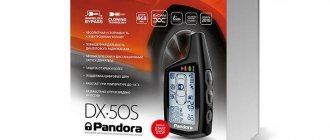Although in the latest series of Pandora alarms there is an increasingly clear trend towards abandoning the classic control scheme using radio key fobs, systems of this type are still the most in demand on the market. One of the advantages of this brand is definitely the reliability of communication. They have a minimum of problems with key fobs “falling off” spontaneously, and the “brakes” that occurred on older generations during communication have been successfully fixed by the manufacturer.
However, knowing how to register a new Pandora keychain will be quite useful: for example, if you want to add another one or replace a lost or broken one.
increased reliability requirements, since through these connections...
- Image
- Text
9
increased reliability requirements, since large currents flow through these connections,
and the sudden destruction of these connections may result in the inability to start
engine or stopping its operation while moving. Control signal loop connector
connects to connector X2 of the system base unit, which is located under the cover on
the top of the body. The relay module after electrical installation must be
securely secure either with insulating tape or by fixing the relay housings themselves through
mounting holes.
Connecting temperature sensors The Pandora DXL system has the ability to connect two sensors to measure
engine and cabin temperatures. The Pandora DXL 3OOO model includes a sensor
engine temperature, equipped with engine mounting bracket and temperature sensor
salon If the system recognizes one sensor on the information bus, then it is by default
defined as the engine temperature sensor. If the system recognizes two sensors on the bus,
then it establishes a match depending on the serial number of the sensor. In this case
It may be necessary to change the addressing of the sensors; for this you need to use paragraph I-10.3.
Correct sensor recognition is important for remote and automatic
engine start. The temperature is shown on the key fob when you select the “CHECK” icon and
pressing the “1” button. On the indicator, the engine temperature is indicated by E-00, and the temperature
salon S-00. Temperatures are displayed alternately on the indicator. If the sensors
temperatures will be connected after turning on the power of the base unit of the system, then the system will
does not recognize. To activate sensors after connecting them to the base unit connector X4, X4a
you need to turn off and on the power of the base unit. Changing sensor addressing can
occur without turning off the power.
Connecting a contactor and activating TM keys (iButton) The Pandora DXL system has the ability to control some modes using
keys TM (iButton) from Maxim-Dallas. The iButton key contactor is connected to the connector
X5 base unit. Using the TM key, you can enter the programming mode
and emergency shutdown of the alarm in case of loss or damage to the key fob, while shutting down
security systems can be disabled by dialing a PIN code, eliminating the risk of being disabled by the method
code selection. Disabling the PIN code is done in paragraph I-4.10. programming menu. At
Using the TM key, you can organize an additional protective function of the system -
disabling the immobilizer using the TM key. In this case, after disarming for
In order to deactivate the interlocks, you will need to touch the TM contactor with the key.
This function is set in clause I-4.11. programming menu.
The key is recorded in the system by entering paragraph I-4.12 in the programming menu and touching
registration key to the contactor, and the system will issue a confirming short sound
siren signal.
TIMER CHANNELS The Pandora DXL system has nine independent timer channels (CH1-CH5, R1-R4),
three of which are relay (CH1, R3-R4), channel R5 is used only as a starter relay. Job
timer channels can be linked to events (disarming, arming,
alarm triggered...) or controlled from the key fob. Can be controlled by command from the key fob
channels one to four (CH1-CH4), relay channels (R1-R4) are intended for
implementation of the automatic/remote engine start function.
Timer channels can be used to control various actuators
vehicle devices or to organize additional engine blocking.
Timer channel No. 1 (CH1) is equipped with a relay with permissible current built into the base unit
switching 15A, the contacts of which are routed to pins 15,16,18 of connector X8. This channel
factory settings are assigned to control the trunk lock when pressing button “3”
key fob for 1 second, the channel assignment can be changed by programming.
Model range of Pandora alarms and their advantages
Pandora alarm models with or without auto start, which in terms of their characteristics and reviews are the most progressive among competitors:
- dxl 3000;
- dxl 3210;
- 3210i;
- dxl 3910 pro;
- dx50;
- 3500.
With proper and timely maintenance, the security system will last up to 10 years.
Specifications
Pandora car alarms differ from their competitors in the high quality of their parts and their security against code reading and interception. Most keychains are made of ABS plastic, which makes them shock-resistant. All joints of the case are sealed, and the buttons have special stops. This allows you to prevent moisture from entering the electronic components of the transmitter and reduce the load on the pressing mechanism.
The control unit is made of sealed plastic. All necessary sensors and controllers are connected to it, like other systems, via waterproof multi-pin connectors. This solution reduces the likelihood of contact oxidation and reduces the frequency of maintenance. In the latest models, the architecture of the board and microcircuits has been redesigned, which makes it possible to achieve a high response speed to the control panel command. Also, the updated circuit increased the service life of the device.
Many of the latest models, in addition to a large number of functions, are released with a label. The installed radio tag will reduce the likelihood of theft, including such a type of car theft as “hijacking”.
Key Features
Pandora alarms are equipped with a large number of different functions, for example, a “turbo timer” and “anti-hijack”.
Main features of car alarms with feedback:
- Supports RFID tags and app control. This eliminates the need for large key rings.
- Most sensors are built inside the control unit. This simplifies installation and makes it faster.
- Setting up the system is done using software rather than analog. This achieves high accuracy and speed of work.
- The use of a large number of semiconductor elements in the circuit, which makes the controller energy-saving and smaller in size.
- Possibility to connect additional radio modules.
- Fast and easy software update via USB interface.
- Possibility of use as a mark for special Pandora watches.
An example of the Pandora application
Key fob programming
Alarm system starline a93: operating instructions, autostart, installation, connection
The communicator is added to the microprocessor unit using the “Valet” service button. To configure the remote control, you need to do the following:
- Disconnect the ignition circuit.
- Turn on the pager.
- Find the service button and press it the required number of times, which will correspond to the PIN code.
When you enter 1 digit, you should wait for the light indication and only then enter the next values. Depending on the signaling model, the programming principle may vary. Thus, the DXL3210, DXL3000 and DXL1870i devices are programmed according to the following instructions:
- Turn off the ignition and press the service button once.
- Hold down the remaining buttons until a sound or light appears.
- Wait for the sound to sound once.
Manual
To configure the Pandora alarm without using computer programs, you need to launch the corresponding option using the “Valet” service button. In most cases, recording and resetting the configuration is carried out by sequentially pressing “Valet” and the ignition key. The designation of all symbols and combination of settings are indicated in the instruction manual.
To link a key fob or remote control, you need to perform the following steps:
- Launch the communicator.
- Turn off the ignition.
- Enter the secret code value by pressing the service button (the number of presses depends on the numbers in the code). After this, the indication should blink red. The steps are repeated for all other values. If the entire code is entered correctly, the key fob will emit 2 light alerts, which will confirm that the programming mode has been activated.
- Next you need to click on “Jack” so that the signal sounds. If you manage to program the system within 20 seconds, the settings will be saved. Otherwise you will have to do everything all over again.
- The next step is to simultaneously press all 3 buttons on the key fob until a sound alert appears.
- When the recording is completed, all that remains is to press the service button again to confirm exiting the programming mode.
Computer
Setting up a Pandora alarm using software is also easy. For this purpose, proprietary software Pandora DXL Loader or Pandora Alarm Studio with an intuitive and comfortable interface is used. By going to the system management menu, you can independently set the necessary settings or diagnose the device for breakdowns.
Instructions for using the program are as follows:
- Connect the device to a personal computer or laptop using a USB cable.
- To configure autorun, you will need to switch option 2-1.1 to “Enabled” (“Allowed”). According to this principle, the start is activated depending on changes in the on-board network voltage or time interval.
- Open group 2-1.1 and select a number of additional settings.
- Save results using the button at the bottom of the screen.
How to bind a remote control with autostart
To register the alarm key fob, you need to make sure that it is turned on and in working order. If numbers appear on the screen when trying to start, the device is in a disabled state. To activate it, just hold down the F key until the third beep sounds.
If after pressing the antenna indication is displayed, the communicator is ready for use. Further actions consist of maintaining a secret code value to open the “Jack” mode. If authorization is successful, a green-red light alert will appear.
System Setup
Alarm with auto start Pandora, setup instructions are outlined below, can be programmed using the Valet button and using a computer via a USB cable. Setting up the system using the Valet button is a more time-consuming and painstaking process than using a computer, and it occurs after entering the PIN code using a list of commands described in the instructions. Next, we will look at updating the firmware and programming the system using a laptop.
Login to settings
First of all, connect the laptop to the base unit via mini-USB, and the GSM card should already be in it. Then we enter the PIN code through the Valet button, waiting no more than a second after entering each digit, and observing a series of red-green signals on the light indicator after entering all the numbers correctly. If entered incorrectly, the system will give one long red signal.
Firmware update
The next step is to update the firmware. To update the firmware you will need the DXL Loader program, which should be included in the package. If for some reason it is not there (this sometimes happens), then you can download it from the official website:
Firmware
To install the new version, click “download” in the program menu, and then click “firmware download”. Having specified the path for the new software version, we update the firmware and proceed to programming.
How to use the alarm step by step instructions
Alarm starline a94 with automatic engine start based on temperature (operating instructions)
Before using the alarm, the manual recommends:
- study the instructions;
- install the device;
- study the key fob and the purpose of its buttons;
- Perform programming of the key fob and remote control.
Only after completing the above points can you begin to fully use the security system.
Control key fob
With its help, almost all available functions are activated and deactivated. This is realized by pressing certain buttons or their combinations.
Designation of symbols and buttons on the key fob
Most often, the main feedback control key fob is equipped with five keys and a liquid crystal display. Which buttons do what and their combinations are described in detail in the operating instructions.
For example, the Pandora DXL5000 buttons perform the following functions:
- activation of security;
- alarm deactivation;
- switching between modes and disabling the “Panic” mode;
- state of the system;
- special SOS button.
Pandora DXL5000
The Pandora DX50 liquid crystal display has many icons, the designation of which can be seen in the instructions.
Key fob programming
The key fob is recorded in the control unit using the “Valet” service button.
In order to properly configure the control panel, you must complete the following steps:
- Turn off the ignition.
- Turn on the key fob.
- Find the “Valet” button and use it to enter your PIN code. For each digit you need to perform the corresponding number of presses.
Valet button
After entering one value, you must wait for the light signal and only then proceed to the next digit. You have 20 seconds to enter the code.
Some Pandora models have a slightly different programming principle:
— DXL3210; — DXL3000; — DXL1870i.
To register them in the control unit you need to follow these steps:
- Turn off the ignition.
- Press the “Jack” button once.
- All buttons on the key fob are pressed until the display blinks or a sound signal is heard.
- The recording is considered complete if the alarm beeps once.
Principles of setting up autorun
Pandora security systems allow you to configure automatic engine start via CAN in two ways:
- by timer; - by temperature.
Settings are carried out from the key fob by pressing buttons.
By timer
In this case, in order to automatically start the car engine at a certain time, you need to follow the following sequence of steps:
- Hold down the power button “F” and press until you reach the “fan” icon.
- By briefly pressing the shutdown button, you need to enter the autorun settings mode.
- Select the desired menu using F.
- The on and off buttons are used to set the setting start time, daily timer and warm-up time.
- Scroll to the end of the list of possible settings and confirm the changes.
Autorun by timer has been successfully configured. Notifications about engine starting and stopping will be sent to the pager.
By temperature
It is possible to activate engine start based on temperature only if the security system is equipped with an appropriate sensor.
The action algorithm is similar to the setting for triggering by timer:
- Press F and go to the “fan”.
- Use the shutdown button to enter the autorun settings and use “F” to click on the desired menu.
- Use the on and off keys to set the start and stop temperatures when specific values are reached.
- Scroll to the bottom of the menu and confirm changes.
Valet button
The “Valet” service key, like other security systems, is designed to perform:
— emergency shutdown of security; — programming the control unit; - reset settings.
It is most often located in the fuse compartment. The key itself turns red.
System control by phone
Not all Pandora models support controlling the security system from your phone. To control the alarm, it must have a GSM module.
Models that support cellular monitoring include:
— DXL 5000 Pro; — DX 5200; — DXL 3970 PRO; — DXL 3945 PRO; — DXL 3910 PRO and others.
A complete list of models with a GSM module is available on the official website. You can control the “signaling” using SMS commands or using a proprietary application.
The phone allows you to:
— configure autorun; — remote engine start; — block and unblock the start of the internal combustion engine and others.
Replacing the alarm key fob for motorcycles
Every motorcycle owner wants to protect it from thefts. Therefore, a motorcycle alarm is an integral part of the “iron horse”. The Pandora alarm line includes brands specifically designed for motorcycles: Pandora Moto, Smart Moto, DXL 4200 Moto, 4400 moto. Next, we’ll look at how to re-register the key fob for such an anti-theft system.
- Press the "Jack" button four times. Some time should pass between clicks, during which you should see red LED flashes. It is located next to the key. After the actions have been completed, the LED should blink red and green.
- Press “Jack” again, the siren will sound.
- Click the button on the first remote control. There will be a red flash of the LED on the key fob. The siren will emit one signal.
- In the same way, enter the following key fob into the control unit’s memory.
- Click the “Jack” button. Turn the ignition on and off.
Read also: Fiat Ducato Elabuga design
If the Pandora key fob does not work:
Alarm system cenmax super 2-way with auto start (operating instructions)
Thanks, I just had a blast before work
Thank you, I managed to disassemble the keychain...
Thank you, I’ve already been looking for the second key fob for an hour. I thought everything was screwed, replacing the signaling system))))
thank you))) but I almost didn’t stop))) 1. Insert the key into the ignition switch and turn to the ON position (||) 2. Within 4 seconds, press the open or close button on the remote control 3. Within 4 seconds, turn the key to OFF position 4. Within 4 seconds, turn the key to the ON position (||) 5. Within 4 seconds, press the open or close button on the remote control 6. Within 4 seconds, turn the key to the OFF position 7. Within 4 seconds, turn the key to ON position (||) 8. Within 4 seconds, press the open or close button on the remote control 9. Within 4 seconds, turn the key to the OFF position 10. Within 4 seconds, turn the key to the ON position (||) 11. Within 4 press the LOCK button for seconds and make sure you hear a click in the doors 12. Within 8 seconds, press 3 buttons on the remote control one by one, after each press you should hear a click in the doors 13. Turn the key to the OFF position and remove it from the ignition switch 14. The remote control is programmed 15. If unsuccessful, repeat the entire procedure
How to enable autorun
To activate the automatic engine start mode on the Pandora alarm key fob, you must carefully study the operating instructions. Sometimes technical concepts and symbols remain unclear to drivers, so in order to simplify setup, beginners can watch training videos and detailed instructions.
Most basic commands are set using the keys on the pager. The principle of autostart is to send an electronic signal from a key fob or mobile application. It is also performed according to a given timer, on-board voltage or temperature indicators inside the cabin. Modern alarms from Pandora use the following option control options:
- Timer control. The car owner using the system sets the desired time interval, after which the power plant will autostart.
- Key fob control. The user independently turns on the engine using a communicator without leaving the room.
- Launch via SMS message. The car owner sends the required command from a mobile phone, which is convenient.
- Launch via the Internet. The function is convenient for those drivers who are far from their car.
To turn the engine on and off from the pager, you must perform the following steps:
- Turn off the ignition.
- Activate security functions.
- Hold the arm button for 5 seconds.
To deactivate, similar steps are performed.
Keychains and tags compatible with Pandora DXL 4400
- Catalog
- compatible with Pandora DXL 4400
Brand
- 45
- 13
CompatibilityNot selectedBT-100 - 1DX-30 - 2DX-40 - 2DX-40 B - 2DX-50 - 3DX-50 B - 2DX-50 S - 2DX-70 - 2DX-70 L - 1DX-90 - 2DX-90 B - 2DX-90 BT — 4DX-90 L — 2DX-91 — 1DX-91 LoRa — 1DXL 1870i and 2500i — 3DXL 3000 — 5DXL 3100 — 5DXL 3170 — 5DXL 3210 — 4DXL 3210i — 3DXL 3300 — 4DXL 3500 - 3DXL 3500i - 4DXL 3700 — 3DXL 3700i — 4DXL 3900 — 3DXL 3910 — 3DXL 3910 Pro — 2DXL 3930 — 3DXL 3940 — 4DXL 3945 — 4DXL 3945 Pro — 2DXL 3950 — 7DXL 3970 — 7DXL 3970 Pro v2 – 3DXL 4200 – 1DXL 4300 – 1DXL 4400 – 1DXL 4400 moto — 2DXL 4910 — 1DXL 4950 — 2DXL 4970 — 4DXL 5000 — 5DXL 5000 New — 3DXL 5000 New v2 — 3DXL 5000 Pro v2 — 4DXL 5000 S — 1IS-600 — 1IS-624 — 1IS-650 — 2L X 3030 - 2LX 3050 - 2LX 3055 - 2LX 3250 - 2LX 3257 - 2LX 3290 - 2LX 3297 - 2X-1000 - 1X-1000 BT - 2X-1100 - 1X-1170 - 1X-1700 - 1X-1800 - 1X-1800 BT - 1X-1900 - 1 X- 1900 BT - 1X-1900 BT 3G - 1X-2000 - 3X-2010 - 3X-2050 - 3X-3000 - 2X-3010 - 3X-3050 - 2X-3110 - 3X-3150 - 2X-3190 - 1Type
- 1
- 12
- 2
- 12
- 29
- 3
We recommend reading: Application form for bailiffs to accept a writ of execution
Number of buttons
- 3
- 8
- 2
- 1
- 2
- 28
- 2
- 7
Sorting Buy
2 250 In stock
How to link a phone to a Pandora alarm system?
Pandora alarms with Bluetooth support also use a smartphone with an app installed on it for control.
Please note that only one phone can be registered in the memory of the Pandora central unit, unlike key fobs and radio tags
To enter pairing mode with a mobile device, enter the service PIN code, and then go to menu level 18. In this case, the LED indicator will light up in one of two color options:
- Green – the device is not programmed in the system, pairing mode is activated
- Red – the phone is already registered in the system, the deletion mode is activated.
To store your phone in memory, simply open the Pandora application on it after the indicator turns green. Bluetooth on the smartphone must be turned on. By pressing the “search for device” button in the application, you need to wait until the car alarm is detected and pair, to which the central unit will respond with a single siren signal and a constant red LED.
To delete something previously stored in the phone’s memory, press and hold the Valet button for at least 4 seconds. The siren will emit a series of beeps and the LED will turn green. At this point, you can immediately link your new mobile phone to Pandora.
In this article we will talk about how to register a Pandora DXL 3000 keychain and give step-by-step actions when working with the main sections of the menu.
The alarm can store a maximum of 4 units - their number is determined by the yellow signal indicator on the display or by the number of siren beeps when the ignition is turned on. Knowledge of such points excludes the registration of a “black” key fob and the theft of a vehicle by attackers.
How to set the time on a Pandora keychain
Setting the clock on the security system remote control is easy; you don’t have to ask for help. Let's take a closer look at how to set the clock on your key fob. The instructions are universal and suitable for Pandora 1870i, 3700, 3110, 3500, 3100, 3210, 3900, 5100 new, 1000 models.
- Turn on your device. Press and hold the F button for three seconds.
- To enter the clock setting mode, briefly press the F key. What does the clock icon flash in the upper right corner of the display mean? This means you have entered the time setting menu.
- The “Open lock” key changes the hours, the “Closed lock” key changes the minutes.
- To exit, hold down the F button for one second.
Pandora Switch frozen
During the operation of alarm systems Pandora LX 3030, 3410, 3297, 3055, DX-30, 500, pagers R387, D-078, 074, 077, 073, 468, 463, 010, 020, 030, DXL-707, 705, it happens that the key fob freezes. It does not respond to key clicks, does not open or close the machine. Don't panic. Let's take a detailed look at the reasons and ways to correct them. You may be able to restore the anti-theft system without outside help.
- The remote control battery is dead. Replace with a new one.
- The key fob is stuck. Remove the battery for a few seconds, then replace it. Check the operation of the key fob.
- Switch failure. Repair it yourself or entrust it to specialists.
- The battery is low, recharge it.
- The keychain has become untied. Re-register the remote control in the security system memory.
- The machine is located in an area of radio interference. Rearrange it.
Programming process
Programming the Pandora key fob is carried out with the ignition system turned off.
ATTENTION! A completely simple way to reduce fuel consumption has been found! Don't believe me? An auto mechanic with 15 years of experience also didn’t believe it until he tried it. And now he saves 35,000 rubles a year on gasoline! Read more". Before you bind the keychain, you must:
Before you bind the keychain, you must:
- Check that the key fob is turned on and operational. The key fob is turned off if the numbers on the monitor screen light up when you press the button with the lock open. In this case, it must be turned on by holding down the F key until the third “beeping” sound signal.
- Enter your secret PIN code and wait for the confirmation green-red signal. The PIN code consists of four digits. To enter each digit, you must press the Valet service button the number of times corresponding to each digit of the PIN code and wait for the red light signal.
Programming of the Pandora system key fobs DXL 3210, DXL 3000, and DXL 1870i is carried out by simultaneously pressing all three key fob buttons. First you need to press the Jack button once.
If you are programming a key fob with a display, you need to hold three buttons until the display blinks. If you are programming a key fob without a display, you need to hold it until the key fob beeps.
Programming is considered successfully completed when Pandora's siren beeps once.
The entire procedure must be completed within 20 seconds, otherwise the coding will not be accepted and the operation will have to be started again.
Upon completion of programming all key fobs, press the Valet service button again to confirm the correctness of the recorded data.
After finishing recording, check that all key fobs are recorded in the Pandora system.
To do this, remove and replace the battery terminal. You will hear a certain number of beeps. Their number is equal to the number of key fobs registered in the system.
Another option for checking the number of registered key fobs is to count the number of orange status indicator flashes that appear when the ignition is turned on when the security system is not working.
Attackers can register the alarm key fob during a technical inspection if the car is submitted for inspection along with the key fob.
To prevent hacking of the anti-theft system using an additional key fob, always check the number of key fobs assigned to the system after inspection.
- Absolutely legal (Article 12.2);
- Hides from photo and video recording;
- Suitable for all cars;
- Works through the cigarette lighter connector;
- Does not cause interference to radios and cell phones.
- https://bezopasnik.info/%d1%81%d0%b8%d0%b3%d0%bd%d0%b0%d0%bb%d0%b8%d0%b7%d0%b0%d1%86%d0 %b8%d0%b8-pandora-%d1%81-%d0%b0%d0%b2%d1%82%d0%be%d0%b7%d0%b0%d0%bf%d1%83%d1%81 %d0%ba%d0%be%d0%bc-%d0%ba%d0%b0%d0%ba-%d0%bd%d0%b0%d1%81/
- https://daciaclubmd.ru/alarms/kak-propisat-brelok-pandora
- https://alarmspec.ru/signalizacii/pandora/kak-privyazat-novyj-brelok-pandora.html
Programming mode
Programming in the case of Pandora alarms is, of course, not writing programs for their operation, but changing the operating modes and parameters of the main components of the system. This could be, for example:
- turning shock sensors on or off;
- setting up the central locking;
- disabling the immobilizer;
- setting up autorun, and many others.
Alarm programming is done by selecting the “Prohibit” or “Enable” option regarding any of the menu items. The programming mode (it can also be called the maintenance mode) does not allow double interpretations for any parameter.
Either Yes or No, the option is either enabled or disabled. Other situations are permissible only where it is necessary to select between options that are equivalent for the system, for example, select one of ten channels for data transmission, or set a time delay, for example, by the duration of pressing the “Valet” button - the basic soft button.
Please note: setting alarm operating parameters is an extremely important and responsible undertaking. The resistance of the system to hacking and, accordingly, the safety of your machine directly depends on the correct selection of parameters.
The main parameters are entered by the wizard installing the system. Therefore, there are no programming instructions for some models of Pandora brand alarm systems as such; they are included in the installation instructions, intended primarily for service center employees. An example of such a system is the Pandora DeLuxe 1870i.
But for alarms of the Pandora DXL subfamily, for example DXL 3000, DXL 3210, DXL 3500 and DXL 3910, separate programming instructions have been issued. At the same time, the security module “in the box” may not include programming instructions.
Programming the system by owners of the system is not approved by the system manufacturer, since the programming mode, on the one hand, has a rather complex multi-stage structure, and on the other hand, it allows you to make changes to almost all factory settings. Unprofessional programming poses a great risk to the security of the entire security complex.
Pager current consumption DX 50
The Panther alarm key fob consumes from 50 to 80 milliamps. The battery charge should last for three to four months. But why does the key fob run out in one day, what should I do?
- You may have inserted a low-quality battery into your communicator. Use batteries from trusted manufacturers: Varta, Duracell, Energizer.
- Closing the contacts inside the remote control. Disassemble the pager. Carefully inspect the contacts. Fix the key fob yourself or contact a specialist.
- Loss of communication between the switch and the control unit. Searching for a car requires increased energy consumption.
From time to time you have to change the battery in the Pandora 3910 tag and similar devices. But not everyone knows what kind of power source is required. To find out, many drivers disassemble their key fob and only after that find out the necessary information.
Programming process
Programming the Pandora key fob is carried out with the ignition system turned off.
ATTENTION! A completely simple way to reduce fuel consumption has been found! Don't believe me? An auto mechanic with 15 years of experience also didn’t believe it until he tried it. And now he saves 35,000 rubles a year on gasoline! Read more". Before you bind the keychain, you must:
Before you bind the keychain, you must:
- Check that the key fob is turned on and operational. The key fob is turned off if the numbers on the monitor screen light up when you press the button with the lock open. In this case, it must be turned on by holding down the F key until the third “beeping” sound signal.
If, when you press the key fob button with the image of an open lock, an antenna icon appears on the display, then the key fob is turned on and working.
- Enter your secret PIN code and wait for the confirmation green-red signal. The PIN code consists of four digits. To enter each digit, you must press the Valet service button the number of times corresponding to each digit of the PIN code and wait for the red light signal.
Programming of the Pandora system key fobs DXL 3210, DXL 3000, and DXL 1870i is carried out by simultaneously pressing all three key fob buttons. First you need to press the Jack button once.
If you are programming a key fob with a display, you need to hold three buttons until the display blinks. If you are programming a key fob without a display, you need to hold it until the key fob beeps.
Programming is considered successfully completed when Pandora's siren beeps once.
The entire procedure must be completed within 20 seconds, otherwise the coding will not be accepted and the operation will have to be started again.
Upon completion of programming all key fobs, press the Valet service button again to confirm the correctness of the recorded data.
After finishing recording, check that all key fobs are recorded in the Pandora system.
To do this, remove and replace the battery terminal. You will hear a certain number of beeps. Their number is equal to the number of key fobs registered in the system.
Another option for checking the number of registered key fobs is to count the number of orange status indicator flashes that appear when the ignition is turned on when the security system is not working.
Attackers can register the alarm key fob during a technical inspection if the car is submitted for inspection along with the key fob.
Read more: Trw brake grease pfg110 application
To prevent hacking of the anti-theft system using an additional key fob, always check the number of key fobs assigned to the system after inspection.
Programming the remote control for the anti-theft system is necessary when it breaks down or there are no spare pagers. The question often arises - how to register a Pandora keychain that has an LCD screen. This is not a complicated process, but if you have any doubts, then it is better to turn to specialists.
Rebinding and replacing the car alarm remote control
Reprogramming is required when purchasing a new switch or when the key fob could not be written the first time. In both cases, it is necessary to re-bind all units - the remaining cells in the memory are filled with the registered key fobs and the alarm goes out of the menu into normal mode.
Possible reasons why the key fob is not registered the first time:
- more than 4 units are assigned – the memory is designed for only 4 remote controls;
- the pager is faulty - the alarm “does not see” it, and therefore does not remember it;
- you press the buttons with insufficient force - the rubber bands could be worn out, try pressing harder (but without fanaticism);
- The antenna is damaged, there is radio interference - the signal does not pass to the device’s memory.
If you suspect interference, you should try reprogramming in another location where reception may be better. In this case, the alarm will record the key fob the first time.
When purchasing another Pandora DLH 3000 remote control, you must repeat the entire procedure again - flash the new and old key fobs. The sequence of actions is standard:
- turn off the ignition;
- use the “Valet” button to enter the PIN code, wait for a red signal before each digit, at the end the light will light up green-red;
- We register the key fobs one by one, press “Jack”, then three keys on the alarm remote control;
- turn on the ignition and check the number of recorded key fobs.
If the switch is still not registered in memory, you should take it for testing. Find out how to replace the battery in a Pandora alarm key fob.
How to reset Pandora alarm settings
During his driving practice, any driver has been faced with the need not only to set up a car alarm, but also to reset the car alarm settings. This article will tell you how to perform this operation in just five simple steps. For each device model, zeroing is an individual process. To understand how to reset the alarm settings for a device of a certain model, you need to open its operating manual. It contains a section with the most detailed instructions. If such a section is not there, or the car owner does not have instructions at all for some reason, this is not a reason to be upset.
Identification of symbols and buttons
If we consider the Pandora DXL model, the key fob will have 5 buttons and an informative LCD monitor, where symbols of basic functions are indicated. To understand what these icons mean, you need to study each icon separately and become familiar with the indications.
On the DXL5000 signaling the buttons are designed for the following tasks:
- Enabling security functions.
- Disabling security.
- Switching modes and deactivating the “Panic” option.
- Checking the status.
- Emergency call.
There are a large number of icons on the LCD screen. Their designation is indicated in the operating instructions.
Valet button
This is a system button that is located inside the car somewhere in a secluded place (by agreement with the owner). It is intended for manual programming, which has limited functionality and does not provide access to the most important parameters.
The functions of the service button differ for different alarm models. They are usually described in the instruction manual.
To enter debug mode using this button, you need to know the service code. The factory default code is 1-1-1-1. It is relevant for most models, incl. 3210, 3500 and others.
Press the Valet button 4 times, with a pause between presses of more than 1 second, if you have not changed the preset service code. Pressing a button quickly will cause the system to perceive a double or triple press as the number 2, 3, etc.
A correctly entered number will be confirmed by a flash of a scarlet indicator. 4 red flashes in a row mean entering the mode.
Recording RFID tags
Since wearable RFID tags are programmed at the same menu level, they must be registered together with the alarm key fobs. To bind the next radio tag, hold down the button on it while counting the LED flashes on the tag body. After the sixth flash, release the button. If the tag is recognized and remembered, the siren will sound a single signal.
A maximum of three wearable RFID tags can be attached.
Changing the factory value of the service PIN code
You can link the key fob to Pandora only after entering the service code, so it’s worth changing it from the factory one to your own.
To change the code, first enter the factory code in the same way as described for the key fob binding procedure. But you even need to go not to the first level of the Pandora key fob programming menu, but to the second, that is, the Valet button is pressed not once, but twice.
In this mode, the LED indicator should go off. Then enter the first digit of the new code (from 1 to 9), each press of the button is accompanied by an orange flash of the indicator. After a pause to complete the digit entry, the system gives one red flash, inviting you to enter the next digit.
As soon as the fourth digit is entered, the alarm will indicate that the code has been entered with a series of red and green flashes. Then confirm that the new code is correct by entering all four digits in sequence again.
If both entered codes are correct and match, the system will indicate this with a series of red and green flashes. If instead there is a single red flash, an error was made during the entry and must be repeated (the system returns to programming mode at the selected level).
What to do if the alarm system stops responding to key fob signals?
Not every car owner can independently repair a car alarm or its remote control. For those who are unsure of their abilities, there are several methods for bringing a broken system back to life.
- Emergency shutdown option. Any car security system can be forcibly disabled using a special code. It comes complete with the alarm and is installed during its installation. In order to enter a digital combination, you need to use the Valet button - it is located next to the steering wheel of the car, on the center console or not far from the unit. The code can be either a sequential chain of key presses on the key fob or any other combination.
Autorun control
Autostart from the key fob (if the system is already configured to work with autostart) is simple: to force start, press and hold the arming button. On cars with a manual transmission, this is preceded by a “soft neutral” procedure, specified in the alarm program either rigidly or configured via DXL Loader. For Pandora DXL 5910, you can prohibit or allow the start of program neutral with the handbrake, and completion - when the driver's door is closed.
Perform autostart from your phone (old Pandora models that do not support working with the mobile application) by calling the number of the SIM card installed in the alarm and dialing commands 123* in tone mode. If the motor is already running at this time, the countdown timer will be reset. To turn off the engine, commands 321* are used. Configure the periodic launch parameters from the key fob through the menu:
Autostart based on temperature is configured here as follows:
- in step 3, enable autostart when the temperature drops below the threshold: S°On;
- in step 4 we set this threshold;
- in step 5 we set the warm-up time.
Autostart to maintain engine temperature is configured as follows:
- in step 6, turn on periodic warming up: SdOn;
- in step 7, turn on automatic muting: P°On;
- in step 8 we set the engine temperature, upon reaching which the engine will be turned off.
Autostart settings via the voice menu are performed in two ways - you can either hold the disarm button on the key fob for 3 seconds after the system answers the call, or turn it on for 1-3 seconds and turn off the ignition. Next, commands 6* are entered in the voice menu, after which the desired item is selected:
- 1* — autostart by time;
- 2* — autostart time setting;
- 3* — autostart by voltage;
- 4* — setting the autostart threshold voltage;
- 5* — autostart based on temperature;
- 6* — setting the autostart temperature;
- 7* - periodic launch;
- 8* — setting the launch period.
Please note that the settings here do not exactly duplicate those available from the key fob - the startup frequency can be adjusted from the phone, but you cannot limit the warm-up time by temperature. Something else useful for you:
Something else useful for you:
- How to link a new key fob or phone to a Pandora alarm system?
- Which alarm system is better - Starline or Pandora?
- Setting up auto-start on Pandora alarms
How autorun works
The engine in the car is started remotely without a key using a special module. This is especially convenient in the cold season, when it is possible to warm up all engine systems and the interior before a trip. In summer, this option is used to turn on climate control, which will lower the temperature in the passenger compartment of the car.
We recommend: Who pays for MTPL insurance in case of an accident?
The Pandora car alarm with auto start and feedback implements several ways to control remote activation of the power plant:
- Manually from the remote control. You can use the key fob without leaving your home, which is extremely convenient.
- Sending SMS messages from your phone. This method is well suited for large cities when the car is located at a long distance.
- Using the Internet. The manufacturer has developed special applications for the convenience of car owners.
- Automatic start by timer or temperature.
- From a standard radio key (if the car has a Slave mode).
By temperature
In winter, the temperature of technical fluids in the engine can drop to critical values. Under such conditions, the viscosity of engine oil increases significantly. It will not be able to circulate freely, and startup will be carried out with oil starvation. This leads to increased wear of parts and premature engine failure. Automatic engine start will help to avoid such consequences.
Setting up automatic start based on temperature in the Pandora alarm system is done using a key fob, telephone or Internet services. The coolant temperature in the engine is measured by a special sensor. The user independently sets the indicator, upon reaching which an automatic launch will occur. The engine will idle until the temperature rises to operating levels.
By timer
There are several options for programming an alarm with auto start. Using a timer, the time by which the power plant should be warmed up is set. You can set the function so that the engine starts periodically after some time has passed after it has been stopped (for example, after 1, 2 or 3 hours). The engine will automatically shut down when the coolant temperature reaches the set values, or after a user-specified time has elapsed.
If you want to start your car at the same time every day of the week, you can turn on the alarm function. This option will be convenient for people with a tight work schedule. The engine will start at the set time of day, warm up to operating temperature and stop automatically. If the engine fails to start, the alarm will notify the owner about this with a message on the key fob display and a sound signal.
How to register a key fob in a Pandora car alarm
Registration of a key fob is necessary in several cases - when the switch is broken, there are no spare key fobs, or to ensure the safety of the car.
Therefore, the question often arises of how to register a key fob for a particular car alarm. You need to understand that this is not a complicated process, but for people who are not knowledgeable, it is better to call a specialist on this issue.
How to register a new Pandora car alarm key fob?
When programming a key fob from this company, you need to follow the following instructions:
- Checking that the key fob is turned on. To do this, press the button with the lock on it, after which either the power icon will appear or 4 numbers will be displayed, this means that the switch is off and you need to turn it on. You need to press the “F” button and hold it until the third signal from the key fob.
- Turn off the ignition.
- Entering the PIN code from the “Valet” button. To do this, after each pressed number you need to press the “Jack” button. If everything was done correctly, the LED will light green-red.
- After completing the basic operations, you need to check the functionality of the key fob. To do this, open/close the doors several times or turn on the engine using the switch.
How to link an additional device to an alarm system?
To connect additional equipment, separate connectors and wires are provided, which are found in all types of car alarms.
You can connect:
- additional sirens,
- shock sensor and interior temperature sensor,
- buttons to call the driver from inside the car and other equipment.
You can also connect additional key fobs.
To do this, see the instructions above; connecting an additional key fob is carried out in the same way.
However, do not forget that the connection of additional security devices is limited either by the number of spare connectors, if the devices are wired, or by the car alarm system itself, if the equipment is wireless.
Instructions on how to program a new Pandora 3000 key fob
Now let's talk about how to set up an alarm system to remember key fobs. Such procedures are carried out when recording a new device - in these cases it is necessary to rewrite the memory again. First, we check the functionality of the key fob - press and hold the “open lock” button on it, look at its display:
- if the beacon lights up in the left corner, it means the key fob is working;
- The appearance of four numbers on the monitor indicates that the device is disabled.
If necessary, turn on the key fob by holding down the “F” button until the 3rd beep. Then you need to find the “secret” jack key - it is located in the cabin, in the dashboard or under it. Please note that there is a red light on it that you need to keep an eye on during programming.
With the ignition off, we carry out certain actions.
- We enter a four-digit PIN code - to write the first digit, press the “Jack” button the required number of times (one press – 1, two – 2, etc.) and wait for the red signal of the lighted light to confirm its memorization. We carry out these actions 3 more times for each subsequent digit, on the last one the button will blink green-red.
- Now we enter the key fobs into the device’s memory - press “Jack” and the siren will beep once, after which you must immediately press and release all three buttons on the first key fob. The sound of the siren will confirm his recording. We take turns doing similar actions with the remaining remote controls and press “Jack” at the end.
Recorded key fobs are always shown on the display and are confirmed when the ignition is turned on. Pay attention to this when you pick up your car from a car service center or after a technical inspection.
We have instructions for programming a Pandora key fob.