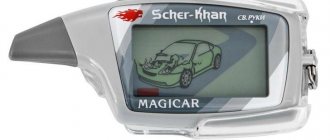The system implements all the modern achievements of the car security systems industry: a compact processor unit, readiness to work with digital buses, multiple security zones.
The model is equipped with digital shock, tilt and movement sensors with remote sensitivity adjustment.
Radio communication at a frequency of 868 MHz allows you to achieve a high level of protection against interference and a reliable communication range.
The key fob communicator has a new design, and the control buttons are easy to use even by touch.
The Scher-Khan Mobicar configurator can be downloaded from https://support.mega-f.ru/
Scher-Khan configurator form
THE FIRST SECURITY SYSTEM TO REDUCE THE RISK OF ACCIDENTSThe model is equipped with a function that helps drivers prevent accidents. When braking hard (decelerating by more than 20 km/h per second), the vehicle's hazard warning lights automatically turn on. This helps the driver of the car behind to assess the traffic situation in time and take adequate measures to avoid a collision. | |
CAR SECURITYReliable protection against intelligent hacking thanks to a coding system with individual confirmation of each command based on the AES-128 encryption standard. The system communicates on a frequency of 868 MHz. This frequency is characterized by low congestion, so the signal is subject to less distortion and travels a greater distance. The use of a multiband radio channel makes it possible to determine and use the data transmission channel that is currently free from interference. | |
DIGITAL SENSORS WITH REMOTE SENSITIVITY ADJUSTMENT AND COMPACT PROCESSING UNITDigital impact, tilt and movement sensors allow you to record impacts on the vehicle body and wheels, as well as changes in the vehicle's tilt angle or movement. The sensitivity of the sensors is adjusted remotely using a key fob communicator. In this case, the sensitivity level of each sensor is set individually. The compact dimensions of the processor unit allow it to be placed in hard-to-reach places. | |
COMFORT OF OPERATIONThe model is equipped with an automatic engine start function, which can be activated according to several parameters: when a certain temperature in the cabin is reached, when the on-board network voltage drops, or at a precisely specified time. The system is adapted for all types of engines. Can be used in cars with an ignition key and a START-STOP button. The multichannel built-in digital bus adapter includes hardware implementation of CAN, LIN-BUS, K-LINE. The processing unit at the hardware level implements the connection of two CAN buses, as well as two K-LINE/LIN buses. | |
PROFITABLEAn intuitive menu with clear and simple icons allows you to quickly make the necessary settings. The “Smart Autorun” function allows you to configure autorun according to the user’s personal wishes. Hints will be displayed on the key fob. Flexibility of settings allows you to implement comfort functions. Personal access code of the car owner. Control using the car's standard key in SLAVE mode. “Turbo” mode – support for engine operation. Technical support from the manufacturer throughout Russia and neighboring countries. 5 years – warranty from the development company. |
Alarm Sherkhan Magikar
A quality product does not need advertising. And the product that we will talk about today is complete confirmation of this. Sherkhan Magikar is a professional security system designed to service vehicles with diesel or gasoline engines, the on-board voltage of which is 12 V, in order to provide reliable protection and security.
The alarm system is based on three-stage vehicle protection and two-way communication via radio channels. It should be noted that it is possible to remotely turn on a car engine.
When the question arises about the safety of their own vehicles, car owners begin to look for advice on the Internet. We hope our review will help you understand some of the nuances and get to know the technology better. What to expect from the Sherkhan Magikar alarm system? Let's find out right now!
General description of the alarm
An extremely unusual, unknown car alarm, attracting with its innovations, was first introduced to the world of car enthusiasts back in 1998. Production was then handled by the Russian company. Later, the products were certified according to European standards, thanks to which they can be easily installed on most car brands.
A long-term track record and well-deserved authority are one hundred percent confirmation of technical excellence, high quality and affordable cost.
The manufacturer presents the alarm system as a business-class technology, without at all embellishing its undoubted advantages:
- Attractive appearance;
- Wide functionality;
- LCD screen of the main remote control;
- Affordable price for most citizens;
- Manufacturer's warranty for up to five years;
- Light weight - about 2 kg.
SCHER-KHAN MAGICAR is a car alarm controlled by a key fob communicator equipped with a liquid crystal display. Thanks to STSTS, it is possible to exchange information with the processor unit at a range of up to 1.5 km - a fairly high range. Good noise immunity is noted.
The developers changed the principles of encoding transmitted information flows. The basis was the use of more reliable crypto-resistant algorithms. Their task is to protect against scanning and code interception.
The display now holds more information. The key fob screen now displays the interior temperature, clock and battery voltage.
In addition to remotely starting the car engine, the owner can now open the trunk or operate the power window closers from afar. There is also a car owner call sensor that is attached to the windshield.
The system is installed on cars with diesel and gasoline engines. It also doesn't matter whether it's a manual or automatic transmission.
This car alarm comes with a warranty of up to five years.
How to put Sherkhan on autostart for manual transmission
The backup mode (set to autostart) eliminates the possibility of autostarting the engine if the manual transmission lever is not set to the neutral position. Depending on the requirements and correct operation, you can choose one of three backup algorithms. This item is only required for manual transmission.
Preparation algorithm No. 1
Suitable for almost all Sherkhan systems, since in most cases this autorun algorithm is enabled by default.
- For Scher-Khan Magicar A (if in the first programming menu in paragraph 1-16 the value is 1 or 2);
- For Scher-Khan Magicar 4 (if in the first programming menu in paragraph 1-17 the value is 1 or 2);
- For Scher-Khan Magicar 5 (if in the first programming menu in paragraph 1-16 the value is 1 or 2);
- For Scher-Khan Magicar 7 (if in the first programming menu in paragraph 1-16 the value is 1 or 2);
- For Scher-Khan Magicar 9 (if in the first programming menu in paragraph 1-16 the value is 1 or 2);
- For Scher-Khan Magicar 11 (if in the first programming menu in paragraph 1-12 the value is 1 or 3);
- For Scher-Khan Magicar 12 (if in the first programming menu in paragraph 1-12 the value is 1 or 3);
- For Scher-Khan Magicar 13 (if in the first programming menu in paragraph 1-12 the value is 1 or 3);
- For Scher-Khan Magicar 14 (if in the first programming menu in paragraph 1-12 the value is 1 or 3);
- For Scher-Khan Logicar 1 (if in the first programming menu in paragraph 1-14 the value is 2, 3 or 4);
- For Scher-Khan Logicar 2 (if in the first programming menu in paragraph 1-12 the value is 1, 3 or 4);
- For Scher-Khan Logicar 3 (if in the first programming menu in paragraph 1-12 the value is 1, 3 or 4);
- For Scher-Khan Logicar 4 (if in the first programming menu in paragraph 1-12 the value is 1, 3 or 4);
- For Scher-Khan Logicar 5i (if in the first programming menu in paragraph 1-12 the value is 1 or 3);
- For Scher-Khan Logicar 6i (if in the first programming menu in paragraph 1-12 the value is 1 or 3);
- For Scher-Khan Logicar A (if in the first programming menu in paragraph 1-12 the value is 1, 3 or 4);
- For Scher-Khan Mobicar 1 (if in the second programming menu in paragraph 11 the value is 2);
- For Scher-Khan Mobicar 2 (if in the second programming menu in paragraph 11 the value is 2);
- For Scher-Khan Mobicar 3 (if in the second programming menu in paragraph 11 the value is 2);
- For Scher-Khan Mobicar A (if in the second programming menu in paragraph 11 the value is 2);
- For Scher-Khan Mobicar B (if in the second programming menu in paragraph 11 the value is 2);
- For Scher-Khan Media One (if in the first programming menu in item 1-16 the value is 1 or 2).
To perform a reservation (preparing the car for subsequent autostart of the engine), perform the following steps:
- At the end of the trip, without turning off the engine, set the gear lever to neutral, engage the parking brake, take your foot off the brake pedal (doors, hood, trunk must be closed);
- Turn the ignition key from the ON position to the oFF position. The system will intercept the ignition;
- Remove the key from the ignition. The engine will continue to run for 2 minutes (unless the Turbo Timer mode is turned on);
- Within 2 minutes, open the door and get out of the car;
- Close the door. The engine will stop. If the car does not automatically arm after this, you must press the arming button (in most cases, button 1).
Preparation algorithm No. 2
- For Scher-Khan Magicar A (if in the first programming menu in paragraph 1-16 the value is 3);
- For Scher-Khan Magicar 4 (if in the first programming menu in paragraph 1-17 the value is 3);
- For Scher-Khan Magicar 5 (if in the first programming menu in paragraph 1-16 the value is 3).
To perform a backup (prepare the vehicle for subsequent automatic engine warm-up), perform the following steps:
- At the end of the trip, without turning off the engine, set the gear lever to neutral, apply the parking brake, and remove your foot from the brake pedal. (doors, hood, trunk must be closed);
- Press button 2 of the key fob for 2 seconds. The system will take over control of the ignition;
- Turn the ignition key from the ON position to the OFF position. The engine will continue to run for 2 minutes (unless the Turbo Timer mode is turned on);
- Remove the key from the ignition;
- Open the door and get out of the car;
- Close the door. The engine will stall. If the car does not automatically arm after this, you must press the arming button (in most cases, button 1).
Preparation algorithm No. 3
- For Scher-Khan Magicar 7 (if in the first programming menu in paragraph 1-16 the value is 3);
- For Scher-Khan Magicar 9 (if in the first programming menu in paragraph 1-16 the value is 3);
- For Scher-Khan Magicar 11 (if in the first programming menu in paragraph 1-12 the value is 2);
- For Scher-Khan Magicar 12 (if in the first programming menu in paragraph 1-12 the value is 2);
- For Scher-Khan Logicar 1 (if in the first programming menu in paragraph 1-14 the value is 1);
- For Scher-Khan Logicar 2 (if in the first programming menu in paragraph 1-12 the value is 2);
- For Scher-Khan Logicar 3 (if in the first programming menu in paragraph 1-12 the value is 2);
- For Scher-Khan Logicar 4 (if in the first programming menu in paragraph 1-12 the value is 2);
- For Scher-Khan Logicar 5i (if in the first programming menu in paragraph 1-12 the value is 2);
- For Scher-Khan Logicar 6i (if in the first programming menu in paragraph 1-12 the value is 2);
- For Scher-Khan Logicar A (if in the first programming menu in paragraph 1-12 the value is 2);
- For Scher-Khan Media One (if in the first programming menu in paragraph 1-16 the value is 3).
To perform a backup (preparing the vehicle for the next engine start), perform the following steps:
- At the end of the trip, without turning off the engine, set the gear lever to neutral, apply the parking brake, and remove your foot from the brake pedal. (doors, hood, trunk must be closed);
- Briefly press button 2 of the key fob twice. The system will take over control of the ignition;
- Turn the ignition key from the ON position to the OFF position. The engine will continue to run;
- Remove the key from the ignition;
- Open the door and get out of the car;
- Close the door. The engine will stall. If the car does not automatically arm after this, you must press the arming button (in most cases, button 1).
Preparation algorithm No. 4
- For Scher-Khan Magicar 11 (if in the first programming menu in paragraph 1-12 the value is 4);
- For Scher-Khan Magicar 12 (if in the first programming menu in paragraph 1-12 the value is 4);
- For Scher-Khan Magicar 13 (if in the first programming menu in paragraph 1-12 the value is 4);
- For Scher-Khan Magicar 14 (if in the first programming menu in paragraph 1-12 the value is 4);
- For Scher-Khan Logicar 5i (if in the first programming menu in paragraph 1-12 the value is 4);
- For Scher-Khan Logicar 6i (if in the first programming menu in paragraph 1-12 the value is 4).
To perform a reservation (preparing the car for subsequent autostart of the engine), perform the following steps:
- At the end of the trip, without turning off the engine, set the gear lever to neutral;
- Engage the parking brake, remove your foot from the brake pedal;
- Open the door. The system will intercept the ignition;
- Turn the ignition key from the ON position to the OFF position. The engine will continue to run for 2 minutes (unless the Turbo Timer mode is turned on);
- Remove the key from the ignition;
- Open the door and get out of the car;
- Close the door. The engine will stall. If the car does not automatically arm after this, you must press the arming button (in most cases, button 1).
Preparation algorithm No. 5
- For Scher-Khan Magicar 13 (if in the first programming menu in paragraph 1-12 the value is 2);
- For Scher-Khan Magicar 14 (if in the first programming menu in paragraph 1-12 the value is 2).
To perform a reservation (preparing the car for subsequent autostart of the engine), perform the following steps:
- At the end of the trip, without turning off the engine, set the gear lever to neutral;
- Apply the parking brake. Take your foot off the brake pedal;
- Briefly press button 4 of the key fob. The system will intercept the ignition;
- Turn the ignition key from the ON position to the OFF position and remove the key from the ignition switch. The engine will continue to run for 2 minutes;
- Within 2 min. open the door and get out of the car;
- Close the door. The engine will stop unless the Turbo Timer mode is turned on. If the car does not automatically arm after this, you must press the arming button (in most cases, button 1).
Preparation algorithm No. 6
For Sherkhan Mobikar systems, in the second programming menu in point 11, value 1 is enabled by default.
- For Scher-Khan Mobicar 1 (if in the second programming menu in paragraph 11 the value is 1);
- For Scher-Khan Mobicar 2 (if in the second programming menu in paragraph 11 the value is 1);
- For Scher-Khan Mobicar 3 (if in the second programming menu in paragraph 11 the value is 1);
- For Scher-Khan Mobicar A (if in the second programming menu in paragraph 11 the value is 1);
- For Scher-Khan Mobicar B (if in the second programming menu in paragraph 11 the value is 1).
To perform a reservation (preparing the car for subsequent autostart of the engine), perform the following steps:
- At the end of the trip, without turning off the engine, set the gear lever to neutral;
- Apply the parking brake. Take your foot off the brake pedal;
- Briefly press button 3 of the key fob. The system will intercept the ignition (turn on “ignition support”);
- If the car is equipped with an ignition switch, then after turning on the support, the key must be removed from the ignition switch, the engine will continue to run. If the vehicle is equipped with a START/STOP button, there is no need to press the button;
- Leave the car, close the doors and turn on the security mode. Sherkhan will turn off the car engine, thereby completing preparations for autostart.
An indication that the vehicle has been successfully prepared for autostart is the continuous display of the N symbol on the key fob display.
Preparation algorithm No. 7
- For Scher-Khan Mobicar 1 (if in the second programming menu in paragraph 11 the value is 3);
- For Scher-Khan Mobicar 2 (if in the second programming menu in paragraph 11 the value is 3);
- For Scher-Khan Mobicar 3 (if in the second programming menu in paragraph 11 the value is 3);
- For Scher-Khan Mobicar A (if in the second programming menu in paragraph 11 the value is 3);
- For Scher-Khan Mobicar B (if in the second programming menu in paragraph 11 the value is 3).
To perform a reservation (preparing the car for subsequent autostart of the engine), perform the following steps:
- At the end of the trip, without turning off the engine, set the gear lever to neutral;
- Open the door;
- Take your foot off the brake pedal and apply the parking brake. The system will intercept the ignition;
- If the car is equipped with an ignition switch, then after turning on the support, the key must be removed from the ignition switch, the engine will continue to run. If the vehicle is equipped with a START/STOP button, there is no need to press the button;
- Leave the car, close the doors and turn on the security mode. Sherkhan will turn off the car engine, thereby completing preparations for autostart.
An indication that the vehicle has been successfully prepared for autostart is the continuous display of the N symbol on the key fob display.
Share on social networks
Scope of supply for scher khan alarm system
The kit includes:
- Main key fob with LCD display and remote control;
- Additional key fob – no screen, limited range;
- Battery;
- Case;
- User guide;
- Antenna module;
- Shock sensor;
- Car owner call sensor;
- Thermal sensor;
- Mounting block;
- Siren.
The owner's manual explains the settings in detail, including setting the motor to start automatically, activating the clock, etc. After carefully studying the instructions, the driver will be able to configure the system independently.
Instructions for use
The instructions supplied with Sherkhan car alarms describe in detail the procedure for installing and configuring the control module.
Connecting the Sherkhan alarm system with your own hands
Before connecting the car alarm, you need to decide on the location of the main parts of the kit.
- The processor is placed in a hidden place in the cabin and secured with plastic clamps or self-tapping screws. It should not be installed under the hood where it will be exposed to high temperatures and the external environment.
- The antenna must be mounted at the top of the windshield at a distance of at least 5 centimeters from the metal parts of the body. The wire from it can be hidden under the rack trim.
- The siren must be placed under the hood so that no dirt or water gets into its socket. Its installation location must be such that it cannot be reached without opening the hood.
- The limit switches on the hood and trunk must be protected from water and positioned so that in the closed position they have 5 mm of free play.
- The shock sensor is rigidly attached to the body in the cabin. It should be mounted so that it is accessible to adjust the sensitivity.
The wires are laid in the places where the standard wiring passes. Particular attention should be paid to the reliability of the power supply.
The performance of the car alarm and the safety of the car depend on the quality of the contacts and the integrity of the wires.
Step-by-step installation process
An example of installing Scher-Khan on a car is shown in the video.
You can find out how to turn off the alarm and download instructions for installing and configuring Sherkhan using the following links:
Alarm functionality Sherkhan
Important functions of Sherkhan Magikar
List of functions:
- Remote control of a car engine;
- The key fob screen contains information about the current state of the vehicle;
- Measuring engine speed;
- Turbo timer operating in intelligent mode;
- Vehicle safety system with engine running;
- Battery saving mode;
- Parking timer, capable of recording the time a vehicle is left in a parking lot;
- Locking the communicator keys;
- Alarm.
Key fob functions
- Displays the battery charge of the communicator;
- “Battery Save Mode” - energy-saving operating mode;
- Display current time;
- Built-in alarm clock;
- Parking timer;
- Possible driving of a second vehicle;
- Automatic screen backlight mode;
- Inability to intercept MAGIC CODE;
- Ability to turn security mode on and off using several buttons;
- Commands are confirmed audiovisually;
- Call with vibration;
- High range of action – 1500 m;
- Several key fobs can be stored in the system memory, the readings of which are synchronized;
- Battery low display;
- Display of temperature conditions inside the car interior;
- Display of vehicle battery charge;
- Displaying the time that the car engine has worked in autostart modes: “Pit-Stop” and “Turbo”;
- Ability to set the engine auto start time;
- Alarm messages come with a sound signal.
Functions of the processor unit
- Automatic engine start with manual and automatic transmission;
- Possibility of installing the system on diesel and gasoline engines;
- Turning on the car engine using a remote control at a long distance;
- Automatic engine start every 2, 4 or 8 hours;
- Automatic switching on of the motor once a day at preset hours;
- Automatic switching on of the motor, associated with certain temperature indicators, on-board network voltage or upon command from external devices;
- Monitoring the start of a car engine using tachometer signals;
- Automatic start of engines of vehicles equipped with the “Virtual Key” system;
- PIN code for disarming the vehicle if the key fob is lost;
- PIN code to open the vehicle if the keys are lost;
- Two-stage security shutdown system;
- Protection of a vehicle with the engine running;
- Possibility of installing “hidden security” - without the use of alarm and warning signals;
- Hands-free function - the owner can automatically open or close the car when moving away/approaching;
- Priority opening of the driver's door;
- Interior light delay control;
- Positive or negative door sensors can be connected;
- Setting the duration and number of door lock control pulses;
- The ability to open or close door locks when the ignition is turned on/off;
- Turbo timer with adjustable engine turbine cooling time;
- Automatic activation of the security system;
- Warning with an alarm signal about a possible emergency situation due to a door left open;
- A warning signal and the lights are on when the system is armed;
- Panic mode.
Car alarm malfunctions Sherkhan
- Sensor failure due to damaged wires.
- Inability to control from the key fob due to low battery or reset.
- The alarm is turned off due to a broken power supply.
- Continuous activation of the siren due to a break in the power supply wires of the unit.
If the key fob does not respond
When the alarm does not respond to pressing the key fob keys , you must perform the following actions :
- check the battery charge;
- check the operation of the alarm from the spare key fob.
If the battery is in order and the control unit responds to the second alarm key fob, you need to contact the service to repair or reflash the faulty key fob.
Specifications
| Characteristics | |
| Are common | |
| Type | Car alarm |
| Model | Sher-Khan Magicar |
| Basic | |
| Communication type | Double sided |
| Communication channel encryption system | MAGIC CODE PRO-3 |
| CAN module | — |
| Satellite | — |
| GSM | — |
| Impact sensor | Shock sensor |
| Security | |
| Immobilizer function | — |
| Engine block | + |
| Anti-robbery function | + |
| Automatic activation of the security system | + |
| Arming with the engine running | + |
| Additional | “Panic”, silent alarm on/off |
| Service | |
| Remote control of car engine | + |
| Auto engine start | By temperature indicators, with low battery charge, by calendar date |
| Turbo timer | + |
| Automatic glass closer | — |
| Search for a vehicle | + |
| Additional | “Valet” mode, monitoring the state of the car security system, auto-arming, monitoring the battery charge status, parking timer |
| Control | |
| Using a standard key | + |
| Radius of action | 1.5 km |
| Possibility of control via telephone | — |
| Keychains | With and without feedback |
Setting comfort modes
The feeling of comfort undoubtedly comes from a restful sleep and confidence in the complete safety of your own vehicle. Technological progress does not stand still. Technology develops rapidly every year. After all, for a long time now even a mobile phone has not been produced without a camera. And for most people, e-books have become an alternative to bookshelves.
And car alarms have managed to move away from the usual “open/close” system. Now this is a whole range of comfortable features that almost every car owner can take advantage of today.
Comfort modes:
- Activation of the security system. After turning off the ignition, close the doors, hood and trunk. Quickly press the I button. The vehicle security mode will turn on, the door locks will immediately lock, the starter will be blocked until the alarm goes off;
- Activation of the security system with the engine running. Close the doors, trunk and hood without turning off the starter. Similar to the first option, quickly press the I key. The vehicle security mode will turn on: the door locks will immediately lock, the starter will be blocked until the alarm goes off. When using starter interlock, it will not activate until the ignition is turned on or the alarm stops. To ensure safety when the engine is running, a programmed tachometer signal value is required;
- Alarm mode. When the car alarm is activated and the door, hood or trunk is open, the system will switch to alarm mode for 30 seconds. The alarm will last for a similar period of time, after which the program will return to safety mode.
- If the cause is not eliminated, the program will issue 8 alarms of 30 seconds each. When the shock sensor alarm is turned on, the system will enter a ten-second cycle;
- Reminder mode. If the owner did not notice the alarm signal from the key fob, then it is transformed into a reminder mode - short signals. To turn off the mode and check the car, just press the IV key. It is important to know that with a weak impact to which the shock sensor reacts, the key fob does not go into reminder mode;
- Turn off the security system. Briefly press button II: the car alarm will turn off, the door locks will open, and the ignition lock will be removed. If at the same time six short beeps sounded and the alarm system sounded the same number of times, this means that the alarm mode was activated while the security system was active. If five such signals are heard, this means a strong mechanical impact on the vehicle. And four signals - the system was triggered by a weak impact;
- "Free hands". A convenient function thanks to which the security system turns on automatically when the person with the key fob moves away from a distance of 15 meters. Conversely, the alarm turns off when the car owner approaches. Turning on or off is signaled by the melodic tone of the key fob. It is important to remember that the function is only available when using the main key fob with an LCD display. This option is not available for the optional remote control. Experts do not recommend using this functionality often, because it significantly damages the battery charge;
- Search for a car. If you leave your vehicle in a parking lot where there are many other cars, you can find it using the key fob. Press the I key without disabling security mode. The car alarm system will notify the owner with five short sirens and ten flashes of light alarms. At this time, the key fob will emit one beep;
- Opening the trunk. After pressing key III, the trunk will open and the security system will be disabled. It is possible to open it from a distance, then the security system will not be disabled. Temporary security suspension will only affect the trunk trigger and shock sensor. It will resume after closing the luggage compartment;
- Calling the car owner. A special call sensor is installed on the car; if you urgently need the owner of the vehicle, you need to knock with a hard small object near the sensor for 1.5 seconds. The option is available in any of the security system operating modes;
- Panic mode. This is a programmable option. When you remove the vehicle from the security system, it will go into security mode - the door locks will be locked. The light and sound system will signal for 90 seconds. You can stop the mode by briefly pressing the I key;
- The “Valet” mode is intended to stop the security system and to leave the vehicle at service stations. The mode involves control of unlocking and locking door locks. Never leave key fobs with service station workers to ensure 100% safety of your own vehicle.
The long-term activity of the company producing car alarms has long proven the effectiveness and relevance of its own product.
Security and safety
Ensuring vehicle security is the main reason for purchasing a security system. The creators of Mobicar 1 took this issue seriously, not forgetting to fill the system with many innovative solutions. These include:
- Preventing road accidents. This is achieved by triggering an alarm when the vehicle brakes sharply. Other road users will be able to make a decision in time to avoid an accident.
- Encryption of signals and use of a special radio frequency;
- Sensors that allow you to monitor the possible movement of a car in space from a distance;
- "Parking with engine running" function. Based on the name, you can imagine what this mode is like. It allows you to leave the vehicle with the ignition keys, leaving the engine on. Any abnormal event will shut down the engine.
Remote engine start SCHER-KHAN
You need to press key II and hold it for a couple of seconds. The security mode is activated and the car engine will start. After the manipulations, the remote control screen will display the time, which will count the hours of operation of the motor in automatic mode. Time is set for 5, 15, 25 and 45 minutes.
At the moment of switching on:
- Siren: once;
- Alarm: single;
- LEDs: blink every second when the security system is activated;
- Screen: headlights and lock icon will blink 5 times;
- Key fob: signals once.
Setting auto start by timer
Combined pressure on the II+IV keys will turn the autorun timer ON or OFF. The system provides 4 modes for turning on the car engine using a timer setting:
- Launch once a day at a specified time;
- Periodic activation every eight hours;
- Turns on every four hours;
- Turns on every two hours.
Please note that using two modes at the same time is not possible.
How to set a timer to turn on the engine at a certain time once a day:
- Perform the key combination 2 and 4;
- Set the required clock to start the engine;
- Repeat the key combination and activate the time stamp.
Autostart based on temperature and battery voltage
Temperature readings inside the cabin may be as follows:
- -15 °C;
- -25 °C;
- +60 °C.
This function has four main meanings:
Factory settings provide for no limitation on the number of starts using a temperature timer;
- Timer activation will be delayed until the cabin temperature is below -15°C;
- Timer activation will be delayed until the cabin temperature is below -25°C;
- Activation by timer will be delayed until the temperature in the cabin is above +60°C;
Turning on when the battery is low:
Two function values:
- Factory settings provide for no restrictions on switching on using a battery voltage timer;
- Switching on will be carried out when the voltage drops to 11.5 V or when the temperature condition is reached.
Setting the time on the key fob Sherkhan 7 and 5, etc.
Simultaneously pressing keys I and III will allow you to set the clock on Medjicar car alarm models. Actions will be confirmed if Pro9 is displayed on the screen and a tone sounds. Next, a window will automatically appear where you can set the desired time. The dial that appears will blink continuously. Key 1 will adjust the hours, and key 2 will adjust the minutes. To exit the time setting mode, press these two keys simultaneously and hold them for two seconds.
Installation features and connection diagram
Getting acquainted with many online communities dedicated to cars, they give various recommendations and advice from experienced specialists. Most of them boil down to the fact that the main thing in the correct and smooth operation of a car alarm is its installation and configuration.
Often, in order to save money, car owners turn to service centers that do not have certificates or to car enthusiasts like themselves from a nearby garage for help. But you can’t save on little things, because there is a high probability of losing much more money. After all, the safety of the car is at stake. Some can easily do it themselves if they strictly follow the instructions. But for some, it’s still better to turn to real professionals.
- The developers have tried to create a simple and convenient design for a car alarm, which greatly simplifies the installation task for owners;
- If necessary, using this device you can control any object, not just a vehicle;
- If you lose your old key fob, you can install and program a new remote control;
- To program the key fob, the creators have developed a fairly simple algorithm of actions. The car owner can easily perform all the necessary settings on his own, having first read the manual. Instructions are always included with the alarm. If problems arise during installation or configuration, it is, of course, better to contact professionals;
- A maximum of three remote controls can be loaded into the car alarm memory;
- To install new key fobs, you need to insert batteries into them and turn off the vehicle's security system.
To program you need to do the following:
- Turn the key in the starter, turning it on quickly;
- The vehicle signals with a light effect, confirming that it is ready to load a new remote control;
- Press key 1 on the first remote. This confirms your readiness to write the code - the alarm will be one-time;
- Having registered all the key fobs in the same way, the alarm system will flash several times;
- Programming mode will be disabled;
- Once you have finished recording the codes, you should not use the remote control for the next few seconds.
The Sherkhan brand alarm system is, in general, a high-quality, reliable and effective anti-theft protection system. Especially for those who want to purchase equipment at an affordable price. In addition to reliability, we can note a simple, user-friendly interface and pleasant design. The developers did their best by releasing a product that suited many people!
Advantages and disadvantages
The advantages of this Sherkhan model:
- Extensive functionality. The alarm system is equipped with many options that not only protect the car, but also simplify its use: synchronization of communicators, silent security mode, delayed engine start.
- High reliability. In fact, it is almost impossible to hack the Sherkhan Logicar 1 signaling system by intercepting the code due to the author’s signal encoding system.
- Affordable price. The cost of the alarm ranges from 3,800 to 5,000 rubles, depending on the region of sale.
- Decent build quality. All elements and devices that are included in the system are supplied in a durable protective case.
- No false positives. If the sensitivity of the shock sensor is correctly configured, the consumer will not be faced with the activation of the alarm mode for no reason.
Disadvantages that an alarm may have:
- Incorrect operation of the system, “glitches” are possible. Consumers usually encounter this problem as a result of errors made during installation. In particular, we are talking about incorrect connection of wires.
- According to reviews, another drawback is the low efficiency of the alarm at subzero temperatures. In cold weather, the system may execute commands late; sometimes LogiCar 1 does not respond to signals from the key fob.