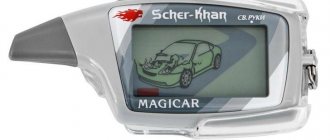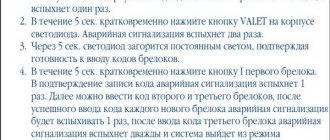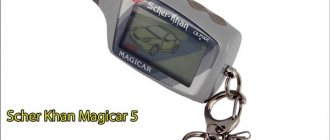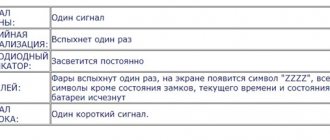01/25/2022 3,024 Alarms
Author: Victor
Autostart of Sherkhan 7 can be configured from the key fob using the function menu 2-20, by time with a frequency of 2, 4, 8 and 24 hours and temperature with thresholds of -15°, -25° and + 60°. Before programming, a number of conditions must be met; if they are not met or there is a malfunction, the system will generate signals, the number of which corresponds to the error number.
[Hide]
How to set up autorun on Scher Khan Magicar 7
The Sherkhan Magikar 7 car security system is justifiably popular among car owners due to its simplicity and reliability, although its price fully corresponds to its declared qualities.
How to remotely start and turn off a car (from the key fob)
Starting the engine from the key fob
To start the engine, you need to press button 2 on the main key fob of the Scher Khan Magicar 7 and hold it for 2 seconds or a little more. The security mode is activated and the engine starts. At the same time, a countdown will appear on the display of the key fob communicator, showing how much time the engine has left to run before automatic shutdown. Therefore, you first need to set the desired engine operating interval (5, 15, 25 or 45 minutes).
When starting the engine from the key fob:
- The siren will sound;
- The emergency light will go off once;
- The LED indicator will blink;
- A short signal will sound from the main key fob.
If the car has a manual transmission, and it is not set to the handbrake, then it will not be possible to start the car with the key fob - this should be taken into account in advance by owners of cars with a manual transmission.
After the first unsuccessful attempt to remotely start the engine, the system will make 2 more attempts to start. If they also fail. then you need to contact the technical station. service.
Stopping the engine from the key fob
To turn off the engine, you need to press button 2 on the main key fob and hold it for 2 seconds or a little more. As soon as the engine is turned off, the shock sensor is activated after 30 s.
The following signs indicate a successful remote engine stop:
- The siren will sound twice;
- The emergency lights will also go off twice;
- Several signals will sound from the main remote control.
How to set up autostart of Scher Khan Magicar 7 from the key fob based on temperature and time
Setting autostart based on temperature
1. Activate start by timer 1-13.
2. Activate mode 1-21, which regulates the temperature (Roman buttons 2, 3 and 4).
3. Press button 4 and automatic start based on temperature will turn on. After this, the siren will sound 21 times.
4. Set the desired engine temperature at autostart (possible options are -15, -25, or +60°C):
- button 2 – if we want the machine to start at -15°C,
- button 3 – for autostart to occur at -25°C,
- button 4 – designed for autostart at t +60°С.
5. Exit the timer mode by simultaneously pressing buttons 2 and 4.
6. How long warm-up is required - this is set by buttons 1 and 2, and at the end of programming autostart by temperature, you need to press button 3, 12 times, then the warm-up time will increase..
Setting autorun by time
Here the setup looks like this:
1. Enter the command programming mode by simultaneously long pressing buttons 2 and 4;
2. Enter timed autostart mode: press and hold button 4 until the siren sounds 13 times;
3. Select the autorun interval, i.e. after how many hours autorun should resume:
- button 2 – after 8 hours,
- button 3 – after 4 hours,
- button 4 – after 2 hours.
4. Exit the timer mode by simultaneously pressing buttons 2 and 4.
How to disable autostart of Scher Khan Magicar 7
To return to factory settings:
- Turn off the car alarm and ignition. Activate the programming mode by simultaneously long pressing buttons 1 and 4 for at least 2 s.
- Press button 3 three times. The hazard warning lights will flash as confirmation, then the siren will sound 3 times. That's it - all your settings have been removed, now on Sherkhan Magikar 7 only the original factory settings.
Why doesn't autorun work? Troubleshooting
It happens that it is simply impossible to put the car on autostart. When you press and hold button 2, an open door and error 03 appear on the display. The door switch is probably in the way, therefore, repairs are required at a car service center.
Video: Car alarm with auto start Scher Khan magicar 7 (Sherkhan Magikar 7)
Video: How to register the Sherkhan Magikar 5 alarm key fob
- North-Western Administrative District, Strogino directions
- Dmitrovskoe highway road map
- Novoslobodskaya center address
- Domodedovo how to get there
- security systems
- Installation of car alarms
- Auto engine start
- Scher-Khan
- Alarm system with auto start Scher-Khan Magicar 7
- Alarm with auto start Scher-Khan Magicar A
- Alarm system with auto start Scher-Khan Magicar 4
- Alarm system with auto start Scher-Khan Magicar 5
- Alarm system with auto start Scher-Khan Magicar 7
The main reasons why autorun may not work and how to fix them
The car is not auto-started. When you press and hold button II, the door starts blinking and error 03 appears. The problem is in the door switch, urgent repairs are required.
Open door preventing auto start
If autostart does not work, then you need to re-program the key fob strictly according to the instructions.
Don't know which buttons to press? Does the alarm indicate an error? Can't start your car? In this case, you should contact a professional technician to set up the system or correct a poor-quality alarm installation.
Specifications
The Scher-Khan Magicar 7 alarm system has the following characteristics:
- The sound signal is played for 10-30 seconds. The duration of the sound is determined by the selected settings. In this case, the siren operates in continuous mode.
- If the steering horn is connected, the signal will become intermittent and sound at a frequency of 1 Hz.
- Packet data exchange between the communicator and the microprocessor unit is carried out at a frequency of 433.92 MHz.
- You can control the Sherkhan Magikar alarm via a key fob.
- Additional fuses are used to protect the electrical circuits of the system. The wiring is protected using resistor elements, transistor protection or diodes.
- Both impact controllers and regulators are protected. But the user can independently disable them in the settings menu.
- The Scher-Khan Magicar 7 car alarm is suitable for those cars that have an operating voltage in the on-board network from 9 to 18 Volts. For other values, installation is not permitted.
- Current consumption indicators vary from 15 to 35 mA.
- The temperature range in which the system can operate varies from -40...+85°C.
- The device weighs 235 g.
- The communicator with a screen is powered by AAA batteries with a nominal value of 1.5 V. The declared service life reaches 4 months.
- The replacement key fob runs on 6-volt CR2016 batteries. They can last for six months.
Video “Real consumer review of the Magikar 7 alarm system”
User Artur Sitdikov talked about how the Sherkhan Magikar car alarm works ten months after installation.
The Scher Khan Magicar 7 alarm system has earned numerous positive reviews from owners due to its convenience, ease of operation and additional functions. Even despite the fairly high cost of security equipment, alarms are in high demand among buyers. This article will help you quickly set up engine starting.
Equipment
The complete set of the Sherkhan Magikar 7 car alarm is presented as follows:
- Detailed instructions for use, which provides an overview of all settings, including setting autorun, activating the clock and others. After studying the manual, the user can independently start and set the system to autostart without contacting a service center for help.
- Microprocessor device.
- The main keychain that supports feedback and has a screen.
- Replacement key fob without screen with limited range.
- All communication wires with connectors for connection.
- Signal transmitter with cable and plug.
- Thermal sensor, which is located on the power plant.
- Sensitivity controller with wire and plug.
- A limit switch that is used as a protective device for the motor or trunk.
- Blocking relay with block.
- Sound indicator.
- Stickers for attaching working elements.
Advantages and disadvantages
Advantages of signaling Sherkhan Magikar 7:
- due to its small size, the device can be installed discreetly almost anywhere in the cabin;
- feedback greatly simplifies the process of using the alarm;
- the ability to automatically start the engine will be useful in the cold season;
- The instructions for the Sherkhan Magikar 7 alarm with auto start describe in detail all the nuances of installation and use of the system.
Reviews indicate the following shortcomings:
- Price. Many consumers note that the price of the alarm, which is about seven thousand rubles, is greatly inflated. You can find models on the market that offer the same functionality at a lower price.
- The alarm control pager is very weak. Without a case, the device may break after several falls.
- Despite the presence of an energy saving mode, the battery life of the remote control is quite low. Sometimes the battery discharges in less than two months, although the manufacturer claims that the battery life is at least four months.
Some consumers of Sherkhan Magikar 7 note such a disadvantage as false alarms of the system. As a rule, it is associated with incorrect settings of the shock sensor.
Functions
The range of alarm functions with auto start of the Car Magic 7 is quite extensive. It includes the following items:
- Possibility of detailed demonstration of all information regarding the operation of the system and security zones.
- Exchange of packet data between the microprocessor and the pager using Magic Code Pro 2 technology, which guarantees a high degree of protection against hacking.
- Use of additional channels to activate/deactivate security functions.
- Using an identification code to disable protection.
- Long range that exceeds 2 km in open space.
- Enable automatic backlighting when the pager is in low light conditions.
- Detailed display of operating information, including current battery level, time and other important information.
- Possibility to set the output of voltage readings to the display.
- The presence of a controller that allows you to monitor the temperature inside the car from the key fob.
- Supports audio/visual danger notification.
- Economical energy consumption, which extends battery life.
The alarm operating instructions also mention the functions of the microprocessor unit. They include the following features:
- Remote engine start on vehicles with manual transmission/automatic transmission.
- Support for installation of additional protective mechanisms on diesel/gasoline engines.
- The ability to start the power unit using a communicator or other external device responsible for managing and changing the settings of the Scher-Khan alarm system.
- Setting the time or temperature range after which the engine will start. The user can also set the voltage in the electrical network.
- Remote engine start on a car with the “Virtual Key” mode enabled.
- Possibility to disable security functions in case of loss of the key fob. To do this, use the personal authorization code, which is provided in the 7 Magikar user manual.
- Availability of 3 modes for turning off the lighting inside the car.
- Support for protection against binding of third-party communicators by an attacker.
- The presence of power outputs for monitoring locks on the doors, trunk or hood compartment.
- Supports the auto-disable function of security modes.
Advantages and disadvantages
According to owner reviews, the Sherkhan Magikar 7 signaling system has the following advantages:
- Compact dimensions allowing the system to be installed in an inconspicuous location.
- Supports 2-channel communication, simplifying the comfort of use.
- The system has autostart support, which is useful in cold weather.
- Availability of detailed instructions for use. Even an inexperienced driver can set up the Sherkhan Magikar alarm system. To do this, he just needs to carefully study the instructions.
Key Features
Features of the main key fob with display:
- display of all data regarding the operation of alarms and security zones;
- packet data transfer between the microprocessor unit and the key fob is carried out using the secure Magic Code Pro2 technology, which provides reliable protection for the signaling;
- Separate channels are used to turn the security option on and off;
- When confirming that the protection is disabled, an additional code is used;
- confirmation of executed commands is made with sound or vibration;
- the signal reception radius can be up to two kilometers in open areas;
- automatic backlight of the pager screen;
- the device display shows an indication of the power supply charge;
- you can configure the display of the vehicle battery voltage value on the screen;
- thanks to the built-in temperature controller, the consumer can always check information about the temperature in the car interior on the pager screen;
- the display shows the current time; if you plan to configure the autostart of the motor, then this parameter must be programmed correctly;
- When reproducing system alarms, the reminder method can be visual or audio;
- The energy saving option will increase the service life of the battery in the device.
Mikhail Martynyuk demonstrated the operation of the Magikar 7 communicator.
Microprocessor device capabilities:
- remote engine start on vehicles equipped with a manual or automatic transmission;
- the ability to install an anti-theft system on cars with gasoline or diesel engines;
- starting the internal combustion engine can be performed by sending a command from a pager or other external device;
- the ability to turn on the engine using a timer, time, temperature, as well as at a certain voltage in the machine’s electrical network;
- monitoring of engine operation after a remote start can be performed based on the readings of the tachometer, generator device, or mains voltage;
- the ability to remotely start internal combustion engines on machines equipped with the Virtual Key system;
- in case of loss of the key, the consumer can use a personal access code to disable the siren;
- there are three delay modes for turning off the light in the cabin;
- the microprocessor module is equipped with effective protection against unauthorized binding of additional communicators;
- the unit is equipped with power outputs for controlling the lock, including the trunk door;
- the ability to configure the automatic security shutdown function;
- option to automatically return to the protection mode if, after disabling the protection, the consumer does not open the door;
- the ability to arm the car when the siren is turned off;
- hidden protection option, in this case alarm signals will be sent only to the pager;
- effective electronic current protection of the microprocessor device for all low-current outputs;
- setting the type of blocking relay;
- setting up events to activate additional channels;
- the turbo timer option will increase the service life of the diesel engine due to a delay in turning off the ignition for a period of one to six minutes;
- the ability to activate protection when the engine is running;
- the consumer can connect negative or positive door controllers to the microprocessor device;
- the ability to configure the unit so that the door locks automatically open and close when the ignition is activated and switched off;
- setting the number of impulses for opening and closing the central lock;
- programming the central locking algorithm when implementing the Comfort option, which allows you to configure the automatic closing of the electric windows and sunroof;
- the ability to warn the consumer about open doors when the protective mode is activated by means of a light signal;
- Panic option;
- highly sensitive sensitivity controller;
- The hands-free option of the microprocessor unit will allow you to adjust the automatic activation or disabling of protection without pressing the key fob buttons;
- when trying to arm the car with the lights on, the alarm will warn the consumer about this;
- immobilizer mode blocks the engine in case of unauthorized entry into the cabin;
- Valet service mode - will allow you to adjust the basic functions, as well as turn the alarm on and off using a button.
A real review of the capabilities of Magikar 7 was presented by the scherkhanalarm channel.
How to install and connect the system
The installation instructions for the Magicar 7 system describe the connection diagram in detail and give the driver the opportunity to install it independently. To accomplish this task, you need to follow the following installation guide:
- First you need to install an electrical circuit, which uses a microprocessor model. It is fixed under or behind the control panel after preliminary dismantling of the instrument panel. Depending on the features of the car model, you will need to remove the steering column trim and fasteners.
- Next you need to fix the transceiver module on the inside of the windshield. When performing installation, you need to make sure that the distance to metal objects is at least 5 cm.
- The call controller is installed in the corner of the windshield. Before this, the working surface is treated with an alcohol-based degreaser. When performing installation, you need to make sure that the sensor housing does not touch the plastic panels.
- The warning siren is installed under the hood in a hidden place.
- Limit switches can be installed on the hood or tailgate.
- The remaining working units are fixed in the cabin.
Alarm Settings
To change system settings, use any of the previously registered key fobs. The car must be disarmed and the ignition must be turned off.
The system has two separate settings menus. The first menu is entered by pressing and holding buttons 1+2, and the second menu is entered by pressing and holding buttons 1+4. After the sound signal, you need to select the function number by pressing button 4 and make a short pause, after which the machine will sound the number of the selected function with siren signals. Using buttons 1,2,3 and 4 you can then set the desired function value.
In menu 1 the following functions are associated with autorun operation:
- 12: engine warm-up time at auto start, 5, 15, 25 or 45 minutes for settings 1 to 4, respectively.
- 13: Timer start type. In value 1, the launch occurs every 24 hours according to the time specified on the key fob, in values 2,3 and 4 - every 8,4 or 2 hours from the moment of activation.
- 14: limit the number of auto-starts, maximum 5, 7, 16. When set to 4, the number of timer starts is not limited.
- 16: autostart reservation type. In option 1, ignition interception occurs every time the ignition is turned off, but with a noticeable pause, during which the engine may stall. Option 2 introduces an additional condition: the doors must be closed. If you do not need auto start reservation at a specific moment, just open the door first and then turn off the ignition. There is also a delay before the ignition is intercepted. Therefore, the only adequately working backup option on Magicar 5 is manual reservation (function value 3), when you need to press and hold button 2 of the key fob before turning off the ignition.
- 17: way to complete the algorithm. In option 1, the car will stall after closing the door without arming, in option 2 - similarly, but with automatic arming. In option 3, the engine will stall only after manual arming. This is the only method you should use.
- 20: limitation of periodic starts based on battery voltage. In option 1 it is not set, option 2 sets a threshold of 11.5 V - until the voltage drops below, the start will be blocked. If you select to run every 24 hours, the setting is ignored.
- 21: autostart temperature threshold. In option 1 it is not installed, in options 2-4 the temperature is set to -15, -25 and 60 degrees, respectively (the last option is for operating the air conditioner in the heat).
In menu 2 autorun settings you need:
- 12: minimum starter rotation time, 0.6, 0.8, 1.2 or 2 seconds. It should be set to the possible minimum, since there is no automatic starter cut-off, as with alarms with a tachometer input.
- 13: maximum starter rotation time, 2, 4, 8, 10 sec. It should also be as low as possible in order to preserve the life of the starter and flywheel ring gear.
- 14: increase in starter rotation time during subsequent starting attempts after an unsuccessful one. In option 1, each new start attempt lasts 0.2 s longer than the previous one, in option 2 – by 0.4 s. Option 3 sets the fixed scroll time set by function 12.
- 15: pause between turning on the ignition and attempting to start, 2, 4, 8 and 10 seconds. The first two options are relevant for gasoline engines, options 3 and 4 – for diesel engines with glow plugs.
- 16: pause after stopping the engine until the ignition is turned off. 0, 4, 15 seconds or 4 with restart attempts.
The remaining autorun settings are related to the connection diagram to a specific car and should not be changed by the user.
User manual
Automatic engine starting is possible only after the system has been correctly configured. To do this, you need to study the Magicar 7 instructions for dummies in Russian, which describe in detail all the intricacies of programming. The instruction manual will help you set up the system yourself in a couple of minutes.
Purpose of buttons and icons
The functions of the car alarm buttons are specified in the instructions. Before starting the system, you need to carefully study them.
How to program a key fob
The key fob is programmed as follows:
- When starting to install the system, you need to disable the security functions, place the ignition key in the “On” position and hold the call sensor button for 2 seconds.
- Over the next 5 seconds, you need to make 1 more press.
- Next, press the call sensor key the required number of times (it must correspond to the first digit of the password). A similar action is carried out for the remaining numbers.
To avoid mistakes, you need to follow the programming table.
Emergency disarming
How to turn off the alarm if the key fob is broken or the battery runs out at the wrong time? Magicar 7 has an emergency shutdown algorithm that can be used both with and without PIN code protection activated (factory setting).
Please note that without PIN code protection, it is very easy to turn off the alarm. It is enough to open the door with the key, turn on the ignition, hold down the button on the call sensor for 2 seconds, and then briefly press it again. That’s it – the system will be disarmed.
Therefore, we recommend that you definitely program a PIN code, since with it, in order to disarm the car without a key fob, you will need to enter the code each time in the same way as described above for programming key fobs.
Activation of PIN code protection is carried out as follows:
- The car must be disarmed without turning on the ignition.
- The required settings item is located in the first programming menu; to enter it you need to press and hold buttons 1 and 4 on the key fob. For the second menu, which will be described below, you need to press buttons 2 and 4.
- Using button 4, the number of the desired function is dialed - in this case it is function 6, that is, the button is pressed 6 times. The system will confirm each press with a single beep.
- Having selected the desired function, wait until the system repeats its number with sound signals.
- Press one of the four buttons on the key fob to set the desired function value. In option 1 the PIN code is disabled, option 2 sets a four-digit PIN code, option 3 sets a two-digit PIN code. Option 4 is not used for this feature.
- Wait 4 seconds until the system exits programming mode.
The pin code is now activated, its factory value is 11 for two digits or 1111 for four digits. Next we set our own code:
- Having disarmed the car, open the door and leave it open (important!)
- Having turned on the ignition, hold down buttons 3 and 4 on the key fob. After a single siren signal, we proceed to input.
- Enter the first digit of the code by pressing one of the key fob buttons. The entered number will correspond to the number of the pressed button.
- After the system repeats the entered digit with the appropriate number of signals, enter the second, third, and fourth in the same way.
- After entering the last digit of the code, the system will automatically return to normal mode.
Interestingly, the system has two PIN codes: we discussed above the use of PIN code 1. There is also a second code, which does not have a factory value and has strictly 4 digits, which can take values from 1 to 9 - that is, if the PIN -code 1 has a maximum of 16 options, while pin code 2 has more than 6 thousand.
PIN code 2 protection is activated in function 1-7, which must be set to value 2. Next, write down PIN code 2 (note that it can be used in conjunction with PIN code 1, since the input method for emergency disarming of the machine is different):
- After disarming the car, leave the driver's door open.
- Turn on the ignition.
- We hit the glass at the location where the call sensor is installed 10 times - after each hit, the sensor should emit a short red flash.
- After the tenth strike, the LED should start blinking blue quickly.
- Next, we enter the first digit of the code with blows and wait for a while - the LED will stop constantly blinking and repeat the entered digit with separate flashes, then start blinking again.
- In the same way, enter three more numbers.
- The recording mode will be exited automatically after entering the last digit.
Emergency disarming occurs in the same way - we activate the entry mode with ten blows (note that for this you do not need to open the doors or turn on the ignition), then “tap” the code numbers one by one. After successfully entering the last digit, the machine will open.
How to turn Magikar 7 into security mode without a key fob? In exactly the same way: by closing the doors and “knocking” PIN code 2.
Operating and installation instructions for Scher-Khan Magicar 7
How to enable autorun on Sherkhan 7
Setting up autorun by command is done by holding the second button on the remote control for 2 seconds. After this, the protective functions are activated and the door locks are closed. As a result, the engine will start, and the screen will display the time remaining until it stops.
How to set up autorun by time
Timer triggering is activated as follows:
- After short presses on keys 2 and 4, the timed autorun programming menu will be activated.
- To enter the engine start mode, you need to press button 4 and select a time interval.
By temperature
Temperature-based autostart is activated as follows:
- The user connects mode 1-13, following step-by-step instructions.
- Next you need to activate function 1-21, which is responsible for controlling the temperature range.
- Using key 4, we start the engine according to the temperature indicator.
- Having chosen the optimal value, you need to press buttons 2 and 4.
How to increase warm-up time
To increase the warm-up time, press the 4th or 3rd button on the pager.
How to disable the feature
To disable the option, you need to deactivate the ignition and open the settings mode using buttons 1 and 4. Then you need to press button 3, after which the indicator lights will blink three times and the siren will sound 3 times.
How to start and turn off a car using a key fob (main and additional)
ATTENTION! A completely simple way to reduce fuel consumption has been found! Don't believe me? An auto mechanic with 15 years of experience also didn’t believe it until he tried it. And now he saves 35,000 rubles a year on gasoline! Read more"
Buttons on the Scher Khan 7 key fob To start the engine, you must press key II on the main key fob for 2 seconds. The car will turn on the security mode, the engine will start. You can check whether the car starts by simply looking at the screen of the key fob communicator. A countdown will be displayed on the screen until the engine automatically shuts down. You need to program the engine operating time in advance. Possible indicators 5 min., 15 min., 25 min. or 45 min. At the time of remote start:
- The siren will give a specific signal.
- The emergency light will turn on once.
- The LED indicator will blink once per second.
- The main key fob will emit a short signal.
It will not be possible to start the car if the parking brake is not applied. Owners of cars with a manual transmission are forced to first perform a backup procedure for starting the engine.
If, after doing the above, the engine does not start the first time, the system will try to start the engine two more times. The remote engine start did not work, which means you need to contact service.
To turn off the engine, you need to press the button on the main key fob II for 2 seconds. The shock sensor should turn on half a minute after the engine is turned off.
You managed to turn off the car using the key fob if this is indicated by:
- Siren sound twice.
- The emergency light will blink twice.
- The key fob will emit several beeps.
Possible malfunctions and their elimination
Any possible malfunctions have their own error code, according to which the car owner can find a suitable way to solve the problem. If autostart does not work, the following malfunctions may occur:
- The motor is in activated state.
- Ignition circuit is disconnected.
- The door is not closed.
- The user has not configured the start backup features for the manual transmission.
- The handbrake lever is deactivated.
- The brake pedal is depressed.
If other errors are made, the indicator lights will blink 8 times. To fix this problem, you will need to seek help from a specialist, but do not try to solve it yourself.
How to use the alarm
The user manual supplied with the equipment contains a section devoted to working with the communicator. There is a separate chapter describing the functioning of the security complex. The driver of the car is recommended to study the manual and then write out individual sections (for example, a description of the emergency shutdown algorithm) in the form of a memo, which is stored along with the documents for the car.
Symbols on the display
Before you start using the alarm, you need to remove the safety insert glued to the contacts of the communicator. When the battery is installed correctly, a melodic signal is given, indicating that the device is ready for use.
On the LCD screen of the Scher-Khan 5 alarm communicator there are symbols to display:
- battery condition;
- device operating mode;
- fields for displaying hours;
- security mode status indicators;
- siren and shock sensor operating mode icons;
- explanatory notes when the engine is actively started using a timer or the turbo timer is running;
- indicators of open body panels;
- turning on the “Hands-free” mode;
- icon for receiving a call from the car;
- indication of the operation of lighting equipment or power unit;
- Valet service mode activation signal.
Purpose of the buttons
The buttons located on the communicator support 4 operating modes:
- short exposure;
- long (more than 2 seconds) press;
- quick complex impact on 2 keys;
- long-term joint holding of 2 buttons.