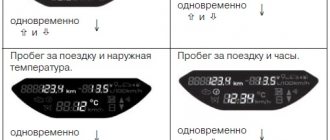Entering the secret code
Entering the security code for the LADA Largus radio is carried out in the following sequence:
- turn on the audio device by pressing button 1 on the keyboard - the inscription CODE and a set of numbers “0000” should appear on the screen, the first of which will blink;
- by pressing button 1, ensure that the first digit of the code appears on the screen;
- the next digits of the code are entered in the same way, using buttons 2, 3 and 4 on the keyboard, respectively;
- after the entered four-digit code is displayed on the screen, you must press and hold button 6 of the keyboard for several seconds;
- If the code is entered correctly, the radio will immediately unlock.
Difficulties and difficulties
A typical problem you may encounter is finding an organization that knows the code. For example, you can find out the code for a Renault, Nissan or Lada Largus radio only by contacting the dealership where you purchased the car. Here they will tell you whether such information was provided to the manager. Most likely no. Theoretically, only the owner and manufacturer of this equipment should know it, and in rare cases, the manufacturer of the machine.
Is this so? It won’t be difficult to check in practice. The required combination is an element of the anti-theft system, and the fewer people know it, the better. But if the radio needs repair, you need to provide the code. The radio does not ask for it only in the car in which it was activated.
Will it be possible to find out the code for a Nissan radio at the company's representative office if the car dealership couldn't help? Most likely yes, as is the case with Renault, Renault Duster, Ford, Ford Focus, Lada and so on. But sometimes even here they don’t know it; the radio manufacturer has the information.
Coding
The standard radio installed in the LADA Largus car is equipped with an electronic protection system that blocks its activation when:
- turning off the power supply (battery);
- disconnecting the radio from the vehicle's on-board electrical system;
- The fuse for the radio power supply circuit has blown.
In order to turn on a locked audio device, you must enter a special four-digit code, which when purchasing a new car can be:
- indicated in the service documentation;
- communicated to the owner at the car dealership where the purchase is made.
In order to decode the radio, you must enter a secret code using the keyboard located on the front panel of the audio device.
Difficulties and difficulties
A typical problem you may encounter is finding an organization that knows the code. For example, you can find out the code for a Renault, Nissan or Lada Largus radio only by contacting the dealership where you purchased the car. Here they will tell you whether such information was provided to the manager. Most likely no. Theoretically, only the owner and manufacturer of this equipment should know it, and in rare cases, the manufacturer of the machine.
Is this so? It won’t be difficult to check in practice. The required combination is an element of the anti-theft system, and the fewer people know it, the better. But if the radio needs repair, you need to provide the code. The radio does not ask for it only in the car in which it was activated.
Will it be possible to find out the code for a Nissan radio at the company's representative office if the car dealership couldn't help? Most likely yes, as is the case with Renault, Renault Duster, Ford, Ford Focus, Lada and so on. But sometimes even here they don’t know it; the radio manufacturer has the information.
Firmware
Quite often, owners of the standard radio of the LADA Largus station wagon are dissatisfied with its functional characteristics. First of all, this concerns performance, for example, when program settings are lost, control buttons do not respond to pressing, and strange icons appear on the screen instead of letters of the Russian alphabet.
New Lada: LADA Largus station wagon - Prices and configurations, review, photos - BORAUTO Vikings: LADA dealer in Lipetsk (Lipetsk region)
Moreover, it is especially unpleasant when such defects cannot be eliminated, even if you disconnect the device from the battery and re-enter the secret code. In many cases, such malfunctions are eliminated by flashing the firmware.
Device characteristics
It can't be called complicated. In addition, the instructions and user manual supplied with the system will help you understand the structure, functionality and characteristics of the device. Structurally, a car can be equipped with either a conventional 1 Din or 2 Din radio. The differences between them are minimal and lie in the location of the buttons and inscriptions.
To reproduce high-quality sound, the audio system provides four speakers:
One of the main features and at the same time advantages of this device is the ability to connect to a smartphone via Bluetooth wireless channel. In addition to comfort and convenience, this function provides passive safety, since the Hands free system allows you to talk on the phone while driving without using your hands. The quality of communication is decent, communication with the interlocutor is not associated with difficulties, the driver does not need to raise his voice, and passengers hear him well.
The standard radio on Largus does not have much functionality and advanced capabilities, for some this is quite enough, but for others the characteristics of the radio are not enough. In terms of appearance, the device blends harmoniously with the standard car interior. All buttons and other controls are easy to use, and the inscriptions are easy to read and intuitive. The device is tightly fixed in the seat, there is no play or other defects.
Capabilities of standard audio device
Music in the car can be played both through removable media and via the Bluetooth wireless communication channel. At the same time, the genre of music does not matter, the sound quality remains at the proper level. To listen to radio stations, a standard antenna is provided, which can pick up even a weak and unstable signal. If necessary, you can save up to 6 radio stations in the device’s memory for quick playback, in each of the available bands.
The radio supports most popular formats, for example:
Via the Bluetooth channel, you can control playback, i.e. pause the song or rewind to the desired segment. For convenience, it is possible to display the artist of the song and its title on the monochrome display. The radio can also recognize Russian fonts.
There are several connectors for connecting removable devices:
The unit is also equipped with several inputs for playing sound through third-party gadgets. The panel of the standard head unit is not removable, but this is no longer considered a disadvantage, since most car owners store the removable panel directly in the car rather than carry it with them. The purpose of each button, which is quite small, usually does not cause any difficulties. It would be much more informative to consider here other hidden features that are not mentioned in the detailed user instructions.
“Secret” menu of the Lada Largus radio
To go to the section with individual settings, use the SET button located on the front of the radio panel. Not every car owner knows that this button has hidden capabilities. Just press this key and hold for 6–7 seconds. The device will go to the engineering menu, where a number of special settings become available. The instructions included with the standard radio contain no information about such a tab.
The “secret” menu opens three sections (“Diagnostics”, “Configuration”, “Radio Monitor”). On the right is a rotating knob, which allows you to navigate up or down between these sections. To select the desired one, press the handle. To go to the previous level, press the “Back” key, which is located to the left of the rotary knob.
In the “Radio Monitor” section you can see the current frequency at which the received signal is located and some other data. In the “Diagnostics” section there is an additional subsection with the items “Autotest”, “Monitor” and “Errors”. The “Errors” block was created to inform the driver about existing problems in the BC (on-board computer). If there are no problems, the display will be blank. The “Autotest” item contains information about the current state of the equipment (OK on the screen means “functional equipment”).
Decoding
Decoding is a procedure during which the device’s security code is determined and it is unlocked. It is carried out in the case when the inscription CODE appears on the screen of the LADA Largus radio, but the owner does not know the secret code.
To decode an audio device, you need access to a code generator for Renault and LADA Largus head units. You can get it by registering for free on one of the websites on the Internet.
The decoding process itself occurs in several stages:
- Simultaneously press and hold buttons 1 and 6 on the radio keyboard for 4.6 seconds. The message “pre code xxxx” will appear on the screen, where “xxxx” is the so-called precode required to obtain the secret code to unlock the radio. It consists of one letter and three numbers.
https://www.youtube.com/watch?v=2Ch0teu4IxY
If this operation fails for any reason, you must remove the radio from the car. To do this, you will need two special pullers 7711381821 or 4 pins, which must be inserted into the holes on the front panel of the radio. By pressing them simultaneously, the audio device will move out of the shaft, after which all that remains is to disconnect the power harness and radio antenna cable from it.
There is a sticker on the bottom of the radio with a barcode and other information about the product. PRE-CODE is also located there
Having gained access and gone to the site where there is a code generator, you need to enter the found PRE-CODE into the appropriate generator window. By clicking on the “Generate” icon, we will get the required secret code to unlock the LADA Largus radio.
- Having received the unlock code, it is entered into the radio as indicated above (see the section “Entering the secret code”).
Why do you need a PIN code?
A head unit is equipment for playing music and more, which is purchased along with the car. Some cars are sold without a radio, but this is a rare situation. The radio may break during operation and will have to be repaired, possibly replaced. Of course, the stock radio should work for a long time. But this is not a car, a more fragile part.
There are a lot of electronic elements in the radio. It consists of boards. It has an operating system. Don't expect it to work as long as the car. Contacts oxidize, destroy, melt. Overheating, dust, hypothermia, moisture - anything can cause a breakdown within six months or a year after use. There are cases when the radio tape recorder works even longer than the car. However, you need to prepare for the worst - you will have to tinker with it. This is why you need to know the code.
Unblocking the standard Renault radio
Link to code generator How to find out the radio code for a Renault car.
New Lada: Lada Granta - fuel consumption (automatic and manual) per 100 km
In this case D833
In this case H635
Example for Renault Trafic, 1st letter of precode O (we remember - radio pre-code 1st letter 3 numbers)
Example for Renault Logan 2:
precode: T657
MEDIA NAV
If you have a Media Nav radio (touch buttons), then carefully remove the right air duct and you will see a barcode without removing the radio. > How to choose a radio, connect the radio to the radio on the scooter. The photo below is an example, pre-code V589.
What to do if the PRE CODE cannot be found?
Bottom line
The Largus radio code is quite easy to find and install. To do this, you need to follow a simple sequence of actions. The following is a form for generating a cipher.
Generate unlock code:
The PRE code looks like f131 (LATIN letter and 3 numbers)
Sometimes the generator produces 3 or 2 digits instead of 4. Add 0 to this number at the beginning (340=0340 or 23=0023)
Specialization: Graduated from the State Automobile University, worked for 20 years at GAZ-56, now I drive a Zhiguli.
See:
There are times when the standard radio has a bunch of barcodes, a bunch of numbers, but the required composition (1 letter, 3 numbers) is nowhere to be found.
To do this, try using an application for Android and iOS devices to read barcodes.
Read all the barcodes in order and find the acquired results by searching on the Internet; in the acquired data you may find the combination that suits us - PRE-CODE.
How to enter the Renault radio code?
The Renault standard radio code contains 4 numbers.
If the radio displays ERROR, do not be alarmed, you have not broken it - pressing 1 and 6 again will return the screen to entering the code.
To enter it, you need to dial it using the standard joystick of the radio or using the radio buttons after entering, press and hold the “6” button.
1. How to unlock the stock radio of the Accord 8 -. Hello. Tell me how to unlock the radio on the Lada Largus after such an incident as - I removed the battery after reinstalling the radio and did not turn on, I started to enter it. Alternately press button 1 on the panel until the required value for the first number of the code appears. 2.
And how exactly to connect the radio correctly, we will connect it to which scooter. Press button 2, and the 2nd digit will start flashing. 3. How to find the pre-code on the standard one, first remove the radio on the Largus to view the pre. Unlock the radio on a Nissan, instructions for. Press button 2 on the panel one by one until the required value for the 2nd number of the code appears. 4. Tell me how to remove a non-standard radio on a fiat linea fiat doblo panorama 2007.
New Lada: Door adjustment on Lada Largus - Collections of auto recommendations for 5 stars
Press button 3, and the 3rd digit will start flashing. 5. Press button 3 on the panel one by one until the required value for the third number of the code appears. 6. Press button 4, and the 4th digit will start flashing. 7. The article talks about how to connect a radio on a motorcycle like a scooter. Alternately press button 4 on the panel until the required value for the fourth number of the code appears.
When the hidden code is completely displayed on the display, to save it in the radio’s memory, press and hold button 6 on the panel until a confirmation beep sounds.
See also:
How to solve a problem
It is important to understand that, as a rule, problems arise specifically with the Russian language. Those. There are no problems with English and other languages written in Latin
The fact is that the Russian language is Cyrillic. Therefore, we will solve the problem with the Cyrillic alphabet, and not so much with Russian beech. Please note that not all utilities support this language, and it’s just a matter of encoding. However, if the utility is official, popular and modern, then any difficulties with displaying text is a clear problem that needs to be dealt with
There are no problems with English and other languages written in Latin. The fact is that the Russian language is Cyrillic. Therefore, we will solve the problem with the Cyrillic alphabet, and not so much with Russian beech. Please note that not all utilities support this language, and it’s just a matter of encoding. However, if the utility is official, popular and modern, then any difficulties with displaying text is a clear problem that needs to be dealt with.
The first thing you need to do is check your computer settings. To do this, go to the “Control Panel”. To do this, right-click on Start to bring up a dialog menu that will contain the corresponding item.
After this, a window will open in which you need to change the “View” mode to “Category”, and then select “Clock, language, region”.
A new window will open where you need to select “Regional Standards”.
Do not look at the fact that the clock and time are configured here, you need to go to the “Advanced” section, where you can find the necessary item about displaying the required locale for displaying characters in the operating system. This is exactly what you need.
In the new window, find the item “Language for programs that do not support Unicode.” On this page you need to find the “Change system language” item.
Click on the item above, and in the new window select the “Russian (Russia)” option.
Don't be alarmed, immediately after selecting or changing you will see a notification that your PC will restart. The only thing you can do is discard the changes, come back to them later, or reboot your device right now. Choose the option that is more comfortable for you.
After your computer has been restarted, try running the software that previously caused the problem. Most likely, the situation will change dramatically. And you will see Russian letters, or in extreme cases English. For example like this:
This is the simplest method, even if it doesn't look like it. Please note that the system may require you to make some changes to the registry manually. You can do this even without special knowledge of computers. So try the following steps below.
Functions
The radio tape recorder installed in the LADA Largus car provides the following functions:
In addition, the radio, which does not have a removable front panel, is equipped with a security coding function. According to the car manufacturers, this will protect it from simple theft.
Device characteristics
It can't be called complicated. In addition, the instructions and user manual supplied with the system will help you understand the structure, functionality and characteristics of the device. Structurally, a car can be equipped with either a conventional 1 Din or 2 Din radio. The differences between them are minimal and lie in the location of the buttons and inscriptions.
To reproduce high-quality sound, the audio system provides four speakers:
One of the main features and at the same time advantages of this device is the ability to connect to a smartphone via Bluetooth wireless channel. In addition to comfort and convenience, this function provides passive safety, since the Hands free system allows you to talk on the phone while driving without using your hands. The quality of communication is decent, communication with the interlocutor is not associated with difficulties, the driver does not need to raise his voice, and passengers hear him well.
The standard radio on Largus does not have much functionality and advanced capabilities, for some this is quite enough, but for others the characteristics of the radio are not enough. In terms of appearance, the device blends harmoniously with the standard car interior. All buttons and other controls are easy to use, and the inscriptions are easy to read and intuitive. The device is tightly fixed in the seat, there is no play or other defects.
Capabilities of standard audio device
Music in the car can be played both through removable media and via the Bluetooth wireless communication channel. At the same time, the genre of music does not matter, the sound quality remains at the proper level. To listen to radio stations, a standard antenna is provided, which can pick up even a weak and unstable signal. If necessary, you can save up to 6 radio stations in the device’s memory for quick playback, in each of the available bands.
The radio supports most popular formats, for example:
Via the Bluetooth channel, you can control playback, i.e. pause the song or rewind to the desired segment. For convenience, it is possible to display the artist of the song and its title on the monochrome display. The radio can also recognize Russian fonts.
There are several connectors for connecting removable devices:
The unit is also equipped with several inputs for playing sound through third-party gadgets. The panel of the standard head unit is not removable, but this is no longer considered a disadvantage, since most car owners store the removable panel directly in the car rather than carry it with them. The purpose of each button, which is quite small, usually does not cause any difficulties. It would be much more informative to consider here other hidden features that are not mentioned in the detailed user instructions.
We check the documents.
At the factory, each radio is assigned a specific lock code. As planned, this allows you to protect the device from theft, since without it it is impossible to use the device. In practice, all car owners who have at least once accidentally discharged the battery or turned it off during repairs face this situation. To find out, you can look at the vehicle documentation. The required 4-digit combination will be written there, with which you can activate the Renault Duster radio.