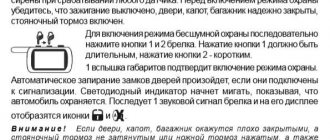Even modern alarms can malfunction and require testing by qualified specialists. It is for such cases that the Starline A93 service mode is provided.
Recently, the system was updated, receiving new key fobs of a special configuration. Below we discuss in detail the cases when the service mode is required, how to activate it on the old and new key fob, and also what to do if it does not work and you need to turn it off.
How to enable service mode on alarm systems
This mode is extremely easy to activate. The main condition is to disable the security mode, otherwise the procedure will be impossible. To do this, press button two and hold it for four seconds. After this, the key fob will emit one melodic signal, and the wrench icon will appear on the display. It is important to understand that the autostart functions, shock and tilt sensor do not work in this mode. It is designed to carry out various preventive and diagnostic work at the service and troubleshoot problems.
You can also activate the maintenance mode directly using the cursor. To do this, you need to place the cursor on the wrench icon, and then briefly press the third key once. The car will emit one light signal and the key will be constantly displayed on the display. It is worth remembering that in this mode you cannot record additional remote controls, program additional functions or change the secret unlock code.
Programming security and service functions
The first Starline a93 programming table is responsible for these functions. To get into it and select the necessary settings, follow these steps.
After entering the main menu, select AF and press long 3 until the key fob beeps and then short press 3.
Use buttons two and three to find the desired function.
Use key one to select the desired function value.
To return to the main screen, press 3 long and 3 short.
3.1. Table 1
Table 1 of programming service and security functions
Be especially careful when programming additional channels with flexible logic (if you need them).
How to disable the service mode on the Starline A93 alarm system
Deactivation can also occur using the cursor. The owner of the alarm must press the third button on the remote control until one melodic signal sounds, and then one short one. By clicking on the second and third keys, the cursor is moved. You need to set it to the wrench icon, and then press the first key once. The remote control will play one melody and emit two short beeps, the car will blink its lights twice, and the key symbol will stop lighting, confirming exit from the mode.
Instructions for use of the service button
The algorithm of actions for launching the service button is the same for both old and new StarLine alarm models.
The process of turning on and off the Valet function is carried out according to a similar principle in order to make it as easy as possible for car owners to work with the key.
How to activate the VALET service mode
To enable service mode using the Valet button, you must complete the following three steps:
- Get into the car, insert the key into the ignition and start the engine. Leave the engine running for about 10 seconds and then turn off.
- Wait about a quarter of a minute and press the Valet button, holding it for 2-3 seconds.
- Wait for a single signal from the security system and the activation of the control signal sensor, which informs the car owner that the anti-theft system has been switched to service mode.
How to disable Valet mode
You can turn off the mode like this:
- Get into the car, turn the key in the ignition and turn on the engine. Let the engine idle for 5-10 seconds. and turn off the ignition.
- Wait about 10-15 seconds and press the Valet button, holding it for some time (2-3 seconds).
- If the steps described above were completed correctly, the car owner will hear two short beeps from the anti-theft system and see the warning indicator turn off.
Table with links to download operating instructions for various StarLine car alarm models
| Starline model | Download link |
| StarLine E90 | User manual |
| StarLine A92 | User manual |
| StarLine A93 | User manual |
| StarLine A94 | User manual |
| StarLine A61 | User manual |
What to do if disabling service mode does not work
To fix this problem, you need to reactivate this function after replacing the battery, and then deactivate it again. An alternative way out is to exit this mode by using a spare key fob (here the exit is carried out only by pressing the keys, since there is no LCD display). If the problem does not go away, then the problem is in the central alarm unit, which does not correctly process the commands of the new remote control. The trouble is that it is impossible to register a new key fob when the system is in this mode.
Also, users often encounter incorrect connection of the positive yellow wire, which should go to the ACC ignition switch. Without constant contact, the turbo timer, autostart functions will not work, and the transition to and from the service mode will not be carried out correctly. Similar problems with poor contacts and poor-quality installation are solved by specialized specialists at a professional service.
1
Not everyone understands why it is needed and when it should be used. Let's look at the example of the official instructions.
OC7 error
Many people have to deal with this StarLine error when running autorun.
This indication means that the alarm has exhausted all attempts to start the engine, but it still does not start. In fact, the “cipher” OS7 (or, as it sometimes seems, 007) is an attempt to show the inscription “STOP” on a segment screen. There can be many reasons for an error to occur. Firstly, the engine operation detection itself may not work correctly. In this case, Starline, having completed preparations for the start and cranked the engine with the starter, will start it, but without detecting the fact of starting, it will automatically turn off the ignition. Depending on how the alarm is configured, this is due to:
- Control via CAN. The module itself does not work correctly (reflashing is required) - the alarm cannot read the engine speed from the bus.
- Control by tacho signal: the alarm either does not receive pulses, or at idle their amplitude or duration is insufficient for the alarm to “see” the revolutions. This problem occurs if the analog tacho input is connected to the motor injector. Often at idle, the injection duration is so short that the alarm is unable to register individual pulses. At the same time, as soon as you slightly increase the speed, engine recognition works correctly. In this case, it is worth reconnecting the tachometer input of the alarm to the control wire of the ignition coils, or changing the method of controlling revolutions in the alarm settings.
- Monitoring the operation of the generator (the input is connected to the control lamp) - if the relay-regulator is faulty, the alarm does not recognize the engine starting.
- Voltage control. Insufficient voltage at the generator output when idling, or problems with the alarm connection. For example, if its power is connected through poor-quality twisting, then the voltage drop across it will be noticeable, and when the motor starts, the alarm will not register an increase in the supply voltage above the threshold at which the motor is considered running.
If you do not know how the engine control is configured, check it in the autorun settings menu. We have already written earlier how to enter the menu using the StarLine A93 as an example; for other alarms, check the instructions.
Secondly, autostart may not work due to problems with the standard immobilizer bypass. If you use a modern car alarm with a keyless bypass, you should contact certified installers. In older models that use a regular crawler, check its operation yourself:
- Remove the crawler without disconnecting the connectors from it.
- Remove the key or immobilizer chip from the crawler if the chip was removed from the key when installing the alarm.
- Follow the standard procedure for preparing for auto start, open and close the driver's door, and arm the car.
- By placing the removed key or chip on the ignition lock cylinder, give the command to autostart. If the engine does not start, then the standard immobilizer does not recognize this key, contact a diagnostician.
Otherwise, armed with an LED probe, check the following:
- Is there constant power on the red wire of the lineman connector?
- Does a ground pulse come to the black wire when you try to autostart?
If no problems are found with the lineman's control, remove the steering column trim and check the fastening of the lineman's antenna to the reader on the ignition switch.
Problems with startup also occur with a working crawler if its control is configured incorrectly. For reliability, set the alarm settings to always turn on the crawler while the alarm is running (see the article on setting up autorun).
Why is it used?
As already specified above, a similar mode is used for security system settings. To do this, some functions that may interfere with the settings are disabled. Can also be used for a number of electrical and engine related jobs.
These are the functions that cannot be enabled and used in service mode.
- Removing and arming the system.
- Working with central locking. It cannot be opened or closed.
- Hands-free mode.
- Turning on the pre-heater.
- Panic mode.
- Automatic switching to security mode when the trunk is open.
- The main unit cannot be calibrated.
- Visit the CAN information section on the website.
- Automatic (by timer) and remote engine start.
- It is impossible to enable the anti-robbery mode.
As you can see, the security functionality is significantly limited. But this is precisely what allows the owner to eliminate a number of vehicle malfunctions without additional difficulties, as well as perform its maintenance.
Factory reset
To reset the Starline A93 car alarm settings to factory settings, do the following.
- Press the service button 9 (to reset table 1 settings) or 10 (to reset table 2 values) times with the ignition off and turn on the ignition. The siren will sound 9 or 10 times.
- Press the service button once. The siren will chirp 1 time.
- Briefly press button one of the key fob. A short siren signal means that all settings in programming tables 1 or 2 have been reset to factory values.
- Turn off the ignition.
Be careful! Resetting the settings to factory settings may result in the car no longer starting with the key. There will also be problems with autostart - both automatic and remote starts will stop working.
How to enable and disable
Enabling the “service mode” is possible only if the car is disarmed, and the owner (key fob) must be near the vehicle. There are several ways to switch to service mode:
- quickly press buttons “1” and “3” on the key fob;
- select the appropriate item in the key fob menu;
- SMS with command 51;
- when going to the voice menu, command “51”;
- through your personal account on the official website;
- in the mobile application.
Arrangement of buttons on the main key fob
Your task is to choose any, most suitable option. The developers of Starline a96 took care of maximum convenience for users. After entering the mode, the label will glow yellow.
To exit the service mode, simply do any of the following:
- quickly press buttons “1” and “3” on the key fob;
- through the key fob menu;
- press and hold the tag button for 5 seconds;
- in voice mode we give the command “50”;
- send SMS with “50”;
- by visiting the website or app.
There is nothing complicated with turning on and off the service mode; any driver can handle it. But, it is worth remembering that in this mode you can reset the alarm settings, which will worsen the quality of its operation. It is recommended to trust only professionals to work with this mode.
Subscribe so you don't miss anything important
Service mode on Starline S96 is a special state of the car alarm in which its security functions temporarily do not work. At this time, access to the alarm settings is completely blocked, that is, the system does not allow you to rewrite key fobs or change the settings of programmable options.
Possible problems and their solutions
Users of Starline A91 security systems and other modifications sometimes have problems - the system does not exit the service mode. People often do not read the operating instructions carefully and perform actions in the wrong sequence.
First you need to enter the cursor control mode, and only then turn the option on or off. Be sure to wait for the correct sound alarm to appear after each action. It is also necessary to be near the car to ensure reliable reception of the tag signal; If you do everything according to the instructions, the system will exit this mode.
- Starline A93 autostart does not work
- Starline A93 alarm connection points
- Tiguan rear view camera
- Where is the Starline service button?
What is service mode?
So, the Starline c96 service mode is, in simple words, a temporary blocking or suspension of the security functions of the alarm system.
It is recommended to turn on the Starline s96 service mode when the car is sent for maintenance or repair. When the system activates this program, a wrench lights up on the key fob monitor.
Enabling the Starline s96 service mode is possible only if the car is disarmed. That is, this can only be done by the owner of the car, who has access to the SIM card of the GSM alarm module, carries a tag with him, and can also log in to his personal account through the application or on the official website of the alarm manufacturer.
What functions are suspended when this program is activated?
- Turning security on/off;
- Turbo timer;
- Programs “Panic”, “Anti-robbery due to lack of dialogue with a tag”, “Free hands”;
- Open/Close Central locking on the go;
- Preheater;
- Autostart;
- Opening the trunk;
- Calibration of the central unit;
- Access to the CAN section;
- Etc.
What does the key icon on the alarm key fob mean?
The liquid crystal display of the key fob communicator informs the owner of a vehicle with an installed alarm system about the state of the car and the activated alarm functions. When the service mode is turned on, the key on the key fob lights up. A wrench icon displayed on the screen means that the car alarm has switched to the “Valet” option and deactivated all its security systems. When you disable this feature, the wrench symbol on your device's information display will no longer be highlighted.
How to use it?
First, let's look at how to enable service mode on Starline S96. There are several ways.
- Hold down the label key for 5 seconds;
- Sending SMS code “51” to the SIM card installed in the GSM module of the security system;
- Sending the same code to the voice assistant (to the alarm SIM card number);
- You can enable the Starline s96 service mode in the mobile application;
- Through your personal account on the website www.starline-online.ru.
The successful activation of the program is indicated by a yellow indication on the transponder tag.
Exiting the Starline s96 service mode can also be done in 5 ways. Plus one extra:
- Hold the mark for 5 seconds;
- Sending SMS code “50” to the SIM card number installed in the GSM module of this security kit;
- Command with code “50” to the voice assistant (to the native number of the alarm SIM card);
- Through the Starline.Telematics mobile application;
- In your personal account on the manufacturer’s website, the link is given above;
- You can also exit the Starline s96 service mode using the emergency security deactivation code. The code is set by the alarm installer. The algorithm for replacing it can be found in the signaling manual.
Maybe
Causes and Troubleshooting for the Valet Button
The main reasons for the failure of the Valet key:
- Loss of contact between the service button and the central unit. The Jack key is connected to the security unit with a thin wire, at the end of which there is a connector. Often it does not fit tightly into the socket and easily moves even with slight tension or movement of the electrical cord. As a result, the contact of the service button with the central unit is broken and, as a result, it stops working. It is very easy to fix this damage - just return the connector to its place.
- Damage to the key. Failure of a system button is quite a rare occurrence, since it is not often used by the car owner and simply does not have time to use up its strength limit. Most often, such a malfunction is the result of hitting the button with an object or foot, which leads to cracks or chips in the key body. In addition, the Jack button may deteriorate due to high humidity and corrosion. To eliminate such damage, you should replace the damaged button with a working one. You can purchase a new Jack key at the StarLine company center or at any specialized store. And it is also allowed to use the service button from another anti-theft system if it has a similar connector.
- Cable break. If the wire from the Valet button is not bundled into additional wiring, then it is at high risk of damage, even breaking. Despite the seriousness of this malfunction, you can eliminate it yourself by returning the device to working condition.
Repairing a faulty Valet key wire
Before carrying out repair work, it is necessary to find the location of the cable break, which is often hidden under the insulating material. It can be located anywhere in the wire, but more often it is located in the most vulnerable area - on the bend.
What do you need?
Tools and items needed to repair a damaged cable:
- pliers;
- a bottle of white spirit or acetone;
- cotton pads;
- sandpaper;
- electrical tape or heat pipe.
Repair instructions
To repair the broken wire of the Valet button, you must perform the following steps:
- Using pliers, strip the ends of the cable from the insulating material. This should be done carefully so as not to damage the metal.
- Soak a cotton pad in acetone or white spirit and thoroughly wipe the exposed areas of the electrical cord.
- Sand the metal core of the cable with sandpaper until it acquires a characteristic bright shine.
- Connect the broken ends by parallel or serial twisting using pliers.
- Cover the exposed section of the wire with insulating tape or heat pipe.
What is it for?
Let’s summarize all of the above and find out why this option is needed.
First of all, to improve security alarm options. Yes, protection in this program is disabled. However, service station foremen also sometimes come across dishonest people. By activating the wrench on the key fob, the car owner does not have to worry about his car. They can neither steal it, nor get into the alarm settings, nor change the algorithm of operation of different options. The security system will not interfere with the repair, but will not harm the car either.
Important! The program in question is not synonymous with the programming mode, which is activated using the Valet button. These are two radically different alarm states that are not related to each other in any way.
Valet is a button that is designed to deactivate the alarm in an emergency, as well as to enter the security kit programming settings.
In other words, you can use it to turn off the alarm or do whatever you want with it. As you can see, there are obvious differences.
Well, that's where we end the publication. The service mode is considered an additional option for the Starline S96 car alarm. Its use is advisory in nature. Difficulties very rarely arise with it, unless the battery in the transponder tag runs out.
But it’s not for nothing that the manufacturer has developed so many useful and convenient options for users of its security kits. Let's apply them!
Previous article Next article News for car owners Traffic rules from July 1, 2020New rules for technical inspection Certificate of license will become more expensive Dry fog for cars Color of gasoline Individual MTPL Cancellation of 20 km over speeding Blood alcohol content Fine for lack of diagnostic card New car license plates in 2022 Cars
Even modern alarms can malfunction and require testing by qualified specialists. It is for such cases that the Starline A93 service mode is provided.
Setting up autorun
The second programming table for the Starline A93 car alarm is responsible for the parameters of remote and automatic starts.
This is where the method of selecting the implementation of program neutral occurs, on which successful autostart on cars with a manual gearbox depends.
This table also configures:
- turning off and on the start function - you can disable any automatic and remote starts by setting the value of function 1 to option 1. Then, no matter what icons are lit on the Starline a93 key fob, auto start will be disabled;
- transmission type - automatic or manual;
- how long will the car run during startup - 10, 20 or 30 minutes;
- engine type - gasoline or diesel;
- car with push button start or key;
- control of a running engine – pulses, voltage or charging;
- and other functions necessary for the correct execution of startup commands.
After entering the main menu, select SF and press long 3 until the key fob beeps and then short press 3.
Use buttons two and three to find the desired function.
Use button one to select the desired state of the selected function.
To return to the main screen, press 3 long and 3 short.
How to enable service mode on alarm systems
This mode is extremely easy to activate. The main condition is to disable the security mode, otherwise the procedure will be impossible. To do this, press button two and hold it for four seconds. After this, the key fob will emit one melodic signal, and the wrench icon will appear on the display. It is important to understand that the autostart functions, shock and tilt sensor do not work in this mode. It is designed to carry out various preventive and diagnostic work at the service and troubleshoot problems.
You can also activate the maintenance mode directly using the cursor. To do this, you need to place the cursor on the wrench icon, and then briefly press the third key once. The car will emit one light signal and the key will be constantly displayed on the display. It is worth remembering that in this mode you cannot record additional remote controls, program additional functions or change the secret unlock code.
Alarm characteristics
Security functions of STARLINE A93
- Dialogue protection: the presence of a convenient interactive 128-bit control code, which cannot be penetrated by any of the known code grabbers (devices that allow reading the system code);
- Radio interference protection StarLine works reliably in conditions of extreme urban radio interference
- SUPER SLAVE (optional) Control of vehicle security using a standard key fob with reliable additional interactive authorization using an additional StarLine key fob. Option available when integrating 2CAN or CAN+LIN interface
- Extended temperature range Operates at temperatures from minus 50 to plus 85 ° C
- Record energy efficiency Battery charge lasts up to 60 days in security mode
- Communication channel monitoring Constant communication channel monitoring checks whether the key fob is within the alarm coverage area
- Authorization by PIN code (optional) Additional authorization by entering an individual PIN code. Option available when integrating 2CAN or CAN+LIN interface
- 3D shock and tilt sensor will work when jacking up and evacuating the car
- Telematics (optional) Remote control of vehicle security, with the integration of optional GSM-GPRS, GPS-GLONASS etc
- Control from your phone GSM interface allows you to control and receive alerts on your phone
- Free monitoring (optional) When you connect StarLine GPS-GLONASS-Master, you can find out the location of your car with an accuracy of several meters
- Autostart Intelligent autostart allows you to start the engine based on temperature, at a specified time or periodically
- 2CAN (optional) Integration of the 2CAN interface ensures installation of alarm systems on vehicles equipped with several digital CAN buses
- CAN+LIN (optional) Integration of the CAN+LIN interface ensures quick installation on vehicles equipped with CAN, LIN buses, such as: Lada Kalina, Lada Kalina II, Lada Priora and Lada Granta
- Flexible service channels Can be programmed: hazard warning lights, folding mirrors, customizable seats and much more
- Shockproof keychain with protected antenna
Specifications
The main distinguishing feature of this alarm system among others in the same price category can be noted
- Three stages of protection. First comes the password, then the immobilizer, then the standard system
- Smart engine start, based on temperature time, timer, alarm clock or after a time interval
- The range of the key fob reaches two kilometers
- Quick installation, without interfering with the vehicle system
- Remote adjustment function
How to disable the service mode on the Starline A93 alarm system
Deactivation can also occur using the cursor. The owner of the alarm must press the third button on the remote control until one melodic signal sounds, and then one short one. By clicking on the second and third keys, the cursor is moved. You need to set it to the wrench icon, and then press the first key once. The remote control will play one melody and emit two short beeps, the car will blink its lights twice, and the key symbol will stop lighting, confirming exit from the mode.
What to do if disabling service mode does not work
To fix this problem, you need to reactivate this function after replacing the battery, and then deactivate it again. An alternative way out is to exit this mode by using a spare key fob (here the exit is carried out only by pressing the keys, since there is no LCD display). If the problem does not go away, then the problem is in the central alarm unit, which does not correctly process the commands of the new remote control. The trouble is that it is impossible to register a new key fob when the system is in this mode.
Methods for programming the Starline A93 alarm
Setting up Starline A93 can be done in two ways.
The first is the use of special equipment to connect the car alarm unit with a computer: a programmer. In this case, the Starline Master program must be installed on the PC or laptop.
Starline Master Program
In this way, you can program functions both on an alarm system that has not yet been installed, and on one that has already been installed in the car. When the system is already installed on the vehicle, a special adapter is used that connects the programmer and the antenna cable.
The Starline A93 alarm system has not yet been installed. The Starline A93 alarm system has been installed on the car.
Setup via the Starline Master application is usually performed at installation centers. Through it, channel modules are configured and flexible programming of additional Starline A93 channels is carried out.
Ordinary users can independently program functions using the Starline a93 service button and key fob. This is the second way.
What is service mode
ATTENTION! A completely simple way to reduce fuel consumption has been found! Don't believe me? An auto mechanic with 15 years of experience also didn’t believe it until he tried it. And now he saves 35,000 rubles a year on gasoline! Read more"
In fact, this mode is debugging. During operation it is practically not used, but when repairing a car it may be needed. Sometimes it is also commonly called the maintenance mode, implying that it allows you to effectively carry out maintenance of the security system and the car.
It is turned on for the period of service. First of all, we are talking about the alarm itself, but sometimes it is also needed when repairing a car.
Starline A9 and Starline A9 twage are the predecessors of modern alarm systems with auto start
Alarm Starline A9 is a security system with auto start and feedback. The alarm system with the twage prefix differs from the A9 only in the presence of an upgraded dynamic control code. Otherwise, it is absolutely identical, so it is advisable to consider these models in one review.
Technical features of Starline A9
Despite the fact that the alarm system has not been produced by the manufacturer for a long time, it continues to be actively used by domestic car owners. Many people love it for its reliability and ease of everyday use, and good performance in difficult climatic conditions.
The main features that Starline A9 provides:
- two-way communication, which sends a notification to the key fob if the system is triggered;
- auto engine start. Allows you to warm up the engine and interior before driving;
- several security zones, which include: door and window openings, wheels, body, hood and trunk, engine and starter;
- dynamic signal encoding. Does not allow attackers to intercept and use the code to disarm the security;
- the range of the main key fob with a screen is up to 1200 m in pager mode and up to 600 m in control mode;
- low battery consumption;
- work at low and high temperatures (from -40 to +80);
- the ability to install additional functions via controlled channels.
How much does the A9 kit cost and what does it include?
The Starline A9 alarm system can still be found on sale in some retail outlets. Its cost is low and amounts to approximately 44-46 dollars (the price is current as of 10/05/18).
The anti-theft complex includes:
- central control processor;
- transmit-receive device in a plastic case with an antenna;
- interior and engine temperature sensors;
- control panels (main, with LCD monitor, and additional, without screen and feedback);
- shock sensor;
- indicator light;
- Valet service switch;
- wiring and connection plugs;
- hood button;
- instruction manual (in Russian).
Pros and cons of using the A9 security system
| Advantages | Flaws |
| Automatic engine start. |
Allows you to prepare the car for a trip in advance and warm up the interior.
If there is interference, the range may be significantly reduced.
Lets the driver know that something is happening to the car. Information about the operation of a particular circuit comes to the key fob.
The system operates on one of the most common frequencies - 433.92 MHz, which is often oversaturated in large cities.
The dynamic code prevents signal interception and disarming of the vehicle using intelligent hacking devices.
The alarm system does not connect to modern CAN and LIN devices; it can be installed on such cars using an analogue method.
The A9 can be installed on cars with various types of engines and gearboxes. It has a turbo timer function for turbocharged engines.
The keys on the control panel with display begin to fail after about a year of use.
Malfunctions of Starline A9 and Starline A9 twage. Ways to eliminate them
1. Malfunction of the main key fob buttons. For the most part, buttons sag over time. They can be repaired at a service center, or you can repair them yourself by purchasing the necessary kit.
2. The alarm does not respond to remote control signals. Perhaps the connection was lost due to strong interference on the air, to which the A9 is quite sensitive. To eliminate the problem, you need to register the car alarm key fob again. How to do this is described in the instructions.
Connecting the A9 alarm
The Starline A9 car alarm circuit, which is included with each car protection kit, is quite simple and understandable to the average car enthusiast. You can connect the system yourself if you have certain skills in the field of automotive electrical engineering. The connection diagram can be viewed below:
The basic principle of operation is strict adherence to the instructions, according to which you can connect and configure the car alarm without problems.
Reviews about the operation of the Starline A9 alarm system
How the alarm behaves in operation can be found in the following reviews. Quotes taken from the sites: alarmspec.ru, https://ek.ua/, avtobez.com, forums.drom.ru
| Positive | Negative |
| I recommend this product to everyone - a very successful model. This is the least glitchy signal of all Starlines. I've had my Nissan Primera for over five years now, and I haven't had any problems with it. Maybe such security is already outdated, but I don’t think that anyone will specifically hunt for my car. And if the youngsters start to misbehave, she will immediately let you know. | I am sure that if someone wants to steal a car, this alarm will not save them. I have had this on my Hyundai Elentra since 2010. One fine day I leave the shopping center, where I had been for literally 20 minutes, and for some reason the car was open. An expensive digital camera was stolen. The keychain didn't even make a sound. It turns out that someone intercepted the signal, probably saw me putting my camera in the salon. That's all. So much for the vaunted Starline protection! |
| I actively use the signaling system, since I work as a supplier. I constantly travel around the city. I set security near every store or base, when I go out, I disarm it. It always works the first time, even in frost and rain. I am very pleased with it and have no intention of changing it yet. | The autostart no longer worked since I bought the car. I only use security, but even then everything works haphazardly. Either it doesn’t work when opening, or it often gives false calls. I'm thinking about replacing it because I'm tired of fiddling with it. I do not recommend this product to anyone. |
| I installed it on Ten a long time ago. I dug around for a long time, since I had never encountered this before. But it turned out well. Now my son drives this car and doesn’t seem to complain. | It sat on a Ford for several years. It worked fine, but recently it started to glitch constantly. There were several times when I couldn’t get into the car and had to run home to get the second key fob. Probably, it has simply outlived its usefulness and needs to be replaced with something more modern. |
| A very simple and convenient signal. Without unnecessary bells and whistles, which I, for example, absolutely do not need. It works flawlessly, it’s even surprising how old it is and not a single glitch! Even autostart works great. I rarely use it (I save gas), but when I take my granddaughters, I turn it on. Everything is working. | This alarm is unreliable, it has been tested several times. I bought it because the dealership where I bought the car had little choice with auto start. The temperature in the cabin does not show correctly. Accordingly, autostart is not set based on temperature. You have to manually turn it on. The key fob broke several times at the most inopportune moments. I'm not very happy with this system. |
| I have the Starline A91 twage dialog model. Good signal. Auto start, blocking relay, feedback, additional channels. Setting up a car alarm is simple and straightforward. Basically, everything you need is there. The only bad thing is that autostart cannot be repeated after a while. But I rarely need this. And everything is great! | Cheap alarm for budget cars. These can be installed on a Zhiguli or a Moskvich, they can only scare away punks, but they won’t cope with serious burglars. It is better for owners of such A9s not to leave valuables in the cabin, and the car itself out of sight. |
Drawing conclusions
The Starline A9 alarm system is considered the basic model, on the basis of which the manufacturer has created a whole series of more modern security systems that are deservedly popular among people. First of all, this is the well-known A91, as well as A96, which is Starline’s newest and most functional product.
The system itself copes well with the tasks assigned to it. It is characterized by stable operation, is not afraid of temperature changes and serves its owners for a long time without causing any particular complaints. It is not recommended to install it on new cars, and the system itself has long been discontinued, but on older cars it provides a sufficient level of protection and comfort, thanks to a balanced set of functions.
Operating manual Starline A9
The instruction manual includes the following sections:
- Technical characteristics of the system.
- Basic alarm functions.
- Additional features and their configuration.
- Connecting auto-protection: step-by-step instructions + graphic color diagrams.
The instructions for the Starline A9 and Starline A9 twage car alarms are a complete list of the capabilities of this equipment and its installation diagrams.