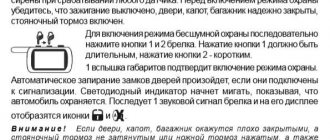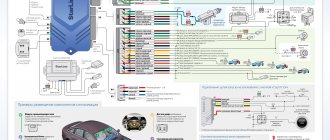The presence of many functions in the car security system raises many questions, especially for novice drivers. And indeed, not getting lost in all these options is not so easy.
But the main thing you need to know when choosing an alarm system for your car is:
- its protective level, the presence of operations that ensure its safety;
- quantitative presence of warning functions, as well as other options that help protect vehicles from theft;
- the permissibility of installing such modern security devices as an immobilizer, GPS and others.
An equally important function in the vehicle security system is performed by the Valet service, which for its purpose was called “service”. It is designed to disable the car's security service if necessary.
Until recently, Valet was used to configure certain functions, but now this option is mainly used when you need to disable the security device, which happens when leaving the car for repairs or preventative maintenance at a car service center.
Let's take a closer look at what this mode is and how to use it, as well as its features.
What is Valet mode in alarm systems?
When the car's anti-theft equipment is in Valet mode, all its functions stop working, not counting the remote control of the anti-theft "Panic" mode, the unlocking and locking system of the car doors. The owner can do all this using a key fob.
Usually, in order for the alarm to enter Valet mode, a special button is used, the location of which is known only to the owner of the car. This approach is quite justified, because the device can be used by criminals to deactivate the security alarm of a vehicle when it is stolen.
Thus, “Valet” is a service option inherent in various security systems. If it is activated, the car becomes unprotected against malicious actions against it.
By the way, certain security installations require the use of this option not only when it is necessary to disable the anti-theft function during car repair or maintenance, but also to set up an alarm system.
To ensure that your vehicle is always protected, do not forget to disable the Valet option.
Every driver is concerned not only with the appearance and technical condition of his favorite car, but also with its security. And quite reasonable. After all, the issue of transport safety always remains relevant. And since safety devices fail over time, it is quite understandable that they are supposed to be turned off, which is also done using the described option.
What it is
Valet mode or simply service mode is widely used in car alarms of various configuration levels and budgets. When this mode is activated, key functions that perform vehicle protection tasks are deactivated. That is, in fact, the car is not protected. This mode is used in situations where the car is safe; it is impossible to disarm it completely, but it is also not worth turning off the system entirely. A striking example is the transfer of a car to a car service center. By turning on the Valet, the alarm will not go off and the technician will have access to the interior, trunk or engine compartment without any problems. In this case, the keychain remains with you.
If we talk about older models, then there is another purpose for the service mode. Previous security systems implied the need to switch to Valet if it was necessary to configure the system.
Usually, when installing a car alarm that has Valet, a special button is installed. They try to put it in the most accessible place so that an attacker does not have the opportunity to use it and disarm the car.
Never tell anyone where this button is. Even if you leave the car at a trusted car service center.
Valet is found on a fairly large number of security systems designed for vehicles.
In particular, they can be found on the following signals:
- Sherkhan Magicar;
- Sheriff;
- Tomahawk;
- Cenmax;
- Jaguar;
- Pandora;
- Ghost;
- Alligator;
- Starline, etc.
In fact, motorists have two main questions:
- how to remove the mode if it is enabled;
- how to activate it.
Somehow I personally encountered the fact that after activation I stubbornly could not disable Valet on my machine. I had to dig into the instruction manual. The problem was resolved quickly. But I advise you to first look at the instructions from your manufacturer.
How to activate Valet mode
It has already been noted above that you need to enable the Valet function when sending the car to a service station or car service. This can be done in two ways: using a button located directly in the car, or using a remote control (key fob).
Using a push button switch
Starting the mode in this case involves the following operations:
- get into the car and turn the ignition on and off;
- after 10 seconds have passed after the operation to turn off the ignition, press the Valet button and hold it for 2 seconds;
- you should hear a short beep from the security alarm;
- After this, the signal indicator (LED) usually lights up, indicating that the option has been activated.
If, when activating the Valet function, you want to use the ignition, audible signals will warn you that the security device is not working.
Most models of modern security devices require remote activation of this mode.
Using the remote control
In this case, you should do this:
- first make sure that the anti-theft system is not in an alarm state;
- get into the car and, as in the previous case, quickly perform the ignition operation;
- 10 seconds after that, there are two buttons on the remote control at the same time (representing an open lock and a speaker) and hold them for 10 seconds;
- protective equipment should respond to such manipulations with a small siren;
- After this, the LED will make itself known, indicating that Valet mode is activated.
Functions of the jack button and how to use the button mechanism
A modern car alarm without a jack button is like a car without a steering mechanism. This miniature device will allow the driver to solve the following tasks:
- emergency shutdown of the car alarm - if it cannot be turned off in the usual way;
- car alarm programming;
- turning off the siren in case of discharge or breakage of the key fob.
To quickly find a button in a car dealership and turn off a screaming siren, you need to know its precise location
location. The jack button, which has the indispensable override function, is connected to a thick, orange wire. Depending on the alarm model, it may be darker or lighter, and also have brown stripes.
In order to use the push-button mechanism as intended and use the jack switch as intended, you need to go through a few simple steps. If the car alarm works for no reason, the siren breaks, and you can’t use the key fob, you should do the following:
- open the car door and get to the place where the push-button mechanism is located;
- make the required number of presses on the button while maintaining a certain interval - for each car alarm it is indicated in the instructions;
- enter a special code for the system - it can be two-digit or three-digit, most often it is 11, 111, 123.
After these steps, the siren signal will be completely turned off and using the jack you can reprogram the car alarm in a new way. The override system always works properly and efficiently.
To avoid searching for the layout of wires and the location of the button in extreme situations, the driver must know exactly where the jack is and how to use the button.
How to disable Valet mode
Each instruction manual for a security alarm installed in a car contains a description of how to turn this service option on/off. So, if you wish, you can study this section and act accordingly.
But, as they say, everything happens in life and it may happen that either such a section is missing in the instructions, or, even worse, the instructions themselves are lost.
Then you should perform standard actions. Although each security system has individual characteristics, their main capabilities are usually common. Therefore, it is in principle possible to disable Valet, but it will not be as fast as we would like.
To exit this mode, do the following:
- sit in the passenger compartment and again perform the steps described above with the ignition. Moreover, you need to act quickly, otherwise everything will have to start all over again;
- determine the location of the Valet push-button switch (this should be known from the instructions, if not, then you must find out where it was installed);
- after 10 seconds have passed after the ignition has been turned off, you need to press this button for 2 seconds and then release it;
- Next, you should hear two or more short alarm beeps, the light emitting diode (LED) will turn on and off twice. Valet is disabled, car alarm is working.
Step-by-step guide to disabling Valet mode
In Starline alarms, you can disable the Valet mode using the key fob, provided that the remote control is equipped with a display.
The algorithm of actions will be as follows:
- You enter the security system setup menu. To do this, you need to hold down one of the keys to activate the cursor selection of functional options. The button number depends on the model of the anti-theft complex.
- The cursor then moves on the screen to the position of the indicator with a wrench and the inscription “Valet”. The user presses the button on the communicator with the open lock icon once. The security system siren will sound three times, and the external lighting devices will blink three times. This refers to hazard warning lights or side lights, depending on which optical elements the anti-theft complex is connected to. The communicator should emit a melodic signal.
- The indicator with the letter Z should disappear on the key fob display. Often, after disabling the service mode, the turbo timer and immobilizer settings are lost, so they need to be restored.
Deactivation of the service mode using the example of the Alligator L430 alarm system:
- The ignition system in the car is turned on and off.
- The user presses a key and holds it for two seconds. This must be done within fifteen seconds after the ignition is turned off. If deactivation is performed using the remote control, the locked and unlocked keys are held for three seconds.
- If the service mode is successfully deactivated, the alarm siren will sound twice. The system status LED should turn off.
On the Alligator C250, disabling the service mode is done as follows:
- The driver gets into the car, activates and turns off the ignition system.
- Within ten seconds after the last shutdown, the Valet button is pressed once.
- The siren should beep twice and the LED indicator will stop blinking.
If you have a remote control, then deactivating the mode on the Alligator C250 is done as follows:
- The driver gets into the car, the key in the lock is turned to the “ACC” position, and then immediately to “OFF” or “LOCK”.
- Over the next ten seconds, the controls on the communicator are pressed with the lock open and the loudspeaker crossed out. These buttons must be held for 3 seconds.
- To confirm, the siren will sound twice and the LED light will stop blinking.
In Sheriff ZX 750 systems, the mode is deactivated as follows:
Warning
The article was written for those car owners who want to start or unlock their vehicle without knowing how to turn off the alarm. For car thieves and other bad people hungry for easy money, this information will be useless. It is used as a guide, but not as a universal instruction.
How to turn off a car alarm
Note! Most of the manipulations are carried out using a “secret” button or key, so without knowing the code, having a key fob and a vehicle door key, it is impossible to turn off the alarm. In addition, breaking into someone else's car entails criminal liability.
Advantages and disadvantages
Advantages:
- Compact sizes.
- Multifunctionality.
- Alarm system - guarantees the highest degree of protection of the car from illegal actions.
- Long service life.
- Possibility of remote control from a long distance.
- Light weight and shockproof capabilities of key fobs.
Some nuances:
- How to set up a StarLine alarm key fob: setting the time, enabling auto-start and adjusting the volume
- The price is a little high.
- Controlling the modes requires careful study of the instructions so as not to accidentally block the car.
Causes of failure
Malfunctions or complete incapacity of the security system can occur for various reasons. According to statistics, alarm malfunctions most often occur due to low-quality equipment or when exposed to sudden changes in temperature.
The following causative factors can also provoke disruptions in the functioning of the protective system:
- dead battery (see How to check a car battery);
- improper operation of the battery;
- the appearance of strong radio interference, under the influence of which the alarm panel cannot function normally.
Common faults in car alarms
If the reason lies in a decrease in the charge in the key fob, then you need to remove the battery, shake it a little and put it back. Such manipulations allow you to restore the functionality of the device, but not for long. A dead battery will need to be replaced soon.
Specifications
The range of alarm systems from this company is quite wide, and the general characteristics can be reduced to the following parameters:
- Radio signal frequency – 420-440 MHz.
- The range of a regular key fob is 600-800 meters.
- The propagation range of radio waves of the LCD key fob with feedback is 1000-2100 meters.
- The action of the auxiliary is 15-20 meters.
- The operating temperature of the device is from -40°C to +80°C.
- The main power supply of the central module from the battery is DC 9-18V.
- The LCD key fob is powered by a 1.5V battery (“mini finger”).
- The standard key fob is powered by a coin cell battery, CR2032 3V.
Disabling without key fob
If no manipulations with the key fob battery help get rid of the problem, then more serious measures need to be taken. Below are the most common and effective methods for disabling the alarm.
Jack button
A well-known method of emergency de-energization of the system, used in cases where the control panel does not function even after replacing the batteries. First of all, the driver must find out the exact location of the service button on his car. Using the “Valet” button, you can not only change the settings of the security system, but also completely disable it.
What does the Valet button look like?
All information about the button should be in the technical documentation. If the documents have not been saved or the necessary information is not in them, then you need to seek help from the company employees who installed the alarm on your car.
Where is the Valet button?
On a note! Typically, the Valet button is hidden near the pedals, in the glove compartment, or next to the dashboard. But it can also be located in other places, more protected from prying eyes.
Coded shutdown
It was already mentioned earlier that the car owner must know a special PIN code consisting of several numbers (mainly from 2 to 4). The “coded shutdown” procedure is as follows:
Where is the Valet button?
The Valet button is designed to control the operating mode of the Starline car alarm of the same name. If you activate this service, it is possible to disable the security and siren in the event of an emergency or the absence of a key fob and reprogram the system. This mode is available in almost all models - both old (for example, Starline A61, A63, etc.) and new (Starline A 91, A 93, etc.).
The switch is installed when installing the alarm system. In this case, the owner of the car decides where the button should be installed. The selected location should be close to the driver and provide quick and convenient access to the device. But at the same time, the switch must be located in a place hidden from prying eyes so that fraudsters cannot find the Valet button.
Do not place the key near heating parts of the machine. During operation, the adhesive-based mount will heat up, which will lead to the button coming off. In this case, it may knock, break or get lost.
Sometimes service technicians themselves choose the location for attaching the Valet button to the Starline alarm system. When installing security systems, the key is most often mounted under the dashboard or under the hatch of the safety unit. The device is also hidden under the steering wheel, next to the mounting block or gearbox, in the glove compartment, on the floor next to the pedals or under the passenger seat.
When the owner of the car was not present when the alarm was installed or bought a used model, it is necessary to check with the service technicians or the former owner where the Starline service button is located. If it is not found in a timely manner, if the key fob breaks, you will have to spend additional time searching.
Disabling different types of alarms
The main ways to disable the alarm were previously mentioned, but it is worth considering the fact that each model may have some differences from the standard procedure and rules that must be followed. Let's look at an example of several basic models of protective systems.
Table. How to turn off car alarms with your own hands.
| Brand name, photo | Instructions |
| "Cenmax" | To deactivate the protective system, you need to turn on the ignition, quickly press the special service button 4 times and turn off the ignition. Before you start, you need to find out where exactly the “Jack” button is located. |
| "Jaguar" | To turn off the alarm, you need to enter the car in the standard way, that is, using the key. The alarm should go off automatically. Then turn on the ignition, press the service button three times and turn off the ignition. The system allows no more than 20 seconds for the entire procedure, so you need to hurry. Otherwise, the procedure will need to be performed again. |
| "Centurion" | The procedure for turning off the alarm is no different from the previous one (turn on the ignition, press the button and turn off the ignition). The only difference is that you need to click 4 times, and the duration of the procedure should not exceed 10 seconds. |
| "Tomahawk" | There are many models produced under this brand, so we will look at the shutdown instructions using the RL950LE model as an example. To do this, you need to open the driver's door with the key, ignoring the security system that was activated. Then start the engine and press the service button 4 times, then turn off the ignition. |
| "Alligator" | Turn on the ignition and press the service button only 1 time. After this, the ignition must be turned off. This will deactivate the security system and remove all car locks. You must first remove the terminals from the battery. |
Note! When purchasing a used vehicle, it is recommended to check with the owner exactly where the service button is located. With its help, you can turn off the alarm if necessary, start the engine and safely get to the nearest service station.
How to unlock a car
The fact that it is the anti-theft system that blocks the engine can be determined by:
- indicator light on the panel (abnormal flashing mode);
- door unlock failure;
- the sound alarm or headlights are triggered;
- immobilizer failure or incorrect operation of the buttons on the key fob.
With the listed symptoms, it is immediately necessary to determine the cause of the malfunction. It may be enough to simply replace the dead battery in the immobilizer. If this does not help, then computer diagnostics of the signaling system is necessary: it may be installed with errors, and after 5-7 years of operation, it may begin to fail even with correct installation.
If there are no questions about the anti-theft system, then you should look for breakdowns in the leading systems of the car itself, to which the alarm is connected. For example, in some models of foreign cars, engine starting may be blocked due to a faulty starter, damage to the ignition circuits, incorrect operation of the fuel supply system, malfunctions in the ABS, etc.
If you do not have the opportunity to immediately take the car to a service station for diagnostics, you can use one of the proven options for “restarting” the anti-theft device to unlock the engine.
Disabling the lock with the service button
The simplest solution for unlocking the engine in an emergency situation is to reboot the alarm using a “rollback” to the factory settings (you can use the factory instructions for setting up and operating the alarm).
This unlocking option may work if the system head unit refuses to respond to commands from the immobilizer key fob. As a standard, the procedure can be performed using the Valet button under the driver's panel on the left. Necessary:
- open the car with the key;
- turn on the ignition;
- press the Valet button three times;
- turn off the ignition.
After this, a sound and light alarm should sound - this is a signal that the individual settings have been reset, the system has returned to the factory settings and is disconnected from the engine lock. Now you can try to turn on the ignition again and start the car engine.
Important! When installing an anti-theft system, technicians can change the installation location of the hidden button, set a PIN to launch it, or enter other settings. It is advisable to remember or write down all settings and codes. You can also contact the alarm installer - usually the specialists know how to unlock it.
Disabling the engine lock function
Another available way to unlock the engine in the field is to disable the alarm from the starting system. It can be connected in several ways:
- using programmable modes via CAN bus;
- through the starter solenoid relay breaker;
- through the electrical circuits of the fuel pump;
- through power supply to injectors or nozzles.
More complex connections are also possible through the automatic transmission limit switch, immobilizer power supply or engine control unit.
To turn off the alarm, you need to get to its head unit, which is usually installed under the driver's instrument panel, near the fuse box, to the left of the pedal unit or under the trim of the driver's seat. The operating procedure is as follows:
- checking additional relays and fuses;
- disconnecting standard connections from the signaling unit;
- checking the connections and contacts of the signaling system with the car's electrical wiring.
If the anti-theft system is programmed via the CAN bus, then after disconnecting the connections, the engine will be unlocked automatically. If unlocking does not occur, you need to find all the signaling relays and force them to close according to the circuit or using a multimeter. Another option: check the operation of the relay when the ignition is turned on, and if it does not work, remove the cover of the signaling unit and press the relay armature to close the contacts.
Tips and tricks
Most of these methods are only effective with simple security systems. More advanced alarms are highly technically complex. Such systems include GSM alarms, the management of which is more complex. Therefore, before use, it is necessary to study the instructions in detail.
How to turn off the alarm yourself
When turning off the alarm, there is no need to influence the operation of the system itself, because such actions can simply disable it. It is recommended to carry out exclusively a stationary shutdown method. Despite the presence of a large number of disabling instructions on the Internet, many modern security systems are highly complex. During their design, specialists try to use as many different systems and assemblies as possible. This helps prevent suspected theft.
It is quite difficult to cope with a malfunction on your own, therefore, if the alarm system malfunctions, the driver’s main task is to temporarily disable it. After this, the car must be delivered to the nearest car service center for further diagnostics and repairs. Experienced specialists will restore the system, and you will be able to operate your car again.
Video - How to turn off the alarm yourself
Sometimes a car owner may find himself in a not very good situation. The following may happen: the key fob that disables the Starline security alarm system may run out of battery. What to do in this case? How to use your car?
If the problem is with the key fob that opens the car, you can, of course, run for a battery and check whether it will work with it. Another common reason for this alarm to malfunction is that one of the buttons on the key fob can easily break. The thing is that the key fob buttons are very flimsy and break very easily. With a broken button, such a keychain turns into a useless toy. If you have time, you can disassemble the device and solder the contacts. This is done very simply.
Causes of malfunctions in car alarms
The anti-theft system occupies a vital place in the vehicle security system. For this reason, the occurrence of problems with it, mechanical or hardware, makes the car vulnerable to theft. It is important to be able to understand malfunctions and recognize the first symptoms. It is customary to distinguish several main reasons for the failure of a car alarm:
- power supply problem;
- presence of radio interference;
- software failures;
- control panel malfunction;
- frost below the permissible norm;
- battery discharge.
If power surges occur in a car, they can lead to complete failure of electrical equipment in a short time. If there is no current at all, the signal is automatically de-energized, and the car no longer responds to commands sent by the key fob. It is also possible that the wiring contacts may oxidize or the fuses may break. Because of this, current cannot pass through the circuit, and the anti-theft system cannot respond correctly to commands.
Radio interference is relevant for large cities where there is a large concentration of cars and various electronics. The latter emit radio waves, which, under certain conditions, cancel each other out. For example, a faulty alarm key fob of a neighboring car can interrupt the impulses supplied by the “native” remote control.
A software failure is caused by problems in the operation of the central unit, which performs the functions of the main control. As a rule, the first sign of this is a glitch in the alarm system. Numerous errors appear and the engine is blocked.
False alarms can also be caused by incorrect adjustment of the sensitivity of the controllers. If the technician sets this parameter to too high a value, the sensors will trigger more often, even reacting to vibrations from other cars, animals passing nearby, and loud sounds. Another mistake is that the controllers are installed on a plastic base, which itself increases vibrations. In addition, if the plastic heats up and expands, the sensors will automatically trigger.
This is interesting: How to replace the rear struts of a VAZ 2114: step-by-step instructions
The causes of problems with the remote control are falling or water getting inside the microcircuit. When it breaks or malfunctions, the central unit cannot receive commands and control the system.
Severe frosts below 25 degrees Celsius negatively affect the operation of the anti-theft system. In this case, difficulties arise in data transfer. As for battery discharge, this is a common situation that leads to the loss of power to all electrical systems of the car. This often happens in the winter season.
Why is the Valet button needed?
Almost any Starline alarm can be turned off using the Valet button, which is located anywhere in the car interior (usually closer to the system itself). It is hidden in an inconspicuous place so that it is not easy to find. This is necessary in order to protect the car as much as possible from theft. It may be under the steering wheel - you will have to remove the top or bottom panel to find it. In addition, Valet can be located behind the dashboard, on the door under the rubber and in other places. The location may be different in each car. It all depends on the installers.
Most often, the location where this button is located is indicated in the instructions for the alarm. However, what to do if you purchased a car second-hand and forgot to inquire about its location? In this case, just open the hood and disconnect the battery terminals - this way you will have time to search for the treasured button, and the car will “silently” stand still. So, you have found the Valet button. Further actions will depend on what kind of alarm system is installed in your car. However, you will notice that the instructions are similar in all cases.
What does the Valet button look like and where is it located?
Installers hide the Valet button from prying eyes, so when returning the car to a service center, they are required to inform the owner about the presence of such a button and its location.
Unfortunately, if, for example, you bought a used car, then you will have to solve the difficult puzzle of finding the sensor yourself.
How to find the treasured button? A car is not a three-room apartment, but there is actually plenty of room for a button in the cabin.
Since the Valet button itself on the alarm systems Starline, Sheriff, Alligator, Pandora, Pantera, Scher-Khan and other popular models is miniature in size, it can be installed in the most secret place: under the fuse box cover, under the steering wheel, behind the glove compartment, behind the instrument panel, behind the radio, etc.
If a visual search around the cabin does not produce results, then it is better to take a simpler route - you need to find the central alarm unit and look in which direction the thin two-wire wire leads.
The button itself in most cases is a small barrel with a diameter of one and a half centimeters, in the center of which there is a slightly recessed (protection against accidental pressing) mini-key.
Deactivation of Starline alarms A1, A2, A4, A8 and A9
In order to turn off the alarm without using a personal code, you must perform the following sequence of actions:
- the owner opens the door using the key (the siren will be activated);
- insert the key into the ignition and turn;
- Press the Valet button three times (Starline A1, A2 and A4) or four times (Starline A8 and A9) and turn off the car ignition.
However, it is important to remember the following: all actions must be completed in 20 seconds or less - otherwise the security will not be turned off.
If the alarm is deactivated by entering a two-digit number, after the lights flash four times, you need to do the following: after activating the alarm, insert the key into the ignition and press the button as many times as indicated in the first number (1-9). After this, turn the ignition off and on and enter the second digit. You have 20 seconds to do everything. Otherwise, the alarm will not be unlocked.
What does the button look like?
Important to know
To determine as accurately as possible what the Valet service key looks like, you need to look at the operating instructions.
The manual for any security system, including Alligator and Sheriff, contains images of all components included in the delivery kit. Depending on the manufacturer, this element may have a different shape and color of the insulating layer of the cable that powers it.
Description of the main appearance features that allow the consumer to recognize and detect the Jack key:
- The button is small in size, as a rule, no more than 1.2-1.5 cm.
- There are two wires connected to the key - power and ground. The color of the conductors may match the color of the standard cables. Experienced installers of anti-theft systems specifically change the wire in order to ensure hidden installation of the part.
- On Sheriff alarms and other models, the button itself is located in the center of the black plastic case. It can be made in the form of a circle or square with rounded ends.
Video: description of the Jack key
The channel “sigmax69” in its video showed what the Valet service button looks like and talked about its features.
Deactivation of the Starline A91 alarm system
As in all previous cases, to deactivate the Starline A91 security, you need to know the program code or, if it has not changed, use the default value. Proceed as follows:
- Open the car with your key. After turning on the alarm, pay attention to turns. If the car is locked without a key fob, they will light up four times.
- You have 20 seconds to turn on the car's ignition and press Valet three times.
- Turn the key in the ignition and turn it off. You will hear a couple of siren sounds and the emergency lights will flash. After this, Starline will be deactivated, and you will be able to use your car.
To disable Starline A91 security using a secret code by pressing Valet, use the tips given above. They also work in this version of the alarm. Keep in mind that if the personal code has been reprogrammed, then in order to unlock it, you will first have to recognize it. The secret personal code in this case may consist of two or more digits. Each alarm model of a given manufacturer (new ones are constantly appearing) may have its own secret code and combination of pressing the Valet button. However, in general, all actions are performed according to the same scheme.
So, to summarize: if you need to deactivate the security system without a key fob, the easiest way is to use the hidden Valet button. In order to use it, you need to know where it is. If you don’t know where, you can find out this information from those who installed the alarm or, if the car was purchased second-hand, ask the previous owner. If you still can’t figure out what’s what, then the only solution is to call a tow truck and take the damaged car to a service station. For a fee, specialists will solve your problem.
Let's sum it up
As you can see, the Valet alarm disable button is the most important element and every owner should know exactly where it is installed in the car. It is also important that this button is accessible. You also need to take into account that modern systems usually require entering a code to enter service mode. You need to know the specified code.
We also recommend reading the article about what to do if the alarm is blocking the car engine from starting. From this article you will learn why the engine start lock may be activated, as well as what the owner can do in such a situation.
If you do not know the code, then you need to study the operating instructions. There is a high probability that the personal code is not needed and you can unlock the system by entering the “default” code.
Finally, we note that if the car was purchased used and the alarm system was installed by the previous owners, you must immediately find out from the seller where the service button is located, and whether the personal code is registered in the alarm unit’s memory.
If this is the case, you need to ask to enter such a code in order to reprogram the system on the spot and enter your own PIN. Otherwise, the new owner will not be able to register key fobs into the alarm memory or turn off the system in an emergency or emergency situation. In this case, you will have to change the control unit or pay separately for the services of specialists.
Cursor control of the security system
You can control the vehicle operating modes and additional functions of the key fob with an LCD display using the cursor method.
- Starline car alarms: operating instructions, installation, reviews
To control, you need to press and hold button 3 once until a flashing icon responsible for a specific function appears on the screen. To activate or disable the icon, you must press key 1 (on) or 2 (off). The cursor is moved across the icons on the screen by briefly pressing button 3 once.
Programming modes
All modes stored in the alarm memory are controlled by pressing buttons on the key fob body (usually 3 pieces). Their purposes are identical for both types. Regardless of the type, changes in parameters are visible and audible, due to LED indication or changes in the corresponding icons and indications on the displays.
To change the alarm operation, you must simultaneously or alternately press the corresponding buttons. Not only the correct pressure is of great importance, but also the duration.
Programming examples:
- Consecutive clicks on the first and second buttons turn on silent security.
- Similar actions for the first and third ones - start the engine.
- A single press of buttons 2 and a little later 1 – automatic activation of the security function when the “heart” of the car is running.
- Buttons 2 and 3 (sequentially) – stop the engine.
- Simultaneously pressing 2+3 – unlocks the key fob buttons.
- Simultaneous clicks 1+3 – button blocking.
- Long simultaneous pressing of 1+2 with the ignition off – the “panic” mode is activated. Identical button presses, but when the ignition is on, the anti-robbery mode is automatically activated.
Is it possible to restore settings after a factory reset?
It is necessary to disable the Starline security system only as a last resort.
After it is decided to reboot the alarm, all button settings return to the factory settings. New cars > Car alarms >
Did you like the material? Share with your friends:
—> Tags: car alarm
During his driving practice, any driver has been faced with the need not only to set up a car alarm , but also to reset the car alarm settings . This article will tell you how to perform this operation in just five simple steps.
For each device model, zeroing is an individual process. To understand how to reset the alarm settings for a device of a certain model, you need to open its operating manual. It contains a section with the most detailed instructions. If such a section is not there, or the car owner does not have instructions at all for some reason, this is not a reason to be upset.