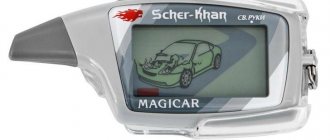To configure the car alarm key fob pager, you need to perform a series of sequential actions with buttons located both on the communicator itself and on the main unit. You need to know how to configure the Tomahawk key fob for a specific model of the anti-theft system. As a rule, flashing the remote control consists of the following steps:
- the car opens;
- by pressing the button located on the main unit, enter the service setup mode;
- turn on the ignition;
- the Jack button is pressed and held until a sound signal appears;
- after that, on the remote control itself, click the key marked “close” and hold it until a signal appears;
- then the ignition key is removed.
For these actions to bring a positive result, you will need to wait a while, get out of the car and perform a check. Not all key fob models are flashed in this way. Each anti-theft system has its own instructions, according to which the remote control is configured.
Having performed the correct adaptation, you can gain access to various alarm functions: auto engine start by time, temperature, etc.
Features of Tomahawk key fobs
The main advantage of the system's key fobs is their full functionality. The remote controls provide the user with complete control over the device and allow you to set any operating mode.
An additional bonus is the complete interchangeability of the main and spare remote control.
Functional
Depending on the device model, the Tomahawk alarm remote control offers a complete list of options and commands. From here you can program or activate the options:
- security mode;
- arming and disarming;
- activation/disabling of the immobilizer;
- setting time, alarm clock.
Button meaning
Tomahawk key fobs have 4 to 5 buttons. Each key has its own meaning and function. At the same time, the exact meaning of the controls may vary, which is due to the difference in the functionality of the modifications.
Also, all keys can be used in combinations, which completely changes their functionality.
Meaning of pictograms
The situation is similar with pictograms. Each icon is responsible for indicating a specific mode, its activation and system state. The exact meaning of the pictures can be found in the alarm user manual.
How to determine the model
The appearance of the key fob will help the car enthusiast understand which model. All remote controls are rectangular in shape with a protruding antenna in a plastic case. Common features are common to all Tomahawk designs.
Among the distinctive features of the models are:
- antenna location;
- display size;
- position and appearance of buttons.
It is possible to understand exactly which alarm model the car owner is facing only by knowing all the differences and features of the remote controls. Compatibility of key fobs complicates the determination - some units are interchangeable.
The main difference is the markings on the back of the remote control, but the indices are quickly erased and are not applied to all remote controls.
Video “How to program a key fob?”
The TIP-TOP channel described the procedure for setting up and linking a new remote control to a Tomahawk car alarm in model 9030.
The Tomahawk 9010 key fob, equipped with a feedback unit and display, is designed to control the complex and receive information from sensors located in the car. The car owner can remotely start the engine or set up an automatic warm-up procedure.
Self-programming of the new Tomahawk remote control
Setting up a switch for the Tomahawk family of alarm systems is not particularly difficult. Almost all communicators in this line operate at a radio frequency of 433 MHz. To program the key fobs, turn the ignition to the on position, but the engine does not start.
Keep the OVERRIDE mode button pressed until the security system emits 4 beeps. Then the settings key is released and at the same time press the keys on the key fob marked “trunk opening” and “sound control”. They must be held until the siren sounds.
For the first remote control the signal should sound once, respectively for the 2nd, 3rd, 4th - 2, 3 and 4 times. In order for the key fobs to record the code, you should not take any action for a certain amount of time, depending on the model.
It should be noted that some key fobs are interchangeable. For example, the Tomahawk 7010 remote control is compatible with TZ-9030, TW-9020, TW-9030, LR-1010LC, TW-4000 communicators.
The principle of registering key fobs
Regardless of the type of alarm, programming is performed via the Override button. To do this, enter the programming mode and follow the sequence of actions described in the factory instructions.
Features of programming the Tomahawk alarm remote control of different models
Key fobs from different alarm series are recorded in the device memory in different ways. For models 4000, 7020, 9020, 1010, 9030 the procedure is relevant.
- Turn off the ignition.
- Click on Override the required number of times.
- Turn on the ignition.
- Enter a specific combination on the key fob.
At the same time, it should be borne in mind that regardless of the model, if the key fobs are not registered during their programming, they will be forgotten by the system and lose their relevance.
Programming additional key fobs
On the most common modifications of devices, registering additional remote controls occurs as follows:
- turn on the ignition;
- hold Override;
- wait for the system response in the form of 4 chirps;
- enter the required combination on the remote control.
This way you can register additional control panels.
User manual
The manual for the use of the Tomahawk X5 alarm system contains a detailed description of all its functions, including auto-starting the engine and arming the car. The use of any options on the communicator is accompanied by sound and light signals from the device.
How to activate protection mode?
Arming the Tomahawk X5 signaling system:
- On the main remote control, a key in the shape of a locked pad “clicks.” The vehicle's optical devices will flash.
- Activation of the protective mode is accompanied by a short siren signal.
- If your car has window closers, the power windows will close them.
- In the case when the alarm plays 4 pulses with a siren, this indicates the presence of problem security zones. For example, the driver did not fully lock one of the doors, the hood or the luggage compartment. Also, Tomahawk X5 can react in a similar way to the lowered parking brake lever. The communicator display will display a non-working security zone. If the driver corrects the problem, the system will automatically turn on protection mode.
In the case when it is necessary to activate the security without sound, the activation steps are performed as follows:
- On the control panel, press the mute key with a crossed out speaker. You need to “click” on it once briefly.
- When turned on, all alerts and warnings from the alarm control unit will be transmitted to the key fob. The siren will not work.
- After pressing the button, the vehicle's optical devices will blink once.
- An indicator in the form of a car with a locked lock and a crossed out steering horn will appear on the communicator screen.
User Elisey Churikov showed the operation of the security mode on a car with a Tomahawk X5 alarm system.
Activation of security with the engine running
With the engine running, activation of protection on the Tomahawk X5 alarm is performed as follows:
- The driver leaves the vehicle interior and locks all doors, including the hood and luggage compartment.
- The button with the indicator of the locked lock and the “Zz” symbols is pressed. All door devices will close.
- Then, within 3 seconds, the same key must be pressed again. The alarm will be activated by a siren and optical devices. To disable the function, use a button in the form of an open lock with a key.
Automatic arming
You need to program the auto-arming of the car for protection using the Tomahawk X5 key fob as follows:
- On the communicator, a key is pressed and held in the form of a locked lock. The keychain should emit a melodic impulse.
- The status LED will change color if a spare device is in use. Instead of red it will blink green.
- The siren will sound once. 10 seconds after performing these actions, the security will be activated.
- An indicator in the form of a car with the inscription “AUTO ARM” will appear on the screen of the main communicator.
How to disable security mode?
To deactivate the protection function on the Tomahawk X5 alarm key fob, press the key with the open lock and key. The vehicle's optical devices will operate twice and the siren will emit a double signal. If silent security has been turned on, no sound pulses will sound. The car door locks will open.
How to reprogram an old remote control
You can reinstall an old pager into the program by deleting it and then adding it to the alarm. To remove a key fob from a whitefish, you must reset it, then follow the standard procedure to enter the remote control.
Why do you need to reprogram
The key fob is reprogrammed for the following reasons:
- incorrect response to user commands;
- lack of response to driver manipulations;
- response is too long;
- Device freezes.
How to reset settings
On common Tomahawk models, resetting settings is performed as follows:
- turn on the ignition;
- click on Override a certain number of times;
- wait for the system response;
- click on the service button again;
- Press and hold the indicated keys on the key fob.
After completing the operation, the settings will return to the factory state.
How to set the time
The operation should be performed:
- hold down the F key until the clock image starts flashing;
- buttons with the image of an open trunk and a crossed out speaker scroll through the minutes;
- to set the clock, press F again and scroll through the keys indicated above;
- To exit the menu you need to leave the pager alone for 8 seconds.
Possible problems and their solutions
If the security system does not respond to pressing the remote control buttons, it is recommended to check the condition of the battery. After replacing the battery, the key fob is configured (in accordance with the recommendations set out in the instructions for use). If the receiver and transmitter are out of sync, you must re-flash the control panel. Then the owner sets up the key fob and checks the functionality of the complex.
If the key fob is not registered according to the standard algorithm, then you must simultaneously press the keys on the transmitter marked with the icon of a crossed out loudspeaker and with the silhouette of a car with an open luggage compartment. At the same time, the owner presses the setting key with the other hand. If the procedure is correct, the machine will sound the siren five times. The driver releases all pressed buttons. Then a complex action is made on the buttons on the remote control (with the speaker symbol and the silhouette of the car), which allows you to record the device code in the alarm system.
If it is not possible to register the key fob, then a visual inspection of the alarm components and switching harnesses is carried out for the presence of mechanical damage. The integrity of the cables is checked with a test device. Dirty contacts are cleaned with a special solution.
Snap Tomahawk 9010
The Tomahawk TW 9010 car alarm with auto start can support work with 4 pagers. This also applies to the TZ 9010 model. Setting up one or all remote controls for these anti-theft systems can be done in several stages in different ways. The first option in accordance with the operating instructions is as follows.
- You must turn the ignition key to put it in the on position. The car engine should not be running, that is, it should be turned off.
- After this, you need to press the OVERRIDE service mode button and hold until 4 siren signals sound. This will indicate that you can begin setting up your communicator.
- Then you need to release the service mode button.
- After this, you need to press and simultaneously hold down the keys marked “open trunk” and “activate silent security” until a signal sounds that would confirm the installation of a new remote control in the system (one-time beep for the 1st key fob pager, two for the 2nd and etc.). Such a video can always be viewed on some automotive resources.
- If you do not perform any actions with any of the remote controls for 6 seconds, the setup will stop after that in automatic mode.
All communicators that have not been activated will be deleted from the system.
If the first method of programming the remote control for the TZ 9010 did not help solve the problem, then you can use another option.
- The ignition must be turned to the on position, but the vehicle engine must not be running.
- With one hand we press the Valet service mode button, and with the other we simultaneously click on the keys marked “activate silent security” and “open the trunk”.
- Then you need to wait until the siren sounds five times.
- At this stage, you should simultaneously press the “on” buttons. silent security”, “trunk opening” and a service mode key.
- After that, press the keys with the icons for “activating silent security” and “opening the trunk.” If the actions were performed correctly, the car’s turn signals will blink several times.
- Further manipulations are performed similarly to the first programming method.
DIY connection
Connecting the alarm is quite simple. The design of the device does not have complex modules and blocks, which allows you to install the unit yourself.
The main rule is to strictly follow the factory instructions. If the rules are not followed, there is a possibility of an error that will provide incorrect functionality.
The key factor is the installation of the Valet service button. It should be hidden as much as possible in a place accessible in an emergency.
Binding
The initial binding of remote controls on a new device occurs in the standard sequence described above.
Registration and configuration of the remote control without the Valet button
If you don’t have access to the Valet button, you can register the key fob as follows:
- turn on the ignition;
- click on Override 7 times;
- press the required combination on the pager;
- wait until you exit programming mode.
Step-by-step installation instructions
Placement of the components of the Tomahawk X5 alarm system:
- The microprocessor module is mounted inside the car in a place that is most hidden from prying eyes and external influences. The unit should be placed with the block facing down to prevent possible moisture from entering the device through the wires. You can additionally wrap the module with foam rubber to prevent the negative impact of vibrations on its board during movement. The device is fixed using self-tapping screws or plastic ties. It can be placed behind the dashboard of a car.
- The transceiver is installed in the vehicle interior, in the highest place. The distance between the device and metal parts of the body must be at least 5 cm. The transceiver must not be placed in proximity to electronic equipment and wiring harnesses.
- The siren is mounted in the engine compartment with the horn facing down. It, as well as its wires, should not be accessible from under the bottom of the car. The device must not be placed near the cylinder block, intake manifold or other sources of high temperatures.
- Door and hood limit switches are installed in places most protected from moisture.
- The temperature controller is fixed to the vehicle's power unit. It can be installed elsewhere in the engine compartment, but mounting it on the engine will provide the most accurate sensor readings.
- The impact controller is mounted in the central part of the car interior. It is fixed to a metal surface using self-tapping screws or double-sided tape.
- All high-current power lines are laid under the decorative lining of the interior. Electrical circuits must be protected using fuse elements of the appropriate rating. Soldering must be used in places where conductors are broken.
Connection diagram with description
Features of connecting the main block of the Tomahawk X5 alarm are presented in the table:
| Contact color | Description |
| Black | Power supply, negative terminal. Must be connected to the standard ground bolt using the most reliable contact. |
| Black-green | Positive input for connecting the parking light relay, the circuit must be protected by a 7.5 A fuse element |
| Black loop | The output is used to select the transmission type. If the car is equipped with a manual transmission, then the loop should be open, and with an automatic transmission, it should be closed. |
| Yellow-green | Positive input of headlight relay |
| Blue | Negative output for connecting the polite lighting control system or power windows |
| Yellow-white | Negative contact of the third additional channel |
| Gray-orange | Hood controller negative output |
| Red-yellow | Negative contact of the second additional channel |
| Black and blue | Negative output for connecting door controllers |
| Grey | Positive contact for connecting a siren or steering horn |
| Red-blue | Positive output of door controllers |
| Red-black | Contact IGN3 is connected to the corresponding element on the ignition switch. Can be used to remotely start the engine or activate the immo bypass module. |
| White-orange | Luggage Compartment Controller Negative Input |
| Black-gray | Contact for monitoring the running power unit. Must be connected to the engine fluid pressure sensor or tachometer. |
| Purple-orange | Handbrake cable. Must be connected to the negative output of the handbrake switch if the vehicle is equipped with a manual transmission. On cars with an automatic transmission, the connection is made to the brake lights. |
| Black and white | Negative output of the first additional channel |
| Gray-green | Negative contact for connecting the engine blocking relay control |
Wiring diagram for connecting the Tomahawk X5 alarm control unit connector
Firmware and reprogramming of the 9020 remote control
The Tomahawk 9020 alarm system can support up to four pagers. To record them in the memory of the anti-theft system, you need to perform the following steps.
- Turn off the ignition.
- Then press the Valet mode button seven times.
- After this, you need to turn on the ignition. To confirm entry into the remote control settings, the siren should emit 7 signals.
- At this step, you need to press the buttons with the picture of “open trunk” and “silent security mode”. They must be held simultaneously for 1 second. If all actions are performed correctly, the system will write the key fobs into memory (for the first remote control - 1 signal, for the second - 2, etc.).
All pagers not participating in the binding will be deleted from the system.
How to use
The Tomahawk alarm operating instructions contain sections explaining how to control functions using key fobs. The documentation contains tables indicating key combinations and information on programming functions using the remote control.
Starting security mode
To enable the protection mode, you can use a main type key fob or an auxiliary device. When you briefly press the TZ 9010 remote control button, marked with a lock icon (with a closed and open handle), the doors are locked and the security zones are activated.
The owner can connect electric windows to the complex, which will automatically raise the windows when the security system is turned on.
The manual for the complex states that a triple signal from the siren indicates the detection of a faulty zone.
Starting security mode without sound
The programmable mode is activated using the key located with the symbol of the crossed out speaker. After turning on the security, the driver briefly presses the button. The external lighting on the car is activated, and an icon in the form of a crossed out loudspeaker appears on the screen. If unauthorized access is attempted, an alarm mode is activated, accompanied only by flashing hazard warning lamps or side lights.
Disabling security mode
The protection is disabled by pressing the button with the icons of a locked and open lock. After giving a double signal from the lighting equipment and siren, the door locks are unlocked and the blocking of the start circuits is removed. The remote control panel displays a symbol of a lock with an open shackle, and the loudspeaker indicator turns off. On the Tomahawk TW 9020 or 9030 alarm remote control there is a separate button designed to turn off the protection (indicated by an icon in the form of a lock with an open bracket).
Locking and unlocking doors
The alarm allows you to block the locks after starting the power unit. To enable the function, you need to briefly press the button marked with the unlocked and locked icons. To turn off the lock, you will need to press the key again.
Remote engine start
To remotely start the engine using a car alarm, you will need to press the key with the key icon. After a triple signal is given by the siren and external lighting equipment, a start attempt is made. If the car’s engine starts, an icon in the form of a cloud of exhaust gases will be displayed on the display. The power unit operates within the programmed time; the parameter changes when adjusting the central unit. The driver can add operating time by pressing the combination of keys with a key and a locked lock.
Setting up the Tomahawk 9030 alarm remote control
To flash the key fob for the Tomahawk 9030, it is necessary that the ignition key corresponds to the “Off” position. To enter the service mode of the alarm system, you need to press the OVERRIDE button seven times. The car owner must know where it is located if he programs the remote control himself.
Then the ignition key must be turned to the “On” position, after which seven siren signals should sound. The system can now be reprogrammed.
On the key fob, which is to be linked to the control unit, you must simultaneously press the buttons marked “open trunk” and “crossed out speaker”, as stated in the operating instructions. The keys must be pressed and released after the sound signal sounds. The system will confirm the binding of the new device with CHIRPs (for the 1st key fob 1 beep, for the 2nd - 2, etc.).
The system will automatically exit service mode within 6 seconds after the last action performed.
Setting up a new key fob
Instructions for synchronizing the Tomahawk X5 remote control.
- Turn off the ignition.
- Press the Override button seven times.
- Turn the key to the first position. The siren will warn you with seven signals about entering the mode for setting up remote control devices.
- Press and hold the keys of the new key fob “Opening the car”, “Closing” until the turn signals blink. One signal - the first key fob, two - the second, three - the third, four - the fourth.
- Turn the ignition off and the parking lights will illuminate five times to confirm programming is complete.
Adding a new X3 pager
The Tomahawk X3 model can support work with 4 key fobs. To add them you need to do the following:
- Set the ignition key to the “Off” position.
- Press the OVERRIDE button.
- Turn on the ignition.
- Press the key fob buttons with the “closed lock” and “open lock” markers until the siren signal sounds. For the first communicator there will be one signal, for the second - two, etc.
- After this, turn off the ignition. The headlights should flash 5 times, which will indicate successful recording of communicators into the security system memory. All remote controls that are planned to be used in the future must be subjected to this procedure.
Exit from the copybook mode will occur after 15 seconds of inactivity.
Reprogramming non-working key fobs
Often an attempt to re-register key fobs is needed because the car refuses to disarm. But without disarming the system, you cannot enter the programming mode.
To do this, use the disarming method provided for a specific system, and only then try to register the key fob as usual. For example, on Tomahawk Z-3, TZ-7010, S-700 and others you need:
- Open the car with the key and turn on the ignition.
- Press Override the number of times corresponding to the first digit of the secret PIN code (factory value 1).
- Turn off the ignition and immediately turn it back on.
- Enter the second digit of the code, which is set to 1 by default.
- Turn off the ignition, the car will be disarmed at this moment.
On the Tomahawk Z-1, where there is no PIN code for protection, press the Override button 10 times with the ignition on and without closing the door.
After disarming the car, be sure to try to register the entire set of key fobs - this will allow you to immediately understand where the problem was.
The ability to fully control the Tomahawk anti-theft system is provided to car owners as a result of linking the remote control. Also, the need for configuration may arise if the device is lost and replaced with a new one. To correctly program the Tomahawk 9010 key fob and other alarm models, you need to perform a certain procedure.
Linking a new key fob and flashing the old one
Programming problems and their solutions
Download instructions for the Tomahawk 9010 alarm key fob
Video “How to program a key fob?”
Comments and Reviews
Setting the X5 Switch Timing
Before using the Tomahawk X5 car alarm, you must program a new key fob. This action is carried out in several stages.
- Before setting up the communicator, the car ignition must be turned off.
- You must press the service button (OVERRIDE) 7 times.
- To confirm that the remote control is being configured, the alarm will emit 7 sounds.
- After this, on the new pager you need to press and simultaneously hold down keys 1 (marked closed lock) and 2 (picture of open doors), one siren sound should sound, which will indicate successful binding of the remote control to the system. Other devices are connected in the same way, however, the number of sound signals will be for the 2nd remote control - 2 beeps, for the 3rd - 3, for the 4th - 4.
- To exit the programming system, you need to turn the key to the “Off” position. This will be indicated by the dimensions, which will signal the owner of the car five times.
- If you do not perform any actions for 10 seconds, the automatic setting will be terminated.
Firmware for Tomahawk X5 key fob
It is often necessary to reprogram the car alarm remote control. This happens when it is not working correctly. How to flash a key fob is described below.
- Do not turn on the ignition. Press the Jack key seven times.
- Insert the key and turn to the first position. The siren will emit seven beeps indicating entry into programming mode.
- On the remote device, press the “Open” and “Close Doors” buttons. The siren will sound once. The binding of the first remote control is completed. You can flash the second, third and fourth key fob using this algorithm.
- Turn off the ignition, thereby exiting the binding mode. The parking lights should blink five times. Device registration is completed.
Signaling 434 MHz frequency
Although this signaling model is budget, it has two-way communication and has all the necessary functions, as well as the ability to receive a signal within a radius of 1 km from the vehicle. To bind and program the key fob, you must perform the following steps.
- You need to open the door and then insert the key into the ignition; you do not need to start the car.
- To enter the alarm service mode, press the corresponding button 7 times.
- After completing the previous steps, you need to turn on the ignition by turning the key in the lock. If the siren is triggered 7 times, the alarm will enter the binding menu.
- At this stage, press buttons 1 (closed lock marking) and 2 (closed door icon) on the remote control. They are held until a single beep sounds. If the flashing of the key fob pager was completed successfully, it will emit a melody.
- Then you need to turn the ignition to the Off position. After this, the car's headlights should blink 5 times.
Why is the remote control not linked to the alarm?
Recording a car security alarm pager is not always successful. There are several reasons that prevent programming:
- “Override” key is broken;
- “Valet” mode is constantly on, this is indicated by the red LED;
- the electrical circuit leading from the button to the computer is damaged;
- The control unit does not recognize the “Ignition on” command. Here you should contact the service center.
If the steps described above do not help solve the problems, you need to replace the key fob or the control unit for the car security system.
«>
Main alarm functions
The Tomahawk Dialog 9.5 complex has excellent technical characteristics and advanced functionality that makes life much easier for the owner. Commonly available options include:
- LCD pager backlight, silent notification mode using vibration;
- anti-scanner, anti-grabber, protecting the signal from hacking and interception;
- remote start of the power unit based on time, timer or engine temperature;
- searching for a car in the parking lot;
- service mode, disabling some security functions. Activated using the Override key;
- the ability to program a personal code for emergency disarming;
- “Panic” mode, which forces the car to turn on the siren and emit light signals;
- Anti-hijack function, which allows you to block the engine in case of car theft;
- turbo timer mode, which ensures operation of the turbine for several minutes from the moment the engine stops;
- self-diagnosis function, bypassing faulty parts;
- two-stage disabling of the security mode;
- system state memory and autonomous control of the transmitter coverage area.
Advantages and disadvantages
Advantages of the model:
- Effective car protection against theft and electronic hacking. The presence of dialogue encoding of transmitted pulses provides reliable protection of the alarm system from the influence of scanners and grabbers.
- Remote engine start allows the user to start the engine while at home. An excellent option for car enthusiasts who are often late for work in the morning.
- High-quality alarm performance during long-term operation. Users note in their reviews that even after several years of use, the Tomahawk Z5 works without glitches. This indicates the service life of the alarm.
- Extensive functionality that provides convenient control of the anti-theft complex.
The only disadvantages include the appearance of problems in the operation of the communicator. But this minus cannot be called systemic; only a few users encounter it. Failure of control elements may be due to improper use and errors made during operation.