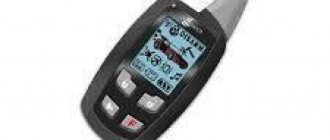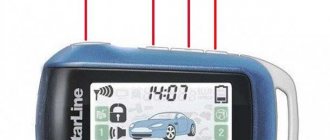The StarLine Twage A6 car alarm kit, in addition to everything you need, includes two key fobs, one main with an LCD display and feedback support, the second additional, without two-way communication. The main one has a range of up to 600 meters, but the range may decrease, significantly, it all depends on where the transceiver is installed in the car, as well as on the weather, parking location, and the amount of radio interference (the more radio devices around, the more interference there may be) , battery condition. The auxiliary can only operate at a distance of up to 15 meters.
The twage a6 car alarm can operate in automatic mode, which will be set by the program, or maybe based on signals. Some functions can be modified or reconfigured through programming.
StarLine Twage on the main key fob has 3 control buttons and a liquid crystal display to display the vehicle status. The first button is programmable, the second has no function, it can be selected using button three, which is responsible for moving the cursor across the display. Each time you press, the display backlight lights up. Each function that is performed between the key fob and the car is accompanied by a sound signal, and the corresponding information is shown on the display. The average operating time of one AAA battery is 4–6 months. When the battery starts to run low, the system will notify you about it.
The additional one has four buttons on the body; there is no LCD display. It also supports all functions, but does not display them and there is no sound, and the range is much lower. So don't lose the main one.
When using two key fobs simultaneously, all information will be displayed on the main display with sound accompaniment. So, being at a distance of 400 meters, you can see that someone opened the car using a second key fob.
Purpose of the buttons
There are three buttons on the main one. Each of them has two or three functions, as well as the possibility of combination. So the first one responds by turning the security on/off (you need to hold it for 3 seconds) and programs the command (0.5 seconds). The second button opens the trunk (3 sec) and executes the command to which the display cursor is directed (0.5 sec). The third controls the cursor itself (0.5 sec), interrupts alert signals (0.5 sec), starts and stops the clock, timer, alarm clock, energy saving mode (3 sec), and also programs the first button (6 sec).
You can combine them like this:
- 1+2;
- 3+1;
- 3+2.
Otherwise they don't work with each other. 1+2 turns on the car search mode (3 sec) and monitoring temperature data in the cabin and the condition of the car as a whole (0.5 sec). 3+1 selects alert mode (0.5 sec). 3+2 urgent timer setting (0.5sec).
The additional one has four buttons. It also has several functions per button. The first one turns the security alarm on and off without sound. The second one searches for a car (0.5 sec) and turns on the alarm mode (3 sec). Third, opens the trunk (3 sec), turns on channel 3 (0.5 sec). Fourth, channel 2 (3 sec) and on/off silent security operation (0.5 sec). You can combine in the following order:
- 1+3 (disabling the sensor by levels);
- 1+4 (activating the Valet service mode);
- 3+4 (anti-robbery mode (ignition must be on), recording in programming mode).
Alarm management
The functions of the security complex are controlled directly by pressing keys (single or combination) and by selecting indicators on the screen. The execution of actions is displayed on the screen of the main key fob by one or more icons and is accompanied by single sounds or a melody played by a buzzer in the remote control.
When using several remote controls as part of the Starline A6 or B6 security complex, the state of the vehicle and the system will be shown on the screen of the control device from which the command was sent.
A6
Basic functions that can be turned on and off by key fobs:
- Turning on the system in normal mode (with an active siren). Before activating security, it is necessary to check the condition of the protected areas - the ignition and moving parts of the body. The ignition must be turned off and the doors and hood/trunk lids must be tightly closed. Arming is performed by K_1. The operation of the security is confirmed by the blinking of the control diode; two icons will be turned on on the key fob screen - a locked lock and a siren horn.
- To silently connect the security system, you need to select the mode icon (using the cursor method), confirm the selection using K_2. The display on the screen differs only in an additional icon - the speaker is crossed out crosswise (inactive siren).
- Using the guard with the engine running is possible when the moving parts of the body are closed. Switching on is carried out by long-term exposure to K_1. The button is held until the light and sound indication on the car is activated once. In this case, the shock sensor is not activated, which avoids false alarms from vibrations transmitted to the body by the operating power unit. Several icons are active on the key fob screen - a closed lock, a siren speaker, two icons for disabling the shock sensor, a symbol of a working ignition system and a running engine.
- To turn off the system using the key fob, you need to press K_1. In this case, the car will give a double light and sound alarm, the open lock symbol will turn on on the remote control screen, and the buzzer will sound (double signal). When disconnected, the locks installed on the doors and trunk lid are unlocked, and the interior lighting is turned on (when the lighting circuit is connected to the alarm unit).
- Silent shutdown requires selecting an icon using the cursor method. Confirmation is performed by influencing K_2. The system is deactivated with only two light signals. The open lock icon will appear on the screen and the buzzer will sound (twice). When the system is disarmed, alarm events that occurred during the security cycle are displayed in audible or silent mode. In sound mode, the indication consists of four signals with a siren and emergency lights. In silent mode, the emergency lights flash four times and the key fob buzzer sounds four times.
- Disabling security when the power unit is running is done by pressing K_1. The engine does not stop, the system gives a double light and sound (siren) alarm. Two icons will remain active on the remote control screen - an open lock and a working ignition system. The key fob buzzer sounds two signals when the system is turned off.
Management of auxiliary functions
The key fob is used to control auxiliary functions:
- Interrupting the alarm signal allows you to turn off the light and noise while maintaining vehicle security. To do this, click on K_1. The zone that triggered the alarm is displayed on the screen. Impact on K_3 turns off the signals from the key fob only, the siren on the vehicle will continue to work, and icons of triggered zones will be displayed on the screen.
- Panic is turned on by selecting the icon using the cursor method and then activating it by pressing K_2. The car will sound a triple alarm with a siren and emergency lights, and a buzzer on the key fob will sound.
- To activate the anti-robbery mode, a separate button in the cabin or a remote control can be used. Activation is performed with active ignition by selecting an icon and starting the function by pressing K_2. A key icon will appear on the screen and a buzzer will sound.
- Deactivating anti-robbery is performed in the same way as turning it on. After disabling the option, the system goes into normal security mode. The engine can be started after the alarm is disarmed.
Service Capability Management
It's done like this:
- Disabling the first sensitivity zone of the standard shock sensor. To do this, select the appropriate icon and confirm the execution of the function (key K_2). Two status indicators will appear on the screen. To completely deactivate the sensor, the procedure is repeated; the screen displays the disabled sensor. The device is turned on by pressing K_2 a third time on the function selected by the cursor method.
- When the engine is running, it is possible to control the central locking. To do this, press K_1; the screen will display an icon for the status of the locks, as well as the operating ignition system.
- The search in the parking lot is started by simultaneously holding K_1 and K_2. An alternative launch is possible by activating the Search icon.
- Checking the state of the complex and receiving data from the temperature meter. This is done using a request made by launching the Check icon. The display shows the current temperature value and the status of the security system. The buzzer plays a melodic signal.
- Indication of the owner's call, which is performed by pressing the key located on the antenna module housing. A call icon is displayed on the screen, and a melody is turned on and plays for 20 seconds. To disconnect, K_3 is used.
- Control of additional channels that are used to connect auxiliary devices (for example, separate control of the trunk lid). You can work with channel No. 2 by simply pressing K_2 or by selecting the symbol for additional channel No. 2 on the screen. Confirmation of actions is performed by pressing K_2. The security mode is not removed; the shock sensor is temporarily disabled. The icons for an open trunk and a disabled sensor are activated on the display. Channel No. 3 works similarly; the function is programmed on K_2 or performed by selecting the channel icon on the display.
- Remote activation of the service mode is performed by selecting the icon and pressing K_2. Activation is confirmed by a four-time alarm with a siren and emergency lights. An indicator turns on on the screen, a melody plays, and the security system diode goes into flashing mode in a series of five flashes. Disabling service mode is done in the same way.
Activating emergency mode
If the key fob breaks down, or the battery is lost or discharged, the owner has the opportunity to activate security in emergency mode:
- When the ignition circuit is active, you need to press the service button four times.
- Turn off the ignition. After this, the system will give a single light and sound signal.
- After sending the signals, the owner has 20 seconds to exit the car and close the lock with the standard key. The car will respond to the correctness of the procedure with a single siren signal, and a few seconds later - with a key fob buzzer.
- Regardless of whether the owner closed the door or not, 20 seconds after the ignition is deactivated, the security system will turn on.
Emergency disabling of security
Instructions for emergency disabling of security:
- Unlock the central locking or driver's door using the standard key. After the limit switch opens, an alarm will sound and an open lock symbol will be displayed on the remote control screen.
- Insert the key bit into the ignition lock cylinder. Then turn until the ignition is activated. The engine should not be started.
- Find the service button and enter the first digit of the PIN code into the alarm memory. Input is performed by pressing, the number of which corresponds to the number.
- Switch on the ignition system.
- Enter the value of the second number into the system.
- Turn off the ignition. After this, the siren should be deactivated (if the owner has not turned it off earlier by pressing K_3) and the security mode.
B6
The main functions of the system, controlled by B6 key fobs, differ little from the parameters of the A6 system:
- Activation of the system in normal security mode (with alarm indication by emergency lights and siren). The function is enabled using K_1. The display shows two icons - a siren (operating in standard mode) and a locked lock.
- If it is necessary to use the complex in silent mode, the system is activated by double clicking on K_1. The first effect is long-term, and the second is short. The screen will display icons for a disabled siren and a locked lock. The car will confirm the choice by operating the hazard lights alone and turning on the flashing control diode.
- Using the key fob, a programmable silent security option is activated, in which an alarm signal is sent only to the control panel. Activation is performed through the Mute Arm icon. The selection of a number of indicators is carried out by long-term exposure to K_3, then by short presses on K-3 the desired icon is selected. Confirmation of the function launch is performed using K_1. An icon with the text Mute Arm will turn on on the screen. Security is started using K_1.
- To implement security with the power unit running, you need to turn on additional channel No. 3. The procedure is performed with the parking brake lever raised.
Additional functions:
- Turning off engine blocking devices in two stages. By influencing K_3, activate a series of icons located at the bottom of the screen. Select the 2-STEP DISARM indicator. Press K_1 to select a value.
- Interruption of siren signals is carried out using K_2.
- The additional immobilizer mode is activated using a method identical to launching the 2-STEP DISARM function. The immobilizer uses the AUTO IMMO icon.
- Anti-robbery is activated by a long clamp K_1 and K_2. Disabling is carried out by two impacts on K_2 (with an interval of one second).
- The remote service mode is launched by the VALET icon.
- The turbo timer is activated by the TURBO ON icon.
Programming the first button on the main key fob
The functionality of button 1 can change depending on the owner’s wishes; this must be written in the program; this can be done without restrictions. To program a button, you must follow a certain procedure:
- In order to move the cursor, you must quickly press button 3;
- After selecting the required function, you must stop the cursor on it;
- You need to hold down button 3 for 6 seconds and wait for three sound signals;
- Press button 1 to confirm your selection.
After this procedure, just one press of a button is enough to activate the selected function. To reprogram the button, you need to do the same thing.
Features of the Starline A6 alarm system
The main feature of this model is the presence of dialogue encoding used when transmitting signals. This ensures maximum reliability and difficulty in intercepting them.
Specifications
The main properties of this security system model:
- transmission of pulse data via two-way communication channels from the key fob to the microprocessor module is carried out at a frequency of 433.92 MHz;
- the maximum operating range of the communicator in command sending mode is 600 m;
- the largest radius of operation of the key fob when receiving signals is 1.2 km;
- the operating range of the spare key fob for driving a car is 15 m;
- anti-theft system with automatic engine start can operate in a temperature range from -40 to +85 degrees Celsius;
- installation and use of signaling is possible on cars whose electrical voltage is 9-18 volts;
- when the protection mode is turned on, the security complex should consume no more than 20 mA of current;
- to power the electrical circuit through which the siren is connected, 2 amperes of current will be required;
- the current consumed by the power unit blocking line varies around 40 amperes;
- The main communicator is powered by an AAA power supply rated at 1.5 volts;
- The spare key fob operates using 3 V CR2032 batteries.
Equipment
Components and devices included with Starline Twage:
- Technical manual that allows you to correctly connect and operate the security system after installation.
- Microprocessor module with a set of elements for installation and fastening.
- The main communicator for controlling and programming options is equipped with a display.
- Spare pager.
- Two-level shock sensor.
- Antenna adapter with transceiver.
- LED light bulb designed to determine the operating mode of the A5 Starline signaling system.
- Service mode button, can be used for emergency shutdown.
- Toggle switch to enable the Anti-Robbery function.
- A relay designed to configure and control the autostart function of the power unit.
- Two holding mechanisms equipped with 30 A fuses.
- Limit switch for installation on the hood or tailgate.
Photo gallery
Photos of the elements of the security complex are given in this section.
Full set of signaling
Communicator for system management
Protective functions
Many modern security systems provide a wide range of capabilities of their creations. The team from StarLine, in addition to the organizer functions, provided a large number of protective functions, all of which fit into the starline a6 keychain. Each of them has its own individual alarm.
Whenever the sensor is triggered, all information will be displayed on the display of the main key fob with sound and light accompaniment. The positive thing is that when the alarm goes off, the car’s engine will be automatically blocked, and it won’t go anywhere, except in the case of a tow truck.
The notification continues for one cycle which includes vibration, sounds, and screen flashing. So, if during one such cycle the cause of its occurrence has not been eliminated, then this cycle will be played again until the cause of the trigger is corrected. Most often, the cause is a car door that is not fully closed. In addition to the fact that the pager will notify you when it is triggered, the car will flash its lights, headlights, and also make a sound.
The system may be triggered for the following reasons:
- The car was hit;
- The door is not completely closed;
- The hood is open;
- The trunk was not tightly closed;
- The ignition worked.
They all have their own individual cycles. If the system is operating in silent mode, there will be no sound!
If you were simply checking the operation of the system sensors and the car began to “make noise”, then in order to turn it off, you need to press the first button, but the alarm will still be active.
StarLine twage A6 has an interesting functionality called “anti-robbery mode”. There are a couple of ways to enable it. Let's focus on the first one, as it is more convenient and simpler. And so, it is necessary that the car is with the ignition on, you need to select the corresponding icon on the key fob (it looks like a crossed out pistol) and press button 2. To turn off this mode, you need to turn off the ignition and follow the same steps as when turning on this function.
Description of key fobs
The Twage A6 car alarm is equipped with two key fobs that have different designs:
- The main or main remote control, equipped with three buttons and an LCD screen. The key fob provides two-way communication mode. The first key has customizable functionality, the second button is programmable online by moving the cursor through a menu consisting of icons. A special feature of the key fob is the screen backlight system, which turns on for a couple of seconds after pressing any button. The execution of the command is displayed as text or an icon on the screen and is additionally confirmed by a sound signal/melody (using the built-in buzzer).
- In case of loss or breakdown of the main remote control, the alarm is controlled by an additional one, equipped with four keys. It has only a transmitting module and operates in one-way mode. The key fob provides the majority of commands and can be used to control the basic parameters of the security system.
When the Starline A6 alarm key fob is operating in silent mode, all audible notifications of settings and system control are replaced by similar signals from a vibration motor.
The Twage B6 alarm system comes with two control panels of different designs:
- The main remote control with three keys, slightly different in icons on the screen from the one supplied with the A6 alarm. When sending signals or receiving response information, the fluorescent backlight of the screen is turned on. The key fob implements a method for activating basic commands using the so-called cursor method. Launching functions is performed in two steps: selecting an icon with one button (moving through the menu), and then activating the function by clicking on the icon.
- Spare three-button remote control with red information LED, without display.
Equipment and cost of A6
The alarm kit includes:
- keychain with LCD display;
- additional key fob without screen;
- shock sensor with two levels of response;
- central block processor in a plastic case;
- antenna module;
- led indicator;
- service (emergency) button;
- hood (trunk) switch;
- instruction manual with connection diagrams;
- wires, terminals and plugs for installation.
Related link:
Alarm APS 2550 - 5 most necessary security functions
The A6 kit does not include a siren, so you will have to buy it separately. You can also use the bell from the previous alarm if it is installed on the car.
At this time, the manufacturer has discontinued the Starline A6 twage car alarm, replacing it with new, more modern modifications. During the period of active sales, its price fluctuated between 50-55 dollars.
Advantages and disadvantages of the system
The advantages of this model:
- Possibility of implementing the automatic start function. If the additional Starline 02-12 module is correctly connected, the user will be able to control this option via a command sent from the communicator. It is also possible to implement functions for alarm clock, timer and temperature in the car interior.
- Convenience and ease of installation. If you use the service manual, the user will be able to independently install the security system.
- Affordable price. Today this model is not produced, but you can find stores that have it in stock.
- Good range of work of the communicator. The presence of long-distance communication will allow the user, being at a considerable distance from the car, to find out about the status of the alarm.
- Two power unit locks. Thanks to this, the engine will be stopped if there is an unauthorized attempt to start the internal combustion engine.
Flaws:
- High sensitivity shock controller. To prevent false alarms from the system, this parameter must first be configured correctly.
- The microprocessor module may not work correctly or fail if it overheats. High temperatures can be detrimental to the unit. Therefore, it should not be installed where it is exposed to sunlight.
- The system package does not include a siren.
- Fragile keychain. With prolonged and careless use, the key fob body may become damaged.
How to bind Starline A91 / B9 Dialog key fob
The StarLine campaign did its best by making the key fobs for its alarms shock-resistant, and the cover for the key fob seriously increases the key fob’s chances of survival. But there are different cases, say, the loss of a key fob, a broken key fob display, and the glass for the starline a91/b9 Dialog key fob is not sold separately, because the key fob has a molded body. There can be no reason for serious upset in this case, because you can buy the starline a91 alarm key fob separately in our HipCar.Ru store. And what’s more, we’ll show you how to register the starline a91 alarm key fob on your own, which is also very simple and anyone can do.
So, let's move on to practice, how to program the starline a91 key fob or, as some put it, register the starline a91 key fob.
1. Turn off the car ignition and press the “Valet” alarm service button 7 times.
2. Turn on the ignition. You should hear 7 siren signals, they mean that you are in the Starline alarm key fob recording mode
3. Simultaneously press button 2 and button 3 on the key fob and hold them until 1 siren signal sounds, confirming the successful recording of the key fob.
4. Repeat step 3 for all recordable key fobs in a row, with an interval of no more than five seconds. Successful recording of a new key fob is confirmed by a siren signal.
5. Turn off the ignition. There will be 5 flashes of the side lights, confirming the exit from the Starline alarm key fob binding mode.
Keychain Starline A91 Dialog / B9 Twage
In total, up to four key fobs can be stored in the memory of the StarLine A91 Dialog alarm system. But to do this, you first need to buy a Starline a91/b9 Dialog keychain. When linking a Starline key fob, you must link all the other already working key fobs one by one with the new one, otherwise they will be deleted from memory.
Here you will learn the sequence of correct programming of the Starline A9 key fob and how to register all the necessary functions in it, as well as the features of its appearance and compatibility with other alarm systems.
We register the key fob in the signaling system
Double-check that the equipment you purchased is actually compatible with the installed alarm system. Know that you need to take with you not only the “new” keychain, but also all the ones that will be used. You will have to register all key fobs (up to 4 inclusive). And, of course, you need to install a new battery, one that is charged to the maximum.
Instructions for TWAGE B6
So, we have already said that the recording procedure will be the same if the B6 alarm is installed in a blue or black case. First of all, you need to disarm the car, for which you just need to press the “2” button on the working key fob. Once you open the door and get into the cabin, you do not need to start the engine. The key must be in the lock in the LOCK position.
Sequence of actions for recording key fobs:
- Press and release the Valet button located in the cabin 7 times in a row (the ignition remains turned off);
- We start the engine. 7 beeps should sound;
- Press buttons “1” and “2” on the key fob. They need to be pressed at the same time. When the recording is complete, a beep will sound;
- Action “3” is repeated for the remaining key fobs. The interval between records should not exceed 5 seconds;
- Turn off the ignition. The dimensions will blink 5 times.
As you can see, nothing complicated. Some versions of Starline firmware provide something different: at step “3” you need to hold the buttons for 3-4 seconds and release them without waiting for the beep. Which, in turn, sounds a second after that.
Inside the cabin, not only a Valet button can be installed, which helps control the alarm, but also an LED that displays the status of the main unit. When the security mode is off, the diode does not light up; when it is on, it flashes slowly.
If the door (as well as the hood and trunk) is not closed, you will see rapid flashing. And the service mode, which we activated with the Valet button, Starline engineers decided to designate as follows: the diode flashes 5 times, pause, again 5 flashes, etc. Hence the conclusion: before turning on the service mode, all doors must be closed.
Instructions for Dialog B6
Here is a photo from the official instructions for Dialog Starline signaling:
Recording the main key fob is done as follows: press and hold buttons “2-3”. For additional, as you understand, one combination will be possible - this is “1-2” (use it). The text of the recording instructions is given in the previous chapter, it comes after the words “Sequence of actions...”.
The user manual from the Starline Dialog kit does not contain the text that is given above. Instead, the developers provided us with the following picture:
The meaning of this diagram, as you can see, corresponds to the above. The main thing to remember is that all key fobs intended for use are registered. And of course, before the recording is made, the car is disarmed.
If the steps listed here seem too complicated to you, you can turn to the services of a car service.
But even in this case, it is still recommended to take all the keychains with you, and not just a new one. Otherwise, how will they be prescribed to you? It is advisable to grab a set of new power supplies too.
StarLine A9 key fob repair
The situation when the alarm remote control does not work or does not respond to a signal is not so rare. Only some of the reasons for this lie in the key fobs themselves. We are talking about problems with the batteries or damage. In the first option, it will be enough to replace the battery or lithium battery. As for the second case, to eliminate this breakdown you will need to disassemble the device.
Sometimes car owners are faced with a situation where the key fob does not open the door or does not see the car. Most often, the reason for this lies in incorrect installation of system elements or damage to communication wires. The problem may also be radio interference. The latter is evidenced by a situation where there is no feedback. To eliminate it, you need to move the antenna away from the source of interference.
In some cases, the only way to unblock the key fobs is to reboot them. But if even after this there is no result, then it makes sense to show the device to a specialist.
Setting up the functions of new key fobs
Hello, my car has StarLine B6 installed. The alarm was programmed back in the dealership (2008) with the “turbo timer” option, so far I haven’t asked any difficult questions, but it’s starting to get strange. It manifests itself like this: I arrived, put the handbrake on, turned off the ignition, I took out the key, but the engine does not stall after the specified time. We turn off the engine with brute force, remove the terminal from the battery, and put it in place. Everything is fine, you can drive. The malfunction is “floating”, but it will manifest itself once a day. Experts! Help out, Please!
Hello, this is the situation - early in the morning, rushing to get to work, I got into the car, and in my pocket were the keys from another car, identical to each other, and the key and key fob of a Starline B6. In general, I inserted a key from another car into the ignition - I noticed, I changed the key to my original one, I turn it, the starter turns but does not start. I reset everything to factory settings. How can you remove engine blocking (diesel). The key is one black, there is no visible key fob on it with a feedback screen.
Wave 4 years old Starline TWAGE B6. I removed the battery for the winter and installed the car in the spring. Everything works except for the warning light. The keychain is also working.
Hello, I tried to register a new key fob, I did everything according to the instructions, the alarm beeped 7 times, the main key fobs also responded, the spare one did not blink. For some reason, at the end of the procedure, the dimensions did not blink 5 times. As a result, the main key fobs do not lock or unlock the car, and generally do not work. The spare closes easily, but it takes 10 times to open. What to do. The new main key fob is black, the old one is blue, the spare one came with a blue one, maybe there is something wrong here, but it seems that everything is Twage, not dialogues...
Does A6 perform its security functions?
The Starline A6 alarm system is quite old and has not been produced by the manufacturer for a long time. Owners of cars equipped with this system have a question: is this alarm capable of providing full protection or is it time to think about replacing it with a newer model?
Starline A6, which is in good technical condition, has feedback. It is able to warn the owner about:
- attempting to open the doors, trunk or hood;
- broken glass (the shock sensor will be activated);
- loss of connection with the central unit.
The dialog signal code resists hacking using simple code grabbers. The built-in engine lock will prevent the car from being stolen, even if someone managed to get inside. Taking all this into account, we can say that A6 in most cases is able to prevent blatant attempts by intruders.
At the same time, an outdated encryption scheme and an easily detectable blocking relay will not be able to cope with the actions of professional hijackers. The alarm will also be insensitive if the car is carefully jacked up and stolen with the help of a tow truck, since it does not have a tilt relay.
Conclusion
Based on this, we can conclude that the Starline A6 car alarm can only partially provide security, and it is advisable to replace it with a newer one at the first opportunity.