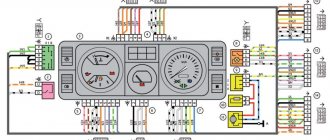In the first copies of the Lada Vesta, when the ignition was activated and the engine was started, the dashboard backlight did not light up. The reason was in the software, this function was not active by default.
When driving in sunny weather, during the daytime, it was difficult for drivers to read the readings of sensors, instruments, and indicators. For this reason, the owners did not notice the temperature rise, oil pressure warning lamp signals, etc.
After numerous requests to the manufacturer - AvtoVAZ, engineers developed and released new versions of firmware for the dashboard.
Changes:
- when the ignition is activated, the instrument panel lights come on;
- green cruise control indicator, located in the right corner of the central well;
- actual mileage and fuel consumption are displayed online at the bottom of the central well.
On the first firmware of the Lada Vesta under the index “026” the indicated options were not available. The dashboard lights were activated together with the daytime running lights (DRLs), which was not always the case and there was no need for DRLs. In general, the “innovation” is positively approved by the owners of Lada Vesta. Now it has become much easier to read data and indicators from the instrument panel without distraction from driving the machine.
Sequence of actions during dismantling
- In the engine compartment, remove the terminal from the battery to avoid a short circuit in the wiring.
- At the top of the shield, unscrew two screws (a cross-shaped bit).
- We pull the PP towards us and remove the body from the plastic latches.
- Disconnect the block with wires from the reverse side.
We dismantle the plastic mask (wells) and move the latches to the side. We remove the tachometer and speedometer arrows from the base of the dashboard. Unscrew in a counterclockwise direction, pull towards yourself
It is important not to damage the gear stop. Otherwise, buy a new module. Remove the cover from the back side and unclip the plastic clips. We remove the instrument board from the housing. Remove the PP cover. We disconnect the contact connector and remove the on-board computer.
Read more: Kia Sorento Prime 2022 in a new body photo configuration and prices technical specifications reviews Done. The Lada Vesta instrument panel has been disassembled.
Dismantling (rear view)
- Using a soldering iron and solder, we solder three contacts together. They are located immediately below the central plug. For strength, we use stranded copper wire 4–5 cm long.
- We assemble the structure in reverse order.
Now, after starting the DRL, the dashboard is automatically illuminated. Very convenient, practical, and most importantly, informative for the driver.
Video - night controls
Idea:
When driving at night, the backlight should barely glow; when driving during the day, it should be bright, and all this should be automatic. Those. it should change smoothly depending on the range of illumination.
1. Observations and tests
This idea was prompted by the fact that Sonic cars have such an adjustment, only it is manual.
Removed the light switch in the car
I took it apart and see unused sliding contacts on the right side of the board.
This is where the backlight control should be located in the form of a rocker, like on the steering wheel - control for switching songs
Having connected the board without the box, I tried to close the sliding contacts...
And lo and behold, when one pair is short-circuited, the backlight goes out, while the other pair is short-circuited, it glows brighter. (If you wish, you can simply display two buttons)
Well, the contacts have been found, all that remains is to solder the wires to them and solder a board that would receive light from the sensor and switch these pairs of wires.
2. Board layout and board cost
I take the wires and solder them...))
The circuit and sketch for Arduino are described by me in the article bigbarrel.ru/?p=332 The total cost of the board is approximately 150 rubles
The board is ready, I connect the device, and immediately encounter a problem. The controller on the board turns on before our backlight and the adjustment goes nowhere. As a result, nothing works as it should (((
At first I wanted to receive a signal directly from the LEDs, but the currents on them are pulsed, which means it’s confusing.
Finally I found a wire whose voltage is reset to zero when the backlight is turned on. I started using it - everything works great.
3. Assembling the light control unit
Soldered the wires to the contacts
I used a Dremel to trim the board so that the wires would not get caught. I used a drill to drill holes in the box for the wires.
I pushed the wires through the holes and secured them to the board.
I filled the wires with glue so they wouldn't come off)))
I assembled the block and wrapped the wires with resin-impregnated electrical tape.
Why is this even needed?
Functions and features of the Vesta panel device
The instrument cluster on the Lada Vesta is completely different from those used on the Priora, Grant and Kalina. It is now a completely redesigned multifunctional device.
The speedometer is located in the central well - this is the main element of any “tidy” in a production car. The scale implies acceleration to 200 km/h, although in fact the stated maximum speed of Vesta with the current engine is no more than 185 km/h. Next to the speedometer there is a small on-board computer display, on which the driver can see all the necessary information about the operation of the engine and other vehicle systems.
Inside the speedometer scale there are various indicators that inform the driver about different parameters: the hazard warning lights are on and the direction indicators are on, the brake pads are critically worn, the engine is malfunctioning and the engine oil level is low. On the left is the tachometer well, the scale of which is marked from 1 to 7 (1000-7000 rpm). The engine allows you to “spin” up to 5500 rpm - this way there is no harm to the motor. After this mark there is a red zone; prolonged operation of the power unit at such high speeds is not recommended. The tachometer also contains information indicators.
On the right side there is a well in which there are two indicators. One of them informs about the engine temperature, and the second – about the fuel level in the tank
In Grant, the temperature indicator was removed to reduce the cost of the car, but in the climatic conditions of Russia and the CIS countries, it is extremely important for the driver to know the current temperature of the engine oil in order to prevent possible overheating due to various malfunctions
The fuel tank indicator shows a scale of “full tank”, “half tank” and “empty”. You can see an arrow near the gas pump icon; it is needed to indicate to the driver which side the fuel filler neck is located (the indicator points to the right). There are also warning lights in the right well.
In general, the instrument panel has an attractive design; the scales are backlit in green and orange with white numbers. The only drawback is the poor design of the arrow indicators. The intermediate divisions of the scales are not informative, and you need to get used to them. With a quick glance while moving, it will not be easy to read the readings.
Find out the firmware number
If you are faced with the problem of the lack of backlight on the Lada Vesta dashboard during the day, first you need to find out the current firmware number. This can be done in one of 2 ways:
- Display the current software directly on the on-board computer display. To do this, during testing, you need to press the up button on the right steering column paddle.
- Dismantle the entire shield and look at the label that is glued to the back. The software version is also indicated on it.
The video clearly demonstrates the first method. You don't have to unscrew or remove anything to do this.
As you can see, the issue of the lack of backlighting on the Lada Vesta tidy is resolved quite simply. However, for those who live far from the dealership, it is easier to wait for the next maintenance and replace the firmware on it.
Solution
Due to numerous requests to resolve the issue with the lack of instrument lighting in the Lada Vesta, which were sent to AvtoVAZ, the Russian plant produced new firmware. After this, already in the last days of June, all the necessary materials were sent from the factory to the dealership centers to update the firmware of the Lada Vesta dashboard.
And from the first days of July, dealership centers received new firmware. This software is marked with the index 35, while the previous version, which is installed on many sedans, is indicated with the index 26. Software 35 is focused on turning on the backlight of Vesta’s instruments when the daytime running lights are turned on.
The video demonstrates the backlight at PO 35
Lada Vesta, self-adjustable brightness via ELM, dashboard lights
We copy the APK file from the archive to any place on your phone, the ecu.zip archive, without unpacking, we copy it to the root of the phone’s internal or external memory. Run the APK file on the phone (provide installation rights if necessary) - the software will be installed. We launch the installed Ecu Tweaker program (after launch it will detect the archive that we placed in the root of the memory and install it) and connect to our ELM scanner.
Click the “Meter Cluster” button:
On the screen, the fields are empty, since the application is not connected to the Lada Vesta, they will be filled in with values.
In this window, we adjust the brightness of the backlight to suit you. In the right columns we enter the values (indicated in percentages) opposite the desired parameter (LCD, scale or arrow). Then press the record button, depending on the parameter being edited, the record buttons will differ; Daybacklight_CF - when adjusting brightness in day mode and Nightbacklight_CF in night mode.
In the same window, you can completely turn off (or turn on if you have it turned off) the instrument panel backlight in daytime mode. We remind you that these instructions are relevant for updated instrument panels (with an orange scale); they have not been tested on previous versions.
Source
How to update Lada Vesta firmware
Car enthusiasts focus on some inaccuracies in the operation of the car’s multimedia system. This is due to the monitor fading spontaneously, or when connecting a smartphone. Users of the system note a change in sound strength. To eliminate unpleasant phenomena, an update is necessary.
AvtoVAZ offers a modified version of the software, when used, there are no freezes or interruptions. This version includes the ability to analyze the rear view camera image.
The multimedia system is designed for the comfort of car operation. Over time, the system may malfunction and errors may occur. This means a software update is required. Vesta owners can do it themselves or by contacting official dealers. The kit of each version contains instructions with a detailed description of the functions, capabilities of the program and the rules for its installation and operation.
List of firmware for Lada Vesta instrument panel
Previous firmware versions are not compatible with subsequent ones. This must be remembered when upgrading yourself. Incorrect selection of the version will damage the electronic engine control unit (ECU) and on-board computer.
| Software version | Gearbox type | Transmission |
| Lada Vesta 026 | 8450007022 | Manual transmission |
| 028 | 8450007022 | Manual transmission |
| 035 | 8450007022 | AMT |
| 036 | 8450007022 | Manual transmission |
| 019 | 8450030825 | Manual transmission |
| 022 | 8450030825 | AMT |
| 027 | 8450030825 | Manual transmission |
As of March 2022, the firmware of the instrument panel on the Lada Vesta and the activation of the backlight in DRL mode are not carried out due to identified errors in the software.
Conclusion
Installing new generation firmware is extremely important for monitoring instrument performance, monitoring engine temperature, and reducing eye strain.
During the flashing process, be extremely careful not to break the sequence of actions. Remember about the compatibility of new generation firmware. If you encounter any difficulties during the upgrade, contact a service station specialist for help.
Reviews
| № | Positive |
| 1. | Nikolay , 28 years old (drive2.ru), Sverdlovsk: I was one of the first to buy a car, the dashboard firmware was stock 026. I felt the lack of backlighting in the daytime catastrophically. On the advice of my comrades, I independently updated to version 036. The backlight has become adaptive; when the DRL is activated, the brightness decreases, which was so lacking before. |
| 2. | Mikhali , 33 years old (prom.ua), Samara: I have factory firmware with code 028. The problem with the backlight has already been fixed, but the cruise control indicator does not work stably and periodically gives an error. I plan to upgrade to version 036. |
| 3. | Alexander , 36 years old (autotoday.com), Krasnodar: I’ve been actively using Lada Vesta for four years now, code 026 is preinstalled. Of course, the problem with the backlight and DRL is familiar to me, but this does not prevent me from driving the car. |
| 4. | Valery , 47 years old (rozetka.ua), Rostov-on-Don: I didn’t know about the possibility of flashing before, my garage mates advised me. I drove with constant discomfort for two years, now I know how to fix the backlight “bug”. |
| 5. | Kirill , 45 years old, Kursk (avtoflit.com): when driving in sunny weather, the lack of illumination of the visor is obvious. Fuel level and consumption are not visible online. I heard that you can reflash the control unit with a new code. I'll contact the specialists at the service station. |
| 6. | Sergey , 43 years old, Saratov (autotoday.com): I didn’t update the program code myself, I turned to the workshop specialists for help. The guys did everything in 20 - 25 minutes in total. I am satisfied with the quality, there are no complaints about the operation of the electronic control unit. |
| 7. | Anatoly , 46 years old, Stavropol (drive2.ru): bought a car second-hand, one of the first models. I knew about the problem with the firmware, so the service station updated the code to version 036. Now the dashboard is brightly backlit; when the daytime running lights are activated, the brightness automatically decreases, which is very comfortable for the eyes. |
| Negative | |
| 8. | Vasily , 38 years old (prom.ua), Uralsk: I have negative experience of upgrading software code. The first time I flashed it myself, the installation went wrong. I went to the service station because the car couldn’t even start and had to be towed. |
| 9. | Nikiforovich , 44 years old, Moscow (avtoflit.com): even after updating to the latest current firmware version, the backlight randomly changes brightness. I don’t know what caused this. I contacted the service station after diagnostics and they recommended reinstalling the program code. |
| 10. | Vasily , 36 years old, St. Petersburg (drive2.ru): I updated to version 028 for the first time, the operation of the dashboard was unstable. On the recommendation of my comrades, I decided to re-flash it to 036, since now the equipment is working normally, without any breakdowns. |
| 11. | Gennady , 46 years old, Pskov (autotoday.com): even after updating to version 036, my backlight did not become adaptive. When activated, the DRL does not change brightness. Obviously, the problem is in the program code. |
Related link:
Features of replacing the windshield on Lada Vesta
Improvement of the backlight of the Lada Vesta instrument panel (switching on with the ignition)
The Vesta instrument cluster has a unique design and modern lighting, which is based on LEDs. To prevent the sun from interfering with reading readings, all indicators are hidden in three large wells. On the other hand, in cloudy weather they may, on the contrary, leave some areas in the shade. In this case, a backlight is needed, but during the day it does not work with DRLs. What to do?
If the Vesta dashboard lights turn on only together with the low beam headlights and do not work during the day along with the DRLs, then reading the readings may be difficult. You can change the way the backlight works in several ways:
Attention! Tampering with the car's electrical system on your own will void the warranty. The author is not responsible, you do all actions at your own peril and risk
You will need to disassemble the shield. Next, we find SMD LEDs, which are responsible for illuminating the on-board computer (they light up when the ignition is turned on), they have constant power, and are controlled by ground. Next to them there is another SMD diode, which is responsible for illuminating all scales. Our task is to connect the contacts of these LEDs with a jumper (a piece of wire, as shown in the photo). If you solder it on the back side of the board, then you do not need to completely disassemble the panel (remove arrows, etc.)
A short jumper is responsible for illuminating the scales in the wells. The longer jumper is for illuminating the hands, an idea borrowed from user Atom308.
Such upgrades are not uncommon for LADA car owners. It is also necessary to solder jumpers in the case of hardware improvements to the Priora instrument cluster with navigation.
Refinement process on video (author):
According to the Lada.Online website’s own information, there are several types of instrument panels for Vesta. Some are distinguished by brighter backlighting, others have a modified backlight operating pattern (it turns on together with the ignition and DRL). Currently they are not mass produced.
Attention! Since the beginning of July 2022, LADA dealers have received firmware for the instrument panel, which allows the backlight to turn on along with the DRLs. Are you satisfied with the Vesta instrument cluster? Let's remember that we previously looked at how to increase the brightness of the panel yourself, as well as change its backlight color
Are you satisfied with the Vesta instrument cluster? Let's remember that we previously looked at how to increase the brightness of the panel yourself, as well as change its backlight color.
Source
Basic principles of successful MMS firmware in Lada Vesta
— select the software as specified by the manufacturer;
— use the official version of the software;
— download files from an official car dealer;
- act according to instructions, follow the queue in actions;
— wait until the end, do not interrupt the process;
— do not touch the keys during reboot, do not turn off the power;
— if you are not sure that you can perform the procedure yourself, contact the service center.
Remember that the official dealer is not responsible for errors caused by unsuccessfully performing the procedure on your own, and will not correct defects under warranty service.
An effective way to adjust the backlight
The problem with the first modifications of the Lada Vesta is insufficient lighting of the dashboard. In sunny weather, the driver cannot see the readings of sensors and instruments. Excessive distraction on the “visor” provoked accidents, crashes, and collisions with oncoming traffic.
In order to eliminate the defect, engineers developed and made publicly available on-board computer firmware with an increased brightness coefficient. However, the program code did not always work correctly, and malfunctions occurred from time to time.
Self-taught people worked together with the official VAZ developers and came up with a much better method - installing a 2-channel PWM controller.
The cost of a set of equipment is from 650 rubles in online catalogues, perhaps it will be cheaper in the car market. There is no catalog article, look for the production name: “KIT, PWM power regulator set, 12-50V 30A, 20kHz.”
Experts' opinions
In the first copies of the Lada Vesta, when the ignition was activated and the engine was started, the dashboard backlight did not light up. The reason was in the software, this function was not active by default.
When driving in sunny weather, during the daytime, it was difficult for drivers to read the readings of sensors, instruments, and indicators. For this reason, the owners did not notice the temperature rise, oil pressure warning lamp signals, etc.
After numerous requests to the manufacturer - AvtoVAZ, engineers developed and released new versions of firmware for the dashboard.
- when the ignition is activated, the instrument panel lights come on;
- green cruise control indicator, located in the right corner of the central well;
- actual mileage and fuel consumption are displayed online at the bottom of the central well.
On the first firmware of the Lada Vesta under the index “026” the indicated options were not available. The dashboard lights were activated together with the daytime running lights (DRLs), which was not always the case and there was no need for DRLs. In general, the “innovation” is positively approved by the owners of Lada Vesta. Now it has become much easier to read data and indicators from the instrument panel without distraction from driving the machine.
Do-it-yourself firmware
You need to be aware that all actions are performed at your own peril and risk. No one can guarantee that after installing the firmware yourself, the device will work correctly. To prevent this outcome, it is recommended to update the panel either at an authorized dealer or at specialized service stations.
There is no need to confuse the panel firmware with the multimedia firmware - these are different devices.
The cost of such a service varies from 1,500 to 2,500 thousand rubles. This is much cheaper than buying a new shield to replace a damaged one yourself. For dismantling and reflashing, the warranty may be revoked if the procedure is not carried out by an authorized dealer. If you decide to update the software yourself, you will need to make a backup copy of the standard firmware, then prepare the necessary tools:
- A device for flashing Usbdm OSBDM V4.95 - can be ordered on AliExpress, the cost is approximately 600-700 rubles.
- Install drivers and software for Windows from the disk included with the programmer.
- Dismantle the instrument panel, peel off the factory seal, and remove the cover from the back.
- Open the programmer and move the checkbox to the 3.3V position - at this voltage you will not need an external power source.
- Connect to the dashboard and PC.
- On a computer or laptop, open the HCS12 Programmer program, select and click on the “Detected” item.
- Go to the “Target” item and select the folder with the location of the firmware, check the box next to the “Auto Reload” item, then click on “Detect Chip”. The programmer will determine the chip type automatically.
- Go to the “Security” tab and check the “Unsecure” box.
- In the “Advanced” tab, check the “Enable” box.
- In the “Device Operations” section on the “Target” tab, select the “Erase Selective” item - only the firmware will be replaced, the immobilizer data and mileage will be saved.
Now you can click on the “Program Flash” button - the firmware process will start. This will last a few seconds. After completion, when prompted by the program to connect the dashboard, click “No”. The flashing device can be turned off and the instrument panel replaced.
Instrument panel features
The dashboard of the Lada Vesta contains measuring and control components:
- Fuel level sensor.
- Tachometer.
- Motor heating indicator.
- Speedometer.
The area directly above the steering wheel was selected for their placement.
The main device is the speedometer (from 0 to 200 km/h). Lada Vesta SV Cross vehicles do not accelerate to the maximum value. The engine type does not affect the speed limit. The following indicators and sensors are concentrated directly on the speedometer, which signal certain processes:
- The luggage compartment is not closed.
- Open hood.
- Open door designs.
- Climate control system.
- Turn sensors.
- Speed limiters.
- Emergency alarm.
- Turn indicator.
The on-board computer monitor on the Lada Vesta dashboard is concentrated under the speed scale. The following data is displayed on the screen:
- Total mileage and mileage per trip.
- Viewing time and the time the driver is on the road.
- Medium speed.
- Fuel costs.
- Checkpoint performance.
- Temperature conditions in the cabin.
- Voltage.
- Features of the climate control system.
On the left side there is a tachometer, the scale of which has 7 units. If the “red section” lights up, this indicates that the engine is producing more than 5,000 rpm.
There are also indicators that signal certain aspects:
- Problems with the motor.
- Power supply performance.
- Brake system failure.
- The functionality of adjusting pedals, seat belts and airbags.
- Climate control adjustment.
- Condition of transmission, electric power steering.
On the right side there is a fuel scale and an engine temperature scale. For additional control, the following indicators are located on the instrument panel:
- Fuel level.
- The functioning of lighting devices, their brightness.
- Immibilizer performance.
This Vesta dashboard has a modern design. The presence of backlight makes the operation process easier.
Removing the instrument panel
If the malfunction of the devices is definitely related to the failure of the “tidy” elements, you can begin to dismantle it. To work, you will need a screwdriver (curly and flat), as well as a hex wrench. The procedure looks like this:
- Open the hood and disconnect the terminals from the battery. This will de-energize the on-board network and prevent a short circuit in the dashboard.
- Using a screwdriver, unscrew the two screws securing the tidy.
- Pull the top part towards you until it clicks. The instrument panel assembly can then be removed.
Now you can begin to disassemble the instrument cluster. The same tools are needed for this. There are fastening screws on the left and right - unscrew them. Now, without touching the wires, you should pull the combination towards you and disconnect the wire block in the upper right part. When installing, do not confuse the pinout. Now the instrument panel has been completely removed, you can inspect it for burnt parts.
Signal indicators are checked with a multimeter.
To reinstall the panel, you need to repeat all the steps in reverse order. Removal can be done with your own hands, without the help of specialists. But in the absence of appropriate skills, it is better to entrust the diagnosis to professionals; the approximate cost of such a service will be 1000-2000 rubles. During dismantling, you can glue the dashboard so that the panel does not creak.
Designation of light bulbs and sensors on the tidy
Designation of lamps and devices on the Vesta dashboard
First, let's take a look at the location and description of the components of the dashboard in the Lada Vesta:
Tachometer. Thanks to this device, the driver knows what the crankshaft operating frequency is, that is, at what speed the engine operates. Do not allow the instrument needle to move into the red zone, as this may lead to damage to the power unit. If you press the gas pedal to the floor, while the speed exceeds 6200 rpm, the fuel supply will be limited. Experts also recommend not allowing the engine to operate in a dangerous mode, when the speed is less than 800 per minute. "Pedal adjustment" indicator. The seat belt icon is always on if the driver or passenger is not fastened. Indicator. If it appears for no reason, the problem may be a failure of the airbag sensor or its poor contact with the electrical network. A backup light bulb can be connected when installing additional devices or systems. Brake failure indicator; when it appears, you should stop the car and check that the brakes are working properly. The trunk door is unlocked icon; when it appears, you should check the trunk. Unlocked hood symbol. If it starts to light up on the dashboard, while the hood is normally closed, you need to check the functionality of the sensor. Speedometer
This device is considered one of the main ones, since the driver pays attention to it more often than others. The device is used to demonstrate the speed of movement. The hazard warning light icon always flashes when the hazard lights are activated. Unlocked doors symbol
If the car starts moving with one or more doors open, a corresponding light will appear on the dashboard. Cruise control system indicator. The speed limiter indicator appears if the driver exceeds the permissible speed. This device indicates the temperature of the antifreeze in the cooling system. If the indicator fails, the vehicle cannot be operated as it reports the engine temperature. If this value exceeds the permissible value of 115 degrees, the light will light red without interruption, and the buzzer should also sound briefly. At high temperatures, the engine may simply fail. Icon of the standard anti-theft system - immobilizer. Icon for turning on side lighting. Symbol for switching on low beam. LED high beam activation icon. The indicator for turning on the front PTFs always appears when they are activated. The icon for turning on rear-mounted foglights is similar. ESC light - electronic stability control system. The ESC OFF symbol indicates that the system is turned off. The fuel level sensor in the tank is used by the driver to guide him when he needs to refuel the car. The reserve fuel volume activation icon appears when there is little gasoline left in the tank. LCD display with main parameters and options. The right turn signal icon stops flashing after the maneuver is completed. Left turn signal activation symbol. ABS system activation lamp.
The battery icon may always appear when the ignition is turned on, but should disappear after starting the engine. If the indicator remains on, this indicates the need to charge the battery or diagnose the generator unit. The light indicator for emergency low tire pressure receives data from the corresponding sensors installed in the wheels. Symbol of problems with the gearbox. Icon of faults detected in the operation of the motor. There can be many reasons; when a symbol appears, more detailed diagnostics are required. Electric power steering controller. Symbol of emergency low oil pressure in the internal combustion engine. It also always appears when the ignition is turned on and disappears after the engine starts (the author of the video is Yuri T*********O).
Lada Vesta dashboard malfunctions
If the instrument panel is faulty, it is immediately noticeable; the following signs may indicate a problem:
- The contact of the instrument panel with the on-board electrical network is broken. The reason may be a broken wiring or damaged connectors or contacts.
- Sensor malfunction. The dashboard displays incorrect information if the crankshaft position sensor, speed sensor, or fuel level have failed.
- Mechanical damage, for example, exposure to constant vibrations or a strong impact in an accident.
- Faults related to the electronic microcircuit.
- Burnt-out indicator lights - in this case, the backlight disappears.
These malfunctions are obvious, but there are also those whose causes are not easy to understand.
Arrow indicators do not work
If the arrows on the instruments do not work, this may indicate a failure of the sensors responsible for these readings:
- The tachometer does not work. If the tachometer needle does not move, the cause of the malfunction is the device itself. If the crankshaft position sensor or electronic control unit fails, the engine cannot be started.
- The speedometer does not work. If the device is working but does not indicate speed, the cause is a faulty speed sensor. This will also be indicated by the ABS warning light.
- There is no antifreeze temperature reading. The temperature sensor is faulty and transmits incorrect readings to the control unit, which are displayed on the instrument panel.
- No fuel level readings. The unit with the fuel pump is faulty, the ECU does not receive a signal.
You can remove the instrument panel to check the functionality of the elements only after testing all sensors for malfunctions.
Burnt out warning lights
Often the reason for the lack of readings of one or another indicator is burnt-out backlight bulbs. There is a special test to check their performance. When you turn the ignition key, the ECU should start all the instruments and light up all the warning lights in test mode. At this time, you should make sure that the red lamps are working properly (they indicate major problems in the operation of the systems):
- signal indicator of the hand brake and the serviceability of the brake system;
- power steering failure indicator;
- lack of battery charge;
- low oil pressure indicator;
- indicator of security system problems.
How to flash MMS on Lada Vesta
To change the mms firmware, you will need a memory card with a fat 32 file configuration. The car owner will need to follow the procedure:
- Extract the firmware from the archive, install the file on the memory card;
- Install the card into the car radio;
- Click arrow key 1;
- A menu will appear on the monitor in which you need to click one by one on four items indicated by arrows. The interval between the points and the edge is at least half a centimeter;
- A new list of operations appears on the monitor. From the available keys, click “software”;
- After clicking, the menu opens again. Select “sw upgrade”;
- From the new list, select “upgrade”;
- Select one of the options: update radio, update navi, update os;
- Click ok.
During installation, it is prohibited to press control panel keys, turn off the ignition, or disconnect the power supply. After the update is completed, click the ok button again. Installation completed successfully.
Interior in various trim levels
Different versions of the car will have both fabric trim and leather interior. In some photos caught in the frame, the interior equipment resembles black leather, with carbon inserts; in other versions, the seat upholstery looks like fabric with sidewalls made of leatherette or its analogues. The Lada Vesta instrument panel in the photo fits perfectly into the interior and looks quite impressive in this solution. The pricing policy, previously announced by the manufacturer, brings the car to a very competitive level. The initial cost with a robotic gearbox will be 600,000 rubles.
It is too early to talk about more specific advantages and disadvantages of the new product, since there are not even final results of city testing. We can only hope that cooperation with European colleagues helped the domestic automaker move forward.
List of firmware for the instrument panel
You can send your Vesta instrument panel firmware via the feedback form, we will add it to the table. Help has already been provided by val9001tlt and RUPARADOX.
| Software version | Gearbox type | Transmission | SX format | BIN format | Note |
| 026 | s/o (8450007022) |
028 manual transmission To download files you need to log in to the site To download files you need to log in to the site
— Indication of KK and OS — Two modes of KK illumination. Bright illumination in DRL mode. In the dimensions mode, low/high beam, the backlight is slightly dimmed— Displays the actual temperature of the internal combustion engine (and not instantly)
AMT To download files you need to log in to the site To download files you need to log in to the site
035
036 manual transmission To download files you need to log in to the website - Gearbox illumination in DRL mode - Display of the actual temperature of the internal combustion engine
011 n/a (orange, 8450030825)
019 Manual transmission To download files you need to log in to the website To download files you need to log in to the website - Indication of CC and OS - Two modes of gearbox illumination. Bright illumination in DRL mode. In the dimensions mode, low/high beam, the backlight is slightly dimmed—Display of the internal combustion engine temperature is always 90° within the internal combustion engine temperature range of 55° - 105°
022
Display of engine temperature is always 90° within the engine temperature range of 55° - 105°
027 manual transmission To download files you need to log in to the website To download files you need to log in to the website - Indication of CC and OS - Gearbox backlight in DRL mode - Display of internal combustion engine temperature is always 90° within internal combustion engine temperature 55° - 105°
126 read protection via USBDM
226
Attention! The firmware should be installed only on the instrument panel for which it is intended. That is, the firmware from the old panel will not work for the new one and vice versa
The VIN number in the firmware has been erased.
Determine which software version
on your instrument panel, you can follow these instructions
Refinement of the instrument panel
Tuning the instrument panel on the Lada Vesta is no different from upgrading it on other VAZ models, although technologically it is a completely different panel. The main idea is to improve the backlight by replacing standard SMD LEDs with alternative ones. Decorative overlays and lighting modifications without firmware are also used.
Replacing backlight LEDs
Before you begin, you should take into account that you will have to work with a soldering iron; without knowledge of soldering technology, you can lose the backlight at best. At worst, the instrument panel will fail completely. To work, you will also need to purchase LEDs with a brightness of 3 to 15 lumens, depending on the level of desired brightness. During the tuning procedure, you need to follow some recommendations:
- be careful and careful not to damage the traces of the microcircuits;
- When soldering, observe the correct polarity of the LEDs;
- Do not hold the soldering iron tip for too long - the LEDs will fail due to overheating.
What can be changed in the firmware
For panels with white scales 8450007022, software - 26, 28, 35, 36:
- Activation of backlight during DRL.
- Activation of cruise control and speed limiter.
For panels with orange scales 8450030825, software - 11, 19, 22, 27:
- Activation of backlight during DRL.
- Display of REAL engine temperature.
- Activation of cruise control and speed limiter.
- Disabling the seat belt warning light.
For LADA VESTA CROSS with panels 8450032207, software - 126; 8450032268, software - 301; 8450032284, software - 501:
- Display of REAL engine temperature.
- Disabling the seat belt warning light.
For LADA VESTA SPORT with panel 8450032556, software - 226:
- Display of REAL engine temperature.
- Disabling the seat belt warning light.
Dashboard firmware
During the firmware process, the instrument cluster may fail; the author of the article does not bear responsibility. In addition, by disassembling the instrument panel you lose the warranty.
- Usbdm OSBDM V4.95 programmer (price about 700 rubles, available in the Aliexpress product catalog).
- Install the driver and program that comes with the programmer on the PC (HCS12 Programmer and USBDM driver X86 or X64).
- Remove the dashboard and remove the back cover (unstick the seal using a hairdryer).
Proven programmers for flashing the instrument panel:
The programmer with which it was not possible to flash the instrument panel:
Before the firmware, the instrument panel software version was 0.26
- Open the programmer case and set the jumper to 3.3V (in this position there is no need to connect external power).
- Connect the programmer to the instrument cluster and computer (see photo).
- Launch the HCS12 Programmer
and click on the
“Detect”
. - Go to the "Target"
.
Select the firmware (there should not be Cyrillic in the path to the file), check the “Auto Reload”
.
Click on the “Detect Chip”
.
The programmer will detect the chip automatically (in this case, the wrong chip was selected, I had to select the correct one manually, as in the photo). In the “Security”
set
“Unsecure”
.
Go to the “Advanced”
, check the
“Enable”
, replace
E
with
F.- Go to the “Target”
, in the
“Device Operations”
select
“EraseSelective”
. This means that only the firmware will be replaced, but all data about the immobilizer and mileage will be saved). We did not experiment with EraseMass. - Click on the “Program Flash”
, the firmware process will begin and will be completed in a few seconds. The program will offer to connect the following instrument panel (click NO). We turn off the programmer and install the instrument cluster on the car.
Let us remind you that we previously told you how to tune Vesta’s instrument panel (change the backlight, paint the wells).
Sequence of actions for self-flashing the dashboard on Lada Vesta
Preparatory stage
- programmer;
- laptop;
- software;
- cable for connecting the shield to a laptop;
- TORX key to “20”;
- spare diodes, indicators, if the old ones have burned out.
“12” steps of step-by-step instructions for firmware:
- Install on the laptop the software that comes with the equipment: Usbdm OSBDM V4.95 Programmer, HCS12 Programmer and USBDM driver.
- Remove the instrument panel, carefully peel off the factory seal, and remove the back cover.
- Activate the device, set the switch to the 3.3 V position.
- Connect the programmer with a laptop using a USB cable.
Connecting the Usbdm OSBDM programmer
- Launch the HCS12 Programmer program on the laptop, select the “Detected” item as active.
- In the “Target” line, indicate the location of the firmware. Make Auto Reload active, click Detect Chip.
- Check the box for “Unsecure”.
- In the “Device Operations” section, on the “Target” tab, select “Erase Selective”.
- Click “Program Flash” to activate the firmware.
- Refuse to connect the panel during the activation process.
- Disable the programmer and install the equipment in its original location.
Dashboard firmware
After the not entirely successful first “tidy” of Vesta, an updated one was released, with the defects corrected. The question arises - what should the owners of the first generation Lada Vesta do? In order for the backlight to work in the daytime without turning on the headlights, you can reflash the “tidy”. If the car is equipped with cruise control not at the factory, but by the owner, the corresponding indication on the old panel without firmware will not light up.
Without the skills and knowledge, installing software yourself can do more harm than good. The tailoring must be used strictly for the specific dashboard. It is not allowed to install updated software from a new device to an old one and vice versa.
How to remove firmware dump for Lada Vesta
You will need: USBDM programmer (available in the AliExpress catalog) and CodeWarrior IDE software.
Procedure:
- connect to MMS;
- In CodeWarrior IDE, go to Debug mode and enter the commands presented below in the console.
Show/Hide text
SAVE 0x400..0xFFF can_vesta_eeprom.S19;ASAVE 0x1400..0x27FF can_vesta_flash_0.S19;ASAVE 0x4000..0xFFFF can_vesta_flash_1.S19;ASAVE 0xA8000..0xABFFF can_vesta_flash_2.S19;ASAVE 0xB80 00..0xBBFFF can_vesta_flash_3.S19;ASAVE 0xC8000..
To dump a multimedia device you will need a special usbdm programmer and code warrior ide software.
Functions and features of the Vesta panel device
The instrument cluster on the Lada Vesta is completely different from those used on the Priora, Grant and Kalina. It is now a completely redesigned multifunctional device.
The speedometer is located in the central well - this is the main element of any “tidy” in a production car. The scale implies acceleration to 200 km/h, although in fact the stated maximum speed of Vesta with the current engine is no more than 185 km/h. Next to the speedometer there is a small on-board computer display, on which the driver can see all the necessary information about the operation of the engine and other vehicle systems.
Inside the speedometer scale there are various indicators that inform the driver about different parameters: the hazard warning lights are on and the direction indicators are on, the brake pads are critically worn, the engine is malfunctioning and the engine oil level is low. On the left is the tachometer well, the scale of which is marked from 1 to 7 (1000-7000 rpm). The engine allows you to “spin” up to 5500 rpm - this way there is no harm to the motor. After this mark there is a red zone; prolonged operation of the power unit at such high speeds is not recommended. The tachometer also contains information indicators.
On the right side there is a well in which there are two indicators. One of them informs about the engine temperature, and the second – about the fuel level in the tank
In Grant, the temperature indicator was removed to reduce the cost of the car, but in the climatic conditions of Russia and the CIS countries, it is extremely important for the driver to know the current temperature of the engine oil in order to prevent possible overheating due to various malfunctions
In general, the instrument panel has an attractive design; the scales are backlit in green and orange with white numbers. The only drawback is the poor design of the arrow indicators. The intermediate divisions of the scales are not informative, and you need to get used to them. With a quick glance while moving, it will not be easy to read the readings.