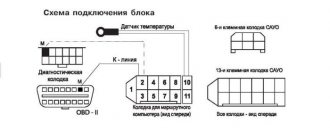The “simplest” on-board computer for the Lada Granta is the BC STATE X1-G. It is compatible with ITELMA M74, M75 units, as well as BOSCH ME17.9.7. The connection is made to the OBD connector, which is located in the cabin. No additional power is required. We will look at how to install it, as well as how to update the firmware. Sometimes you need to update it immediately to get compatibility with a new car. Therefore, read the review carefully.
All functions of BC STATE in one video.
Two methods for installing the on-board computer
On the Lada Granta, installation of the STATE on-board computer is carried out in two ways. In the first case, the BC is fixed on the central panel, in the second - on the lining of the floor tunnel. The BC housing is installed instead of the plug (see photo).
Torpedo and tunnel, two options
The wiring harness that comes with the kit must connect the OBD connector (see photo) to the computer connector. First, find the required connector, then disconnect the battery.
What's above the tunnel on the right?
To perform the last action you will need a key “10”. You only need to disconnect the minus terminal.
Before installation
First, let's check whether our BC turns on and whether it is compatible with the machine. We carry out the standard connection, and then connect the battery. The on-board computer on the Lada Grant will show the firmware version.
Here is version “027”
Note that the version display time is limited to two seconds.
In “new” firmware (“019” and newer), you can find out the software version like this: press the right BC button, “scroll through” all the functions, reach the inscription “dro”, press the button for a long time.
The point is that “old” versions are not compatible with new equipment: firmware “026” is not suitable for the 27th engine, etc. Check operation: select “function 2” (degrees Celsius), wait for the readings to appear. Typically, if incompatible, “minus 40” is displayed.
Computer in the tunnel
To mount the BC into the tunnel, unscrew the two screws located on the right side of the casing. You will also need to remove the lever cover.
Remove the casing using a screwdriver
In the version with automatic transmission, more actions are required. Here you need to unscrew two screws on the right and left, and then remove the handbrake trim (3 screws). When it is removed, unscrew the screw holding the limit switch. And then the screw on the casing is unscrewed through the hole in the end switch.
Everything is ready for installation of the BC
When the lever niche is open, you can reach the plug, which replaces the button. The plug can be easily removed.
A wire is pulled from the button hole to the corner of the casing. Wires are tied to the wire and pulled out. The terminal block should protrude 2-3 cm from the hole. Make all connections: the computer to the “white” terminal block, and the “black” terminal block to the OBD connector.
At the last step, the BC module is installed in the niche. But first you need to secure the casing. We looked at how to install an on-board computer on a Lada Granta with any “box”.
Installing an on-board computer on a “torpedo”
To install the BC on the dashboard, you do not need to unscrew anything. We simply dismantle the plug and extend the wire to the corner of the tunnel. Then a tourniquet is tied to the wire, and so on.
The wiring harness goes under the dashboard
All actions are illustrated in the photo.
For those who cannot cope with the task, we recommend doing this: you need to open the glove compartment, empty it completely, and then unclip the two stops on the back wall. Then the entire structure “opens”, and through the appeared slot the plugs are reached by hand.
When connecting the harness provided in the kit, it is almost impossible to make a mistake - all connectors are made asymmetrical. It's a pity that the wiring cannot be completely hidden.
A couple of wires remained visible
What is needed to set up the time in the grant?
The clock in the Grant car we are considering today is located on a modern liquid crystal screen, respectively, on the instrument panel. All digits on this clock are significantly larger than any other digits or symbols on the rest of the screen. The display, in addition to the exact time, displays fuel consumption, total and daily mileage, and other information data.
Kalina starter repair
Lada Kalina won't start reasons
Lada Kalina fuel consumption per 100 km
Now you need to pay special attention if you want to know how to set the time with your own hands in a modern liftback from the AvtoVAZ automobile manufacturer. You must determine exactly where the following controls are located in your car:
- Button for self-control of the car dashboard display. This is the same button that resets the so-called daily mileage.
- A car ignition switch, or a size switch located on the instrument panel.
- The lever that controls the windshield wipers (this is the so-called steering column switch on the right). This lever performs various functions, including it always scrolls in a circle the modes of direct operation of that same display, thus displaying information about the current time, fuel consumption, and mileage.
Alternative installation option for Lada Granta
Know that the on-board computer on the Lada Granta can be installed in a non-standard way. The idea is to “hide” the wires.
Second connection diagram
Let's implement the scheme shown in the photo. Let's take the power and ground from the emergency light button, and let everything else be standard. Connect to the button wires and use T-connectors for this - they can withstand a current of 100-200 mA (which is what is required).
So we had to remove the hazard warning button and connect to two wires. Then we run the cable to the OBD connector and use the terminals included in the kit.
The wires will be invisible
The standard connector (terminal block) had to be disassembled. But how great everything looks now!
What device is used on the VAZ 2190
The Lada Granta is equipped with a standard on-board computer, called “State X1 M”, which works thanks to the E-Gas system. The main element of the device is a trip computer with an output to the display. It displays indicators such as:
- Amount of fuel.
- The amount of mileage a car can travel on the remaining fuel.
- Travel time.
- Distance traveled.
- Fuel consumption meter.
Thanks to this, you will know exactly how long you are driving and how critically empty your tank is.
The on-board computer installed in the Lada Granta car is equipped with a diagnostic tester, which contains system diagnostic codes. In addition, thanks to it you can obtain information about the engine temperature and adjust its parameters. It also contains data on the position of the damper, the voltage in the car’s electrical network, as well as a tachometer and speedometer.
Under the hood of the Lada Grant, which is equipped with this device, there are sensors. In case of any violations, all information will be displayed on the on-board computer, which will warn you about them. In particular, you may receive warnings:
- about overheating;
- about problems in the electrical circuit;
- about speeding.
In addition, the device is equipped with a supervisor who is always ready to remind the driver that his lights or turn signals are not turned off. In addition, it will immediately give a signal if the car begins to move forward or backward on its own.
We update the BC firmware ourselves
First of all, you will need to buy a USB- K- Line adapter. The software you will need is firmware, a program to install it, and a driver for the adapter. If you already have all this, assemble a diagram as in the photo.
Only three wires are used
Note that toggle switch T1 is closed “at the request” of the program itself. The rest of the time it will be open.
A computer can also act as a power source - just connect to the Molex connector. And for the BC, a terminal block removed from a computer cooler (2 pcs.) is suitable.
Update process
First, connect the adapter to the USB port. Install the driver. Make a note of which “virtual COM port” will be used. Then proceed like this:
- The program is launched for execution. Select the firmware (the “Folder” button);
- Select the COM port number (the “Port” button);
- Press the button with the lightning bolt. The message “Turn on power” will appear. On the BC press any key and then close the toggle switch.
The procedure will take a couple of minutes. A progress bar will be shown in the window.
Window of the State program under Windows
Where can I download the software?
Let's say we want to buy an on-board computer for the Lada Granta, not flash it. Go to the website and select the desired category. Then we find our BC (X1-G), click on the photo and see the product page. It will contain a link to the program and the firmware file.
The situation is more difficult with the driver. We need a USB-COM driver. If you purchased an adapter with a “BM” chip, do the following:
- Go to the manufacturer's website ();
- Open the “Drivers” tab;
- Go to the “VCP Drivers” tab;
- Select the required file (there are versions for different OSes), download it.
Basic functions of the device
On-board vehicles for the Lada Granta have high information memory and a small monitor, except for the “State” model, which only has a digital display. This makes it easier for people with poor eyesight and those who are unfamiliar with the nuances of engine operation to monitor all the processes that accompany its stable operation. BC will help the car owner by pointing out the following parameters:
- total travel time;
- detailed fuel consumption at different speeds;
- average speed indicators and excessive fuel consumption;
- remaining fuel in the gas tank;
- speed of start of movement;
- engine temperature;
- malfunctions of components and mechanisms;
- temperature inside and outside the car;
- on-board network voltage;
- crankshaft rotation speed (engine speed).
The on-board computer has a volatile memory and the ability to control the anti-theft system - the Lada Granta immobilizer. The on-board vehicle has a built-in supervisor, a fault indicator, and a “afterburner” function - the ability to reset the memory after starting the engine.
The functionality of even the simplest on-board computer is much broader than the standard one installed on the Grant. The discrepancy between the readings of the factory and alternative devices can reach more than 30%.
Some on-board drivers can additionally control lighting, stove operation, clock, calendar and alarm clock, and automatic window closers. You can plan your trip route based on the BC readings. It also allows you to use various navigation installation options and can warn you about low fuel levels or exceeding the permissible speed limit.
Most devices allow you to independently diagnose the operation of different car systems. The device can read ECU error codes without using any equipment. The explanation is presented in the accompanying documentation for each device. Such functionality will allow you not only to save on a trip to a specialized center, but also to identify problems, preventing serious malfunctions from occurring.
About energy consumption
The BC STATE model X1 G consumes 0.015 Amps when in standby mode. The rest of the time the current can reach 200 mA. In practice it is difficult to obtain a value exceeding 170-180 mA. For comparison:
- Good (expensive) signaling, standby mode - 10-15 mA;
- Conventional signaling with a key fob - 25 mA;
- Alarm in the “Disarmed” mode – 100-300 mA.
In general, our BC is quite “gluttonous”, but not as much as an alarm system.
Diagnostics without a scanner
Checking a car without a scanner is not a difficult task at all. The disadvantage of such diagnostics is that it does not always allow you to identify all errors in the operation of the car:
- On the instrument panel, press the button that resets the daily mileage. At the same time, turn the key and turn on the ignition, but do not start the engine. In this case, the instrument panel test mode starts, which will help determine whether all panel elements are functioning properly.
- Then press the button on the windshield wiper lever. Thus, the firmware version of the bookmaker “State X1” will first appear on the screen, and then you will see combinations of possible faults, if any.
"Multitronics" - is it a universal alternative?
Thanks to the ability to be fixed in different places on the panel, the Multitronics on-board controller is able to act as a serious competitor to the State. Having a 32-bit processor in its arsenal, this device processes and displays information with enviable speed and clarity. This allows the car to be under the watchful control of the “pilot”, since the computer has the following convenient functions:
- a large number of protocols for diagnosing systems, including in advanced mode;
- the ability to transfer and save statistical data on the movement of a car to a medium on a personal computer;
- voice option;
- parking radars, etc.
The entire specified list of functionality that a standard computer has has been added to the optional list of “Multitronics”. The latter are favorably positioned due to the simplicity of setup manipulations and the ease of “communication” with the interface. This causes a higher cost for these devices compared to the price of a standard computer.
Initially, it was only possible to buy an on-board computer for the LADA Granta in the official sales network of AvtoVAZ.” Since sales of LADA Granta started in 2011, the devices discussed here were unavailable to consumers for some time. This fact caused a slight decrease in the popularity of the AvtoVAZ model.
But now the situation is radically different, since the availability of such a thing as an on-board computer for LADA Granta is unconditional. You can purchase the device both in the dealer network and from individual trading entities that sell auto products for this purpose.
Refinement of the Granta liftback dashboard
The basic equipment of the dashboard of the Lada Grant “Norma”, “Standard” is quite simple and uninformative. The defect was promptly corrected by manufacturing a new panel sample. It is installed exclusively on the “Lux” modification. An alternative option outside the factory version is provided. In order to increase the information content, a new instrument layout and external design are used:
- the borders of the instruments are separated by a chrome insert;
- more space is allocated for a computer monitor;
- the owner can independently choose the color design of the backlight in order to reduce eye strain;
- basic (important) information is now displayed at the top of the display.
Information about the Lada Granta instrument panel software
- turn off the ignition;
- press and hold the mileage reset button in pause mode;
- activate the ignition;
- release the pressed button.
Information about the software version and hardware model will appear on the monitor. The data must be used when purchasing a new shield.
Description
The on-board computer on the Grant is easy to select and install. This car has an OBD-2 diagnostic connector, to which the BC is connected using a standard connector (usually included in the kit). There is a model BC State x1, which are installed instead of a button plug in the panel. The connecting wires are connected to the diagnostic block (located near the front passenger's left leg). Universal on-board computers are installed on the dashboard or windshield. There are also models installed instead of a radio. This is the best thing that has ever been created in Togliatti. Harmony, originality, budget price - this is the Lada Granta 2190. The car replaced three “classic” models - VAZ 2107, Kalina and Samara. Not a high price is the main priority of this model. To do this, the company used technology that allows you to reduce the number of parts that make up the car. For example, the front part consists of only three parts, and the instrument panel consists of 40 parts. The Lada Granta is 22 centimeters longer than the Kalina and has 5 mm less ground clearance. The car is already arousing great interest, and the queues for it are huge.
It would take a lot of time to list all the advantages of the car, but still, how can we not mention the spacious interior and beautiful modern panel from Renault Logan. There is enough space for a tall driver, there is enough space both above the head and on the sides. The seats are better in shape and design, and have an upright seating position. The same front panel now has a stylish dark color, round ventilation holes, and laconic shapes. The steering wheel contains three spokes, just like foreign cars.
The doors also acquired a more complete composition and meaningful design. Beautiful door handles finally start to resemble themselves
Large side mirrors provide good visibility, and this is very important for drivers. It will probably be interesting to many, but it was in the Lada Granta that another interior detail appeared, which had never been seen on VAZ cars before, these are two cup holders
The package can be found in three versions: Standard, Norma, Luxury. The “Standard” kit contains manual windows and unpainted bumpers. And the “Norma” kit also contains an airbag for the driver, an electric tailgate, an on-board computer, and an alarm system. The “Lux” package contains full power accessories, heated mirrors, air conditioning, heated front seats, airbags, ABS+BAS. Each configuration has its own engine, all of them with a volume of 1.6 liters, but with a power of 80, 90, and 98 horsepower.
Whatever one may say, the Lada Granta is a modern car, which is distinguished by a spacious interior, a new panel, seats, and a large trunk. And although technically the car is far from perfect, it is a new and most importantly affordable product.
Multitronics in Lada Granta
State Uni Comp 620 in Lada Granta
Installing an on-board computer allows you to monitor problems in the operation of the internal systems of the car. The most popular device model STATE GRANTA x1 is already used by many motorists.
EUR - electric power steering
If the EPS diagnostic light comes on or the EPS periodically turns off/on, you should first check the electric power steering through the diagnostic connector.
The same Open Diag application, together with a diagnostic OBD2 adapter, will help with this, or
other scanners: Scanmatic, ScanDoc, Motor-Master. The diagnostic process boils down to identifying errors, decoding them and further repairs according to the type of malfunction.
https://www.youtube.com/watch?v=MsOF8jO_lFc
The check can also be performed without a scanner, in this way:
- Under the steering wheel, near the ignition switch, you should find an 8-pin black connector. You will need to dismantle the casing at the steering column (unscrew the fastening screws from the bottom).
- Next, insert a paperclip and close the two contacts, as in the first photo at the beginning of the article. (these are contacts No. 6 and No. 7).
- Turn on the ignition and look at the control lamp.
- The first signal is a long lamp burning - “1”
- Next, we count the subsequent short signals, if there are 3 short ones then “3”.
- In our case, the result was code “13”.
How to set it up
If all the above switches are successfully found, you can begin setting the time. The clock in the car of this model is adjusted in several stages, step by step. Here are the steps you will need to take:
- To begin, you should either turn the ignition on and off, or turn on the side lights. It is advisable to do this so that the liquid crystal display on the control panel begins to be better illuminated and the mileage and time indicators become more visible.
- For further actions, you will need a screen mode that displays the total mileage of the car, so before setting the time, you should make sure that the display does not show the daily mileage.
- If necessary, we reset the daily mileage by quickly pressing the corresponding button once. Check that the screen should be in the mode when the letters “ODO” (odometer or flow meter) are lit on it.
- Next, press the same button, but now it should be held for approximately two to three seconds - until the clock face on the liquid crystal display flashes. This allows you to enter directly into the time setting option.
- After this, on the right steering column switch, which controls the operation of the wipers, you need to find a push-button switch that regulates the indicators on the LCD screen. Use the switch to set the current time of day. It should not be forgotten that the “up” button is intended to adjust the hours, and the “down” button is used to set the minutes. If you accidentally skipped the number you need, you won’t be able to go back; you still need to press “forward” and scroll another circle to the required value.
- When the correct time is set, press (without holding) the daily mileage reset button again. When pressed, the LCD should exit time setting mode.
- If you turned on the side lights before setting the clock, turn them off.
Read more: Castrol dex iii multivehicle Setting the exact time on the Lada Granta is complete.
As can be concluded from the above, setting the clock on the VAZ-2190 is not difficult. A step-by-step description of how this is done is also in the car's operating instructions, but it is very difficult to find it there.
There are several reasons why you will need information on how to set the time in the domestic Lada Granta. Often, when you buy a new car at a dealership, the clock shows the wrong time. Failures in the electronic system of a car also occur due to various unfavorable factors from the influence of the external environment, for example, in windy, excessively frosty, too snowy or even rainy weather.
On a domestic Lada Granta, the clock may suddenly start showing a completely different time; this is a factory defect, and you will have to figure out how to set the time in your car. Numerous owners of Grants write on various large forums that it is necessary to set the exact time on a model when it is in constant use quite often.
To change the incorrect time on the popular Lada Granta yourself, you don’t have to be a professional car service employee, and you don’t even have to be a car mechanic or an experienced car enthusiast. You can easily and simply do everything yourself, the main thing is to know how to set the clock on the device.
If you know how to set the time correctly on the Lada Granta model, then this procedure will take you very little time. When you set the clock to the actual time for the very first time, and use your knowledge to figure out how to set everything yourself, then from now on you will be able to quickly set the clock in absolutely any situation when it goes wrong, and sometimes this happens at the most inopportune moment.
It should also be noted here that when setting the clock directly in the Lada Granta, there is absolutely no difference what configuration of the model it is, whether it is “Lux” or “Standard”, the time will be set the same everywhere. Read more: Fuel filter chevrolet lacetti
Read more: Fuel filter chevrolet lacetti