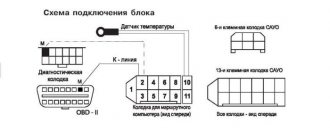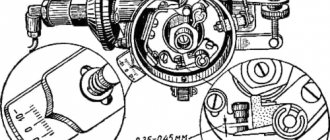Safety, dynamism, efficiency, comfort, environmental friendliness. When developing new car models, automakers strive to bring their products to the ideal balance of all these parameters. Thanks to this, a wide variety of models with a small engine but high power appear on the car market (an example of such an engine is the Ecoboost from Ford, which is discussed separately).
All of the above parameters cannot be controlled using mechanical devices. The car's parameters are more precisely adjusted electronically. To control the transition to different operating modes, each system receives several electronic sensors. To adjust units and systems to the desired mode, different mechanisms are used.
All these mechanisms and systems are controlled and adjusted by an electronic element called an on-board computer (onborder or carputer). Let's consider what is special about such a device, what principle it works on, and how to choose an on-board vehicle for your car.
What is an on-board computer
An on-board computer is an electronic device with a microprocessor, similar to a home PC. This device allows you to combine different equipment that can be used in a car. This list includes a navigation system, a multimedia complex, a parking sensor, a main computer, etc.
Today there is a wide variety of such elements, but they will work according to the same principle. In addition to managing comfort and safety systems, modern onboarders even allow you to monitor the condition of the vehicle. All sensors located in the systems and components of the machine transmit their data to the control unit, and the on-board vehicle reads some of these parameters. The onboarder itself does not participate in changing the operating modes of the engine or certain car systems. The ECU is responsible for this function. But if these devices are compatible, the driver can independently reconfigure some parameters of his car.
The electronic control unit is flashed at the manufacturer. Software is a set of algorithms and all sorts of variables that allow it to send the correct commands to the actuators. The computer connects to the computer via a service connector and allows you not only to monitor transport systems, but also in more expensive cars to control the modes of the internal combustion engine, suspension and transmission.
Useful tips
There are several additional recommendations that will help you connect and configure the on-board computer without unnecessary problems.
- If there is free space on the front console, it will be the best option for installing an on-board computer display.
- If you plan to install the device on the dashboard, then make sure in advance that it is easy to read information from it. The driver needs to take a quick glance at the screen. Therefore, when viewing the display, your eyes should not go too low or to the side. Otherwise you will be distracted from the road.
- Some models of trip computers provide the possibility of mounting on a dashboard using remote housings. Start from the comfort and rationality of this arrangement.
- Take a closer look at touch BCs. This is a modern solution that allows you to get rid of mechanical buttons. If you are used to using a tablet or smartphone, then operating a touchscreen computer in your car will seem much more familiar and convenient.
- The system unit of the device can be installed in any convenient place. But even here you should be extremely careful. It is not recommended to place it near a stove or air conditioner outlet. High humidity and temperature can disrupt the operation of the system unit and damage the equipment itself.
- Don’t rush to connect everything without first reading the instructions. Sometimes the installation seems extremely simple, since there are matching sockets, pins and inputs for wiring. But manufacturers don’t just include a diagram and instruction manual with the device. There may be some nuances, and if you miss them, at best you will have to redo everything all over again. In the worst case, you will need a new bookmaker.
- If the car does not have special connectors for installing an on-board computer, it would be correct to seek help from a trusted diagnostic center. An experienced electrician will tell you how best to get out of the situation, help you choose an adapter, or use another connection method.
- Once connected correctly, you need to perform several actions on the machine. Usually the instructions indicate that you need to start the engine, idle the engine and drive a few kilometers down the road. All this is done strictly according to the instructions and in the specified sequence. This way, the computer will automatically read the data from the machine’s sensors, save it and analyze it.
- Most model and universal BCs purchased for cars are configured automatically. Only some nuances need to be adjusted manually. They are always provided with detailed instructions that the manufacturer encloses with the device. All user settings are entered and saved. Therefore, you need to immediately select the parameters that you need. Decide in advance what exactly you want to see on the display.
The absence of a standard on-board computer on a car is not a death sentence at all. Current opportunities allow you to buy the device separately and connect it to the electronic control unit of your vehicle yourself.
Since most devices are configured automatically, the main task for the car owner will be the correct connection. Always refer to the manufacturer's instructions as this guide is the most accurate.
What is it needed for
A special feature of this device is the presence of a wide variety of settings and options, which make it possible to control the condition of the vehicle and create the necessary commands for the actuators. In order for the driver to be warned in time about a malfunction or transition to another mode, a corresponding signal appears on the ECU screen. Some device models are equipped with voice notification.
The main task of the on-board computer is to diagnose the car. When a sensor stops working or a sensor detects a malfunction in the unit/system, an error warning light appears on the screen. Modern computers have fault codes stored in their memory. When a certain malfunction occurs, the microprocessor recognizes the nature of the failure in a split second and issues a specific alert in the form of a code.
Each control unit has a service connector to which you can connect diagnostic equipment and decipher the code. Some models allow you to carry out similar diagnostics at home. is discussed in a separate review . In some cases, the error may be the result of a small glitch in the electronics. More often, such errors occur when certain sensors fail. Sometimes it happens that the on-board computer switches to another operating mode without reporting an error. For this reason, it is necessary to carry out preventive diagnostics of the electrical equipment of the car.
A modern car can be equipped with a control unit with diagnostic equipment, but such vehicles are expensive. The external on-board device is connected to the car's service connector and is capable of performing part of the standard diagnostics. With its help, the car owner can also reset the error code if he is sure what the problem is. The price of such a procedure at a service center depends on the type of car and the complexity of the diagnosis itself. Installing a BC will allow the vehicle owner to save a little money.
Oxygen sensor (lambda probe)
It is needed to determine the amount of oxygen in the exhaust; I wrote about this in detail in this article. The control unit receives information about whether all the air has been burned in the engine cylinders or not. Normal values of the first lambda are 14.7. If more, the mixture is poor. The ECU adjusts the gasoline supply in order to enrich it, increasing fuel consumption.
Failure of the first lambda leads to increased fuel consumption Failure of the first lambda leads to increased fuel consumption
If this sensor does not work correctly, the control unit receives incorrect data. This may increase the vehicle's fuel consumption, cause unstable idling or loss of power.
Therefore, if you notice that the average consumption has increased, you need to check the first lambda, because the second is responsible for the condition of the catalyst and its efficiency.
The evolution of on-board computers
The first car computer appeared in 1981. The American company IBM developed an electronic device, which was subsequently installed on some BMW models. 16 years later, Microsoft created an analogue of the first device - Apollo. However, this development stalled at the prototype stage.
The first serial onboarder appeared in 2000. It was produced by Tracer (America). A standard computer has gained popularity due to its versatility, as well as saving space on the center console of the car.
Carputers are developing in three main directions. The first is diagnostic equipment, the second is route equipment, and the third is control equipment. Here are their features:
- Diagnostic. This device allows you to check the condition of all machine systems. This type of equipment is used by service station technicians. It looks like a regular computer, only it has software installed that allows you to determine how the car's electronics work and whether the sensor readings are recorded correctly. With the help of such service equipment, chip tuning is also performed (read about what this is in a separate article ). As for individual diagnostic mobile computers, such models are extremely rare.
- Route. If full-fledged carputers appeared at the beginning of the third millennium, then route modifications began to appear earlier. The first modifications were installed on rally cars back in the 1970s. Starting from the first half of the 1990s, such devices began to be installed in production cars. This modification of the bortovik is designed to calculate the parameters of the vehicle’s movement and display these parameters on the display. The first developments were focused only on the parameters of the chassis (the distance traveled was recorded at the expense of wheel speeds). Modern analogues allow you to connect to the Internet or communicate with satellites via a GPS module (the operating principle of GPS navigators is described here ). Such onboarders can show the time it took to cover a certain distance, the total mileage; if you have a map, indicate the route, what the car’s fuel consumption is while driving and at the end of the trip, the time it will take to cover a certain distance, and other parameters.
- Manager. This type of computer will be installed on any car that has an injector. In addition to the microprocessor, which monitors the signals coming from the sensors, the device is also connected to additional mechanisms that allow you to change the operating modes of systems and units. The ECU is able to change the time and volume of fuel supplied to the cylinders, the amount of incoming air, the valve timing and other parameters. Also, such a computer is capable of managing the brake system, additional control units (for example, automatic transmission or fuel system), climate control system, emergency brake, cruise control and other systems. The main control unit instantly determines such engine parameters as pressure in the lubrication system, temperature in the cooling system and the engine itself, crankshaft speed, battery charge, etc.