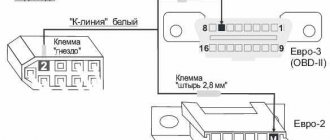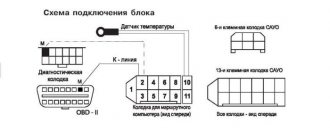The Lada Granta is equipped with a standard BC built into the instrument panel, but its functionality is frankly weak, and therefore does not suit the owners. Car enthusiasts consider the main disadvantage to be the lack of an engine temperature sensor. That is why many people prefer to install alternative on-board computers that are capable of demonstrating current temperature readings and many other parameters of the operation of all car systems.
Basic functions of the device
On-board vehicles for the Lada Granta have high information memory and a small monitor, except for the “State” model, which only has a digital display. This makes it easier for people with poor eyesight and those who are unfamiliar with the nuances of engine operation to monitor all the processes that accompany its stable operation. BC will help the car owner by pointing out the following parameters:
- total travel time;
- detailed fuel consumption at different speeds;
- average speed indicators and excessive fuel consumption;
- remaining fuel in the gas tank;
- speed of start of movement;
- engine temperature;
- malfunctions of components and mechanisms;
- temperature inside and outside the car;
- on-board network voltage;
- crankshaft rotation speed (engine speed).
The on-board computer has a volatile memory and the ability to control the anti-theft system - the Lada Granta immobilizer. The on-board vehicle has a built-in supervisor, a fault indicator, and a “afterburner” function - the ability to reset the memory after starting the engine.
The functionality of even the simplest on-board computer is much broader than the standard one installed on the Grant. The discrepancy between the readings of the factory and alternative devices can reach more than 30%.
Some on-board drivers can additionally control lighting, stove operation, clock, calendar and alarm clock, and automatic window closers. You can plan your trip route based on the BC readings. It also allows you to use various navigation installation options and can warn you about low fuel levels or exceeding the permissible speed limit.
Most devices allow you to independently diagnose the operation of different car systems. The device can read ECU error codes without using any equipment. The explanation is presented in the accompanying documentation for each device. Such functionality will allow you not only to save on a trip to a specialized center, but also to identify problems, preventing serious malfunctions from occurring.
Basic device errors
Setting up such an on-board computer is not something extremely difficult; detailed instructions are always attached to it. If some points are not clear to you, you can always find a video of this process. At the same time, the device can also upset you with an error, despite the fact that there is not always time to look for instructions. Here's an example of a few common device errors you may encounter along the way:
- P0030, 0031, 0032. Errors in the oxygen sensor before the heater. In this case, the on-board computer checks for an open circuit, as well as a possible short circuit to the ground or to the on-board network, respectively;
- P0036, 0037, 0038. In this case, you will be signaled by a sensor located behind the heater. The description of the errors is similar to the previous ones;
- P0112.0113. Intake air temperature sensor signal. In this case, we are talking about too low or high signal, respectively;
- P0116, 0117, 0118. Alert from the coolant temperature sensor. The code signals either that the signal is out of range, or that the readings are too low or too high;
- P0122, 0123. In this case, throttle valve sensor No. 1 signals you, notifying you that the signal level is too high or low.
Choosing an on-board computer for the Lada Granta
As an alternative to the weak standard BC, car enthusiasts install multifunctional on-board monitors that will show not only the engine temperature, but also many other parameters. Today, manufacturers can offer three main devices suitable for the VAZ 2190-91: “Multitronics”, “Orion”, “State”.
"Multitronics"
The device is a universal one, since the manufacturer does not produce them exclusively for Grants. Judging by the documentation and instructions included with the device, installation of Multitronics is quite possible on earlier VAZ cars: first-generation Kalina and Priora. Finding a place to install the device is the concern of the car owner.
"Orion"
The computer of this brand is also universal and is used not only for Grants. The installation site may have to be modified independently.
This company produces on-board computers exclusively for domestically produced cars. The devices are not created for universal use, but specifically for each car model.
"Stat" is based in Togliatti and tests all its developments on AvtoVAZ cars. Installed instead of a plug for additional buttons. This device is modest in size, but has additional useful functions:
- spark plug warm-up mode – relevant in winter;
- “Tropic” mode, which allows you to independently set the desired temperature for the engine cooling fan to operate;
- diagnostics of system errors.
The “State” X1 M is inexpensive, which makes it noticeably superior to its competitors. But if you need a full-fledged on-board computer with a display and an intuitive interface, you should take a closer look at universal devices.
Installing a BC can pay for itself after the first replacement of a sensor, because the car owner will be able to carry out diagnostics on his own.
Firmware update, video example
The Lada Granta is equipped with a standard BC built into the instrument panel, but its functionality is frankly weak, and therefore does not suit the owners. Car enthusiasts consider the main disadvantage to be the lack of an engine temperature sensor. That is why many people prefer to install alternative on-board computers that are capable of demonstrating current temperature readings and many other parameters of the operation of all car systems.
Options for installing BC in Lada Granta
Any of the existing onboard devices can be installed and connected independently, regardless of the modification of the car. The exception is computer models in the “Lux” configuration - they are initially installed at the factory with a multimedia system, navigator, and audio system. The “State” X1 M device can be added to the “Standard” and “Norma” configurations.
An important advantage of the “State” X1 M is its compact size. The device is installed instead of a button cover. The kit includes the device, wires and instructions. Installation will not cause much difficulty. You need to take out the plug, place the computer in it, connecting it to the connector. Then, in accordance with the pinout, connect the second end of the wiring with the block to the diagnostic connector located on the bottom left side of the panel. In addition to the State X1 M, Multitronics are often installed on Lada Granta. You can attach it wherever it is convenient for the driver - on the dashboard, on the rearview mirror. The main difficulty is connecting the wiring, since it needs to be hidden. If you install the device on a panel, you will first have to remove its front side and make a hole for the wires, for example, using a heated knife. Then the BC visor is glued to “liquid nails” type glue.
How are the pedals located in a car with an automatic transmission?
The location of the pedals in a car with an automatic transmission
On a car with an automatic transmission (automatic) there is no clutch pedal; the brake and gas pedals are located in the same way as on a manual transmission, but for convenience the brake pedal is larger. The limit switch located on the brake pedal of an automatic transmission is somewhat more complicated - it serves not only to turn on the brake lights, information about the impact on the pedal is also transmitted to the engine ECU and ABS, as well as to various other active safety systems (for example ,ESP).
Engine starting is blocked if the brake pedal is not pressed on a car with an automatic transmission.
Engine starting is blocked if the brake pedal is not pressed on a car with an automatic transmission. Starting off, compared to the “mechanics”, is simplified - just move the selector to the “D” or “R” position (for reversing) and release the brake pedal. When starting uphill, you can simply press the gas a little harder. In any case, the car will not roll back, it will simply not move forward if the rolling resistance is slightly higher than a certain value. A comfortable seating position for the driver is also important – so that operating the pedals does not cause inconvenience. In addition, it is advisable to adjust the pedals so that they are at the same height. Don’t forget about safety - sometimes a mineral water bottle that rolled under the pedals caused an accident. Also, carefully choose interior mats - their pattern can “cling” to your shoes, which will irritate and distract attention. The same applies if chewing gum or grease gets on the surface of the pedals. As they say, “there are no trifles in technology.”
If you are the owner of a car with a manual transmission and you have no driving experience, then my recommendations are for you. Learning to operate a manual transmission is like learning to ride a bicycle. It may not work out at first, but if you are persistent and patient, you will be able to drive a car freely and easily in the near future.
The main thing is to learn the location of the pedals on the “mechanics”, and then everything will go like clockwork. Of course, if you put in the effort and study hard. Listen to my advice. I am sure that my experience will help you quickly master this science.
The first thing I did was choose the safest and most peaceful place for my studies. It is very advisable that there are no other cars near you, nearby. I hope you understand why such precautions are needed. The site should not have slopes. This will make it much easier to master manual transmission.
On-board computer firmware Grants
You can update the software yourself. To do this, you will need a USB-K-Line cable, the firmware itself, a diagram of the Lada Granta ECU, an installation program and a driver for connecting to the adapter.
BC connection diagram for firmware
Schema collection algorithm:
- Take 3 wires.
- Switch T1 is closed as required by the program.
- The computer serves as the power source; just connect to Molex. For the on-board device, you can use the terminal block from the cooler.
- Connect the adapter to the USB port and install the driver. Next, you need to remember the port number you are using.
The firmware process looks like this:
- The program starts and the firmware is selected.
- The desired port is selected.
- Click on the lightning icon, after the “Turn on power” message appears, you need to press any button and start the firmware protocol, this will take several minutes.
To download all the software necessary for flashing the firmware, just go to the official website of the manufacturer of the Lada Granta on-board computer. You can also find all the necessary drivers there.
We update the BC firmware ourselves
First of all, you will need to buy a USB- K- Line adapter. The software you will need is firmware, a program to install it, and a driver for the adapter. If you already have all this, assemble a diagram as in the photo.
Only three wires are used
Note that toggle switch T1 is closed “at the request” of the program itself. The rest of the time it will be open.
A computer can also act as a power source - just connect to the Molex connector. And for the BC, a terminal block removed from a computer cooler (2 pcs.) is suitable.
Update process
First, connect the adapter to the USB port. Install the driver. Make a note of which “virtual COM port” will be used. Then proceed like this:
- The program is launched for execution. Select the firmware (the “Folder” button);
- Select the COM port number (the “Port” button);
- Press the button with the lightning bolt. The message “Turn on power” will appear. On the BC press any key and then close the toggle switch.
The procedure will take a couple of minutes. A progress bar will be shown in the window.
Window of the State program under Windows
Where can I download the software?
Let's say we want to buy an on-board computer for the Lada Granta, not flash it. Go to the website and select the desired category. Then we find our BC (X1-G), click on the photo and see the product page. It will contain a link to the program and the firmware file.
The situation is more difficult with the driver. We need a USB-COM driver. If you purchased an adapter with a “BM” chip, do the following:
- Go to the manufacturer's website ();
- Open the “Drivers” tab;
- Go to the “VCP Drivers” tab;
- Select the required file (there are versions for different OSes), download it.
Setting up and unlocking
You can unlock the onboard vehicle using the same firmware. Setting up the device is a simple task if you follow the instructions included with the device. You can also find out the answer to your question on the manufacturer’s official website or watch training videos.
Using the instructions, you can not only quickly set up the device, but also find out the codes of all possible errors. This will help to diagnose the malfunction in time and take measures to eliminate it.
In comparison with the standard BC on the Granta dashboard, any other on-board vehicle will be distinguished by its expanded functionality. You can do without them, but in this case, if you need to diagnose the car, you will have to contact a service center. By installing an on-board computer, the owner of the Grant can independently monitor all engine operation processes, diagnose malfunctions and activate some parameters.
Additionally, those owners of Lada cars who are not satisfied with the minimal information content of its built-in instrument panel do not miss the opportunity to buy a route on-board computer on the Grant. All the subtleties when purchasing lie in what kind of car router is needed, since the supply of models on the market is small. Nevertheless, they are enough for the right choice and independent installation of the on-board computer on the Grant.
Deciphering error codes for Lada Kalina (1st and 2nd generation)
Lada Kalina is already equipped from the factory with a special on-board computer mounted directly into the instrument panel.
Thanks to this, you can react as quickly as possible and diagnose the problem that has arisen. There is a self-diagnosis mode for this.
Unless the previous owner was motivated by selfish goals and “turned out” these bulbs, in which case they need to be replaced.
The video shows entering the diagnostic mode of the on-board computer on the Lada Kalina:
Errors are shown as a digital code and in this article we will tell you how to read them correctly and make the right decision.
Functionality on board the vehicle
The manufactured models of onboard vehicles for the Lada Granta have a wide information memory and are equipped with a monitor. This significant advantage is beneficial even for drivers with poor vision and women who are not very confident in the functioning of the car. In this regard, the on-board computer can help the car owner. He points to:
- travel time;
- fuel consumption at different speeds and driving rates, up to a liter;
- average speed levels and gasoline costs per trip;
- residual quantity in the fuel tank;
- speed when starting the car;
- speed when driving until the engine is completely warmed up;
- engine heating level to avoid overheating;
- various problems with Lada mechanisms;
- timely heating and drying of candles;
- temperature in the cabin and outside.
In addition to these functions, the on-board computer on the Lada Granta has volatile memory, a malfunction indicator, a supervisor (warning about unplanned vehicle movement, unswitched headlights and direction indicators) and afterburner. The latter resets the memory when switching to the gas pedal when accelerating the Lada to its original settings when using gasoline no lower than 95.
The standard on-board computer of the Lada Grant, namely the State X1 M (Multi-Set) model, is considered the highest priority on-board computer for the Lada family. Compact dimensions allow it to be built into the instrument panel in the recess of the button cover. If a car owner wants to buy a State on-board computer, then, in addition to the device, the kit will include instructions and wiring.
The filling of the State X1 M model consists of a built-in trip computer, in which all the necessary information on the operation and diagnosis of Lada mechanisms will be processed.
A diagnostic tester can provide a lot of information about the car's condition.
The on-board computer diagnostic tester is equipped with a plasma, digital tachometer and speedometer. Using the tester, it is easy to clarify the position of the throttle valve and the state of the electrical network on board, which will help prevent possible damage and fire to the vehicle's electrical wiring.
General information and features
Remaining fuel in the tank Forecast of mileage on remaining fuel Fuel meter Travel time Travel time Average fuel consumption per trip Average speed per trip Diagnostic codes of the system Engine management Engine temperature On-board voltage Throttle position Digital tachometer Digital speedometer Plasmer Tropic Alarm Dangerous engine overheating Crash on-board network Exceeding the speed threshold Non-volatile memory
The BC is installed in a standard connector instead of a plug.
The X1-G state is connected to the standard diagnostic connector. No additional connection required.
The functions are distributed on both buttons, as in the photographs.
In diagnostic mode, if there is an error, its code is displayed on the display. A description of the error and possible malfunction can be found in the instructions for the bookmaker or download the program for the mobile application.
On-board unit installation
If you buy a State device for a Lada Granta after purchasing the car itself, you can install it yourself. At the same time, you do not need to worry about the supposed “failure” of the warranty of the purchased car, since the Lada panel has a corresponding connector for such an on-board device. When installing it, the panel will not be disturbed or damaged.
The on-board computer is installed by releasing the recess in the panel from under the button cover. The State on-board computer with the wiring already connected to it is inserted into the freed niche. The end of the wiring is brought out and connected to the diagnostic block below, near the passenger seat, where the passenger's foot is usually located.
Not too high a price, compactness, ease of use, ease of installation - these are significant factors for buying a State on-board computer for a Lada and making the operation of the car completely convenient and safe. A video on how to operate the on-board computer will help you get acquainted with the device in more detail.
However, the VAZ 2190 car can be equipped with other similar computer installations, for example, Multitronics routers. Their various modifications are considered universal, since they allow the driver to attach and install them in places where it is convenient for the car owner (on the windshield, inside, on the panel, etc.).
During installation, you will need to remove the dashboard to cut the appropriate hole.
Installing the Multitronics on-board computer on Granta in the Din-place (in the panel) will be complicated by the fact that here you will have to very carefully route the wiring to the diagnostic block. In this case, it will be necessary to remove the dashboard and make holes for the wires. In this case, it is convenient to use a heated knife to minimize the deformation of the panel. The wires must be secured in the panel itself to avoid the noise they make when the car is moving. It is better to secure the on-board computer to the panel with liquid nails.
After the on-board connector is connected to the diagnostic block, it is necessary for the computer to identify all on-board settings. If this does not happen within a certain time, it is necessary to change the computer firmware so that it supports the CAN protocol. Therefore, this will require reflashing the Multitronics, and this is already a significant disadvantage.
Description
The on-board computer on the Grant is easy to select and install. This car has an OBD-2 diagnostic connector, to which the BC is connected using a standard connector (usually included in the kit). There is a model BC State x1, which are installed instead of a button plug in the panel. The connecting wires are connected to the diagnostic block (located near the front passenger's left leg). Universal on-board computers are installed on the dashboard or windshield. There are also models installed instead of a radio.
This is the best thing that has ever been created in Togliatti. Harmony, originality, budget price - this is the Lada Granta 2190. The car replaced three “classic” models - VAZ 2107, Kalina and Samara. Not a high price is the main priority of this model. To do this, the company used technology that allows you to reduce the number of parts that make up the car. For example, the front part consists of only three parts, and the instrument panel consists of 40 parts. The Lada Granta is 22 centimeters longer than the Kalina and has 5 mm less ground clearance. The car is already arousing great interest, and the queues for it are huge.
It would take a lot of time to list all the advantages of the car, but still, how can we not mention the spacious interior and beautiful modern panel from Renault Logan. There is enough space for a tall driver, there is enough space both above the head and on the sides. The seats are better in shape and design, and have an upright seating position. The same front panel now has a stylish dark color, round ventilation holes, and laconic shapes. The steering wheel contains three spokes, just like foreign cars.
The doors also acquired a more complete composition and meaningful design. The beautiful door handles finally began to resemble themselves. Large side mirrors provide good visibility, and this is very important for drivers. It will probably be interesting to many, but it was in the Lada Granta that another interior detail appeared, which had never been on VAZ cars before, these are two cup holders.
The package can be found in three versions: Standard, Norma, Luxury. The “Standard” kit contains manual windows and unpainted bumpers. And the “Norma” kit also contains an airbag for the driver, an electric tailgate, an on-board computer, and an alarm system. The “Lux” package contains full power accessories, heated mirrors, air conditioning, heated front seats, airbags, ABS+BAS. Each configuration has its own engine, all of them with a volume of 1.6 liters, but with a power of 80, 90, and 98 horsepower.
Whatever one may say, the Lada Granta is a modern car, which is distinguished by a spacious interior, a new panel, seats, and a large trunk. And although technically the car is far from perfect, it is a new and most importantly affordable product.
Multitronics in Lada Granta
State Uni Comp 620 in Lada Granta
The “simplest” on-board computer for the Lada Granta is the BC STATE X1-G. It is compatible with ITELMA M74, M75 units, as well as BOSCH ME17.9.7. The connection is made to the OBD connector, which is located in the cabin. No additional power is required. We will look at how to install it, as well as how to update the firmware. Sometimes you need to update it immediately to get compatibility with a new car. Therefore, read the review carefully.
All functions of BC STATE in one video.
Versatile alternative
Of course, thanks to their various mounting locations, Multitronics on-board routers can compete with the States. Powered by a 32-bit processor, multitronics are precise and fast in operation. If a car enthusiast has the opportunity to buy such an on-board computer, then the car will be under excellent control thanks to functions such as:
- a large number of diagnostic protocols, including extended ones;
- transfer and save all driving statistics to a personal computer;
- voice accompaniment;
- parking radars, etc.
All of the above functions of the State on-board vehicle have been added to the multitronics. In addition, the latter have easy setup for operation and a convenient user interface. But due to all this, the price will be much higher than that of a compact and more suitable State Grant.
Initially, it was possible to buy on-board computers for the Lada Granta only from the official one. Since sales of this car started at the end of 2011, for some time the unavailability of additional equipment for the Lada made it not very popular among car enthusiasts. However, it is now possible to buy on-board computers for Grants from official dealers and various suppliers of automotive products and equipment.
The dashboard is always the object of increased attention from the driver. In the process of starting the engine, when moving, stopping, the owner systematically pays attention to indicator readings, color signals, and speed meters. Fortunately, technology has stepped far forward and now electrical devices are used instead of mechanical ones, which significantly increases accuracy and service life, reduces cost, and simplifies repairs.
Features of design solutions in the front suspension
The front suspension in the LADA Granta is based on the following aspects:
- independent design with hydraulic shock absorbers;
- a pair of wishbones;
- anti-roll bar;
- the levers are equipped with auxiliary braces;
- the spring, combined with the shock absorber into a single strut, has a conical profile and coils of variable cross-section.
The shock absorber strut is connected to the steering knuckle by a lower bracket. The design feature is that during a turn with a fist, the shock absorber and spring rotate. The scheme is very simple. This solution made it possible to preserve the technological hole in the shock absorber body, which helps to increase its service life.
The pillar supports have undergone some modifications, which made it possible to get rid of unpleasant squeaks and increase the strength characteristics of the structure.
The transverse stabilizer is based on spring steel. Its middle part is fixed to the body, both end sections are fixed to the mounting points of the transverse arms.
The modernized front suspension of the domestic Lada Granta differs from its counterpart in other representatives of the model range due to the increased steering angle of the wheels. The value of the so-called cluster reached 2° 45`. The undeniable advantage of this solution is the improvement of directional stability, especially when driving at high speeds. The other side of the coin is the slightly increased required force that should be applied to the steering wheel during a turn. If you believe the reviews of the owners, this moment is almost imperceptible.
This is due to the modernization of the steering control unit, namely:
- integration into the unit of an amplifier with an increased compensating effect;
- use of a short-throw steering rack.
This approach resulted in improved handling and resulted in a reduction in the number of steering wheel rotations. And the steering wheel itself now has more information and sensitivity.
Based on reviews from LADA Granta owners, one can judge that the designers have adopted a design solution that is strange for the modern era of automotive manufacturing - this is when a standard suspension is used and there is no power steering in the steering mechanism. Can this solution be interpreted as a way to reduce the cost of the design?
Symbols on the Lada Granta dashboard
Information panel Grants liftback in the “Standard” and “Norma” configurations:
- Tachometer needle: indicates the crankshaft speed in online mode. The green zone indicates the permissible speed, the red zone indicates exceeding the recommended range;
- engine breakdown: many are familiar with the “Check Engine” sign. The orange indicator goes out immediately after the engine starts, otherwise correct the problem. As soon as the indicator lights up while driving or does not go out after starting, immediately stop the power unit, carry out diagnostics, and repair the breakdown;
- left direction indicator (green color indicator);
- low engine oil level in the system (red): after starting the engine, the indicator should go out within the first five seconds;
- activation of the anti-lock braking system ABS: yellow indicator;
- immobilizer: yellow indicator color, displays the security mode of the equipment;
- critical temperature of the cooling system: red diode. When reaching 115 C, the indication is accompanied by a sound signal;
- emergency condition of the brake system: red indicator. The problem must be resolved quickly, as there is a high probability of the brake calipers blocking. Most often, the reason is insufficient brake fluid in the expansion tank of the master cylinder. It is installed in the engine compartment;
- right turn signal;
- battery status: red indicator. Common breakdowns: lack of charge, mechanical damage, impact;
- electronic speedometer needle;
- exchange rate stability system (ESC): when the engine starts, it operates in one of three modes: on, off, emergency;
- upshift: only with pre-installed automatic transmission;
- activation of high beam headlights;
- activation of PTF, running lights;
- low beam activation;
- cancellation of odometer readings: daily mileage;
- monochrome LCD display - on-board computer;
- car door open alarm;
- indicator of reserve fuel remaining in the fuel tank;
- low tire pressure indicator;
- electric power steering status indicator;
- airbag status indicator.
On-board computer capabilities
The LCD display accumulates data from a number of programmed sensors. They send information online for decryption and subsequent output.
- daily mileage data;
- remaining fuel;
- current time;
- current transmission;
- temperature outside.
*configuration may vary depending on the technical characteristics and modification of the vehicle.
About energy consumption
The BC STATE model X1 G consumes 0.015 Amps when in standby mode. The rest of the time the current can reach 200 mA. In practice it is difficult to obtain a value exceeding 170-180 mA. For comparison:
- Good (expensive) signaling, standby mode - 10-15 mA;
- Conventional signaling with a key fob - 25 mA;
- Alarm in the “Disarmed” mode – 100-300 mA.
In general, our BC is quite “gluttonous”, but not as much as an alarm system.
2.5 6 votes
Article rating
Typical malfunctions of the Granta liftback dashboard
- mechanical damage, which contributed to the failure of the contact board and terminals;
- exceeding the permissible voltage in the network, short circuit;
- failure of one / several sensors, which resulted in the transmission of incorrect, incomplete information to the on-board computer;
- ingress of moisture or aggressive chemical liquid, which resulted in failure;
- manufacturing defects;
- violation of installation technology;
- purchase of non-original products.
Transmission malfunctions
| Code | Description of the error |
| P0717 | In this case, the BC reports incorrect operation of the turbine speed control device. |
| P0706, P0705 | The on-board computer reports the absence of a signal or several simultaneous signals coming from the automatic transmission selector. |
| P0720 | A failure of the output signal speed control device has been registered. |
| P0973, P0974 | BK detected an open circuit or short circuit in the wiring of the gearbox on/off solenoid. |
| P0962, P0963 | The motorist is notified of an open circuit or incorrect signal coming from the transmission pressure control solenoid. |
Sequence of actions when dismantling the dashboard
The reasons for disassembling and replacing the Grantback liftback dashboard are very varied: damage, installation of a new diode, etc.
- We unscrew the three mounting bolts around the perimeter. Carefully remove the assembled unit so as not to damage the contact boards, electrical wiring, and terminals;
- Remove the instrument panel mount for the Lada Granta liftback;
- To replace the tachometer/speedometer needles, you need to move the lever up a little and turn it counterclockwise.
After the final replacement and maintenance, we reassemble the structure. Self-repair of the front panel of the Grant liftback is completed.
Refinement of the Granta liftback dashboard
The basic equipment of the dashboard of the Lada Grant “Norma”, “Standard” is quite simple and uninformative. The defect was promptly corrected by manufacturing a new panel sample. It is installed exclusively on the “Lux” modification. An alternative option outside the factory version is provided. In order to increase the information content, a new instrument layout and external design are used:
- the borders of the instruments are separated by a chrome insert;
- more space is allocated for a computer monitor;
- the owner can independently choose the color design of the backlight in order to reduce eye strain;
- basic (important) information is now displayed at the top of the display.
Information about the Lada Granta instrument panel software
- turn off the ignition;
- press and hold the mileage reset button in pause mode;
- activate the ignition;
- release the pressed button.
Information about the software version and hardware model will appear on the monitor. The data must be used when purchasing a new shield.
Reviews from Lada Granta owners about the functionality of the dashboard
| № | Positive |
| 1. | Nikolay, 39 years old: in general, I am satisfied with the information content of the console, the display is bright. True, it shines a little in the sun, but this is not so significant. |
| 2. | Konstantin, 41 years old: I bought Grant a year ago in the “Lux” configuration with a new dashboard. I'm 100% satisfied. |
| 3. | Vitaly, 44 years old: I bought a Granta in 2013, the old instrument panel was good, but it was deformed after an accident, I replaced it with a new version from the “Lux” version. Identical in fastenings. |
| 4. | Dmitry, 37 years old: during a side collision with Renault, the dashboard and dashboard were damaged. I didn’t upgrade to a luxury one, I bought my original one. |
| 5. | Vladimir, 39 years old: he will buy Grant second-hand, he is happy with everything, the panel is good and informative. True, at night it is too bright, sometimes it strains the eyesight. |
| 6. | Kirill, 45 years old: I work as a taxi driver, I drive all the time, I’m happy with the panel, it’s informative. The on-board computer quickly displays all the necessary data. |
| 7. | Vladislav, 34 years old: after a major overhaul, friends recommended installing a new panel from the Luxury configuration, but he left the old one and is happy with everything. |
| Negative | |
| 1. | Vladlen, 44 years old: the old instrument panel is not very informative, often displays information and speedometer readings incorrectly. Installed from Lux configuration. Now there are no complaints. |
| 2. | Sergey, 33 years old: after the accident, I replaced the front console, including the panel, since the old version was unfinished and damp. |
| 3. | Vyacheslav, 39 years old: I drove the original device for a month and replaced it with a luxury version, it is much better and more informative. |
Owners' opinions on the functionality of the dashboard were divided, as expected. If we objectively compare the two panel models, then the winner is the “Lux” package. Regarding the duration of operation, efficiency of data output, and accuracy of readings, they are identical. The internal filling is the same, with the exception of the external design.