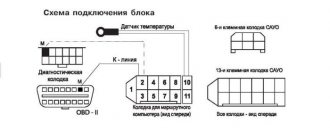An on-board computer is a special device that provides information useful to the driver and controls the vehicle’s executive systems. There are several types of on-board computer, which must be taken into account during the selection and installation of the device. To get the information you need, look at the label (all the data is on it).
When choosing a device, consider the type of engine on the car. This is due to the fact that different types of on-board computers, as a rule, are “tailored” for certain engines. Today, injection engines are most in demand, so the range of models for them is the widest. Among existing devices, Multitronics is considered the most versatile and reliable.
Purpose
Installing an on-board computer is an opportunity for a car enthusiast to take control of many car options. At the same time, the functionality and capabilities of modern models satisfy the needs of the most demanding car owners.
At first glance, the on-board computer duplicates the indicators that are already reflected on the dashboard of the VAZ-2114. For example, the car owner has access to information from the speedometer, which displays the speed of movement, the clock, and the tachometer (shows the crankshaft rotation speed). In addition, odometer information about the kilometers traveled is visible before your eyes.
The instruments mentioned above are located on the dashboard, and the data they provide is easy to read. But even this is not all. The car owner also receives other information - the amount of fuel remaining in the tank, air temperature (inside and outside) and others. Manufacturers carefully approach the organization of the functional part, so the driver has access to all the data necessary during the driving process.
Why then do you need to connect the on-board computer?
The purpose of the device is to expand the capabilities of the car owner and provide additional information. At the same time, the indicators are not just collected and transmitted to the screen - they are processed, which guarantees an accurate assessment of the vehicle’s condition at a specific point in time.
What is the difference between an on-board computer and an already installed control panel?
Experienced car owners know that a standard speedometer is easy to fool. When issuing information, the device takes into account the crankshaft speed and wheel speed. If you install larger wheels or tires, thereby increasing the diameter, then the speed will increase. In this case, the indicator will continue in the same mode.
Installing an on-board computer is an opportunity to obtain accurate data, eliminate problems with the traffic police and fines due to incorrect display of speed. The additional device also records a number of other useful parameters - average and real fuel consumption, total and current mileage, the amount of fuel consumed in one trip (from the moment the engine was started), and so on. Most of the parameters, as a rule, can be calculated in your head using information from the classic dashboard. The downside is that this will take time. And on the road you need to do driving, not calculations.
Connecting an on-board computer to the VAZ-2114 opens up many possibilities:
- The device monitors the engine temperature and warns of possible overheating.
- More advanced devices signal the formation of ice and advise you not to rush.
- Many models provide information about the voltage level in the on-board network, engine operating parameters, travel speed and provide a number of other important information.
All that remains for the car owner is to listen to the signals from the on-board computer and respond to them in a timely manner.
On the one hand, a powerful indicator appears in the car, which collects and provides the most important data to the driver. On the other hand, much information is already known, but the only difference is that it is not displayed to the driver. Why then install an on-board computer? In a practical sense, this device is indispensable. It collects maximum information from sensors, then processes it, decrypts it and presents it in a form convenient for the driver. At the same time, the car owner does not need to make independent calculations - everything is monitored by a special on-board computer, which warns about the problem in time.
HOW TO CONNECT AN ON-BOARD COMPUTER TO A VAZ 2114
Before proceeding with installation, you need to decide for which functions the VAZ 2114 on-board computer is needed
Before deciding on the choice of an electronic system, you need to pay attention to the characteristics of the machine. Of course, it is not advisable to buy a very complex system for an ordinary car, or too expensive for a budget car
It is enough to purchase a system that includes a monitor, the necessary set of wires and, accordingly, a processor.
Next, determine where to mount the electronic system monitor. The best solution would be to install it in the central part of the console, if space allows. If there is no free space, the monitor can be mounted on a dashboard; therefore, an external housing is required.
The next step is to place the processor itself. Do not forget that all ventilated openings of the processor must be freely accessible, and the case must be mounted in a certain place. The wires must also be routed through a special tube that protects them from external negative influences.
After installing all the elements, connect the wiring. To display the technical condition of the machine, you need to connect the on-board computer to the center of the machine. After completing the installation process, turn on the system and install the necessary programs. The final step will be setting up.
If there are problems with the operation of the electronic system, for example, the on-board computer of the VAZ 2114 does not work. Most likely, the problem lies in incorrectly connected contacts or incorrect settings. To solve this issue, just check all connections and correct them, or check the existing settings according to the instructions.
How to install an on-board computer on a VAZ 2114?
9 - and pin connector
Diagnostic block VAZ 2114
First you need to remove the plug on the panel. After removing it, you need to find a bunch of wires with a 9-pin connector; it is available on all VAZ model cars. Connect the connector to the on-board computer, be sure to draw a K-line, for this:
Connect a 1 m long wire to the second contact of the connector block. Run the other end of the wire to the diagnostic block under the dashboard, so that the process does not cause inconvenience, you can unfasten the panel on the right. Connect the wire to the diagnostic block, through the M-socket if there is a EURO 2 block, or to socket 7 if there is a EURO 3 block (there are cases where the EURO 3 block is installed upside down, be sure to pay attention to this!).
Connect the on-board computer, install it in the designated place and test it.
The presented connection diagram for the on-board computer on the VAZ 2114 shows in detail the procedure.
Connection diagram for on-board computer on VAZ 2114
CONNECTION
The connection diagram for the on-board computer on the VAZ 2114 is simple - it does not require special training or special qualifications. Therefore, you can connect the on-board computer to the VAZ 2114 with your own hands; detailed instructions are always attached to each device.
The connection principle is the same for all BCs, so let’s take a closer look at how to install an on-board computer on a VAZ 2114:
- De-energize the car (disconnect the battery terminals).
- We remove the standard plug from the instrument panel.
- We find the 9-pin connector.
- Remove the plug for the diagnostic connector.
- Remove the lower left side of the center console on the instrument panel.
- We take a piece of wire (about 1 m long) and connect it according to the following diagram. This wire in the diagram is designated as K-line white. That is, we connect terminal “7” (Euro-3) or terminal “M” (Euro-2) in the diagnostic connector with terminal “2” in the BC block with a wire.
The top right shows the Euro-3 type diagnostic connector (newer version), the bottom right shows the Euro-2 connector. - The wire connection to the connectors is shown below.
Connecting the on-board computer wire to the connectors - We connect the BC connectors.
Connection of BC connectors on VAZ 2114 - We install the BC in its regular place.
That's all, the installation of the on-board computer on the VAZ 2114 has been completed.
Instrument panel VAZ 2114 - designation of icons, buttons
The instrument panel of the VAZ 2114 is considered the main element of the information presented, which reflects the entire technical condition of the car. The instrument panel on the VAZ 2114 is located in front of the driver’s eyes. After all, it is through the control panel that the driver can understand that there is a malfunction in the car; this is the so-called communication device between the driver and the car. Since car production does not stand still, new sensors, buttons and icons are added all the time.
There are several types of elements here:
- An indicator light, it will signal certain consumable systems, such as fuel, brake fluid, oil and many others.
- Tachometer and speedometer.
- As well as the speedometer switching unit.
Exactly the same control systems include levers for switching turn signals, low and high beams, and much more.
Now it’s worth examining all the symbols presented on the control panel in more detail. And also what this or that indicator means, and what needs to be done if they light up. But there are times when buttons and light bulbs fail, and they should definitely be repaired, since these are the main links that will indicate a malfunction.
How to choose a quality bookmaker
The main rule when choosing a computer for a car is that the device must support collaboration with the computer. And secondly, you need to be guided by personal preferences. You should clearly understand what functionality the device should have.
The Multitronics on-board computer fits best into the VAZ 2114 car. Among the devices from this company, you can choose the best option for your car.
Today there are a huge number of automotive gadgets with different purposes. An on-board computer can be universal - monitor vehicle systems and access the Internet. It can also be highly specialized. Particularly popular today are route BCs, which allow you to build a route using an interactive LCD display, download various maps of the area from the Internet and perform a number of other useful actions.
The price range is quite wide - you can buy a device for 1000 rubles, or for 5000 rubles. Of course, more expensive models are endowed with enormous functionality. They are capable of starting the engine to warm up at a certain time, signaling low tire pressure, and turning on a GPS navigation system.
If these functions are not paramount for you, then you should choose an on-board computer from the budget segment and not overpay for functions that will never be useful.
Operation of injection cars
It is imperative to comply with the requirements that will facilitate the operation of the car. In order for the on-board computer “State” of the VAZ-2110 to produce errors as little as possible, and to increase comfort, be sure to adhere to the following recommendations:
- Carry out soundproofing - this will get rid of unnecessary noise. For example, the fuel pump is quite loud. And it can be inconvenient.
- Be sure to treat all body elements with anti-corrosion compounds.
- The vehicle should only be refueled with recommended brands of fuel. If you fill with low-octane gasoline, the engine will not work properly.
- Timely maintenance will solve any problems regarding the operation of the motor.
SETUP AND TROUBLESHOOTING
If the on-board computer is a VAZ 2114, you need to check:
- Correct and reliable connection of wires and plugs;
- The integrity of fuse F3, which is responsible for the operation of the BC (there is not always a fuse on the device itself, but in any case you need to look at the instructions);
- The settings are correct according to the instructions supplied with the bookmaker.
Sometimes it is necessary to reset all data (fuel consumption, travel time, etc.). As a rule, the instructions contain instructions for this (usually a reset button). But if there is no instruction or it doesn’t say anything about it, then you can reset the indicators like this:
- Remove the BC and remove the connector for a while;
- Disconnect the battery terminals for a certain period of time.
The readings should reset to zero.
Advantages of injection engines
The engine designs are the same, only the following systems differ significantly:
- Fuel mixture injection.
- Ignition.
- Engine control.
The main advantages of injection engines:
- If faults occur, diagnostic tools will provide an accurate diagnosis in a matter of minutes. In rare cases, it becomes necessary to take the car to a service center for servicing.
- Ideal operation at idle speed, provided that all sensors function stably. Starting the engine in winter is much easier.
- Fuel consumption (depending on the firmware, however) is significantly less than that of carburetor engines.
- Injection systems require virtually no intervention. Sensors rarely fail.
The cost of spare parts is significantly higher than for carburetor engines. But they also break less often. If the injector is new or has just been serviced, then with proper use it will last for more than one year without breakdowns. If the sensors break down, they can be replaced within a few minutes. And some devices can be repaired.
The principle of operation of the BC on the VAZ-2114
Not a standard on-board computer
The operating principle of the on-board computer will seem primitive at first glance, however, in fact, it is a technically complex device that simultaneously receives, processes and, if necessary, notifies about the presence of faults. The notification function occurs by displaying a special icon on the screen and giving a certain sound signal.
Brief user instructions
All on-board computers supplied to the VAZ-2114 have their own user manual, and if it is not in paper form, you can easily find it on the Internet; all you need to do is know the make and model of the device. Despite the fact that there are many options and models, their basic functionality is basically the same.
On-board computer readings.
If you are just going to purchase a BC, then you should know whether a specific model is suitable for your car's ECU
As a rule, the seller already has all the information, and this should not be difficult. It is better, first of all, when familiarizing yourself with the on-board computer, to devote time to the emergency command symbols and visual icons that appear on the display. Pay attention to the location of the buttons, and the rules for working with them, in order to quickly respond to changes in parameters while driving (on some BC models, the keys can be blocked at a certain vehicle speed - approx.).
Error codes for VAZ-2114
Since the ECU on all VAZ-2114 is similar or at least similar, it makes no sense to write them down in advance, much less remember them, fortunately some models are able to not only display it on the screen, but also voice all the problems present in the car .
The best option for identifying and clarifying faults is a printed version of the error codes for the VAZ-2114. You can get them on the official websites of manufacturers of BCs for the VAZ-2114, and below we will present to you the most common errors that occur on the “fourteeners”:
| Codes | Description |
| 0102, 0103 | Incorrect signal level of the mass air flow control indicator. |
| 0112, 0113 | Incorrect signal from the intake air temperature indicator - the element needs to be replaced. |
| 0115 — 0118 | Incorrect signal from the coolant temperature measurement element - the sensor needs to be replaced. |
| 0122, 0123 | Interference or incorrect signal from the throttle position control indicator - it is advisable to replace the element. |
| 0300 | The on-board computer (BC) has detected random or multiple misfires - in this case, the car may not start immediately. |
| 0201 — 0204 | An open circuit was detected in the injector control circuit. |
| 0325 | The on-board computer detected an open circuit in the detonation device. |
| 0327, 0328 | The knock sensor is malfunctioning—the device needs to be replaced. |
| 0480 | The cooling fan has failed - the element needs to be replaced. |
| 0505 — 0507 | There are malfunctions in the functioning of the idle speed controller, which affect the number of revolutions (lower or higher). If this code occurs, the regulators must be replaced. |
| 0615 — 0617 | During the diagnostic process, breaks or short circuits in the starter relay circuit were identified. |
| 230 | This error code means the fuel pump relay is broken - the device needs to be replaced as soon as possible. |
| 1602 | It is one of the most common codes when diagnosing fault codes. Indicates a loss of on-board power supply voltage to the electronic control unit. |
What to do if the bookmaker stops working
It happens that the bookmaker stops working or the information that it should transmit and analyze is not transmitted
First of all, you need to pay attention to the integrity of the electrical circuit. Namely, fuse F3, which is responsible for its operation, then you should check the integrity of the wires that go to the diagnostic block and provide its power
You can find out how to properly connect the on-board computer to the VAZ-2114 system in this article.
For VAZ 2114, 2115, 2113, 2109, 21099 Samara, Samara-2 | RGB display | In a regular place | Voice | ECU diagnostics | Reset errors | Route parameters.
BC errors
If you buy a car that already has an onboard vehicle installed, this is quite good. You don't have to install it yourself.
Plus, it's a great way to check whether the car is as good as the owner claims.
To check the BC for errors, reset the daily mileage on the dashboard and at the same time turn on the ignition. Then press the button located near the windshield wiper lever. The display will show the firmware version of the installed BC, plus error codes, if any.
The main bookmaker errors are shown in the table. Moreover, the most popular of them, which are found on the VAZ 2114, are 4, 6 and 8.
| Code | What does it mean |
| 2 | The car's mains voltage is too high |
| 3 | Fuel level sensor is faulty |
| 4 | The coolant temperature sensor has failed |
| 5 | The outside temperature sensor is faulty |
| 6 | The engine gets very hot |
| 7 | Oil pressure has reached a critically low level |
| 8 | There are problems with the braking system |
| 9 | The battery is low |
Once errors are detected, appropriate decisions can be made. If we are talking about your car, simply reset the data by pressing and holding the daily mileage button. Without doing this, the errors will persist during the next diagnosis, although you have taken measures to eliminate them by repairing the corresponding components of the car.
On-board computer Multitronics Comfort X15 for VAZ
Multitronics Comfort X15 is a multi-color trip computer designed for VAZ 2108, 2109, 2199,2114, 2115. Designed for installation in a standard location on the instrument panel.
Supports the following ECU types:
- January 5.1. (after 05.2000)
- Bosch M1.5.4.
- Bosch M1.5.4N
- VS 5.1 Itelma
- January 7.2 Itelma
- Bosch MP 7.0
- Bosch M7.9.7, M73
- Itelma M74
- Bosch ME17.9
Distinctive features of the Multitronics COMFORT X15 on-board computer
- Equipped with an RGB backlit display, and you can choose the backlight color to your taste from 512 proposed options!
- The car computer uses an algorithm to automatically determine the K-line communication protocol. You can independently determine the exchange protocol, you just need to correctly indicate the type of ECU. Using this protocol gives you great opportunities. So, you can monitor engine temperature, throttle position, mass air flow, oxygen sensor voltage, etc. You also get the opportunity to dry the spark plugs before driving in frosty weather.
- To use the car computer with maximum comfort, you can choose at your discretion which parameters will be displayed on USER DISPLAYS 1,2,3. Only the appearance of the User Display 4 (Day), Maintenance Display and Settings Displays does not change.
- User display 4 “Days” allows you to observe the average travel parameters for 1 day, regardless of the general travel parameters. In this case, you can even find out the cost of the trip.
- The mode for testing the charging system and assessing the capacity and quality of the battery allows you to easily assess the health of the battery charging system and determine the quality of the battery itself.
- The radiator fan temperature correction mode ensures gentle operation of the engine and reduces the likelihood of coolant boiling. Thanks to this mode, you can turn on the radiator cooling fan in the range of 95°C and above in hot weather. You can also force the fan to turn on, regardless of the engine temperature.
- To control an external device, the device has 2 independent programmable timers. Timers can be used to control the operation of preheaters, air conditioning, etc. You can connect the “Mute” input of the radio to the control output of an external device so that its sound is turned off and does not drown out the computer’s audio messages.
There is no voice guidance in this on-board computer model
If the presence of this function is important to you, then you better pay attention to the Multitronics COMFORT X14 model - it is equipped with a voice informant and a set of polyphonic melodies. In all other respects the devices are identical
Warranty: 1 year
Warranty: 1 year.
Key Features:
- RGB display of arbitrary color (512 colors)
- 8 parameters on display simultaneously
- 3 programmable multi-user displays
- Battery capacity test and evaluation
- Candle drying mode “Hot start”
- Automatic/manual protocol setting
- External device control output
- Two universal programmable timers
- Change 8 parameters with one touch
- Fan start temperature correction
- Fuel level in the tank from the fuel level sensor or from the ECU
- Multi-display “Day” with trip cost calculation
How does a bookmaker differ from a control panel?
Many car owners are sure that there is no need for an on-board computer; all data is displayed on the dashboard, and that’s enough.
But let's take the speedometer as an example. As you know, it reads the engine speed, converting from to speed. But if you install wheels of larger diameter, the speed will increase, but the dashboard will work according to the old scheme, that is, you will exceed the speed limit, although everything on the speedometer is “within the limits of the law.”
Universal model
Simple clamps do not cope with their tasks as well as BC is capable of it. In theory, it is possible to calculate only from the dashboard the amount of fuel used, current and average fuel consumption, the number of kilometers traveled, and so on. But why sit behind the wheel and calculate something, be distracted, if you can just get an on-board vehicle and look at its screen, receiving the necessary information based on changing parameters.
So there is a significant difference between the BC and the dashboard.
What parameters does the BC screen display?
By connecting the onboard vehicle, you will be able to access a large amount of information and data about the operation of your car.
Article on the topic: Location of the VAZ 2110 starter relay, its replacement and diagnostics
Parameter displays
Most computers suitable for the VAZ 2114 display the following data:
- Vehicle speed;
- The volume of fuel remaining in the tank;
- Travel time;
- Engine speed;
- Fuel consumption indicators;
- Engine heating degree;
- Temperature inside the cabin;
- The distance that the car can travel on the remaining fuel;
- Distance traveled by the car;
- Voltage in the on-board electrical network;
- The amount of heating of the coolant;
- Throttle position;
- Total air flow;
- Error codes and their designation in understandable language;
- Average car fuel consumption;
- The amount of fuel consumed for the current trip;
- Distance traveled during the trip in kilometers;
- Average speed;
- Other useful information.