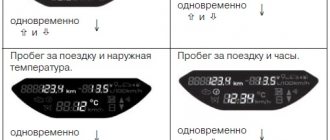Not so long ago, on Russian cars, all parameters were monitored by arrows on the instrument panel. Using the instruments, one could find out the speed, the presence of fuel in the tank, the temperature of the liquid in the cooling system, oil pressure, and charging. But all the data was quite approximate, and there were not so many parameters. Recently, many modern passenger cars have increasingly become equipped with more advanced control means, and there are more and more such devices. Nowadays, modern technology allows us to more accurately monitor the technical condition of a vehicle and timely identify any problems in it.
On-board computer
An on-board computer on a car is an electronic computer device designed to monitor the status of various components of the car and transmit information to the car owner. Depending on the technical equipment, on-board computers (BCs) can vary in complexity, and accordingly, the price of the device can vary significantly.
The VAZ 2114 car is equipped with BC 2114-3857010 as standard from the factory. The device is mounted on the panel to the right of the instrument cluster at the same level with it. On those VAZ models that are not equipped with such a device, there is a plug in the standard place on the instrument panel and there must be a 9-pin connector for connecting the device.
In the “native” BC 2114, you can view the following parameters on the display:
- Current time and date;
- Travel time excluding stops;
- Travel time, including stops;
- Gasoline consumption at the current time;
- Average and total gasoline consumption per trip;
- Mileage on the remaining gasoline in the tank;
- Signal when there is a minimum amount of fuel left in the gas tank;
- Total level of remaining fuel;
- Travel distance;
- Average speed during the trip;
- Vehicle network voltage;
- Signal when the mains voltage is below the permissible level.
The “Lux” package is equipped with an AMK-211501 on-board (or route) computer, which has added firmware that allows you to diagnose the electronic engine control system (ECM). But many owners of VAZ models 2113, 2114, 2115 are not satisfied with the standard equipment with its limited functionality, and they strive to install a more advanced BC with a larger set of controlled parameters. They can be understood - now there are many different models from different manufacturers.
The smallest BC State X-1M is made in the form of buttons.
BC State X-1M
It is mounted above the standard location of the trip computer instead of push-button plugs. Among the interesting additional functions of the device are:
- “Plasmer” – warming up the spark plugs before starting the engine;
- “Tropic” – the ability to change the temperature at which the fan turns on and thereby prevent engine overheating in hot weather.
In total, the device has 30 functions, and the BC costs about 1000 rubles. More expensive trip computers are installed in a standard place and are more functional. On the display of the Orion BK-46 model you can see up to 7 controlled parameters simultaneously, and when the battery is disconnected, all data is saved in memory in the device. The issue price is about 2500-2800 rubles.
One of the most advanced BC models for the VAZ 2114 is the “Gamma GF 415T”. Here you can see interesting features such as:
- Displaying three multi-displays on the screen at once;
- Non-volatile quartz watches;
- Informing about the need to change oils, filters, spark plugs, etc.
There are a lot of controlled parameters, the cost of a bookmaker is in the range of 4000-4600 rubles. Many systems are equipped with audible alerts, and these computers are very easy to use.
The connection diagram for the on-board computer on the VAZ 2114 is simple - it does not require special training or special qualifications. Therefore, you can connect the on-board computer to the VAZ 2114 with your own hands; detailed instructions are always attached to each device.
The connection principle is the same for all BCs, so let’s take a closer look at how to install an on-board computer on a VAZ 2114:
- De-energize the car (disconnect the battery terminals).
- We remove the standard plug from the instrument panel.
- We find the 9-pin connector.
- Remove the plug for the diagnostic connector.
- Remove the lower left side of the center console on the instrument panel.
- We take a piece of wire (about 1 m long) and connect it according to the following diagram. This wire in the diagram is designated as K-line white. That is, we connect terminal “7” (Euro-3) or terminal “M” (Euro-2) in the diagnostic connector with terminal “2” in the BC block with a wire.
The top right shows the Euro-3 type diagnostic connector (newer version), the bottom right shows the Euro-2 connector. - The wire connection to the connectors is shown below.
Connecting the on-board computer wire to the connectors - We connect the BC connectors.
Connection of BC connectors on VAZ 2114 - We install the BC in its regular place.
That's all, the installation of the on-board computer on the VAZ 2114 has been completed.
Often car owners are not satisfied with the installed standard computer, and then it needs to be removed.
You can remove the on-board computer on a VAZ 2114 in the following way:
- Remove the battery terminal;
- We remove the installed car radio;
- Stick your hand into the opened niche and release the BC fastening;
- Remove the BC by disconnecting its plug and wires;
- The radio is then installed in place.
Setting up the on-board computer is not always required; for example, the BC 2114-3857010 is easy to use and requires almost no settings. Each device displays its own parameters, so you need to read the instructions for the BC and follow the recommendations from the manufacturer.
If the VAZ 2114 on-board computer does not work, you need to check:
- Correct and reliable connection of wires and plugs;
- The integrity of fuse F3, which is responsible for the operation of the BC (there is not always a fuse on the device itself, but in any case you need to look at the instructions);
- The settings are correct according to the instructions supplied with the bookmaker.
Sometimes it is necessary to reset all data (fuel consumption, travel time, etc.). As a rule, the instructions contain instructions for this (usually a reset button). But if there is no instruction or it doesn’t say anything about it, then you can reset the indicators like this:
- Remove the BC and remove the connector for a while;
- Disconnect the battery terminals for a certain period of time.
The readings should reset to zero.
On the on-board computer you can read all the errors that occur in the ECM. Deciphering the VAZ 2114 error code follows certain codes. If there are no errors, the message “No errors” lights up on the display. The list of errors is large, so we will list only the most common error codes for the VAZ 2114:
- 0134 – no oxygen sensor activity;
- 0116 – coolant temperature sensor error;
- 0172 – enriched fuel mixture;
- 0300 - presence of misfires;
- 0340 – phase sensor is faulty;
- 0505 – failures in the XX regulator.
Errors on the VAZ 2114 on-board computer are reset according to the instructions for each specific model by pressing a button combination, but a general reset can be done by temporarily disconnecting one of the battery terminals.
27.02.2013
Let's start with the fact that installing an on-board computer in a regular place on a VAZ 2114 and other Samar models is not so difficult. In principle, there is no hassle with the installation with wires and nuts (unless, of course, no one tried or changed anything in the car before you).
Why do you need an on-board computer?
In previous articles, we have already talked about what an on-board computer is, what it is needed for, and what types there are. But let me repeat myself so that you clearly understand all the advantages of having such a device, and there are probably no disadvantages, except perhaps spending money on the purchase and that’s all.
Take, for example, the STATE 115×24 model. With it in stock, you can:
- Set the radiator fan start temperature. This function is very useful, for example, in winter, when you can control the temperature of the coolant, thereby monitoring the heating of the stove radiator.
- The function of drying and warming up the spark plugs before starting the engine is very useful.
- The ECU reset and adjustment function is needed to switch to gasoline with a higher or lower octane number (from 92 to 95 and vice versa). It is also needed to reset the set parameters after a long trip with increased engine load.
- The ability to read errors allows you to monitor the condition of the car and change non-working sensors and elements in a timely manner.
Installation instructions for on-board computer
In this article we will look at the installation process of the Prestige on-board computer with diagnostic and error reading functions.
For work we will need:
- Screwdrivers.
- The computer itself.
- Wire 1 m long.
We remove the plug on the central dashboard and look for a 9-pin wiring block in it. It should be on all Samara cars. All that remains is to connect the block to the computer and that’s it, but we need to draw a K-line.
How to draw a K-line?
Scheme of the K-line
- We take our wire and install it in the second contact of our block.
- We throw the opposite end under the instrument panel down to the diagnostic block.
- Having stretched the cord, we connect it to the “M” socket if you have a Euro-2 socket, or to the 7th socket if you have a Euro-3 socket (it is very common that on Euro-3 it is installed on the car upside down, please note This)
- Now we connect the computer, insert it into its normal place and check.
For a more complete and clear idea of the work, a diagram is provided.
What to do if there is no pad for the computer under the instrument panel?
In this case, all that remains is to assemble a new block: buy a 9-pin one and run the wires to it according to the following diagram:
New block assembly diagram
- fuel consumption signal (green wire);
- ignition (orange);
- + 12 volts (red with white stripe);
- mass (black);
- speed sensor (brown);
- 6k line (most often gray or black);
- mute (green with red stripe);
- backlight (white wire, or can be taken from the size button);
- fuel level sensor (pink).
Installation of BC state X1
In this article we will look at the process of installing the on-board computer “State X1-station wagon” with the function of diagnosing and reading errors.
For work we will need:
Screwdriver +, on-board computer “State X1-station wagon”
The on-board computer State X-1M Universal is designed for installation on cars of the VAZ 2113-14-15 (Samara-2), VAZ 2117-18-19 (Kalina), VAZ 2110-11-12 (new and Europanel), Chevy Niva family .
The X-1M station wagon is a two-button on-board computer with a digital (3-digit) display. Installed instead of a button cover on the instrument panel.
Contains 30 of the most basic functions. Among which it is worth highlighting the two most important. 1.
The “PLASMER” function is plasma heating of candles.
The effect is achieved by applying high-voltage pulses with a frequency of 150 Hz and an energy of 0.04 J to the electrodes of the spark plugs. During the exposure time, energy of about 60 J is released on each spark plug. In this case, the air in the cylinders is ionized, the electrodes of the spark plugs and their insulators are heated. After such preparation, the probability of failure to start the engine in severe frost or high humidity conditions, as well as in the event of unacceptable filling of spark plug electrodes with gasoline, is reduced several times. 2.
The “TROPIC” function is the activation of the cooling system fan based on the engine temperature you set. This function is especially useful in the summer in hot weather, when the car is stuck in a traffic jam in the city, because... will help avoid engine overheating.
The on-board computer works as a diagnostic tester, i.e. detects and resets ECU errors.
Source
Errors when connecting/operating the on-board computer
Error: “No connection with the controller” or “break in the K-line.”
It indicates that the K-line is not connected or a contact break has occurred. Check the wire according to the diagram described above. Most likely, the contact has come off the diagnostic block.
Error: Incorrect temperature sensor readings.
If, according to the instrument readings, your temperature outside is -40, then this indicates that a wire has broken or there is no such analyzer at all. If the sensor shows -25, but it's only -10 outside, then you need to replace it.
Even some 15-20 years ago, a computer in a car was considered an element of luxury and was installed on cars of the most top manufacturers and trim levels, which, of course, could not be said about representatives of the domestic market.
Stories from our readers
“Fucking basin. "
Hi all! My name is Mikhail, now I’ll tell you a story about how I managed to exchange my two-wheeler for a 2010 Camry. It all started with the fact that I began to be wildly irritated by the breakdowns of the two-wheeler, it seemed like nothing serious was broken, but damn it, there were so many little things that really started to irritate me. This is where the idea arose that it was time to change the car to a foreign car. The choice fell on the melting Camry of the tenth years.
1) Check the voltage on the K-line. We set the multimeter to the mode for measuring constant voltage, connect the red probe to the K-line, and the black probe to ground to any point on the body. The readings on the device should be 12+-2V. You cannot use a lamp to check the voltage, because it has a load.
2) If on your VAZ the connector with the APS is disconnected, then check for the presence of a jumper in the APS block between pins 9 and 18.
| Those who have an on-board computer (OB) installed in their car know how useful this thing is. It happens that the message “broken K-line” appears on its screen, this means that the bookmaker is not working properly and it will no longer show some of the parameters. Do you know how to check k-line and find out the cause of the disease? |
3) The problem may be in the immobilizer (the K-line signal comes, but disappears after the immobilizer). Check for the presence of a K-line on pin 18 of the APS block. Using the same method, you can check whether there is a break between the APS block and the BC block.
4) Interference or broken wire. Try replacing the wire from the BC to the diagnostic connector with a new, shorter one.
You can also check the k-line in a service center using computer diagnostics, or by connecting a known working on-board computer to the car (see how to connect a BC). And if the k-line does not work and at the same time there are problems with starting the engine, then start checking the additional VAZ fuses.
Does your car have an on-board computer?
Source
What is the BC for on the VAZ-2114?
After installing the BC (on-board computer - approx.) on your car, you will be able to monitor the operation of all systems in real time, accurately receiving all the information directly on the screen.
On-board computer readings
A large number of modern bookmakers are capable of displaying the following information:
- The actual speed of the car.
- Mileage.
- Average speed.
- Remaining amount of fuel in the tank.
- The distance a car can travel with the remaining fuel.
- Engine speed.
- Coolant temperature.
- Time spent traveling.
- Indicators of average and instantaneous fuel consumption.
- Temperature inside the cabin and engine.
- Battery voltage.
- Air flow.
- Throttle position.
- Display of error codes (their voice accompaniment is not found on all models - approx.).
Which bookmaker to choose?
The range of available products for the VAZ-2114 today is quite large, but it’s not worth taking the cheapest and first one that catches your eye; it’s best to first pay attention to the following list:
- Multitronics .
Popular model from Multitronics. - State .
On-board computer from "STATE". - Orion .
Orion on-board computer. - Gamma .
On-board computer "Gamma".
Don’t be alarmed by the fact that the cost of some models can be about 5,000 rubles (and even more if certain options are available - approx.), because in this case you are primarily paying for the functionality, stability and accuracy of the information displayed on the screen.
The difference between a separate bookmaker and a bookmaker on the control panel
On various forums there are many supporters and opponents of a separate on-board computer; the latter consider such a device to be superfluous, showing the sufficiency of the data displayed in the instrument panel window.
We will definitely tell you that such a judgment is wrong, because a “regular” bookmaker, if you can call it that, of course, is not capable of displaying even 110 of the functions that its analogue is capable of. And this is simply due to the fact that there is simply nothing to process the amount of information coming from the ECU to the control panel, when, as in a BC, this is handled by a special processor that simultaneously calculates the information.
BC errors
If you buy a car that already has an onboard vehicle installed, this is quite good. You don't have to install it yourself.
Plus, it's a great way to check whether the car is as good as the owner claims.
To check the BC for errors, reset the daily mileage on the dashboard and at the same time turn on the ignition. Then press the button located near the windshield wiper lever. The display will show the firmware version of the installed BC, plus error codes, if any.
The main bookmaker errors are shown in the table. Moreover, the most popular of them, which are found on the VAZ 2114, are 4, 6 and 8.
| Code | What does it mean |
| 2 | The car's mains voltage is too high |
| 3 | Fuel level sensor is faulty |
| 4 | The coolant temperature sensor has failed |
| 5 | The outside temperature sensor is faulty |
| 6 | The engine gets very hot |
| 7 | Oil pressure has reached a critically low level |
| 8 | There are problems with the braking system |
| 9 | The battery is low |
Once errors are detected, appropriate decisions can be made. If we are talking about your car, simply reset the data by pressing and holding the daily mileage button. Without doing this, the errors will persist during the next diagnosis, although you have taken measures to eliminate them by repairing the corresponding components of the car.
Preparing for installation
Before you begin installation, you need to do some preparatory work:
- Decide what parameters you want to receive from the BC, because the number of connected wires depends on this choice. To do this, we suggest that you read the instructions in more detail, and if you don’t have them, you can always find information on the Internet.
- Decide on the installation location of the BC, and if this is a standard location on the VAZ-2114, then the model should be selected in the appropriate size.
- Remember that after installing the BC, it will periodically need to be connected to a computer or laptop to download updates, so it is still not worth sealing and securing it tightly at the installation site.
Removing the old on-board computer
If your car already has a standard BC installed, most often with the same name “State”, then you will still want to change it, because the information that it is capable of transmitting and modern analogues are very different.
- Disconnect the negative cable from the battery. This is necessary in order to exclude short circuits during dismantling.
- Remove the radio by first removing its protective apron.
- When nothing is in the way, you can proceed to disconnect all the wires.
- If they are successfully disabled and the radio is dismantled, you can carefully remove the BC fasteners.
- Once it is removed, inspect all wires for damage and corrosion.
- If some time passes before installing a new computer, it is best to wrap all contacts with insulating tape. However, when work is carried out immediately, there is no such need. How to correctly install the BC on a VAZ-2114 is written below.
Searches for the missing K-line.
After a week of inactivity with the battery terminal removed, the on-board computer stopped working. Where the readings came from the k-line, it showed zeros.
Many described the search for the K-line. But I will say that on my Fifteen the connector was not marked; there was no “M” designation on the block. I pulled the BC wire out of the block, but forgot where it went.
And with a separate wire I connected the K-line output to the BC with different points in the connector. There are only 5 of them. And, it seems, the K-line wire should be on the edge - at least that’s what many people write.
There really was a K-line on the lowest contact in the connector. But only BC showed some nonsense.
But after I disconnected the connector on the BC, with a bundle of wires, and then connected it again, the values changed to normal.
As I understand it, the contact in the block to which the wires from the BC are connected has disappeared.
Everything is fine now.
And I also changed the oil and filter. I took the viscosity 0W40. Now the frosts are not scary.