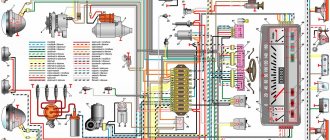Thanks to the presence of a dashboard (DP), the car owner can know the speed, engine temperature, remaining fuel volume in the tank and much more. The PP, in essence, is the link between the car and its owner. What indicators are located on the instrument panel of the VAZ 2110, how do the devices differ and how to replace the PP? Read about it below.
Description and location of indicators and instruments on the panel
Let's start with a description and designation of the instrument panel icons and symbols in 21102:
- Engine coolant temperature controller; this sensor determines the temperature of the engine as a whole. Thanks to the device, it is possible to promptly detect overheating of the power unit.
- Tachometer. This controller is designed to display crankshaft speed readings.
- The left turn signal indicator always flashes when the turn is turned on.
- Left right turn signal. Icons numbered 3 and 4 blink synchronously when the light alarm is turned on.
- Speedometer. Thanks to the speedometer, the driver can know how fast his car is moving.
- A controller for the volume of remaining fuel in the tank, which helps the driver navigate when to refuel. If there are about 5-7 liters of fuel left in the tank, a yellow indicator in the form of a gas pump will light up next to the sensor. Do not operate a car with a yellow light on regularly, as this can lead to failure of the fuel pump.
- The gas station indicator, which we described above.
- Light symbol for turning on the side lights.
- The brake system performance symbol appears on the instrument panel when the engine is running if there is not enough brake fluid in the expansion tank. The problem may be due to a leak.
- High beam activation icon.
- Clock setting regulator with switch. Can be used to switch between daily and total mileage data.
- At the bottom of the instrument cluster there is a small screen that displays data on the vehicle's kilometers traveled.
- A light bulb that lights up when the light alarm is activated.
- Check Engine symbol. Its appearance indicates that the control unit has detected a problem with the motor. It is advisable to turn off the power unit and identify the breakdown, which is often caused by the inoperability of auxiliary sensors.
- Clock screen. When the regulator is switched, it may display data on the outside air temperature if such a sensor is installed.
- This instrument lamp indicates a detected malfunction in the battery charging system. The cause may be a loose, worn or broken generator set drive belt. It may also indicate a malfunction of the unit itself, damage to the power circuit and other problems in its operation.
- Handbrake activation icon.
- The symbol in the form of an oil can indicates an insufficient level of engine fluid pressure in the internal combustion engine. When it appears, you need to turn off the car engine and find the cause, which is usually an oil leak from the system.
- The air damper icon is placed only on carburetor engines (the author of the video is the In the Garage channel).
Features of the old and new dashboard
Over the decades of production of the VAZ 2110, the dashboard has undergone certain changes. Therefore, devices can be divided into two groups - devices of the old and new models. It should be noted that these dashboards are not interchangeable, since they have different electrical connection diagrams, as well as designs of the central console in the cars. Moreover, both types of devices are characterized by different shapes, but as for the location of sensors and indicators, in fact it is almost the same.
Over time, devices began to be equipped with backlight brightness controls. In addition, digital odometers (mileage meters) were not used on old-style dashboards; they began to be installed much later. At first, the odometer was mechanical (author - proVAZ-2110 channel).
Top part
So let's start from left to right. First, the top part of the control panel:
- Side scale from 50 to 130 and arrow. Shows the temperature of antifreeze (antifreeze) in the engine cooling system;
- Almost round scale (0 – 80) and arrow. Tachometer showing engine speed;
- Two arrows at the top, almost in the middle of the control panel - turn signals (right, left);
- Speedometer. Well, this device, probably everyone knows, shows the speed at which the car is moving;
- A side scale with an arrow and, most often, two images of a filling column (white and red). Instead of a red column there may be a yellow light. This is an indicator of the fuel level in the tank. If the red column (yellow light) lights up, it means that there is very little fuel left in the tank - no more than 7 liters, urgent refueling is required.
Possible malfunctions: signs and causes
What problems can a car owner encounter:
- Some of the light bulbs on the dashboard do not work. If one or more light sources fail, then most likely this is due to burnt-out lamps. The problem is solved by replacing devices.
- The backlight has stopped functioning altogether, while all instruments and indicators light up. Apparently, the reason must be sought in the inoperability of the brightness control itself; it could have broken down. With constant use of this regulator, its connection contact with the on-board network may have come loose, so you need to check the wiring. The reason may also be a blown fuse located in the mounting block.
- The backlight does not turn on, and none of the indicators or sensors work. Perhaps the panel itself was “covered” or the block with the wires connected to the panel was damaged. You need to remove the device and carefully check all circuits.
- The speedometer does not work - the needle does not rise or rises, but very slowly and jerkily. With such a problem, the cause should be sought in the speed sensor, which can be electronic or mechanical. If it is mechanical, then check the condition of the tips that go into the speedometer itself and the gearbox. The end of the cable connected to the speedometer often wears out; you can try to solve the problem by wrapping a piece of food foil around this end. If the sensor is electronic, then you need to check the quality of the contacts.
- Indicators, for example, turn signals or optics, do not turn on. It is necessary to check the functionality of the steering column switches for low and high beam headlights, as well as turns.
- The fuel volume sensor does not function, the needle does not move or has risen all the way and does not fall. In the first case, the reason may lie in the failure of the controller itself, located in the fuel tank. You need to find the sensor and check its functionality. In the second case, the possible cause is a short circuit in the electrical circuit; you will need to test the wiring with a tester.
- The tachometer does not work. Again, the reason must be sought in the crankshaft position sensor - it could have failed, or the contact could have come loose from it. Most often, the reason for the malfunction of the sensors on the device is associated with oxidation of the contacts; they should be checked first.
Designations on the MK screen
The trip computer (MC), shown in the figure, is installed in a variant version instead of a clock. MK has 15 functions, divided into 3 groups. The group is selected using buttons 1, 2 and 3.
In each group, functions are divided into basic and additional. The main functions are navigated through the ring using buttons 1, 2 and 3. Additional functions are navigated through button 5. When the ignition is turned off, the computer is always in the “Current Time” mode. When the battery is removed, the clock progress and all accumulated parameters are retained for at least 1 month.
ADJUSTING THE COMPUTER FUNCTION Correcting the clock rate Press button 4 in the “Current time” mode. At the sixth signal of the exact time, press button 1, this resets the seconds and rounds the clock readings.
Setting the current time (calendar) Press button 4 in the “Current time” (“calendar”) mode. Use buttons 5, 6 to set the desired hour (day). Press button 4. Use buttons 5, 6 to set the desired value for minutes (month). Press button 4 to complete the time (calendar) setting.
Click on the picture to enlarge.
Setting an alarm
Press button 4 in Alarm mode. Use buttons 5, 6 to set the desired hour value. Press button 4. Use buttons 5, 6 to set the desired minute value. Press button 4 to complete the alarm setting. In the “Current time” mode, the alarm symbol will light up (the alarm is on).
Turning off the alarm
Press button 4 in Alarm mode. Press button 1 to turn off the alarm. “—.—” will appear in the digital digits, and in the “Current time” mode the alarm symbol will not light up (the alarm is turned off).
Adjusting the brightness of the indicator backlight
When the side lights are on, the illumination level is adjusted using the instrument scale illumination regulator. When the side lights are turned off, the backlight level is adjusted by software: - press button 4 in the “Traveling time with stops” mode. All single segments (pictograms) will be displayed on the indicator, which is a sign of the backlight level adjustment mode, and the digital digits will display a number corresponding to the backlight level as a percentage of the maximum value; — use buttons 5, 6 to set the required level of backlight brightness; — press button 4 to end the brightness adjustment mode.
Calibrating the fuel level sensor
To carry out the correction, it is necessary to drain all gasoline from the tank. Press and hold button 4 for more than 2 s in the “Fuel level” mode. A flashing number “0” will appear on the indicator. Press and hold button 3 for 1 s until a confirmation beep appears. After this, a flashing number “3” will appear on the indicator. Fill the gas tank with 3 liters of gasoline using a measuring container, wait the time necessary for the fuel level sensor to calm down, press and hold button 3 for 1 s until a confirmation sound appears. Continue this procedure until the maximum value is 39 l, after which the computer automatically exits the mode.
Installing an overspeed warning light
Press button 4 in the “Medium speed” mode. Use buttons 5, 6 to set the required speed threshold. Press button 4 to exit the overspeed alarm setting.
Instructions for replacing the tidy yourself
Instructions for replacing the shield yourself:
- First, you need to turn off the ignition and turn off the power to the Tens electrical network; to do this, open the hood and disconnect the terminal from the battery.
- The switches located on the sides of the tidy are removed.
- Then use a Phillips head screwdriver to unscrew the bolts that secure the device.
- Next, you need to dismantle the mountings of the tidy to the trim. After this, the shield can be easily removed from its seat, and the glass can also be removed.
- The next step is to disconnect all the connectors and connectors connected to the dashboard.
- When the connectors are disconnected, the panel is dismantled. It is repaired or replaced with a new one, the assembly steps are performed in the reverse order (the video was filmed by the channel In the Garage).
Display unit VAZ 2110
The ten from the factory were equipped with a large number of options that had never been used in Lada cars before. Some VAZ 2110 models even had air conditioning. Also, one of the useful functions of the dozen was the display unit, which helped the driver obtain more information about the car.
This article describes the VAZ 2110 display unit, namely its functions and operating modes. After studying the article, you will learn a lot about this part, which in some cases can prevent engine damage, but even save lives.
Ideas for tuning and modifying the shield
How can you improve the tidy in the “Ten”:
- By installing a new trim on the console. This type of tuning is the simplest, since you just need to install a trim on top. However, it will not improve the dashboard itself in any way, only its upper part.
- In the VAZ 2110 you can install a dashboard from Priora; in general, the selection of tuned, ready-to-use dashboards is quite large. When installing a device in 2110 from another car, you will have to partially redo some connectors and connect new devices. But in general there is nothing difficult about this.
- Installation of new scales on sensors. Scales can be downloaded from the Internet, found in a store, or developed independently. The alteration procedure in this case will be more complicated - you will have to remove the shield and disconnect the arrows from the instruments, this will take time. After installing the new scales, the arrows must be correctly installed, otherwise the speedometer and other sensors may malfunction.
- Installation of LED lighting in the tidy. You can simply replace standard light bulbs with LED ones, or purchase a diode strip and solder it into the shield. But keep in mind that if the light bulb fails, it can be replaced without any problems, which cannot be said about the LED strip. If it burns out, you will have to unsolder the tape and install a new one in its place. Although the service life of the LED strip is quite long.
- If you install diode lamps, then you can additionally paint the numbers on the scales, as well as the arrows of the sensors, with fluorescent paint. The fact is that combining these two types of tuning will allow you to achieve a truly high-quality and beautiful result. Under LED lighting, arrows painted with luminescent paint will glow much brighter.
Photo gallery “Tuned devices of VAZ 2110”
All about the on-board system
Below is a list of sensors available in the VAZ 2110 car system?
- Alarm for low oil level in the crankcase.
- Fluid level alarm in the windshield wiper system (see).
- Insufficient coolant alarm.
- Open door alarm.
- Alarm during malfunction of brake lights and side lights.
- Alarm for front brake lining wear.
- Seat belt warning.
Each of these alarms has several operating modes:
- Off state.
- Standby mode.
- Control before departure.
- Basic mode of parameter control.
Off state
The off state of the on-board control system occurs when the ignition key is not in the keyhole.
Standby mode
The standby mode is activated when the ignition key is only inserted into the socket, but not activated.
Control before departure
If the door is open in this position, the door open alarm will be activated. In this case, you must either close the door or turn the ignition key and start the car engine. It is at this moment that the transition to pre-departure control occurs.
Basic mode
At the last level of basic parameter control, the alarm can turn on:
- Alarm of a parameter that has deviated from the nominal value.
- Along with the light signal, a sound signal can be given, which will notify the driver of a malfunction within 3 seconds.
- If another breakdown occurs at the same moment, the system begins to operate in priority mode, which is given to the more important problem. At this moment, a less important breakdown is constantly illuminated.
Speedometer
The leading role in driving control is assigned to the speedometer, which controls speed. Removing the speedometer will reset all data on the board.
The VAZ 2110 car has a speedometer that has two types of counters (odometers):
- The first shows the total distance traveled;
- The second shows the distance traveled during the day.
To analyze fuel consumption, the distance traveled per day, and calculate the average, as well as determine whether the car needs repairs, you can completely reset the results of the second counter. The driver can reset the speedometer daily and compare the results of how the components work.
To reset the values on the board, use the corresponding button. You can reset the counter only after a complete stop, when the machine components are working. This cannot be done. If the button does not reset the numbers, it needs to be replaced.
This article will help you understand the reasons why the speedometer in a VAZ 2110 does not work: https://vazweb.ru/desyatka/salon/ne-rabotaet-spidometr.html
More about the block
Open doors
This function works thanks to limit switches in the door. When the door is opened, the switch contacts close and the door open lamp lights up. Each limit switch is responsible for the door in which it is installed.
Quite often it happens that due to oxidation of the limit switch contacts, the indication does not operate. This problem is solved by removing the end switch and cleaning its contacts with sandpaper.
Low oil level
A special oil level sensor is installed in the engine crankcase, which informs the driver when the level drops to a minimum value. The sensor is a reed switch with a float; the contacts of the reed switch close when the oil level drops, which leads to the lighting of the corresponding lamp on the display unit.
Low antifreeze level
This indication system is similar to the oil level design. A sensor is installed in the expansion tank, operating on the principle of an oil level sensor. When the coolant level decreases, the contacts on the sensor close and the low antifreeze level indicator lamp lights up.
Low washer fluid level
The principle of operation of this indicator is to measure the windshield washer fluid level. There is a level sensor in the washer reservoir, the same as in the expansion tank. It measures the level and, when the minimum mark is reached, lights the lamp on the display unit.
Front pad wear
This indication informs the driver about the wear of the front pads; this occurs using a sensor that is connected to the pad itself. It is important to note that in order for this indication to work, it is necessary to use special blocks in which this sensor is built-in.
Unfastened seat belt
This function has long been known on cars of foreign origin, but it was used for the first time in AvtoVAZ. The sensor built into the seat belt buckle closes its contacts when the belt clip is inserted into it. If you start driving without a seat belt fastened, the display unit will begin to emit a sound warning of danger.
Burnt out lamp indication
The essence of this function is to inform the driver about one of the burnt-out lamps in the headlights or taillights. This function works by measuring the resistance in the power supply circuit of headlights or flashlights. As soon as the lamp burns out, the power circuit is interrupted, which causes the indicator on the unit to light up.
Forgotten key in the ignition
After stopping the engine and turning off the ignition, if you open the door while the key is inserted into the lock, the display unit will emit a sound signal that will last 10 seconds and will stop if you close the door again or remove the key from the lock.
Fuel level indicator
The device indicating the fuel filling level of the tank operates in combination with a control sensor; it is installed in the fuel tank. If the lamp shows a resistance of 284-334 ohms on the board, then the indicator needle will be located near the beginning of the scale.
If the sensor reports a resistance identical to the level of 102-136 ohms, then the needle will move to the middle of the scale. If the sensor value is 8-26 ohms, the needle will move to the very end of the scale. If the resistance and the needle level on the scale do not match, then repair of the machine is inevitable.