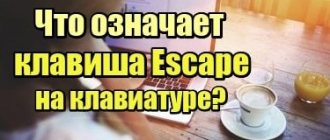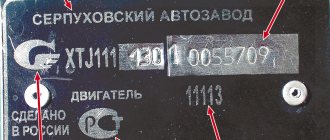Modern smartphones allow you not only to make calls, but also to communicate on social networks and instant messengers. For writing any texts, there is an on-screen keyboard installed by default on every gadget. And if entering letters does not cause difficulties, finding some characters, especially for inexperienced users, becomes a problem. This is due to the fact that they are not in the most visible place, but are hidden in a deep section of the layout. This is especially true for the number icon, which is completely absent from the special characters panel. Meanwhile, you can quickly insert it into text, and most importantly, on every smartphone. And if you still don’t know how to put a number sign on the keyboard of an Android phone, you should definitely read our material.
Finding signs in a smartphone
The arrangement of symbols may depend on the name of the application. My budget Android smartphone has the famous Gboard keyboard installed (link to Play Market). Look at the name of your keyboard in its settings. If there is a gear icon on the panel, click it. The developer must be indicated in the parameters; if there is no name, select About the application or other information sections. In the instructions I will focus on GBoard. But the tips should work for other keyboards as well.
Where in Android is the number sign No.
On a touch keyboard, the virtual buttons have several purposes. Other symbols are opened with a long press.
- To put a number sign, go to the second keyboard with symbols. To do this, press the outermost button with numbers on the left.
- Press and hold the pound sign (#).
- No. will appear above the touch key.
If you want to write this character in the search bar of your browser or application, use voice input. Say “number sign” into the phone microphone.
Where is the hard sign on the Android keyboard?
We work on the same principle: open the keyboard and click on the letter “soft sign”. Hold it until it becomes solid.
Another little tip is to pay attention to the word suggestions from the keyboard. It tries to identify them before you finish typing and gives you options. They may already have a solid or another sign.
Good to know: How to disable Android keyboard vibration.
Where to find the ruble sign
The currency symbol is usually located on the symbol keyboard. Go to it by clicking the number button below.
If you click on the dollar button, signs of other monetary units will appear.
Infinity symbol
An inverted figure eight, which is called the infinity sign, can be found on the additional symbol keyboard on your Android phone.
- Press the lower left button with numbers.
- Next, you need to click the button above - with an equal sign, a slash and an angle bracket.
- Now select equality and click on the desired sign.
Along with it on the button there is a crossed out equal sign and wavy lines.
Paragraph symbol on the virtual keyboard
To avoid repetition, go to an additional keyboard with symbols according to the instructions from the previous chapter. Tap and hold your finger on a symbol unknown to me (it’s in the screenshot below).
And select a paragraph.
Christmas tree quotes
The brackets you need are on the numeric keypad. Click on the "English" quotation marks (“) and hold this button.
Upside down exclamation mark on keyboard
Go to the numeric keypad using the extreme button in the lower left corner. Click on the exclamation mark and don't release it. An upside down sign will appear.
From a question mark you can go to its inverted copy.
Interesting: How to make your own icons for Android phones and iPhones.
Accent mark above a letter in Android
If you want to type an accent on a vowel on the touch keyboard, just tap on it and hold your finger down for a few seconds.
The finished symbol will appear above the letter.
Open symbols from one button on the keyboard
Switching to the symbolic keyboard every time is not as convenient on your phone as using the virtual dot key. Press and hold it so that all commonly used characters appear: colon, Email sign, parentheses, semicolon, percentages and others.
TOP 3 best Android keyboard apps
If you have a desire or need to change the preinstalled keyboard to a new and more interesting option, you should pay attention to the following applications. They are popular, have many positive reviews and have a large number of downloads. We also recommend reading the article about what to do if the keyboard on your Android .
SwiftKey
The program that tops the ranking is considered one of Google's best. It has a nice interface and many useful features. These include error correction and spelling hints. The application can be fully customized according to the user's requirements, which is especially important for long-term use.
Flexy
The following program has gained fame and popularity due to features such as auto-correction and the ability to erase words with one gesture. Users are attracted by the variety of design themes – there are about 50 of them in the application. The “Fleksy” keyboard is available in the Play Store and is absolutely free.
GO Keyboard
Third on the list is an application that is distinguished by a huge abundance of skins and the ability to customize the keyboard according to your wishes. Here you can change fonts, install missing input languages, and add decorations. The layout looks beautiful and is easy to use.
Why use a number sign and when is it necessary?
The absence of a number sign on many input tools on mobile devices is easily explained. The fact is that the Android platform is the brainchild of programmers working at Google. But in the American information space this symbol is not used. An alternative option when writing texts is the hash “#”. Due to its uselessness, its implementation was considered unnecessary.
A different situation is observed in Russia and the CIS countries, Europe. When writing posts and various messages, the number icon is most often used. With its help, it is customary to designate a sequence of numbers, number pages, columns, tables, notes, appendices, homogeneous objects. Of course, the specified symbol can be written in letters, but:
- firstly, it takes some time, which is inconvenient when communicating in chats;
- secondly, it shortens the text of the message if it is sent via SMS (and a fee is charged for the service).
Therefore, users are interested in where to find the number icon on the phone keypad and make communication more productive.
Method two
In this case, we will show you how to use Alt codes.
Turn on the numeric keypad, which is located on the right side of the main keyboard - using the Num Lock key (if necessary).
Read also: Can’t go into router settings
Now hold down Alt and, while holding it, type the numbers 0185 on the numeric keypad, then release Alt.
If everything is done correctly, you will see a number symbol:
Important! Use the Russian-language layout. And one more thing - if pressing the right Alt does not help, use the left one.
How to save a character to a personal dictionary
Active users of social networks and instant messengers often have to use symbols when writing messages that are not available in the on-screen keyboard by default. You can correct the situation by adding a special icon to your personal dictionary. To perform a simple action, you just need to follow the instructions:
- Open the text input field and call up the virtual keyboard;
- Tap on the gear icon and go to the settings section;
- Select the “Personal Dictionary” tab;
- Click on the “+” icon;
- An input field will open: enter the desired symbol in the first line, and its abbreviated form in the second.
Now you need to return to the text field and enter the shortened version. The added symbol will appear at the top of the keyboard.
How to enable symbols next to letters on your keyboard
Google's on-screen keyboard is designed in such a way that letters and special characters are in different sections, and to go to any of them you need to use the “?123” or “ABC” navigation button. This is extremely inconvenient, because you have to spend extra time when writing a message. Fortunately, to simplify working with texts, the developers have provided the ability to combine two panels - alphabetic and symbolic in one section. By setting the function accordingly, you can enter icons with one touch of the keyboard key. For example, if you need to put a question mark at the end of a sentence, you only need to hold down the “b” button for a couple of seconds.
To enable the display of symbols next to letters in the Gboard keyboard, you will need to perform a number of simple steps:
- Log in to any messenger or social network and call up the virtual keyboard. You can also open a browser or section to send SMS;
- Find a key with symbols to the left of the spacebar and press it so that a gear icon appears;
- Without lifting your finger, move it to the icon - a pop-up window with two items will appear - Languages "" and "Gboard keyboard settings";
- Select the second item to get to the menu and select “Settings” again;
- Scroll the list to the end of the screen, find the “Long press: symbols” option and activate it.
From now on, symbols will be displayed on the keyboard at the top of the letter buttons, which will greatly simplify entering not only letters, but also numbers, punctuation marks and other special characters.
The most popular questions and qualified answers
| What are special characters for? | When writing texts, and especially short messages, they become especially important because they allow you to save time and the number of characters (when sending SMS). Similar signs can be used to replace words, terms, and emotions. |
| What settings can be applied to the keyboard? | Here you can adjust the layout height, change sounds and signals, and the duration of key presses. |
| Which input tools are suitable for use on Android mobile devices? | Standard keyboards from Google, as well as any third-party applications. The main thing is to download them from trusted sources, or better yet from the Play Market. |
Although many Android keyboards lack some characters, such as the number sign, there are many ways to insert them into text. The most effective ones were discussed in this article. As a last resort, you can install a new keyboard on your smartphone with much greater capabilities.
Share link:
Automatic support for Bentley?
Evgeniy A. is the owner of several old Bentleys, which he gets into accidents with enviable regularity (about once every 1-2 weeks). The pattern of the accident is always the same - Evgeniy A.’s car, on a roundabout, fits into the blind spot of a truck, when the truck starts to change lanes, it drives into his side. With minimal damage (which no one really repaired from previous accidents), Evgeniy A. makes claims for damages to the insurance company and the culprit of the accident - the usual amount is 2 million rubles. Lawyers have already counted 60 accidents for Evgeniy A. with a total amount of claims for damages of 120 million rubles. The Moscow courts unanimously satisfy the demands of Evgeniy A., but law enforcement agencies stubbornly do not see any corpus delicti. https://ren.tv/news/v-rossii/846895-iurist-avtopodstavshchik…
DOWJONS 18 hours ago
( 1 rating, average 4 out of 5 )
What are the names of the buttons on the keyboard?
Control keys (modifiers) (Alt, Ctrl, Win, Caps Lock, Fn), most often used in combination with each other or with other buttons on the keyboard. 6. Numeric keys are needed to quickly enter numbers, so they are often used when drawing up reports or working with a calculator.
Interesting materials:
What is the middle name if the father is Dobrynya? What is the middle name if dad is Igor? What is the girl's middle name if her father is Nikita? What is the girl's middle name if her father is Nikita? What kind of education do I have? If I graduated from college? What vitamin is missing if wounds do not heal? What will be the relative humidity if the dry and wet bulb readings are the same? What part of speech is with whom? Which friction coefficient is greater and why? Which line is underlined by whom?