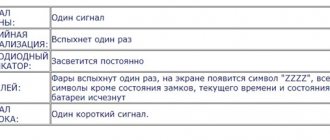The reason why you may need to unlock the alarm is usually the loss of the key fob or its inoperability.
In scher khan systems, emergency disarming is possible in various ways, depending on the modification and version of the device.
In order to disable the scher khan logicar 1 alarm on a car using a PIN code, you need to follow the algorithm:
- Open the car door. The car alarm will go into alarm mode.
- Turn on the ignition.
- Press and hold the “Jack” LED button for two seconds. In this case, the alarm will flash once and the alarm mode will be deactivated.
- Briefly press the LED button again. This must be done within a five-second interval. After this, the indicator will start flashing intensively.
- Within 4 seconds, press the button as many times as the first number of the PIN code corresponds to. The time between presses should not exceed one and a half seconds.
- Wait for the auto alarm to flash.
- Enter the second digit of the code.
Disabling the alarm Sherkhan Logicar 4
Emergency shutdown of Sherkhan Logicar 4 should be carried out according to the following algorithm:
- Activate car alarm.
- Within four seconds, insert the key into the ignition switch and change its position three times without starting the engine.
- Remove the key.
- Wait until the dimensions blink once, and after five seconds twice.
If there is a need to disable Sherkhan 3 without a key fob, then the sequence is similar, but there are a few subtleties:
- Operations with the ignition switch must be performed not in four, but in three seconds.
- the time between signal signals is six seconds.
Dismantling Guide
It is necessary to remove the old alarm from the car when installing a new one. Removing the main car alarm unit may be necessary when updating the software or updating its settings so that it meets the security requirements of modern security systems. Sometimes it is necessary to dismantle parts of the anti-theft system for repair and replacement (video author - SpetsAvtoSystems).
Modern security systems reliably protect cars from theft and entry; they have an increased degree of protection against code reading and interception.
Tools and materials
It is difficult to dismantle the alarm system, since its elements are hidden as far as possible so that they are invisible. Many owners do not know where the car alarm is installed, so it is better to entrust the dismantling to specialists.
If you decide to dismantle the anti-theft system yourself, you will need a small set of tools:
- screwdriver;
- multimeter;
- side cutters;
- insulating tape.
In addition to tools, dismantling work will require patience.
Disabling the alarm without a key fob
Stages
Dismantling the anti-theft system consists of the following steps:
- First of all, you should turn off the power to the car by removing the negative terminal from the car battery.
- First you need to find the LED on the dashboard. A wire goes from it to the control unit. It is necessary to disconnect the connector with wires.
- Now you can disconnect the standard wiring from the electrical power system, and you also need to remove the immobilizer.
- The electrical circuit of the anti-theft system is connected to the turn signals, dimensions, trunk, doors, . When removing each element, it must be correctly disconnected from the car alarm.
- Next, you need to remove the shock and internal volume sensors, which are usually located under the handbrake lever.
- You should be very careful when disconnecting the contacts on the motor. Modern security alarms are equipped with locking mechanisms for the starter, fuel pump and ignition system.
- After disconnecting the contacts, you need to find and dismantle the Valet service button, as well as the siren, which is located in the engine compartment. After removing the fasteners, you need to remove the wiring coming from the interior.
- Now you can try to start the engine. If the alarm was correctly removed, the engine will start without problems.
Removing an old car alarm
If the anti-theft system is dismantled on your own, then the following consequences are possible if dismantling is incorrect:
- the integrity of the electrical wiring is compromised;
- malfunctions of electrical equipment;
- the decorative trim of the interior is damaged;
- engine starting is blocked for no reason;
- the removed element is damaged and can be reused;
- damage, the elimination of which can be costly.
How to turn off without remote control
Most models provide the ability to disable the Sherkhan alarm without a key fob. This may only be needed in a few cases. Among them are the following:
- remote control failure;
- loss of key fob;
- occurrence of an emergency.
In any of the above cases, you should perform a few simple operations. They are the same for most Scher-Khan models, so you won't have to spend a lot of time studying the instructions.
If the key fob is broken and there is no way to repair it, the security system is turned off thanks to the following actions:
- The key opens the car door.
- As soon as this happens, the device turns on the alarm mode.
- At this time, the vehicle owner inserts the key and turns it 3 times to the “On” mode.
- Over the next 4 seconds, turn the ignition on and off several times. Their number depends on the first digit of the code set during programming of the security system.
- Then turn off the ignition.
- After about 5 seconds, the car's headlights will turn on and off.
- Only after this do they begin to enter the second digit of the code. They do this in exactly the same way as in the first case.
- Similar actions are carried out for the remaining two digits.
- After entering the code correctly, the “Valet” mode will be activated, which will immediately unlock the starter.
Engine starting
The Scher-Khan Magicar V alarm allows you to start the car engine using the control key fob. To do this, press button II of the key fob and hold it for 2 seconds (long press). In this mode, the alarm goes into security mode, the car doors are locked, and the engine starts. The duration of the motor operation can be programmed for different time periods:
- 5 minutes;
- 15 minutes;
- 25 minutes;
- 45 minutes.
Starting the engine is accompanied by several indicators confirming the successful execution of the request:
- siren signal
- sound signal from the key fob;;
- flashing of the emergency lights;
- The headlights light up 5 times on the key fob display
How to turn off the alarm without a key fob
With the question: “How to turn off the alarm in a car without a key fob?”, we are often approached by car owners who need to solve the problem on the spot.
You need to drive, but the car does not open with the remote control, or you managed to open the car door, but the engine does not start. And when you try to start, the alarm screams and does not turn off the panic function.
You can find the valet button and enter the alarm into service mode. To do this, you need to know the code and the order in which it is entered. Each manufacturer has its own, and is indicated in the instructions. If the instructions are not in the car. then such information can be found on the Internet.
But it happens like this. that it is impossible to enter the code, or the block does not accept the code.
If you have such a situation, then you need to contact us, our on-site technical assistance service - our auto electricians know how to properly disable or remove, or unlock the car alarm without using a key fob, and start the engine.
Reasons for the malfunction of the security system
The main factors of car alarm malfunctions:
| Causes | Characteristic |
| Radio interference | You can try to fix the problem by reducing the range of the signal. To do this, bring the key fob closer to the car transmitter. |
| Dead batteries | If any problems arise with the alarm, you should first make sure that the batteries are working. For key fobs with one-way communication, an alert is triggered in the form of an indicator when any button is pressed. If this does not happen, the batteries may be broken and should simply be replaced with new ones. You can also try to temporarily revive dead batteries. To do this, you need to lightly knock and deform the battery. This way, they will work and there will be enough charge to disable the security and get to the place where you can buy new batteries. Two-way devices include an on-screen battery indicator. |
| Discharged battery (rechargeable battery) | If the battery is completely discharged, all car systems are de-energized, and the alarm system is no exception. To prevent this from happening, you need to monitor the battery charge level. It is especially important to monitor this in winter, since in frosty weather the battery drains faster (by 20-30%). |
This is interesting: How to enable StarLine Valet mode
The alarm is faulty due to software problems or sensors
Another reason, but quite rare, which can lead to the alarm light constantly burning, is a software failure. Most often it is associated with a malfunction of one or more sensors (impact, volume, body position, and so on). It is unlikely that you will be able to determine on your own, without diagnostic equipment, which specific sensor has failed and correct its operation. Therefore, in such a situation you need to contact a service center.
Failures in the operation of the control unit software are even less common. Only service specialists can eliminate them.
Related Posts
Do I need to flush the engine when changing the oil?
How to remove the crankshaft pulley bolt
Do I need to change springs every time I replace shock absorbers on a car?
- Peugeot
- Car accessories
- Battery
- Knowledge base
- VAZ
- Generator
- Sensors Oil pressure sensor
- Mass air flow sensor
- Shock sensors
- Other sensors
- Engine
- Automatic
- Brake lights
- Indicators
- Antifreeze
- Gas tank
- Engine
#OkayDrive © 2022 A car is simple, and we will prove it. Articles on car repair and operation, as well as useful tips for car enthusiasts.
Unauthorized use of materials posted on the site is prohibited by copyright law. Using materials reference to the site is obligatory. Cookie Policy Personal Data Processing Policy
Service button location
The location of the button should be clarified in advance with the technician who installed the alarm. You can also find this information from the vehicle's owner's manual if the system was installed at the factory.
Most often, the “Valet” button is located in the following places:
- under the dashboard;
- under the glove compartment;
- in the fuse box;
- in the area of the pedals.
If you search for the button yourself, it is recommended to pay attention to the LED indicator, the wire length of which is no more than 50 cm. The cable extending from the “Valet” button should be even shorter (provided that the wires were not lengthened during installation) and located near the central unit.
Location of the Valet button in the car:
Programming key fobs "Sherkhan"
Troubleshooting in this case does not cause any special problems - it is enough to re-register the key fobs to synchronize them with the central unit.
It should be taken into account that at the beginning of this procedure, the codes of all previously registered key fobs are erased from memory, that is, it is impossible to “re-register” the key fob; the entire set used must be registered. First you need to disarm the alarm. In conditions where it does not respond to the key fob, it is most convenient to do this with the Slave function activated (with the standard radio key of the car), otherwise it is necessary to use the emergency unlocking algorithm.
If the user or installer has not previously set a personal security code, disarming without a key fob is very simple: 1. Open the door with the key and turn on the ignition. 2. For 2 seconds, hold down the “Valet” button, which is located in the most visible place in Logicars, because it is interlocked with the control LED. 3. Release the button and then briefly press it again.
As you can see, disabling an alarm system that is not protected by a PIN code can be done in literally three seconds by anyone, so it is necessary to set it. If the PIN code is activated in the settings, to disarm it, you will have to sequentially dial its numbers using the Valet button.
After disabling the security, you can start registering key fobs. The procedure for this is as follows: 1. With the ignition on, hold down the Valet button for two seconds, receiving a single flash of the turn signals or parking lights as confirmation (depending on the connection of the specific alarm). 2. Briefly press the button. In response, the alarm will give two flashes if PIN code protection is not set, or one if PIN code is set. 3. If there is a PIN code, it is entered with the Valet button: first, the first digit (for example, for number 2, the button is quickly pressed 2 times), then, after a pause and an alarm flash, the next one. If a PIN is not set, this step is skipped. 4. Now the alarm is in key fob programming mode. With a pause of no more than 5 seconds (otherwise the alarm will exit the mode), you need to press button 1 on the first key fob to be registered. If the command from the key fob is read normally, the alarm will emit one flash, confirming that the key fob has been successfully registered. Then the second one is written in the same way, and the third one, if available.
Disabling features depending on the model
Disabling the Sherkhan alarm system involves performing the correct sequence of actions. It is different for all models, so you need to carefully study the information about the installed security system.
Magikar 5
Magikar 5 Sherkhan is one of the most popular alarms. It is used by the majority of car owners in Russia and neighboring countries. This system is highly reliable and easy to operate.
It is easy to disarm Sherkhan Magicar 5, so even a beginner can do this job. To do this you need to do the following:
- The first step is to find the key and open the car door. The result of this action will be the activation of the protective system.
- To turn off Sherkhan Magikar 5, insert the key into the ignition switch.
- Within 4 seconds it is turned three times from the “Off” to “On” position.
- After this, turn off the ignition. If the permissible time is exceeded, the car owner’s actions are canceled, so all the same manipulations will have to be repeated.
- If everything is done correctly and quickly, the car alarm will turn off.
- After 4 seconds, the lock will be removed from the starter, and the system will begin to operate in the “Takeoff” mode. In this case, the call sensor on the control panel will light up and remain active until the alarm is turned on.
Magikar 6
You can remove the security lock from this device in the same way as with Magikar 5. The only difference will be in the use of a PIN code, which is set at the system setup stage.
- The alarm mode is activated by opening the car doors.
- Then turn the key, moving it from the “Off” to “On” position. In this case, the number of turns must correspond to the first digit of the PIN code.
- After this, the alarm sensor will turn on and off.
- Having completed these steps, begin entering the remaining numbers. It is necessary to take into account the fact that each operation takes no more than 4 seconds.
- If entered correctly, the “Valet” mode will be activated and the lock will be removed.
Magikar 7
The Magikar 7 Sherkhan security system is considered the simplest, and the alarm is turned off according to the fastest possible scheme. If we turn it off on a Chevrolet Niva or any similar car, then we perform only 4 actions. Among them are the following:
- Opening the door with the key activates the emergency mode.
- The key is inserted into the ignition switch and turned, keeping the engine off.
- Press and hold the call key for 2 seconds.
- After turning off the alarm, press the same button again (without holding it for a long time).
- After all the actions, the “Takeoff” mode will turn on, and the device will allow you to start the engine.
Magikar 8
When using Sherkhan Magikar 8, there are 2 ways to disable protection. If you need to start the engine as quickly as possible, then remove the alarm using a simpler method. It is as follows:
- Press the call sensor ten times (each click will be accompanied by a red light signal).
- After this, the sensor will start flashing blue.
- Then enter all the digits of the code, performing all the same steps as for any other Sherkhan Magikar model.
- If done correctly, you will see an image of an open lock on the display.
- After this, you can start the engine.
Logicar 1
Logicar is slightly different from Magicar, so the method for unlocking will be different. For the Logicar 1 model, the security system is turned off by entering a PIN code.
- Open the car using the key.
- Turn on the ignition.
- Press the “Takeoff” key and hold it for about 2 seconds.
- Then they click on the same button again and wait for the sensor to blink frequently.
- After this, the car owner has 4 seconds to enter the first digit of the PIN code.
- The completion of the entry will be indicated by a light signal from the system.
- Do the same with the remaining numbers. As a result, the engine will be unlocked.
What causes problems with the signal system?
Incorrect operation of the security system can be associated with various problems. Most often, failures occur precisely because of poor-quality equipment. Extremely low or high air temperatures cause problems. Incorrect operation is also associated with malfunctions of the internal components of the device.
A problem may be indicated by overly sensitive operation or problems occurring when turning the equipment on or off. Motorists often encounter false alarms. All of these problems indicate that your vehicle's safety equipment is in urgent need of repair.
Problems with a faulty key fob can be caused by the following reasons:
- Too much radio interference that interferes with the normal operation of the alarm panel;
- Problems with the car battery;
- Low battery.
If the breakdown is due to a dead battery in the key fob, try taking it out, shaking it slightly and putting it back in place. Manipulations of this kind will help to revive the device for a few minutes. Don't forget to replace the dead battery.
Very often, problems with the signaling arise due to a dead battery in the key fob.
Scher-Khan Magicar II
Quite a simple algorithm:
- We open the car with the key.
- In 3 sec. you need to have time to turn the ignition from the “ACC” position to the “ON” position 4 times.
- Turn off the ignition.
- As a result, the siren will turn off, the side lights will flash 1 time, and 2 more times after 6 s.
- After this you will be able to start.
Scher-Khan Magicar IV
The following actions need to be taken:
- We open the car with the key.
- In 4 sec. you need to have time to turn the ignition from the “LOCK” position to the “ON” position 3 times.
- Turn off the ignition.
- As a result, the alarm mode will turn off, the side lights will flash 1 time, and 2 more times after 5 s.
- Now you can start the car.
Scher-Khan Magicar 6
Here you need to know the code, which initially (if you did not change this value yourself) is “1111”:
- We open the car with the key.
- In 4 sec. you need to have time to turn the key in the ignition switch from the “LOCK” position to the “ON” position 3 times.
- Turn off the ignition.
- We repeat step 2, only the number of times the key positions are changed will be equal to the 1st digit of the code.
- We repeat point 3.
- After 4 sec. the alarm will blink once, indicating the possibility of entering the next digit of the code.
- Repeat steps 2 and 3 until all code numbers have been entered. In between, we wait for permission to enter the next digit.
- After entering the 4th digit, the alarm will blink 2 times.
- If the code is correct, the siren will turn off and you can start the car.
The following video shows how you can disarm your car without using the key fob:
What to do if Sherkhan 5 still does not disarm
There are situations when the steps discussed above do not work, and the Sherkhan 5 or 7 alarm does not turn off due to an error. In this case, the problem may be caused by damage to the head unit, antenna or other mechanisms. In the simplest situation, it will be enough to disassemble the key fob and clean it. But the reason could also be a faulty wiring of the security system, which is why no power is supplied and the car is not disarmed. In this case, other difficulties may be observed (for example, the alarm will start to go off, and the key fob will show that the trunk is open). To solve the problem, you may need to self-diagnose or contact a specialist at a service station.
Now you know what to do if Sherkhan 5 is not disarmed, what could be the reasons, and what steps to take to solve the problem. In the comments, share how you deal with similar situations and whether they have occurred in your practice.
Tomahawk shows that the door is open How to turn on the Pandora key fob News for car owners Dry fog for cars Changes in compulsory motor liability insurance from October 19, 2020 Cancellation of 20 km overspeeding Traffic rules from July 1, 2020 License certificate will become more expensive Cleaning the engine with hydrogen Fine for a roof rack on the car Fine for the lack of a diagnostic card Color of gasoline Blood alcohol content
How to disassemble the Scher Khan Magicar 5 keychain? Open the back cover and take out the power supply. On the front, find the circle-shaped plug, remove it and unscrew the screw. Next, disassemble the case using a sharp object, such as a screwdriver or knife. In the next step, proceed to repair or replace the faulty part. Below we will look in detail at how to disassemble and open the Sherkhan Magikar keychain of different models. We'll also talk about when this work might be needed.
User manual
The security system comes with instructions for use, which detail:
- installation;
- setting;
- adjustment;
- service.
Setting up the control panel
After all alarm elements are installed in the car, it is necessary to program the key fob in the control unit. This process is carried out using the “Jack” button.
Meaning of buttons and indicators
Key fob programming
Meaning of buttons and indicators
Most Panther key fobs have five buttons and one indicator light. On the key fob of one of the latest Pantera SLK-868RS, the keys are located at the end, and the LED (signal indication) is at the bottom.
The buttons have the following meanings:
- activation of security (cl. 1);
- deactivation of protection (cl. 2);
- separate unlocking of the trunk and hood (cl. 3);
- prolongation of engine operation (cl. 4);
- disabling the “Panic” mode - button F (key 5).
LED indication:
- fast blinking - timer operation before passive activation of security;
- slow flickering - security mode;
- very slow blinking - passive motor blocking;
- constantly on - “Valet” mode.
It should be noted that these are not all possible display options. Depending on the operation of a particular function, the LED may flash with different intensity. More details about them can be found in the instructions.